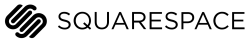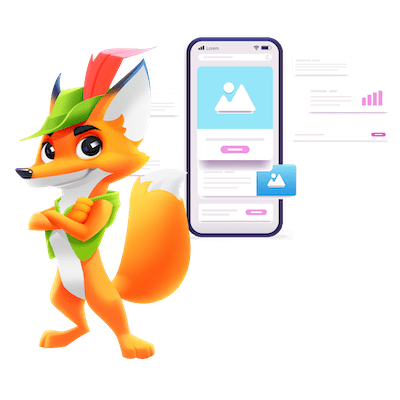WooCommerce is popular among WordPress users for its easy setup and customization, ideal for small to medium eCommerce businesses. Yet, larger enterprises or those with complex inventory systems, or digital content sellers requiring advanced digital rights management may find WooCommerce falls short. We’ve explored several alternatives that better suit diverse business needs and have listed the leading options for your consideration.
Short on Time? Discover Top 3 WooCommerce Alternatives
| Provider | User Rating | Recommended For | |
|---|---|---|---|
 | 4.6 | AI Tools | Visit Hostinger |
 | 5.0 | WordPress Hosting | Visit HostArmada |
 | 4.8 | Transactions | Visit FastComet |
Would you like to explore further?
8 Best WooCommerce Alternatives
- Hostinger: Best for AI-Powered Website Builder
- HostArmada: Best for WordPress Hosting
- Fastcomet: Best for Secure Transactions
- Elementor: Best for WordPress Websites
- Squarespace: Best for Designer Website Templates
- A2 Hosting: Best for Websites with Fast Loading Times
- ChemiCloud: Best for Scalability
- IONOS: Best for Affordable Pricing Plans
What Are Some Main Drawbacks of WooCommerce?
Despite powering 6.6 million live websites worldwide, WooCommerce isn’t without its drawbacks. Here are some main issues users may encounter:
- Scalability Concerns: While adequate for smaller operations, WooCommerce can struggle under the weight of larger eCommerce stores. Users with high traffic volumes and extensive product catalogs might experience slower load times and decreased performance.
- Dependency on Plugins: To enhance functionality, WooCommerce often requires additional plugins. This dependency can lead to compatibility issues, security vulnerabilities, and increased maintenance as each plugin needs to be managed and updated separately.
- Complexity for Beginners: Initially appealing for its integration with WordPress, WooCommerce can become complex quickly. Beginners may find themselves overwhelmed by the setup and ongoing management, especially when customizing features beyond basic eCommerce needs.
- Limited Customer Support: Unlike hosted eCommerce solutions, WooCommerce support is primarily community-driven. Users needing immediate and specialized assistance might find support lacking, particularly for complex technical issues.
- Costs Can Add Up: While WooCommerce is free, many essential extensions are not. Businesses may face significant expenses as they add functionalities like payment gateways or advanced shipping options, which are often necessary for effective operations.
Check out our comprehensive WooCommerce review for more insights and user ratings.
How To Find the Right WooCommerce Alternative for You?
- Size of Your Online Store: Evaluate the scale of your operations. Larger stores with extensive inventories may benefit from platforms that offer better handling of large-scale operations.
- Website Traffic: Assess your traffic levels. High-traffic sites require robust platforms that can manage the load without affecting performance.
- Project Budget: Determine your budget. Some platforms may have higher upfront costs but offer more out-of-the-box features, reducing the need for additional plugins.
- Platform Compatibility: Consider whether you need a WordPress-integrated solution. If you are open to moving away from WordPress, exploring options like Squarespace might offer simpler, all-in-one alternatives.
- Security Level: Prioritize security, especially if you handle sensitive customer data. Platforms with built-in security features, which offer SSL certificates and PCI compliance, can be more reliable.
- Ease of Use: Choose a platform based on your technical skills. If you prefer a more user-friendly interface without the need for extensive customization, eCommerce platforms like Weebly might be suitable.
- Customization Needs: Think about the need for customizing your store. If your business requires unique functionalities, platforms with greater flexibility for customization might be more appropriate.
- Integration Capabilities: Look for platforms that easily integrate with other tools you use. This is crucial for maintaining a seamless workflow and enhancing functionality without significant development work.
8 Best WooCommerce Alternatives
1. Hostinger
Best for: AI-Powered Website Builder
Why Choose Hostinger over WooCommerce?
Choosing Hostinger over WooCommerce can be beneficial for several reasons, particularly if you’re looking for a hosting solution with strong eCommerce capabilities and user-friendly management. Here are some key factors to consider:
- Pricing: Hostinger often offers more competitive pricing plans compared to the cumulative costs of WooCommerce, especially when factoring in necessary plugins and themes. For example, Hostinger’s plans include hosting costs with added security and performance optimizations, which can be more cost-effective than WooCommerce’s plugin-dependent setup.
- AI Capabilities: Hostinger provides AI-driven tools and suggestions that can optimize website performance and SEO, a feature not inherently available in WooCommerce. This can be especially useful for those who are new to eCommerce and need guidance on optimizing their site.
- Customization Options: While WooCommerce allows extensive customization through plugins, Hostinger offers a range of ready-to-use templates and an intuitive website builder that makes customization straightforward, even for those without technical expertise.
- Ease of Use: Hostinger is known for its user-friendly control panel, which simplifies the process of managing a website and setting up eCommerce functionalities. This contrasts with WooCommerce, where navigating the multitude of plugins and settings can be daunting for beginners.
- Money-Back Guarantee: Hostinger provides a 30-day money-back guarantee, letting users try their services risk-free. This offer is particularly appealing compared to the commitment required when investing in various WooCommerce plugins and themes.
- Built-in eCommerce Features: Unlike WooCommerce, which requires additional plugins for full eCommerce functionality, Hostinger’s eCommerce plans come with built-in features such as payment gateway integrations and inventory management, streamlining the process of setting up an online store.
Hostinger might be a preferred choice over WooCommerce for users looking for a straightforward, cost-effective, and feature-rich hosting solution for their eCommerce needs.
What Sets It Apart?
Hostinger offers a user-friendly AI website builder tailored for eCommerce and online stores. With affordable plans and a drag-and-drop interface, it allows quick, no-code creation of online shops. Ideal for beginners and advanced users alike, Hostinger makes it easy to efficiently launch and manage your eCommerce presence.
Free Trial: No
Money-Back Guarantee: 30 Days
Hostinger Pros & Cons
- User-friendly drag-and-drop editor
- Affordable pricing plans
- 30-day money-back guarantee
- Multiple AI tools for writing, design and SEO
- eCommerce features available from $3.99 monthly
- No free trial
- No plan upgrade option
- No option to switch templates once live
- Limited template customization options
Visit our full Hostinger review for more information and an in-depth overview.
Features:
- Free domain and email address: free domain name for a year with any plan lasting 12 months or more, making starting your online presence even easier
- 150 responsive and customizable templates: fully customizable templates to quickly design your site without sacrificing style or functionality
- AI Website Builder: included in all plans, offering a simple drag-and-drop interface that anyone can use, regardless of experience.
- AI-powered tools: AI Writer, Image Generator, Blog Generator, Heatmaps, and SEO tools available with the Business plan to enhance your site’s content and user experience
- Advanced eCommerce features: with the Business plan, you can sell up to 500 products and offer over 20 payment methods, broadening your online store’s reach and convenience.
Still undecided? Visit our detailed WooCommerce vs Hostinger Comparison for more information.
2. HostArmada
Best for: WordPress Hosting
Why Choose HostArmada over WooCommerce?
Choosing HostArmad over WooCommerce can be beneficial for several reasons, especially for those looking to optimize their online store’s performance and cost-effectiveness:
- Pricing Flexibility: HostArmada offers a variety of hosting plans that can be more cost-effective than WooCommerce, especially for smaller retailers. For example, their starter plans are competitively priced, including essential eCommerce features without the need for additional plugins or extensions that may increase costs.
- Enhanced Loading Speed: HostArmada uses cloud SSD technology for all their hosting solutions, significantly improving page loading times. Faster loading speeds enhance customer experience and can boost your store’s SEO ranking, a crucial factor for online stores to attract more visitors.
- Ease of Use: HostArmada provides a user-friendly cPanel that simplifies the management of hosting resources, making it easier for store owners to maintain their site without needing advanced technical knowledge. This contrasts with WooCommerce, where managing a store might require more hands-on involvement or familiarity with WordPress.
- eCommerce Optimization: While WooCommerce is specifically built for WordPress, HostArmada offers optimized settings for various eCommerce platforms. This means users can choose the best environment for their specific store needs, whether they are using WordPress, Magento, or any other platform.
- Reliable Money-Back Guarantee: HostArmada offers a 45-day money-back guarantee, which is longer than the typical 30 days offered by many hosting services. This gives new users ample time to test their services and ensures a risk-free investment.
HostArmada is a comprehensive, adaptable, and efficient choice for online store owners looking for an eCommerce hosting that aligns with their business goals.
What Sets It Apart?
HostArmada specializes in cloud and WordPress hosting, boasting advanced data centers and high-speed performance. It efficiently manages significant traffic spikes, making it a reliable choice for online stores seeking stable and secure hosting solutions.
Free Trial: No
Money-Back Guarantee: 45 Days
Hostarmada Pros & Cons
- Fast Cloud SSD Storage
- Free cPanel
- Free SSL with a free domain
- Daily backups
- No cancellation fees
- 45-day money-back guarantee
- High renewal rates
- Fewer server locations than competitors
- Relatively new in the market
- Resource limitations
- Complex interface
Explore our comprehensive HostArmada review for more in-depth information.
Features:
- Cloud SSD Storage: Utilizes solid-state drives in a cloud infrastructure for faster access and improved performance, reducing page load times which is crucial for user experience and SEO.
- Free cPanel: Includes the industry-standard control panel, which allows users to manage their hosting services with ease, providing tools for file management, email setup, and domain control.
- Free Domain Registration: Provides a free domain name with the purchase of any hosting plan, ideal for new website launches, eliminating the initial cost and complexity of acquiring a domain separately.
- Free SSL Certificates: Offers SSL certificates at no additional cost for all websites hosted, enhancing website security and SEO by encrypting data and improving trust with visitors.
- Daily Backups: Automatically backs up data daily to protect against data loss and facilitate easy recovery, ensuring that website content is safeguarded against accidental deletions or site compromises. The frequency and number of backups available vary between different pricing plans, providing more options for users with higher-tier plans.
- 1-Click WordPress Installer: HostArmada offers a 1-click WordPress installation feature that simplifies the process of setting up a new WordPress website. This tool allows users to quickly install WordPress without needing to manually download and configure the CMS, making it accessible even for those with minimal technical expertise.
- Web Server Cache: Features built-in caching solutions to reduce load times and improve website speed, optimizing performance through efficient content delivery to visitors.
Still undecided? Visit our detailed WooCommerce vs. HostArmada Comparison for more information.
3. FastComet
Best for: Secure Transactions
Why Choose Fastcomet over WooCommerce?
Choosing FastComet over WooCommerce can offer several advantages for managing an online store, particularly in areas like pricing, performance, and security:
- Competitive Pricing: FastComet offers a range of affordable hosting plans, which often include benefits like a free domain for life. This can be more cost-effective compared to WooCommerce, which might require additional expenses for hosting and domain registration.
- Superior Loading Speed: FastComet’s use of SSD-only servers ensures faster loading times, which is crucial for online stores where speed impacts customer satisfaction and SEO rankings. Faster loading can help reduce bounce rates and increase conversions.
- Excellent Uptime Guarantee: FastComet promises a 99.9% uptime, minimizing potential disruptions to your online store. This reliability ensures that your store is always accessible to customers, avoiding lost sales due to downtime.
- Enhanced Security: Security is paramount for eCommerce, and FastComet excels with features like free Let’s Encrypt SSL certificates, which secure online transactions and build customer trust. Additionally, their daily and weekly backups protect data integrity.
- Free Domain for Life: Unlike many hosting providers, FastComet offers a free domain for the life of your hosting plan, which reduces ongoing operational costs for online store owners and simplifies domain management.
- 45-Day Money-Back Guarantee: FastComet’s longer-than-average money-back guarantee gives you ample time to assess their service without risk. This is particularly beneficial for new store owners who are evaluating their hosting options.
FastComet is a strong candidate for online store owners looking for a reliable, secure, and cost-effective hosting solution.
What Sets It Apart?
FastComet stands out with specialized hosting plans that support popular eCommerce platforms like Magento and OpenCart. Its offerings include a user-friendly cloud control panel and the Softaculous installer for easy app management, making it ideal for online store owners looking for reliable and scalable hosting solutions.
Free Trial: No
Money-Back Guarantee: 45 Days
Fastcomet Pros & Cons
- Wide range of hosting options
- Free daily backups with all plans
- Free domain for life on all plans
- Solid uptime record
- Free SSL on Shared Hosting plans
- Global network of data centers
- Higher prices at renewal
- Limited resources on cheaper plans
- Slower customer support response times
- Complex interface
For a more detailed analysis, check out our full FastComet review.
Features:
- Cloud VPS and Dedicated CPU Servers: FastComet offers scalable cloud VPS and dedicated server options, providing high performance and security for demanding websites. These services are ideal for businesses needing reliable hosting that can handle significant traffic and data processing.
- Specialized CMS Hosting: Dedicated hosting plans are available for platforms like WordPress, WooCommerce, and Magento. These plans are optimized for the specific technical requirements of each platform, ensuring better performance and easier management.
- Sitebuilder Included: FastComet includes a drag-and-drop Sitebuilder with its hosting plans, making website creation accessible to beginners without any coding knowledge. This tool comes with a variety of templates and customization options.
- Softaculous One-Click Installer: The hosting service features the Softaculous app installer, which supports one-click installation of over 400 apps. This makes it easy to add new features and functionalities to your website without technical expertise.
- Free Daily and Weekly Backups: FastComet provides free daily and weekly backups to safeguard your website data. This feature ensures that you can restore your site quickly in the event of data loss.
- Free Domain Transfer: Customers can transfer their existing domain names to FastComet for free and get the renewal free for the first year. This can help reduce the costs associated with setting up and maintaining a website.
Still undecided? Visit our detailed WooCommerce vs. Fastcomet Comparison for more information.
4. Elementor
Best for: WordPress Websites
Why Choose Elementor over WooCommerce?
Choosing Elementor over WooCommerce can be advantageous for those looking for a streamlined, all-in-one web development solution:
- All-in-One Solution for eCommerce: Elementor integrates WooCommerce within its powerful website builder and managed WordPress hosting services, providing a seamless experience for building and managing an online store. This integration ensures that users don’t miss out on any WooCommerce features while benefiting from Elementor’s comprehensive design tools.
- Cost-Effective Pricing: Elementor offers competitive pricing plans that include the website builder, hosting, and WooCommerce support, which can be more cost-effective than purchasing these services separately. This makes Elementor an attractive option for startups and small businesses looking to minimize upfront costs.
- Advanced Customization: With Elementor, users have access to extensive customization options through a drag-and-drop interface. This feature allows for the creation of unique store layouts and custom functionalities without needing to write code, providing flexibility and control over the store’s appearance and operations.
- Ease of Use: Elementor’s user-friendly design platform significantly simplifies the process of building and customizing an eCommerce site, making it accessible even to those with limited technical skills. This ease of use can shorten the learning curve and speed up the deployment of new online stores.
- Money-Back Guarantee: Elementor offers a money-back guarantee, allowing users to try their services risk-free. This guarantee demonstrates confidence in their product and provides peace of mind for new users.
Elementor is a compelling choice for businesses looking to efficiently create and manage their online stores with a single, integrated tool.
What Sets It Apart?
Elementor is a leading website builder for WordPress, ideal for eCommerce. It offers both free and premium versions with slick designs and easy-to-use tools. Trusted by millions, Elementor helps developers, marketers, and designers create professional online stores quickly and efficiently.
Free Trial: No
Money-Back Guarantee: 30 Days
Elementor Pros & Cons
- Free and Pro plans available
- Managed WordPress hosting & Pro plan Bundle
- Ability to upgrade at any time
- Library of responsive widgets
- Live page editor included
- No free trial
- You can only purchase a yearly plan
- Complexed for beginners
- Dedicated mainly to WordPress sites
Check out our detailed Elementor review for more information and thorough insights.
Features:
- Managed WordPress Hosting: The Pro plan includes managed WordPress hosting, ensuring optimized performance for WordPress sites.
- Integration with WooCommerce: Personalized product pages and customized WooCommerce default pages, like single product pages and product archives, could be created with Elementor’s WooCommerce Builder.
- Multiple Beautifully Designed Templates: Elementor offers 150 templates for free users and 300 for Pro users, alongside Kits and collections for a consistent design aesthetic across your website.
- Responsive Design: Content created with Elementor is mobile-friendly, with extensive control over how it appears on different screen sizes for optimal viewing on any device.
- Large Library of Widgets: Elementor’s vast library of widgets, such as image galleries, buttons, and carousels, can be utilized to easily assemble and enhance your site’s content.
- Form & Popup Builder: Easy-to-use forms and website popups, requiring no coding skills, are helpful in increasing user engagement. These features are available in the paid plans.
- AI Builder and Content Generator: Available in the paid plans, these tools help in generating content and designing your site more efficiently with the power of AI.
Still undecided? Visit our detailed WooCommerce vs. Elementor Comparison for more information.
5. Squarespace
Best for: Designer Website Templates
Why Choose Squarespace over WooCommerce?
Choosing Squarespace over WooCommerce can be beneficial for users who prioritize design and ease of use:
- Pricing: Squarespace offers all-inclusive pricing plans that cover hosting, templates, and eCommerce features, which can be more predictable and potentially cheaper than WooCommerce’s plugin-dependent cost structure.
- Designer Templates: Squarespace provides a wide array of professionally designed templates that are visually stunning and ready to use, making it easy to create a polished website without extensive design knowledge.
- Build-in eCommerce Features: Squarespace offers integrated eCommerce capabilities that are simple to set up and manage, ideal for users who want a seamless solution without relying on multiple plugins like WooCommerce.
- Selling Digital Content: Squarespace excels in selling digital products, music, subscriptions, and services with built-in tools designed specifically for these purposes, unlike WooCommerce which often requires additional plugins for similar functionality.
- Marketing Integrations: Squarespace includes robust marketing tools such as email marketing campaigns, social media integrations, and SEO features that are built-in, providing a cohesive platform for managing all marketing efforts without needing extra plugins.
- Ease of Use: With its intuitive drag-and-drop interface and all-in-one platform, Squarespace is significantly easier to use for beginners compared to the more complex setup and management required by WooCommerce.
These features make Squarespace a compelling choice for users who want a beautifully designed, easy-to-manage website with integrated eCommerce and marketing tools.
What Sets It Apart?
Squarespace is renowned for its strong focus on design and aesthetics, offering extensive design options that highlight products and content. It’s user-friendly and efficient, making it a preferred choice for those looking to create visually appealing websites. Ideal for businesses and individuals focused on showcasing high-quality, image-based content.
Free Trial: 14 Days
Money-Back Guarantee: No
Squarespace Pros & Cons
- Designer templates for a variety of website types
- Advanced features for selling online
- Integrated SEO and marketing tools
- Build-in social media integrations
- Mobile app
- 14 days free trial
- High starting price
- No money-back guarantee
- Limited website navigation levels
- No phone support available
Check out our complete Squarespace review for in-depth insights.
Features:
- Flexible Table Design: Squarespace offers over 140 customizable table options, allowing you to tailor the look and functionality of your site to match your specific needs.
- Free SSL Certificate: Enhance your website’s security with a free SSL certificate, ensuring that your site’s data is encrypted and safe from hacking.
- Social Media Integration: Easily link your website to your social media accounts, facilitating seamless content sharing and increased engagement with your audience.
- Built-in Blogging Options: Ideal for bloggers, Squarespace supports multiple images and has a dedicated app for managing contributions from various writers.
- Marketing Tools: Access a range of marketing tools, including pop-ups, banners, and email campaigns, to effectively gather leads and engage with your audience.
- Squarespace AI Writing Tool: Utilize the AI writing tool to create persuasive ad copies that capture attention and drive conversions.
- Exceptional eCommerce Capability: Choose from a variety of impressive templates and functionalities tailored for online businesses, enhancing your ability to sell products and services effectively.
Still undecided? Visit our detailed WooCommerce vs. Squarespace Comparison for more information.
6. A2 Hosting
Best for: Websites with Fast Loading Times
Why Choose A2 Hosting over WooCommerce?
Choosing A2 Hosting over WooCommerce can offer distinct advantages, especially for eCommerce beginners:
- Performance and Speed: A2 Hosting is known for its swift performance, ensuring your eCommerce site loads quickly. Faster loading times can lead to better user experience and higher conversion rates.
- Shared Hosting Plan: A2 Hosting’s Startup hosting plan is bundled with its SiteBuilder, making it easy to create a professional-looking website without additional costs. This is ideal for those who need an affordable, all-in-one solution.
- Ease of Use: With A2 Hosting’s SiteBuilder, you can design and launch your website quickly and efficiently, even if you have no technical skills. In contrast, WooCommerce may require more technical know-how and time to set up.
- Reliability: A2 Hosting is known for its reliable uptime, which means your online store will be accessible to customers around the clock. WooCommerce, being a plugin, relies heavily on the performance and reliability of the hosting service you pair it with.
- Customer Support: A2 Hosting offers 24/7 customer support to assist with any issues that arise. This is crucial for eCommerce, where downtime can result in lost sales. WooCommerce support depends on your hosting provider and may not be as readily available.
By choosing A2 Hosting, you get an all-in-one, user-friendly solution tailored to meet the needs of eCommerce sites, from speedy performance to reliable support.
What Sets It Apart?
A2 Site Builder is a fast, reliable tool for creating your online presence. It’s available with any hosting plan and is perfect for building one-page websites. Ideal for eCommerce, it offers speed, dependability, and efficiency, making it a great choice for launching your project quickly.
Free Trial: No
Money-Back Guarantee: 30 Days
A2 Hosting Pros & Cons
- User-friendly drag-and-drop editor
- One-Page Website plan at a low cost
- Can be purchased with any hosting plan
- Excellent A2 Hosting bundled
- 30-day money-back guarantee
- 24/7/365 live support via chat, email, tickets and phone
- No free trial
- Limited customization options
- No AI-powered tools
- Only basic eCommerce capabilities
- Prices are higher on renewal
Check out our in-depth A2 Hosting review for a thorough analysis.
Features:
- Pre-designed and Customizable Templates: A variety of templates that are ready to use and easily customizable, allowing you to create a professional-looking website with your personal touch
- Image Compression: Automatically compresses images to optimize your website’s speed and performance, ensuring your site loads quickly for visitors without sacrificing image quality
- eCommerce Plugin: An online store can be added to your website easily with the eCommerce plugin, providing tools to sell products, manage inventory, and process payments smoothly
- Fast Loading and Reliable Performance: Quick website loading times and dependable performance, ensuring a smooth experience for both you and your visitors, even during high traffic
- Startup Web Hosting Included: Every site builder plan includes a high-quality A2 hosting solution right from the start, ensuring your website is fast, secure, and reliably online without needing to manage separate hosting arrangements.
Still undecided? Visit our detailed WooCommerce vs. A2 Hosting Comparison for more information.
7. ChemiCloud
Best for: Scalability
Why Choose ChemiCloud over WooCommerce?
Choosing ChemiCloud over WooCommerce can offer substantial benefits for your online store, particularly in terms of performance, usability, and support:
- Enhanced Speed: ChemiCloud employs cutting-edge technologies like LiteSpeed web servers and SSD storage to ensure your online store loads quickly. Faster website speeds improve customer satisfaction and can lead to higher conversion rates.
- Reliable Hosting: With a 99.99% uptime guarantee, ChemiCloud ensures that your store remains operational around the clock, minimizing potential sales losses due to downtime.
- Intuitive Website Builder: ChemiCloud’s easy-to-use website builder allows you to design and launch your online store without needing technical expertise. This is ideal for business owners who prefer a hands-on approach without the complexities.
- Outstanding Customer Support: They offer 24/7 customer support with a promise of fast and helpful service. Whether you’re encountering technical issues or need guidance, their team is readily available to assist you.
- 45-Day Money-Back Guarantee: ChemiCloud provides a 45-day money-back guarantee, giving you ample time to test their services and ensure they meet the needs of your eCommerce business.
ChemiCloud is a strong alternative to WooCommerce, especially for those seeking reliability, user-friendly tools, and excellent customer support in their hosting solution.
What Sets It Apart?
ChemiCloud excels in hosting solutions tailored for eCommerce, offering shared, VPS, and WordPress hosting. They provide free lifetime domain registration, multiple global server locations for faster customer access, and daily backups to secure your data. Their emphasis on speed and reliability makes them ideal for online stores.
Free Trial: No
Money-Back Guarantee: 45 Days
ChemiCloud Pros & Cons
- High-performance hosting
- Fast loading speeds
- Strong security features
- Free SSL certificates
- Daily backups
- Optimized infrastructure for WordPress
- Optimized for popular CMS platforms
- 45-day money-back guarantee
- Lacks advanced WordPress features
- Strict limits on inodes for larger subscriptions
Visit our comprehensive ChemiCloud review to learn more.
Features:
- Performance Edge: ChemiCloud uses LiteSpeed servers, which are known for their excellent performance and efficiency, especially with high-traffic websites. This translates to faster page load times and better user experience than traditional Apache web servers used by many hosts.
- Advanced caching: Chemicloud offers advanced caching solutions, such as memcached and Redis, which help improve website performance by reducing server load and delivering content faster.
- Proactive monitoring: Chemicloud’s servers are proactively monitored to detect and resolve potential issues before they impact website performance.
- Automatic updates: Chemicloud provides automatic updates for popular CMS platforms like WordPress, ensuring users’ websites always run on the latest version with the most recent security patches and performance improvements.
- Free website migration: Chemicloud offers free website migration from users’ current hosting provider, making the transition to Chemicloud seamless and hassle-free.
Still undecided? Visit our detailed WooCommerce vs. Chemicloud Comparison for more information.
8. IONOS
Best for: Affordable Pricing Plans
Why Choose IONOS over WooCommerce?
Choosing IONOS over WooCommerce can be advantageous for various reasons, especially for those prioritizing ease of use, performance, and cost-effectiveness:
- Pricing: IONOS offers low-cost plans starting at just $1.00 per month for 6 months with a 1-year term, making it more budget-friendly compared to WooCommerce, which can incur additional costs from plugins and themes needed for full functionality.
- AI Capabilities: The IONOS Website Builder incorporates AI tools to help optimize site layout and SEO, features that are not standard in WooCommerce. This technology can streamline the setup process and improve site visibility with minimal effort.
- Performance: Known for its reliable hosting solutions, IONOS ensures that websites built using their platform perform well under various traffic conditions, a critical factor that WooCommerce heavily depends on the hosting environment for.
- eCommerce Integration: While WooCommerce specializes in eCommerce for WordPress, IONOS offers a seamless eCommerce setup that is integrated into its website builder, simplifying the process of starting an online store.
- Multilingual Translation Feature: IONOS supports multilingual websites directly within its website builder, making it easier to reach a global audience without the need for additional plugins as is the case with WooCommerce.
- Dedicated Personal Consultant: IONOS provides a personal consultant for customer support, offering direct and customized guidance, which contrasts with WooCommerce’s mainly community-driven support approach.
- Money-Back Guarantee: IONOS offers a money-back guarantee, providing new users with the assurance to try their services risk-free, an option that adds value over WooCommerce’s plugin-dependent model which may involve non-refundable costs.
These factors make IONOS Website Builder a strong contender for users seeking an efficient, cost-effective, and user-friendly platform to build and manage their online presence.
What Sets It Apart?
IONOS offers a web hosting service coupled with an intuitive website builder suitable for both beginners and experienced users. Starting at just $1.00 per month, it provides an affordable way to create professional websites without the need for coding skills. The platform is known for its user-friendliness and reliable performance.
Free Trial: No
Money-Back Guarantee: 30 Days
IONOS Pros & Cons
- Beginner-friendly editing interface
- Affordable pricing plans
- 30-day money-back guarantee
- AI Website Builder, writing and design tools
- Integrated online booking tool
- Mobile app
- No free trial
- Limited template choice
- Limited template customization options
- Limited integrations
- Limited eCommerce capabilities
Explore our comprehensive IONOS Website Builder review for more detailed insights.
Features:
- Free Domain and Email Address: Free domain for a year plus an email address with a mailbox size of 2GB, 12GB, or 50GB, depending on your chosen plan
- Online Booking Tool: Available in Plus and Pro plans, this tool lets you quickly receive and manage bookings on your website, simplifying appointment scheduling
- AI-powered Writing Tools: Tools like the Text Generator, Improver, and SEO Text Generator help create compelling content easily, improving your website’s engagement and SEO
- AI-powered Design Tools: Utilize the Image and Color Palette Generator to effortlessly design your website with a professional look that matches your brand
- SEO Optimization Tools: Enhance your site’s visibility with rankingCoach Standard included in the Pro plan and SiteAnalytics for fundamental SEO insights, helping your website rank higher in search results
- Full-featured Online Store: Available with Plus and Pro plans, it includes inventory management, sizing options, and tax and shipping settings. Extra functions like discount coupons and abandoned cart emails make managing an online store more effective.
- Multilingual Translations: IONOS supports multilingual translations, allowing you to reach a global audience by offering your website in multiple languages. This feature enhances accessibility and user engagement across different regions.
Still undecided? Visit our detailed WooCommerce vs. IONOS Comparison for more information.
Top WooCommerce Competitors Compared
| Provider | User Rating | Free Trial | Money-Back Guarantee | Starting Price | Services |
| WooCommerce | 4.5 | Yes | 30 Days | $6.95 | eCommerce platform for WordPress |
| Hostinger | 4.6 | No | 30 Days | $2.99 | Web hosting, Website builder, Domain registration |
| HostArmada | 5.0 | No | 45 Days | $2.49 | Web hosting, Website builder, Domain registration |
| FastComet | 4.8 | No | 45 Days | $1.79 | Web hosting, Domain registration |
| Elementor | 4.7 | No | 30 Days | $2.99 | WordPress Hosting, Website builder |
| Squarespace | 4.5 | Yes | No | $16.00 | Website builder, eCommerce platform, Email marketing suite |
| A2 Hosting | 4.7 | No | 30 Days | $2.99 | Web hosting, Website builder, Domain registration |
| ChemiCloud | 5.0 | No | 45 Days | $2.95 | Web hosting, Website builder, Domain registration |
| IONOS | 4.0 | No | 30 Days | $1.00 | Web hosting, Website builder, Email, marketing suite, Domain registration |
When To Look for WooCommerce Alternatives?
Security Concerns
When security becomes a major concern, particularly if handling sensitive customer data, it may be time to explore alternatives. WooCommerce relies heavily on plugins, which can introduce vulnerabilities if not regularly updated or properly managed. Look for platforms that offer enhanced, built-in security measures to protect both user data and business information.
Lowering Costs and Avoiding Hidden Expenses
WooCommerce itself is free, but costs can quickly accumulate due to the need for additional plugins and extensions for extended functionality. If your expenses are becoming burdensome, consider alternatives that offer more comprehensive features out-of-the-box without the continuous need for paid add-ons.
Need for Managed Services
If managing an open-source platform is too resource-intensive, switching to a managed eCommerce solution can alleviate the burden. Managed services provide hosting, maintenance, and support, freeing up your time to focus on business growth rather than technical issues.
Need for Advanced Customization
When WooCommerce’s customization options do not meet the specific needs of your business, especially for unique product offerings or specialized user experiences, look for platforms that offer deeper customization capabilities. This includes the ability to modify user interfaces, transaction flows, and integration with other business systems.
Limited Support Channels
The community-driven support for WooCommerce might be insufficient for solving complex issues or for businesses that require immediate assistance. Platforms with dedicated support teams and multiple channels for help—like live chat, phone support, and extensive knowledge bases—might be more suitable.
Scalability Limitations
As your business grows, WooCommerce might struggle to efficiently handle increased products, customer traffic, and transactions without performance degradation. Alternatives that offer better scalability options can ensure smooth operations even as your online store expands.
Final Word
In conclusion, selecting the best alternative to WooCommerce is a strategic decision that should be closely aligned with your specific business requirements and objectives. Each platform offers a unique set of features and benefits, and the right choice depends on what will most effectively support your operations and growth goals. Carefully evaluate your needs, and let them guide your decision to ensure that your eCommerce platform not only meets but enhances your business capabilities.
For those considering a switch from WooCommerce, explore our comprehensive guide to the best website builders to find the perfect match for your business requirements.