
Web design aims to create a visually appealing, user-friendly, and impactful online presence that appeals to potential customers. Web designers and developers use their skills to create an engaging environment that encourages users to explore the website further.
This includes creating a responsive interface so the website works seamlessly across multiple devices, platforms, and browsers and designing user-friendly navigation menus and content.
Even if you’re not a designer, using a website builder can be beneficial. However, having a basic understanding of design principles can further enhance the look and functionality of your website.
Read on to learn more about the fundamentals of web design and how a well-crafted website can help your business stand out from the competition.
Key Highlights
- The web design process entails building a website that considers its aesthetic appearance and usefulness in terms of functionality
- The design of a website can greatly affect how users interact with it, how it gets recognized, how it ranks in search engines, and how well it converts visitors into customers
- The web design process involves understanding the client’s needs, research and analysis, planning, design and development, testing, launching, and maintenance
- Different types of web design include static, dynamic, responsive, adaptive, and single-page
- Essential web design elements include layout, color scheme, typography, images and graphics, and navigation
Definition of Website Design
Web design is an art form in itself. It involves a combination of strategic thinking, creative problem-solving, and technical expertise to create a website that meets the needs of its users and is aesthetically pleasing.
Web design elements include layout and structure, visual design, typography, color choices, usability and accessibility, image optimization, animation and multimedia, and content production.
Essential Elements of Web Design for a Successful Website
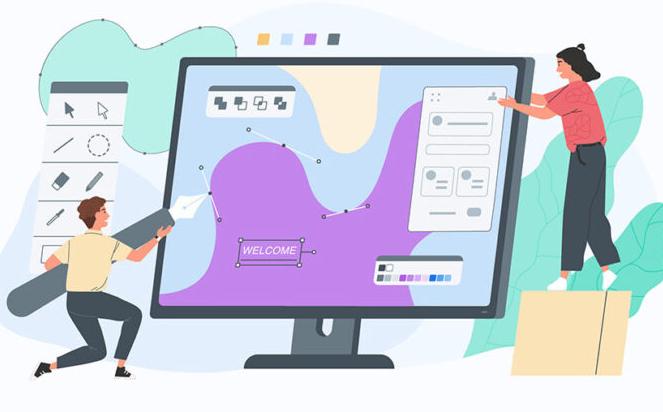
To create a successful website, it is important to understand the key elements of web design, like web hosting options or:
Layout
A well-designed layout can help guide users to where they need to go, make it easier to complete tasks, navigate through pages, and create a visually appealing site. Layout techniques that can be used to create an effective website include grid systems, whitespace, and responsive design.
- Grid systems are a great way to bring structure and order to your website’s layout, helping users easily find what they need. A grid system breaks up the page into columns and rows, allowing content to be arranged and presented in an organized way.
- Whitespace is also an important element of web design. It can help to draw attention to key elements on a page and make content easier to read by providing visual breaks between sections and elements.
- Responsive design is essential for creating a successful website nowadays. Responsive design allows your website to be optimized for different devices and screen sizes to look great on any device and is easy to use, no matter the screen size.
Color Scheme
The color scheme plays a significant role in web design as it impacts the overall look and feel of the website. It influences how the audience perceives the brand and its message.
Various color theory principles can be applied in web design, including color palettes, contrast, and mood. Color palettes involve choosing colors that complement each other and reflect the brand’s identity.
High-contrast color schemes, such as black and white, can create a sense of drama and focus on specific elements on the website. Conversely, low-contrast color schemes like pastels can create a soothing atmosphere.
Mood can also be affected by the color scheme. Warm colors like red, yellow, and orange can create a sense of excitement and energy, while cool colors like blue, green, and purple can create a more relaxed and calming mood.
The choice of colors can also reflect the website’s purpose and target audience. For instance, a website for a children’s product may use bright and vibrant colors to appeal to young children. In contrast, a website for a law firm may use muted, professional colors to convey a sense of trust and credibility.
Typography
Typography is a critical factor in web design and a key element to consider when building an online presence.
Typography can be employed to create an aesthetically pleasing and readable website. The most common techniques to achieve this include choosing appropriate fonts, font size, and line spacing.
Font choice is fundamental for creating a harmonious look between text and images on your web pages. Fonts can balance text and graphics or emphasize particular elements in web designs.
Font size should be big enough for easy readability but not so big that it overwhelms the page. Considerations such as the length of the text and viewing device should also be considered when selecting a suitable font size.
Line spacing is another important typographical technique used in web design, affecting how readable text appears on the page.
Images and Graphics
Without images and graphics, your website will look dull and unappealing. High-quality images and graphics help make your website visually appealing and engaging and boost its credibility.
When it comes to visuals, there are several different types that you can use in your web design.
- Photos are a great way to create an engaging and immersive experience for your visitors, while illustrations can be used to make a statement or convey a message in an eye-catching way.
- Icons also play an important role in modern web design, as they help draw attention to certain areas of your page by providing visual cues that help guide users through the page.
Think of your website as a blank canvas, and consider how to use images, graphics, and illustrations to bring it to life! With careful thought and consideration, you can create an engaging web design that will leave a lasting impression on visitors.
Navigation
Navigation is one of the fundamentals of web design – it’s like the roadmap that guides users through your website, ensuring they can quickly and easily find what they’re looking for.
A poor navigation system can lead to frustrated customers and an inability to access important content, resulting in a high bounce rate on your site.
When designing a website, using different navigation techniques is important to make it as intuitive and user-friendly as possible.
Menu design is essential for efficient navigation; the menu should be easy to find and clearly labeled so users can quickly locate the content they want.
Search functionality should also be included, allowing customers to type in keywords to access relevant pages quickly and easily. Finally, breadcrumb trails can be added to help users keep track of their navigation path – a great way to ensure they don’t become lost in an unfamiliar site.
The Crucial Role of Web Design in Creating a Positive User Experience
Here are some ways in which web design can impact user experience:
Easy-To-Use Navigation System
Deciding on the right navigation system for a website can be key to creating a positive user experience.
A good navigation system should guide users toward finding what they are looking for quickly and easily. The navigation system must offer clear labeling, hierarchical menus, and breadcrumb trails so users can easily find their way around.
Creating a user-friendly navigation system is essential as it establishes the website’s structure and allows users to navigate the pages intuitively.
Clear labeling helps users understand where they are on the site and where they need to go, while hierarchical menus help users easily find related content. Breadcrumb trails visually represent how users get from one page to another.
Visual Design
From the color scheme to the typography and imagery, web designers must keep their websites attractive and inviting.
The right choice of colors can be an effective way to engage visitors while setting the tone of your business or website.
Color schemes can be used to define the mood of a page, evoke certain emotions, and create an overall pleasant user experience. Bright and vibrant colors can make content more engaging, while soft and pastel tones can help create a calming atmosphere.
Typography is also essential in creating an effective visual design for your website.
It is important to consider the readability of text since this will determine how easily visitors can access your content.
Imagery is another powerful visual element that should not be overlooked when designing web pages. Images are often used to help visitors understand their viewing content.
Designed With Usability in Mind
Usability ensures that an interface, such as a website, is easy and intuitive for users. You can ensure users have a successful and enjoyable experience while navigating your site by emphasizing usability.
Consistency is an important usability principle for web design. Make sure that the overall layout of your website is consistent and easy to navigate so that users know where they are going and what they should do at any given time.
When a user interacts with an element on your website, it’s important to provide them with feedback so that they know their action was successful. This can be done through visual cues such as animations, color changes, or text notifications.
Finally, it is important to give users control over their experience. This includes features such as allowing users to customize the look and feel of your website or providing them with options for personalizing content.
Accessibility
A website that utilizes features like alt tags, keyboard accessibility, and screen reader compatibility can make a huge difference in providing an inclusive user experience for visitors of all abilities.
Alt tags provide alternative text for images, allowing those with visual impairments to understand the content of a page more easily.
Keyboard accessibility and screen reader compatibility also help visitors navigate websites without a mouse and make accessing the information on the page easier for those with visual impairments.
By including these features in web design, businesses can ensure that their site is user-friendly for everyone.
Why Web Design Is Key to Your Website’s Success?
The significance of web design stems from various reasons. In the current digital era, websites have become indispensable to a company’s branding, marketing, and overall prosperity. Below are some of the reasons why web design holds such importance.
First Impressions Matter
People judge a website’s credibility, professionalism, and trustworthiness within a few seconds of arriving on the page. If the website’s design fails to impress visitors, they are likely to leave and look for alternatives.
The design elements of a website, such as color schemes, typography, and layout, can significantly influence first impressions.
For example, a website with a professional color scheme and easy-to-read typography can convey a sense of professionalism and credibility. On the other hand, a poorly designed website with mismatched colors and illegible fonts can make visitors feel confused and distrustful of the site.
The layout of a website is also crucial for making a good first impression. A clear and organized layout can make it easy for visitors to find the necessary information quickly. Conversely, a cluttered or confusing layout can frustrate visitors and make them feel overwhelmed, leading them to leave the site.
User Experience (Ux)
We all know how important it is to have a website that looks good and functions well, but did you know that user experience (UX) is one of the keys to your website’s success?
User Experience (UX) is a critical component of web design. It’s like the Hollywood director of your website, guiding the audience through an enjoyable and memorable journey. The right combination of visuals, content, and overall flow will help engage viewers and keep them returning for more.
When it comes to UX, several key factors need to be taken into consideration. Website navigation is one of the most important as it needs to be intuitive, easy to use, and provide a clear pathway to the website.
Page speed is also critical; visitors may be unable to stick around if your page takes too long to load. Finally, ensuring your website is mobile-responsive is essential in today’s connected world.
Search Engine Optimization (SEO)
It’s not enough to just have great content; your website also needs to be designed in a way that will help boost its visibility. SEO optimizes web pages and websites for maximum visibility in search engines like Google and Bing.
Think of SEO as the engine that powers your website. Without it, your beautiful site is a stationary artwork lacking any movement or life. Search engine optimization is the spark plug that helps bring your content to life and ensure it reaches its intended audience.
Website design can impact SEO through structure, metadata, and image optimization. A website with a good design, easy-to-follow navigation, well-organized metadata, and optimized images can enhance search engine rankings and increase organic traffic.
Branding and Differentiation
Web design can help a website stand out from its competitors by creating a unique and memorable visual identity that reflects the brand’s values and messaging.
Design elements such as color schemes, typography, logos, and images can all contribute to a website’s overall branding and differentiation. By creating a cohesive visual identity, a website can establish a stronger brand presence and better connect with its target audience.
Additionally, user experience design elements such as intuitive navigation, engaging content, and mobile responsiveness can help a website stand out and provide a better user experience than its competitors.
Conversion Rates
Design elements such as clear and prominent call-to-action buttons, well-designed landing pages, and intuitive user flow can significantly impact conversion rates.
By making it easy for visitors to find what they are looking for and guiding them toward a specific goal, a website can increase its chances of converting visitors into customers.
Design elements such as color and visual hierarchy can influence a visitor’s decision-making process and ultimately impact conversion rates.
The Step-By-Step Guide to the Web Design Process
The web design process consists of multiple stages, from the concept phase to the website’s launch. Here’s a summary of the web design process.
Planning and Research
Planning and research are the twin engines that power any successful web design project. It’s like trying to build a house without blueprints or digging a mine without a map – you might get lucky, but chances are you’ll end up in a world of hurt.
- First up, audience analysis. You need to know who you’re building this website for. It’s like hosting a dinner party without knowing your guests’ dietary restrictions – you’ll end up serving steak to the vegan and gluten-free bread to the carb-loving carnivore.
- Next, competitor research. This is like spying on your rivals without getting caught. By analyzing your competitors’ websites, you can learn what works and doesn’t, what features you should copy, and which ones you should avoid like the plague.
- Setting clear and specific goals for your website also ensures that everyone on the team is working towards the same objective, and it helps you measure your success once the site goes live.
Wireframing and Prototyping
Wireframing is like a low-fidelity, black-and-white blueprint of the website’s layout and content. It helps you organize the information architecture, plan the user flow, and identify potential problems before they become costly mistakes.
Prototyping allows you to test different user scenarios, experiment with design variations, and gather feedback from stakeholders and users.
Different tools and techniques exist for wireframing and prototyping, depending on your preferences and budget.
Sketching is like doodling on a napkin – it’s quick, cheap, and can help you brainstorm ideas. Wireframe software is like a 3D printer – it’s more precise, versatile, and can create more complex designs.
User testing is like beta testing a video game – it allows you to gather feedback from real users and improve the website’s usability and accessibility.
Design
In the design phase, you take all the insights, ideas, and goals you’ve gathered and turn them into a beautiful, functional, and user-friendly website.
Typography is like the font of knowledge for your website. It sets your brand’s tone, mood, and personality and helps users navigate and understand your content. Choosing the right typography is like picking the right outfit for a job interview – it must be professional, legible, and memorable.
Color schemes create visual interest, convey emotions, and establish brand identity. Picking the right color scheme is like choosing the right palette for a painting – it must complement the typography, match the brand’s personality, and resonate with the target audience.
The layout is like the blueprint of your website. It organizes the content, guides the user flow, and establishes a hierarchy. Creating the right layout is like building a puzzle – it must fit all the pieces together, prioritize the most important information, and create a seamless user experience.
Development
The development phase is where the rubber meets the road in web design. It’s where you turn the design concepts into actual code that a web browser can execute.
Web development relies on various technologies and tools, including HTML, CSS, JavaScript, and other programming languages.
HTML is like the skeleton of your website – it provides the basic structure and content. CSS is like the skin of your website – it adds style, layout, and visual appeal. JavaScript is like the muscle of your website – it adds interactivity, animations, and dynamic functionality.
Testing and Quality Assurance
Test your website thoroughly to ensure it meets quality standards and user expectations.
Functional testing checks the website’s features and functionality, usability testing assesses how easily users can interact, and performance testing evaluates the website’s speed and responsiveness.
Testing and quality assurance help to identify and fix bugs, improve the user experience, and increase customer satisfaction.
Launch and Maintenance
The final phase, launching and maintaining the website, involves several important tasks, such as search engine optimization (SEO) to improve its visibility, ongoing maintenance to ensure the website runs smoothly, and regular updates to keep it relevant.
Web maintenance cost is an important factor to consider during this phase, as it can vary depending on the complexity and size of the website, as well as the frequency of updates and maintenance required.
Types of Web Design: Which Is Best for Your Business Needs?
The following are some of the most popular web design types and their optimal usage times.
Static Web Design
Static web design is sometimes referred to as an ‘old-timer’ due to its age compared to other types of web design. It has stood the test of time and remains popular, primarily because it’s cost-effective and easy to manage.
Static web design stores all your website’s pages as individual HTML files. This type of web design doesn’t require coding knowledge, making it great for those who want to get up and running quickly.
The main disadvantage of this type of web design is its limited functionality.
You cannot add complex features such as forms, dynamic content, or e-commerce, as this web design cannot handle them. It’s best used for smaller websites that don’t need much customization, such as personal blogs and business portfolios. *
Dynamic Web Design
Dynamic web design is like a sports car compared to the regular sedan of static web design. While it may be more costly and complicated to purchase and maintain, dynamic web design can give your business unmatched power and control.
Dynamic web design allows for content management systems, enabling websites to have complex functionality such as eCommerce stores, personalization, and advanced search capabilities.
Dynamic web design’s scalability is unparalleled; your website can easily expand to accommodate more features as your business grows. However, with all this power comes drawbacks—it may require a larger budget.
Responsive Web Design
Flexibility is key when it comes to web design. Responsive web design (RWD) is an approach that allows your website content to be automatically adjusted based on the size of the device being used.
It’s a bit like having an invisible personal assistant constantly rearrange the furniture in your living room every time someone enters or leaves, ensuring everything is right.
The pros of RWD are many. First and foremost, it ensures a better user experience by providing the same content regardless of whether you’re accessing the site on a laptop, tablet, or smartphone.
This is especially helpful for businesses that want to reach customers beyond their traditional desktop audience.
It’s not all sunshine and rainbows; RWD also has a few downsides. Since the content is rearranged depending on the screen size, it can take time to develop. Additionally, if you’re not careful with your coding, the site can become slow and bloated, compromising your user experience.
Adaptive Web Design
Adaptive web design is a type that adapts to whatever device or screen size it’s being viewed on – from desktop computers, tablets, and smartphones to smartwatches.
The main benefit of adaptive web design is improved performance and faster loading times – both key components in terms of user experience. This web design also allows for more customization for different devices, allowing you to create unique user experiences for each device.
However, these benefits come at a cost – namely, a higher development cost than other types of web design due to its complexity. It also requires consistent maintenance and testing to ensure it works properly on all devices.
Single-Page Web Design
Curious about single-page web design? Here’s the scoop. This unique web design style is a great choice if you’re looking for a streamlined and simplified user experience, as it displays all content on one page rather than across multiple pages.
Single-page web designs often load faster than traditional multi-page designs, and they can provide an aesthetically pleasing look and feel.
On the other hand, single-page web designs may have limited functionality compared to traditional multi-page designs. Some features and plugins may not be supported or available for single-page designs.
Top 6 Tips for Creating Effective Web Design That Boosts Conversions
To create a successful online presence, it’s crucial to have an effective web design. The following tips can help you engage your target audience, increase conversions, and achieve your business goals:
Focus on User Experience
Embed a great user experience in your web design to ensure visitors have a pleasant time while on your site. This means using clear navigation, providing content, and optimizing for mobile devices, which can help increase conversions. You can also ensure that each page contains its title, description, and keywords to enhance the user experience further.
Prioritize Responsive Design
Today’s web design must be responsive if you plan to convert visitors into customers. With more and more people using their mobile devices to access the internet, designing a website that looks great on all screen sizes is essential.
To get started with responsive design, take advantage of fluid grids, flexible images, and media queries. This will ensure your content displays perfectly on every device, allowing customers to browse and purchase easily.
Keep It Simple
The mantra “keep it simple†regarding web design cannot be emphasized enough. Simple web designs are easier on the eye and load faster – a definite plus for any potential customer trying to learn more about your product or services.
Not to mention, simpler designs can also help increase user engagement, as are fewer distractions trying to grab the user’s away from what you have to say.
Optimize for Speed
A slow site can hurt user experience and SEO rankings, meaning fewer conversions. Optimizing for speed is important to get the most out of your website design.
This includes compressing images, minifying code, and leveraging caching and CDNs. These steps can help reduce page load times and improve the user experience, resulting in more conversions! So don’t be lazy – make sure you are optimizing for speed!
Use High-Quality Visuals
Punch up your website design with high-quality visuals that engage visitors and encourage them to convert. Professional-grade photography, custom illustrations, and branding elements can help users recognize your brand faster and enhance user engagement.
When selecting visuals, be sure they’re relevant to the page content and are high enough quality not to distract from the message you’re trying to convey.
After all, a pixelated image won’t do your business any favors. Visuals that capture users’ attention and speak to them emotionally tend to have a higher conversion rate than those that don’t.
Ensure Accessibility
Ensuring your website is accessible for everyone should be top of mind when creating an effective web design. Accessibility isn’t just about equal access for users with disabilities but encompasses providing content that all visitors can easily consume.
This includes using proper alt tags and transcripts for visual or audio media and ensuring a good contrast ratio between text and background colors. Following these tips will make your website accessible to everyone, boosting the overall user experience and conversions.
Conclusion
Web design is an important part of any successful business. Different types of web design have different characteristics and benefits. It is important to understand them to choose the best for your business needs.
Static web design is cost-effective and easy to manage, dynamic web design offers complex features such as e-commerce stores, responsive web design allows content to be automatically adjusted depending on the device, and adaptive web design is the most flexible.
Finally, accessibility should always be taken into account to provide content that all visitors can access easily. Following these tips will ensure your website is successful and conversion rates are high.
Now that you understand the basics of web design, take the next step to create a website that works for you.
Next Steps: What Now?
- Review our selection of the best website builders
- See our top picks for the best web hosting providers







