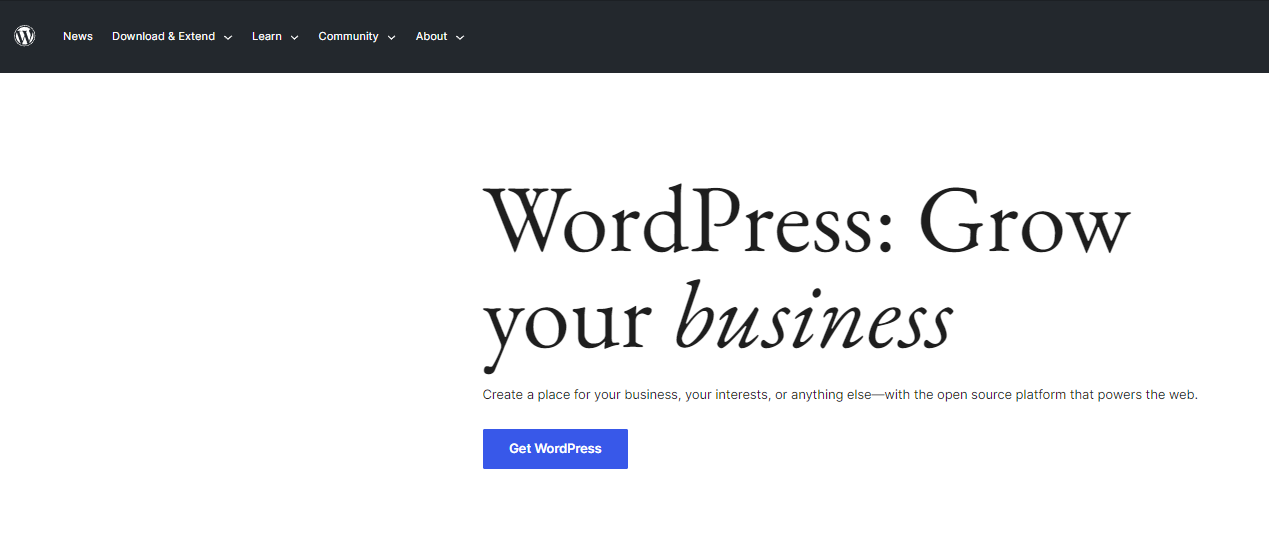
Plugins are add-ons that offer added functionality for your blog or site. They make your website even more useful and customized by adding functional features that aren’t available out of the box. You can add new social media links, upload images more easily, or add a new design element without modifying any code directly.
WordPress is a fantastic Content Management System (CMS) with many built-in features that helps you manage your content and create a dynamic website with ease. However, from the basic setup alone you’ll be limited if you want to add an extra bit of functionality to your site.
WordPress has its fair share of plugins that can extend the core features of your site and help it perform in ways that the standard CMS cannot. This blog covers all the basics you need to know about WordPress plugins to take advantage of when creating your next website.
- WordPress plugins are add-ons that add value to the website in terms of looks and functionality.
- There are five different types of WordPress plugins: Content widgets, Social Media, Form, Page Builders, Analytics and SEO plugins—both free and premium.
- Avoid blacklisted plugins, and test the desired plugin before going for a full deployment.
- There are thousands of plugins available. Get familiar with some of the most commonly used WordPress plugins.
- Install the plugins you need and update them regularly.
What Is A WordPress Plugin?
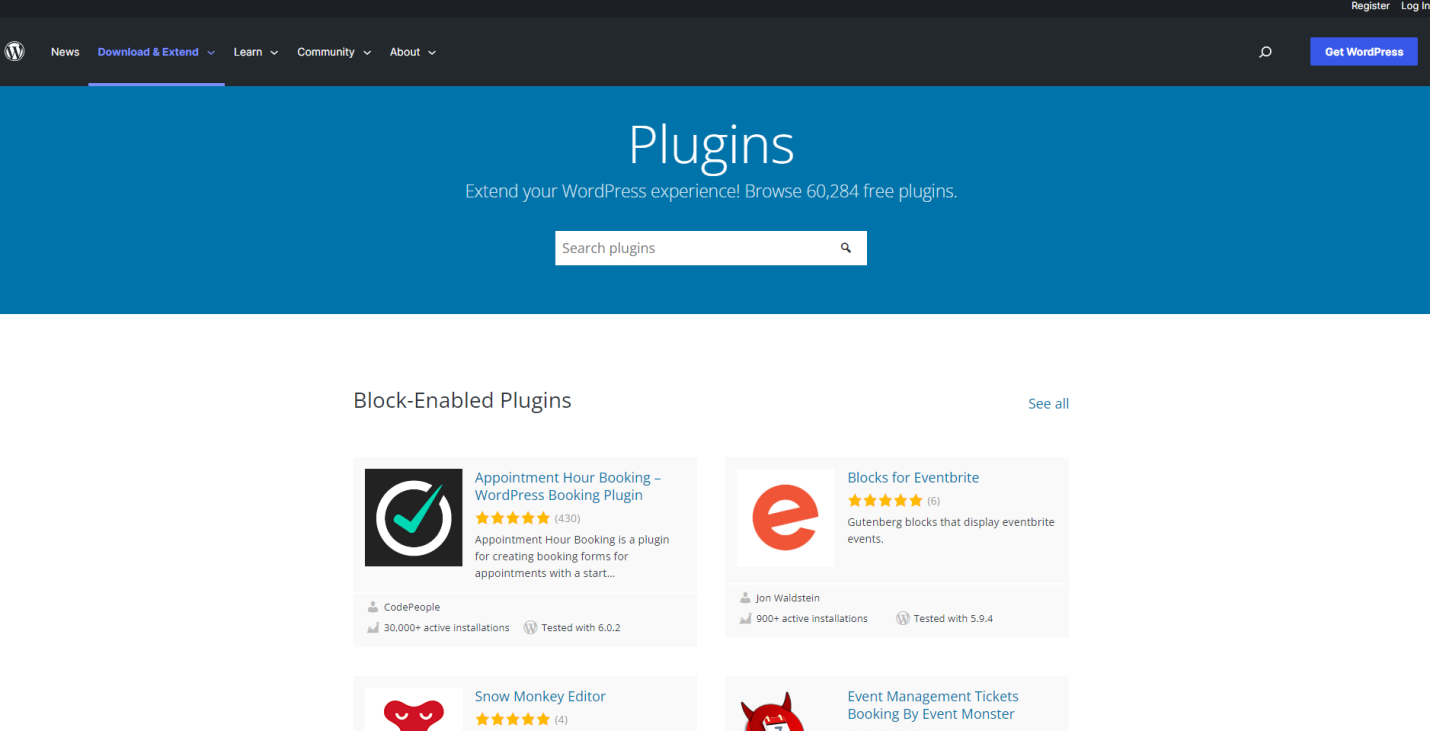
WordPress plugins are software components that extend the functionality of WordPress. They are tools you can use to customize your website and make it your own.
Plugins can be divided up into three main categories: social media plugins, WordPress widgets, and page builders. Many plugins have multiple functionalities. For example, social media plugins can be used for displaying your social media feeds or adding buttons to your site so that it is easier for your readers to share your content on their social media.
How Do WordPress Plugins Work?
You can increase or expand the functionality of your WordPress website with plugins without affecting the core WordPress files. The WordPress Plugin API offers access points, previously known as filter and action hooks, that enable plugins to “hook into†the source code. The plugin’s functions will be called by these access points and methods at certain moments, changing WordPress’s default behavior.
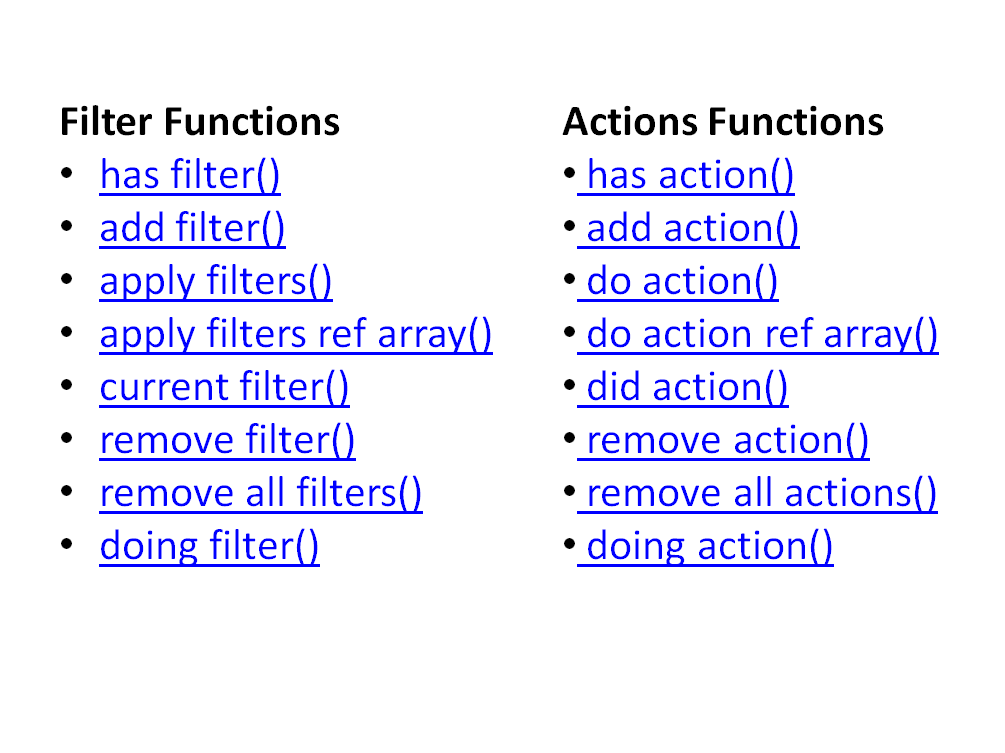
Imagine that a WordPress site owner wants a plugin that will add a line of text saying “Thank you for visiting us!†underneath each post. In that scenario, publishing a post would be the event that starts the plugin’s “Thank you for visiting us!†function, and the role of the plugin would be to add the phrase to a post.
Benefits Of Using A WordPress Plugin
Saves Time
When running a business, you must adhere to deadlines and fulfill client requests without sacrificing quality. A WordPress website has many plugins that save you time by allowing you carry out tasks with a single click.
WordPress SEO by Yoast, Wordfence Security, Akismet, Google Analytics, ImageInject, TablePress, and other plugins can assist you with various tasks, including enhancing productivity, advertising, and more. It would take you forever to complete all of these tasks manually. With the help of these practical plugins, you can quickly see results.
Increased Dependability
Clients demand dependability and flawless performance when working with a business. Customers, staff, and business partners are inconvenienced whenever your website crashes. Using the appropriate plugins, you can have a secure website with no vulnerabilities, no more interruptions or sudden website crashes.
However, you must be certain of which plugins are appropriate for your WordPress website. Hire a qualified business to download, install, and activate the essential WordPress plugins and themes for your website if you lack the expertise or a team to manage the technical aspects of your WordPress site.
Flexibility
You require tools that assist you in managing tasks in dynamic business environments. In addition, you need customization options that can set you apart from the competition, whether for blog posts, social media posts, or website features.
The plugins for WordPress have settings that you can use to enable/disable features as needed, change colors/themes, and make specific adjustments in accordance with business requirements. The ability to quickly adapt these changes to the needs of the business, the industry, or the target market is crucial.
Marketing Edge
A WordPress website is far more efficient and productive from a marketing perspective. Using the appropriate WordPress plugin can make your blog and content search engine-friendly, making it easier for bots to read, crawl, and index it.
If you want to stand out on social media, you can advertise your content and draw in visitors from around the world by using social media integration plugins. In addition, you can sign in to all your accounts at once, even if you have multiple ones.
So what can these plugins for social media integration do for your company?
- Reach a larger audience.
- Increase exposure, interaction and engagement.
- Obtain insightful knowledge about the social behavior of customers.
- Create a strong brand identity and reputation through online activity.
- Promote user-generated content on social media to popularize trends and create social proof.
Added Security
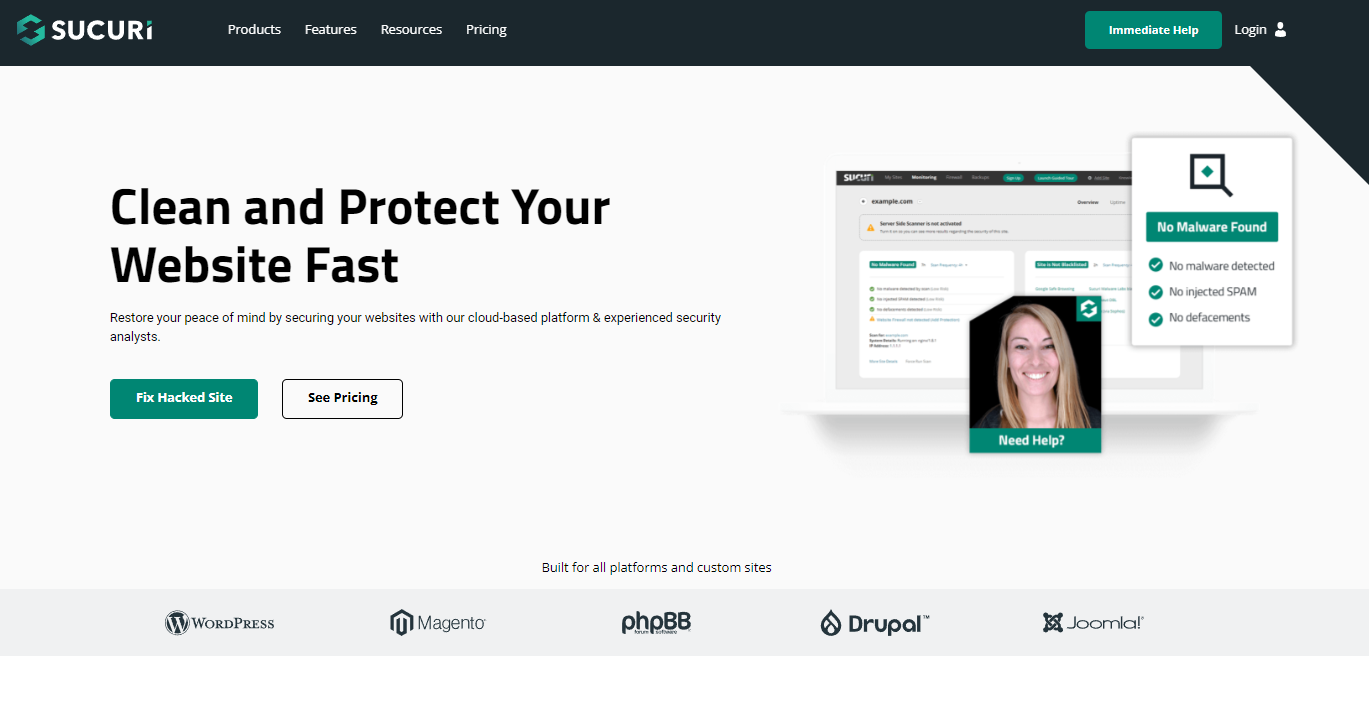
Gaining the trust of customers and developing a strong reputation depends greatly on ensuring the security of customer data.
The security plugins in the WordPress database were made and developed by reputable businesses. Their primary goal is to create apps that ensure the security and privacy of customer data, as well as defense against threats like malware and hackers.
Plugins like Sucuri, Wordfence, WPScan, etc., are ideal for guaranteeing the security of your customer data. Customers will build enduring relationships and spread good word-of-mouth publicity when they are confident that their information is secure.
Can You Use WordPress Plugins At WordPress.com?
If you don’t upgrade to the commercial plan on WordPress.com, you can’t add plugins. On the other hand, you can immediately begin installing any plugin you like on your self-hosted WordPress.org website.
Are WordPress Plugins Safe?
Most WordPress Plugins are fairly safe. Very few are probably maliciously harmful. Others, however, might be carelessly written, leaving a back door for third parties or other software that might allow your website to be victimized. In addition, any plugin, regardless of popularity or reputation, may occasionally contain security-risking bugs.
The ability of the plugin developer to respond quickly and effectively in the event of a problem must be taken into account. Unfortunately, some of the plugins in the WordPress archive lack a dedicated team of experts to investigate and resolve issues as they arise.
How To Choose The Right Plugin?
There are two main things to remember when searching for the right WordPress plugin for your site:
- What type of functionality do you want to add to your site?
- Is the plugin compatible with your version of WordPress.
When it comes to functionality, the best way to find a plugin that meets your needs is to use a keyword search in Google. You can also use the search function on the WordPress Plugin Repository to find plugins that meet your needs. Just click “Search†at the top of the page and input the keywords you’re looking for.
You and your web developers must carefully consider which plugins to use on your website. Choose between free and premium versions if the plugin promises various access levels. To have complete control over the plugins, our recommendation is to pay for all of their plugins directly with the provider.
Free Plugins
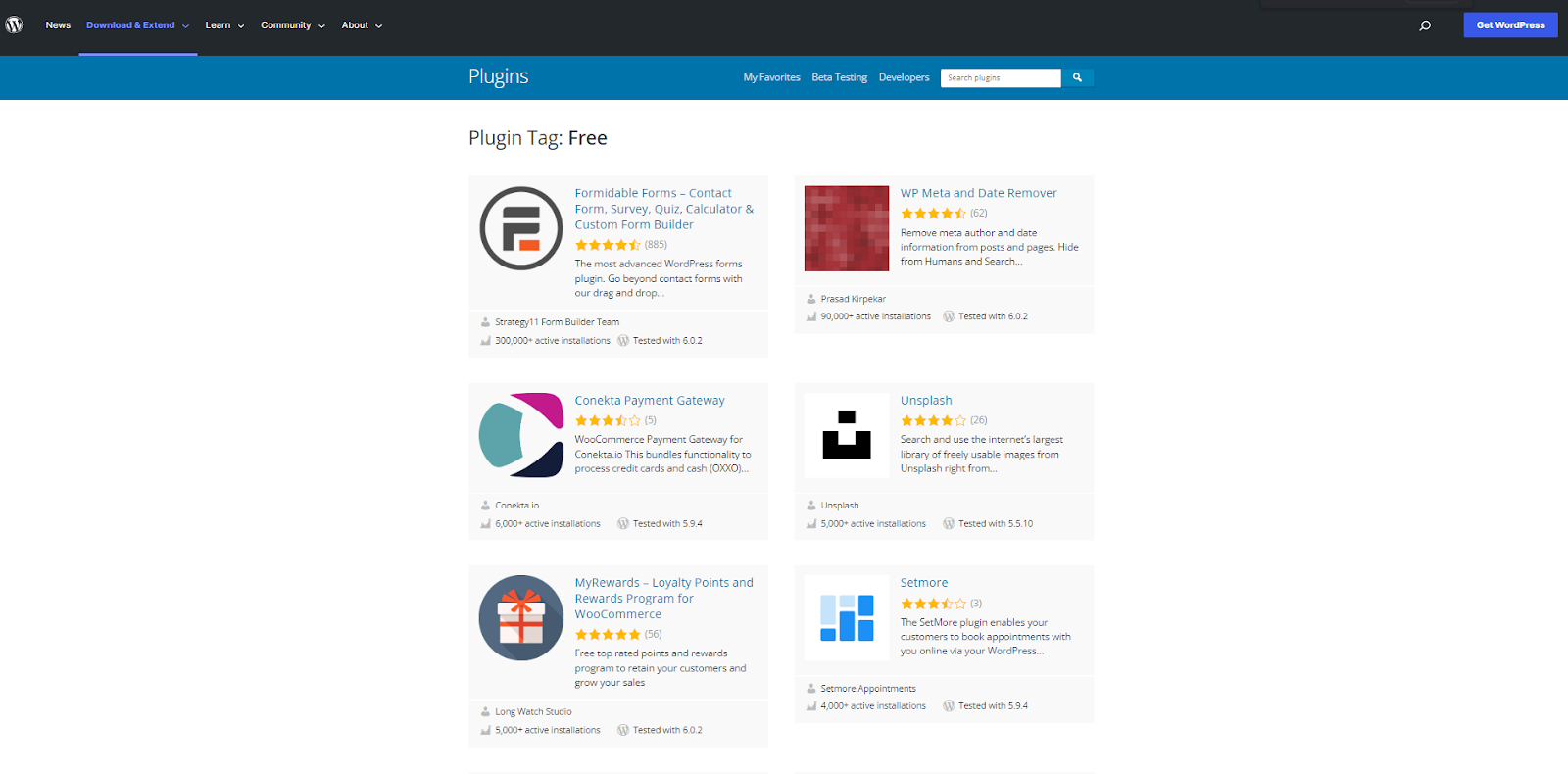
WordPress is an open-source software program, so free plugins are available for download. However, in contrast to premium plugins, free plugins are constrained to a small number of features.
There are numerous free plugins for WordPress that can be used to enhance the functionality and appearance of the website, including theme and layout plugins, SEO plugins, photo and video gallery plugins, and maintenance plugins.
Premium Plugins
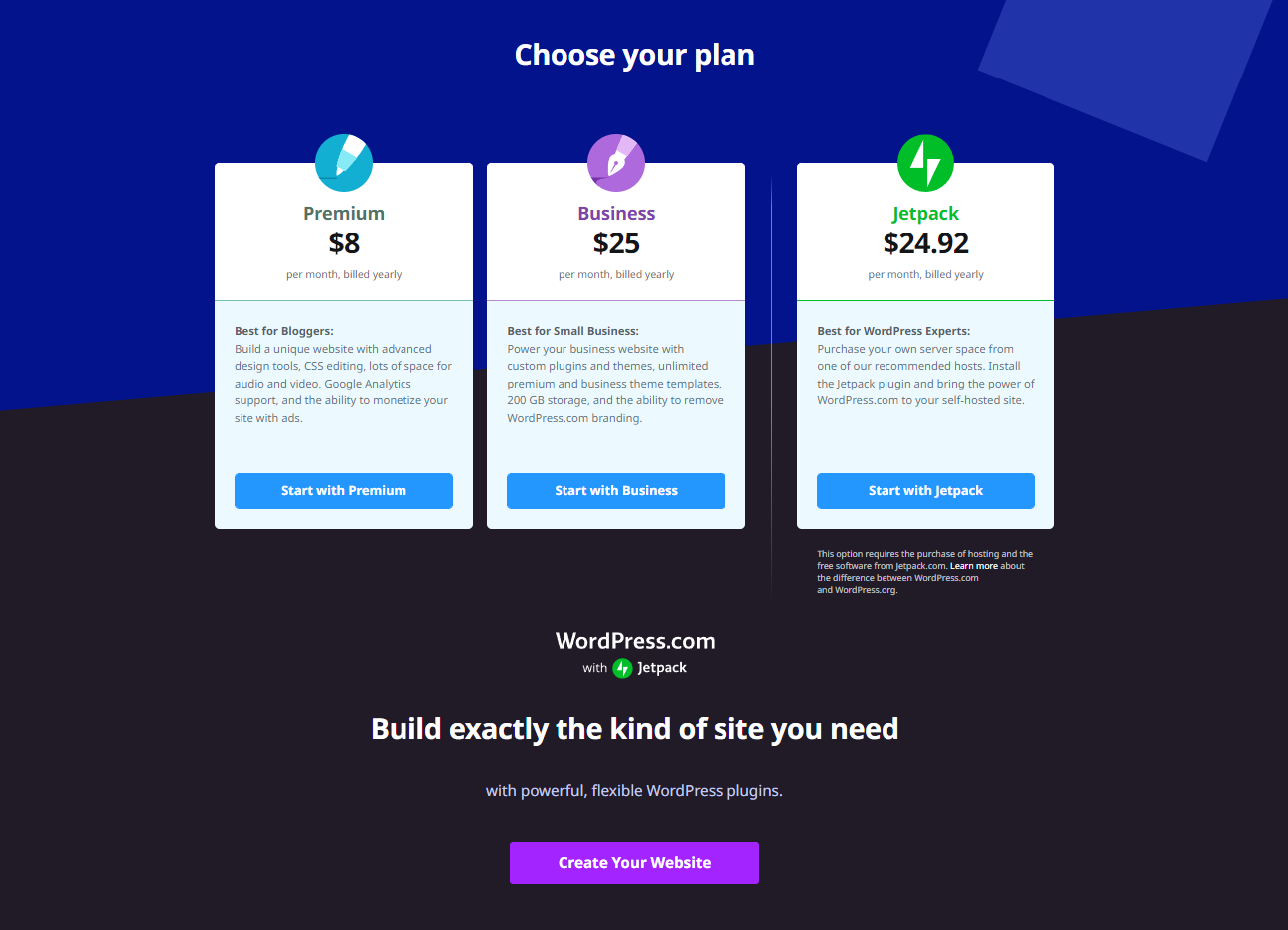
Premium plugins are another name for paid plugins. WordPress Premium Plugins are complementary to free plugins. They provide many more features and options. Moreover, every type of plugin imaginable has been created by the community of developers. The full feature set of premium plugins is provided to help website owners take full advantage of the plugin’s installation on their website.
What Types Of WordPress Plugins Are There?
The following is a list of some of the most popular plugins and what they can do for you.
1. Content Widgets
Create a custom widget that displays content on your website. For example, you can display your latest blog posts, your latest social media posts, your latest newsletters, product feeds, or any other content that you want to showcase on your website.
2. Social Media Plugins
Display your social media feed directly on your website. You can choose which social feeds you want to display and in which order, and you can also decide whether or not you want to include the social media buttons.
3. Form Plugins
These plugins allow you to incorporate custom form functionality into your websites, such as a contact form or a newsletter signup form.
4. Page Builders
These are similar to routing plugins and can be used to create custom pages with specific functionality, such as a pricing table, testimonials, or a portfolio page.
5. Analytics Plugins
Track various statistics about your website and its visitors, such as which pages bring in the most traffic or where your readers are coming from.
6. SEO Plugins
Manage your site’s SEO settings from your WordPress dashboard, such as adding a sitemap, creating SEO-friendly permalinks, or adding Open Graph metadata.
Finding And Managing WordPress Plugins For Your Site
Where To Find WordPress Plugins?
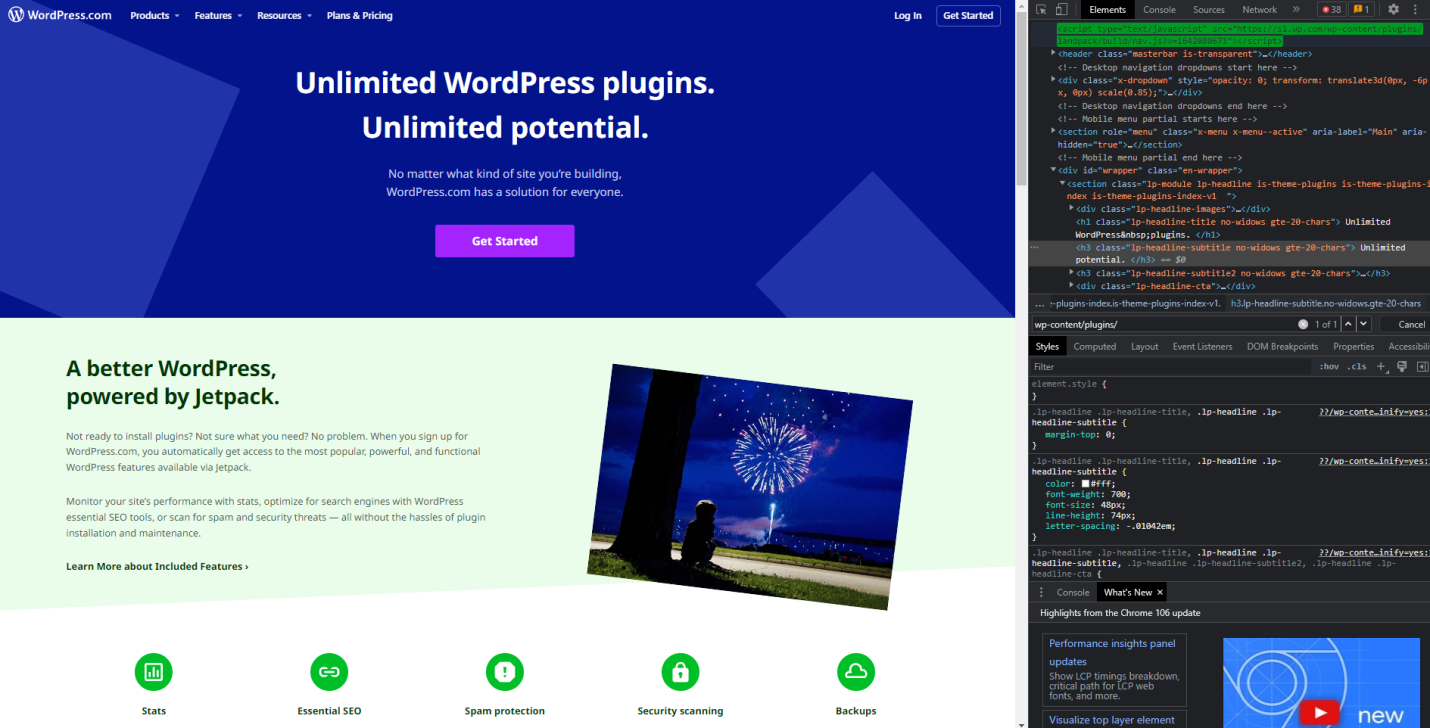
It’s only natural to analyze the layout and functionality whenever you visit another WordPress website. Occasionally, you might see a specific feature you’d like to copy or include in the layout of your own website.
Viewing a website’s raw source code should always be your first step when reviewing its source code. To do this, in Chrome and Firefox, right-click any website and choose “Inspect.†For help, you can also get in touch with the website’s owner.
*You are also welcome to read about How to Find the Best Plugins for Your WordPress Site in here
What To Consider Before Installing WordPress Plugins?
Carefully consider which plugins to use on your website. To make a well-informed choice, you should follow a few steps:
Research Thoroughly
To find plugin options, go to the WordPress.org plugin catalog and conduct a name- or keyword-based search. Along with support tickets and technicalities, every plugin will have details about its features. Consider the consumer reviews and 5-star score when selecting a plugin to ensure its reputation.
Beware Of Blacklisted Plugins
Several web hosts provide a list of plugins they don’t allow on the websites they host. This is a common practice to avoid plugins with frequent security flaws. These are blacklisted plugins, which is why your hosting company is trying to protect your website and any other websites hosted on their domains by not allowing you to install them on your domain.
Testing The Plugin Is Important
Before you go all the way, you must assess a plugin’s functionality and, most importantly, its compatibility with other plugins already installed on a staging site before you deploy it completely. This is extremely important, and we’d encourage you never to avoid testing first! Usually, there aren’t any issues, but you might never know what could go wrong and what plugin might cause your website to malfunction.
How Do WordPress Plugins Affect The Website Performance?
Some plugins call databases on the backend, while others load assets on the front end, such as photos, JavaScript code, CSS stylesheets, etc. Your site will take longer to load if database queries are made, and assets need to be loaded. In addition, most plugins send an HTTP request to load resources like scripts, CSS, and graphics. Your site’s page load time will lengthen with each request. When handled correctly, the performance impact is frequently minimal.
While several decent plugins will only add a few more files, one bad plugin can load up to 12 files. All well-coded plugins make an effort to load the fewest number of files possible. But not all plugin creators take such care. Some plugins will download files every time a page loads, even if not required. If your site’s speed and user experience are impacted by several plugins loading files and assets with excessively high HTTP request rates, you should stop utilizing them.
Most Popular WordPress Plugins
With more than 50,000 plugins available and with countless on other third-party websites, it might be a challenging task for website owners to find the most suitable plugins to enhance their WordPress sites. Your website’s performance, security, and user-friendliness depend greatly on your chosen plugins. Fortunately, several plugins stand out as winners and benefit almost all WordPress sites.
Let’s look at a few of the carefully chosen items we consider essential.
Yoast SEO
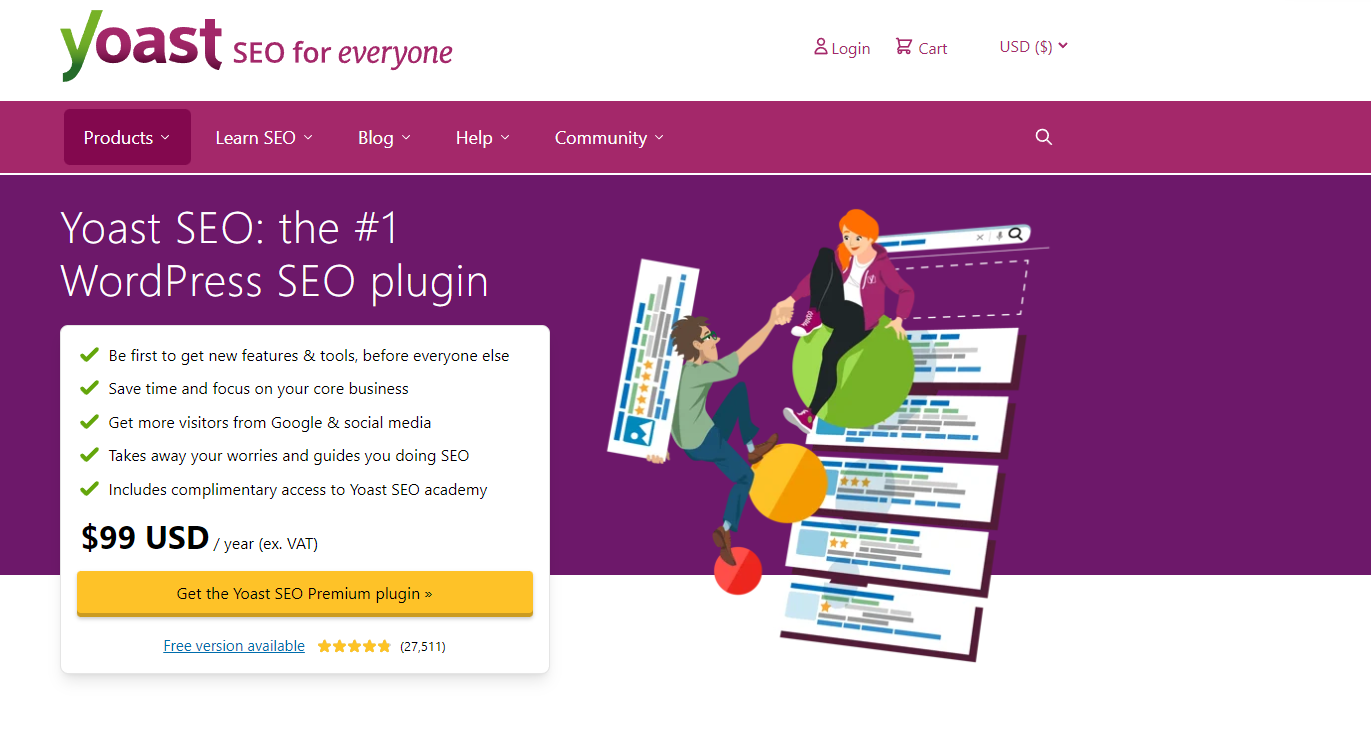
Yoast SEO helps to improve the overall SEO of your pages and articles. It receives much praise from users and it might be challenging to locate websites that don’t have Yoast SEO installed. It allows you to specify your main keyword, the meta description, slug, SEO title, and the alt attributes of your images, and offers statistics and helpful tips for improving your work.
HubSpot
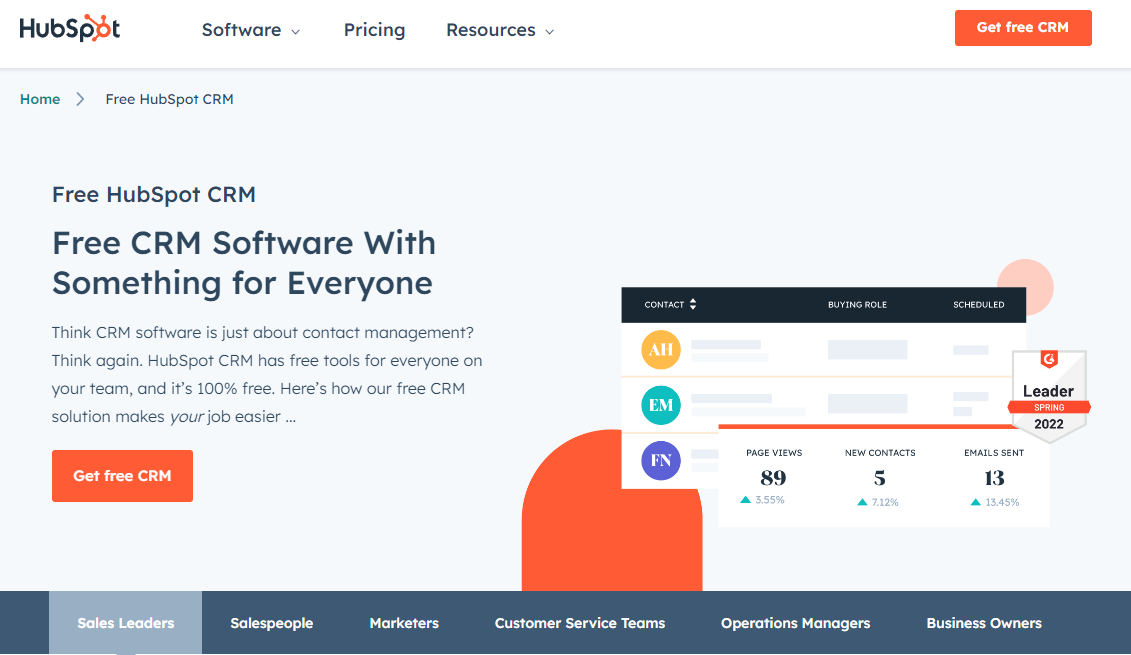
Without marketing, your company cannot expand, and the HubSpot WordPress plugin makes it simple to do it. You can create email newsletters, manage contacts, follow leads, monitor conversions, and interact with site visitors through forms and chat. Additionally, you can assess the effectiveness of your efforts using the dashboard and analytics to keep making wise decisions. This plugin will also effortlessly integrate your website with HubSpot CRM.
All-in-One SEO

All-in-One SEO offers a simple, all-inclusive solution to manage on-site SEO and optimization. Perform site-wide audits, edit page elements, and use the setup wizard to change settings based on the requirements of a particular industry. Both new and seasoned site owners can rank higher thanks to the dashboard’s simplicity and options.
Elementor
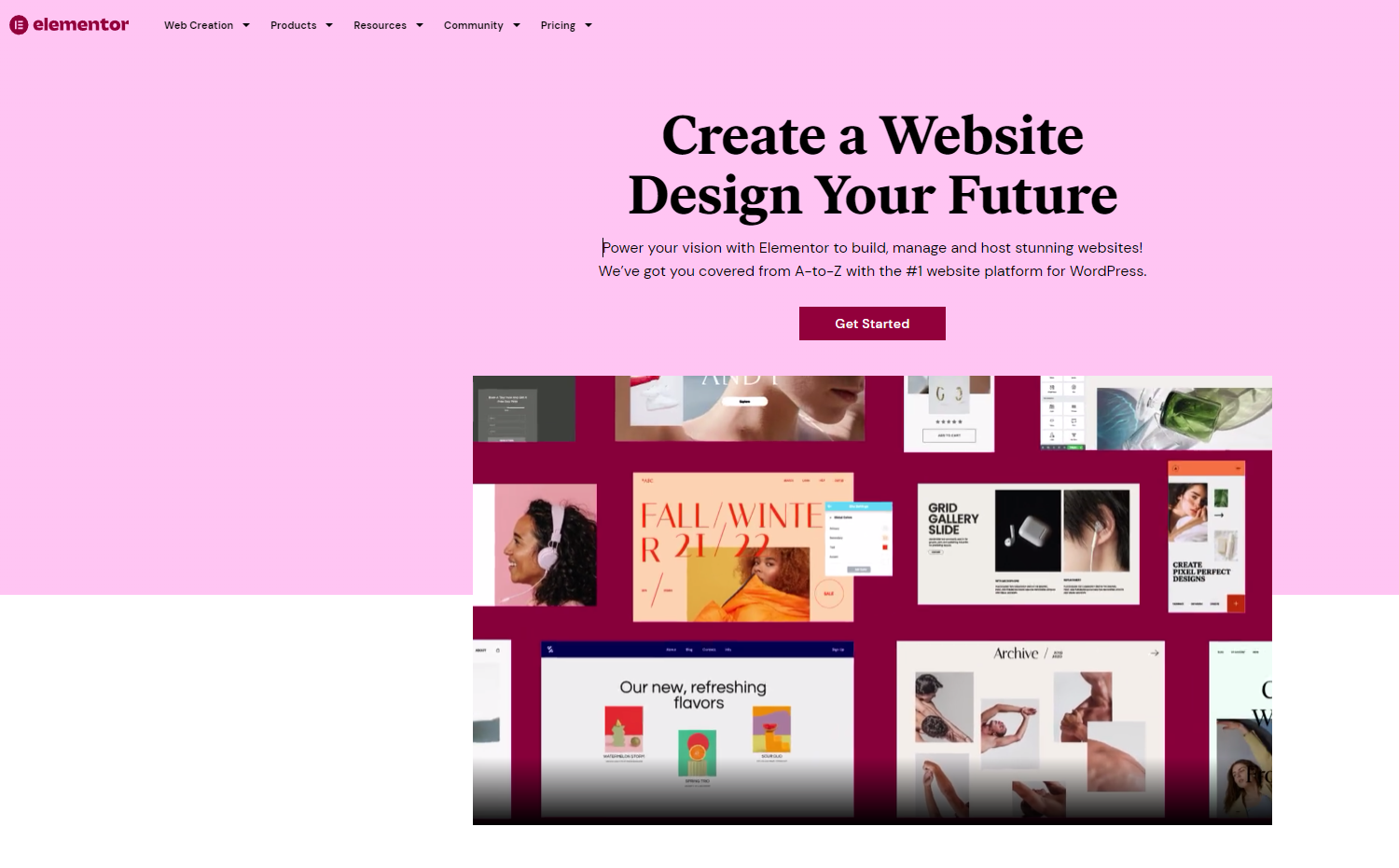
Elementor is a plugin that enables you to create unique pages without being constrained by the features of your current theme. You can create your page from scratch or use one of the provided templates thanks to the visual design interface it provides. You can add beautifully designed pages to your website without writing a single line of code. When using a plugin like Elementor, you wonder how you ever managed without it.
Google Analytics for WordPress
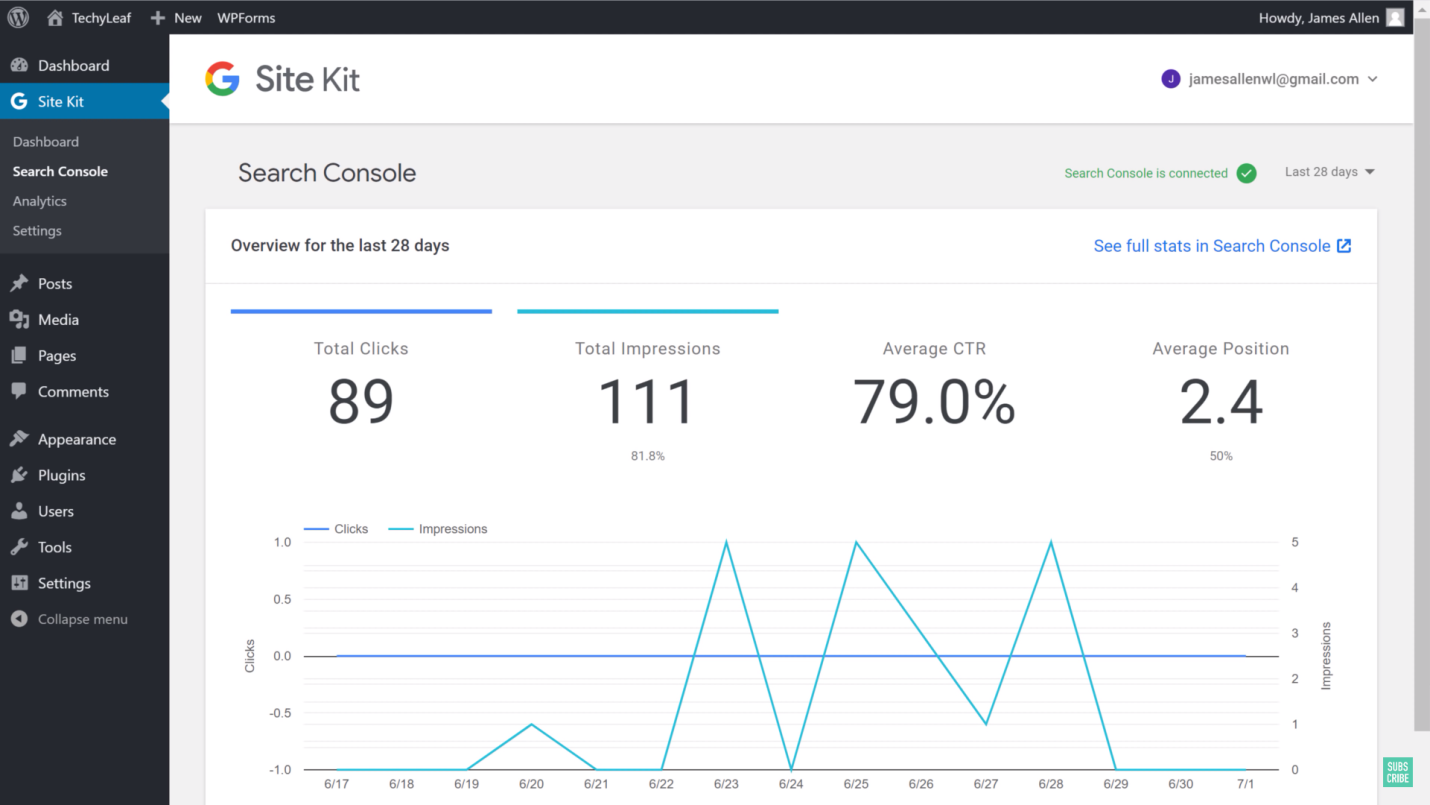
Is there anyone on earth who doesn’t use Google Analytics? Expanding your blog from a hobby into a business is near impossible without Google Analytics.
Google Analytics by MonsterInsights is a plugin that streamlines the integration of Google Analytics with your WordPress website. Simply copy and paste the tracking code to your site and the plugin will run. You are able to check the analytics without leaving your dashboard because it imports the data from Analytics to your WordPress admin area.
SeedProd
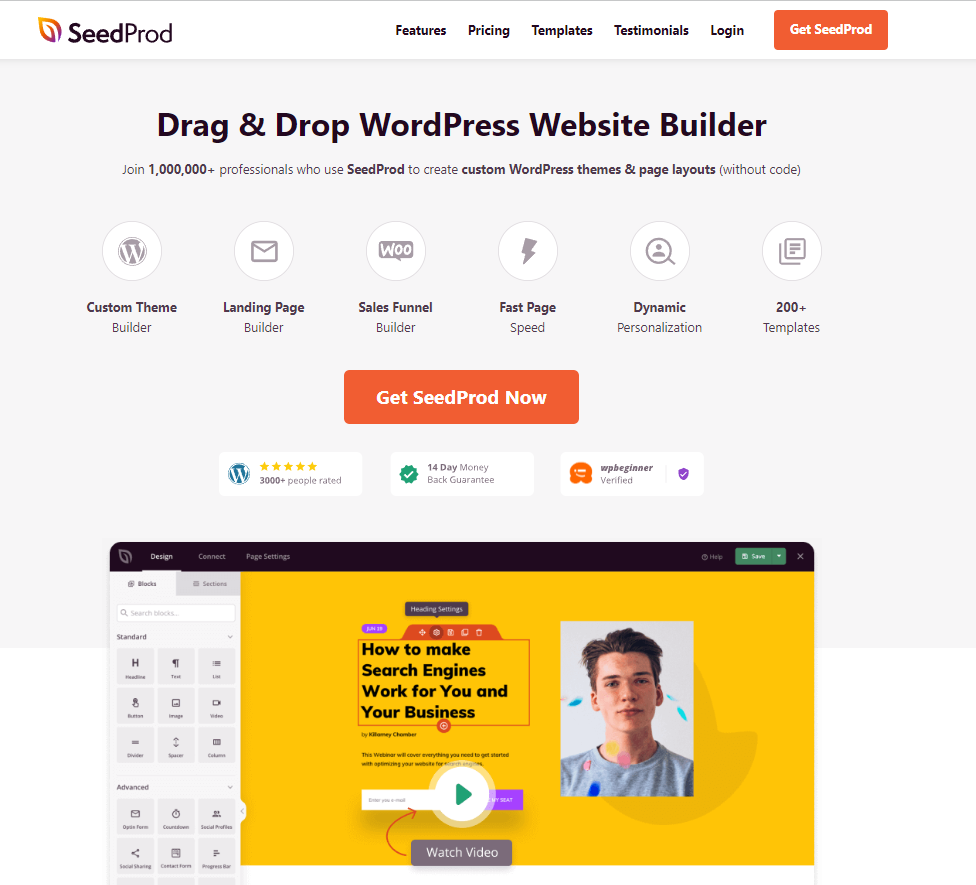
Another trustworthy WordPress page builder plugin is SeedProd. This plugin specializes in making it simple for you to create landing pages with excellent conversion rates.
Because of its emphasis on landing pages, SeedProd provides particular page components designed to convert visitors. For example, page template alternatives are available in addition to landing pages for product sales, thank-you pages, webinars, coming soon pages, maintenance mode, and 404 error pages. These are conversion opportunities, and SeedProd offers features in line with this knowledge.
Monarch
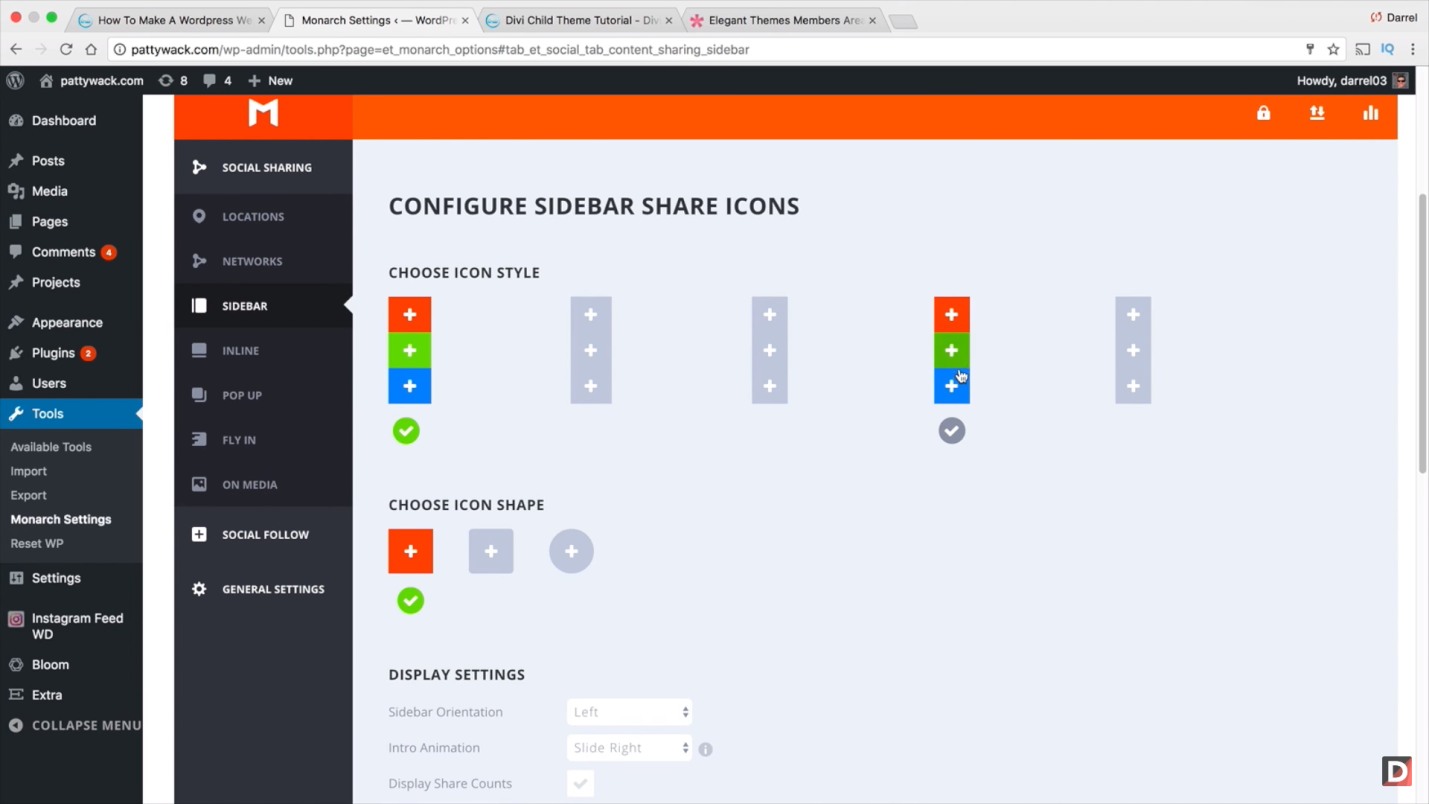
The Monarch plugin from Elegant Themes is one of WordPress’s greatest social sharing plugins. With the help of these sleek social sharing buttons from this plugin, you can encourage visitors to click swiftly and share your material on their social network feeds by placing them strategically on your website’s pages.
Weglot
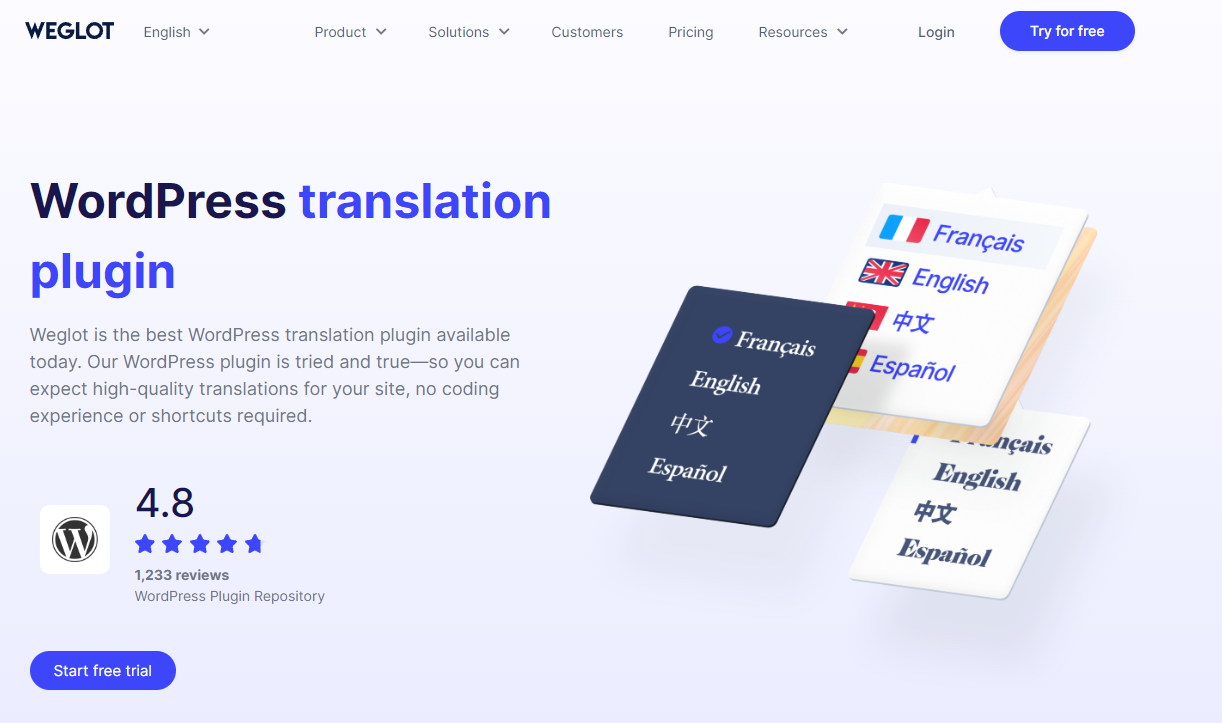
You can quickly launch a multilingual website with Weglot, a WordPress translation plugin. Without a developer, a certified translator, or any coding expertise, you can add more than 100 languages to your WordPress website.
Borderless
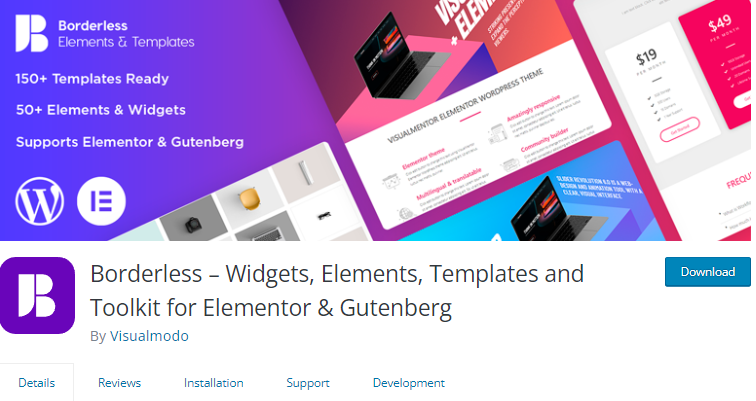
Visualmodo’s Borderless is a multi-page builder add-on plugin. It gives your preferred page builder access to unique and exclusive widgets and elements, enabling you to design your page with more options and features. This free WordPress plugin offers testimonials, sliders, custom icon uploaders, custom post types, and related posts. Additionally, it adds unique widgets to your websites, such as contact and social media icon widgets that you can deploy in the sidebar or footer of your website.
WooCommerce
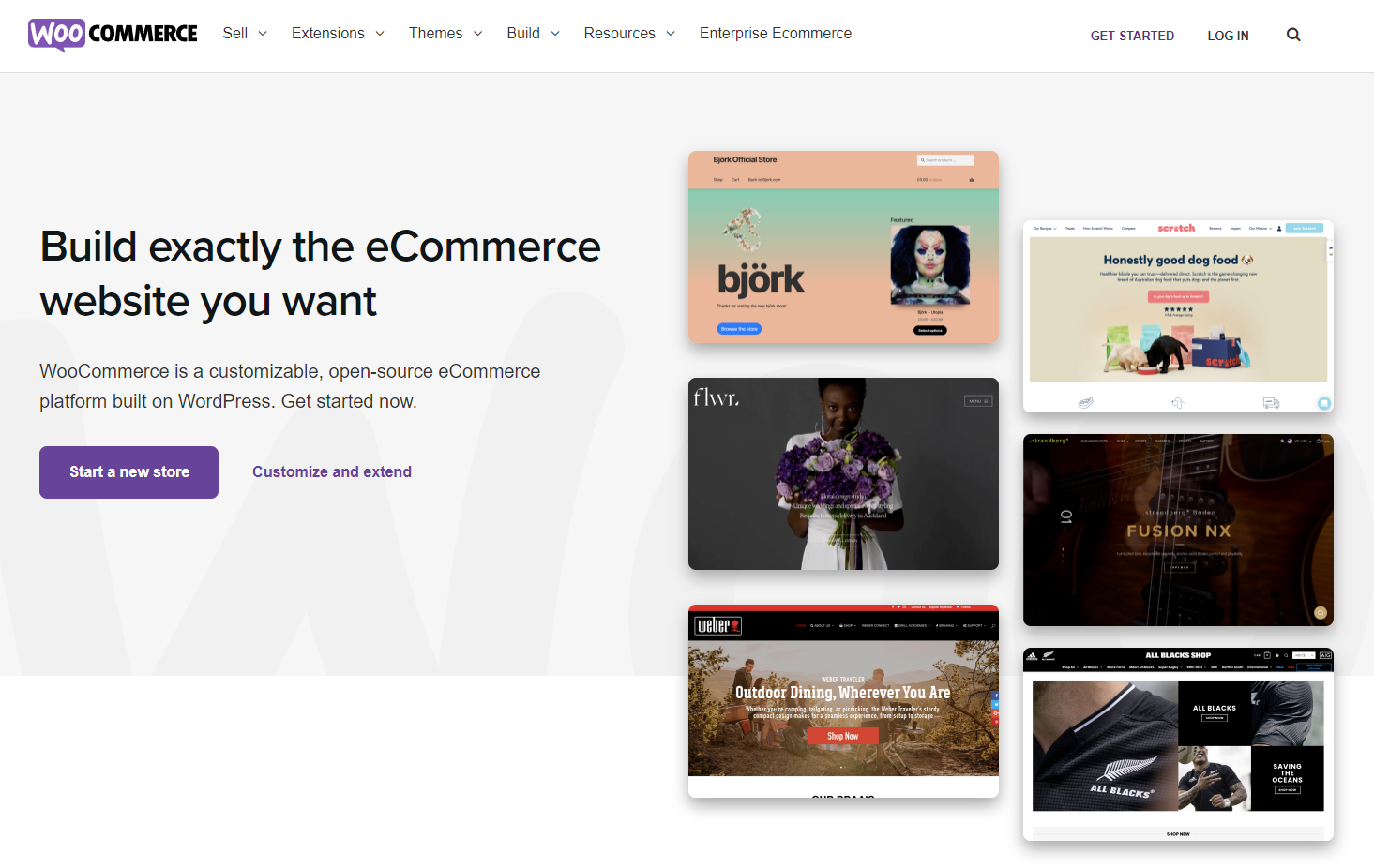
How could this list of the best WordPress plugins have escaped the attention of e-commerce? Turn your WordPress website into an online store to sell your products by using the WooCommerce plugin.
WooCommerce enables you to sell digital and physical market offerings and various product variations, affiliate links, and payment methods. Countless WordPress websites rely on this plugin to manage their online stores. Thanks to its extensive customizability, you can modify it to meet your unique requirements.
RafflePress

Giveaways are an extremely effective way to connect with existing users, reach new audiences, and increase engagement. You can quickly set up your giveaway using the drag-and-drop campaign builder provided by the RafflePress plugin. Users are encouraged to follow your social media accounts and tell their friends about the giveaway on RafflePress to increase their chances of winning.
Broken Link Checker
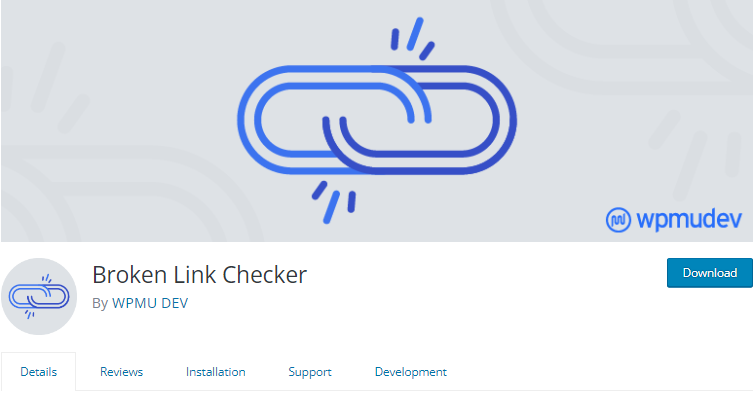
Broken links on your website point to sites that are no longer there. They can lower the ranking of your website in search results since having broken links is seen as unreliable. Additionally, faulty links cause consumers to receive 404 errors, which abruptly ends their browsing experience.
Broken Link Checker is hands down the best WordPress plugin for finding broken links on your website and notifying you of their presence. From there, it will be simple for you to fix those problems and restore your SEO standing.
Bonus Tools
WPForms

One of the most well-liked WordPress form builders on the market is WPForms. It’s a simple-to-use tool that makes adding forms to your WordPress website effortless. With the code-free drag-and-drop builder, you can create forms by adding nearly any form field in any order you desire.
The plugin’s free version includes basic contact form features like form fields, CAPTCHA, email notifications, and more. However, you can add survey functionality and create multi-page forms with the premium package.
Akismet
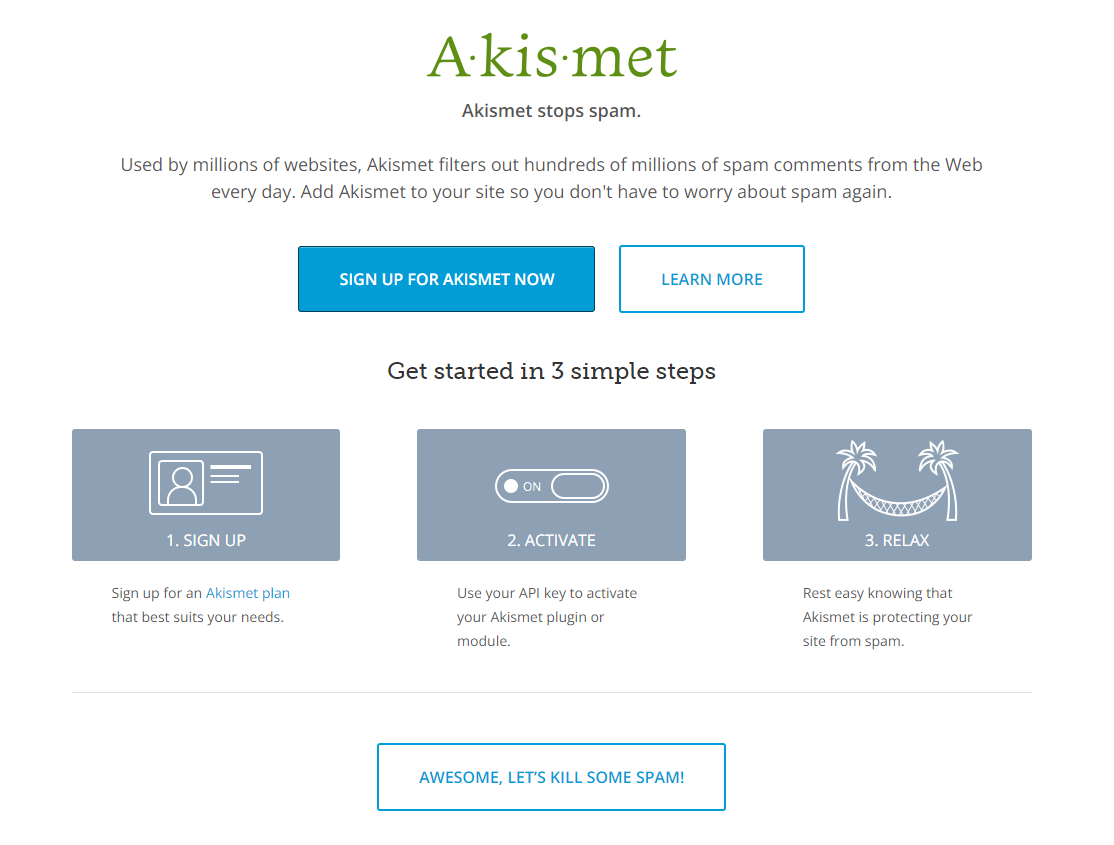
Akismet Anti-Spam isn’t far behind Yoast SEO in terms of downloads. Automattic developed Akismet to block spam comments automatically. We constantly receive spam, whether it comes from malicious content, unrelated news, or promotional links. And if you run a business that receives hundreds of comments daily, it can be very difficult to sort through them independently.
The plugin is also useful for security and automation because it prevents the publication of harmful or problematic content on your website. Akismet compares all your contact form submissions against their extensive global spam database to ensure that only the most reliable and pertinent information reaches you.
W3 Total Cache
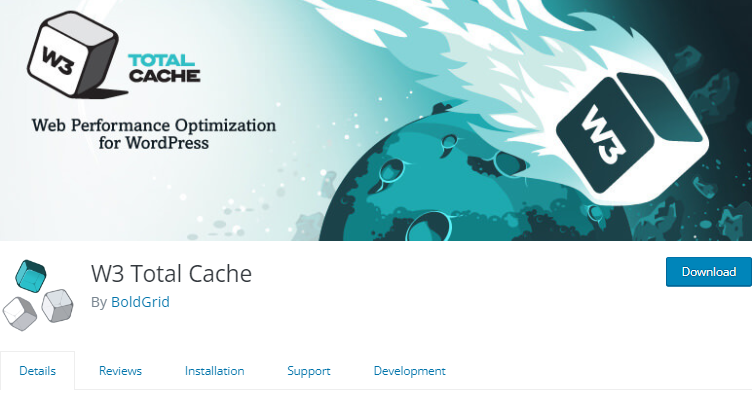
One of the most well-liked WordPress caching plugins is W3 Total Cache. Caching is a technique for saving website material in the user’s browser to deliver that information quicker the next time they visit your website.
W3 Total Cache, in essence, shortens the time it takes for your website to load. Your website’s user experience, search engine rankings, and possibly even conversion rates will all improve due to the faster loading speed. W3 Total Cache requires little configuration from you and helps to ensure that your pages remain fast and dependable.
Summary
It is practically impossible to run a WordPress website without integrating plugins to enhance features. This is not a competition or rating list, but it’s about choosing what works for you. There is a plugin for anything you can imagine on your website, whether you want to engage users with email opt-in forms, add social network sharing buttons, optimize the content to rank up in search engines, or cache to enhance website speed.
Our recommended list has well-known, reliable plugins for you to start if you’re unsure which ones to add first. However, there are a lot of other plugins outside this list that might be the perfect plugin for you, depending on your requirements. There is no obligation to install as many plugins as you can. Instead, only the necessary ones should be installed, as many of them can make your website sluggish.
Further Reading
- How to Install a WordPress Plugin Using cPanel
- How to Find the Best Plugins for Your WordPress Site
- How to Update a WordPress Plugin Manually Using cPanel
- How to Install or Uninstall the VersionPress Plugin for Your WordPress Website
- How To Install and Configure the WP Super Cache Plugin on WordPress
- How To Use WP Security Audit Log WordPress Plugin
- How to Fix the Problem When You aren’t Able to Install a Plugin or Theme
- How To Secure WordPress With the All In One Security Plugin
- How to deactivate all your WordPress plugins at once from cPanel
- How to Download Install Plugins and Themes from GitHub






