WordPress makes building a website simple and in our opinion the pros vastly outweigh the cons. With over 40% of the web using WordPress it appears that others think so too.
Whether the platform is best for you ultimately depends on your unique demands, set of skills, and goals. Only you can decide if it’s the best CMS for your needs or if you should choose something completely different. To assist you in making a decision, we’ve outlined the benefits and drawbacks of WordPress in this article.
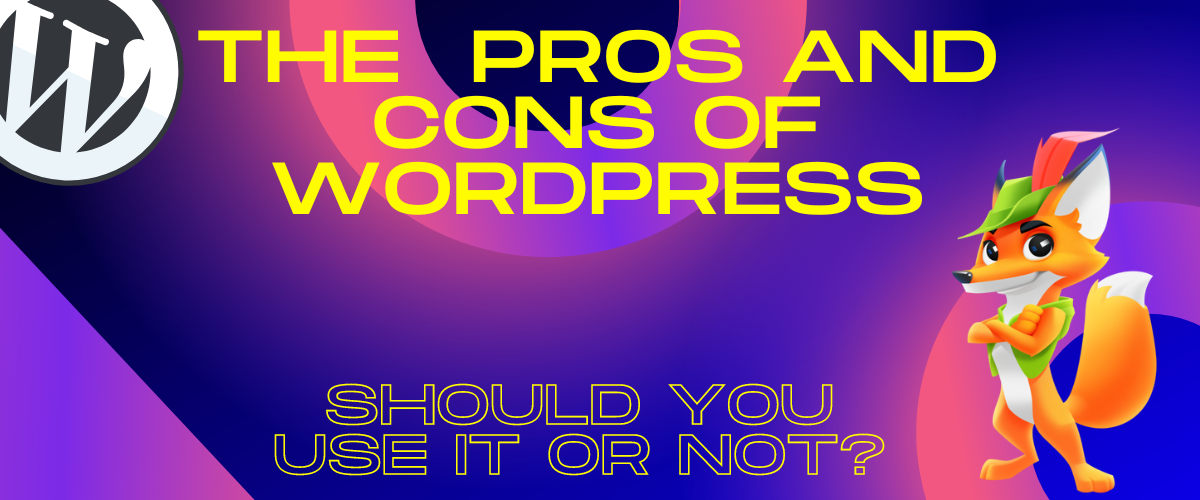
Key Takeaways
- There is a difference between WordPress.com and WordPress.org
- There are pros and cons for both WordPress.com and WordPress.org
- WordPress.org gives you total control as opposed to WordPress.com
- WordPress.com is absolutely free and can be set up in just a couple of minutes
- You can migrate from WordPress.com to WordPress.org
WordPress.com vs. WordPress.org
Let’s clarify a crucial point before getting into the main body of this piece. There really are two different WordPress versions available. WordPress.com and WordPress.org.
WordPress.com is the first stop.
This version is the only one that is “in the cloud,†if you will. It indicates that using it doesn’t require any downloading, safe third-party hosting, or similar activities. Simply register, select a category or theme, and begin. True novices typically choose WordPress.com since the setup is straightforward and also the service takes care of the bulk of site administration.
Contrarily, when individuals discuss using WordPress to power a website, they frequently mean WordPress.org.
You must first download the software and connect it to the hosting service of your choosing in order to utilize it. Many companies also offer one-click WordPress server-side installation. The settings, themes, and plugins you want can then be chosen from there. But you’re responsible for all site upkeep.
The Pros of Using WordPress.org
Let’s examine some of the advantages of utilizing WordPress.org.

Total Control
First off, WordPress.org is WordPress.com on steroids because it has all the same features plus more.
With WordPress.org, complete control of your site is yours since you own all of the website, including its data. Generally speaking, you can write and upload whatever you want as long as you’re not breaking any laws.
Since WordPress is free and also open source, you can personalize it however you choose. Additionally, you are exempt from complying with WordPress.com’s Terms of Services because you host your website utilizing a rented server and web host provider. You can even use a unique domain name that isn’t branded with the WordPress logo.
Adaptability and Personalization
WordPress.org gives website owners a ton of customizing possibilities. For instance, you may alter the appearance and functionality of your website by installing and using any variety of free as well as expensive WordPress themes and plugins.
You have the freedom to make a one-of-a-kind website that aids in expanding your audience, generating leads, and establishing brand recognition within your target market, thanks to the ability to create bespoke designs.
Monetization
You may use WordPress.org to run advertising on your website without having to share money with your hosting company. Online passive income generation is made easy with this method.
Scripts
On the hosted WordPress website, you are free to add things like tracking scripts such as Google Analytics without any restrictions.
This gives you the opportunity to monitor crucial KPIs and improve the data-driven decisions you make for your business.
Establish a Web/Online store
Self-hosted WordPress enables you to set up an online store, receive payments via credit cards, and send orders to customers all from your website.
Additionally, you may start a dropshipping business, construct a basic order form, or sell digital goods using our robust yet user-friendly form builder plugin, WPForms.
Through plugins and themes like Easy Digital Downloads and WooCommerce, as well as paid services like Shopify and Ecwid, it provides complete e-commerce functionality. Or, you can just add a button to PayPal to your website; no “upgrades†to your plan are necessary.
Publish a membership website
Creating a membership website on top of WordPress allows you to generate consistent money, expand your email list, provide your devoted followers extra value, and automate a portion or all the company procedures.
For access to your finest content, online courses, and other features, you can sell memberships.
In conclusion, WordPress.org gives you several options for how to create a blog or website, make money online, and succeed.
The Cons of Using WordPress.org
Cost
Although WordPress itself is free, using WordPress.org costs money. Your WordPress hosting plan and domain registration will cost at least $50 annually. This is presuming you select a shared hosting package from a reputable provider and utilize solely open-source plugins and themes.
You should expect to pay at least $400 per year if you want a fantastic theme like a Total multipurpose or multifunctional theme plus robust managed hosting for WordPress from a dependable provider.
Although it’s possible to make the case that this is a much better deal than WordPress.com’s paid plans because you have the flexibility to do whatever you want with your website, and it’s a tiny fee to pay for a 100% customized site that you’re able to use to accomplish anything.
Installation
Apart from the fact that WordPress must also be installed on the server, you are in charge of setup. However, the majority of hosting providers (like Cloudways and Bluehost) offer 1-click installation, so this isn’t a significant concern unless you’re utilizing a customized cloud or dedicated hosting server that you would have to manage yourself.
Security
You’re in charge of the upkeep and security of your website. With WordPress.org, you are in charge of creating your content, which means that essential WordPress maintenance and security fixes are taken care of. However, you are still in charge of using fundamental WordPress security precautions like using strong passwords and routine website backups.
It’s important to note, however, that this process can be quickly completed by choosing managed hosting or shared hosting that delivers automatic updates. Some hosting providers may still be able to aid with system updates, malware checks, or even site backups. allowing you to concentrate on the content.
The Pros of Using WordPress.com
CMS is User Friendly
The simplicity and user-friendliness of WordPress.com are its greatest strengths. A wordpress.com website can be set up in a matter of minutes. You have nothing to worry about, even if you’re not a developer, since even beginners can quickly master the fundamentals of WordPress.
Making a website used to be a time-consuming and unpleasant procedure before WordPress, as only web developers and designers who are familiar with HTML, CSS, and compliance requirements could create successful websites. However, technical barriers have been mostly removed by WordPress.com, and sites may be created and maintained by anyone.
Free
Paying for a domain name and web hosting is not necessary. WordPress.com gives you a free subdomain and hosts the data for your website without charging you. Additionally, 3GB of free space is offered.
As a result, there is no reason for you to be concerned with paying the license fee to access the CMS.
Managed Hosting Alternative
It handles all of your backups and creates consistent backups of your website for security.
It may swiftly check your website for security dangers and forcefully address any problems that surface.
Flexibility
WordPress.com is so simple to use that it will allow you to quickly and easily set up your site on the web, whether you are an expert programmer or coder or someone without any prior knowledge of it. You have the option to upgrade or pay a fee and to move your website to another web hosting provider at any moment, taking all of the data with you.
The Cons of Using WordPress.com
Ad Displays
Ads are present on every free WordPress.com website. This implies that these ads are visible to site visitors. Additionally, you don’t profit from these adverts. You need to upgrade to a premium version in order to remove the ads.
Site Identity Missing
You cannot use a custom domain name with a free WordPress.com service. To get around this, you can create a free subdomain, but the URL is frequently lengthy and difficult for visitors to the site to remember.
This is how the free WordPress.com Address will appear: http://mysite.wordpress.com/
This can make you appear amateurish and reveals to everyone that you are utilizing the free WordPress service. Additionally, it restricts your capacity to build an identity and represent your brand.
When you upgrade to the more premium plan, a link powered by WordPress on your website will no longer be visible.
And to top it all off, unlike when using WordPress.org, you do not fully control your website. They have the right to erase your entire site if they ever believe you have broken the Terms of Service.
No Monetization
Direct advertising sales and the usage of ad networks such as Google AdSense are prohibited. You can sign up for the WordAds program. Also, keep in mind that WordPress will receive a portion of any cash you make. You can start using WordAds right now if you subscribe to their Premium and/or Business programs.
Additionally, using their free plan prevents you from using affiliate links or earning money from them.
Limited Customization
You are not allowed to install any unique themes on your website using WordPress.com. You are instead restricted to the few available free themes.
Access to paid themes is available with the Premium subscription and higher. They may also employ unique CSS.
No Plugins
Unless you have a business plan, you cannot install plugins on a free WordPress website in the same way that you cannot use themes. All WordPress.com websites do include the core functionality of Jetpack, but unless you pay more, that’s it.
To access additional WordPress plugins, you must subscribe to their Business plan if your website requires bespoke design or functionality.
Zero Third-Party Scripts
You cannot add third-party programs like Google Analytics on your website, in contrast to WordPress.org. You’ll have to rely on the meager stats generated on your behalf by WordPress.com instead.
No support for eCommerce or membership
There is no way to create an eCommerce store or a membership site with a WordPress.com site unless you pay for a premium plan. You also cannot accept any form of payment.
As you can clearly see, using the WordPress.com platform, it has a lot of restrictions, even if you opt to subscribe to one of its premium plans. This platform simply lacks the capabilities and adaptability required for small business owners to create an online presence.
What is WordPress?
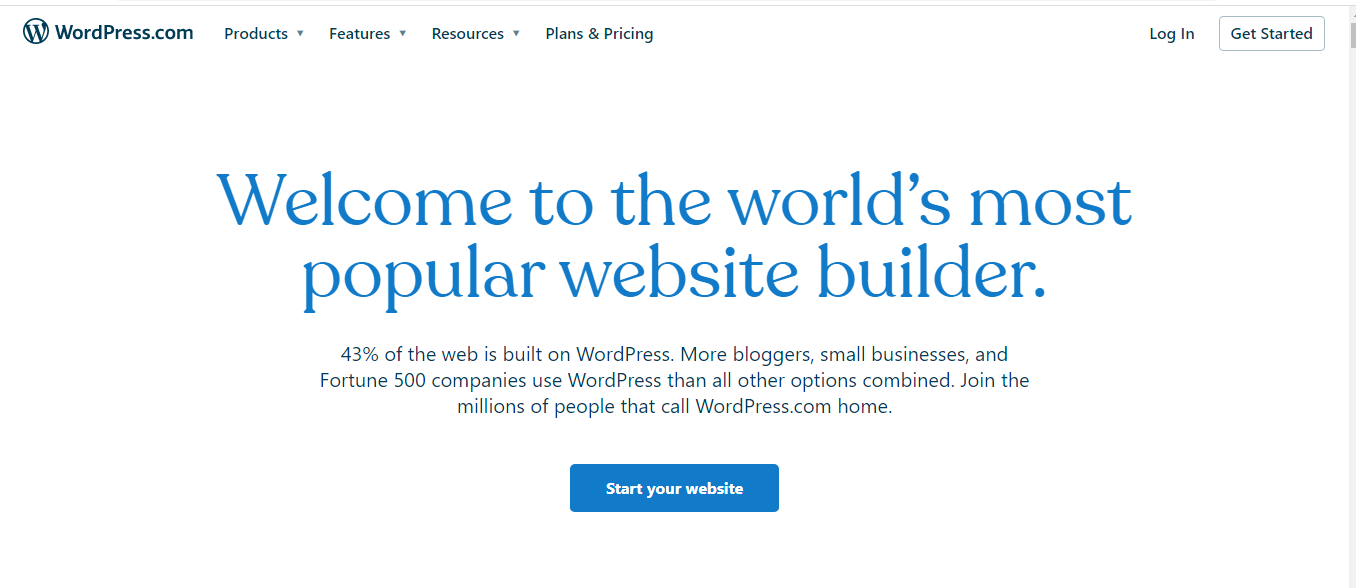
WordPress is a popular content management system (CMS) that makes it incredibly easy to create a blog or website. It is open-source software that you are free to download, change, and use however you see fit. Particularly among small business owners and bloggers, WordPress is well known for its versatility.
You can find out more on our What is WordPress guide.
Brief History of WordPress
The content management system (CMS) WordPress was created in 2003 by British blogger Mike Little and American blogger Matt Mullenweg. WordPress is most frequently used to make blogs, but it is versatile enough to be used to build and design any type of website. Additionally, because it is open-source, users are free to alter it to suit their needs.
- The blogging application b2/cafelog which was created by a French programmer Michel Valdrighi was replaced by WordPress.
- 2002 – Valdrighi quit working on b2 in 2002, but someone commented on his blog in January 2003 that he would be prepared to “fork†the blogging tool (i.e., continue enhancing it without Valdrighi’s assistance) and continue using it. Little expressed his willingness to assist in a comment on Mullenweg’s piece the next day.
- 2003 – WordPress’ initial version, version 0.7, was unveiled in May 2003.
- 2004 – Christine Selleck, a blogger, came up with the name. WordPress version 1.0 (Davis), which was named after Miles Davis, an American trumpeter, started a trend of calling its major updates after notable jazz performers in January 2004.
- 2004 – The plug-in feature was added to WordPress sites in version 1.2 (Mingus) in May. Plug-ins are independently created programs that provide WordPress sites extra functionality.
- 2005 – Themes and layouts for WordPress site designs—many of which were produced by WordPress users—were first offered in version 1.5 (Strayhorn) in February.
- 2010 – The option to oversee numerous locations was added to version 3.0 (Thelonious) in June.
- 2011 – WordPress becomes the most popular CMS platform, being utilized by more than half of the websites that use a CMS, thanks to its simplicity and adaptability.
- 2022 – Around 1/3 of the most popular websites and more than 40% of all websites were estimated to be powered by WordPress as of 2022.
What kind of Website can you make with WordPress?
Not too long ago, the popular question you are most likely to get asked is, “What can you accomplish with WordPress as a tool?†But now, everyone asks, “What can’t you accomplish with WordPress?â€
A tool that was once developed exclusively for blogging can now perform virtually any task. You can create any kind of site with WordPress thanks to updates to the core code and its enormous market of plugins and themes.
WordPress makes it possible for you to create:
- Blog
- eLearning Website
- eCommerce Website
- Business Website
- Portfolio Website
- Membership Website
- Event Website
- Forum Website
A WordPress website can be customized in an endless number of ways. WordPress plugins and themes increase the design possibilities and functionality. A fantastic resource for free themes and plugins is WordPress.org.
How Does WordPress Really Work?
Unlike other website builders, WordPress separates style, content, and functionality from one another. This makes data portability possible.
To put it another way, you are able to add content irrespective of the design you’re using and change the design without altering your content, you can also add new features and still refrain from affecting the other areas.
Let’s investigate that further.
WordPress Content Addition
WordPress keeps media files like photos in a separate subdirectory and content in a database. Using the WordPress block editor, you will mostly add content to your website.
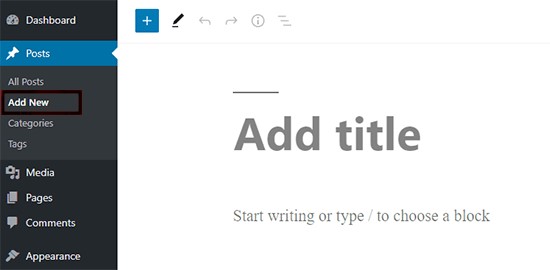
WordPress’ new post creation enables you to create content as well as style it using the content blocks. The block editor is particularly simple to use for beginners.
For each paragraph, you can add a block that includes lists, photos, videos, galleries, audio, and more. All popular content items have their own blocks, and WordPress plugins can add more.
The Block editor gives all the new capabilities, but if you like, you may make use of the Classic editor as well.
Managing WordPress’s Design and Appearance
WordPress has a potent templating engine to control how a website looks. A group of templates known as “Themes†can be created by developers using this template engine. There are a huge number of ready-made WordPress themes on the market.
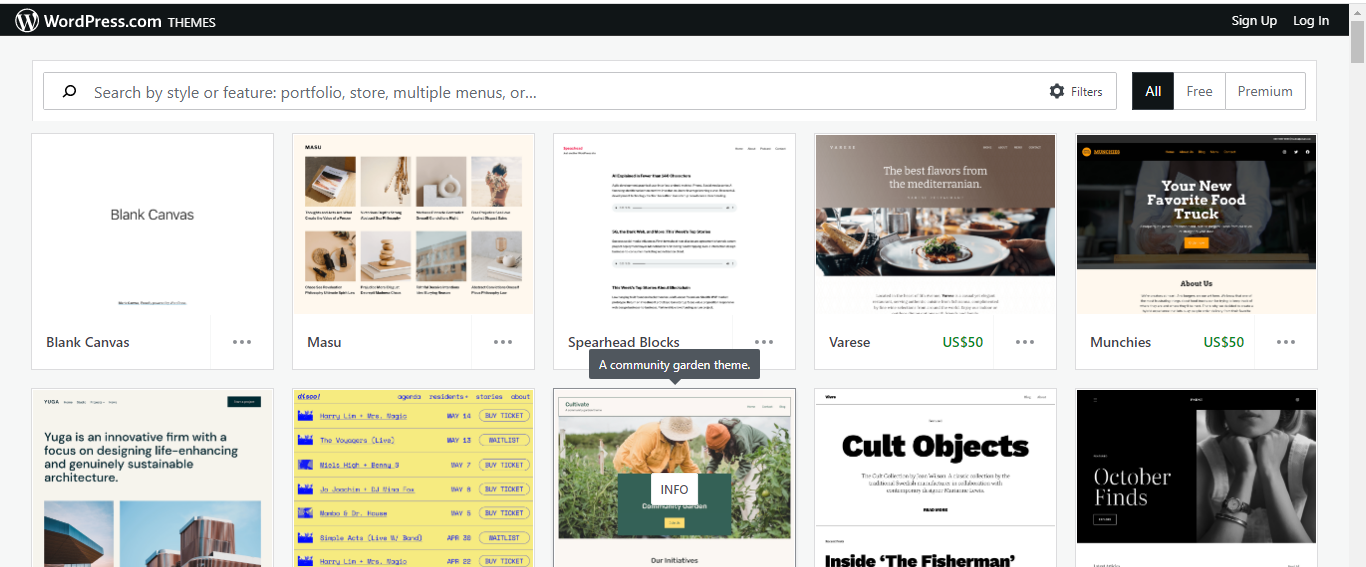
A basic template file and stylesheet are included with each WordPress theme to show the various components of a typical WordPress website. Depending on the theme you choose, it will have its own settings that you can use to alter how your website looks. Some themes could offer a lot more possibilities for theme modification than others.
Customizer

You can choose one of the many thousands of accessible WordPress themes, both free and paid. You are free to use your own logos, color schemes, and layout combinations with these themes.
Although it would cost a lot more than utilizing a free or premium WordPress theme, you could also hire someone to build a custom WordPress website theme from scratch.
Look up a list of the top WordPress multi-purpose themes if you’re seeking a new theme.
As an alternative, you can build a custom theme without paying a developer by using a drag-and-drop page builder such as SeedProd, BeaverBuilder, and Divi.
Adding Add-ons to WordPress
Because of its popularity, WordPress has emerged as the preferred platform for add-on creation by developers. Plugins are the name for these add-ons.
For your WordPress site, plugins function similarly to apps. You can add new capabilities to your website by installing WordPress plugins, just like you can install apps on your smartphone.
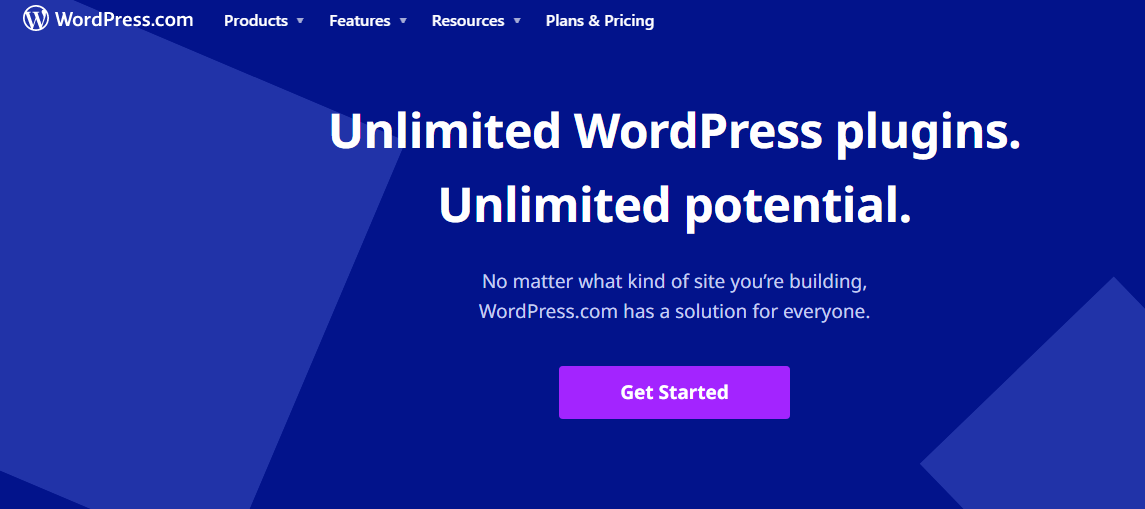
Plugins from the WordPress directory
At the time this article was written, the plugins directory on WordPress.org alone contained more than 59,000 plugins. As a result, there is a very strong probability that any feature you can imagine for your website already has a plugin to support it.
Simple WordPress plugins that merely offer a single feature are available as well as complex plugins with numerous other features and functionalities.
There are also WordPress plugins that are similar to WooCommerce, the most well-known eCommerce solution, and have access to the WooCommerce ecosystem of plugins and themes. These plugins act as an additional platform on the WordPress platform.
Plugins are one of the main factors in their decision to choose WordPress rather than website builders such as Weebly and Wix. The following are a few of the top plugins on WordPress that we suggest for all websites:
- Contact forms can be added to your WordPress site with WPForms Lite.
- Boost sales and email subscribers using OptinMonster.
- Monitor visitor statistics using Google Analytics, MonsterInsights (Free).
- Increase the speed of your website by adding WP Super Cache
- Boost SEO and increase Google traffic with AIOSEO (the All in One SEO)
- Use a free backup plugin for WordPress with UpdraftPlus
- Link your social media accounts with WordPress social media feed plugin Smash Balloon.
WordPress Alternatives
Wix
A unique yet adaptable substitute for WordPress is Wix. It is a web development system/platform that is cloud-based and offers the resources you need to create online sites with a polished appearance. Its drag-and-drop website builder is easy to use and offers hundreds of adaptable and ready-made layouts. By including dynamic text and other components, you can liven up your website.
Shopify
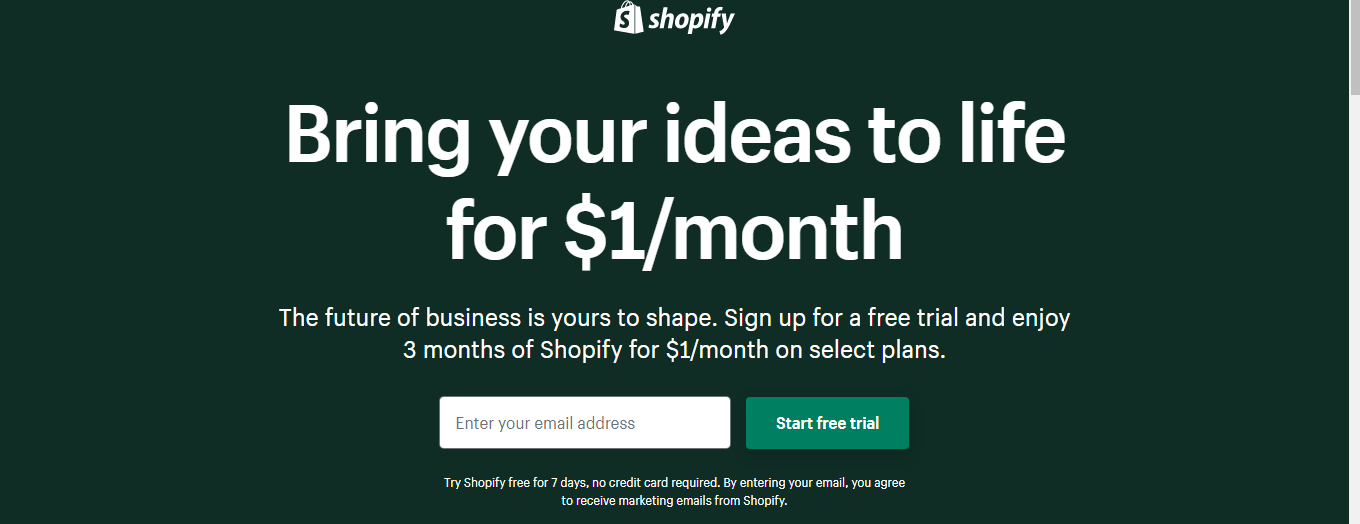
Shopify is a wonderful alternative to WordPress if you want to build a small business site or sell things online. Shopify also offers a free multichannel integration if you want to sell products on eBay, Facebook, Amazon, Instagram, and other sites. In summary, Shopify provides a number of logically organized components, including built-in sales tools, exceptional usability, speedy development times, and over 100+ hassle-free payment choices.
BigCommerce
BigCommerce is a great option when it comes to SEO capabilities. It offers limitless bandwidth for storage space for files and products. Additionally, they provide a vast array of integrated marketing solutions to advertise your online store. With BigCommerce, you can build an e-commerce website for multi-currency transactions that have free sitewide HTTPS & dedicated SSLs.
Squarespace
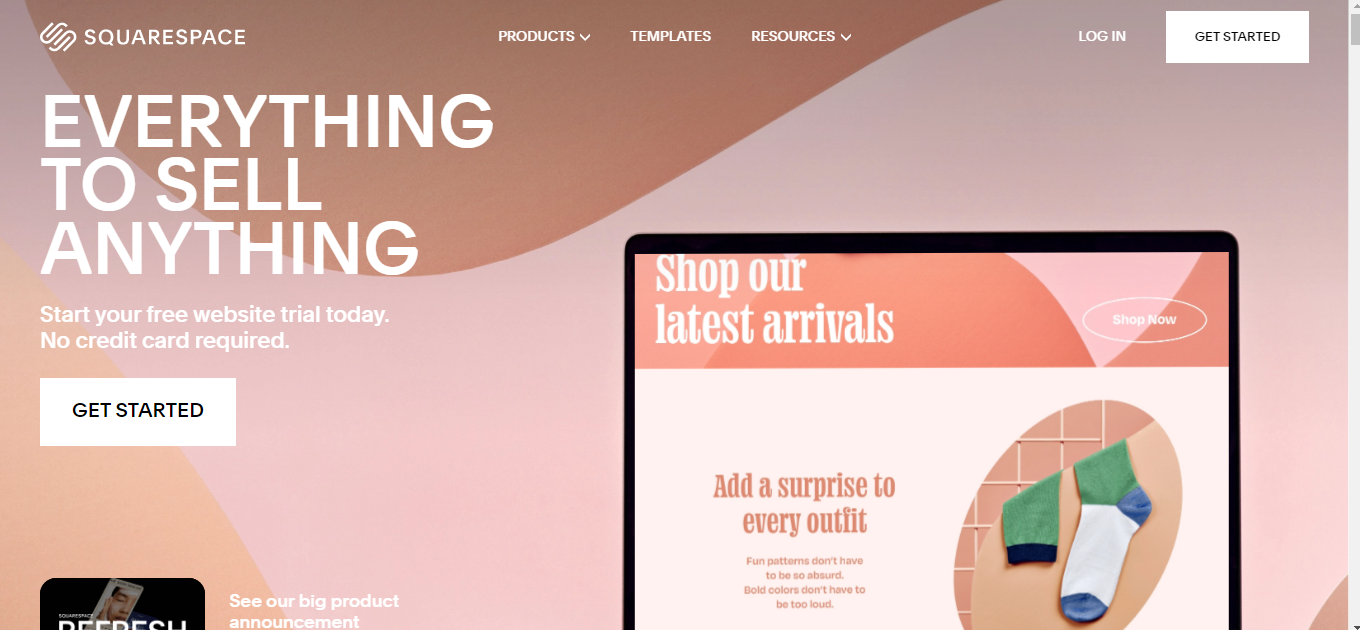
A website builder with fashionable and responsive designs is called Squarespace. It can take care of all facets of your website, including hosting, e-commerce, templates, and automated updates. Squarespace does have import and export capabilities ( i.e you are allowed to import a blog from WordPress to Squarespace without having to download any additional plugins). For small enterprises, it is better if the price is taken into account.
Joomla
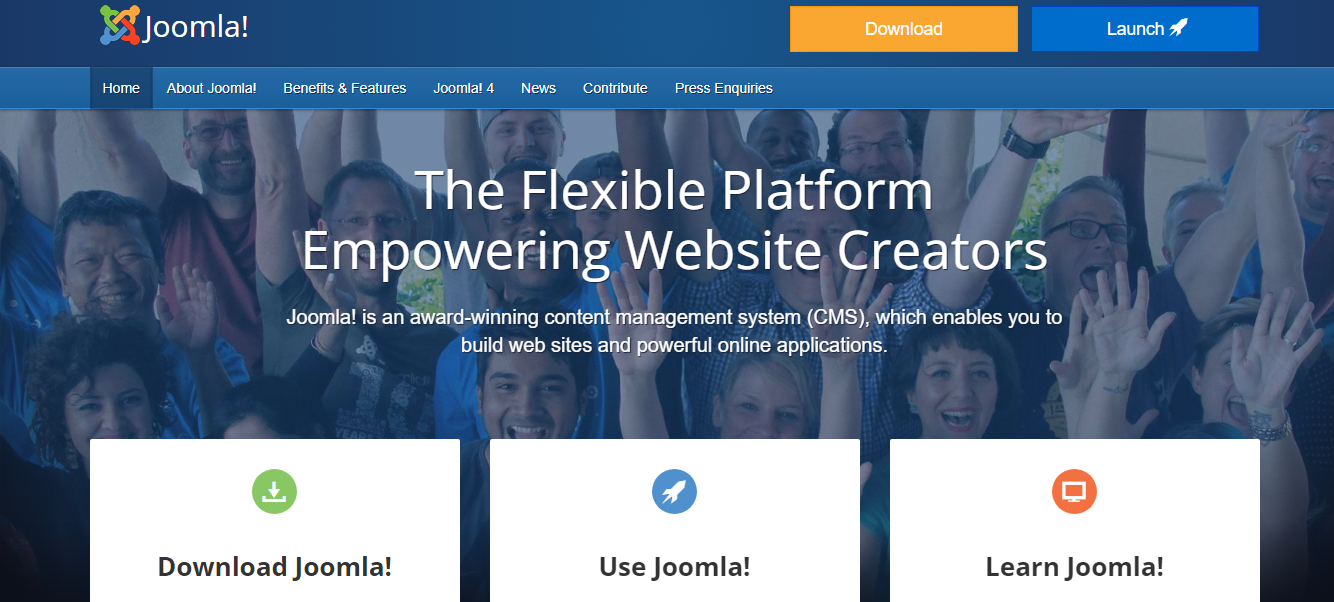
Joomla is an open-source platform that is difficult to use but powerful for building websites and programs. The content management system is appropriate for all types of websites. Joomla is a powerful set of tools that enables users to connect users to data in a number of ways rather than being a constrained platform upon which a particular sort of website is developed. Although it is simple to use, the non-standard elements must be custom coded.
Is WordPress for You?
Having an online presence for your business is essential and a website is a primary source for engaging your customers.
WordPress makes web building simple. It allows for content storage, allows the creation and publication of web pages without the need for programming knowledge, and only requires a domain name and hosting service.
WordPress is a fantastic option for anyone who wishes to create a blog, a business website, an online shop, a membership website, or offer online training.
WordPress is also available to everyone; it is not only for bloggers. It is a flourishing, welcoming community with a diverse group of technical individuals. The WordPress community’s members offer free, comprehensive technical support.
Conclusion on Pros and Cons of WordPress
Despite the pros and cons, we’ll still suggest WordPress for anyone looking to create a straightforward, attractive website with little hassle. Since plugins, extensions, and templates are accessible and reasonably priced, the WordPress system can be advantageous for small budgets.
- The benefits and drawbacks of using WordPress might make it not worthwhile if all you want is a blog. There might be less complicated alternatives; however, they will require some fundamental coding and upkeep.
- To prevent any security problems and vulnerabilities, we advise using a more capable CMS with greater support if you require an enterprise solution.
- WordPress is an excellent place for a small business, a blogger, or even an entrepreneur to start expanding their business and earn a little money
- You can easily follow simple tutorials to learn the basics
- Grow your What Is a WordPress Theme: A Full Overview and How to Choose One freedom
Further reading
- See our recommendations for the Best WordPress Hosting







