
WordPress is open-source software that enables you to create a website or blog from scratch or to improve an existing website. However, one of the most common questions we get is: “Is WordPress free?â€
While the WordPress software itself is free, there are some costs associated with running a WordPress website or blog. Some of the hidden costs include buying a domain name, paying for hosting, buying premium themes and plugins, custom development, and website maintenance.
In this post, we’ll explore what is free about WordPress, what will cost you money, and how much it will cost you.
Key Takeaways
Here are the key takeaways from this article:
- While using the WordPress software is free, you’ll incur some hidden costs when running your website on the platform.
- Some of the associated costs include domain name, hosting, SSL certificate, premium themes and plugins, and website maintenance.
- Paying for WordPress gives you a more professional-looking website with more features, larger storage and bandwidth, and customer support.
- WordPress.com has four main payment plans: Personal ($4/month), premium ($8/month), business ($25/month), and eCommerce ($45/month).
- WordPress is majorly funded through donations made to the WordPress Foundation by corporate sponsors like Google and Microsoft.
- The WordPress software is released under the GNU GPL license, which ensures that it remains free to its users.
- You can make money from your WordPress site by selling digital products, offering coaching services, paid membership sites, displaying adverts, accepting donations, or publishing sponsored posts.
Is WordPress Really Free?
One of the main benefits of WordPress is that it is free to use. However, there are some costs associated with running a blog or website on WordPress.
For instance, you may need to purchase your own domain name and hosting plan. In addition, you may need to pay for premium plugins and themes which often have more advanced functionality than the free ones.
However, these costs are relatively minor compared to hiring a web developer to create a website from scratch. Overall, WordPress is an excellent choice if you’re looking for a cost-effective way to create and manage a website or blog.
If you want to avoid most of the associated costs, you can create your website or blog on the wordpress.com platform instead of wordpress.org.
Why It’s Worth Paying for WordPress Hosting?
While going for the free WordPress may look cost-efficient, paid WordPress hosting comes with several benefits that can be extremely helpful for you as a website owner.
Some benefits of paying for WordPress hosting include the following:
1. More storage and bandwidth
Paid WordPress hosts often offer more storage and bandwidth than free hosts. This is important if you have a lot of content or receive a lot of traffic to your site. Otherwise, your website may crash or run extremely slowly.
2. Professional website
Paid WordPress hosting also gives you a more professional-looking website. Free WordPress hosts often include advertisements, which can detract from your site’s overall look and feel. By paying for WordPress hosting, you can avoid having advertisements on your website.
3. Customer support
Another reason it’s worth paying a little extra for WordPress hosting is that you’ll get better support from your host. WordPress hosts have teams of experts who can help you troubleshoot issues with your site faster than relying on online forums.
4. More features and resources
Finally, when you pay for WordPress hosting, you’ll get access to additional features like staging environments, which allow you to test out new plugins or themes before making them live on your site.
This can be a valuable tool if you’re constantly making changes to your site.
5. Better Performance
Paid WordPress hosts typically offer better performance than free or low-cost hosts. This means your website will load faster and be less likely to crash during high traffic periods.
Slow loading times can frustrate visitors and hurt your search engine rankings. Paid hosts also often offer caching and other performance-enhancing features to further improve your website’s speed and reliability.
WordPress.org vs. WordPress.com: What’s the Difference and are they Both Free?
If you’re considering using WordPress to build a website, you may be wondering what the difference is between WordPress.org and WordPress.com.
While both platforms are free to use, there are some key differences you should be aware of before making a decision.
Let’s review the significant differences between the two WordPress platforms.
WordPress.org
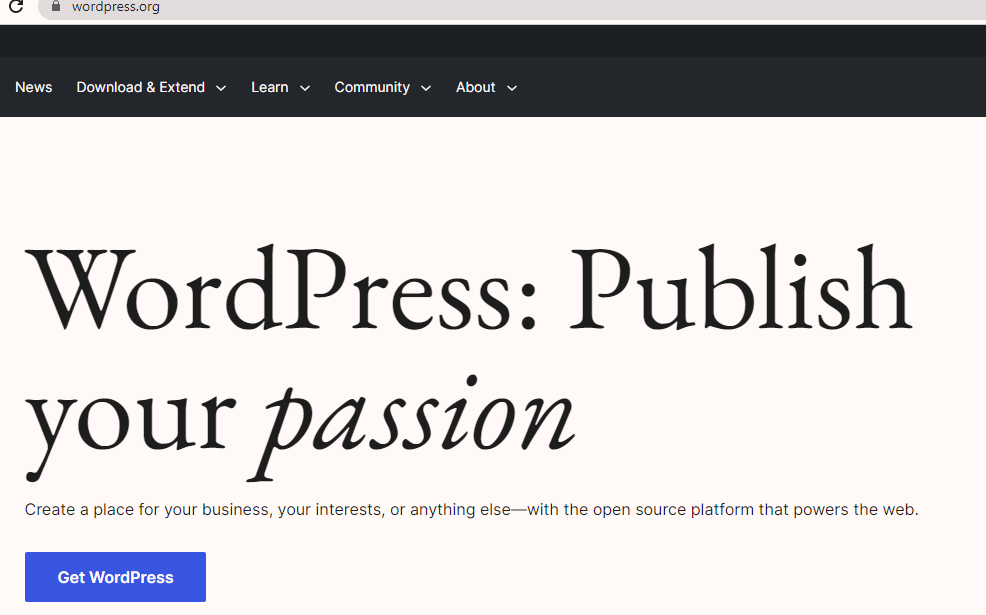
is a self-hosted platform, meaning you must sign up for a web hosting account and install WordPress on your own server. You’ll also need to pay for your own web hosting and domain name to build your website on wordpress.org.
Once you’ve done that, you have complete control over your website and can install any themes or plugins you want.
The upside to using wordpress.org is that you have complete control over your website and can do whatever you want, including customizing and monetizing.
WordPress.com
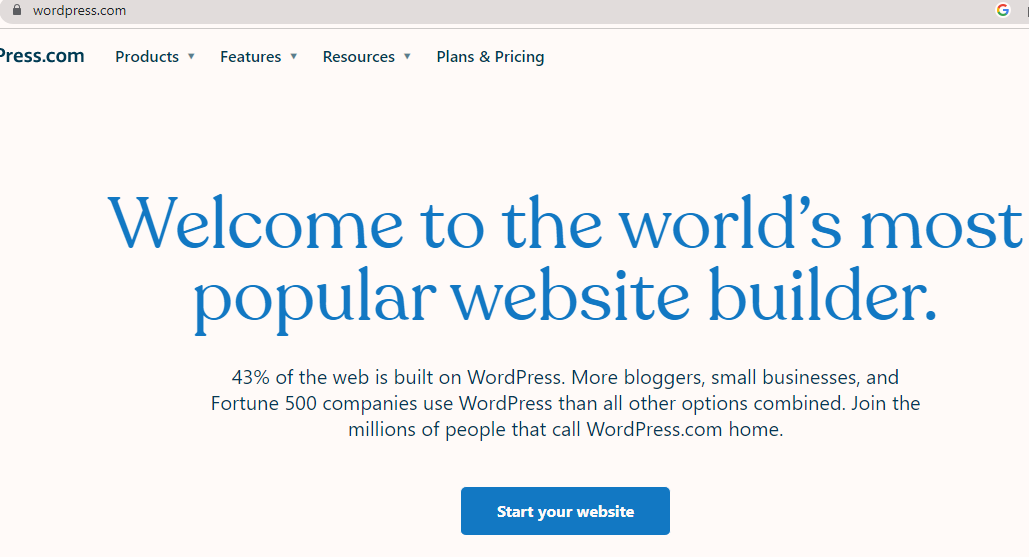
, on the other hand, is a hosted platform, meaning that WordPress will host your website for you. You don’t need to worry about buying a domain name or paying for hosting since everything is taken care of for you.
The downside is that you don’t have as much control over your website as WordPress.org. For instance, you can’t install additional themes or plugins — you’re limited to the ones available on the platform.
Learn more about the key differences between the two WordPress platforms here: WordPress.org and WordPress.com: What are the key differences?
What is Free in WordPress?
As mentioned, WordPress is not absolutely free, even though you’ll enjoy several free features when you build your website on WordPress.
Some of the features you’ll enjoy for free in WordPress include:
1. WordPress Core
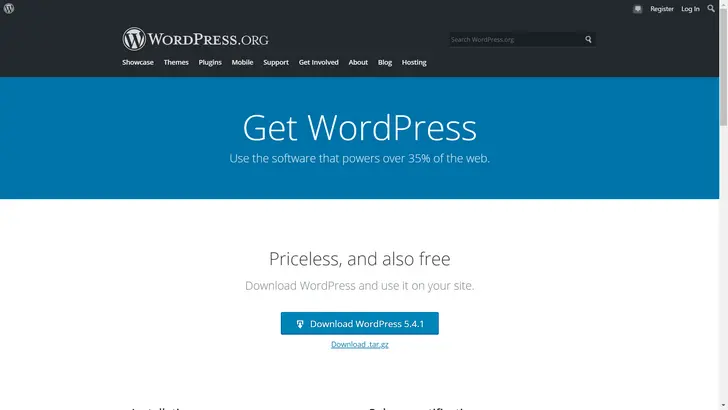
The WordPress core is the software that powers your website. It includes the code that makes your website run, the designs of your theme, and the plugins that add functionality to your site.
The WordPress core is free and always will be. To start building your website, download the software from wordpress.org or install WordPress directly from your web hosting control panel.
With WordPress core software, you can create any website or blog you want. The default theme is designed to give you a starting point for your design, but you can customize your theme at any time.
The sample content and plugins are also there to help you get started, but you can delete plugins or install new plugins at any time.
2. WordPress themes
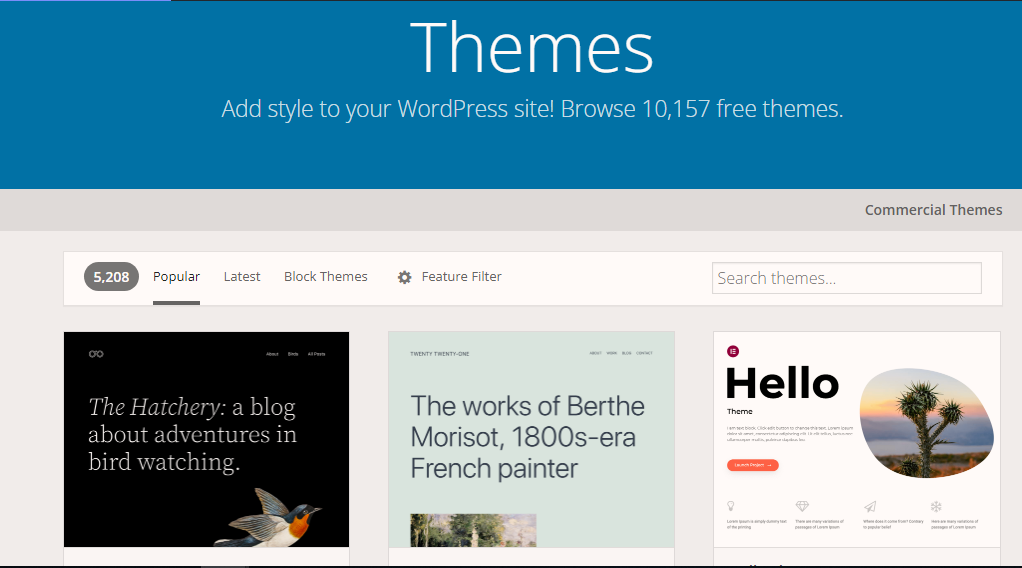
A WordPress theme is a collection of files that determines the design and layout of your website.
There are thousands of free themes on wordpress.org and many more premium themes from third-party sites. While there are some great free themes available, they usually have fewer features than premium themes.
Free themes also don’t come with support from the theme developer, which can be very frustrating if you run into problems using the theme.
Examples of free themes you can use on your WordPress website include:
3. WordPress plugins
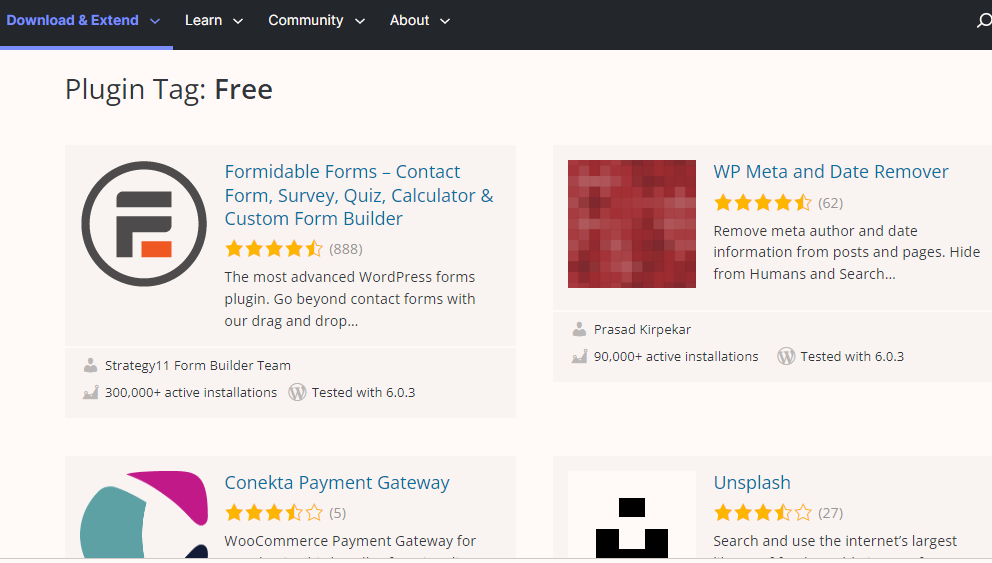
WordPress plugins are pieces of software that add additional features to your website. Like themes, there are thousands of free plugins available on the wordpress.org plugin directory and many premium plugins from third-party sites.
Free plugins are the best option if you’re working on a tight budget. Though they can work relatively well to boost your site’s functionality, they often lack some advanced features which you can only find with premium plugins.
A significant downside of free plugins is that they are less reliable than the premium versions. Sometimes the codes are poorly written and can come with bugs that compromise the security of your website.
Additionally, free plugins don’t come with support from the plugin developer and hence may not be regularly updated.
Examples of free WordPress plugins you can install on your website include:
4. Regular updates
Since WordPress is an open-source software, it’s constantly being improved by hundreds of developers around the world. These improvements are then released as free updates for every WordPress user to install.
As a WordPress website owner, you’ll always receive updates for your WordPress plugins, themes, and widgets. And it’s always advisable to install these updates as the developers release them.
These free regular updates mean that your WordPress site will always be up-to-date with the latest security fixes and features without paying anything extra for them.
5. Constant support
As a WordPress user, if you ever need help with your WordPress site, a large community of volunteers is always ready and willing to assist you.
You can find support via the official WordPress forums, Facebook groups, Twitter, and many other online channels that talk about WordPress.
Overall, while there are some things that are free in WordPress, most of the best features require a paid subscription or investment.
However, given how popular and user-friendly WordPress is, many people find it worth paying for the premium features because it makes building and managing their website much easier than other platforms.
What Do You Have to Pay for When Using WordPress?
When you build your blog or website on WordPress, you need to be aware of the costs involved since we mentioned that WordPress is not absolutely free.
Let’s look at some of the hidden costs you’ll incur when using WordPress:
1. Domain name
The first thing you’ll need to pay for is your domain name.
Your domain name is your website’s address on the internet. For example, our domain name is hostadvice.com. Domain names typically cost around $14.99 per year, but prices can vary depending on the registrar you use and the availability of the domain name you want.
If you’re starting out, we recommend getting your domain name from
. They are an officially recommended WordPress hosting provider, and they give you a free domain name when you sign up for one of their hosting plans.
Note that with the free WordPress (wordpress.com), you’ll be given a free domain name with the wordpres.com extension; hence you won’t need to incur this expense.
2. Website hosting
Another cost you’ll incur is the website hosting cost.
Hosting is where your website’s files are stored on the internet so people can view your website online. Think of it like renting space for your website on the internet.
There are many different types of web hosting, but for a WordPress website, you’ll want to choose a WordPress-specific host or a shared hosting plan that includes WordPress support.
Hosting costs can range from $2.95 per month all the way up to hundreds of dollars per month, depending on your needs.
Again, if you’re starting out, we have a list of the Top 10 best WordPress hosting providers from which you can get your website hosting. Bluehost, for instance, will give you a free domain name when you sign up for one of its hosting plans. This will make things even cheaper for you in the long run.
3. SSL Certificate
In addition to buying a domain name and paying for website hosting, you’ll also need to pay for a Secure Sockets Layer (SSL) certificate.
An SSL certificate is used to encrypt information sent from your website to your visitor’s web browser. This helps protect sensitive information like credit card numbers and passwords from being intercepted by hackers.
Many web hosting providers include a free SSL certificate with their plans. However, if your web host does not offer a free SSL certificate, you can purchase one for around $50 per year.
As a website owner, you should always check to ensure that your SSL certificate is valid and meets all the online security parameters.
You can check the validity of your SSL certificate using our free online SSL checkeranytime.
4. WordPress Themes and Plugins
Though there are many free themes and plugins you can use on WordPress, you may need to spend a few coins if you want the premium and more advanced versions.
WordPress themes are pre-designed templates that you can use to change the look and feel of your website. Premium WordPress themes cost around $60 but can be more expensive depending on the features and design quality.
Examples of premium WordPress themes you can use on your site include:
WordPress plugins are add-ons that you can use to add additional functionality to your websites, like contact forms and social media integration.
Premium plugins can cost you between $49-199 per year, depending on the features and number of sites you need to license the plugin for.
Examples of premium WordPress plugins you can buy and install on your site include:
Though premium themes and plugins are optional, they can significantly improve the functionality and look of your website.
Advantages of Premium Themes
Here are some advantages of buying premium themes and plugins as opposed to using free ones:
- Reliability: Premium themes and plugins are more reliable since they are developed by professionals focused on making their products meet high-quality standards.
- Security: They often undergo rigorous testing before being released to the public. They’re also regularly updated; hence always have the latest security features installed.
- Flexibility: With premium themes and plugins, you can customize them to suit your needs without worrying about breaking something in the process.
- More features: If you want access to more advanced features like eCommerce and social media integration, you’ll need to go for premium themes and plugins.
- Better support: With the premium themes and plugins, you have access to support from the developers, who can help you fix any arising issues with the features.
Let’s look at the specific costs you’ll incur with wordpress.com and wordpress.org.
Costs with WordPress.com
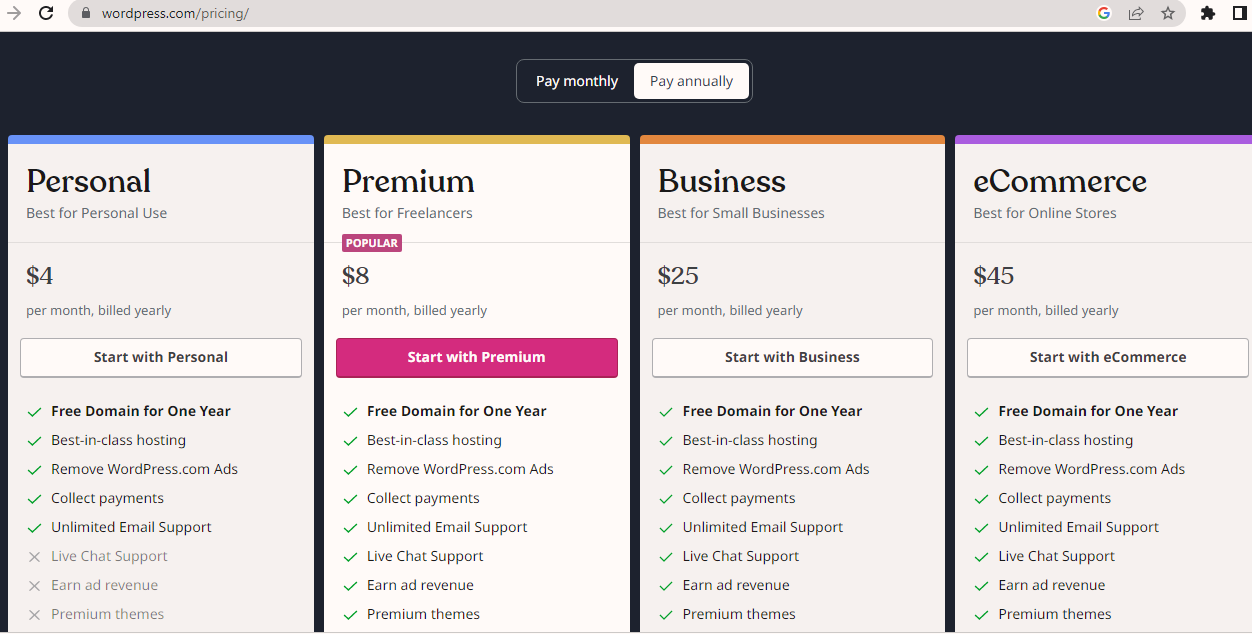
WordPress.com is a hosted solution, meaning everything is taken care of for you.
You don’t need to worry about hosting, security, updates, or anything else. All you need to do is sign up for an account and start creating content.
Apart from the free plan, there are four pricing tiers for WordPress.com:
1. Free Plan
The free plan is just that—free! This plan is perfect for those just starting out with their website and who don’t need fancy features or extras. With the free plan, you’ll get the following:
- A WordPress.com subdomain (e.g., yourwebsite.wordpress.com)
- 3 GB of storage space
- Basic security and backup features
If you decide later that you need more features, you can always upgrade to a paid plan.
2. Personal Plan
The personal plan is $4 per month if you pay annually or $9 per month if you pay monthly.
This plan is ideal for small businesses or individual bloggers who need a little more than what the free plan offers. With the personal plan, you’ll get the following:
- A custom domain name (e.g., yourwebsite.com)
- 6 GB of storage space
- Access to premium themes and plugins
- Unlimited email support
- You’ll also be able to remove WordPress.com advertising from your website.
3. Premium Plan
The premium plan is $8 per month if you pay annually or $18 per month if you pay monthly.
This plan is perfect for businesses or bloggers who need advanced features and customization options for their websites. With the premium plan, you’ll get the following:
- Everything in the personal plan
- 13 GB of storage space
- Unlimited premium themes and plugins
- Google Analytics integration
- Live chat support
- Ability to sell products with WooCommerce and display ads
4. Business Plan
The business plan is $25 per month if you pay annually or $40 per month if you pay monthly.
This plan is designed for businesses that need eCommerce capabilities and advanced marketing tools for their website. With the business plan, you’ll get the following:
- Everything in the premium plan
- Unlimited storage space
- Access to more than 50,000 plugins
- Advanced SEO tools
- Email support
- Automated backups
- No WordPress.com advertising on your website.
You’ll also be able to sell an unlimited number of products on your website with WooCommerce under the business plan.
5. eCommerce Plan
Finally, the eCommerce plan is $45 per month if you pay annually or $70 per month if you pay monthly.
This plan gives you everything you need to run a successful online store under WordPress.com. With the eCommerce plan, you’ll get everything in the business plan plus:
- Unlimited product inventory
- Automatic tax calculations
- Shipping label printing
- Abandoned Cart recovery
- Integration with top shipping carriers
- Premium design options for online stores
Costs with WordPress.org
Like with wordpress.com, there are some costs you’ll incur when you build your self-hosted site on wordpress.org.
Let’s look at some of the hidden costs with wordpress.org.
1. Hosting fees
One of the main costs you’ll incur is hosting fees. Since wordpress.org is self-hosted, you’ll need to find a third-party host for your website.
Hosting providers charge a monthly fee for hosting your website on their servers. The cost of hosting will vary depending on the provider you choose and the features you need.
For instance, shared hosting plans can start as low as $5 per month, while managed WordPress hosting plans can cost upwards of $30 per month.
2. Domain name registration
Another cost you’ll incur when using WordPress.org is domain name registration (the address of your website on the internet (e.g., www.example.com).
You can register your domain name through a domain name registrar such as GoDaddy or Namecheap. Domain name prices will vary depending on the registrar you choose and the availability of the domain name you want to register.
For instance, .com domains typically cost around $10 per year, while less common domains such as .io or .tv can cost upwards of $100 per year.
3. Premium themes and plugins
In addition to hosting fees and domain name registration, there are also costs associated with premium themes and plugins.
WordPress.org is a self-hosted platform, which means you have access to thousands of free themes and plugins. However, premium themes and plugins are also available for purchase from third-party websites.
The cost of premium themes and plugins will vary depending on the vendor and the features included in the theme or plugin. For example, a basic premium theme could cost around $50, while a plugin with advanced features could cost upwards of $200.
Although these costs may seem like a lot at first glance, they are relatively affordable compared to other website platforms such as Wix or Squarespace (which can cost upwards of $100 per month).
How Is WordPress Funded?
WordPress is funded by its parent company,
. Its primary source of revenue is through wordpress.com (when users pay to have their website hosted on the platform or use the free services), which includes ads.
Automattic also generates revenue through merchandise sales (e.g., t-shirts and mugs) and premium services such as custom designs and domain names. A portion of the proceeds from these sales goes back to the Foundation to help support their work.
WordPress is also funded through donations made to the WordPress Foundation — a non-profit organization whose goal is to ensure WordPress remains free to its users.
The Foundation relies primarily on donations from individuals and companies who support its mission. These donations are tax-deductible in the US. In addition, the Foundation has some major corporate sponsors, including Google, Microsoft, and Automattic (the parent company).
How to Get a WordPress Site for Free
Creating a WordPress site is easy and doesn’t have to cost you a dime. If you want to create a WordPress Website for free, here are the steps you need to follow:
- Go to wordpress.com on your browser and click the “Start your Website†button.
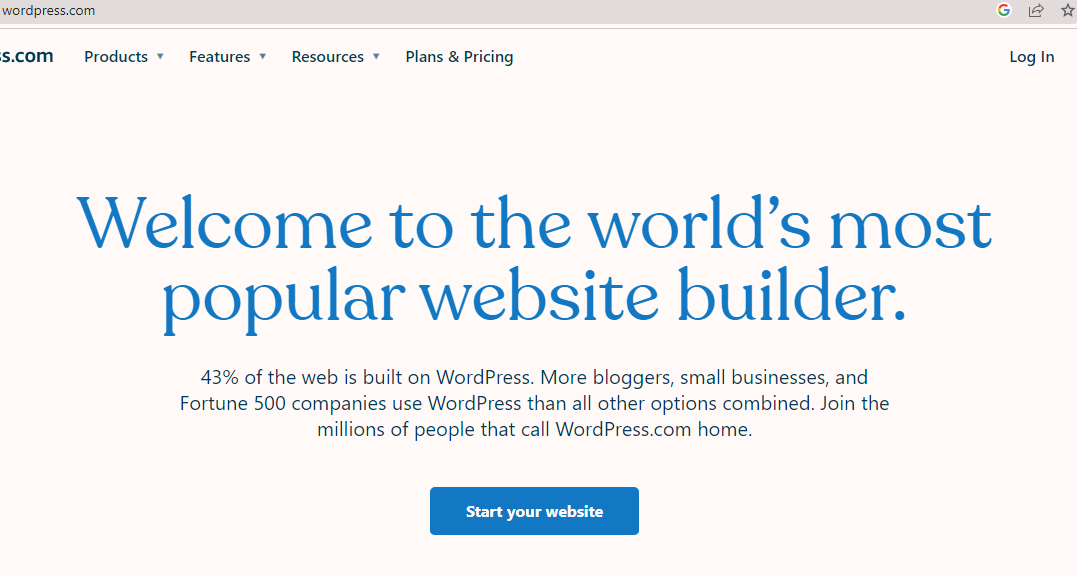
- Enter your email address and create a password on the next page. These are the login details you’ll be using to log into your WordPress dashboard anytime. Click the “Continue†button to proceed.
- On the next screen, you’ll be asked to select your plan. Since you want to create a free website, you’ll select the “Free†plan. Once you’ve selected your plan, click the “Continue†button again.
- The next step is to choose your domain name, that is, the URL people will use to visit your website (e.g., www.example.com). If you already have a domain name, you can enter it here and link it to your new WordPress site.
Or, if you want to register a new domain name through WordPress, you can do that here, too (note that there is a small annual fee for this). For our purposes, we’ll choose the “I don’t have a domain yet†option and enter a new domain name in the box provided. Since you’re creating a free website, your domain name will be given the wordpress.com extension (e.g, yourdomainname.wordpress.com)After setting your domain name, click the “Continue†button.
- On the next screen, you’ll be asked to enter some basic information about your website, such as its title and tagline. Once you’ve entered this information, scroll down and click on the “Continue†button again.
That’s it! Your new WordPress site has been created and is ready for you to start adding content.
To begin customizing your site or adding new pages and posts, simply log in with the username and password you created in Step 2 above. You can then customize the website to look the way you want.
What Are the Benefits of Using WordPress?
So far, WordPress is the most popular CMS on the internet you can use to build your website. Many website owners prefer WordPress due to its many benefits.
Some of the benefits of building your website on this free and open-source platform include:
- Ease of use: Setting up and building a WordPress website is simple and does not require any coding or technical experience.
- Flexibility: You can use themes, widgets, and plugins to add more functionality to your website
- Scalability: Whether you’re just starting out with a small website or looking to expand your online business, WordPress can grow with you.
- Security: The software is regularly updated with security patches, and there are plenty of security plugins to secure your site against attacks.
- SEO-friendly: WordPress websites are well-structured and use clean code, which makes them easy for search engine crawlers to index— your site is more likely to rank well in search engine results pages (SERPs) and get more traffic.
Read more about the pros and cons of using WordPress here.
Are There Hidden Legal Terms for WordPress?
When creating a website, it’s important to be aware of the legal terms and conditions that come along with it.
If you’re using WordPress, there are two hidden legal terms that you should be aware of: copyright and trademark.
1. WordPress Copyright Policy
According to the WordPress Terms of Service, “You retain ownership of any intellectual property rights that you hold in that content.†This is a fairly standard copyright policy, and it basically means that you own the content you create on your WordPress site.
However, there are some important caveats to this policy:
- If you use someone else’s copyrighted material on your site without their permission, they can take legal action against you.
- If you violate WordPress’ terms of service, they can remove your content from their platform. So while WordPress doesn’t claim ownership of your content, they have the right to remove it if they deem it necessary.
To avoid copyright infringement, always make sure to obtain the necessary permissions before using information like copyrighted images on your WordPress site.
You can do this by purchasing a stock photo from a reputable website or contacting the copyright holder directly and asking for permission to use the image.
2. WordPress Trademark Policy
In addition to its copyright policy, WordPress also has a trademark policy that protects the WordPress brand from being used in a way that could damage its reputation.
The words “WordPressâ€, “WordCamp,†and the WordPress logo are registered trademarks owned by the WordPress Foundation.
Trademark infringement may occur when users use a trademarked term or logo on their WordPress site without obtaining the proper permissions.
Also, if you were to create a plugin that caused security vulnerabilities on WordPress sites, that would damage the WordPress brand. As a result, they would have the right to take legal action against you or force you to stop using their trademarked name.
To avoid trademark infringement, always obtain the necessary permissions before using a trademarked term or logo on your WordPress site. You can do this by contacting the trademark holder directly and asking for permission to use the mark.
GPL-GNU License: What Is It and How Does It Affect Me?
If you’re a website owner, it’s important to be aware of the various licenses that govern the software you use.
One such license is the GPL-GNU license, which is often used for WordPress themes and plugins.
What is the GPL-GNU License?
The GNU General Public License (GPL) is a free software license that was created by the Free Software Foundation. It allows users to freely run, study, modify, and distribute software that’s released under this license.
WordPress is released under the GNU GPL, which means that anyone is free to use or modify the WordPress codebase. As a result, WordPress benefits from a large community of developers who are constantly working to improve the software.
How does this affect me?
As a website owner, you may be wondering how this affects you. If you’re using WordPress, it’s likely that some of the themes and plugins you’re using are released under the GPL-GNU license.
This means you are free to modify these themes and plugins as you see fit and redistribute them if you choose. However, you must also release your modified versions under the same license for them to be accepted by WordPress.
Can You Make Money from WordPress?
Absolutely! There are a few different ways you can make money from WordPress.
Here are some of the most popular methods people use to make money from their WordPress websites:
1. Sell digital products and services
If you’re creative, you can make and sell digital products like ebooks, courses, graphics, and photos through your WordPress site.
There are plugins like Easy Digital Downloads that make it easy to set up an online store and start selling your products. You can also use your site to market your services and attract more customers to your business.
2. Create a paid membership site
If you have valuable content that people are willing to pay for, setting up a paid membership site is a great way to monetize your WordPress site. You can use a plugin like MemberPress to accept payments and give members access to premium content.
3. Offer consulting or coaching services
WordPress sites are a good place to market your coaching and consulting services.
If you’re an expert in a particular field, you can offer your services as a consultant or coach through your WordPress site. Plugins like WPForms can help you create forms for people to contact you and book appointments.
4. Accept donations
If you have a nonprofit organization or want to raise money for a good cause, you can add a donate button to your WordPress site using a plugin like GiveWP to encourage people to contribute. You can raise a significant amount of money from your website traffic.
5. Display adverts
You can also make money by displaying adverts on your site. Advertisers will pay you based on the number of impressions their ad receives or the number of clicks it gets. To display ads on your WordPress site, you can use a plugin like AdRotate or WPQuads.
6. Affiliate marketing
Affiliate marketing is another popular way to make money from WordPress websites. With affiliate marketing, you promote products or services on your website and earn a commission whenever someone clicks on one of your links and makes a purchase.
Amazon Associates is one of the most popular affiliate programs, but there are many others to choose from as well.
7. Write sponsored posts
Finally, If you have a popular WordPress blog with a large readership, you can earn money by writing sponsored posts for businesses that want to reach your audience. In a sponsored post, you’ll promote a product or service in exchange for a fee from the business.
Conclusion
So, which version of WordPress should you use for your website?
If you’re on a budget and want a free website with limited customization options, then WordPress.com might be right for you— keep in mind that you’ll need to upgrade to a business plan to enjoy more features.
However, if you’re looking for a more flexible solution with full control over your website, then WordPress.org is probably a better option. With this option, you’ll need to find your own web host and pay for hosting and support separately.
Ultimately the WordPress software is free for anyone to use aside from all the hidden costs we’ve discussed.
Next Steps: What Now?
Now that you know the costs involved with creating a website on WordPress here are the practical steps you can take from this guide:
- Get hosting for your WordPress website from our list of Top 10 WordPress hosting providers of 2022.
- If you’re on a tight budget, get cheap hosting from the best cheap web hosting providers of 2022.
- You can also get free website hosting from this list of Top 10 free web hosting providers.
- If you already have a WordPress website use our free online SSL checker to check the validity of your SSL certificate.
Further Reading: Useful Resources
Here are more valuable resources you can read to learn more about WordPress and the cost of creating your website on WordPress:
- What is WordPress? An Overview of the World’s Most Popular CMS
- How to install WordPress: Choose one of four methods
- How to use WordPress: A beginner’s guide to building a WordPress Website
- How to Install WordPress Plugins: Step-by-Step Guide for All Methods
- What Is a WordPress Theme: A Full Overview and How to Choose One
- How To Install a WordPress Theme In 3 Ways
- 20 Types of Websites You Can Build With WordPress
- WordPress Hosting Cost: Comparison of Top 20 WordPress Hosting Providers







