If you own a website, you know the design is critical. You want a site that looks good and represents your business or brand in the best way possible.
There are a seemingly infinite number of WordPress themes you can use on your website, and sometimes it can be hard to know which is best. WordPress themes are built differently; some perform better in specific niches than others.
Planning a WordPress Site? Check Out the Best Website Builders
| Provider | Best For | Discounts | |
|---|---|---|---|
 | AI Tools | 10% Off | Visit Hostinger |
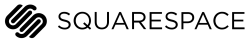 | Design | 14 Days Free | Visit Squarespace |
 | Affordability | From $1.00 | Visit IONOS |
In this blog post, we’ll look at some of the best WordPress themes for every niche. We’ll also review the criteria for choosing the best theme for your WordPress website and give you a sneak peek at how we choose and test WordPress themes to pick the best ones.
So if you’re looking for the best WordPress themes for your business or website, read on.
- To choose the best WordPress theme for your website, consider your site’s purpose, theme features, target audience, and your budget.
- Some of the best WordPress themes include Divi, Astra, Hestia, Ultra, and SeedPro.
- Finding the right theme for your website is good for professionality, optimum website performance, and SEO ranking, and it can save you time and money.
- Ensure you choose a responsive theme so your website can be accessed through any device (smartphones, tablets, and desktop computers).
- We chose the best WordPress themes based on responsiveness, plugin compatibility, customization, support, and user reviews.
Creating a WordPress Website with a Compatible Theme
Before creating a WordPress website, it’s essential to scan the available themes and choose one that’s compatible with your website. Some factors to consider when choosing a compatible theme include:
- The purpose of your website – Is your website going to be a blog, an online store, or a portfolio? There are themes available for all of these types of websites. Make sure to choose a theme that’s designed for the type of website you want to create for optimal functionality.
- The look and feel – Consider how you want your website to look and feel. Do you want it to have a clean and simple design or something more complex and intricate? Consider the overall aesthetic you want for your website and choose a theme that matches it.
- The features – What kind of features do you want on your website? Some WordPress themes come with built-in features like social media integration, contact forms, and Google Maps integration. If you have some specific features in mind, make sure to choose a theme that includes them.
- Your budget – Consider your budget when selecting a theme for your website. How much money are you willing to spend on it? Premium themes usually cost between $50 and $200, but they offer more features and customization options than free themes. If you are on a tight budget, some great free themes are still available. Just make sure to do your research before making your final decision.
- Your target audience – The target audience of your website should also influence your choice of a theme. Who are you trying to reach with your website? What kind of design will appeal to them? Answering these questions will help you find a theme that resonates with your target audience.
Expert Tip: You must build your website on wordpress.org to enjoy all the free and premium themes available for WordPress sites. If you build your website on wordpress.com, you may not be able to install more themes apart from the few default themes available.
For more details on the difference between these two platforms, please refer to our post on WordPress.com vs WordPress.org
To build a self-hosted WordPress.org website, you’ll need a domain name and web hosting. Our list of the Best WordPress Hosting providers will help you find the best host for your website.
After purchasing hosting, head to our guide on How to Use WordPress to start creating your website with a compatible WordPress theme.
The Best WordPress Themes for Every Niche
Choosing a compatible theme for your website can be challenging, considering the thousands of themes available to choose from.
To make it easier, we’ve compiled a list of the 15 best WordPress themes for every niche. All you need to do is find your niche, search for the theme and install it on your website.
1. Divi – The Best WordPress Theme For Most
Divi is the most popular WordPress theme ever released by Elegant Themes, with over 1M users worldwide. This theme can be used to create just about any type of website and is the most preferred by WordPress users.
Divi comes with an ultimate page builder that offers you UNLIMITED customization features and superior functionality.
The Divi page builder is a feature that will help you create the website layout of your dreams. It allows you to change anything in your layout, from colors and icons to page and post formats. Divi is based on a drag & drop interface so everyone can use it.
You can install the theme and start uploading content in less than an hour. (More like minutes!)
Downloads:1+ million
Rating: 5/5
Key features and stats: lightweight, 100+ WordPress templates
Best for all kinds of websites
Price: Free (or $49/year for the pro version with a $239+ lifetime deal)
2. Hestia — Best WordPress theme for blogs
Hestia is a multipurpose WordPress theme that can be used for a wide variety of websites, including blogs.
It’s highly customizable, so you can change things like the colors and layout to match your brand. Hestia comes with a bunch of features that are perfect for bloggers, like:
- Social media integration
- A featured posts slider
- A clean and responsive design
- Lightweight and fast loading
- A companion plugin to add services and testimonials
- A built-in blog layout
Downloads:100k+
Rating: 5/5
Key features and stats: SEO-friendly and 100% money-back guarantee.
Best for: Blogs
Price: Free | Proversion from $69/year
3. Botiga– Best WordPress theme for eCommerce
If you’re looking for a WordPress theme that’s specifically designed for eCommerce sites, then you need to check out Botiga.
Botiga is a clean, modern, and responsive theme that’s perfect for creating online stores. With its easy-to-use interface and built-in features, this elegant theme makes setting up and managing an online store a breeze.
Botiga comes with everything you need to create a professional eCommerce website. Some of its key features and functionality include:
- A fully responsive design that looks great on all devices
- A drag-and-drop page builder so you can easily create custom pages
- A powerful admin panel that makes it easy to manage your website
- Built-in support for multiple payment methods
- A wide range of customization options so you can make your site look exactly the way you want it to
- Product search recommendation and filter features.
Downloads:10000+
Rating: 5/5
Key features and stats: Lightweight and 454ms page load times
Best for: eCommerce websites
Price: Free (or from $69/year for the pro version)
4. Ultra- Best theme for photographers
If you’re a photographer, you want a theme that’s going to showcase your work in the best way possible. Ultra is one of the best and most versatile WordPress themes for photography.
Whether you’re a wedding photographer, a nature photographer, or a portrait photographer, Ultra has the tools and features you need to create a beautiful website.
It comes with a variety of pre-made demo sites, which you can easily customize with the drag-and-drop feature. Some of its outstanding features include:
- Over 60 pre-designed layouts
- Smart layout for a uniform page looks
- 6 blog archive layouts
- WooCommerce integration for selling photos and products
- Animating colors and image filters
- Portfolio builder
Downloads:7000+
Rating: 5/5
Key features and stats: Demo import plus over 600+ Google web fonts for font styling
Best for: Photography websites/portfolios
Price: From $59/year
5. Astra — Best WordPress theme for businesses
If you’re looking for the best theme to create a business website, Astra might be the best choice for you.
Astra is a lightweight WordPress theme that’s fast, and responsive. This is important because your website’s load time directly impacts your SEO ranking.
The theme is easy to use and comes with tons of features and customization options, making it perfect for businesses of all sizes. Plus, it integrates seamlessly with popular plugins like WooCommerce, Gravity Forms, and Contact Form 7.
Additionally, its drag-and-drop feature makes building your website a walk in the park.
Downloads:1.6million +
Rating: 5/5
Key features and stats: Seamless WooCommerce integration
Best for: Business websites
Price: Free/Astra Pro from $47/month
6. Megaphone — The Best for Podcast creators
If you are a podcast creator and want a professional website to host your podcasts, Megaphone is the best theme for you.
Megaphone is a modern and responsive WordPress theme designed for podcast creators and comes with all the features you need to create a professional-looking website.
Some of the features that make it the best for podcast creators include:
- A built-in audio player so your listeners can play your episodes right from your website
- Episode transcripts so your listeners can follow along as they listen
- Integrated social sharing buttons to share your episodes on social media
- Custom homepage template with a featured podcast player
- An easy-to-use drag-and-drop page builder
Downloads:1.5k +
Rating: 5/5
Key features and stats: In-built audio layer and less than 1 second page load time
Best for: Podcast websites
Price: Free/Astra Pro from $69/year
7. SeedPro – Best For Landing Pages
A landing page is one of the highest-converting website pages that your business should have. If you need a great WordPress theme for your next landing page, look no further than SeedPro.
SeedPro is a responsive theme that’s built for creating beautiful and effective landing pages. It comes with all the features and options you’ll need to create a perfect landing page for your business.
Some of its unique features include:
- Variety of pre-built landing page templates
- Drag-and-drop page builder
- WooCommerce support
- Integration with the best email marketing providers (e.g Mailchimp and ConvertKit)
- Drag and drop section reordering
- Pre-build smart sections
Downloads:1+ million
Rating: 5/5
Key features and stats: SEO-optimized with 80+ Pro blocks
Best for: Landing pages
Price: From $39.5/year
8. Tribune – Best theme for magazines
Are you looking for the best WordPress theme for your magazine site? Tribune is the one-stop solution for you.
Tribune is a highly responsive WordPress theme with versatile layouts and media-ready designs to help you create a beautiful online magazine.
Aside from being responsive, this theme is quite easy to use and is SEO-optimized — meaning you can rest assured knowing that your website will appear on search results and attract high traffic and readership.
Some unique features of Tribune include:
- An advanced theme options panel
- Unique carousel widget
- Versatile theme customizer
- Supercharged by Jetpack features
- Embed video widget
Downloads:75k +
Rating: 5/5
Key features and stats: Translation ready and 100% money-back guarantee
Best for: Magazine websites
Price: From $59/year
9. Jevelin – Best for simple websites
Sometimes, a simple website with minimal features is all you need to get your business out to the public. If you’re looking for something simple and easy to use, then you’ll want to check out Jevelin.
It’s highly customizable, so you can create a website that looks exactly the way you want. You can change the colors, fonts, layouts, and more with just a few clicks.
Jevelin also comes with a ton of features and plugins that will add functionality to your site without bogging it down. Some of its notable features include:
- One-click install and demo import
- Drag and drop page builder
- WooCommerce integration
- SEO-optimized
- Gutenberg editor ready
Downloads:11k +
Rating: 4.8/5
Key features and stats: Pre-built layouts with 40+ multi-purpose demos
Best for: Simple websites
Price: From $59/year
10. GoStore – Best for online stores
Are you looking for the perfect WordPress theme to create an online store? If so, we recommend GoStore.
GoStore is a powerful, flexible WordPress theme that is perfect for online stores of all sizes. This theme has everything you need to create a beautiful, functional online store that your customers will love.
It comes with a tone of features for an effective online store, including:
- A built-in drag-and-drop page builder that makes it easy to customize your store’s layout
- Over 50 pre-designed templates that you can use to get started quickly
- Integrated payment options so you can start selling right away
- A 100% responsive design that looks great on all devices
- Mega menu and shop filter sidebar
- Promo categories
- Add to cart button
- One-click demo import
Downloads:50k +
Rating: 4.9/5
Key features and stats: 100+ pre-defined modules and 8+ different homepages
Best for: Online stores
Price: From $49/year
11. Hello Elementor- The Best for SEO
If you’re looking for a theme that’s designed with SEO in mind, Hello Elementor is the best WordPress theme for it. Having a theme that’s optimized for SEO can mean the difference between your website ranking on the first page of Google search results or being buried on the 100th page.
This theme will ensure your website is SEO-optimized and ranks highly in search engine results pages, including all the features and functionality you need:
- Ultra-lightweight, and fast loading
- Responsive and mobile-friendly
- Hundreds of in-built templates
- Easy to use with plenty of customization options
- Integrates with all the major SEO plugins.
- Has a clean and minimal design that’s perfect for SEO.
Downloads:1+ million
Rating: 4.5/5
Key features and stats: SEO friendly and loads in a ¼ second
Best for: SEO-optimized websites
Price: Free
12. Wayfarer — Best themes for musicians
Wayfarer is a WordPress theme that was specifically designed for musicians.
This theme is responsive and highly customizable, so you can make the site your own. It includes a music player, so visitors can listen to your tunes on your site.
If you want to sell your music from your website, it also comes with an eCommerce integration, so you can easily set up a store and start selling your songs.
Other unique features of Wayfarer that make it favorable to musicians include:
- A gig calendar
- Press clippings
- Attractive pages for video, audio, and biography
- Discography to showcase your singles and albums
- AudioTheme custom widgets
Downloads:500+
Rating: 4.5/5
Best for: Musicians and Voice artists
Price: $69/year
13. OceanWP – best WordPress themes for real estate
OceanWP is one of the versatile themes you can use to build almost any type of website. However, if you’re a realtor looking to build a beautiful real estate website, this theme will suit you best.
Thanks to its many premium-like features and customization options, OceanWP can help you display and sell your property without spending a coin since it’s free to use.
It also gives you access to ready-made demos, which you can quickly install into your site.
Some features of this theme that will favor you as a realtor include:
- Highly responsive and user-friendly
- Integrate property listings
- Slider tool to showcase featured listings
- Seamless WooCommerce integration
- Lightweight and fast
- Royalty-free images and icons
Downloads:700K +
Rating: 5/5
Key features and stats: Custom page layouts and 7 customizable header styles
Best for: Real estate and any other website
Price: Free | Pro version from $43/year
14. VW Lawyer Attorney — Best WordPress theme for lawyers
If you are a lawyer or law firm looking for a WordPress theme to create your website, you need to check out VW Lawyer Attorney. This theme is specifically designed with lawyers, law firms, attorneys, and other legal experts in mind.
it comes with all the features and functionality you need to create a professional website including:
- Custom menus and headers
- A blog section to write law-related articles
- Unlimited Google fonts
- Drag-and-drop page builder
- Responsive slider and an interactive demo
- Right-to-left (RTL) support
Downloads:50k +
Rating: 5/5
Key features and stats: Live WordPress customizer and 100% responsive
Best for: Lawyers and other legal experts
Price: Free
15. Monochrome Pro – Best For Minimalistic Websites
Minimalists love simple websites with limited effects and not much decoration. That’s why they go for minimalistic themes which make the website look clean.
One popular theme for minimalistic websites is the Monochrome Pro. This theme supports automatic website setup and instant demo import.
It also comes with a versatile theme customizer and plugin recommendations for better functionality. Other features that make is best for minimalistic websites include:
- WooCommerce support
- SEO friendly
- Gutenberg block editor
- Mobile responsiveness
Downloads:50k +
Rating: 5/5
Key features and stats: One-click theme setup and 100% responsive
Best for: Minimalistic websites
Price: Free| Pro from $29/month
Why is Finding the Right Theme So Important for Your Business?
When you’re running a business, first impressions are critical — and your website is often one of the first places potential customers form an opinion about your company. That’s why finding the right WordPress theme is so important.
Here are more reasons why you need to find the right theme for your business:
- Professionalism – The right theme will give your website a professional look and feel, instilling confidence in potential customers that you’re a company they can trust. It will accurately represent your brand and effectively convey your brand message to the public.
- Website performance – Choosing the right theme will also impact your website’s performance. A poorly coded or poorly designed theme can slow down your website, make it difficult to navigate, and even cause errors. On the other hand, a well-coded and well-designed theme will run smoothly and provide a positive user experience.
- SEO ranking – Web design is one of the factors that influence a site’s SEO. If your website is poorly designed or hard to navigate, Google will ding you in the rankings. But if your site is well-designed and easy to use, Google will reward you with a higher ranking. Choosing a high-quality WordPress theme will give you a leg up in the SEO game.
- Save time and money – If you choose a free or low-quality theme, you may end up having to pay someone to fix all the problems arising down the road. However, if you choose a high-quality theme from the beginning, you’ll save yourself a lot of headaches, time, and money in the long run.
Choosing the right theme is key for your WordPress site, and a good website builder can make this easier. We recommend the best website builders for WordPress to help you enhance your site’s look and function.
What’s a Responsive Theme and Why Do You Need It?
A responsive theme is a theme that has been designed to work well on a variety of devices, including smartphones, tablets, and desktop computers providing a more consistent and responsive user experience. In addition, responsive themes can also help you rank higher in search engine results pages.
Therefore, if you want your site to be visible to as many people as possible, ensure it’s built on a responsive theme.
Expert Tip: Google penalizes sites that are not responsive or mobile-friendly, dragging them down the search engine result pages.
The Dos and Don’ts of Choosing a WordPress Theme
Since we’ve already discussed the factors you need to consider when choosing a WordPress theme for your website, here are the do’s and don’ts to remember in the process:
Do’s
- Do consider your site’s purpose: Ensure the theme complements the site’s purpose and your target audience.
- Do a test drive before installing: Test the theme on a staging site before installing it on your live site.
- Do have your brand image in mind: The theme should complement your branding elements in a cohesive way.
- Do focus on features and functionality: The theme you choose
- Do look for regular updates: Choose a theme that’s regularly updated to avoid compatibility issues.
Don’ts
- Don’t get caught up in the little details: Focus on functionality and layout— You can always change the smaller details after installing.
- Don’t choose based on price alone: Ensure the theme you choose meets your business needs but still stays within your budget.
- Don’t sacrifice functionality for aesthetics: A beautiful theme is worthless if it doesn’t function properly.
- Don’t forget about support: Choose a theme with access to support from the developer.
How We Test and Choose the Best WordPress Themes
At HostAdvice, we understand that choosing the perfect WordPress theme for your site is important. That’s why we’ve included this short guide on how we test and choose the best WordPress themes for our customers.
1. Responsiveness – In today’s world, it’s important that your site functions properly on mobile devices as well as desktop computers. That’s why we only consider themes designed to be responsive across all devices.
2. Compatibility with plugins – We want to ensure that you can easily add any plugins to your site without facing compatibility issues. That’s why we always test themes with various popular plugins to ensure they work well together. We test them on staging sites and see whether the themes and plugins work seamlessly without causing errors.
3. Customization – Customization is also critical for any WordPress theme. After all, you should be able to customize your theme to match your unique brand and style. That’s why we only consider themes that offer a good amount of customization options.
4. Checking the WordPress repository – When we’re looking for new WordPress themes, one of the first places we check is the WordPress repository. This is where you’ll find a large selection of both free and premium WordPress themes. We always take a close look at the repository to see if there are any new themes that meet our criteria.
5. Support – We know that things don’t always go smoothly when you’re working with WordPress, which is why we only consider themes that come with good support from the developer. We want to make sure you can get help if you run into any problems while using your chosen theme.
6. User reviews – Last but not least, we always take a look at user reviews before making a final verdict on a theme. We want to see what other people who have used the theme have to say about it. This helps us get a better idea of whether or not a particular theme is right for your specific needs.
Conclusion
Now that you know some of the best WordPress themes and how to find the best one for your niche website, it’s time to get started.
Browse through the recommended list, view the theme that matches your niche then download it and give it a try. If you have any questions about installing or using a theme, don’t hesitate to reach out to WordPress support or the theme developer.
We hope this article has helped you learn more about WordPress themes and given you the heads up you need to choose the perfect theme for your website.
Next Steps: What Now?
Here are a few practical next steps you can take from this guide:
- Get hosting for your WordPress website from our top 10 WordPress hosting providers.
- Ensure you build your website on WordPress.org and not WordPress.com so that you can install the theme you want and change whenever you want. (WordPress.com does not allow you to install extra themes apart from the few default themes that come with the free website.)
- Read the articles below to learn more about how to install, customize, and use WordPress themes on your website.






