In web development, the distinction between web hosting and website builders often appears blurred to beginners. However, each of these concepts serves a unique purpose in website creation.
Web hosting is a service that stores users’ website files on a server, ensuring their availability and accessibility on the internet. On the other hand, a website builders is a comprehensive tool that empowers users to design and launch web pages effortlessly, eliminating the need for coding skills.
This guide will help you understand how these two fundamental elements differ and how they work by looking at their features, the different types, and key examples.
Short On Time? Check Out Our Top Website Builder Picks
| Provider | User Rating | Recommended For | |
|---|---|---|---|
 | 4.6 | Beginners | Visit Hostinger |
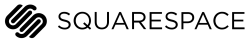 | 4.5 | Authors & Bloggers | Visit Squarespace |
 | 4.0 | Cost-Savvy Users | Visit IONOS |
- While website builders are tools that let you create a web page, web hosting is the service that ensures your website is accessible online
- The different types of web hosting plans include shared, dedicated, VPS, and cloud
- Before choosing a web host, consider the price, uptime, loading speeds, availability, and scalability options
- An ideal website builder should be easy to use and offer templates, technical assistance, and SEO tools
- Evaluate your business needs before picking a site builder or a web hosting provider
What Is Web Hosting?
Web hosting is a fundamental service that enables individuals and organizations to make their websites accessible online. Think of it as a digital space where all your website’s files, data, and content are stored securely.
Web hosting providers offer various hosting solutions, such as shared hosting, dedicated hosting, and cloud hosting, catering to different needs and budgets.
These services come with features like:
- Storage space
- Bandwidth
- Security protocols
- Technical support
All these features ensure that your website runs smoothly and remains available 24/7. Without web hosting, your website would simply be a collection of files on your computer, invisible to the online audience.
How Do Web Hosting Services Work?
Web hosting services work as the backbone of every website you encounter online. When you create a website, all its files, including text, images, videos, and code, are stored on a powerful computer known as a server.
Each website has an IP address and domain name. All these websites have to be stored on physical servers, which are owned and maintained by web hosting companies. These service providers invest in these physical servers and hire specialists to maintain them in good condition.
Therefore, when someone types your website’s domain name into their browser, their computer sends a request to your hosting server. The server retrieves the required files and displays the web page on the visitor’s browser.
Essentially, web hosting transforms your website’s data into a format that internet browsers can interpret, enabling seamless access for users across the globe.
Types of Web Hosting
There are many types of hosting options in the market. Each variant caters to distinct needs, balancing performance, cost, and control.
In this section, we delve into each type of web hosting, guiding you through the unique features and benefits. This will help you make an informed decision for your business.
Shared Hosting
Shared hosting is an entry-level hosting option where multiple websites share resources on a single server. It’s a cost-effective solution, making it ideal for individuals, small businesses, or those just starting online.
While it offers affordability, the downside is that resources such as bandwidth and processing power are distributed among the shared users. This could cause slower performance during high-traffic periods.
Because of this, it might not be the best choice for websites with high traffic or complex functionalities that require more dedicated resources.
Cloud Hosting
Cloud hosting utilizes a network of virtual servers to store website data. Unlike traditional hosting options, cloud hosting operates across multiple interconnected servers, ensuring scalability and flexibility.
In this setup, resources are drawn from various servers based on demand, allowing websites to handle fluctuating traffic seamlessly. This dynamic allocation of resources enhances performance and guarantees high uptime and reliability.
Businesses benefit from the pay-as-you-go model, where they only pay for the resources they use, making it a cost-efficient choice. Therefore, cloud hosting is ideal for websites experiencing varying traffic patterns or those demanding exceptional reliability and performance.
VPS Hosting
Virtual private server (VPS) hosting bridges the gap between shared and dedicated hosting. In this setup, a physical server is divided into multiple virtual compartments, each functioning as an independent server environment.
Unlike shared hosting, VPS users have dedicated resources like CPU, RAM, and storage, ensuring consistent performance even during traffic spikes. It also offers greater customization and control, allowing users to install software and configure settings as per their requirements.
VPS hosting is an ideal choice for businesses requiring more power and control than shared hosting provides without the high costs associated with dedicated servers
Dedicated Hosting
Dedicated hosting offers an entire physical server exclusively for one website. The server’s resources—CPU, RAM, storage, and bandwidth—are dedicated solely to the hosted website. This exclusive use ensures unparalleled performance, security, and control, making it ideal for large businesses and high-traffic websites.
Users can customize the server environment, install specialized software, and implement advanced security measures tailored to their specific needs. While it comes at a higher cost, the benefits make dedicated hosting the preferred choice for enterprises and organizations where optimal website performance is non-negotiable.
What Should You Expect from a Web Hosting Service
Choosing a web hosting service is an important task for any business. There are many web hosting companies.
If you are new to the website game, here are the key things you should expect from your web hosting service provider:
- Reliable uptime: Guarantee uptime ensures that your website remains accessible 24/7.
- Fast loading times: This feature enhances user experience and search engine rankings. According to statistics, approximately 47% of users won’t wait for more than two seconds for a business website to load. Therefore, you need a provider that optimizes the speed.
- Ample storage: A good hosting provider offers ample storage space to accommodate your website’s data and sufficient bandwidth for smooth data transfer.
- Strong security measures: Choose a provider with security measures such as SSL certificates and regular backups to safeguard your website and user data.
- 24/7 customer support. Customer support is crucial to assist whenever issues arise.
- User-friendly control panel: This feature simplifies website management tasks.
- Scalability options: This element allows your hosting plan to grow alongside your website’s needs, ensuring seamless expansion as your online presence flourishes.
- Price: Ensure that the pricing is within your budget and you are not overpaying for the hosting services. Fortunately, there are multiple cheap web hosting providers who offer key features.
What Is a Website Builder?
A website builder is an online tool that enables individuals and businesses to create websites without the need for extensive coding or design skills.
It provides a user-friendly interface with pre-designed templates and drag-and-drop elements, allowing users to easily customize their websites’ layout, colors, fonts, and content.
Website builders typically come with various features such as:
- Image galleries
- Contact forms
- Social media integration
- E-commerce capabilities
Thanks to these features, users can build functional and visually appealing websites. These platforms handle the technical aspects, such as hosting and domain registration, simplifying the entire process.
Overall, website builders democratize web development, enabling anyone to establish an online presence quickly and affordably.
How Website Builders Work
Website builders operate through intuitive interfaces. You can choose from various templates suited for different purposes, including personal blogs, portfolios, business websites, and online stores. These templates serve as a foundation, which users can customize using drag-and-drop functionality.
For instance, if you are a web designer, you can choose from the best website builders for designers. They offer special tools, templates, and features specifically meant for designers.
Website builders often offer extensive libraries of stock images, fonts, and design elements, enhancing customization options. You can preview the site in real-time, adjusting layouts and content until satisfied.
Once ready, you can publish the website online with a simple click. Many website builders also provide tools for SEO optimization, mobile responsiveness, and integration with social media platforms. This empowers users to create professional and functional websites without technical complexities.
What Features Should a Website Builder Have?
Before picking a website builder, there are key factors to consider. Let’s take a look at these features:
- Templates: You need a diverse selection of professionally designed templates. This helps you find one that suits your specific needs, whether for a business, portfolio, blog, or online store.
- Search engine optimization tools: Choose the best website builders for SEO to help you optimize your website for search engines. A good website builder will offer features like customizable meta tags, friendly URLs, image optimization, and sitemaps, ensuring better visibility in search engine results.
- Mobile version: With the increasing use of smartphones, having a mobile-responsive design is vital. The website builder should automatically adapt the layout and content to different screen sizes, ensuring a seamless user experience across devices.
- Ease of use: The platform should have an intuitive, user-friendly interface with drag-and-drop functionality. Easy navigation, clear instructions, and a straightforward editing process are essential for users without technical expertise.
- Technical assistance: You should confirm if the website builder provides access to reliable customer support, tutorials, and FAQs. Features like live chat, email support, or community forums can come in handy during website building.
Website Builder Examples
Now that you know how website builders work, here are some examples that empower users to create stunning websites.
Hostinger
Image source: Hostinger
You can embrace the power of artificial intelligence in website building with Hostinger’s innovative AI website builder. Perfect for beginners and seasoned users alike, this drag-and-drop platform lets you create a website effortlessly, eliminating the need for coding skills.
Your site will be functional within minutes. Hostinger’s single website-building plan, available on monthly, annual, biannual, or quadrennial payment options, is priced at $11.99/month with a $4.99 setup fee.
This plan includes hosting for 100 websites, unmetered traffic, a logo maker, AI capabilities, and seamless marketing integrations. You can enjoy many features like unlimited SSL certificates, weekly backups, Google Analytics, Facebook Pixel, and more.
IONOS
Image source: IONOS
IONOS is a web hosting company that offers an intuitive website builder suitable for both beginners and professionals. For as low as $1/month, users can create a professional website effortlessly without any coding expertise.
IONOS’ website builder provides an easy-to-use interface, ensuring a seamless experience for all users. In addition, you can receive a complimentary domain for the first year, professional email services, a free Wildcard SSL certificate, GDPR compliance, and insightful statistics & analytics.
This platform offers a range of features, including:
- AI text generation
- Access to over 6 million royalty-free images
- Pre-designed color schemes, sections, layouts
Squarespace
Image source: Squarespace
Squarespace stands out as a premier website builder that merges sophistication with ease of use. Renowned for its sleek templates and intuitive design capabilities, Squarespace empowers users to create professional-grade, aesthetically pleasing websites without requiring deep technical expertise.
The platform offers a curated selection of modern, responsive templates that automatically adjust to any device, ensuring a seamless user experience whether on desktop or mobile. Squarespace’s templates are meticulously crafted to suit a wide range of industries, from creative portfolios to robust e-commerce sites.
Squarespace includes a suite of integrated tools designed to enhance website functionality. This includes e-commerce solutions, appointment scheduling, and social media features, all of which are seamlessly integrated into the user interface. For individuals and businesses aiming to establish a compelling online presence, Squarespace provides a comprehensive, user-friendly platform that doesn’t compromise on design or functionality.
HostGator
Image source: HostGator
HostGator’s website builders is ideal for creating small stores, business websites, or photo galleries. While it may not offer the advanced editing capabilities of competitors like WordPress, it stands out as one of the top website builders for small businesses.
The key features include a vast stock image library, stunning templates, an intuitive interface, and the option to switch themes without starting over.
Moreover, it supports subscription memberships and digital item downloads, enhancing its versatility. Whether you’re establishing a basic online presence or seeking excellent web hosting services, HostGator’s website builder is a valuable tool for entrepreneurs and individuals alike.
WordPress
Image source: WordPress
WordPress is a popular and versatile content management system (CMS) that can be used as a website builder.
It offers a wide range of themes, templates, and plugins that enable users to create various types of websites, from blogs and personal websites to business sites and e-commerce platforms.
You can use this website builder to create professional and visually appealing websites without extensive coding knowledge. Additionally, you can opt for the self-hosted version from WordPress.org or the hosted version on WordPress.com, to help you establish your online presence.
Web Hosting and Website Builder: Main Differences
This section will compare the difference between a website builder and web hosting.
Web Hosting vs Website Builder: The Cost
There’s no standard pricing for web hosting and a website builder; the costs vary depending on the provider. In most cases, web hosting has a monthly or annual fee, offering server space and necessary resources to host a website. The specific prices vary based on the hosting plan, ranging from basic to advanced features.
In contrast, website builders often have a more straightforward pricing structure. They encompass hosting within their packages, bundling the cost of hosting and website creation tools into a single subscription.
This approach simplifies expenses, especially for beginners, as they don’t need to calculate hosting costs separately. However, complex websites requiring specific features might find web hosting with separate site-building tools more cost-effective.
Web Hosting vs Website Builder: Features
Web hosting primarily provides server space, storage, and technical resources necessary for website hosting. Hosting plans offer varying levels of customization, catering to users who want complete control over their website’s design and functionality.
On the other hand, website builders are all-in-one platforms, integrating hosting with a user-friendly interface, templates, and drag-and-drop tools. Website builders excel in simplicity, offering pre-designed templates, widgets, and plugins for easy customization without technical expertise.
While web hosting allows greater flexibility and control, website builders prioritize ease of use, making them ideal for beginners or small business owners seeking a hassle-free website creation experience.
Web Hosting vs Website Builder: Control
Web hosting offers greater control and flexibility because users can access server configurations, databases, and other technical aspects. This level of control is crucial for businesses or developers with specific requirements, such as highly customized websites and applications.
Website builders, on the other hand, prioritize simplicity over granular control. While they provide an intuitive interface for designing websites, the customization options might be limited compared to web hosting solutions.
Additionally, they are designed for ease of use, making them ideal for individuals and small businesses looking to establish a basic online presence without diving into technical complexities.
Web Hosting vs. Website Builder: Which One to Choose?
If you are building a website, you must know when to choose a web host and when to pick a site builder. Here’s a guide to help you:
When Do You Need a Web Hosting Service?
- Growing business: You need a web hosting provider when your business is expanding. They offer control over your website, which allows you to scale.
- E-commerce: For online stores and selling products or services, web hosting supports secure payment gateways, inventory management, and customer data protection.
- Customization: If you need complete control over your website’s design, functionality, and backend technologies, you need a web host that allows extensive customization.
- Specific software: If your website requires specific software or applications not supported by website builders, hosting allows you to install and use them.
- Large traffic: For websites anticipating high traffic volumes, web hosting ensures faster loading speeds and stable performance even during traffic spikes.
- Database management: If your own website has complex databases, membership systems, or interactive features, you’ll need a web host with database management capabilities.
When Do You Need a Website Builder?
- Beginners: A website builder is ideal for users with no coding experience because it offers intuitive interfaces, enabling easy creation and customization of websites.
- Personal projects: It’s also perfect for personal blogs, portfolios, resumes, or hobbyist websites, where simplicity and quick setup are essential.
- Small businesses: You need a website builder if you are a small business, startup, or local enterprise looking to establish an online presence without a significant budget or technical skills.
- Limited time: Site builders come in handy if you need to launch a website swiftly. They provide ready-made templates and drag-and-drop features for rapid development.
- Budget constraints: For individuals or businesses with tight budgets, site builders often offer affordable plans, combining hosting and design tools at a reasonable cost.
- Template variety: If you want diverse design options, you can benefit from site builders’ wide array of templates tailored for various purposes and industries.
Final Word
Both web hosting and web builders are important elements in maintaining an online presence. Choosing between web hosting and website builders hinges on individual needs.
While web hosting offers control and scalability, it’s ideal for businesses requiring tailored solutions; website builders are user-friendly, quick, and cater to beginners and personal projects.
Understanding these differences empowers users to make informed decisions. It also ensures that you pick the best web hosting providers and best website builders that align perfectly with your goals, expertise, and budget.
Next Steps: What Now?
- Find out How to Create a Website & Empower Your Digital Presence
- Check out How Much Do Websites Cost
- Discover the Best Cheap Web Hosting Providers on our list
Learn More About Website Building
- How To Plan a Website: 7 Steps To Streamline Your Site’s Functionality
- What Is a Website Template & How To Personalize It?
- Build a Website Checklist: Important Elements for a Successful Website
- 25 Essential Tips For Building a Website from Scratch in 2023
- How Long Does It Take to Build a Website?
- How to Build an Outstanding Website
- What Is Website Maintenance? Core Elements & Their Impact
- How To Check Website Browser Compatibility & Why You Should?
- Home Page vs. Landing Page: Key Differences and Impact
- Webpage vs. Website: Key Differences & When to Use Each










