
A pop-up for a website is a powerful tool for engaging visitors, but it’s essential to use them wisely. This article will guide website owners, web designers, and digital marketers on the best practices for creating effective pop-ups.
We’ll show you how to make them and provide inspiring examples of well-designed pop-ups. Get ready to elevate your website’s user experience with these valuable insights.
Short on Time? Try Top Website Builders for Efficient Pop-Up Creation
| Provider | Rating | Best For | Expert & User Reviews | |
|---|---|---|---|---|
 | 4.6 | AI-Powered Tools | Hostinger Review | Visit Hostinger |
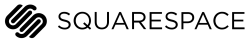 | 4.5 | Quality Design | Squarespace Review | Visit Squarespace |
 | 4.0 | Affordable Plans | IONOS Review | Visit IONOS |
- An exit intent pop-up can effectively re-engage visitors who are about to leave your website, providing them with a compelling reason to stay
- Well-timed pop-ups, such as simple pop-ups, can enhance user experience and drive conversions.
- A popup builder offers flexibility in crafting pop-up designs, content, and triggers, enabling you to tailor them to your specific goals and audience
- Overuse or intrusive pop-ups can deter users and impact your website’s performance negatively
- Utilize pop-ups to boost conversion rates by offering incentives, capturing leads, and promoting relevant content or products
- Keep the user experience in mind when using pop-ups, ensuring that they provide genuine value and enhance rather than disrupt the overall browsing experience
What Is a Pop-Up in a Website?
A website pop-up is like a surprise guest at a party – it shows up in the user interface without any invitation from the user. These windows, aptly named “pop-ups,†are commonly used by marketers to promote special offers and gather leads. They can also serve as polite notifications, like letting visitors know about using cookies.
Essentially, pop-ups are a form of online advertising and digital marketing strategy to showcase content and products on the world wide web, ensuring your message gets noticed.
When Should I Use Pop-Ups on My Website?
Wondering when to unleash pop-ups on your website visitors to generate leads effectively? We’ve got the answers! In this section, we’ll explore the perfect moments to employ pop-ups, ensuring they enhance your user experience without overwhelming your audience.
Pop-Ups Best Use Cases
Pop-ups can be incredibly effective when used thoughtfully. Here are some prime scenarios where they shine:
- Lead Generation: Pop-ups excel at collecting email addresses and other essential visitor information, making them a go-to choice for building your subscriber list.
- Promotions and Discounts: Announcing limited-time offers or discounts through pop-ups can boost conversions, as visitors are likely to act on the spot.
- Exit Intent: Pop-ups triggered when a user is about to leave your site can provide a last-minute incentive, such as a discount code, to encourage them to stay or convert.
- Important Announcements: Use pop-ups to convey critical messages like site maintenance alerts or privacy policy updates.
- Content Promotion: Promote your latest blog post, eBook, or webinar to engage visitors and keep them exploring your site.
However, it’s essential to exercise caution and avoid overusing pop-ups. Intrusive or poorly timed pop-ups can frustrate users and drive them away. Striking a balance is key to harnessing their full potential.
Best Practices for Website Pop-Ups
When it comes to using pop-ups on your website, following these best practices can make all the difference in their effectiveness:
- Define Clear Goals: Before creating pop-ups, determine your objectives. Are you aiming to gather email addresses, promote a sale, or convey important information? Knowing your goals is the first step toward a successful pop-up strategy.
- Compelling Call-to-Action (CTA): The CTA button is your golden ticket to conversion. Craft a persuasive, action-oriented message that encourages visitors to take the desired action, whether it’s signing up, making a purchase, or exploring further.
- Brevity Is Key: You have mere seconds to capture a visitor’s attention. Keep your pop-up concise and persuasive. Highlight the benefits of your product or service, using powerful language that resonates with your audience.
- Use Contrast: Make your pop-up elements stand out by using contrasting colors. Choose colors that oppose each other on the color wheel to draw attention to the most critical element, like the CTA button.
- Leverage Visuals: Enhance your pop-up’s impact with relevant images and creative shapes. Engage users with appealing illustrations and emotionally resonant words to inspire action.
- Consistency in Style: Ensure that your pop-up design aligns with your website’s overall style and branding. Consistency reinforces trust and professionalism.
- Minimal Information Gathering: Don’t overwhelm visitors with excessive form fields. Stick to essential information, such as an email address, to enhance user experience and boost engagement.
- Easy to Close: Always provide a visible and easily accessible close button (usually an ‘X’) to allow users to dismiss the pop-up if they choose. Respect their choice to close it without frustration.
- Customize for Mobile: Optimize pop-ups for mobile devices, as mobile traffic is increasingly important. Tailor your pop-up design to fit different screen sizes, ensuring a seamless experience across all devices.
- Gamify Your Pop-Ups: Incorporate gamification elements to make your pop-ups more engaging. Use interactive features and rewards to entertain users and influence their behavior positively.
By implementing these best practices, you can create pop-ups that not only grab attention but also provide value to your site visitors, ultimately leading to higher conversion rates and a better user experience.
How to Create Pop-Ups for Your Website
Generating a pop-up for your website offers a compelling means to captivate your audience and convey vital messages. You have diverse methods to achieve this, from integrating external services or plugins to utilizing HTML or leveraging the built-in features provided by website builders.
Below, we outline a step-by-step guide to creating pop-ups, exemplified through GoDaddy’s user-friendly approach. We chose GoDaddy as an example because of its user-friendly interface and popularity among website owners. It is an accessible illustration for our step-by-step guide on creating effective pop-ups.
- Access Your GoDaddy Account. Go to your GoDaddy product page. Scroll down to “Websites + Marketing†and click “Manage†next to the website you want to edit.
- Open the Website Editor. Once inside, select “Edit Website†to open the website editor.
- Access Pop-up Settings. Click on the “Website†tab at the top of the editor. Then, select “Popup†from the “Website Add-Ons†menu.
- Customize Your Pop-Up Box. In the pop-up settings, you’ll find various customization options:
- Enable Pop-up: Toggle this feature on to activate your pop-up box.
- Title: Craft a brief and attention-grabbing headline that will engage your audience.
- Description: Add a concise description that conveys essential information.
- Action Button: Use the toggle to enable or disable a clickable button. Customize the button text to encourage action. Choose where the button leads – it can link to a specific section within a page on your site, any URL you prefer, or one of your product categories.
- Save Your Changes. Once you’re satisfied with your pop-up’s content and settings, click “Done.†Your changes will be saved automatically.
- Publish Your Site. To make your pop-up live, click “Publish†when you’re ready to share your changes with the world.
Remember, visitors can dismiss the pop-up box by clicking the “x†button or using the action button (if enabled). After dismissal, the pop-up won’t reappear for the next 24 hours, ensuring a user-friendly experience on your website.
15 Examples of Website Pop-Ups that Drive Engagement (+ Examples)
Are you curious about how to create website popups that truly captivate your audience? Explore these pop-up examples showcasing effective strategies and creative approaches to engage website visitors. From enticing offers to clever design, these website popups exemplify the art of capturing attention and driving user engagement.
Blume
Blume.com is an online retailer specializing in personal care and wellness products. They offer a range of items designed to enhance self-care and overall well-being.
One featured product is a set of nose strips designed to banish blackheads. The cleverly designed pop-up makes it effortless to purchase the product, with a prominent “banish my blackheads†button.
Users also have the option to exit easily by choosing “nah, continue shopping†or clicking the “X†in the upper-right corner, ensuring a seamless shopping experience.
Overstock Art
Overstock Art, offers a compelling 20% discount to customers via a cleverly designed popup example. Customers can choose to unlock the offer by providing their email address, or they have the option to dismiss it with an “x†or continue shopping at full price.
This approach effectively captures customer information while respecting their choices.
Solo Stove
Solo Stove is a renowned brand specializing in innovative outdoor fire pits, grills, and camping stoves designed to enhance outdoor experiences.
The Solo Stove website surprises visitors with a tempting pop-up: $10 off any purchase totaling $99 or more. To access the offer, customers are prompted to provide their email address, with an easy “continue†option to proceed with their purchase, creating a seamless path to savings.
Stella & Chewy’s
Stella & Chewy’s is a pet food brand known for its premium, natural ingredients, and wholesome pet nutrition.
Their site features a well-designed pop-up that appears in the top center of their website. This strategic placement ensures it’s non-intrusive, covering only a small area of the screen. The use of natural colors in the popup aligns seamlessly with the brand’s identity, creating a visually harmonious and engaging experience for visitors.
Brooklinen
Brooklinen is a popular home goods brand known for its high-quality bedding and linens.
Their full-screen pop-up offers a straightforward deal: 15% off. Customers can embrace savings by clicking “Yes, I love saving†or opt for full price with a simple “No†option. For those uninterested, an easy exit option is available via the “X†in the upper right-hand corner.
Macy’s
Macy’s, a renowned department store, offers an engaging shopping experience with their “Macy’s Live†pop-up, cleverly located in the lower right-hand corner. By clicking the popup, visitors are transported to informative videos in the center of the screen, showcasing new products and current fashion trends, making shopping more interactive and enjoyable.
Eight Ounce Coffee
Eight Ounce Coffee employs a charming pop-up that appears in the center of the screen. It invites customers to join their email newsletter. The pop-up cleverly integrates a kitchen scene showcasing coffee-related tools and makers, making it feel inviting and relevant to the brand.
TOMS Shoes
TOMS Shoes entices visitors with a generous offer—a 15% discount on their first order in exchange for signing up to receive exclusive offers and updates via email. Customers can easily opt-in by providing their email and selecting “continue†or gracefully decline with a polite “no thanks.â€
Colgate
Colgate‘s website popup, featuring their tagline â€Smiles, delivered,†offers visitors a chance to sign up for their email newsletter. By subscribing, customers gain access to exclusive offers, professional dental tips, and delightful surprises—keeping those smiles shining bright.
The Humane Society of the United States
If this popup example doesn’t tug at the heartstrings, we’re not sure what will. The Humane Society offers visitors the opportunity to make a tax-deductible one-time donation, helping support their vital mission to protect animals and promote their well-being.
Black Ember
Black Ember is your go-to for stylish, premium backpacks, duffels, and more. They offer a captivating opportunity: customers and site visitors can sign up for a chance to win a $500 gift card, adding a touch of excitement to their shopping experience.
Wild Souls
Wild Souls boasts one of the coolest e-commerce websites around. Unlike others, they haven’t deactivated their main page with a modal. Instead, they’ve cleverly positioned the email form pop-up in the bottom corner. It’s subtly unobtrusive yet visible enough to capture your attention.
Kinfield
Kinfield employs a distinctive circular pop-up, catching the eye in a unique way. The mention of being “as seen on Shark Tank†adds intrigue, enticing visitors to click. Using different shapes in your pop-up is a simple yet effective method to stand out from competitors.
Lil Bucks
Lil Bucks offers a unique array of sprouted buckwheat snacks. Their pop-up example is a visual delight, combining smart color choices and an artful display of products. Plus, the infusion of emojis in the pop-up copy adds a fun and engaging touch, making it stand out.
American Airlines
On the American Airlines website, you’ll find two subtle yet essential pop-ups. In the lower right-hand corner, there’s a privacy policy reminder. In the upper right-hand corner, a small prompt encourages visitors to input their AAdvantage information and log in for a more personalized experience.
Domino’s
Domino’s masterfully uses a center-stage pop-up, offering a time-sensitive deal that creates urgency. With a compelling 50% off all pizzas and a looming deadline, customers are prompted to act swiftly, ensuring they don’t miss out on the delicious offer.
Do Pop-Ups Actually Work?
Pop-ups have a love-hate relationship with web users. Many find them annoying, but research highlights their remarkable effectiveness. On average, pop-ups boast a 3% conversion rate, with some achieving impressive 10% rates, and exceptional cases even hitting 50-60%.
The secret lies in the type and presentation of pop-ups. While most may irk users, some are seen as relevant and helpful. When the offer aligns with user interests, pop-ups transform from annoying intruders into valuable opportunities, making the love side of the equation quite evident.
What Are the Benefits of Using Website Pop-Ups?
Website pop-ups, including lightbox popups and exit-intent pop-ups, offer several key advantages for website owners and marketers.
- Lead Generation: Pop-ups are powerful tools for capturing valuable leads. By offering incentives or sign-up forms, you can collect email addresses and expand your subscriber list.
- Promotion and Sales: Pop-ups provide prime real estate for promoting special offers, discounts, or new products. This targeted approach can boost sales and conversions.
- Reduced Bounce Rates: Exit-intent pop-ups detect when a visitor is about to leave your site and present them with a compelling reason to stay, reducing bounce rates and increasing engagement.
- Increased Engagement: Pop-ups can drive user engagement by directing visitors to specific content, such as blog posts, videos, or product pages, increasing their time on your site.
- Improved User Experience: Well-designed pop-ups can enhance the user experience by providing relevant information and offers, making visitors feel valued rather than annoyed.
- Data Collection: Pop-ups help gather valuable data about visitor behavior and preferences, enabling you to refine your marketing strategies.
- Conversion Rate Optimization: Pop-ups with clear calls to action can boost conversion rates, whether for lead generation, sales, or other desired actions.
While pop-ups have garnered a mixed reputation, when used strategically and thoughtfully, they can be valuable tools for achieving your website’s goals and enhancing the overall user experience.
How Do Website Pop-Ups Affect User Experience?
Website pop-ups have a significant impact on user experience. When used thoughtfully, pop-ups can grab users’ attention and guide them to take specific actions, like subscribing to a newsletter or making a purchase.
They’re also effective tools for gathering user information, such as email addresses and demographic data, helping tailor content to user preferences. Moreover, pop-ups that promote special offers or discounts contribute to a positive user experience by offering value, potentially increasing sales and revenue while keeping users engaged and satisfied.
When used strategically, pop-ups enhance the overall user journey, improving the site’s usability and relevance to visitors.
How Can I Increase My Website CTR with Pop-Ups?
To boost your website’s Click-Through Rate (CTR) with pop-ups, consider these strategies:
- Optimize for Mobile: Mobile-optimized pop-ups tend to have a higher Conversion Rate (CR), with mobile accounting for a growing share of online purchases. Ensuring your pop-ups are mobile-friendly can be a game-changer.
- Landing Page Alignment: Ensure that the pop-up content aligns seamlessly with the landing page to create a cohesive user experience. Misaligned pop-ups can drive visitors away.
- Search Engine Optimization (SEO): Craft pop-up content that aligns with your search engine optimization strategy. Relevant keywords and messaging can attract users actively searching for specific information.
- Strategic Timing: Use exit-intent pop-ups to re-engage leaving visitors, offering them compelling reasons to stay or return.
- Effective CTAs: Craft persuasive Call-To-Action (CTA) buttons and copy that encourage action. Even small changes, like using opt-out buttons, can significantly impact CTR, increasing it by 14.34%.
By considering these tactics, you can effectively leverage pop-ups to enhance your website’s CTR and drive user engagement.
What Do Pop-Ups Do to Conversion Rates?
Pop-ups that occupy the entire browser window can achieve an impressive conversion rate of 14.40%. Their success lies in their ability to capture visitors’ attention effectively, guiding them toward your message. Fullscreen pop-ups are particularly adept at this.
On average, pop-up conversion rates hover around 6% in 2023. This suggests that, when strategically deployed, pop-ups can significantly impact conversion rates, making them a valuable tool for websites looking to boost user engagement and drive desired actions.
Can You Add Pop-Ups to Your Website Using a Widget?
Absolutely, you can! Many website platforms and content management systems (CMS) offer widget-based solutions to incorporate pop-ups seamlessly. These widgets often come with user-friendly interfaces, allowing you to customize pop-up content, triggers, and designs without the need for extensive coding or technical expertise.
Widgets provide a convenient way to create, manage, and track the performance of your pop-ups, making it accessible for website owners, designers, and marketers to leverage this effective tool for engaging visitors and achieving their website goals.
Where Can You Find Website Pop-Up Templates?
You can discover a wealth of website pop-up templates on various platforms. Sites like Unbounce, OptiMonk, and Picreel offer a wide range of professionally designed pop-up templates to suit various goals and industries.
These templates are customizable, often providing the flexibility to adjust content, colors, and triggers to align with your brand and objectives. Whether you’re aiming to capture leads, promote products, or enhance user experience, these platforms provide a convenient starting point to create effective and visually appealing pop-ups for your website.
Final Word
Website pop-ups, used wisely, boost engagement, conversions, and user experience. They’re versatile and valuable for site owners, designers, and marketers. Success hinges on relevance and timing. Craft them thoughtfully, align with goals, and tailor to your audience.
For top-notch website performance, explore leading website builders and hosting options to create an effective online presence that achieves your objectives.
Next Steps: What Now?
- Check out the Best Website Builders
- Read about the Best Web Hosting
- Read about How to Build a Website From Scratch
- Read about Website Browser Compatibility
- Also, check out the best of Best SEO Hosting
- Learn how to Install and Setup WordPress Manually
Learn More About Website Building Techniques
- What Is a Website Template & How To Personalize It?
- How to Create Website Templates to Sell: Practical Guide
- What Is a Widget on a Website?
- What Is a Website Tagline? Definition, Examples, and How to Write It
- What Is Parallax Scrolling? A Comprehensive Guide
- How to Add Google Reviews to My Website for Free
- What Is a Hero Image? Definition, Examples & Best Practices
- How To Embed a Google Form In Your Website: A Detailed Guide






