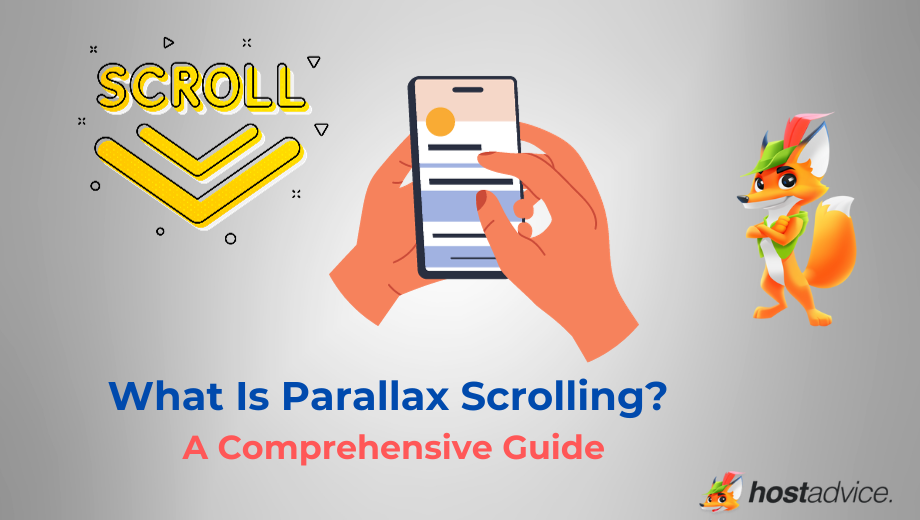
Parallax scrolling is a design technique used in web development and graphic design to create an illusion of depth and motion on a two-dimensional screen. It involves moving the background images at a slower rate than the foreground elements, creating a visually dynamic effect as the user scrolls down a webpage.
In this article, we will cover everything you need to know about Parallax including best practices, examples, and how to use it effectively for your newly built website.
Building a Website? Save Time with Our Top Website Builder Picks
| Provider | User Rating | Best For | Expert & User Reviews | |
|---|---|---|---|---|
 | 4.6 | AI-Powered Tools | Hostinger Review | Visit Hostinger |
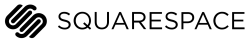 | 4.5 | Quality Designs | Squarespace Review | Visit Squarespace |
 | 4.0 | Pricing Plans | IONOS Review | Visit IONOS |
- Parallax effect or Parallax scrolling is a design technique where different layers on a website move at different speeds, creating an optical illusion of depth
- You’ll use CSS code to adjust background properties and HTML data attributes to determine how different elements move at different speeds
- Ensure background images are optimized. Large image files can significantly slow down your website.
- A parallax scrolling effect is a visual technique used in web design where different layers or elements move at different speeds as a user scrolls through a webpage
What Is Parallax Scrolling in Web Design?
Parallax effect or Parallax scrolling is a design technique where different layers on a website move at different speeds, creating an optical illusion of depth.
Have you ever been on a webpage and felt like seeing different layers moving at varied paces as you scroll?
That’s the parallax effect for you. When you see it, it’s usually because some parts of the page, often the background image, stay put or move very slowly.
At the same time, things like text or other images move at a more typical speed. This gives you a feeling of depth, almost like you’re seeing in 3D.
Scrolling through a website using this method, the foreground content might move faster than the background, or vice versa. This not only adds depth but also makes a virtual space more engaging.
Why Consider the Parallax Effect?
You might wonder, “Why use this effect?†Here’s why:
- Depth Perception: By having layers move differently, your mind thinks it’s seeing in 3D.
- Getting a Sense of Size: When you have items on different layers, they can appear closer or farther, helping to show their size or importance.
- Directing Attention: Scrolling effects can help emphasize something by making it stand out from moving elements.
- Organizing Information: For sites, especially those in the B2B space, with lots of details, parallax can help divide and present information in digestible bits.
- Keeping Things Fresh: Web and app design these days favors smooth, flowing visuals. Parallax scrolling fits right in, ensuring your site doesn’t feel dated.
How to Add Parallax Scrolling to Your Website
Whether you’re new to the world of web design or an experienced hand, this section breaks down the processes you need to follow to achieve this parallax scrolling.
| Approach | Description | Purpose |
| Using Frameworks & Libraries | Frameworks are ready-made sets of tools that help add special features, like parallax scrolling, to web pages. Popular choices include those with tiny JavaScript (JS) frameworks, ideal for a modern look without deep coding. | Simplifies the process for users who prefer ready-made solutions. |
| Code it Yourself with CSS & HTML | This method involves coding from scratch using CSS for background adjustments and HTML data attributes to control element movements. Offers precise control over horizontal and vertical movements for a custom parallax effect. | Provides full control and understanding for users who want to customize the parallax scrolling experience. |
| Adding Parallax Through Plugins | Plugins are small software add-ons that add features without coding from scratch. Some create JavaScript components perfect for parallax scrolling. These plugins are easy to install and use. | Offers a quick and code-free way to enhance a website with the parallax scrolling effect. |
| Picking a Theme with Parallax Scrolling | Some website themes come with built-in parallax effects, requiring minimal effort. Installing such a theme sets up scrolling effects, background positions, and other properties for you. | Provides a hassle-free way to achieve a parallax scrolling effect with pre-built themes. |
| Using Wix | Wix offers options to enable parallax scrolling with simple toggles or settings adjustments. This platform simplifies the process of making visual elements move smoothly and engagingly. | Streamlines parallax scrolling implementation for Wix users, enhancing user engagement and depth perception. |
If you want to learn more about optimizing your website and making it faster, check out this helpful guide.
Examples of Parallax Scrolling
Websites and Parallax
For a look at this, Apple’s M2 MacBook Air page is a great example. They’ve mastered the art of web design and its subtleties.
This might be a bit much for a traditional business site but for an event aiming to capture attention? It’s perfect.
For those looking to venture more into this and perhaps optimize SEO, tools like website builders can be invaluable.
Parallax on Mobile Apps
With the rise of parallax on websites, mobile apps weren’t far behind. They began using the same trick to make animations flow smoothly.
If you ever used Apple Maps and looked around a street, you might have noticed that things close up, like a bus, seem slightly deep.
That’s parallax in action, helping make flat images feel real. This technique enhances user experience, especially on mobile devices.
Gaming and Parallax
Did you know that video games have been using parallax for a long time? Classic games like Super Mario Bros. and Sonic had it. And today? Games like Cuphead and Ori and the Will of the Wisps still use it.
When playing 2D side-scrolling games, you might notice the background and things upfront moving at different speeds. That’s parallax creating a kind of traditional animation scene.
Parallax is a simple yet effective way to engage users. Whether on websites, apps, or games, this design choice can make a difference. As with all things, the key is not to overdo it. Sometimes, less is more.
Snow Fall
Titled “Snow Fall: The Avalanche at Tunnel Creek,†this article brilliantly merges top-notch writing with interactive graphics, enhanced by the use of parallax scrolling.
John Branch penned the piece, but it was a collective endeavor with the NYT’s design, graphics, and editorial teams.
Their dedication bore fruit, as this article bagged the 2013 Pulitzer Prize for Feature Writing. This is an essential read if you’re hunting for parallax scrolling examples.
Jess and Russ
Have you ever wondered what happens when two seasoned designers decide to tie the knot? They craft one of the most unique wedding websites, that’s what! Both designers, Jessica Hische and Russ Maschmeyer, wove the tale of their romance using parallax.
The result? It is a heartwarming narrative that makes other wedding sites look quite basic. Although they exchanged vows in 2012, their website remains available for viewing.
WebFlow
If you are interested in the art history of the web, WebFlow’s Interactions 2.0 is your go-to. This platform recounts the web’s evolution using parallax, and it’s a treat.
As you dive into scrolling, you’re presented with a visual journey of the Internet’s transformation over the years, showing different layers and design possibilities from various eras.
Make Your Money Matter
Discussing finance isn’t always exciting, but “Make Your Money Matter†makes it so. This site’s mission is to highlight the advantages of credit unions.
It surely engages its audience by leveraging the power of parallax to turn a potentially dry topic into an interactive experience. Give it a scroll, and by the end, you might contemplate visiting your local credit union.
Koox
You’ve probably come across many restaurant websites, but Koox is a tad different. They share details about their meals, the establishment, and even the chefs using a mix of parallax scrolling and captivating illustrations.
It’s not just limited to their landing page. As you navigate their menu, you’ll witness a subtle yet effective use of parallax. As you delve deeper, scrolling reveals the restaurant’s diverse and delightful dishes.
Epicurrence
Have you heard of Epicurrence? It’s not just another conference. Hosted in Breckenridge, Colorado, this event is where creatives gather for workshops and bonding over snow activities like snowboarding, skiing, and even building snowmen.
Sounds cool, right? The website mirrors this cool vibe. With the help of parallax scrolling, you’re taken on a journey through the scenic views of the Rocky Mountains and snapshots of previous attendees reveling in winter activities. The website’s design genuinely embodies the spirit of the conference.
Gucci 2018 saw
Gucci introduced their “Gucci Hallucinations†campaign. The website designed for this is a trip in itself. The blend of parallax scrolling and dreamy illustrations immerses you into a whimsical realm, a creation from the artistic perspective of Spanish artist Ignasi Monreal.
As you explore, Gucci products come alive through Monreal’s fantastical interpretation. It’s a journey, somewhat reminiscent of perhaps a wild adventure or a festival you might have attended.
Apple iPad Pro
Apple, known for its innovative approach, took a slightly different route for the iPad Pro’s website. Instead of the typical vertical scrolling, they introduced a horizontal parallax effect.
As you scroll, the product rotates, revealing its features from diverse viewpoints. It’s a refreshing take, offering insights into the multifaceted capabilities of the iPad.
Lopesce
A website dedicated to Italian frozen fish snacks. Lopesce, however, turns this seemingly mundane topic into an engaging experience.
As you scroll, each product is accompanied by lively illustrations of its ingredients, almost dancing across your screen. The outcome? An otherwise regular snack is presented in a manner that’s both intriguing and delightful.
Each website uniquely showcases the versatility and effectiveness of parallax scrolling, making the user experience richer and more interactive.
Best Practices for Parallax Design
To ensure the user experience remains top-notch, it’s essential to consider some best practices when employing this design approach.
Mobile-First Design
Most users access websites via mobile devices. When you create parallax scrolling websites, start with a mobile-first design. This means designing for smaller screens first and then adapting to larger ones.
This approach ensures that your parallax animations and effects look good and work seamlessly on smartphones and tablets.
Testing & Iteration
Just like any other design technique, testing is crucial. Once you create a parallax scrolling effect, don’t just assume it works perfectly.
Test it out on different devices and browsers. Based on feedback, iterate and improve. Always be ready to refine and adapt.
Use in Moderation
While the parallax effect can be engaging, it’s easy to overdo it. Excessive use can distract users from the main content.
Aim for a subtle parallax scrolling effect that enhances the user experience without overwhelming it. Remember, sometimes less is more.
Optimize Background Images
High-quality background images enhance the sense of depth provided by parallax animations. However, these images can be large and slow the website’s load time.
It’s essential to optimize these images, ensuring they maintain quality but are not unnecessarily large in file size. Consider using the same image in various parts of the website if appropriate, as this can reduce loading times.
How Can I Make My Parallax Website Load Faster?
While parallax scrolling effects can make a website stand out, using them wisely ensures the user experience is smooth and enjoyable. Optimizing performance, especially loading times, should always be a top priority.
Speed is crucial for user experience and SEO. If your parallax scrolling websites are lagging, here are some pointers:
- Optimize Images: Make sure your background images are optimized to prevent significant website slowdown. Numerous tools are available for compressing images without sacrificing quality.
- Use Efficient Coding Practices: Ensure that your parallax scrolling code is clean and efficient, avoiding redundant code and keeping scripts up to date.
- Consider “Only Screen†Loading: Implement the “only screen†technique to load specific parallax animations or effects based on screen size. This prevents unnecessary loading of desktop-specific animations for mobile users, for example.
- Limit External Requests: Reduce the number of external requests your website makes, whether for fonts, images, or other resources. Each request adds to loading time.
- Use Content Delivery Networks (CDNs): CDNs can help distribute the load, saving bandwidth and speeding up access for users, regardless of their geographical location.
Conclusion
In web design, parallax offers exciting possibilities for interactive and engaging content. Whether you’re a coder, a container element pro, or just an enthusiast, exploring the depth and dynamics of parallax with elements like background-repeat and background-attachment is valuable.
As the digital landscape grows with mobile apps and more, these techniques remain at the forefront of innovation.
Next Steps: What Now?
After understanding the nuances of parallax scrolling and its impact on web design, you may be eager to dive deeper into the world of web design and optimization. Here are some logical next steps to further enhance your knowledge and apply it practically:
- Deepen Your Understanding of Web Design: Before jumping into specific techniques like parallax scrolling, it’s crucial to grasp the fundamentals. Start by reading “What Is Web Design? From Concept To Launch“.
- Choose the Right Website Builder: If you’re keen to implement parallax or other design features, selecting a robust website builder is key. Check out the “Best Website Builders in 2023†to find the one that aligns best with your needs.
- Optimize for Search Engines: A visually stunning site with parallax effects is great, but it’s equally essential to ensure it’s discoverable. Delve into “How to Optimize SEO: Strategies for Maximum Online Visibility†to make sure your site ranks well on search engines.
- Select a Reliable Hosting Provider: The performance and reliability of your website are significantly influenced by your hosting provider. Explore the “Best Web Hosting Providers (Tested & Compared)†to find a provider that can support your website’s needs, especially if it’s rich in visual content like parallax.
- Explore Plugins and Themes: Sometimes, the right plugin or theme can simplify the implementation of complex design features. Learn “How to Download Install Plugins and Themes from GitHub†for insights on extending the functionality of your site.
- Pick the Right WordPress Theme: If you’re using WordPress, the theme you choose can make a huge difference. Understand “What Is a WordPress Theme and how to Find the Perfect One for you?†to ensure your theme complements your design aspirations.
- Enhance Website Performance: Regardless of design techniques employed, a fast-loading site is pivotal for user experience. Dive into “How to Make a Website Faster: Boosting Performance and User Experience†for actionable tips to speed up your site.




