In this article, we’ll get into website creation, providing 25 essential tips for building a website from scratch. Whether you’re a beginner venturing into DIY website development, looking to use a website builder, or looking to enhance your existing skills, these tips will be your trusted guide.
We’ll discuss what you need to know about each option and weigh the pros and cons, helping you make informed decisions about your website-building journey. So, let’s get started on the path to crafting your online presence.
Building a New Website? Top Website Builders to Try
| Provider | User Rating | Recommended For | |
|---|---|---|---|
 | 4.6 | AI Writing & Design Tools | Visit Hostinger |
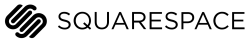 | 4.5 | Professional Table Designs | Visit Squarespace |
 | 4.0 | Affordable Pricing Plans | Visit IONOS |
- Building your own business website offers creative control and customization options
- For a business website, consider factors like domain names, hosting, and security
- Utilize tools like Google Analytics for insights into website performance
- Explore website templates for design inspiration and time savings
- Ensure mobile optimization and fast load times for improved user experience
- Security features, SEO, and accessibility are crucial considerations
- Testing, link checking, and peer reviews help ensure a polished website
- The best website builders can simplify the process, making it accessible for beginners
Tip 1: Define the Purpose of Your Website
Before diving into business website creation, defining your website’s purpose is a must. Consider your target audience and the type of website you intend to build.
Are you creating a professional portfolio to showcase your work, an e-commerce site to sell products, or an informational website to share knowledge?
Understanding the primary objective of your website is essential. Here are some examples of website purposes:
- Professional Portfolio
- e-Commerce Store
- Informational Blog
- Community Forum
- Business Website
- Non-Profit Organization Site
- Personal Blog
- Online Magazine
- Educational Platform
- Entertainment Portal
Clarifying your website’s purpose sets the foundation for effective planning and design.
Tip 2: Look at Similar Websites for Inspiration
Browsing similar websites can be an invaluable source of inspiration when building your own. It provides insights into design elements, layout choices, and content organization.
By exploring websites in your niche or industry, you can better understand what works, what appeals to your target audience, and what the competition is already doing.
For instance, if you’re creating an e-commerce site, examining successful online stores like Amazon or Etsy can reveal effective product presentation and user-friendly interfaces. Perusing sites like Behance or Dribble for professional portfolios can inspire creative design ideas.
These insights can guide you in crafting a website that aligns with your goals and audience expectations.
Tip 3: Pick the Right Platform
When building a website, your choice of platform is pivotal. Let’s explore two primary options: content management systems (CMS) and website builders. Each has its strengths, and selecting the best depends on your unique needs.
Content Management Systems
A content management system like WordPress, Joomla, and Drupal provide extensive flexibility and robust features, making them ideal for complex websites. WordPress, the most popular CMS, boasts a vast plugin library. Joomla excels in content management, while Drupal is renowned for scalability and customization.
Website Builders
Website builders such as Hostinger, IONOS or Squarespace offer user-friendly platforms perfect for beginners. Hostinger provides creative freedom through a drag-and-drop editor, IONOS offers simplicity, and Squarespace stands out for elegant design templates.
CMS vs Website Builders: Which Is Right for You?
Choosing between a CMS and a website builder hinges on your project’s complexity, technical expertise, and desired customization level. CMS suits those seeking extensive features and customization, while Website Builders cater to users looking for user-friendly, visually appealing options.
Tip 4: Choose a Reliable Web Hosting Company
Web hosting is an absolute must, whether you’re an individual or a business planning to build a website. Without a web host, your site simply won’t exist online. Web hosting is an internet hosting service that provides the necessary infrastructure to create, maintain, and make your website accessible on the World Wide Web.
When you invest in a web hosting plan, you’re essentially renting server space that stores all the data required for people to access your content online. However, not all web hosts are created equal, with variations in services, quality, pricing, support, and more. Hosting services can range from just a few dollars a month to more expensive options, so choose wisely.
Recommended Web Hosting Companies
| Provider | User Rating | Best For | Expert & User Reviews | |
|---|---|---|---|---|
 | 4.6 | User-Friendliness | Hostinger Review | Visit Hostinger |
 | 4.5 | WordPress Sites | HostArmada Review | Visit HostArmada |
 | 4.0 | Beginners | FastComet Review | Visit FastComet |
Tip 5: Select a Custom Domain Name
Choosing a custom domain name is crucial for your website’s identity and visibility. It provides a memorable and professional web address, making it easier for users to find and remember your site.
For instance, if you’re launching a boutique coffee shop called “BeanBliss,†consider a domain like www.beanblisscafe.com.
It reflects your brand and is easier to remember than a generic URL. Effective domain name management ensures your online presence remains distinct and accessible, helping your website stand out in the digital landscape.
Tip 6: Develop a Sitemap in Advance
A sitemap is a fundamental tool for websites. It is a vital guide for search engines, helping them understand your website’s layout and content structure. This roadmap lists all your website pages, enabling search engine crawlers to navigate efficiently.
Sitemaps come in various types, tailored for different content needs, such as XML sitemaps, HTML sitemaps, Image sitemaps, and more. The primary purpose of a sitemap is to provide a well-structured compilation of all your pages, facilitating effective navigation for both search engines and visitors.
Tip 7: Consider Using Professional Website Templates
If you’re building your own website, professional website templates or a website builder can be a game-changer, especially for small business websites. A website template is a pre-designed layout that simplifies the web development process.
You can find them on platforms like ThemeForest or TemplateMonster, with prices varying from free to a few hundred dollars.
The pros include saving time, cost-effectiveness, and no need for extensive design skills. However, customization may be limited, and your website might not be entirely unique. Website templates are a smart choice for those seeking a quick and budget-friendly solution.
Tip 8: Create a Web Design that Reflects Your Brand Identity
Your website’s design should mirror your brand identity, a crucial aspect of a successful business online presence. Brand identity encompasses the visible elements of your brand, like colors, design, and logos, which differentiate you in consumers’ minds. It’s distinct from brand image, which reflects how consumers perceive your brand.
Your brand identity’s elements, including your name, logo, colors, and language, should be consistent across your own website. This consistency helps cultivate a distinctive brand image in your audience’s minds, building trust and recognition.
A cohesive brand identity reinforces your brand’s values and personality, making your website a true reflection of your business.
Tip 9: Build Your Webpages
When learning how to create a website, crafting effective webpages is crucial. Keep them clean and uncluttered, ensuring a user-friendly experience. Include a clear call to action to guide visitors on the next steps. Use concise, easily digestible text to enhance readability.
Start by conducting market analysis to understand your target audience and study your competition. Pinpoint three to five target keywords related to your products or services to incorporate into your business website copy.
Write compelling and informative content, and don’t forget to showcase your logo consistently. Building webpages with these tips in mind ensures a website that engages visitors and drives results.
Tip 10: Make Sure Your Messaging Is Clear
Clear messaging is paramount on your business website as it directly impacts user understanding. Ensure your copy is concise, avoiding unnecessary jargon.
Clarity is key; use plain language that resonates with your target audience. Be consistent in your messaging throughout the website to reinforce your brand identity.
Structure your content effectively with headings, subheadings, and bullet points to enhance readability. Avoid long paragraphs and provide clear navigation. A clear and well-structured message ensures visitors understand your offerings and encourages them to take action, improving the overall user experience.
Tip 11: Use High-Quality Imagery
High-quality imagery plays a pivotal role in engaging website visitors. Research shows that 60% of consumers are more likely to consider or contact a business when they see an image in search results.
Incorporate professional images that align with your brand and content. Ensure images are clear, well-lit, and relevant to your message.
Whether showcasing products, services, or your team, compelling visuals enhance user experience and convey professionalism. Invest in quality imagery to make a lasting impression and build trust with your audience, ultimately encouraging them to explore your website further and take desired actions.
For advice on sourcing quality images for your website, check out our article Where To Get Images For Website Design: 25 Best Photo Library Platforms
Tip 12: Consider Including Video Content
Adding video content to your website can be a game-changer. It not only helps you reach new visitors but also leaves a lasting impression. Videos offer supplemental material to static content, creating a more engaging experience. They build lasting relationships with online visitors.
Here’s why video matters: 91% of consumers want more online video content from brands, and 86% of marketing professionals use video as a marketing tool. Short-form videos, in particular, are highly engaging, with 66% of consumers finding them the most captivating content on social media.
Learn how to craft a website perfectly suited for videos by exploring our comprehensive guide on video website creation.
Tip 13: Incorporate a User-Friendly Search Function
Including a user-friendly search function on your website is essential for enhancing the user experience. A search bar allows users to quickly find what they’re looking for, which is especially crucial when they can’t locate a specific page or topic through navigation.
Make sure the search bar is prominently displayed and easily accessible on your site. This feature empowers visitors to efficiently locate the information they need, improving their overall satisfaction and increasing the chances of them staying engaged with your website.
A well-implemented search function ensures users can navigate your site effortlessly.
Tip 14: Utilize Intuitive Navigation and User Interface
Implementing intuitive navigation and a user-friendly interface can significantly enhance your website’s performance and visitor retention. Clear and intuitive navigation is vital for helping visitors find the information they seek, ultimately improving the user experience and potentially boosting conversions.
Research shows that 42% of users decide whether to stay or leave a website within just 10 seconds, with 20% making this decision within a mere 5 seconds. Factors like limited payment options, poor navigation, or slow loading speeds often lead consumers to abandon e-commerce sites.
By ensuring your website offers easy-to-navigate menus, clear pathways, and a smooth user interface, you can keep visitors engaged and increase their chances of staying longer.
Dive deeper into creating intuitive and effective website navigation with our blog:
Tip 15: Follow Search Engine Optimization Principles
Optimizing your website for search engines is crucial for online success. The better your site is optimized, the higher it will rank on search engines like Google and Bing. While higher rankings increase visibility, they also build trust with potential customers.
Users often trust search engine recommendations, so ranking higher for relevant keywords solidifies your product or service as trustworthy in their minds. Implementing SEO principles, like optimizing content, using relevant keywords, and improving site speed, improves its ranking on search engine results pages (SERPs), thus enhancing your site’s visibility and credibility.
Prioritize SEO to attract more organic web traffic and improve your website’s overall performance.
Tip 16: Optimize Your Site for Mobile Devices
Mobile optimization, often referred to as “mobile-first design,†is essential in today’s digital landscape. Mobile-friendly websites are designed to provide a seamless experience for users on smartphones and tablets, ensuring that your content and features are easily accessible and visually appealing on smaller screens.
Being mobile-friendly is not the same as having a responsive design, although they share similarities. Responsive design adjusts the layout and content to fit various screen sizes, while mobile optimization goes a step further to prioritize mobile user experience from the outset.
Mobile optimization is vital because most users expect websites to load quickly on their mobile devices. Research shows that users often abandon sites that don’t load within about three seconds, particularly on mobile. Don’t leave your website’s page load speed to chance, especially on mobile devices; prioritize mobile optimization to retain and engage your audience effectively.
Tip 17: Improve Your Website’s Load Speed
Load speed is a critical factor for website success. Slow-loading websites can lead to a high bounce rate, with 39% of people abandoning a site if images fail to load or take too long to load. Many factors influence page load speed, including web hosting and page size, and this speed can vary between desktop and mobile versions.
Beyond keeping site visitors happy, faster loading times can also contribute to higher search engine rankings. Google considers page speed as a ranking factor because it directly impacts user experience. In fact, Google reports that the probability of a bounce significantly increases if a page takes longer than three seconds to load.
Prioritizing load speed optimization is essential for both retaining visitors and improving your site’s rankings.
Tip 18: Install Plugins to Boost Your Website’s Features
Plugins are invaluable tools for enhancing your website’s functionality and performance.
- Assists with search engine optimization
- Ensures content is well-optimized for search engines
- Offers a suite of features
- Includes security enhancements and performance optimization
- Simplifies the creation of contact forms
- Enables the creation of other interactive elements
- Effectively combats spam
- Improves page load speed
- Provides insightful analytics
- Offers in-depth data for analysis
Using these plugins or those available via your website builder can streamline your website’s management, enhance its features, and make it more user-friendly, ultimately improving your visitors’ experience and your website’s performance.
Tip 19: Include Social Media Integration
Social media integration is a powerful addition to your website strategy. It involves using your social media accounts to enhance your online presence in two ways: directing your social media audience to your website and making your social media accounts easily accessible from your website.
You’ve likely seen those familiar social media buttons on blog posts and web pages, allowing you to effortlessly share content without copying and pasting URLs. This is a prime example of social media integration in action.
By integrating social media, you can expand your brand’s reach and awareness, foster engagement on your website, and grow your social media following. To implement social share buttons, consider using WordPress plugins like AddThis, Social Snap, Easy Social Share, or Shareaholic for seamless integration and increased online visibility.
Tip 20: Implement Security Features
Security should be a top priority for your website. Here are some essential security features to consider:
- SSL Certificates: An SSL certificate encrypts data in transit between your website and its visitors, creating a secure tunnel for safe data transfer. Without SSL, data is vulnerable to interception.
- Regular Backups: Regularly back up your website to ensure you have a clean copy for recovery in case of a security breach. Having backups provides peace of mind and business continuity.
- Secure Login Methods: Use secure login methods like two-factor authentication (2FA) to protect your website from unauthorized access.
- Security Plugins: Consider using security plugins like Wordfence or Sucuri to actively monitor and safeguard your website against threats.
Ensuring your website’s security helps protect sensitive data, maintain your reputation, and provide peace of mind.
Tip 21: Examine Your Website for Accessibility Compliance
Creating an accessible website is crucial for inclusivity and user-friendliness. Web accessibility ensures that people with disabilities can navigate and interact with your site effectively. Here’s why it matters:
- Inclusivity: Properly designed websites break down barriers for people with disabilities, allowing them to access information and services.
- Compliance: International web standards define accessibility requirements to make the web inclusive for everyone.
Web accessibility caters to various disabilities, such as auditory, cognitive, neurological, physical, speech, and visual impairments. It also benefits people without disabilities who use different devices or face situational limitations like slow internet connections. Prioritizing accessibility is a win for both users and your website’s success.
Tip 22: Ensure Your Site is Voice Search-Ready
Voice search is on the rise, with about 40% of U.S. internet users engaging with voice assistants through smartphones and smart speakers. It’s not just a trend but a new norm. Voice search optimization is the key to ensuring your website appears in voice search results. Here’s why it matters:
- User Prevalence: Millions of people are using voice assistants to find information and make purchases.
- SEO Benefits: Optimizing for voice search enhances your website’s overall SEO and ranking, boosting its authority and visibility.
- Wider Reach: Capturing voice search traffic opens doors to new users relying on voice technology to discover businesses and products.
Stay ahead by addressing common voice queries in your content, making your website voice search-ready.
Tip 23: Test Your Website’s Functionality
Website testing is crucial to ensure your website functions flawlessly. This involves testing various aspects to guarantee an optimal user experience:
- Functionality Testing: Checks if all features and functionalities work as intended.
- Usability Testing: Assesses user-friendliness and the overall user experience.
- Compatibility Testing: Ensures the website functions across different devices and browsers.
- Cross-Browser Testing: Verifies compatibility with various web browsers.
- Responsive Testing: Ensures the website adapts to different screen sizes.
- Accessibility Testing: Evaluates usability for individuals with disabilities.
- Performance Testing: Measures speed and responsiveness.
- User Acceptance Testing: Involves end-users to validate requirements.
- Regression Testing: Ensures updates don’t break existing functionalities.
- Localization Testing: Checks multilingual and regional functionality.
Website testing guarantees a smooth and error-free user journey.
Tip 24: Check Your Links and Preview Your Website
Before launching your website, perform a thorough review to ensure everything is in order. Create a checklist for building a website, including these key points:
- Link Verification: Check all links to ensure they lead to the right pages.
- Content Review: Verify text, images, and videos for accuracy and relevance.
- Cross-Browser Compatibility: Test your site on various browsers for consistent performance.
- Mobile Responsiveness: Confirm your website looks and works well on mobile devices.
- Forms and Functionality: Test forms, buttons, and interactive elements.
- Load Speed: Ensure your website loads quickly for an optimal user experience.
This final check guarantees a flawless website before it goes live.
Tip 25: Ask Others to Review Your Site Before It Goes Live
Before the big launch, gather a fresh pair of eyes or several. Friends, family, or colleagues can provide valuable feedback. Ask them to review your site with these aspects in mind:
- User-Friendliness: Check if navigation is intuitive and content is easy to access.
- Visual Appeal: Assess the design and overall aesthetics.
- Functionality: Ensure all features work smoothly, from forms to links.
- Content Accuracy: Verify that information is current and relevant.
- Mobile Experience: Confirm the website’s performance on various devices.
This external perspective can uncover issues you might have missed and fine-tune your site for a successful launch.
Final Word
In your journey to create a website from scratch, these 25 tips for building a website have armed you with essential knowledge and website design ideas. Remember, building a website and using a website builder is a dynamic process; stay updated with the latest trends and technologies.
To make your website-building journey even smoother, explore the best website builders and best web hosting options. Your dream website awaits your creative touch.
Next Steps: What Now?
- Check out the Best Website Builders
- Read about the Best Web Hosting
- Also, check out the best of Best SEO Hosting
- Learn how to install and set up WordPress manually





