The website footer is one of the critical elements that should never be left out when building a website.
However, a common question among new website owners is, ‘How do I make a good footer for my website?’
In this blog post, we look at the best practices and explore real-world footer design examples to help you create a visually appealing and functional footer for your website.
Short on Time? Use a Top Website Builder to Design Your Site
| Provider | Best For | Discounts | |
|---|---|---|---|
 | AI Tools | 30 Day Money-back Guarantee | Visit Hostinger |
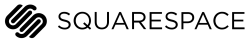 | Design | 14 Days Free Trial | Visit Squarespace |
 | Ease of Use | Plans from $1.00 per Month | Visit IONOS |
- Essential elements of a website footer include contact information, navigation links, and important legal disclaimers
- Minimalist website footer designs perform best and give websites a modern and uncluttered look
- Prioritize mobile-friendly website footer design to cater to the growing number of users accessing websites on smartphones and tablets
- Make your website footer visually appealing while maintaining consistency with your brand identity
- Add interactive website footer elements like subscription forms, social media feeds, or live chat widgets to engage visitors and drive conversions
What Is Website Footer Design?
Website footer design refers to the visual and functional layout of the bottom section of a web page. This design element serves as a navigational anchor with essential links to important pages, contact information, and copyright details.
It often includes elements like site maps, social media links, and additional resources, all aimed at creating a seamless and informative user experience across different devices and screen sizes.
A website footer enhances user experience by aiding navigation and reinforcing the website’s branding.
Why Effective Website Footer Design Matters
Website footer design plays a crucial role in user experience and overall website success. Here are several reasons why having an effective website footer matters:
- Improves Website Navigation: The footer often contains essential navigation links, such as the sitemap, contact information, privacy policy, terms of service, and social media links. These links provide users with quick access to important pages, improving overall website usability.
- Boost SEO (Search Engine Optimization): Including links to key pages within your website in the footer can aid in link distribution, which helps to improve the search engine ranking.
- Promote Consistent Branding: Placing your logo in the website footer reinforces your brand identity. Consistency in design elements across the website, including the footer, helps with brand recognition.
- Enhances Website Accessibility: The footer can include accessibility-related links, such as options to change text size, contrast, or enable screen reader compatibility. These features make your website more inclusive and accessible to a wider audience.
- Copyright and Ownership: The footer is a common location for displaying copyright information, indicating ownership of website content, and discouraging unauthorized use.
- Trust and Credibility: Providing accurate contact information in the website footer builds trust with users. They are more likely to engage with your website if they know how to reach you.
How Do I Make a Good Footer for My Website?
When creating your website footer, there are some elements that you should never miss out on.
Let’s discuss different items that must be included in a good website footer.
Three Must-Haves: Privacy Policy, Copyright, and Terms of Use
There are three main must-haves of every website footer, regardless of the type of website:
Privacy Policy
A Privacy Policy is a legal document that informs website visitors about how their personal information is collected, used, and protected.
It’s a critical component of a website, especially if the site collects any form of personal data, such as names, email addresses, or payment information.
Including a Privacy Policy is essential for building trust with visitors and complying with data protection laws like GDPR or CCPA.
Copyright
Copyright information typically includes a statement that indicates who owns the content on the website, the year of copyright, and sometimes a reserved rights statement.
It serves as a legal notice that protects the intellectual property of the website owner and discourages unauthorized use or reproduction of the site’s content.
Terms of Use
Terms of Use, also known as Terms and Conditions, are a set of rules and guidelines that outline how visitors should interact with the website.
They may cover topics like user behavior, prohibited activities, content usage, and dispute resolution.
Including Terms of Use helps clarify the expectations of visitors and can protect the website owner from legal disputes.
Contact Information
The website footer is among the best places to add your contact information.
Your content information facilitates communication and helps to build trust with your site visitors. You can add different content information, including:
| Content Information | Description | Purpose |
| Phone Number | Displaying a phone number in the website footer provides visitors with a direct means of contacting your business or organization. Some users may prefer to call for inquiries, support, or orders. | Facilitates direct communication and accessibility for users who prefer calling. |
| Email Address | An email address in the website footer allows visitors to reach out through email, which can be a convenient communication channel for many users. | Provides an alternative communication method for users who prefer email. |
| Physical Address | Including your physical address, especially for brick-and-mortar businesses, enhances transparency and builds trust. It lets visitors know that your business has a physical presence and can be located if needed. | Enhances transparency and trust, particularly for businesses with physical locations. |
| Social Media Icons | Social media icons with links to your social profiles or pages can make it easy for your audience to connect with you. They can follow your pages, engage with your content, or even reach out to you easily. | Encourages social media engagement and offers an additional communication channel. |
Personality and Brand
Some website footer items play a crucial role in conveying the personality and brand identity of a website.
Here are examples of such footer items:
Events
Events refer to upcoming or past events, conferences, seminars, webinars, or any significant gatherings related to the website’s content or business.
They are included in the website footer to keep visitors informed about the brand’s involvement in relevant events.
It can also provide visitors with opportunities to participate in or attend events related to the website’s subject
Logo
The logo is a fundamental part of a website’s branding.
Placing it in the footer ensures consistent brand recognition across all pages of the website.
Visitors can easily identify the website they are on by seeing the logo, which helps in building trust and credibility.
Gallery
A gallery in the website footer can display a selection of images or visuals related to the website’s content, products, services, or portfolio.
This provides a quick glimpse of what the website offers, which can be enticing to visitors and encourage them to explore further.
Awards
Displaying awards and accolades in the website footer establishes credibility and trust.
It serves as a form of social proof, showing visitors that the website or the business behind it has been recognized or awarded for its excellence.
This can reassure visitors about the quality and reliability of the website’s offerings.
Call to Action (CTA)
The website footer is a great opportunity to encourage users to take action one last time before leaving the site.
The footer can have different types of CTAs:
| CTA Type | Description | Purpose |
| Sign Up | “Sign Up†is typically used for new users to create accounts on the website. | Allows visitors who have scrolled down through the content to easily find a way to register. It can be particularly useful for those who are convinced about the website’s value after exploring it. |
| Sign In | “Sign In†provides a convenient way for returning users to access their accounts. | Ensures that users can quickly log in from any page without having to navigate back to the homepage or search for a login link. |
| Subscribe | “Subscribe†is often used for newsletter sign-ups or updates. | Easily opt-in for regular updates, news, or promotions. It can help in building and maintaining a user base for marketing purposes. |
Sitemap
A sitemap is a hierarchical list or visual representation of all the pages and content available on a website.
It provides an organized structure that helps users and search engines navigate the site more efficiently. A sitemap typically includes links to various sections or categories of the website.
Including a sitemap in the footer can help users quickly find specific pages or content they are looking for.
Search engines also use sitemaps to crawl and index websites more effectively. By including a sitemap in the footer, you make it easier for search engine bots to discover and index your content, potentially improving your website’s search engine rankings.
How to Style a Footer
A good website footer should complement the overall design of your website while providing essential information and navigation options.
How Can You Make Your Footer More Beautiful?
Here are some tips for making website footers look beautiful:
- Balanced Layout: Ensure a balanced layout with well-organized content, maintaining harmony with the rest of the page.
- Typography: Use legible fonts and typography that match your website’s style.
- Color Palette: Choose colors that align with your website’s branding but also maintain readability and contrast.
- Spacing: Pay attention to spacing and margins to avoid clutter. Proper spacing makes content more appealing.
- Visual Elements: Add subtle visual elements such as separators, icons, or decorative lines to enhance aesthetics.
- Consistency: Maintain consistency in design elements like fonts, colors, and spacing throughout your footer.
- Mobile Responsiveness: Ensure your website footer design is responsive and adapts to different screen sizes.
What Is the Best Background Color for a Footer?
The choice of background color for a footer largely depends on the overall design and color scheme of your website, as well as your branding and aesthetic preferences.
While there isn’t a universally “best†background color for a footer, here are some considerations:
- Consistency: It’s a good practice to maintain a consistent color scheme throughout your website. The website footer color should complement the overall color palette of your site.
- Contrast: Ensure that the text and content in the footer are easily readable against the background color. A high-contrast combination is often preferred to improve readability.
- Branding: Consider using colors that are associated with your brand or logo to reinforce your brand identity.
- Aesthetics: Choose a color that looks visually pleasing and harmonious with the rest of the page.
Should Your Header and Footer Be the Same Color?
The header and footer should not necessarily be the same color. However, they should be visually coherent.
They can have similar colors or share elements of the same design, but they don’t have to be identical. The key is to maintain a consistent and visually appealing design throughout your website.
Can You Use an Existing Website Footer Design HTML Code?
Using existing website footer design HTML code can be a time-saving and convenient way to create a footer for your site.
However, it’s essential to ensure that the code you use is properly licensed and that you have the right to use it on your website.
Websites like CodePen, GitHub, and various web design forums may have open-source or freely available website footer code snippets that you can use, but always check the licensing terms and give proper credit if required.
Where Can You Download Free Website Footer Design Templates?
You can find a variety of free website footer design templates on websites dedicated to web design and development.
Here are some options:
- GitHub: Explore GitHub repositories that offer open-source website templates and design resources.
- CodePen: CodePen is a platform where developers and designers share HTML, CSS, and JavaScript code snippets, including footer designs.
- Free Website Templates: Many websites offer free website templates, including website footer designs. You can search for them using a site search tool or visit web design resource websites.
- Design Communities: Communities like Dribbble, Behance, and DeviantArt often showcase web design projects, including footer designs. You can find inspiration and, in some cases, downloadable templates.
23 Best Website Footer Examples in 2023
There are several websites with great website footer designs that you can emulate when creating yours.
Here are 23 websites with the best website footer examples to inspire you when creating yours:
Avo
Avo is a B2B data management platform with an elegant website design.
The footer of the page is well-designed. It prominently features a call to action to ‘Start using Avo today’ and an email input field.
The footer is uncluttered with links and includes a charming avocado illustration symbolizing taking the first step.
Social media icons on the right are a nice addition. Overall, the footer is clean, simple, and has a touch of personality due to its design choices.
Designies
Designies website’s footer stands out with its dark pink color against a white background, creating a striking contrast.
As you scroll down, the main top navigation disappears, highlighting the prominent blue “Become a Designie†call-to-action button in the top right corner.
Inline links in the footer become the primary navigation, ensuring easy access to different parts of the website.
This design ensures users always have clear navigation options and find what they are looking for.
Clade Design
Clade Design’s footer design showcases simplicity as its key feature.
It keeps things minimal with just a few links, a “Contact Us†call-to-action button on the left, and a compact social media icon block on the right.
The design seamlessly integrates with the overall website aesthetic, featuring a clean layout and a distinct call to action.
Savvy
Savvy’s website design has a prominent footer block at the bottom, characterized by a straight line. Just above it, there’s a smaller box with rounded corners housing a purple “Get started†call-to-action button.
The design effectively showcases Savvy’s expertise in creating custom tools and apps using low-code development.
It follows a clear Z-layout that guides users to where they find essential links and a secondary call to action in the form of an email subscription form.
Hologram
Hologram helps businesses connect with cellular networks.
Their website footer design follows a common trend of making the top navigation disappear, relying on the footer’s inline links for navigation.
At the top of the footer, there’s a distinctive box with a purple and blue gradient featuring two call-to-action buttons. The gradient colors create a visual separation, making this CTA block stand out.
This type of footer, known as a “fat footer,†contains numerous links that enhance navigation and enable search engines to understand the website’s content and purpose.
Think32
Think32 is a dental marketing agency with a modern-style website that represents quality.
In the footer, the call to action is prominently centered, featuring a light pink “subscribe†button next to the email contact form, making it the focal point.
It also includes social icons on the right and a “Thoughtful marketing for dental practices†on the left side, which encapsulates the agency’s philosophy and expertise.
Astra
The website footer of Astra’s website is characterized by its solid navy blue background, which cools things down after the vibrant shapes and open layout that precede.
Its menu items are arranged in columns with inline links to other site sections.
It also has a neat social media block that contrasts with the rest of the design, making the whole website coherent and complete.
Brass Hands
Brass Hand’s website footer features a minimalistic design with words that briefly summarize what they do.
Unlike most website footers, there are no navigation menus at the footer except links to their social media pages.
They also use this opportunity to display a prominent CTA of ‘Let’s work together’ that prompts visitors to take action.
Vectornator
Vectornator is a software company that helps designers create vector-based art.
Its footer design is packed with animations that captivate users’ attention.
As you scroll down, the top navigation fades away, leaving navigation columns for various resources, features, and use cases of the software.
This is a good example of a simple but fully functional footer design that does a perfect job of promoting user experience.
Fiddler Labs
The website footer design of Fiddler Labs website provides a clear and organized overview of the site’s structure.
The layout starts with only two items per column on the left and gradually leads the viewer’s attention towards the email subscription form on the right.
This design serves as an effective visual cue, making it user-friendly and engaging.
Hi5
Hi5’s footer design is made of three different columns stacked on a white background that’s easy to read.
They use this opportunity to showcase their products in the ‘Products’ column, which may encourage more conversions.
It also includes a stack of social media icons in dark blue icons that are impossible to miss.
Flowbase
Flowbase has a packed footer design that includes a lot of information that would be helpful to site visitors.
On top of it is a prominent subscription form that encourages visitors to join the community.
Below it are social media icons, followed by several columns with almost all the information visitors may want to find from the website.
Appasaurus
Appasaurus’ website footer lies on a black background, which pairs well with the white and blue section on top of it.
It features a concise list of navigation options and links to their social media profiles.
This irreverent style, extending to the footer, demonstrates how a touch of absurdity can enhance the user experience, making it more enjoyable.
Griflan Design Inc.
Griflan offers brand marketing and web design services. It has an elegant website with a
minimalistic and uncluttered footer.
The footer focuses solely on contact information like email, phone numbers, and links to social media profiles.
Its red font on a black background makes it outstanding and hard to ignore, encouraging users to engage.
Chron
Chron, a prominent newspaper in the United States, stands out with its distinctive website footer design.
Unlike the traditional vertical column layout, it opts for a horizontal structure to showcase its content.
Much like other newspaper websites, Chron provides multiple subscription options, allowing users the flexibility to choose their preferred subscription method.
Awwwards
Awwwards footer adopts a minimalistic design with ample white space. It effectively conveys the website’s personality and brand.
At the footer’s base, there’s a navigation menu with links to their cookie policy, privacy policy, and legal terms, which help to build trust and credibility.
Its social icons also encourage visitors to connect with the brand on social media.
Bluestag
Bluestag, a highly creative design studio, showcases its creativity through an impressive footer design.
The animation element is truly remarkable. It captivates the viewer’s attention with a running blue stag, cleverly integrated into their logo and set against a backdrop of gray mountains.
This unique combination creates a lasting and memorable brand impression on visitors.
WPBeginner
WPBeginner is a resource hub tailored for WordPress newcomers.
While their website footer design may appear simple and unadorned, it’s thoughtfully structured, with the
top section prominently displaying their association memberships.
The central portion elaborates on their mission and values, and at the very bottom, you’ll find the copyright notice. This clean and well-organized footer effectively communicates important details to visitors.
Orbitmedia
Orbit’s footer design effectively incorporates many of the elements of the website.
The Contact options are conveniently located at the top right, providing an email address, a phone number, and social media icons.
The footer also prominently features calls-to-action (CTA), giving visitors the choice to subscribe, initiate a project, or explore their portfolio of work.
Randomize
Randomize proudly proclaims itself as the ultimate hub for randomness on the internet, specializing in generating random content.
Their footer design deviates from the usual conventions and extends nearly the entire length of the screen.
Notably, it places a strong emphasis on the influence of social media platforms like Facebook and Twitter.
Lifehacker
Lifehacker covers an extensive array of topics encompassing a diverse range of subjects.
In its footer design, the website prominently showcases two substantial sections dedicated to social media engagement and subscribing to their newsletter.
Users can also click on the “More from our network†icons to discover additional content within the site’s network.
Wix
Wix efficiently uses its footer to organize all the functional pages of its website in a clean and straightforward manner.
The website footer features black text on a white background that’s easy to read.
The footer primarily centers around Calls to Action (CTA) and provides effortless navigation to to easily access any section within the site.
Fandom
Fandom boasts an attractive and well-structured footer design that incorporates vivid and eye-catching colors.
The lively color palette serves to capture users’ attention, and the text includes a hover effect, adding an interactive element.
Additionally, the App download options provided in the footer serve as incentives for users, which can contribute to expanding Fandom’s user base.
Final Word
Website footer design can play a critical role in your website performance.
From displaying your contact information to your privacy policy to website internal links, there’s no limitation to what website footers can do.
Remember that creating a website with a highly functional footer design begins with choosing the right website builder and web hosting provider.
Evaluate your website goals and start creating sites with the best website footers today.
Explore Our Selection of the Best Website Builders for Designers
| Provider | Recommended for | Expert & User Reviews | |
|---|---|---|---|
 | Beginners | Hostinger Review | Visit Hostinger |
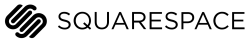 | eCommerce | Squarespace Review | Visit Squarespace |
 | Budget-Conscious Users | IONOS Review | Visit IONOS |
Next Steps: What Now?
Now that you know how to create an effective website footer design, here are the next steps to take from this guide:
- Choose from the best website builders for designers to start building your website and craft its navigation today
- Get the best web hosting provider to host your website for you
- Learn 25 Essential Tips For Building a Website from Scratch






