
A private website is a web page that requires authentication before granting access to its content, making it an excellent way to protect your business information and customers’ data from unauthorized access.
Building a private website can be a challenging task, especially if you don’t have experience in web development. It requires careful planning and execution to ensure that your website is secure and meets the specific needs of your business.
However, with the right guidance and tools, anyone can create a private website that meets their business needs and protects their data.
In this article, we’ll provide you with a step-by-step guide on how to make a private website for your business. To make things even easier for you, we recommend checking out our comprehensive list of the best web hosting providers to help you choose the right one for your needs.
Short on Time? Choose the Right Builder for Your Private Website
| Provider | Best For | Expert & User Reviews | |
|---|---|---|---|
 | AI Tools | Hostinger Review | Visit Hostinger |
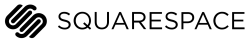 | Design | Squarespace Review | Visit Squarespace |
 | Affordability | IONOS Review | Visit IONOS |
- A private website is an effective way to establish an online presence for your business
- Security is important when creating a private website to protect your business and customers’ sensitive information
- Creating high-quality content is crucial for attracting and retaining visitors to your website
- Backing up your website’s data regularly can help prevent data loss in the event of a technical issue or cyberattack
- Integrating your website with social media platforms can increase your business’s online visibility and reach
Why Make a Private Website for Your Business?

Creating a private website for your business can provide numerous benefits, including:
Protection of Sensitive Information
A private website is an excellent way to protect your business information, including financial data, trade secrets, and confidential client information.
Control Over Access
A private website offers complete control over access to its content, allowing only authorized individuals such as employees and clients to access certain information. This helps to minimize the risk of unauthorized access to sensitive information and customer data.
Better Security
Private websites offer enhanced security features compared to public websites. These include user authentication, data encryption, and regular security updates, ensuring higher levels of protection for your website and its data.
Enhanced Branding and Professionalism
Having a private website can make your business appear more professional and established, showing that you are serious about protecting sensitive information and customer data, which can help build trust and credibility with your customers.
Improved User Experience
With features like custom dashboards, user-specific content, and interactive tools, a private website offers a tailored user experience to clients or employees, improving customer satisfaction and employee productivity.
Want to ensure the utmost privacy for your website? Consider Offshore Hosting or DMCA Ignored Hosting to add an extra layer of protection.
Choosing a Platform
Choosing the right platform is an essential first step in creating a private website for your business. With numerous website-building platforms available, each with its own advantages and disadvantages, selecting the right one can be a daunting task. Here are some factors to consider when choosing a platform:
Ease of Use
Choosing a website-building platform that is easy to use and has a user-friendly interface can be beneficial, especially if you have little to no experience in web development.
Security Features
When choosing a platform for your private website, it’s important to consider security features. Look for platforms that offer built-in security features such as SSL certificates, data encryption, and two-factor authentication.
Customization Options
Some platforms have limited customization options, while others offer greater flexibility. Look for a platform that allows you to add custom code and integrate with third-party services such as payment gateways or marketing tools.
Scalability
If you plan to grow your business in the future, it’s important to choose a website-building platform that can scale and adapt to changing needs. Choose a platform that offers options for expanding your website and can handle increased traffic and data storage.
Cost
To choose a website building platform for your private website, consider the platform’s cost, including any ongoing fees and additional costs for add-ons and customizations. Choose a platform that fits your budget and offers the features you need without incurring additional costs.
Pick from the Best Website Builder Platforms
| Provider | Price | Expert & User Reviews | |
|---|---|---|---|
 | $2.49/mo | Hostinger Review | Visit Hostinger |
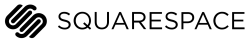 | $16.00/mo | Squarespace Review | Visit Squarespace |
 | $1.00/mo | IONOS Review | Visit IONOS |
Setting Up a Private Website for Your Business
Setting up a private website for your business involves several important steps that you should carefully consider to ensure a successful outcome, including:
Registering a Domain Name
A domain name is the unique address of your website on the internet that people type in their web browsers to access your website. Here are the steps to register a domain name through a domain registrar:
- Choose a domain registrar
- Search for available domain names
- Select the domain name you want to register
- Complete the registration and set up your domain name with your website hosting provider
Choosing a Web Hosting Provider
Web hosting is the service that allows your website to be accessed on the internet. When choosing a web hosting provider, it’s important to consider factors such as security, uptime, and customer support.
- Choose a secure web hosting provider with SSL certificates and data encryption
- Check the provider’s uptime guarantee
- Consider the quality of their customer support, including availability, response time, and support channels
Navigate the online world privately and securely. Discover top Offshore Hosting and DMCA Ignored Hosting providers tailored for discreet websites.
Installing a Website Builder or Content Management System
Most web hosting providers offer website builders or content management systems to create a website without coding. For beginners, choose a platform with an intuitive user interface and drag-and-drop functionality. Advanced users can select a platform with more customization options.
Best Drag-and-Drop Website Builders
| Provider | User Rating | Discount Offers | |
|---|---|---|---|
 | 4.6 | 10% Off | Visit Hostinger |
 | 4.0 | From $1.00/month | Visit IONOS |
 | 4.7 | 10% Off | Visit A2 Hosting |
Customizing Your Website
Knowing about CMS (Content Management System) is essential for customizing your website. Install your website builder or CMS, choose a theme, add pages and content, and configure plugins or extensions. Take care to configure the plugins properly to ensure smooth functionality and fast loading speed.
Securing Your Website
To ensure the security of your website and its content, enable SSL encryption to encrypt data transmission between the website and users. Use user authentication to restrict access to sensitive information and the website’s backend. Regularly back up website data using plugins or extensions to automate the process.
Testing and Launching Your Website
Before launching your website, it’s crucial to thoroughly test its functionality and performance. Conduct tests to check for broken links, test forms, and interactive features, and ensure you have a mobile-friendly web design that is responsive across different devices.
Configuring Website Settings for Your Business
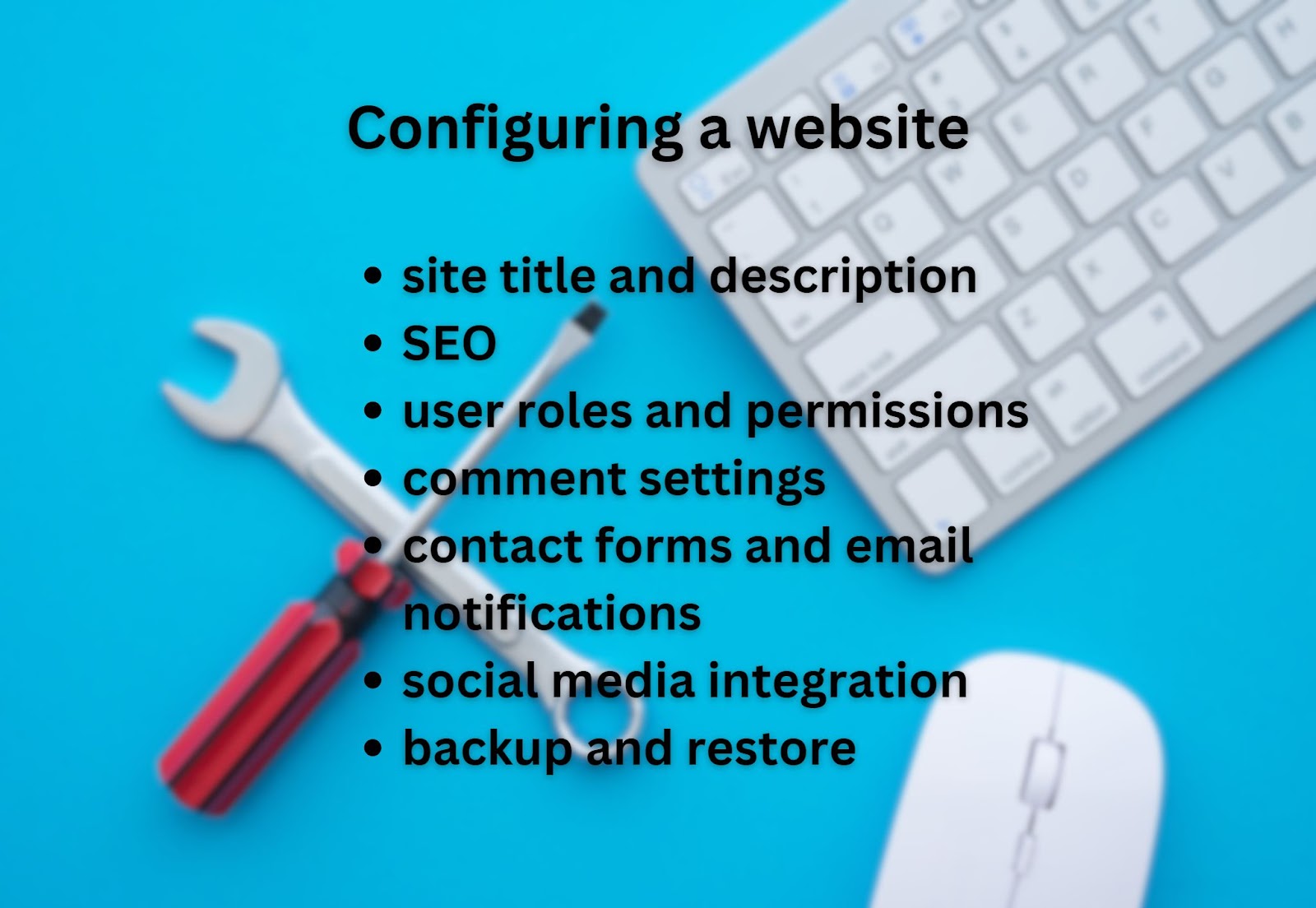
Configuring the settings for your private website is crucial to ensure it functions properly and meets the needs of your business. Here are some key settings to consider:
Site Title and Description
A clear and concise site title and description are essential for accurately representing your business and website. They should convey what your website is about and what visitors can expect. Be specific in describing your website’s purpose. Consider your brand identity when crafting your site title and description.
Search Engine Optimization (SEO)
Understanding SEO is crucial for driving website traffic and improving search engine rankings. Optimize your website by using relevant keywords in your content, headings, and meta tags. Craft compelling meta descriptions with target keywords. Enhance visibility by optimizing images with descriptive file names and accurate alt tags.
User Roles and Permissions
Setting up user roles and permissions helps you delegate responsibilities to different users and restrict access to your website’s various parts. You can use a plugin or extension to create various user roles, such as admin, editor, or contributor, and assign specific permissions to each role.
Comment Settings
If your website allows for user comments, it’s important to configure the comment settings to ensure that they are moderated and monitored for spam and inappropriate content. To ensure that user comments are appropriate and spam-free, configure comment settings to enable moderation queue, anti-spam measures like CAPTCHA, and keyword filters.
Contact Forms and Email Notifications
Setting up contact forms and email notifications on your website can help users easily contact your business and allow you to stay informed of website activity. To do this, set up contact forms and email notifications. Use a plugin or tool to create a form with name, email, and message fields, and create email notifications for when new messages are received.
Social Media Integration
Integrating your website with your social media accounts is a great way to promote your business and increase engagement with your audience. To integrate your website with social media accounts, add sharing buttons to your website, embed social media feeds, and include links to your social media accounts.
Backup and Restore
Setting up backup and restore functionality is crucial to quickly recover your website in the event of data loss or corruption. To do this, you can use a backup plugin or service that automatically backs up your website’s data and files on a regular basis. You can also manually create backups and store them securely offsite.
Adding Content to Your Private Website for Your Business
Adding high-quality and relevant content to your website is essential for engaging your target audience and driving traffic to your site. Quality content helps establish your website as a valuable resource for your audience and can improve your search engine rankings. Here are some tips for creating and uploading content on your private website:
Identify Your Target Audience
Defining your niche and understanding the problems or needs your products or services can address is a good starting point for determining your target audience and the type of content they are likely to engage with. Then, you can create an ideal customer profile by considering factors such as age, gender, location, interests, and behaviors.
Create a Content Plan
Developing a content plan is essential for creating a successful content marketing strategy. To do this, start by identifying the topics that are relevant to your target audience and align with your business goals. Then, decide on the types of content you will create, such as blog posts, videos, infographics, or case studies.
Use SEO Best Practices
Optimizing your content for search engines is crucial to increase its visibility and attract more traffic to your website. Here are some tips to do this effectively:
- Use relevant keywords naturally
- Add meta descriptions with target keywords,
- Include descriptive alt text for images
- Structure your content for readability with headings and bullet points
Keep It Fresh
Adding new and interactive content to your website on a regular basis is essential to keep your website fresh and relevant to your audience. According to Startups.co, Interactive content has the potential to generate 2x more conversions and 4-5x more pageviews than passive content. Some effective tips for this include:
- Plan ahead with an editorial calendar
- Vary your content format
- Set a consistent publishing schedule
- Stay up-to-date with industry trends and news
Use Multimedia
Incorporating multimedia elements such as images, videos, and infographics can make your content more visually appealing and engaging to your audience. Here are some tips to do this effectively:
- Use high-quality visuals
- Keep it concise:
- Use captions
- Optimize file size
Make it Shareable
Including social media sharing buttons on your website can make it easy for your audience to share your content on their social media profiles. Here are some tips to encourage social media sharing and increase visibility:
- Prominently place social sharing buttons on your website
- Include calls-to-action at the end of your content
- Share your content on your own social media profiles
- Monitor and engage with users who share your content
Monitor Your Analytics
Website analytics tools like Google Analytics can help you monitor the performance of your content and make data-driven decisions. Effective use of analytics tools includes:
- Analyzing website traffic metrics
- Using audience demographics and behavior data
- Analyzing individual content piece performance
- Using A/B testing to experiment with different content formats and layouts.
Securing Your Private Website for Your Business

Securing your private website is essential to protect your business and its users from online threats such as hacking, data theft, and other security breaches. Here are some tips to help you secure your website effectively:
Install Security Software
Installing security software such as firewalls and antivirus software is essential to protect your website from attacks and malware. Here are some tips to do this effectively:
- Choose a reputable provider and regularly update the software
- Configure firewalls to only allow authorized traffic
- Schedule regular malware scans
- Keep all software up-to-date with the latest security patches
Use SSL Encryption
Understanding how SSL encryption works is crucial to ensure that your website is secure and your users’ sensitive information is protected. By using SSL encryption, you can establish a secure connection between your website and its users, which encrypts all data transmitted over the internet, making it unreadable to anyone who intercepts it.
Use Strong Passwords
Using strong passwords is essential to protect user accounts from being hacked. Here are some tips to use strong passwords effectively:
- Avoid using common passwords such as “password†or “123456â€.
- Use different passwords for different accounts.
- Change passwords regularly
- Use a password manager
Limit Access
Limiting access to your website’s backend is important to prevent unauthorized users from accessing sensitive information. Here are some tips to do this effectively:
- Grant access only to necessary users
- Require strong passwords
- Use multi-factor authentication
- Regularly review the list of users who have access to the backend
Update Software
Keeping all software and plugins up-to-date is crucial to maintaining website security and preventing cyberattacks. Here are some tips to do this effectively:
- Regularly update CMS, plugins and other software
- Install security updates immediately
- Remove unnecessary plugins or software
- Use reputable sources for third-party software or plugins
Backup Regularly
Regularly backing up your website’s data and files is crucial to ensure that you can recover quickly from any security breaches or data loss. Here are some tips to do this effectively:
- Choose a reliable backup solution and set up a regular backup schedule
- Store backup files in a secure location
- Test backups regularly to ensure they can be restored
- Have a disaster recovery plan in place for security breaches or data loss
Educate Your Users
Educating website users on online security is crucial to prevent security breaches and protect sensitive data. In fact, data breaches cost businesses an average of $4.35 million in 2022. Here are some tips to do this effectively:
- Provide clear guidelines on creating strong passwords and encourage unique passwords for each account
- Inform users about common online threats such as phishing attacks and how to recognize and avoid them
- Regularly remind users to update passwords and to be cautious when accessing accounts from public or unsecured networks
- Encourage enabling two-factor authentication to add an extra layer of security to accounts
Promoting Your Private Website for Your Business

Discuss how promoting your private website is essential to drive traffic and engagement to your website, increase brand awareness, and achieve your business goals.
Social Media
Using social media platforms is an effective way to promote your website and engage with your target audience. Here are some tips to do this effectively:
- Identify the platforms used by your target audience and create profiles
- Share website links with relevant hashtags and keywords
- Respond to comments
- Encourage followers to share your content
Content Marketing
Content marketing is an effective strategy to promote your brand and drive traffic to your website. Here are some tips to use content marketing effectively:
- Create valuable and relevant blog content with keywords, and promote on social media
- Create engaging video content and share it on social media and video-sharing sites
- Build an email list and send regular valuable content
- Use analytics to track performance and adjust strategy
Paid Advertising
Using paid advertising platforms is an effective way to reach a wider audience and drive traffic to your website. Moreover, paid advertisements offer a 200% return on investment (ROI). Here are some tips to use paid advertising effectively:
- Identify your target audience and choose the appropriate advertising platform
- Set a clear budget and goals
- Create engaging ad content with a clear call-to-action
- Monitor and optimize your campaign regularly
Networking
Understanding why networking is important is crucial when attending events and conferences, as it can be a great way to connect with potential customers and partners and promote your website and brand. Here are some tips to do this effectively:
- Research events in your industry
- Attend relevant sessions and participate in workshops
- Network with attendees and exchange business cards
- Consider sponsoring or speaking at events to increase your visibility and credibility
Referral Marketing
Word-of-mouth is a powerful marketing tool that can drive new traffic to your website. Here are some tips to encourage your existing customers and website visitors to refer others:
- Create a referral program with incentives
- Make it easy to refer with sharing buttons and links
- Reward both the referrer and the referred
- Promote your referral program through social media and email marketing
Influencer Marketing
Partnering with influencers in your industry or niche is a popular and effective way to promote your brand and website to a wider audience. In fact, research shows that 50% of Millennials trust product recommendations from influencers. Here are some tips to do this effectively:
- Identify relevant influencers build relationships
- Define your goals and expectations
- Offer incentives
- Provide creative freedom
Conclusion
In conclusion, creating a private website for your business can be a valuable investment in your online presence and brand identity.
Choose the best website builder for your needs, register a domain name, and create a private website that effectively represents your business and engages your audience. With the right content and marketing strategies, you can drive traffic to your website and grow your business online.
Ready to get your private website online? Choose from our recommended Web Hosting Providers.
Next Steps: What now?
- Secure your website with The Best Secured Hosting Providers of 2023
- Check out Best WordPress Migration Plugins Compared
- Get started with the Best Website Builders for Small Business 2023






