HTML is the backbone of all web pages. If you want to use HTML to build a website, you must have some knowledge of coding but it’s easier than you might think. HTML is a markup language and it’s very beginner-friendly. With the right tools & guidance, you can have a fully functional website up and running quickly.
To get started, you’ll need a reliable web hosting provider to host your HTML website. With practice and patience, you can unlock all the secrets of HTML and create a website that’s uniquely yours.
Best Web Hosting Providers for Your HTML Website
| Provider | User Rating | Best For | Expert & User Reviews | |
|---|---|---|---|---|
 | 4.6 | Ease of Use | Hostinger Review | Visit Hostinger |
 | 4.5 | Flexibility | HostArmada Review | Visit HostArmada |
 | 4.8 | Beginners | FastComet Review | Visit FastComet |
- You must identify your website’s purpose, and define your target audience when planning to build a website
- Basic knowledge of HTML is crucial to create any website you must have an understanding of how to use various tags and attributes to structure and format content on a webpage
- Creating your website includes adding and formatting text, inserting multimedia elements (images and videos) creating hyperlinks to other pages or websites, and using CSS to apply visual styles (fonts, colors, and layouts) to your website
- Your website must be tested for problems, optimized for search engines, uploaded to a server, made mobile-friendly, and promoted to attract visitors before it is ready for testing and publication
- Learning HTML requires time and effort
- Anyone can acquire the necessary skills to create their website from scratch with persistence and patience
Steps Involved in Creating a Website Using HTML: An Overview
To create a website using HTML, you must follow these steps:
- Planning Your Website – The planning stage involves identifying the purpose of your website, defining your target audience clearly, choosing a domain name and hosting service, and creating a wireframe or sitemap.
- Understanding HTML – Understanding the basics of HTML, including its syntax, the structure of an HTML document, and how to use HTML tags and attributes is an important part of the planning phase.
- Creating Your Website – Website creation is a complex process but you can create a basic HTML document, add text and images to it, create links, and use CSS to style it according to your preference in just a few hours.
- Testing and Publishing Your Website – You must test your website for errors, optimize it for search engines, and upload it to a server and ensure it’s mobile responsive for a seamless user experience.
Step 1: Planning Your Website
Before you begin your journey to create a website using HTML, it’s crucial to plan out the structure of your site.
Identifying the Purpose of Your Website
Having a clear vision and purpose for your website helps to create a focused website for your target audience. It also helps to plan the design, content, and functionality of your website. This can increase user engagement and drive conversions.
Without a clear purpose, you risk creating a disjointed and confusing website that fails to meet your audience’s needs.
Some common purposes for creating websites include:
- Marketing & Promotions: Websites may be used for marketing and promotional purposes to advertise a service, product, or company. A marketing website often provides details on the business, its services, and contact information.
- Blogging: Bloggers build blog sites to express their ideas, opinions, and experiences. These websites often have updated articles, pictures, and videos.
- E-commerce: Another purpose of creating a website could be to sell products and services online. These websites have an online store with a shopping cart and checkout system.
- Social Networking: Websites may serve as a platform for social networking, bringing together individuals with similar interests or upbringings
Discover how to plan a new website from the ground up with our detailed guide.
Defining Your Target Audience
It’s crucial to define your target audience before building a website. Your website may lack relevancy and the ability to engage visitors if you don’t have a strong grasp of your target audience. This eventually results in low traffic, high bounce rates, and poor conversion rates.
You can customize your website’s design, content, and functionality to meet the needs, and behaviors of your target audience by identifying them. This will improve user experience and result in better website results.
Your target audience may be determined by the following:
- Demographics: This refers to details like age, gender, income, education, place of residence, and employment. Design a website that responds to your target audience’s unique needs and interests by researching that population’s demographics.
- Traits: The personality, values, beliefs, attitudes, and lifestyles of your target audience are referred to as their psychographics. You may build a website that appeals to the values and motivations of your users by understanding psychographics.
- Interests: This includes their hobbies, passions, and interests. By creating content and features that align with their interests, you can attract and retain visitors who are more likely to engage with your website.
- Behaviors: This refers to how your target market uses your website, including how they browse, which pages they view, and the steps they take. You may improve the functionality and look of your website to increase user engagement and boost conversions by studying user behavior.
Choosing a Domain Name and Hosting Service
In order to build a successful website it is important to choose the right domain name and host provider. Your domain name is your website’s address, and your hosting service is where your website is stored and made accessible to users. A good choice of domain names and hosting services may help increase the visibility, credibility, or user experience of your website while poor choices can be detrimental to its success.
Here are some tips for choosing a good domain name:
- Keep it short and memorable: A domain name that is short and easy to remember is more likely to be typed or searched for by users. Avoid using long or complex domain names that are difficult to spell or remember.
- Consider SEO: Including relevant keywords in your domain name can improve your website’s search engine ranking and visibility. Keyword stuffing must be avoided, as this can make your website look spammy and unprofessional.
- When it comes to choosing a hosting service, consider the following:
- Reliability: Your website’s user experience and rankings on the search engines may be adversely affected if you choose a secure hosting service with strong uptime guarantees.
- Scalability: You must select a server that will be able to meet your site’s growth and traffic needs, and offer flexibility in terms of scalability.
- Speed: Slow loading speeds can result in high bounce rates and poor user engagement, so you must consider the server speed when choosing a web host.
Overall, choosing a good domain name and the best web hosting service is critical to building a successful website and requires careful consideration and research.
Creating a Wireframe or Site Map
A wireframe or a sitemap represents the structure and content of your website. It helps you plan out the layout, functionality, and navigation of your site before it’s designed and built.
It also allows you to identify potential problems and make necessary changes before investing time and resources into developing your website.
When creating a wireframe or site map, it’s important to use a visual design tool that allows you to drag and drop elements and rearrange them as needed easily. You should also organize your content logically and think about how users will navigate through your website.
Some tips for creating a wireframe or site map include:
- Keeping it simple and easy to read
- Using clear labels and descriptions
- Getting feedback from others to ensure that your website is user-friendly
Learn how to build a sitemap step by step by reading our article: How to Create a Sitemap? Unlocking Your Website’s Potential
Step 2: Understanding HTML
Before you start to create a website using HTML, it’s important to understand the basics of the language. At its core, HTML is a markup language used to create websites and other web-based applications. There are many online resources where you can learn HTML for free.
Explanation of HTML and Its Syntax
HTML uses several tags to structure and format content on a website page.
These tags define the different elements of a web page, for example:
- Headings
- Paragraphs
- Images
- Links
- Lists
HTML provides a standardized way to define the content and structure of a web page.
The basic syntax of HTML involves opening and closing tags that surround the content of a web page element.
An opening tag includes the tag name enclosed in angle brackets, while a closing tag includes a forward slash (/) before the tag name.
Here’s the basic layout:
Understanding the Structure of an HTML Document
An HTML doc has two main sections:
- the head section
- the body section
The head section contains information about the document such as the document title, metadata, and links to external resources such as stylesheets and scripts. This information is not displayed on the actual webpage, but it is important for search engine optimization and other behind-the-scenes functionality.
Here’s an example:
The body section contains the visible content of the webpage such as text, images, and multimedia. Users see this part of the HTML document when they visit the website.
The body section is structured using HTML tags, which define the type of content being displayed and how it should be formatted.
Using HTML Tags and Attributes
HTML tags are used to define the structure and content of a webpage. They are enclosed in angle brackets and usually come in pairs: an opening tag and a closing tag. The opening tag contains the element’s name and any attributes, while the closing tag contains a forward slash before the element name.
For example, the <h1> tag is used to define a main heading on a webpage. The opening tag looks like this: <h1>, and the closing tag is </h1>.
Any text or other content between these tags will be displayed as the page’s main heading.
Attributes provide required information about an HTML element. They are added to the opening tag of an element & consist of a name & a value, separated by an equals sign.
For example, the <a> tag creates a hyperlink on a webpage. It has an attribute called href, which specifies the URL the hyperlink should point to. The opening tag might look like this: <a href=â€https://www.example.comâ€>, where “https://www.example.com†is the URL that the hyperlink should point to.
Other common HTML tags include the <p> tag for paragraphs of text, the <ul> and <ol> tags for unordered and ordered lists, and the <img> tag for displaying images. Each of these tags has its attributes that can be used to customize the appearance or behavior of the element.
Step 3: Creating Your Website
Now that you’ve planned out your website and understand the basics of HTML, it’s time to start creating. Here are the steps to get you started:
Creating a Basic HTML Document
To create a basic HTML document, follow these steps:
- Open a text editor such as Notepad or TextEdit
- Begin with the HTML tag, which identifies the document as an HTML file
- Between the <head> tags, add any necessary metadata, such as the title of the page, which will be displayed in the browser’s title bar
- Between the <body> tags, add the content of your page using HTML tags and attributes.
- Save the file with a .html extension, for example, index.html
Once you’ve created your HTML file, you can open it in a web browser to see how it looks. Remember that this is just the basic structure of an HTML document, and you can use many other HTML tags and attributes to customize and enhance your website.
Adding Text to Your Website
You can use paragraph and heading tags to add text to an HTML document. Paragraph tags are used to create blocks of text while heading tags are used to create headings or subheadings. The heading tags range from H1 (most important) to H6 (least important).
To format text in HTML, you can use various tags such as the <b> tag for bold text, the <i> tag for italic text, and the <u> tag for underlined text.
For example, to create a bold text, you can use the <b> tag as follows:
<b>This text will be bold</b>
You can also use the <em> tag for emphasized text, the <strong> tag for strong text, and the <sup> and <sub> tags for superscripts and subscripts respectively.
When using text formatting tags, it’s important to use them appropriately and sparingly to avoid cluttering the webpage and making it difficult to read.
Inserting Images and Multimedia
To insert images and multimedia into an HTML document, you can use the <img> and <video> tags, respectively. The <img> tag is used to insert images into a web page, and the <video> tag is used to insert videos.
You can specify the source file of the image or video using the src attribute within the tag. You can also add alternative text to the image using the alt attribute. This is important for accessibility and can also improve search engine optimization.
When adding images, it’s important to optimize them for the web to ensure that they load quickly and don’t slow down your website. This can be done by compressing the image’s file size without sacrificing too much quality.
You can also use descriptive file names and include relevant keywords in the file name and alt text to improve SEO. When adding videos, you can use video hosting services like YouTube or Vimeo and embed the video on your website using the video tag. This can reduce the size of your web page and improve loading times.
Explore various sources of images for your website with our helpful article: Where To Get Images For Website Design: 25 Best Photo Library Platforms
Creating Links to Other Pages and Websites
To create a link to another page or website using HTML, you need to use the anchor tag, represented by the <a> tag. The anchor tag requires two attributes: href and text. The href attribute specifies the URL of the page or website that you want to link to, and the text attribute specifies the text that will be displayed as the link.
You can use a relative URL instead of an absolute URL to create an internal link to another page on your website. For example, if you want to link to a page called “about.html†that is located in the same directory as your current HTML file, you would use the following code:
<a href=â€about.htmlâ€>About Us</a>
To create a link to an external website, you would use the full URL of the website as the value of the href attribute. For example:
<a href=â€https://www.example.comâ€>Visit Example.com</a>
When creating links, it’s important to use descriptive link text that accurately reflects the content of the linked page. This helps users understand what they can expect to find on the linked page and can also improve the accessibility of your website for users with screen readers or other assistive technologies. Additionally, it’s a good practice to ensure your links are easily visible and clickable by using appropriate styling, such as underlining or color changes on hover.
Using CSS to Style Your Website
CSS (Cascading Style Sheets) is a styling language used to add style, layout, and visual effects to HTML documents. CSS allows web developers to separate the content on a webpage from its presentation, making it easier to maintain and update the design of a website.
CSS works by targeting HTML elements and defining rules that specify how they should be displayed. CSS properties such as font size, color, and background can be used to modify the appearance of HTML elements. There are many other CSS properties available that can be used to create different visual effects such as border styles, text shadows, and transitions.
Step 4: Testing and Publishing Your Website
Before publishing your website, it is crucial to test it and ensure that everything is operating as it should. The following advice will help you test and launch your website:
Testing Your Website for Errors
Testing your website for errors is a crucial step in ensuring a good user experience. Errors can cause issues such as broken links, slow loading times, and incorrect page displays, which can deter visitors from returning to your website.
To test your website, you can use web development tools that check for broken links and validate your HTML and CSS.
Broken links can be detected by running a link checker, which will identify any links that are no longer valid.
HTML and CSS can be validated using online tools that check for syntax errors and other issues. Additionally, you can test your website on different devices and browsers to ensure that it displays correctly and loads quickly.
By testing your website thoroughly before publishing, you can ensure that it provides a smooth and enjoyable user experience.
Optimizing Your Website for Search Engines
SEO improves the visibility of a website on search engine results. It’s important for your website because it helps increase organic traffic and improve the user experience.
For search engine optimization, you can start by researching relevant keywords and incorporating them naturally throughout your content. It’s also important to create high-quality, valuable content that users will find helpful and engaging. Other tips for SEO include using descriptive titles and meta descriptions, optimizing images with alt tags, & building high-quality backlinks from good websites.
Learn more about SEO techniques and strategies by diving into our blog:
Uploading Your Website to a Server
Uploading your website to a server is the process of transferring all your website files from your local computer to a web server where visitors can access them. Here are the steps involved:
- Choose a web hosting service: Before uploading your website, you must choose a web hosting service that will store your website files on their server. Factors to consider when choosing a web hosting service include uptime, storage, bandwidth, and support.
- Purchase a domain name: A domain name is an address that visitors will use to access your website. You can purchase a domain name from your web hosting provider or from a domain registrar.
- Transfer files to the server: You can transfer files to the server using an FTP client like FileZilla or through your web hosting provider’s control panel. You’ll need to enter the server hostname, username, and password to connect to the server.
- Test your website: Once your website files have been uploaded to the server, you should test your website to ensure everything is working properly. You can do this by typing your domain name into a web browser and checking that all pages and links are working correctly.
Ensuring Your Website Is Mobile-Friendly
Having a mobile-friendly website is crucial in today’s digital age as more and more people access the internet through their mobile devices. A mobile-friendly website ensures that users have a positive experience and can easily navigate and interact with the website on their mobile devices.
To ensure that your website is mobile-friendly, you can follow these tips:
- Use responsive design: Use responsive design: Responsive design optimizes your website for different screen sizes, including desktops, tablets, and smartphones. This means that the website will adjust its layout & content to fit the screen size of the device being used to access it.
- Optimize images and videos: Optimize images & videos: Large images and videos can slow down the load time of your website on mobile devices. To optimize your website for mobile, you should use smaller images and videos that load quickly on mobile devices.
- Use clear and concise text: Text that is too small or difficult to read can make it challenging for users to navigate your website on their mobile devices. Use clear and concise text that is easy to read and understand on small screens.
- Simplify navigation: Navigation menus that work well on desktops may be difficult to use on mobile devices.
- Test your website on mobile devices: Testing your website on mobile devices is essential to ensure that it works well on different mobile devices and operating systems. Use mobile testing tools to check your website’s responsiveness, speed, and overall performance on mobile devices.
While mastering HTML to ensure a website is responsive can be challenging, website builders offer a simpler solution for less advanced creators. These builders come equipped with features that automatically adjust your site to fit various screen sizes, from desktops to smartphones, making it easy to create a mobile-friendly website. With pre-designed templates and drag-and-drop interfaces, they eliminate the complexity of coding, ensuring your website is accessible and user-friendly across all devices.
Best Website Builders for a Mobile-Friendly Website
| Provider | User Rating | Best FOr | Expert & User Reviews | |
|---|---|---|---|---|
 | 4.6 | AI Tools | Hostinger Review | Visit Hostinger |
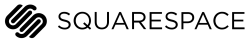 | 4.5 | Design | Squarespace Review | Visit Squarespace |
 | 4.0 | Pricing | IONOS Review | Visit IONOS |
Promoting Your Website
Promoting your website is crucial to drive traffic and increase visibility, especially in a competitive online environment. Here are some tips for promoting your website:
- Social media: Social media platforms like Facebook, Twitter & Instagram are powerful tools for promoting your website. Create business profiles on these platforms, post regularly, and engage with your followers.
- Search engine marketing: Paid search advertising can help your website appear at the top of search engine results pages. This can be done through platforms like Google Ads.
- Email marketing: Sending regular newsletters or updates can help keep your audience engaged and informed about your website.
- Content marketing: Creating high-quality and relevant content can help attract & retain visitors to your website. You can promote your content through social media, email marketing, and other channels.
- Collaboration with others: Partnering with other businesses or websites can help expand your reach and drive traffic to your website. Look for opportunities to collaborate on projects, cross-promote content, or guest post on other websites.
Remember that promoting your website is an ongoing effort that requires consistency and creativity. Continuously evaluate your efforts and adjust your strategies to optimize your results.
Conclusion
Creating a website involves several steps: planning, designing, coding, testing, and promoting. It is essential to define the purpose of your website, identify your target audience, choose a domain name and hosting service, create a wireframe or site map, and optimize your website for search engines and mobile devices.
Additionally, promoting your website through various channels can help increase visibility and drive traffic. Remember to test your website for errors before publishing and continually update it with fresh content.





