At first sight, the difference between VPN and VPS is a single letter, and mixing them up is quite common. However, these two services are notably different, and you can’t replace one with the other.
A VPS (Virtual Private Server) is a type of web hosting, while a VPN (Virtual Private Network) enables you to stay private and anonymous on the web. So, apart from the word ‘virtual,’ these two acronyms don’t have much in common.
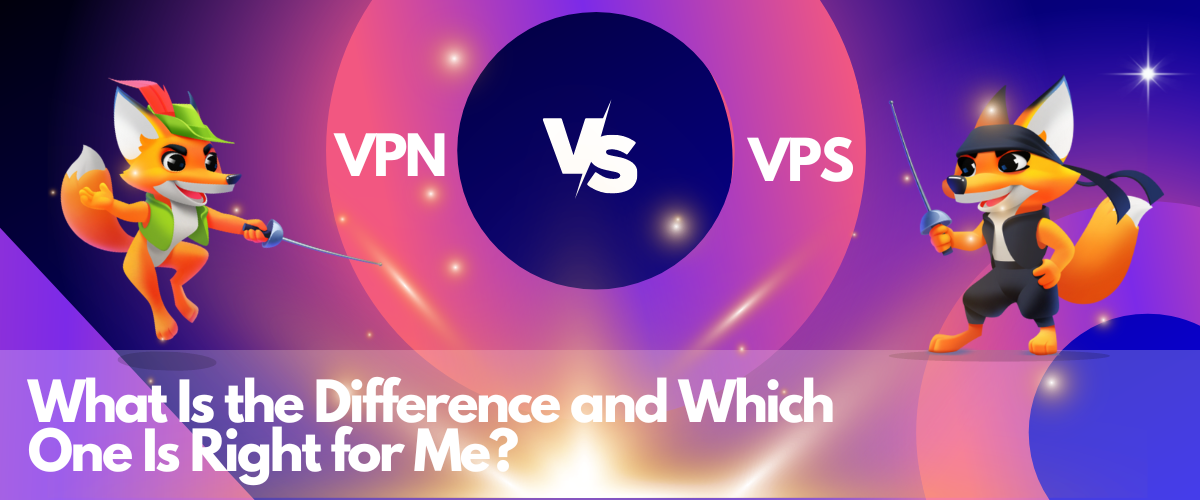
Learning the difference between VPN and VPS will help you choose the right service for your needs. We’ll cover the basics of each piece of technology, its intended use, advantages, and drawbacks.
- Apart from having similar names and relying on virtual technologies, VPS and VPN don’t have much else in common
- A VPS is a powerful web hosting service, mostly used by small to medium-sized businesses
- A VPN is a technology that allows you to stay secure, private, and anonymous online
- Virtual Private Networks are utilized equally for personal and business needs
- While you can use a VPN with a VPS or even turn your VPS into a VPN server, you can’t use a VPN as a VPS
What Is A VPS (Virtual Private Server)?
A VPS, Virtual Private Server, is much like a computer on which you can install and run any software. The difference is that it’s much more powerful than your PC at home. Technically speaking, you can use your computer as a server. However, keeping up with its network or apps’ demands might be difficult.
A VPS can take on requests, process information, and exchange data with other computers. Virtual servers also come with extra features and safeguards to ensure optimal performance.
There are many VPS use cases, yet the prevalent application is a hosting service. VPS hosting is a modern web hosting solution that allows you to take your website online. You can understand the basics of a VPS just by breaking down the term:
- Virtual: It isn’t tangible; hosting companies divide a single physical server into multiple virtual components, each running a separate OS.
- Private: The server is reserved for a single user who gets the freedom to control it, set it up and customize it however they like.
- Server: It stores all your data and files that make up your site, and you can access it remotely.
Want to learn more? Explore What Is a VPS? A Beginner’s Guide to Virtual Private Servers
What Is Special About a VPS?
VPS is the perfect balance between shared hosting and dedicated servers.
With shared hosting, you share all server resources, including CPU, RAM, and bandwidth, with other users. It’s the cheapest web hosting solution because you will also split the costs. But while shared hosting is excellent for entry-level sites and beginners, it’s insufficient for high-traffic websites. Neighboring sites can affect your performance and loading speed and put you at a security risk.
Dedicated hosting overcomes these obstacles by granting you exclusive CPU, RAM, and bandwidth access. You will get the whole server to yourself, and you can customize it to your liking. However, all this power, security, and performance come at a price. Dedicated servers are the most advanced yet most expensive web hosting solutions. So, unfortunately, dedicated hosting might exceed your budget.
VPS hosting grants you dedicated resources within a shared environment, combining the best of both worlds. You get the benefits and customization options of a dedicated server on a budget.
Interested in VPS Hosting? Check out our recommended Best VPS Providers
Apart from VPS hosting, you can consider shared or dedicated hosting as the two remaining prevalent solutions.
How Does A VPS Work?
VPS providers use virtualization technology, also known as hypervisor software, to divide a single dedicated server into multiple virtual servers or nodes. The company creates layers to ensure each VPS works as a standalone server.
Each VPS also gets an allocated amount of CPU, RAM, and bandwidth, meaning you won’t have to share resources with other users. You can customize your VPS, install any operating system, software, and apps, or apply security measures independently of other users on the same hardware.
Why Use A VPS?
Excellent value for money – This is the primary reason for getting a VPS as it allows you to host hundreds to thousands of visitors per day at an affordable price.
Running advanced applications – It’s a suitable option for running advanced applications or remotely operated software because it’s reliable and private.
High level of customization – This is especially beneficial for developers as you’ll get full root access, control, and freedom to do basically anything. As a bonus, you won’t have to worry about content restrictions or censorship as you will face fewer arbitrary limitations.
eCommerce sites – You can expect high uptime levels and robust security as part of the package, both of which are key for customer protection and satisfaction. You don’t want to put sensitive user data at risk with a shared hosting plan or your site to crash in the middle of a purchase. A VPS is a perfect solution for handling personal information.
Endless scalability options – It can help your business grow by allowing you to add disk space, RAM, or other hardware, on demand. For comparison, shared hosting is much more limited in server capabilities, while a dedicated server is not as flexible.
Managed vs. unmanaged VPS – Unmanaged VPS hosting allows you to save money if you have the time and skill to set up and maintain your server. On the other hand, managed VPS lets you take the hands-off approach; you can get professional support for your online activity with experts taking care of all technical aspects.
The Benefits of A VPS
- Excellent Performance: You will get dedicated resources, translating to better speeds and uptime for your website. Even if websites on the same server experience a surge in traffic, it won’t affect your performance.
- Better Security and Privacy: Other users can’t put you or your customers at risk due to account isolation. You’ll also get access to better data backup and restoration capabilities.
- Control and Freedom: You can customize your VPS as you see fit without asking permission from your host or neighboring websites; add functionality, open ports, or install any software.
- Scalability Options: You can quickly add more storage, memory, or bandwidth to your server, usually in minutes or on demand.
- Cost-Effectiveness: VPS is more expensive than shared hosting, yet cheaper than a dedicated server. You can pay for what you use, meaning excellent value for your money.
The Drawbacks of A VPS
- Requires Technical Understanding: Shared hosting is the perfect fit for beginners and inexperienced users, but a VPS asks for a dedicated IT team to configure and maintain it. If you don’t have the time or skill to handle this aspect, you should use managed VPS instead.
- More Expensive Than Shared Hosting: If you are used to entry-level hosting and saving money, you might find the larger monthly fee challenging. A VPS is not the best choice for startups and small businesses on a tight budget. However, your VPS price will always depend on your resource requirements, so it’s pretty reasonable.
- Resource Allocation Challenges: You get a virtually isolated account from other users, yet you share the hardware. If other users consume excessive amounts of the physical resources, you might experience slower performance (this usually happens with low-quality providers).
When Should You Use A VPS?
While you can also get a VPS for personal use, such as running your game server, VPS services are primarily utilized for business purposes, specifically by SMBs. There are two key scenarios when you need to think about getting a VPS:
You Have Exceeded The Capabilities Of Your Shared Hosting Plan:
- Shared hosting cannot handle sudden traffic spikes. If you have started receiving more traffic on your website and you are still sharing resources with other users, your website might start crashing. A VPS will take your reliability to the next level while not exceeding your budget.
- You want to take over the control of your server, which is impossible on a shared hosting plan, as you get a standardized setup with no flexibility.
- Your neighboring sites might frequently put you at security risk, and you want to shield yourself against future security breaches. In either of these scenarios, a VPS is an obvious upgrade.
You Opt For The Benefits Of A Dedicated Server, But You Lack The Budget:
- Dedicated hosting is the fastest, most secure, and most customizable solution on the market. However, it also comes at a premium price.
- If you don’t need as much power and resources, a VPS can take you close to this experience; you’ll get a dedicated server environment at a fraction of the cost.
What Is A Virtual Private Network (VPN)?
A VPN, Virtual Private Network, refers to a network of private servers. Still, it is a completely different tool than a VPS and has nothing to do with web hosting. A VPN sets an encryption tunnel over your Internet connection, making your activities private, secure and anonymous.
To better understand the difference between VPN and VPS, let’s see what a VPN can do for you:
What happens when you browse the Internet without a VPN?
- You send your inquiry, IP address, and personal data to another server.
- This server processes your requests and sends feedback.
And while this is the whole point of the web, the process isn’t particularly secure or private. A third party can easily intercept your connection, spy on you, or steal sensitive data in transit.
- A VPN reroutes your data through its servers, hides your IP address, and encrypts it, thus protecting your sensitive information from third parties, including cybercriminals, the ISP, or the authorities.
If you use a VPN the right way, no one will be able to tell your identity, location, or even the device you are using. Essentially, it would look like your activity comes from the VPN’s servers rather than your own.
How Does A VPN Work?
Reputable VPN providers have thousands of servers worldwide, allowing you to choose a convenient location. Selecting a provider with in-house servers adds to the security element. Some VPN providers go a step further with RAM-only servers, wiping all contents on each reboot.
- The first step is to install VPN software on your computer, mobile, or router, protecting your entire network.
- Once you make a request on the web, the software will immediately encrypt your data and, only then, send it to a VPN server.
- The VPN provider will send the data, as it’s coming from their server and not your own, meaning the receiver will spot the VPN’s IP address.
- Since all VPNs provide shared IP addresses, it’s almost impossible to trace specific activities back to you. Your original IP address, on the other hand, will remain concealed. For example, say you live in the US. You can select a VPN server in Amsterdam, Netherlands. Your apparent location will be in Europe, and no one will be able to reveal your origin.
- By routing your website traffic through a server on a remote site and encapsulating your data, your VPN provider ensures you are safe from hacking and spying. And even if a third party gets their hands on your data, they won’t be able to read it due to encryption.
Why Use A VPN?
Greater privacy, safety, and freedom on the web – Internet traffic is usually unsecured and easily trackable. Others can easily trace your basic page-to-page web surfing and assess your IP address. For instance, the government can spy on suspicious activities, hackers can steal your passwords, bank information, and other sensitive data, and ISPs and online marketers can collect information on your browsing patterns. .
Unlimited bandwidth and better speeds on the web – Your ISP (Internet Service Provider) can also throttle or deliberately reduce your bandwidth and slow down your Internet speeds for specific websites and online activity. If you set up a VPN, they won’t be able to track your online activity. So, you’ll practically enjoy unlimited bandwidth and faster speeds, which comes especially handy if you regularly download files.
Disguises your history allowing you to get better deals on the web – By tracing your browsing history and purchasing patterns, some retailers, including airlines and hotels, are able to charge you a premium price. Since they wouldn’t be able to analyze you to this extent with a VPN, you will be able to save money. Also, you can usually encounter special deals limited to certain countries; you can use those promotions with a VPN.
Enables you to bypass censorships – With a VPN you can bypass censorship, view blocked websites on your network, and safely use public Wi-Fi, but more on that later.
Advantages of Using A VPN
- Better Privacy and Security: By rerouting and encrypting your traffic, your VPN ensures better data safety. Third parties cannot steal your data, target you, spy on you, or simply breach your privacy. It allows you to do as you like on the web, including public Wi-Fi connections.
- Full Anonymity: A VPN prevents location tracking, thus being the perfect solution for users in danger online. If you properly set up your VPN, no one will be able to uncover your identity.
- Unlimited Access: A VPN can help you overcome blocks and geo-restrictions. You can watch your favorite movies on streaming sites unavailable in your country or access blocked content in your workplace or school.
- Stops Price Discrimination: You can get better deals and offers and avoid biased offers based on your browsing patterns and country.
- User Friendly: Usually, VPNs are super-friendly and easy to navigate. The service providers take care of the configuration, and you can set up your VPN with a few clicks; you don’t have to be an expert.
Disadvantages of Using A VPN
- Loss of Connection: If your VPN connection fails, you immediately lose all anonymity. That’s why you must get a VPN with a kill switch feature; otherwise, you’re at risk.
- Possible Security Vulnerabilities: Improper configuration can open up security risks, DNS, and IP breaches.
- Slower Internet Connection: Generally, VPNs slow down your speeds due to encryption. If your website speeds are already slow, this could lead to a disaster. However, there are valuable exceptions; reputable VPNs that actually speed up your performance.
Who Needs A VPN?
While VPNs were first developed for large enterprises to protect their sensitive data from prying eyes, nowadays, they are equally used by individual consumers.
Business Use of A VPN
A VPN is the way to go if you have resources that you opt to keep private from your rivals or the public. For instance, you might have an Intranet limited to employees. It’s more secure to keep these private documents and websites in-house.
But what happens if you have multiple offices with remote workers in several locations? They need to communicate and transfer data over the web. So, the best solution would be to set up a private network to exchange data between offices.
Personal Use of A VPN
In countries with censorship and geo-restricted content VPNs come in handy. For instance, European citizens get a different Netflix version compared to Americans. So, what can you do if you live in Germany but want to watch a US movie? You can connect to a VPN server in the US and watch the film hassle-free.
When connecting to public Wi-Fi if you don’t want the Wi-Fi owner to trace your activity you can use a VPN. Without a VPN, they would be able to see all sites that you have visited. On the other hand, with a VPN, they could only see that you have been using a VPN.
Your school or workplace might also block you from accessing certain websites. You can go around this restriction with a VPN and browse freely.
If you want to hide your online activities from any third party, including cybercriminals, your roommates, ISPs, or the government, a VPN is an effective solution.
When Should You NOT Use A VPN?
If you are on a limited data plan – this could significantly increase your costs as a VPN frequently implies increased data usage. And if you are on a shared network, it can reduce your connection speeds.
If you don’t have the money for it – While a VPN is a worthy investment, not everyone can keep up with the monthly fee. And not having a VPN is better than having a low-quality one. Getting a free plan from an unreputable provider can make your data less secure and open up more vulnerabilities.
The Difference Between VPN and VPS
As you’ve learned by now, the difference between VPS and VPN is immense. The only similarity is that both rely on virtual technologies to modify how you interact with servers.
The Audience
A VPN has become an essential tool for anyone today. It’s an affordable way to protect yourself or your business on the web, stay anonymous, and keep your data safe.
A VPS is more limited to businesses looking to transfer operations online. It’s a powerful yet affordable solution to support your websites and apps.
The Purpose
A VPN primarily grants you security features, such as encryption, tunneling, and IP masking. A VPN also allows you to bypass geo blocking by changing your IP address.
A VPS is less focused on data security and more on web hosting, meaning your server may be vulnerable to attacks (although you won’t have to worry about this with a quality host).
The good news is that you can effectively use VPN and VPS together. A VPS can take your website online, while a VPN can grant you additional security and privacy.
| Attribute | VPN (Virtual Private Network) | VPS (Virtual Private Server) |
|---|---|---|
| Primary Purpose | Secure and private internet connection | Provides dedicated resources for web hosting |
| Main Use Cases | Browsing anonymously, accessing geo-restricted content, security | Hosting websites, applications, databases, etc. |
| User Privacy | Offers enhanced privacy by hiding IP and encrypting data | Not primarily designed for privacy |
| Cost | Subscription-based (monthly/annual), with free versions available | Typically charged monthly, based on resources allocated |
| Configuration | Software-based, user-friendly apps for devices | More technical, involves server management |
| Access | Provides users with access to private networks | Offers users access to a virtualized server environment |
| Physical Location | Multiple servers worldwide for users to connect | Specific data centers with physical servers |
| Security | Protects user data by encryption | Requires manual security measures, like firewalls |
| Customization | Limited to server choice and connection settings | Full control over server environment, software, OS |
| Interactivity | Can be used with a VPS | Can host a VPN service but isn’t inherently a VPN |
Using A VPN On A VPS
You can set up a VPN on your VPS. By encrypting your data, the VPN will prevent third parties from getting insights into your operation, sharing, or selling your data. As a bonus, you will be able to bypass geo restrictions and enjoy net neutrality.
You can choose from managed and unmanaged VPS hosting. With the first, the provider will be in charge of setting up and maintaining your server, while with the latter, this will be your responsibility. Either way, the VPS hosting provider and the ISP can observe your traffic.
Using A VPS As A VPN
Use your virtual server to create your own VPN. By developing your network, you can save money and skip relying on an external party altogether. However, remember that you need extensive tech knowledge and skill to properly set up the VPN; most users cannot complete this process.
Furthermore, there’s conflicting evidence regarding setting up a VPN on a VPS. Your VPS host will have the same information as a VPN provider. Due to this, many customers don’t find value in skipping one external party just to rely on another.
VPN vs VPS: Which Is Right for You?
A VPN is the way to go if:
- You want to appear in a different location,
- Encrypt your connection,
- Protect your data,
- and possibly speed up your connections.
A VPS is the way to go If you:
- Are looking for a powerful web hosting solution for your business.
- Have exceeded Shared hosting
- Don’t have the budget for a Dedicated server
Both VPN and VPS provide excellent value for money. However, as you have learned, they serve widely different purposes. Fortunately, you can combine the technologies for the best possible outcome. While using your VPS to build a VPN is very limited compared to full-service VPN plans, adding a VPN to your VPS plan sure serves its purpose!
Further Reading and Useful Resources
- Recommended VPS Hosting Providers
- What Is a VPS? A Beginner’s Guide to Virtual Private Servers
- What Is A VPS Used For? Top 10 VPS Use Cases
- Shared Hosting vs VPS: Head to Head Comparison
- Types of VPS: Do You Know Which VPS You Need?
- How to Set Up a VPN Server on Windows Server 2022
- How to Set Up a Linux VPN Server from a Windows Client








