Virtual Private Server is a web hosting option for people who require more hosting resources. It involves sharing a single web server with multiple users. Unlike shared hosting, VPS users have allocated memory, processor power, and hard drive space segments. Each user has root access to their parts of the central physical server.
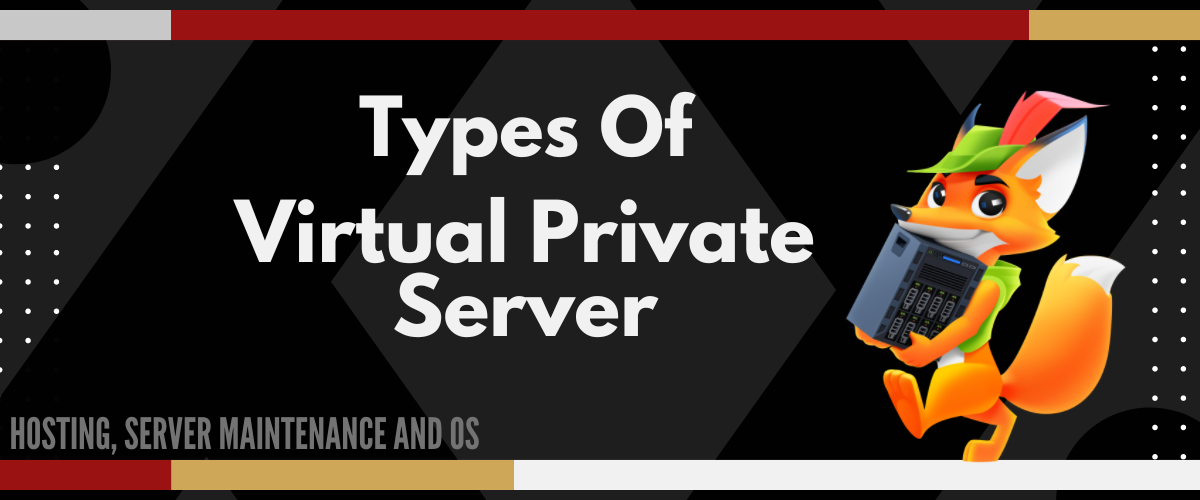
You can categorize VPS hosting in many ways. The most popular category is server maintenance. There are three types of VPS: managed, unmanaged, and semi-managed VPS hosting. You can also group VPS by operating systems. Most web hosts offer Linux-based VPS hosting, but a few also provide Windows-based VPS hosting.
In this article, we delve into the various types of VPS hosting options, breaking them down by server maintenance and operating systems to simplify your choice.
If you’re looking for the best of the best, we’ve already done the legwork by comparing top VPS hosting providers. Among our standout recommendations is UltaHost, a provider that consistently delivers exceptional service.
Key Takeaways
- Anyone can get a VPS, provided they have the funds.
- Linux VPS hosting is more common, but Windows VPS hosting is also available
- Many web hosts offer fully managed VPS hosting, so you don’t need any technical knowledge.
- The hosting environment is pre-configured to your needs, and you can always request customer support to make adjustments.
- Understand what VPS you’re getting; Shared VPS, Cloud VPS, VDS or VPS
What is a VPS used for?
Most people use VPS for websites that do more than display web pages. It is ideal for:
- Hosting medium to high-traffic websites
- Collaborating online tools
- Private video teleconference hosting
- Live streaming
- Small and medium-sized eCommerce stores
- Encrypting wireless connections
- Managing the IoT (Internet of Things) Devices
- Testing and developing codes
- Running a VOIP Server or game server
- Setting up a VPN
- Running cloud email
- Hosting applications
Explore the Top VPS Use Cases
Types of VPS According to OS: Windows VPS and Linux VPS
Windows VPS hosting is not exactly a type of VPS hosting. You see, VPS hosting is like renting a server space. You can install any operating system (OS) on the server space. One of the two popular OS for VPS is Windows operating system. The other is the Linux operating system.
Windows VPS
The Windows operating system is proprietary software, so web hosts need a license to offer it as a service. This license comes at a fee and explains why Windows VPS costs more than Linux VPS hosting. For this reason, many web hosts don’t offer Windows VPS.
However, there are certain instances where you must use a windows-based server environment. If you are using Windows-based applications, you can only use Windows VPS. Also, online games generally perform better with Windows VPS than with Linux VPS.
Explore our list of the Best Windows VPS Providers
Ultahost is one of our top recommended Windows VPS providers
Why choose Windows VPS?
There are three reasons why people still demand Windows VPS hosting.
- Hosting Requirements: Some applications, such as .NET apps and MS products, require Windows OS to run correctly.
- Ease of use: Windows OS uses a graphical user interface (GUI) that makes navigating easier. It is easier to learn and manage than Linux VPS.
- Peace of mind: Microsoft and Windows VPS providers offer streamlined services and customer support, thereby providing peace of mind to enterprises.
We recommend you check out our article on cheap Windows VPS hosting if you want to cut costs. Don’t fall into the trap of using free Windows VPS. This will experience poor performance and expose your website/application to unnecessary risks. However if you have no other choice, here are the best free VPS plans.
What is Windows VPS used for?
There are many use cases for Windows VPS. The most significant use case is for running Windows applications. However, you can also use Windows VPS to:
- Develop games and applications
- Set up a private game server
- Run a VPN
- Host your website and online stores
Which version of Windows is available for Server Administration?
When shopping for a Windows VPS, you will find many versions you can install. Although the latest versions often offer more features and better performance, you can still get by with some old versions.
Here is a rundown of the available Windows versions for server administration:
- Windows XP VPS Server: This is the first distribution of the Windows OS to support virtual desktop computing. It offers an instant setup, a lightweight VPS, and an easy-to-use, fully automatic control panel.
- Windows 7 VPS Server: This version was the first OS that took virtual desktop computing to its breaking point. You can use it to build Windows software and host online games. It comes in both 32-bit and 64-bit architecture and doesn’t require registration. Its two most important features are its control panel with KVM virtualization and instant setup.
- Windows 8 VPS Server: The Windows 8 OS is one of the most popular operating systems but lacks some Windows 7 VPS features, such as its Windows desktop. The 8.1 version came as an upgrade and includes virtual elements such as resource dedication, RDP connection, instant activation, and a smart control panel.
- Windows 10 VPS Server: The Windows 10 VPS server is the latest update of the Microsoft Windows desktop. It offers all the essential features, such as instant activation, instant setup, and a smart control panel with KWM technology.
Pros and Cons of Windows VPS
- Easy to use
- Supports Windows software
- Full root access servers
- Budget-friendly solutions
- Tighter security
- Regular updates
- Graphical user interface
- Costs more than Linux servers
- It still requires technical expertise
Linux VPS
Linux VPS hosting is any VPS that runs on the Linux operating system.
It is the most popular server operating system, with Ubuntu (a Linux distribution) holding an estimated 32% of its market share. It is famous for supporting the most popular control panels, such as cPanel, SPanel (from ScalaHosting), and Plesk.
Linux is an open-source operating system, so anyone can install it on their VPS machine without needing a license. As such, you don’t have to pay extra as you would with Windows OS. Furthermore, it supports all other web-building apps, such as WordPress, Magento, and Joomla.
However, you should know that most software companies prefer to develop software for Windows users rather than Linux users. So if you want to run mainstream software, you should check if they are compatible with Linux operating systems.
Explore our list of the Best Linux VPS Providers
Kamatera is one of our top recommended Linux VPS providers
Why choose Linux VPS?
Many people choose Linux VPS because of three significant reasons:
- Cost-effective: If your website/application doesn’t specifically require Windows OS to run, you can save costs with Linux VPS hosting.
- Universality: Linux is compatible with all applications and software except those requiring a proprietary license to deploy.
- Freedom: If you want to configure every server aspect to your unique preference, Linux VPS is the best option, especially unmanaged Linux VPS.
Many cheap Linux VPS are on the market, so choosing the right one can be overwhelming. However, we recommend that you take your time to review the amounts of hosting resources, customer support, and server performance. We strongly advise against a free VPS.
What is Linux VPS used for?
There are many use cases for Linux VPS aside from hosting websites. You can use it for;
- Hosting Websites
- Hosting web applications
- Gaming projects
- Email servers
- VOIP services
- Reseller businesses
Linux distributions for Server Management
Because Linux is open-source software, developers can adapt it to particular use cases. There are over 600 Linux distributions on the internet today. Each one is popular within its user base community. However, the most popular and stable choices for server management are CentOS, Debian, Ubuntu, and OpenSUSE.
- CentOS: The CentOS distribution is famous for its stability, spaced version updates, and compatibility with all installation packages. Its low maintenance requirements and strong community support make it one of the popular Linux versions for web servers.
- Debian: Debian is popular as an alternative to CentOS. It is stable, easy to install, allows remote maintenance, and comes with pre-configured packages.
- Ubuntu: Ubuntu is the most popular desktop version of Linux but performs well in virtual server environments. It is easy to keep up to date, compatible with installation packages and has robust community support.
- OpenSUSE: Unlike the enterprise version of SUSE Linux, OpenSUSE is a Linux distribution specific for server administrators. Although it offers easy installation and package deployment, it is not as popular as the others due to its limited community support and short release life cycles.
Pros and Cons of Linux VPS
- Open source
- No need for anti-virus software
- Vast range of free text editors
- Powerful command prompt
- No reboot needed
- Low system specifications
- Good at multitasking
- Less disk space needed
- Learning curve
- Doesn’t work with proprietary software
- Less impressive gaming performance
Linux VPS vs. Windows VPS – Which Is Right for You?
Before we delve into the comparison, you should know that most managed VPS hosting plans come with a predetermined OS distribution/version. If it is a managed Windows VPS plan, the web host will determine the version of Windows OS to install. They often do this to minimize risks.
With unmanaged VPS, you can choose the OS type and version you want. However, your choice is often limited to the variety of options provided by the hosting company. Most unmanaged VPS plans allow you to install the OS distributions mentioned earlier. However, if you want to use a niche Linux distribution, you might have to contact the provider for a custom VPS. A dedicated server is the best option if you want complete control over OS installation.
Deciding between Linux VPS or Windows VPS
Deciding if a Linux VPS or Windows VPS is suitable for you is a straightforward process.
- Hosting requirement: The first step is to review your project requirements. If you are using Windows products, you need a Windows-based server environment. However, if you are deploying an open-source application or Linux-related software, then a Linux-based server environment will do just fine.
- Control: If you haven’t decided on your apps or can work with both Linux and Windows VPS plans, you need to consider other factors like control and pricing. Web developers prefer Linux VPS because it gives them complete server control. And since web hosts don’t have to pay for Linux OS, they can offer Linux VPS cheaper than Windows VPS.
- Peace of mind: While techies enjoy the kick of doing it all independently, enterprises usually prefer a stable server environment, streamlined service, and structured support. So they often go for Windows server plans as the peace of mind is worth the high cost.
- Version/Distribution: When choosing OS versions, you need to focus more on the ones that are stable for server environments. It is best to use the latest Windows 10 OS for Windows hosting. However, you can also get a solid performance from Windows 8.1. We recommend CentOS and Debian for Linux OS due to their stability, string security features, and reliability.
CPU Models for Windows and Linux VPS hosting plans
When setting up your VPS, some providers allow you to choose your processor type. The two popular options are AMD Ryzen and Intel Xeon.
AMD Ryzen
AMD Ryzen is a great choice for those looking for excellent performance. It commonly pairs with Linux VPS, so you might find many web hosts advertising Ryzen Linux VPS hosting plans. However, you can also run Windows VPS with the AMD Ryzen VPS processor.
When compared to Intel Xeon cores, AMD Ryzen processors offer superb performance. Testing shows that one Ryzen core can outperform multiple Intel Xeon cores. Furthermore, you get more single-threaded performance with AMD Ryzen than you would with Intel Xeon processors.
Intel Xeon
Intel Xeon processors are suitable for high-power systems such as ruggedized servers, making them an excellent choice for server development. They offer stability when deployed in extreme environments. Although they might not perform as well as the Ryzen cores, they still perform well enough to get the job done. Furthermore, they are the best choice for prolonged data-intensive applications due to their unique features. They are also more power efficient and will last a long time.
Types of VPS According to Server Management: Managed VPS, Unmanaged VPS, and Semi-Managed VPS
There are three options for managing a VPS hosting service. You can have the provider manage it for you, manage it yourself or through a third party, or share server management tasks with the provider.
Managed VPS
Server management tasks– With a managed VPS hosting plan, you entrust all server management tasks to the hosting provider. The web host lightens your load by maintaining your server, and in turn, you pay a little more than you would for an unmanaged VPS hosting plan.
Initial server setup – The host will assist you through the initial server setup process, such as installing your control panel and your desired applications. In most cases, the web host determines the OS type and version or distribution to run on the VPS.
Updates, Backups and fine-tuning – The web host will handle all application and OS updates, data backups, and server fine-tuning on a fully managed VPS plan. They will also install and update the security patches for your OS and core server.
Proactive monitoring – The best-managed VPS hosting plans also provide proactive monitoring for signs of hardware failure, poor software performance, and any external security threat. The host will resolve those issues so they don’t hamper your server performance and reliability. You can check our reviews on the best-managed VPS plans with cPanel.
Kamatera is one our recommended Managed VPS Hosting Providers
Unmanaged VPS
Unmanaged VPS hosting is also called self-managed VPS hosting. The web host takes a hands-off approach and allows you to configure your server environment to your preference on your own. This means you must handle server installations, management, and updates. You are also responsible for detecting security threats, installing patches, and fixing error messages.
If you experience hardware failure or outage, you might not get much support from your host. Also, the provider might not include backup services in your plan. You might have to get it as a paid add-on and initiate it manually.
These requirements make unmanaged server hosting ideal for those with the technical experience and time to manage a server. The best unmanaged VPS might offer tools and tutorials, but you have to perform the entire process independently.
Since it entails users handling virtually all the aspects of their server management, you won’t find many cheap unmanaged VPS. However, unmanaged Windows VPS hosting is rare as most web hosts only offer managed Windows VPS.
Semi-Managed VPS
Cost vs. flexibility is the significant factor surrounding the managed vs. unmanaged hosting debate.
Unmanaged VPS offers the lowest price and the most flexibility. However, you need the tech knowledge to run and manage a server or pay a third party to handle that.
Managed VPS is typically more expensive and restricts your flexibility for security reasons. The trade-off is that you can have peace of mind. The web host is responsible for maintaining and securing your website; they typically do a good job.
Most people don’t want to choose between these two, so they move to a third option..
“Semi-managed VPS hosting costs less than managed VPS but still offers peace of mind.â€
A semi-managed VPS hosting plan offers some maintenance services. Depending on the provider and plan, you may get support installing operating systems and applications. The best semi-managed VPS hosts also provide security tools to help secure your website. However, you must still manage certain server aspects or hire someone.
Understand What VPS You’re Getting
When it comes to getting a hosting plan, many options are available. In this section, we will discuss different hosting options for VPS.
Shared VPS
“It is called shared VPS because the hosting company hosts your website with hundreds, if not thousands, of websites on a single physical server.â€
Shared hosting is cheap, beginner friendly, and offers enough resources for a small website. Each user has to share resources with others, including memory, hard disk space, and CPU.
The major drawback is that you don’t get much resources as you would with a traditional VPS hosting plan. Many hosting companies have a high client to server ratio when it comes to shared VPS. You might experience a few performance lags and downtimes.
VPS Hosting
“VPS is the popular traditional VPS hosting.â€
It is a shared hosting solution as the user shares a physical server with other users. However, that is where the similarities between shared and VPS end. VPS allocates specific hosting resources such as RAM, hard drive space, bandwidth, and processor power to each user. Furthermore, each user has complete control over their server environment. They can install an OS they wish, even if it differs from the OS installed on the central physical web server.
Developers and web managers can use it to deploy fully functional web applications, online databases, and other virtual setups. Since VPS hosting is not as pricey as other plans and still offers excellent performance and privacy, it offers good value for most developers and web admins.
It is great for medium to high-traffic websites, online stores, WordPress sites, and developing codes.
VDS Hosting
Virtual Dedicated Server (VDS) hosting is another type of virtual hosting. However, it uniquely differs from VPS. While a VPS allocates specific resources on a shared central server, a VDS dedicates an entire server to each user. Think of it as a complete server with a virtual layer. The host manages the server while allocating the resources to a single user.
“VPS hosting shares a physical web server with multiple users, while VDS hosting provides an entire server to one user.â€
It is an excellent choice for anyone requiring the resources of complete server hardware without needing to manage the server.
Cloud VPS
“Cloud VPS hosting is VPS on a larger scale.â€
While VPS depends on only one virtual server, Cloud VPS leverages multiple virtual servers worldwide. Its redundancy makes it a highly reliable web hosting solution as it combines resources from multiple servers. If one server becomes overladen or goes down, there are other servers to fill the gap. Furthermore, resource allocation is not as rigid as with other forms of website hosting.
Cloud hosting is excellent for any type of hosting task since it has no limitations in terms of performance and capability. Users can increase the resources available to their hosting plan from their dashboard for a short time or for the long term. They can also set the system to automatically pull more resources should the needs arise.
When Do I Need VPS Hosting?
VPS hosting is for everyone. However, there are specific VPS use cases that apply to it. You should consider using VPS hosting if any of the following applies to you:
- Your website has evolved beyond the limitations of shared hosting.
- You expect site traffic spikes in the coming months.
- You want to host several websites on a single hosting plan.
- Your host is asking you to consider upgrading as your website uses more resources on your shared hosting plan than other users.
- Your website requires better security and performance.
- You want complete control over server configurations, root access, and OS.
How To Choose The Right VPS Plan?
Choosing the right VPS plan often depends on whether you should go for a managed, self-managed, or unmanaged VPS plan. In our opinion, this is a simple question to answer.
- If you don’t have the time and skill to handle a server and don’t have any OS or software requirements, then choose managed VPS.
- But if you want to configure every aspect of your server environment to your unique taste, unmanaged VPS is your best option.
Here are a few other factors to help you decide.
- Features: Managed VPS has many features by default to make web hosting as simple and easy as possible. Unmanaged VPS plans rarely come with features. You must pay extra to get any service you want on your plan.
- Security: If you don’t have any expertise in cybersecurity, it is best you leave this to your web host and only focus on your website protection. However, if you are knowledgeable in this area, or are willing to hire a third-party developer, then an unmanaged VPS allows you to harden your server defenses to perfection.
- Price: It might seem like unmanaged VPS offers the better deal due to its low prices. However, a managed VPS plan is always the most cost-effective solution when calculating all the extra features and paid services you may require afterward on unmanaged VPS. Even if you initially have the free time and the expertise to handle your server management, what happens when you are too busy to take it? Paying a developer to manage a server can be very expensive. For our Cheap VPS page click here.
Who is VPS NOT for?
Although we have spent so much time praising VPS hosting, there are times when VPS hosting is NOT the right choice. Some of these situations include:
- Low-budget hosting: If you are looking for cheap hosting plans and can’t afford even the most affordable VPS hosting plans, you should go for shared hosting. We strongly recommend against free VPS hosting as the cost far outweighs the benefits.
- Zero technical skills: Managed VPS offers excellent support, so you don’t have to handle the technical aspects of your VPS. However, suppose you don’t want to use unmanaged VPS plans. In that case, you need to have sufficient knowledge of cPanel and Plesk or any other control panel interface provided by your hosting provider for basic tasks. These control panel types are easy to learn, but if you don’t have the learning time, VPS is not for you.
- Resource-intensive projects: A dedicated server is probably the best option if your enterprise requires the power of an entire physical server. This point also applies if you need to make configurations to the physical component of your server.
VPS Scaling: When and How to Upgrade Your Server
Scaling your VPS is the process of changing your VPS’s resources to meet the changing needs of your website or application. As your online presence grows, so do your needs for CPU, RAM, and storage space on the server.
Scaling your VPS lets you keep up with these needs, making sure it runs at its best, giving users a better experience and preventing possible downtime. Your online projects can do well if you keep an eye on how your server is being used and plan ahead for scaling.
- Look at what you need: Look at how your server is using its resources on a regular basis to see if you need to upgrade or if you can make the current setup better.
- Think about growth: Plan for the needs of the future and adjust your VPS accordingly, whether you expect traffic to change with the seasons or new features to be added.
- Evaluate providers: Different VPS providers offer different levels of scalability, so choose one that fits with how you think your business will grow.
- Use monitoring tools: Keep track of the health, performance, and resource use of your servers so you can make smart decisions about scaling.
- Cost considerations: Weigh the possible benefits of scaling against the costs, and think about how much money you might lose if you don’t scale due to poor performance or downtime.
By keeping a close eye on how your resources are being used, planning for growth, and choosing the right provider, you can make sure that scaling goes smoothly and meets your needs without breaking the bank.
Customizable VPS Plans: Tailoring Resources to Your Requirements
Customizable VPS plans give you the freedom to adjust the resources of your virtual private server (VPS) to meet your specific needs. Unlike fixed hosting plans, customizable VPS lets you choose the exact amount of CPU, RAM, storage, and bandwidth that your website or application needs.
This ensures that it runs at its best and that you don’t pay for resources you don’t use. This level of customization can save you money and make it easier to run your online business.
- Flexible resource allocation: Choose a VPS provider that lets you change the CPU, RAM, storage space, and bandwidth to fit your needs. This way, you only pay for what you use.
- Scalability: Choose a customizable VPS plan that makes it easy to add or remove resources as your needs change. This lets you grow without having to stop service.
- Options for the control panel: Look for VPS plans that give you a choice of control panels so you can choose the best management interface for your needs and level of technical knowledge.
- Test and adjust: Keep an eye on how your server is using its resources and make changes to your customizable VPS plan as needed to keep it running at its best and avoid overusing or underusing resources.
Green VPS Hosting: Environmentally Friendly Virtual Servers
Green VPS hosting is a way to use virtual private servers (VPS) in a way that is good for the environment. It is meant to reduce the damage that data centers and server operations do to the environment.
Green VPS hosting providers help reduce carbon emissions and energy use by using energy-efficient hardware, renewable energy sources, and smart resource management. They do this while still providing reliable and high-performance hosting services.
- Energy-efficient hardware: Green VPS providers use hardware parts that use less energy, like low-power processors and efficient cooling systems, to lower the amount of energy used overall.
- Sources of renewable energy: Some providers power their data centers with solar or wind power or buy renewable energy certificates to make up for their carbon footprint.
- Virtualization technology: Green VPS hosting uses advanced virtualization technologies to make the best use of server resources and make as little waste as possible.
- Carbon offsetting: Some providers take part in carbon offsetting programs and invest in reforestation, projects that use renewable energy, or other projects to make up for the damage they do to the environment.
- Research providers: When choosing a Green VPS hosting provider, look at how committed they are to the environment, how they use energy, and if they have any third-party certifications that back up their green efforts.
High-Availability VPS: Ensuring Maximum Uptime and Performance
High-Availability VPS is a virtual private server (VPS) solution that is made to give your websites and apps the most uptime and the best performance possible. High-Availability VPS keeps your online presence available even if hardware fails or something else goes wrong.
It does this by using redundant hardware, network infrastructure, and advanced failover mechanisms. This level of dependability is important for businesses and applications that need high performance all the time and little downtime.
- Redundant hardware: High-Availability VPS uses multiple servers, storage devices, and network components to make sure that there aren’t any single points of failure and that the service keeps running.
- Automatic failover: If hardware or the network fails, the system will automatically switch to a server that is still working. This keeps downtime and service interruptions to a minimum.
- Load balancing: This is a way to spread traffic and workloads among available resources in a way that keeps performance at its best and keeps servers from getting too busy.
- Regular backups: Set up regular backups and data replication to make sure that your data is correct and that you can quickly get it back if something goes wrong.
- Choose a provider you can trust: Choose a VPS hosting service that has High-Availability solutions, guaranteed uptime, and support that is available around the clock.
Conclusion
VPS hosting is the ideal solution for most websites and applications. It offers enough resources and control to support all website hosting needs. It is also a more cost-effective solution as the web host can configure VPS plans to meet the minds of large-scale projects.
Our recommendation when choosing a VPS is that you go for a managed VPS hosting plan, as it provides peace of mind. You can focus on other areas of your business while the web host handles server management and maintenance on your behalf. It is a costly option, but the peace of mind makes it worth it.
Regarding operating systems, you should choose a server environment that aligns with your project needs. You are restricted to a Windows VPS if you want to run a Python or an ASP.NET application. On the other hand, Linux VPS is the only option for applications developed with PHP/Node/Ruby.







