What is a Web Hosting Control Panel?
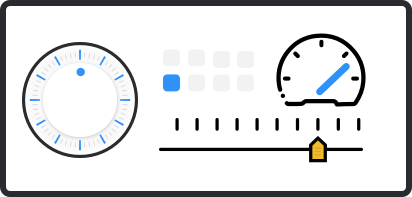
A web hosting control panel is a web-interface that enables you to manage and monitor all of your hosted services in a single location. Before the advent of control panels, managing hosted services required server system administrative skills.Web panels have put the power to control hosted services in the hands of the website owner or administrator, requiring only a web browser to fully manage your hosted services. A standard web panel puts the ability to manage your website, email accounts, databases, domain names in your hands. You’ll also be able to monitor your bandwidth and disk space usage. Beyond these basics, control panels can diverge based on a number of parameters, such as additional features, ease-of-use, and what operating systems they run on. Some web hosts offer proprietary hosting control panels, but most use one of the more popular control panel platforms such as cPanel or Plesk.
A standard web panel puts the ability to manage your website, email accounts, databases, domain names in your hands.
Control panel basics
Domain Name management
The domain name management section of your control panel is where you’ll add and manage any domain name(s) that you’ve purchased. This is also where you create and manage subdomains. Here are a few definitions to get you started with domain name management.
Addon Domain
Most web panels enable you to manage add additional domain names into your one account. called “Addon Domains.†You can associate each Addon Domain with its own website, email, and so on. Parked Domain – This is a domain which does not have a unique website associated with it. is one for which you don’t have a unique website. Frequently, parked domains point to at the same website as another domain name. Let’s say you owned the following three domains example.com, examples.com, and thexample.com. If you are using example.com for your website, you may own the other and not doing anything with them or you may decide to have them redirect to example.com. Subdomain – Your main domain (also called your root domain) can be branched into multiple subdomains.
Subdomains
A subdomain is created by adding a word as a prefix to the root domain, separated by a dot. Subdomains frequently have their own website or are used for some other special purpose. For example, help.example.com might point to a website containing support documentation.
Email management
You can create, delete, and manage email accounts, which are actual email boxes that you can access from webmail or from an email program such as Outlook or Thunderbird. You can set email forwarders that forward email to another email address, which could be an email account managed from within your hosting account or an external email address (e.g., a Gmail address). You can also configure software such as spam assassin. Spam filtering tools like Spam Assassin identify SPAM by analyzing the content of the email, checking blacklists, and accessing collaborative filtering databases.
File Management
File management tools enable you to manage files on your web server. Many website administrators use this simple tool to keep the content of their website up-to-date if they’re not using a Content Management System (CMS) such as WordPress. You can also configure File Transfer Protocol (FTP) to keep your website updated. FTP is common protocol used to transfer files. You can configure an FTP program to keep your website up-to-date.
Metrics and logs
The metrics and logs offer tools that allow you to monitor your bandwidth and disk space usage, visitor statistics, and review error messages when necessary.
Control Panel Advanced features
Transport Layer Security (TLS)
The TLS/SSL manager in your control panel enables you to secure web pages, encrypting sensitive information such as logins/passwords and credit card numbers. Setting up TLS/SSL is essential if you are doing any sort of e-commerce.
Other security Features
HotLink Protection uses a feature called access to restrict access to your image files by other web servers. HotLinking is when a bad actor links to one or more images or videos on your website, and displays them as their own content. This other site is not only stealing your content but they’re using your bandwidth. The Index Manager enables you to control how the index directory contents are displayed. Normally, you’d want to allow no access to a web server directory unless there’s something like an index.html file present signaling to the web server that there’s a file to be loaded. If you leave directory access open, then that can leave your server open to security threats.
ModSecurity is a set of tools for monitoring your web applications, logging activity, and limiting access. IP blocker enables you to block traffic from certain IP addresses and domain names. You can use this tool to limit who can access your website. SSH enables you to gain secure, encrypted login and file transfer access to your server. Linux system administrators find SSH access useful for configuring services that aren’t available through the control panel.
Database management
Some websites utilize a database on the backend such as for content management, e-commerce, and other web applications. Many hosting accounts come with access to MySQL, an open source Relational Database Management System (DBMS). With a database feature in a control panel feature, you can create and manage simple databases for your website. Custom error pages You can use your control panel to customize the error pages returned if someone visits a page on your website that doesn’t exist or isn’t displaying properly. For example, the default error message for a page that doesn’t exist might be “404 – not found The server cannot find a matching URL.†You can use the control panel to create more descriptive, friendly error pages.
Custom cron jobs
Cron is a scheduler that can run scripts on specified days and times. It’s typically used to automate routine tasks such as updating database views, checking your website for broken links, or scheduling backups. Instead of trying to remember to run important tasks manually, you can use your control panel’s cron job feature to automate these tasks. Control panel comparisons Most control panels come with a core set of basic features, though there are significant differences between control panels. Try an online demo of a few web hosting control panels. This will give you a better sense of what you can expect from a control panel as you evaluate web hosting services.
CONTROL PANEL COMPARISON
cPanel
Released in 1996, cPanel was the first web hosting control panel, remaining (by far) the most popular web hosting control panel. Many web hosting services include cPanel as a standard feature. cPanel has steadily improved the product, integrating it with Web Host Manager (WHM), a web server administration control panel, extending cPanel’s feature set. Though comprised of both cPanel and WHM, the package is commonly called just cPanel. cPanel works very well with Linux, the most widely used web server operating system. Try a cPanel demo.
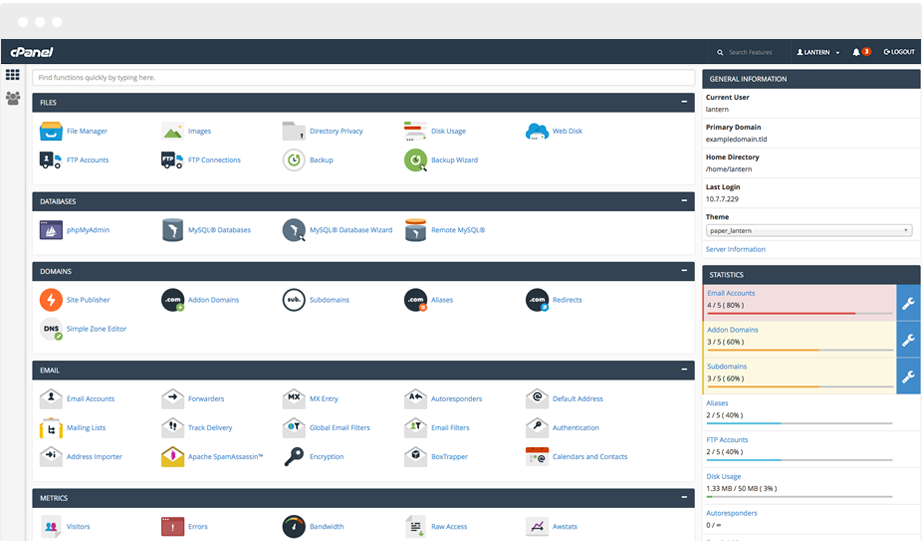
Source: https://cpanel.com/demo/
Plesk
Created in 2001, Plesk is the second most popular web panel. Since Plesk is worked especially well with Windows web servers, many web hosts include Plesk as a standard feature of Windows web hosting services. Plesk’s interface is well designed and intuitive to use. While there doesn’t seem to be an official online demo available, visit the Plesk website for a good overview.
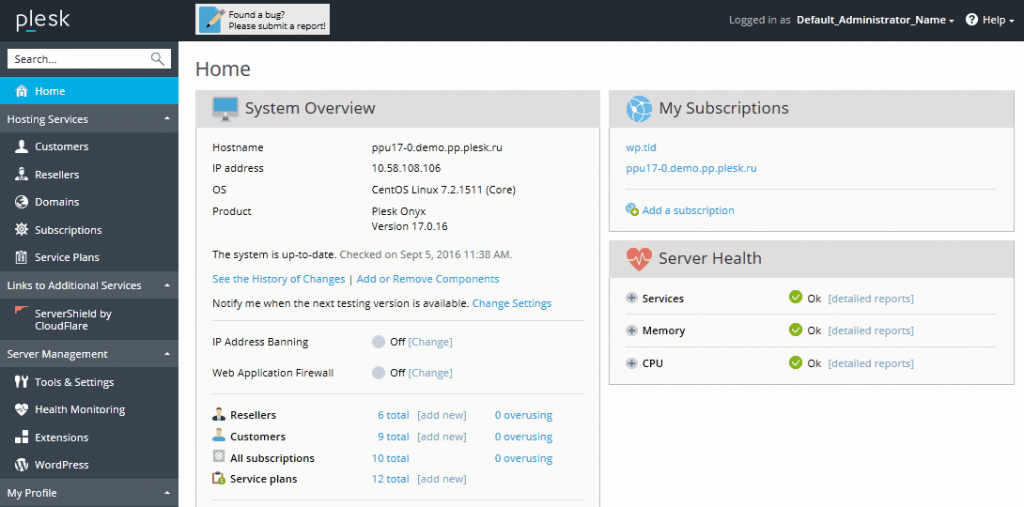
source: https://docs.plesk.com/en-US/onyx/administrator-guide/about-plesk/the-plesk-gui.70562/
DirectAdmin
DirectAdmin is a lightweight and inexpensive hosting control panel. It’s optimized for speed and ease-of-use rather than trying to include all possible features. Try a DirectAdmin demo.

source: https://www.directadmin.com/demo.php
Webmin
Webmin is one of the most popular free and open source hosting control panels. While originally developed to run on Unix-like operating systems, such as Linux, recent versions of Webmin support Windows as well. Because Webmin is modular, it’s easy to add functionality as needed. Try a Webmin demo.
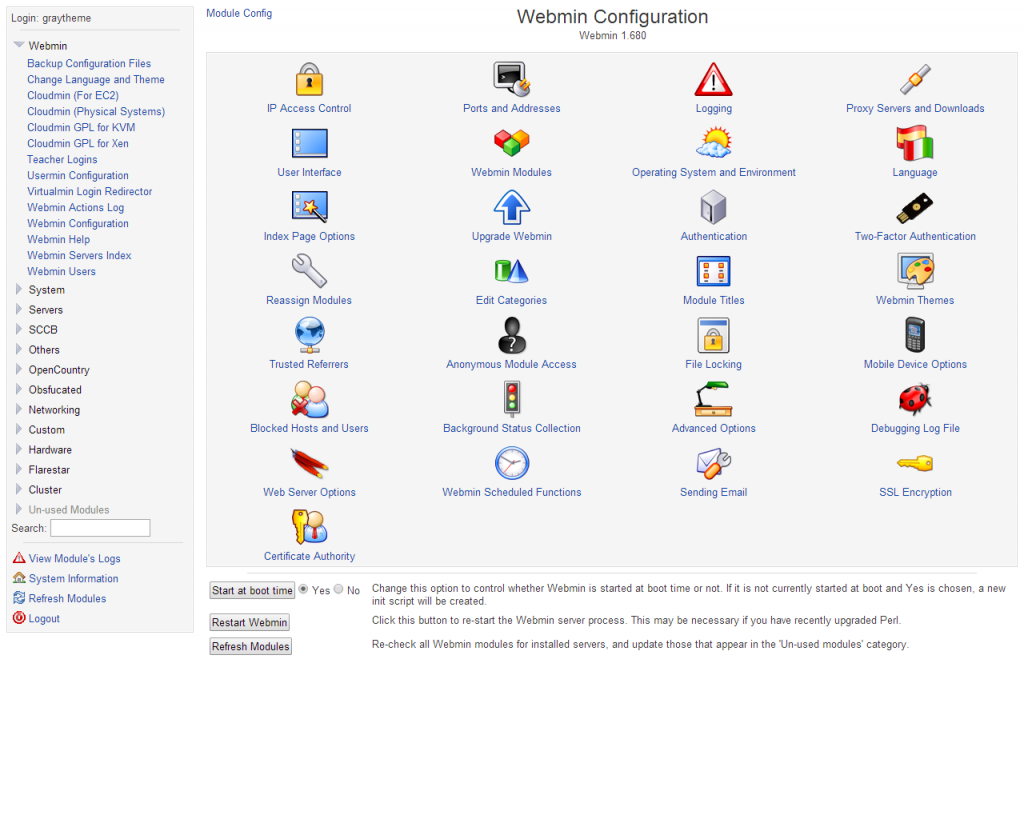
source: http://www.webmin.com/demo.html
ISPConfig
ISPConfig is a free, multilingual hosting control panel that runs on multiple Linux distributions. ISPConfig has been translated into more than 20 languages. ISPConfig was designed to be stable, secure, and fast. Try an ISPconfig demo.
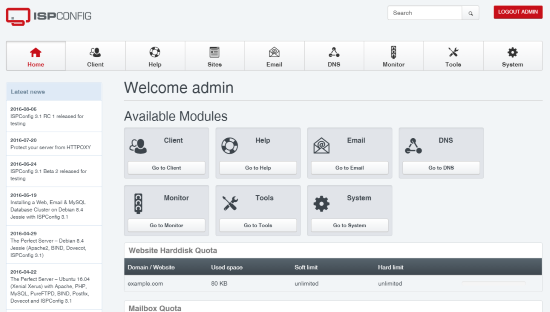
source: https://www.ispconfig.org/ispconfig/screenshots/
Sentora
Sentora is a free and open source control panel that runs on multiple Linux distributions and other Unix-like operating systems. Sentora is open source, modular, and its Community Support Team provides technical support through its Community Forum. See Sentora’s website to learn more.
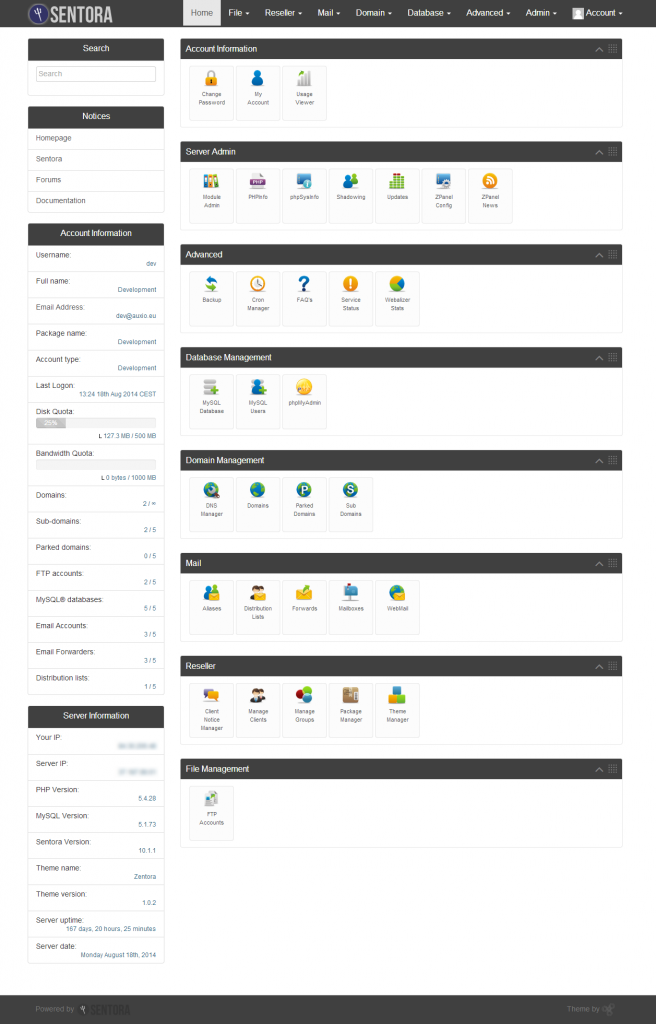
source: http://forums.sentora.org/showthread.php?tid=160
CentOS Web Panel
CentOS Web Panel is a free and open source web panel. The CentOS Web Panel runs on CentOS, a clone of Red Hat Enterprise Linux (RHEL), and Cloud Linux, which is an extension of CentOS/RHEL. Try a CentOS Web Panel demo.
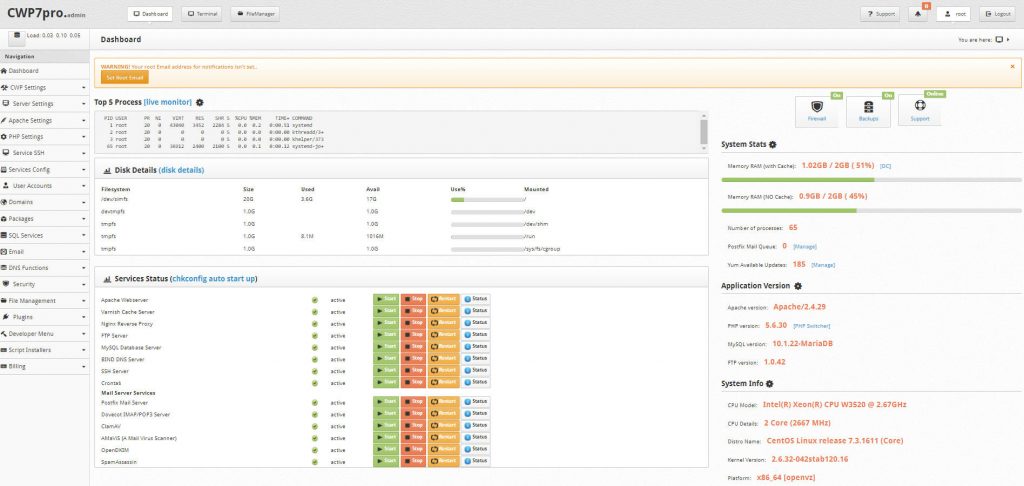
source: http://centos-webpanel.com/demo
Custom web hosting control panels
Some web hosting services have developed a custom control panel offered as a standard hosting feature. If you’ve done a demo of a few commercial and open source control panels, you should have a feel of what to expect from a control panel. It’s important to evaluate whether the custom control panel offers a comparable user experience when choosing a hosting service. Some custom web panels offer a clean, intuitive interface, while other custom control panels are cluttered and confusing. It’s important to review the ease-of-use and features of the custom control panel included with a hosting service you’re considering. For beginners, choosing a service with a custom control panel can also make it more challenging to switch services later. Choosing a service that uses a popular control panel, such as cPanel, can also make it easier for the switch to other hosting services that use the same control panel much easier since. You’ll already be familiar with a commonly- used control panel.
CONCLUSION
Control Panel Summary Table
| Free | Linux | Windows | Backend Language | FTP | DNS | Database | Ipv6 | Multiserver | ||
|---|---|---|---|---|---|---|---|---|---|---|
| CPanel | No | Yes | No | Perl, PHP | Yes | Yes | Yes | Yes | Yes | Yes |
| Plesk | No | Yes | Yes | PHP, C, C++ | Yes | Yes | Yes | Yes | Yes | Yes |
| DirectAdmin | No | Yes | No | PHP | Yes | Yes | Yes | Yes | Yes | No |
| Webmin | Yes | Yes | No | Perl | Yes | Yes | Yes | Yes | Yes | Yes |
| Sentora | Yes | Yes | No | PHP | Yes | Yes | Yes | Yes | Yes | Yes |
| CentOS Web Panel | Yes | Yes | No | PHP | Yes | Yes | Yes | Yes | Yes | No |
A final note
While control panels are important, most hosting providers include a good panel as a standard feature. This should be a minimum requirement to include a service on your list of hosting providers to evaluate and is unlikely to be a key differentiator.
Here are some things to consider in addition to the web panel:
- Is the storage and bandwidth offered sufficient for your requirements?
- If you outgrow the package you’re considering, is there an upgrade path, including virtual private server (VPS) and dedicated server options?
- Do the hosting packages you’re considering include support for the software you need (e.g., WordPress)?
- What sort of customer support (phone/tickets/email/chat) do they offer and what’s the promised turnaround time? Do they offer support 24/7 or only during business hours?
- Do they have a solid knowledge base of articles and tutorials? The knowledge base should include documentation and tutorials showing you how to get things done using the web hosting control panel offered with the service.
- Do you need Windows hosting? Linux hosting is almost always considerably less expensive than Windows hosting. However, if you intend to use ASP.net or some other Windows-specific technology, then you’ll need a Windows hosting package.
- What’s the guaranteed uptime indicated by the hosts’ Service Level Agreement (SLA)? Most web hosting services can credibly promise 99.5% uptime or higher.
- Does the host you’re considering have specific areas of expertise and focus?
You may want to consider using a service with a commonly used web panel such as cPanel for Linux hosting or Plesk for Windows hosting. That way, if you do switch hosting providers in the future, you’ll have a lot of options to switch to services that use these popular panels. While the features of the new hosting service might be different, the interface will be familiar and the learning curve shorter.





