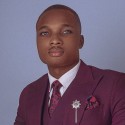How to Get Started with Web Hosting
Web hosting is unavoidable if you want to publish a website. But what really is web hosting? And how do you pick your first hosting account?
We admit it can be a little intimidating to see so many options right away. Here we explain the major hosting categories and the most essential features for a basic hosting account to help you make the final choice.
What Is Web Hosting?
In the simplest terms, web hosting is how the world knows the existence of your website. With the wide range of tutorials present nowadays for web development, anybody can build a basic website. But that website will not reach anybody outside your localhost. You have to use web hosting in order to publish it on the Web.
In technical terms, web hosting is a service used by organizations and individuals to post their website or web page on the internet. The company who provides them such service is called the web host or the hosting provider. These web hosts own extensive resources which can house and operate the websites. Such resources are divided into certain categories to deliver the most suitable service to each client.
What Are The Types Of Web Hosting?
There are four major types of web hosting depending on the server structure and the portion of that server assigned to a client. Below we explain each of them along with other smaller software-focused web hosting categories:
1. Shared Hosting
In shared hosting, a single physical server is compartmentalized into multiple sections. Then each section is booked for a client. So all the resources within this server are shared among multiple clients. This reduces the overall cost for each client but reduced the performance level of the respective websites as well. Besides, a website on the shared server can consume a significant amount of its resources and cause other sites residing there to deteriorate in user experience level.
It can be a good option for the small businesses or startups who are running on a tight budget. Creative individuals or recent graduates who want to showcase their talent and achievements through an online portfolio or a full-fledged website can also take advantage of shared hosting.
Pros:
- Cheapest price
- Ideal for beginners
Cons:
- Shared resources
- Reduced performance
- Affected by other sites
- Unable to handle huge traffic
2. VPS Hosting
VPS stands for Virtual Private Server. VPS hosting is kind of a hybrid between shared hosting and dedicated hosting. It can bring you the joy of having your own server resources like dedicated hosting, but at an affordable cost like shared hosting. Here, a client gets to use only a portion of a physical server like shared hosting. But this portion also comes with its own instance of the operating system and creates a virtualized server for the client.
Unmanaged VPS hosting allows the client to have the privilege of root access to the server. On the other hand, the provider takes care of all the technical nits and grits in managed VPS hosting. They assign server management professionals and other specialists to handle those issues so that you can focus on the betterment of your business. VPS tends to be more expensive than shared hosting but much cheaper than dedicated hosting.
Pros:
- Root access control
- Dedicated resources
- Privacy and customization
- Moderately affordable
Cons:
- Physical server limitations
- May require technical skills
- Dependence on the housing server
3. Dedicated Hosting
Dedicated hosting is the one for the elites – the giant corporations and the huge enterprises. It is the most expensive hosting type and rightfully so. It lets you enjoy being the sole owner of a whole server. You don’t have to carry the burden of sharing your server and its resources with anybody else. Since you have all of those resources at your disposal, your website turns out to have high speed and top-notch performance. It can handle huge to unlimited traffic and draws in more visitors than any other hosting. The security system is also pretty robust in such hosting.
Pros:
- Full access to server resources
- High speed and flexibility
- Top-notch performance
- Robust security systems
- Can handle huge traffic
Cons:
- Expensive
- Not scalable
- Not for beginners
4. Cloud Hosting
Cloud hosting is the latest entry to the league of hosting categories. The reason behind its existence is the internet itself where many physical devices can stay connected even if they are not anywhere near each other. It all depends on an underlying network of physical servers across the world, connected through software. In the end, the whole network behaves as a huge single physical server which can be scaled anytime.
If any server on this network malfunctions or fails to deliver, another server takes its place immediately. As a result, the experience of end-users doesn’t get affected in any way. This prevents the website from losing potential customers and draws in more visitors with their seamless performance.
You can add as many resources as you want here. It is the most easily scalable hosting option among all. It is also the most cost-effective since you only pay for the number of resources you actually used. You can backup data
Pros:
- Easily scalable
- Cost-effective
- Can handle huge traffic
Cons:
- Time-consuming data recovery
- Limited customer control
- Vendor lock-in
5. Miscellaneous
Apart from these four, you can also look for hosting specialized for emails, e-commerce, and blogging. Especially in e-commerce, many providers now offer hosting plans customized for the most popular Content Management Systems like Magento, Drupal, Joomla, and WordPress. You can also find such services for a specific operating system like Linux or Windows.
Required Features on a Hosting Account
The hosting accounts vary widely depending on the type of hosting and supported applications, but following eight features are the most basic requirements of any hosting plan:
Resource Specifications
These specifications most commonly include the amount of disk space (preferably SSD), RAM, CPU cores, bandwidth and databases the hosting account can provide. Many hosting providers allow an unlimited number of all these at a trivial price.
Website Builders
A free website builder lets you build up your site with minimum effort and without making any compromise to the features. The hosting plan can also have one-click installers for various applications to accelerate the process.
Free Domains
The hosting providers must offer a free domain with the account. Usually, they do so on the annual plans which can range from one-year-long terms to three-year-long terms. Some of them also allow a free domain with the purchase of the plan and let you have it as long as you host with them. So it can get a bit tricky but read through their agreement points and conditions to see if it suits your plan for the website’s future.
Email Accounts
You can get email accounts as low as 25 to as high as unlimited on a hosting account. Broadly speaking, it doesn’t even matter what type of hosting you are investing in. You can get unlimited email accounts with domain names or customization even in shared hosting accounts. Go through our collection of the best email hosting providers to know more.
Control Panel
You must have a control panel from where you can supervise and manipulate the website functionalities. The most common control panels in web hosting are cPanel for Linux and Plesk for Windows. Some web hosts also bring in custom control panels utilizing their long experience in this industry.
FTP Access
FTP or File Transfer Protocol is necessary to transfer your files to the server. Its variation named SFTP is the better choice in this case if security is one of your major concerns.
SSL
SSL or Secure Socket Layer certificates ensure secure encrypted links between a server and its client. So the data exchanged between these two entities stay private from all other entities.
Backups
The hosting account must provide weekly or daily backups of your website. This is crucial since it can save you from losing all the huge data and can promptly restore the website after any disaster. You can also manually backup your website using other applications like cPanel.
The providers will let you try out a hosting account at a minimal initial monthly cost. After the trial period (usually ranging from 7 days to 180 days) is over, you go back to the regular monthly price rates which are 2 to 10 times higher. Also, the cheapest prices may be applicable only for annual plans. So look into the pricing structure of each hosting provider before settling for one.