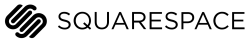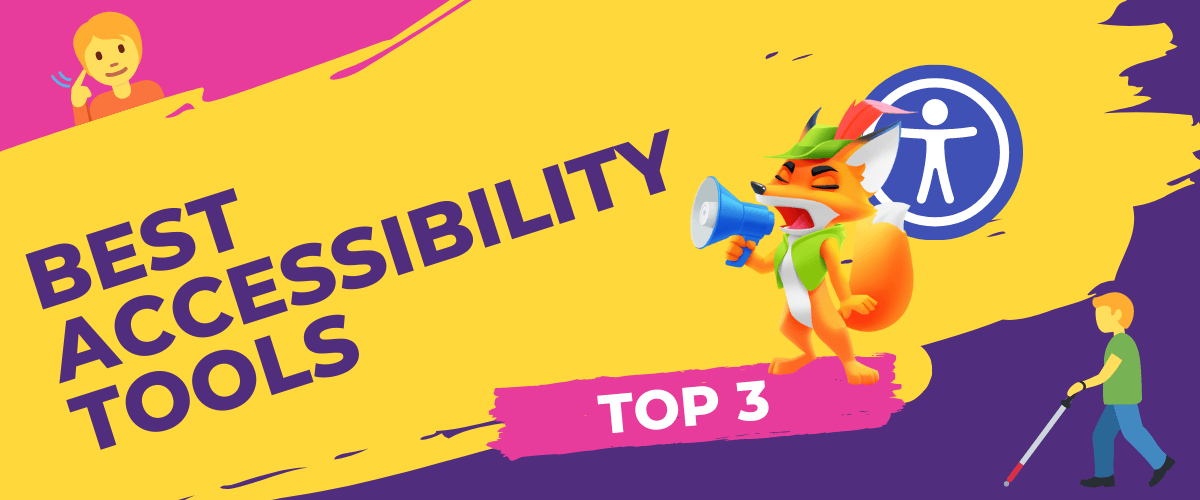
One billion people, or approximately 15% of the global population, are experiencing some form of disability, while one-fifth of the estimated total experience significant disabilities.
A person with a disability is more likely to experience adverse socioeconomic outcomes such as poorer health outcomes, less education, lower levels of employment, and higher poverty rates, says the World Bank. And with the rise of the pandemic, this has become an even more critical issue.
Say you are a website owner. When so many people cannot access your website, you are immediately losing a lot of traffic, and worse yet, harming your reputation.
Here’s where web accessibility, or eAccessibility, comes into play.
Going Online? These Website Builders Are Best For Accessibility
Monthly Update – May
During May:
- accessiBe continued its 20% discount if you pay annually.
- UserWay announced its updated Widget 4.0. Announced a discount of 22% off on all paid plans that ended on May 20.
An Overview Of The Top Web Accessibility Tools
Web accessibility depends on many components, including web technologies, browsers and other user agents, authoring tools, and websites. While some of these aspects are easy to understand and implement, others might be fairly complex.
Fast forward, implementing an automated accessibility tool, delivering both effectiveness and efficiency in the process, is a neat business-friendly way to ensure your website is inclusive and accessible.
| accessWidget by accessiBe | UserWay | Equalweb | |
|---|---|---|---|
| Options |
|
|
|
| Efficiency and Maintenance |
|
|
|
| Dark Mode |
|
|
|
| Compliance |
|
|
|
| Price |
|
|
|
accessWidget – accessiBe’s AI-Powered Accessibility Solution
accessiBe’s accessWidget utilizes state-of-the-art AI technology to automate and streamline becoming accessible and compliant; thus, transforming web accessibility.
The provider combines two applications to achieve the required compliance for web accessibility:
- The Accessibility Interface: a session-based design and UI adjustment tool that makes accessibility modifications based on a user’s individual needs
- AI-Powered Processes: a background process that uses contextual understanding and computer vision to handle more complex requirements, such as optimization for screen-readers and keyboard navigation
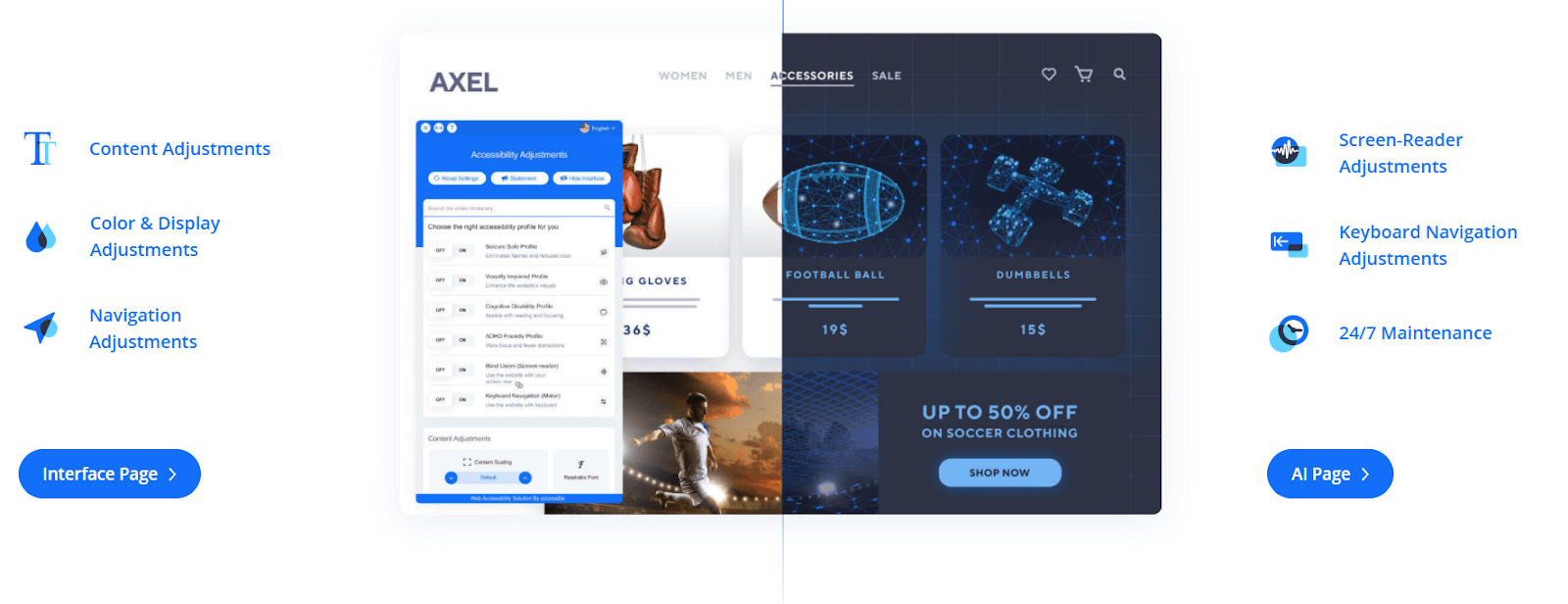
accessiBe enables website owners to serve users with various disabilities, including blindness, motor impairment, cognitive disorders, epilepsy, vision impairments, and hearing impairments. Better yet, all are in adherence to the WCAG 2.1 and worldwide legislation.
It’s a suitable solution for just anyone. Users need approximately two minutes to install the accessWidget. The 2-minutes process installation includes pasting a JavaScript code into the users’ website. In turn, accessiBe’s accessibility interface (widget) instantly appears on the given website, upon which the AI immediately starts scanning and analyzing.
Still, the best part about this company is its vision to make a revolution in the web accessibility industry. It develops its solutions side-by-side with people with disabilities. In other words, they all take part in the R & D process, with which accessiBe can better address the market demand than any other company on the market.
Furthermore, its customers receive a Litigation Support Package at no extra cost if their website’s compliance is challenged. The package includes accessiBe team’s personal attention, professional audits, reports, accessibility mapping, compliance supporting documentation, guidance, and more.
Unlike its competitors, accessiBe significantly reduces the time and costs of web accessibility. The company offers a two-minute installation, meaning you can get up and running quickly. accessiBe is platform-agnostic and can operate on any website and any platform, whether a known brand or a custom-made one. Several worthy mentions, at this point, are Squarespace, WooCommerce, WordPress, Magento, Shopify, Wix, PrestaShop, Drupal, BigCommerce, and so on.
Furthermore, it comes with a great GUI, an option to completely hide the interface, and somewhat of a dark mode. The ability to get a multilanguage setup with just a little bit of coding is yet another superior feature. With accessiBe, this is easily doable, which is not the case with other similar providers.
Last but not least, accessiBe offers a free audit for all websites so that they can check where they stand regarding web accessibility.
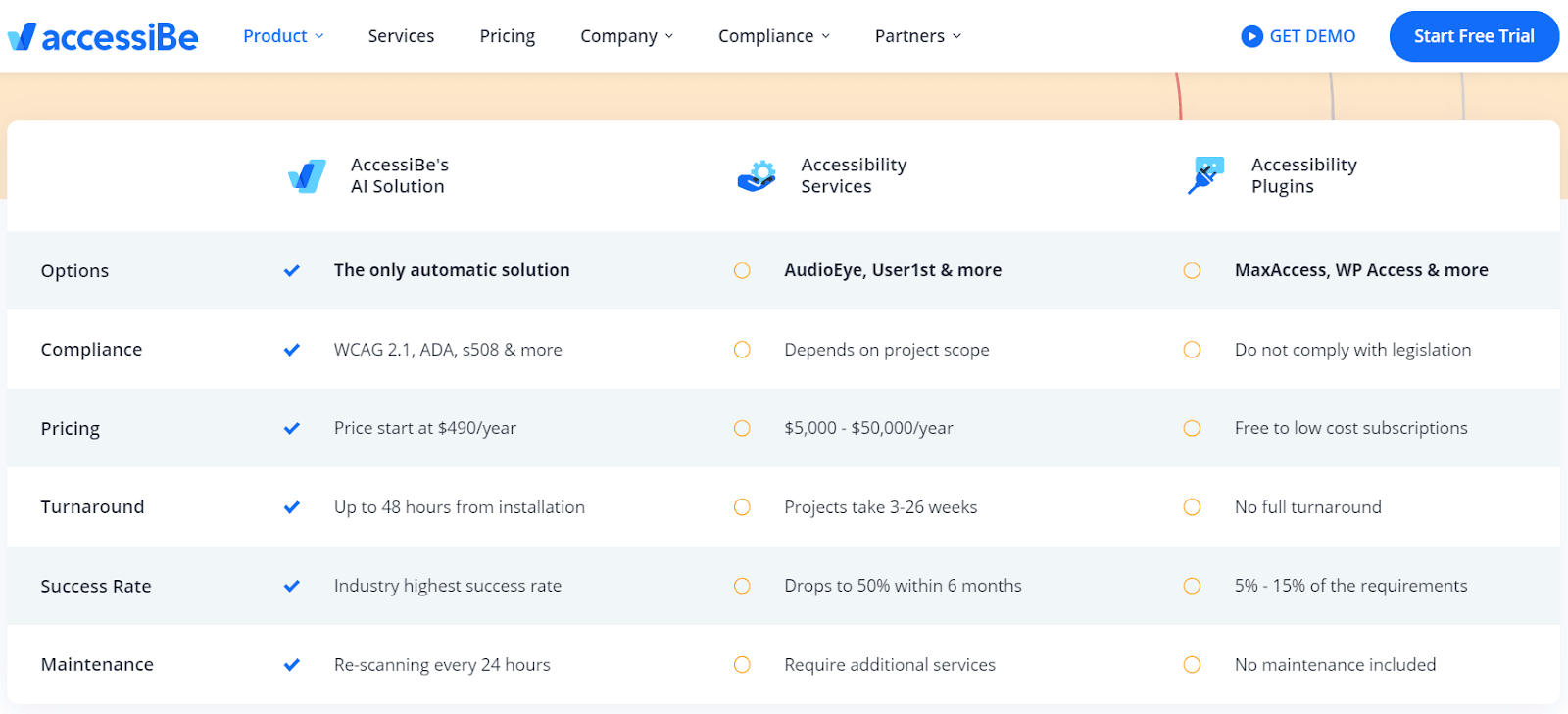
Due to all this, accessiBe is trusted by over 100,000 websites worldwide, including Netflix, Oreo, British Airways, Hilton, Louisiana Department of Health, Everlast, Florida bar, and Miami State Attorney. The company handles over 502,121,376 daily loads and 1,000,000 daily processes.
Brands worldwide use accessiBe not only to comply with legislation but also to expand their market reach by attracting new customers. Better yet, the tool is actually useful for ordinary people in everyday life. For instance, it can help you focus reading on what you are pointing at.
UserWay
UserWay is yet another advanced and popular AI-powered accessibility compliance solution worldwide. International brands, such as eBay, Coca-Cola, Disney, Unicef, and the International Paralympic Committee have put their trust into UserWay, and it’s for a reason.
UserWay ensures your website provides a digital experience that meets and exceeds WCAG 2.1 AA requirements, as required by the ADA and other governmental and regulatory bodies.
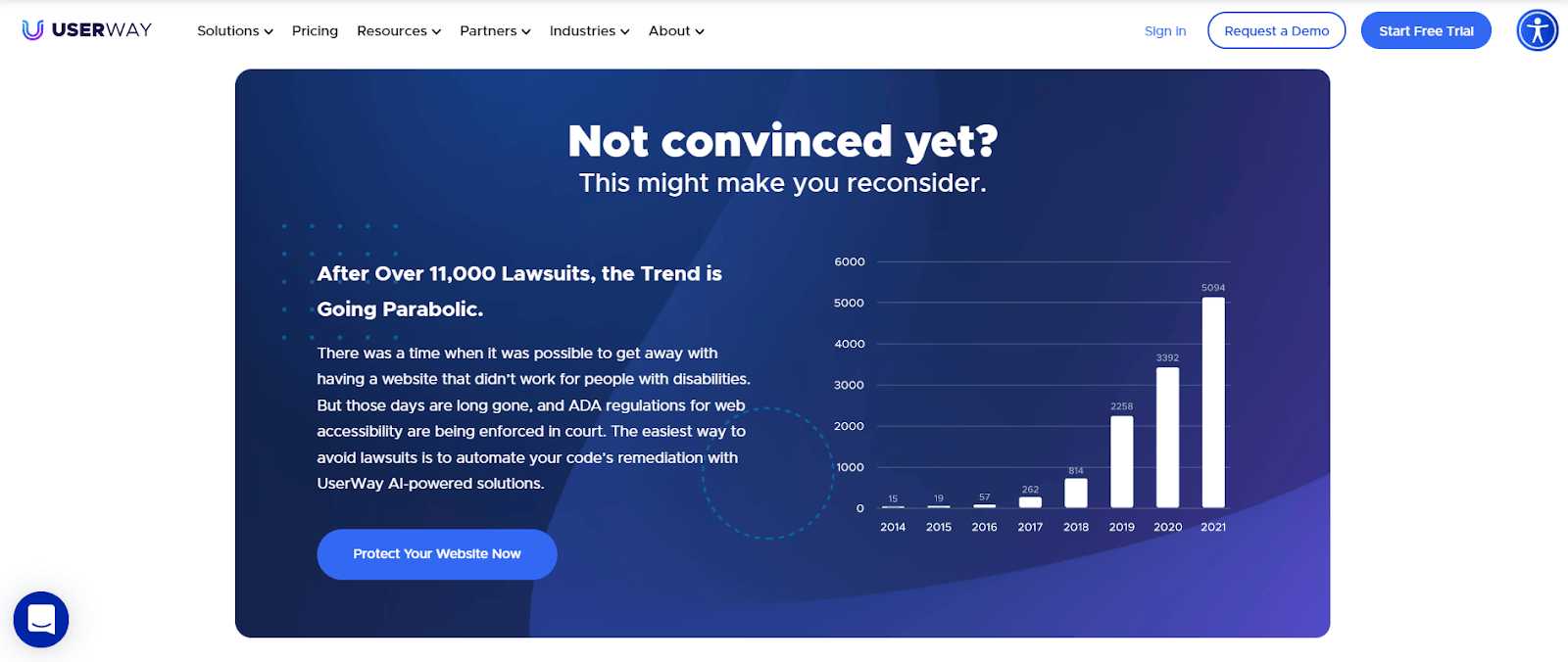
The provider powers accessibility for over 1,494,230, being loaded more than 89,546,390 each day.
UserWay offers over a hundred AI functions to ensure compliance, including keyboard navigation, page structure, color desaturation, video captioning, content moderation, accessible fonts, and so on.
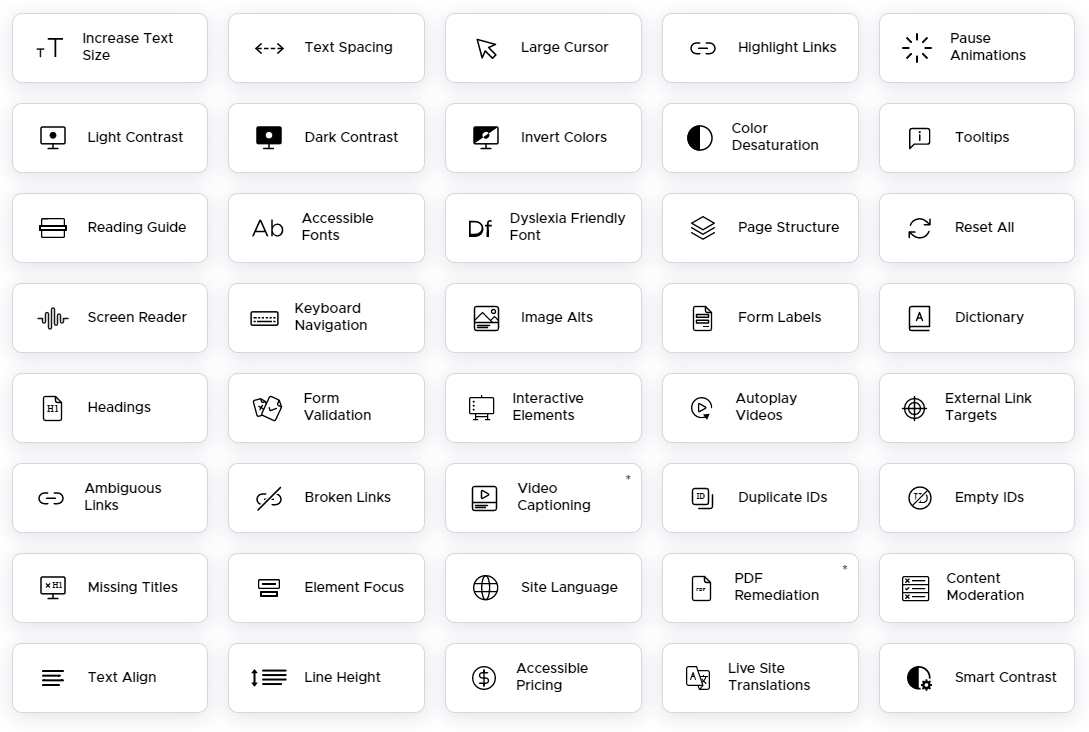
UserWay does all the heavy lifting for your website without changing your existing code.
The company serves absolutely everyone, including visually impaired, elderly, blind, mobility impaired, and persons with situational disabilities. It also allows its users to customize preferred button types, language and locales, size, position, color, accessibility statements, and more.
Its powerful customizations create seamless integrations with your brand’s UI, providing convenient controls for mobile, desktop, and tablet environments. Still, what sets UserWay apart is its compatibility with all platforms, frameworks, and CMSs.
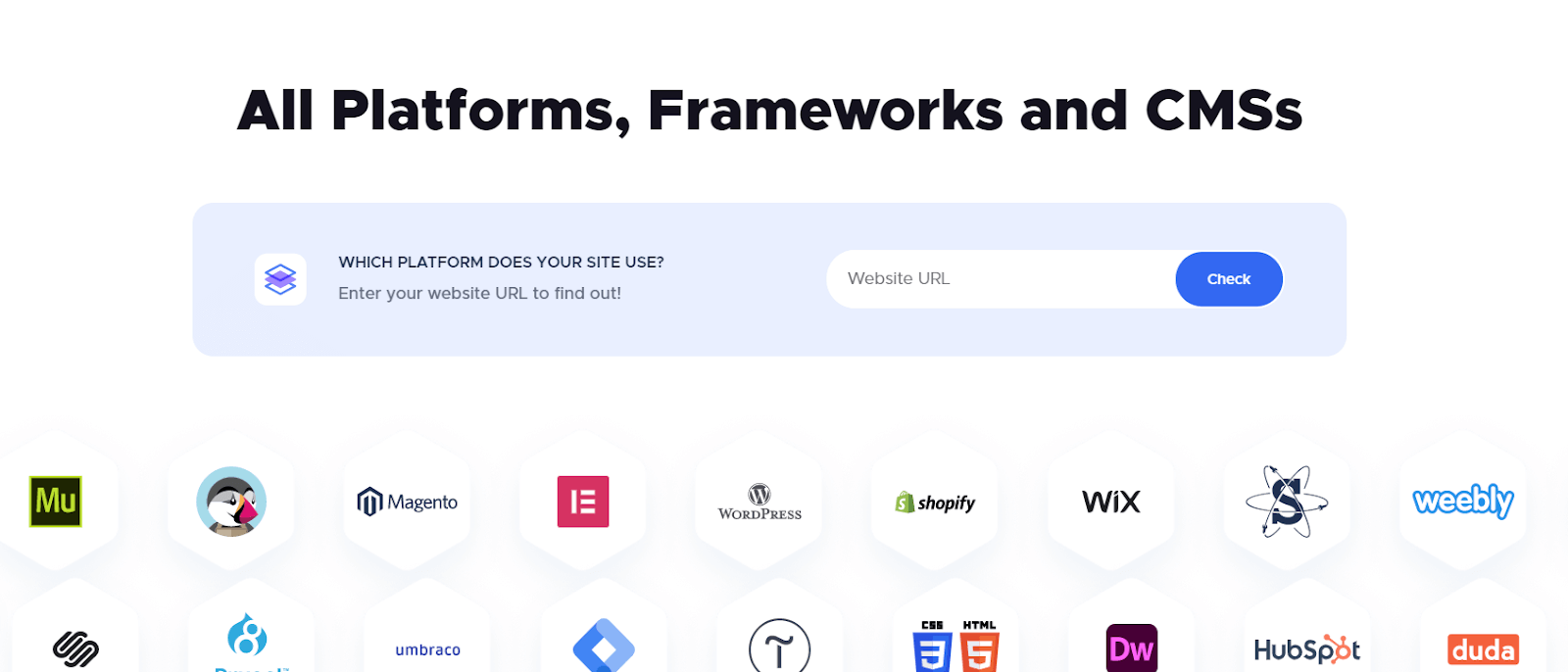
Equalweb
Equalweb is yet another web accessibility solution currently installed on 100,543,679 web pages. It’s tailored for every business size or entity, aiming to make its website ADA Compliant. The company offers both free and paid versions. Still, what makes it superior to all its competitors is its $1,000,000 warranty.
Equalweb is a web accessibility tool that indeed emphasizes security, offering McAfee Secure certification, Trusted site certification, SHA 512, Subresource integrity, ON PREM option, ISO 27001 certification, and GDPR-compliance.
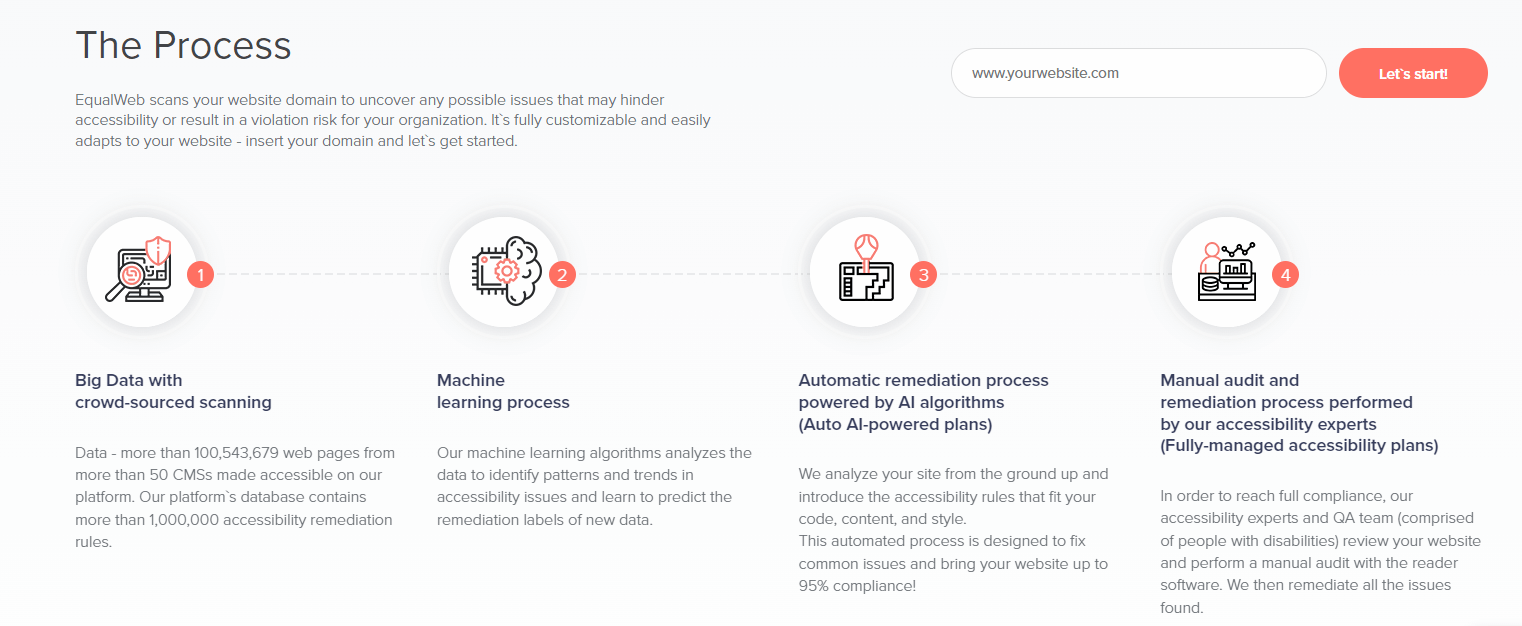
EqualWeb offers a one-stop-shop-for-all solution regarding accessibility needs. The provider offers an exclusive web accessibility technology that combines WCAG 2.1 conformance with an intuitive and seamless browsing experience.
It’s usable for all websites, browsers, and operating systems, regardless of traffic levels or upgrades. Furthermore, it supports all cross-platform, including Wix, WordPress, Shopify, Joomla, etc. Better yet, its AI ToolBar is available in 41 languages.
EqualWeb’s AI ToolBar allows users with disabilities to navigate the website in a friendly and accessible manner, tailored to each specific need. It features a rich and easy-to-use interface comprising a total of 32 functions, including navigation adjustment, color adjustment, and content adjustment.
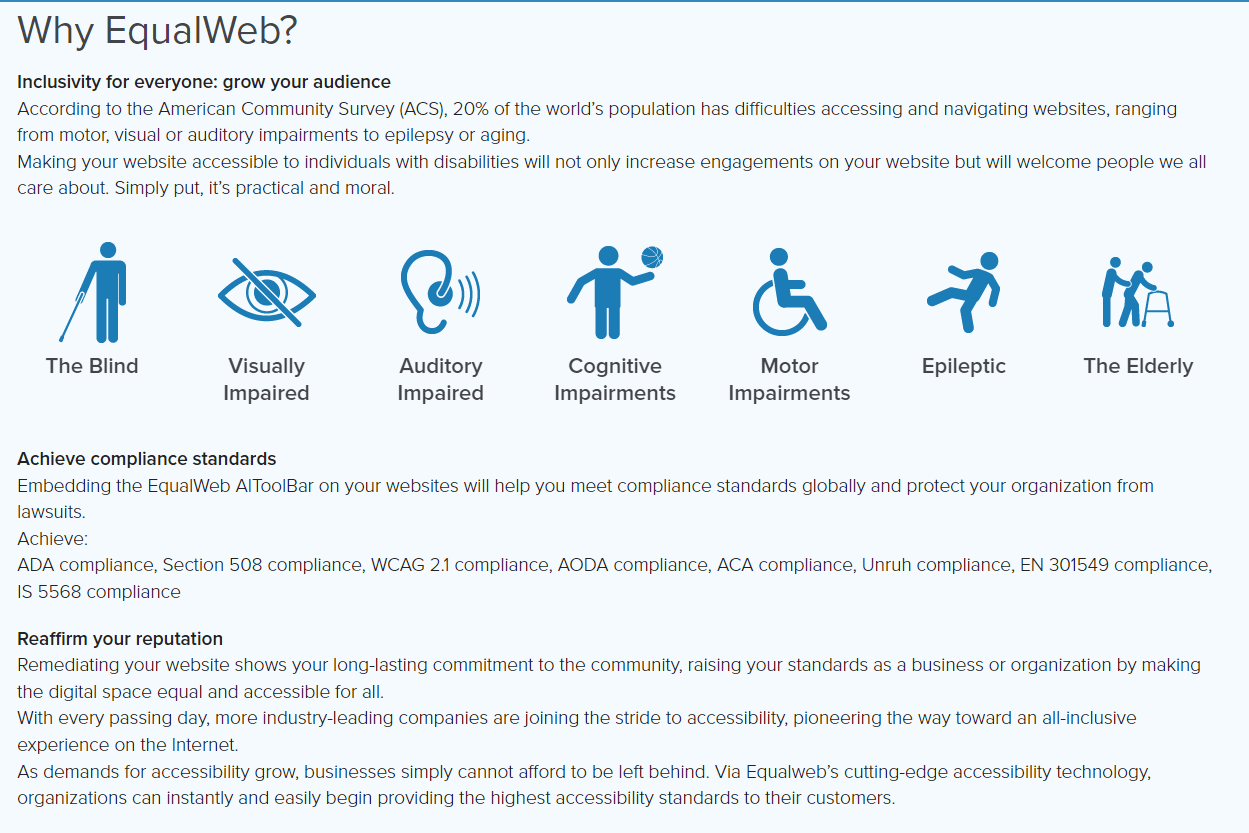
Equalweb can help you make your website accessible for the blind, visually impaired, cognitive, auditory impaired, epileptic, the elderly, or persons with motor impairments. In turn, it can grow your audience and increase engagements.
Now, let’s get into more details. What can we find in the background of it all? What is the term’s true meaning, implications in real life, usefulness, and importance?
What Is Web Accessibility?
The term refers to the inclusive practice of ensuring that everyone can access and interact with websites on the World Wide Web. Or in other words, the practice of removing all barriers for people with or without physical disabilities, situational disabilities, socioeconomic restrictions on bandwidth and speed, and impairments.
Such impairments might include:
- Hearing disabilities (hyperacusis, deafness)
- Learning disabilities (dyslexia)
- Visual impairments (low vision, partial or complete blindness, color blindness)
- Cognitive impairments (dementia, autism, or any head injury)
- Deftness, paralysis, cerebral palsy, etc.
Web accessibility is also highly beneficial for people without disabilities, or anyone in a variety of situations, such as:
- People using devices with small screens, different input modes, mobile phones, smartwatches, smart TVs
- People with temporary disabilities (lost glasses, broken arm)
- People with situational limitations (bright sunlight, a quiet library limiting the audio)
- Users with a slow Internet connection or limited bandwidth
- Older people with changing abilities due to age
Take, for instance, the dark mode option. It’s a valuable accessibility feature since some types of visual impairment can make it painful to look at bright colors. Large blocks of white might also wash over the black text, and some people with dyslexia or Irlen’s Syndrome can struggle to read black text on a white background.
However, apart from granting benefits for the website’s viewers, the dark mode is also beneficial for the other involved parties, the developers and designers.
The white screen can make it difficult to view certain colors, such as light blue, forcing the designer to concentrate on text more carefully against a light background than a dark one. In turn, the dark mode gives designers more opportunities to explore design options for their products. The contrast also makes code easily readable and might save developers a lot of money.
Bonus:
Many webmasters recently understood the value of having a dark theme option on their site for websites built on old-school techniques and the ones using SCSS and all of the new styling options. Still, creating that dark mode theme can take a lot of money/time, as it requires close attention to what looks good. In other words, it’s pretty much redesigning your site. Accessibility tools, on the other hand, especially simplify the process with one-click installs of the dark mode.
When a website/web tool is adequately designed and coded, it’s accessible to all people worldwide, including people with or without any form of disability. All persons should be able to perceive, understand, navigate, interact with, and contribute to the Web.
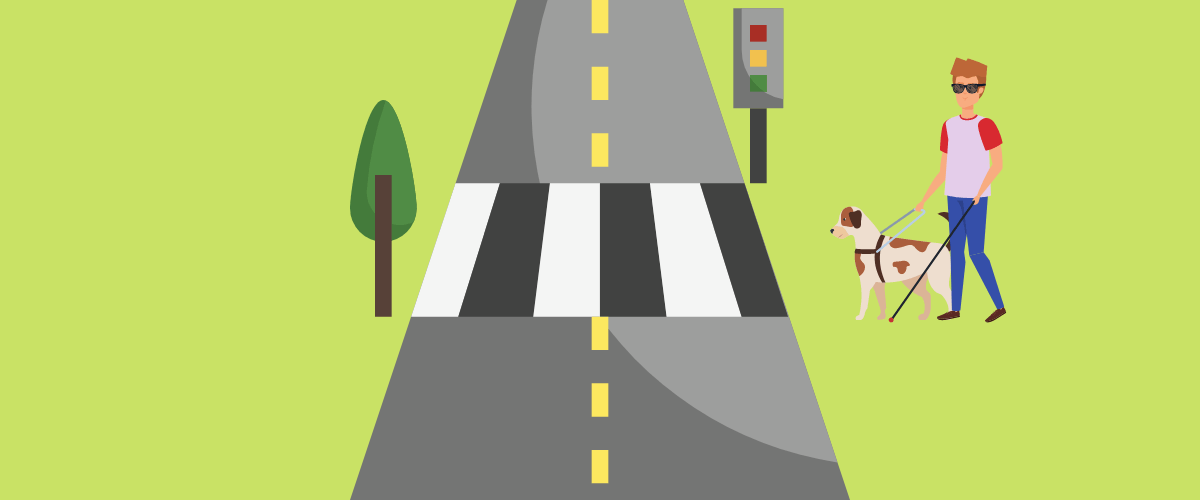
The Four Major Categories Of Accessibility (WCAG)
The leading international standard-setting body for the Internet is the Accessibility Guidelines Working Group (AG WG), formerly known as the Web Content Accessibility Guidelines Working Group. The entity is a part of the World Wide Web Consortium (W3C) Web Accessibility Initiative (WAI).
AG WG publishes a web accessibility guidelines series, including the Web Content Accessibility Guidelines (WCAG), to help web designers with all of the challenges mentioned earlier when creating a website.
AG WG cooperates with individuals and organizations worldwide through the W3C process to develop the WCAG. The organization aims to provide a single shared standard for web content accessibility that meets the needs of individuals, organizations, and governments internationally.
Therefore, the WCAG documents address all issues related to making web content more accessible to people with disabilities. Web content, in this regard, covers all information on a web page, including the natural data such as text, images, and sounds and the code or markup that defines the structure.
According to these guiding principles, all websites should be POUR:
- Perceivable: Users must be able to comprehend the presented information and user interface with their senses. For instance, there should be text alternatives for any non-text content or time-based media, adaptable content available in different forms, and distinguishable layouts (separated foreground from background).
- Operable: Users must be able to perform interactions needed for navigating the site, such as having enough time to read/hear the content. The website should include various inputs beyond the keyboard or make all functionality available from a keyboard.
- Understandable: Users must be able to understand the information and the operation of the user interface. For example, the text should be readable and understandable, and the web pages should appear and operate in predictable ways.
- Robust: A wide variety of user agents, including assistive technologies, must be able to access and interpret the content reliably, meaning maximized compatibility.
What Is Accessibility Testing?
Accessibility testing is a subset of usability testing that you can perform to check whether the system is accessible to all people.
In general, you can find four types of accessibility testing:
- Automated Testing
- Manual Code Review
- User Experience (UX) Review
- User Testing
Accessibility testing tools, as the ones mentioned above, verify various features, such as descriptive link text, small and simple sentences, simple language, easy navigation, CSS layouts instead of HTML, and avoid pop-ups.
Keep in mind; accessibility problems are easier to address early on in the process of developing or redesigning a website. However, it’s essential to evaluate accessibility at all points since such issues can also arise later on.
The only question left, at this point, is, why would you go through so much trouble to make your website/tool accessible? After all, leading brands worldwide are implementing this technology, so there surely must be a reason.
Why Is Accessibility Important?
The purpose of the Web is to eliminate the communication and interaction barriers that some people face in the physical world. It should work for all people, regardless of their hardware, software, language, location, or ability.
Therefore, accessibility is necessary for all organizations and developers aiming to create high-quality websites and web tools.
Nowadays, people worldwide use the Web across many areas in life, including education, work, health care, recreation, and so on. Therefore, access to it is vital for individuals, businesses, the government, and society.
When the Web is accessible, it provides equal access and opportunity for all people. And as explained, accessibility is much broader than ‘people with disabilities.’ It also supports the inclusion of older people, people from rural areas, or developing countries, etc.
Furthermore, web accessibility might also be required by law in many situations.

Conclusion
Web accessibility evaluation tools are essential for each modern business aiming to serve a broader, if not the global, audience. The term covers manual, automated, or AI-powered tools. Some providers, as mentioned, even take a combined approach, all with the purpose to help website owners make their content more accessible to individuals with disabilities. Different users have different preferences in this regard. So, it’s up to you to decide which solution best suits your budget, skills, and needs.
Monthly Updates
During April:
- accessiBe continued its 20% discount if you pay annually.
During March:
- UserWay announced that it is a part of G2’s Best Software Awards.
- UserWay announced that it is now a Drupal module.
- accessiBe offered a 20% discount if you pay annually.
During February:
- UserWay announced that it became a public company.
During January:
- UserWay collaborated with Duda to make the web more accessible with just a few clicks.
During December 2021:
- accessiBe and The Art of Online Marketing announce a strategic partnership.
- UserWay announced its partnership with ShortPoint.
Want info about best web hosting? Clicking this link can be of great help.