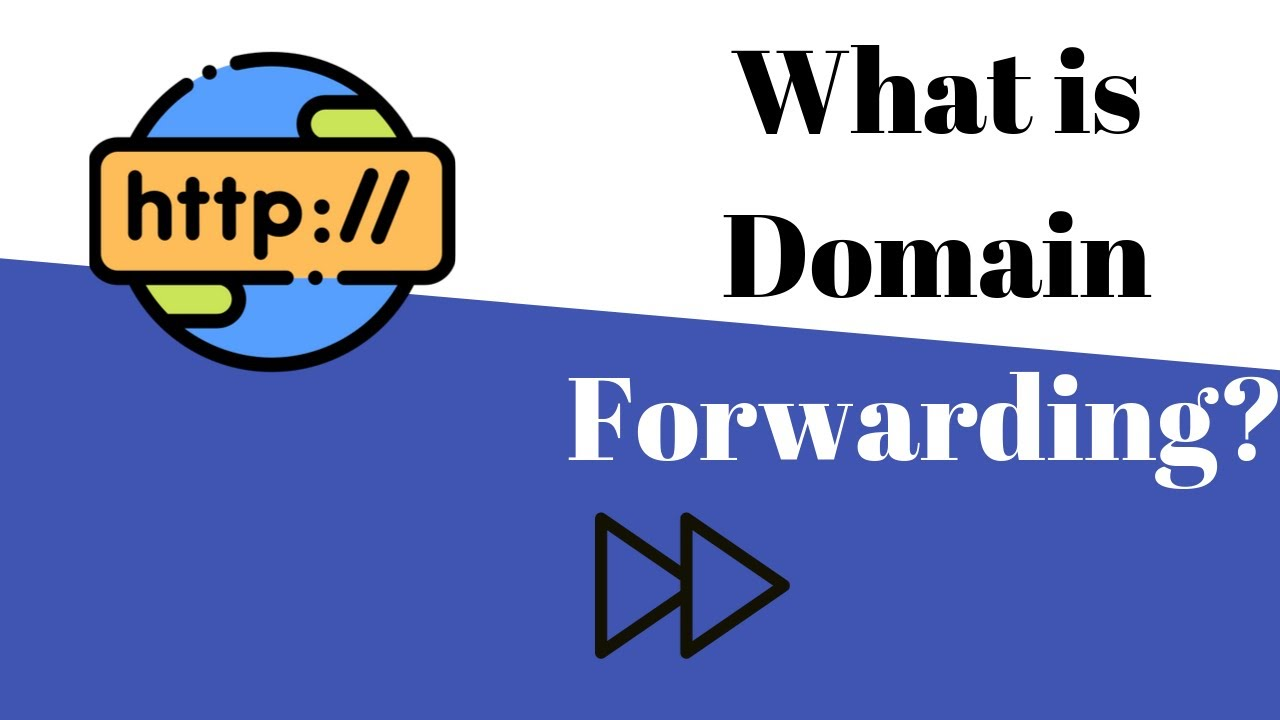
Domain forwarding, often known as URL forwarding or domain redirection, is the process of directing website visitors from one domain to another. It involves setting up a redirect from an existing domain (source domain) to a different domain (target domain).
For instance, a user trying to visit “website.com†might be redirected to “hostadvice.com†seamlessly. This strategy maintains brand consistency during rebranding or choosing a good domain name, safeguarding website traffic and SEO rankings.
This article discusses what is domain forwarding, common mistakes to avoid, and the best alternatives to choose from. Let’s dive in. Choosing a domain hosting provider is essential for ensuring reliable website accessibility and optimal performance. For the top recommendations, check out our curated list of the best domain hosting providers.
Recommended Domain Hosting Providers
| Provider | User Rating | Best For | Expert & User Reviews | |
|---|---|---|---|---|
 | 5.0 | Versatility | HostArmada Review | Visit HostArmada |
 | 4.9 | Customization | Ultahost Review | Visit Ultahost |
 | 4.6 | Speed | Hostinger Review | Visit Hostinger |
Benefits of Domain Forwarding
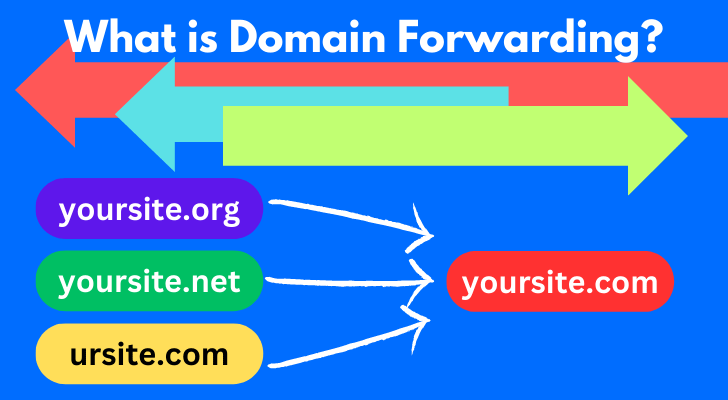
Domain forwarding holds significant importance for several reasons:
Brand Consistency
Domain forwarding becomes a crucial tool for you when you decide to refresh or rebrand your business online. By establishing a redirect from your old domain to your new one, you can make sure your customers and visitors are seamlessly directed to your updated website.
This strategy not only prevents any potential confusion but also reinforces your brand’s identity. Importantly, any recognition or reputation built around your old domain is transferred to the new one, maintaining your valuable digital footprint.
Website Traffic Preservation
Changing your domain name or URL could interrupt the steady flow of your website traffic, but this hurdle can be effectively managed with domain forwarding. If you switch to a new domain without appropriate forwarding in place, you risk losing your hard-earned search engine rankings, inbound links, and referral traffic – all vital elements for driving organic visitors to your site.
By implementing domain forwarding, you can ensure that users who enter your old URL are guided to your new address. This continuity safeguards your existing search engine rankings and referral traffic, ensuring your website’s visibility and reach remain intact throughout the transition.
Marketing and Campaign Flexibility
Domain forwarding provides you with the flexibility essential for executing marketing initiatives and campaigns effectively. It allows you to create custom URLs for specific campaigns, promotions, or landing pages and then forward these URLs to the appropriate pages on your main website.
This strategic approach doesn’t just facilitate precise monitoring of individual campaign performances; it also elevates the user experience. By guiding your visitors along a more focused and relevant navigation path, you enhance their engagement, ultimately leading to more successful marketing outcomes.
Multiple Domain Management
By redirecting these multiple domains to your primary domain, you can simplify user navigation and manage your various web assets more efficiently. This unification bolsters overall brand recognition and also guarantees a cohesive user experience across all of your business’s digital touchpoints. As a business owner, you might own multiple domains for a variety of reasons.
The reason could be:
- For brand protection
- Regional targeting
- Or to emphasize specific product lines
In these scenarios, domain forwarding becomes an invaluable tool, enabling you to consolidate your online presence.
Affiliate Marketing
If you’re involved in affiliate marketing, domain forwarding offers significant benefits. It allows you to create an affiliate-specific domain that forwards users directly to the appropriate affiliate page. This approach simplifies the process of tracking conversions and commissions accurately – a vital aspect of managing affiliate relationships and evaluating campaign effectiveness.
Error Correction
Domain forwarding also becomes a valuable tool when it comes to error correction. You might have common misspellings or variations of your domain names that could mislead your users to an error page or even a competitor’s website.
By employing domain forwarding, you can redirect these incorrect or variant domain entries to the proper website. This strategy ensures that your potential customers consistently land on the right page, effectively preventing confusion or loss of traffic.
Common Mistakes When Setting Up Domain Forwarding

Being aware of common mistakes during the setup of domain forwarding is crucial, as it can prevent disruptions and potential loss of web traffic. By avoiding these pitfalls, you ensure a smooth and effective implementation.
Here are some common mistakes to watch out for:
Incorrect Redirect Type
One common mistake to be cautious of is the incorrect usage of redirect types. When implementing permanent domain forwarding, the 301 redirect, signaling a permanent move, is the preferred choice.
Misusing a 302 redirect, which denotes a temporary change, could negatively affect your search engine rankings and SEO efforts. This is because search engines may not pass the full value of the old domain’s links to the new one, potentially diminishing your website’s visibility and performance.
Incomplete Redirect Setup
Incomplete redirect setup is another common pitfall to avoid during domain forwarding. Proper implementation involves configuring the redirect at both the domain registrar and hosting provider levels.
It’s crucial to ensure that the necessary DNS settings and server configurations are accurately implemented. Neglecting this comprehensive setup can lead to dysfunctional redirects or errors, hindering seamless navigation for your users and potentially impacting your website’s performance and credibility.
Broken Redirects
Broken redirects represent another common mistake. These occur when the redirect isn’t functioning as intended, leading to error pages or failed redirections that can frustrate users and damage your website’s reputation.
Therefore, it’s essential to thoroughly test the redirect after implementation. By ensuring it is working correctly and guiding users to the desired destination without any issues, you maintain a smooth and effective user experience, crucial for retaining visitors and potential customers on your site.
Missing Link Updates
It’s essential to update all internal and external links that point to the old domain. Failure to do so could result in broken links or users being directed to outdated content.
Therefore, you need to diligently check and update all references to the old domain. By ensuring all links are correctly redirected to the new domain, you provide a seamless transition for users and maintain the integrity of your website’s navigation.
Ignoring SEO Considerations
Domain forwarding can significantly impact search engine optimization (SEO), influencing how search engines index and rank your website.
Failing to consider SEO factors during the domain forwarding process could potentially lead to a drop in rankings and loss of web traffic. Therefore, it’s crucial to implement domain forwarding with SEO considerations in mind, ensuring that redirects are correctly set up, and SEO equity is preserved during the transition.
Lack of Monitoring
Lack of monitoring is another error to avoid once domain forwarding is implemented. It’s important to continuously monitor the performance and effectiveness of your redirects.
If you neglect to track and analyze the impact of your redirects, it becomes challenging to identify potential issues or uncover opportunities for improvement. Regular monitoring allows you to promptly address any problems and optimize the forwarding process, thereby ensuring an effective and seamless user experience.
Alternatives to Domain Forwarding
While domain forwarding is a popular method to redirect web traffic from one domain to another, depending on your specific needs, there are alternative approaches that can be considered to effectively manage and direct your web traffic.
Here are some of a few alternatives to domain forwarding:
DNS Record Updates
One alternative to domain forwarding is updating the DNS records of the source domain. In this method, instead of setting up a redirect, you adjust the DNS records of the source domain to point directly to the IP address or hosting server of the target domain.
This approach requires technical expertise and access to DNS settings, but it can provide a seamless redirection without the need for an additional redirect step. This means users attempting to access the source domain will be directed to the target domain without noticing any transition, potentially improving the overall user experience.
URL Masking or Frame Forwarding
URL masking, also known as frame forwarding, is another alternative to domain forwarding. This method allows the content of the target domain to be displayed while keeping the original domain visible in the browser’s address bar.
This can be particularly useful if you want to maintain the branding of the original domain or if there are specific reasons to keep the original domain visible to users. Despite the content being served from the target domain, to the user, it appears as if they’re interacting directly with the original domain, providing a sense of consistency and familiarity.
CNAME Records
The use of Canonical Name (CNAME) records is another alternative approach to domain forwarding. A CNAME record is a type of DNS record that is used to alias one domain to another. In practice, this means you can create a CNAME record that points your source domain to your target domain.
When users visit the source domain, the DNS lookup will return the CNAME record, and the browser will then retrieve the content from the target domain, creating a smooth redirection. This approach, like others, requires technical expertise and access to DNS settings, but when set up correctly, it can provide a seamless user experience.
Server-Side Redirects
This method can be implemented through server configuration or scripting languages such as PHP, JavaScript, or .htaccess for Apache servers. These server-side redirects offer more control and flexibility over the redirection process, allowing for complex and dynamic redirects based on specific conditions.
However, they do require a degree of technical expertise to configure. If correctly implemented, server-side redirects can be a powerful tool to guide users to the correct content while ensuring smooth navigation on your site.
HTML Meta Refresh
HTML Meta Refresh tags offer yet another alternative to domain forwarding. These tags can be used to automatically redirect users to a different URL after a specified time delay. However, this method is generally not recommended for permanent redirects.
One of the main reasons for this is the potential negative impact on search engine optimization (SEO), as search engines typically prefer HTTP redirects over meta refreshes.
Furthermore, the time delay might disrupt the user experience, causing confusion or frustration as users are kept waiting before being redirected. Therefore, while HTML Meta Refresh tags provide an easy way to set up redirects, they should be used with caution, and alternatives should be considered for more permanent or SEO-critical redirects.
Conclusion
Domain forwarding is an essential tool for your online strategy, facilitating a seamless redirection of visitors from one domain to another. It’s key in:
- Maintaining brand consistency
- Preserving website traffic
- Engaging in affiliate marketing
- Error correction
- Rebranding efforts,
- Temporary campaigns, or when managing multiple domains
However, be aware of potential pitfalls when implementing domain forwarding, such as incorrect redirect types, incomplete setup, broken redirects, failing to update links, overlooking SEO web hosting considerations, and neglecting continuous monitoring.
Beyond domain forwarding, consider alternatives like DNS record updates, URL masking, CNAME records, server-side redirects, and HTML Meta Refresh, each with its advantages and unique use-cases.
Your choice should reflect your specific needs and technical know-how. In essence, when used wisely, domain forwarding and its alternatives can bolster your online presence, uphold your brand, and provide a smooth user experience.
Next Steps: What Now?
- Find out more on what is Apex domain
- Learn what is domain hosting and how it works
- Read about different types of domains
- Use the power of aged domain
How to Get a Free Domain Name: 3 Proven Methods
What Is a Domain Name? A Beginner’s Guide
What is Second Level Domain? Choosing and Utilizing Your Web Identity
Types of Domains: Benefits, Examples and How To Choose One
What Is a Premium Domain? Elevate Your Digital Footprint
The 10 Best Domain Name Generators
Fully Qualified Domain Names (FQDNs) Explained
What Is a Parked Domain: Examples & How to Buy One
Domain vs Hosting: Key Differences & How They Work Together
What Happens to Expired Domains? Exploring Their Journey and Destiny
Hostname vs. Domain Name: What’s the Difference?
Domain vs. URL: Definition and Key Differences
Domain Name Management: Everything You Need to Know
AWS Domain Name: How to Register with Route 53
What Is an Apex Domain? A Handy Guide for Beginners
What Was the First Ever Registered Domain Name?
How to Host Multiple Domains on One Server?
Can You Trademark a Domain Name? What You Need to Know
What Is a Custom Domain: Benefits (& How to Get One)
What Is Domain Alias & How to Create One in Control Panels?
What Separates the Components of a Domain Name?
Business Domain Name: Definition & How to Choose One
Aged Domains: Unlocking the Power of Established Online Identity
What Is an Addon Domain and Why Is It Important?




