Hosting multiple domains on one server, also called shared hosting, involves having several websites with unique domain names hosted on the same server. This setup is beneficial for individuals and businesses with more than one website who want to manage their online resources better and avoid paying for separate hosting plans.
- Managing multiple domains on one server means hosting multiple websites on a single server, which is cost-effective and easier to manage
- Hosting multiple domains can save costs and simplify management, but it may have limited resources and impact performance
- To set up multiple domains on a single server, you need to create a separate folder for each domain and assign it a unique IP address or domain name
What Is Multiple Domain Hosting?
Multiple domain hosting is a cost-effective solution that lets you manage multiple websites with unique domain names on one server. With this hosting option, you can save money and simplify website administration.
Think of it like renting a large house with multiple rooms for different activities, instead of renting separate houses for each. Similarly, multiple domain hosting lets you manage and maintain all your websites under one roof, making it an efficient choice for people with more than one site.
Looking for Recommendations on Shared Hosting?
| Provider | User Rating | Best For | |
|---|---|---|---|
 | 5.0 | WordPress Hosting | Visit HostArmada |
 | 4.6 | Set of Features | Visit Hostinger |
 | 4.8 | cPanel Shared Hosting | Visit FastComet |
How to Host Multiple Domains on a Single Server
Setting up multiple domains on one server can be easy with the right guidance. Follow these steps to get your multiple domains up and running on a single server:
1. Choose a Suitable Hosting Provider
Look for a hosting provider that supports multiple domain hosting, and offers adequate resources and support for your websites’ needs. Research different providers, and compare features, pricing, and customer reviews to make an informed decision.
Shared hosting is a cost-effective option where multiple domains share a single server and its resources. It’s ideal for smaller websites with low traffic and limited budgets, but it can impact the performance of other websites on the same server if one experiences a surge in traffic.
According to recent statistics, 75% of websites on a shared hosting plan use GoDaddy.
2. Register Multiple Domain Names
Register the domain names you want to host on your server. Choose descriptive and memorable domain names that represent your websites’ content or brand. You can purchase domain names from a domain registrar or through your hosting provider if they offer this service.
Read our complete guide on how to register a domain name
3. Configure DNS Settings for Each Domain
Point your domains to your server by configuring the DNS settings for each domain name. Update the nameservers to match those provided by your hosting provider. This process ensures that visitors will be directed to the correct website when they enter your domain name in their browser.
4. Set Up Separate Folders for Each Domain
Create separate folders on your server for each domain, which will act as the root directory for each website. This organization makes it easier to manage your websites’ files and keeps them separate from one another.
5. Test Your Domains
After completing the setup process, test your domains to ensure they’re working correctly. Enter each domain name in your browser to make sure it directs to the proper website. Check for any errors or issues, and troubleshoot as needed to ensure a smooth user experience for your visitors.
Why Consider Hosting Multiple Domains on One Server
Hosting multiple websites on a single server is a smart decision to simplify your online presence. In this section, we’ll explore the benefits of this hosting option and how it can help you.
Save Money on Hosting
Hosting multiple websites on one server can help you save money on web hosting expenses. The average cost of maintaining a website can range from $400 to $60,000 per year, but hosting multiple sites on one server can significantly reduce this cost.
Instead of buying separate hosting plans for each website, you can group them all onto a single server, reducing costs. This is especially useful for small businesses and individuals who need to manage their budgets wisely.
Manage Websites with Ease
Running multiple websites on one server allows you to manage and maintain all your websites from a single control panel, making it easier to track updates, monitor performance, and make any necessary changes. This also means you’ll spend less time managing your websites, giving you more time to focus on other aspects of your business or projects.
Backup and Maintenance Made Simple
With all your websites on a single server, it’s more convenient to perform regular backups and maintenance tasks. You can schedule backups for all domains at once, ensuring that your data is always safe and up-to-date. Plus, it’s easier to apply software updates and security patches across all websites, keeping them protected and running smoothly.
Drawbacks of Hosting Multiple Websites on a Single Server
While having multiple websites on a single server has its benefits, it also presents potential challenges. Here are some things to consider so you can decide if this hosting option is right for you:
Sharing Server Resources
When hosting several websites on one server, they all share resources like CPU, memory, and storage. This can lead to limitations if your websites experience high traffic or need more processing power. Plan resource allocation wisely and consider upgrading your hosting plan if needed.
Possible Performance Issues
Hosting multiple websites on a single server can affect their performance. If one site has a traffic surge, it may use more server resources, which can slow down other sites. To prevent such issues, keep an eye on your websites and consider upgrading your server or hosting plan if required.
Security Risks
Shared hosting can be cost-effective, but it can increase security risks. If one site gets hacked, it could expose other sites to potential threats.
To keep your websites secure, make sure to follow web hosting security best practices, such as using SSL certificates and keeping all software and applications up-to-date. This will reduce the chances of any security breaches and keep your websites safe from potential harm.
More Management Tasks
Managing multiple websites on a single server demands careful management of resources, security, and updates for all domains, which can be time-consuming. While it can be cost-effective, make sure you have the skills and time to handle these tasks or consider hiring someone to assist you.
Tips for Managing Multiple Domains on One Server
To make hosting multiple domains on a single server a smooth experience, follow some essential best practices. Here are some tips to optimize your setup for better performance and security:
Regularly Monitor Server Resources
To ensure that your server can handle multiple domains, it’s crucial to monitor its resources regularly. Keep an eye on CPU usage, memory, and disk space to prevent your server from becoming overloaded. You can use monitoring tools like Nagios or Zabbix to monitor your server’s performance and receive alerts when it exceeds certain thresholds.
Secure Your Websites
Use strong security measures for all websites, including SSL certificates, regular updates, and secure passwords. Keeping each website secure minimizes the risk of one site’s vulnerability affecting others on the same server.
Back Up Your Websites Regularly
Regular backups are vital for protecting your website data when hosting multiple domains on a single server. According to Ponemon Institute statistics, 77% of companies are unprepared when it comes to preventing an attack or a data breach, making backups all the more important.
By setting up regular backups for all your domains, you can recover quickly in case of data loss or a security breach. Be sure to schedule backups regularly, and consider keeping multiple copies of your backups in secure off-site locations for added protection.
Boost Website Speed
Improving your website speed offers a better user experience. Pages that load within two seconds have a 9% average bounce rate, while pages that take five seconds see a bounce rate of 38%.
To achieve faster loading times, consider using caching, optimizing images, and minimizing CSS and JavaScript files. By improving website speed, you can enhance user experience and even boost your search engine rankings.
Maintain a Well-Organized File Structure
Keeping a tidy file structure on your server by creating separate folders for each domain is essential. This helps organize your websites’ files and keeps them separate from one another, reducing the risk of accidental changes or deletions.
How to Scale Your Server for Multiple Domains
When your website receives high traffic or user requests due to multiple domains on a single server, it may cause slow loading times, frequent downtime, or reach the maximum capacity of resources. Scaling your server to handle such loads is crucial. Here are some tips on how to effectively scale your server for multiple domains:
- Upgrade to a higher-tier hosting plan that offers more resources and scalability
- Add more RAM, CPU, and storage to your existing server
- Use load balancing and clustering techniques to distribute traffic across multiple servers
- Consider using a content delivery network (CDN) to offload traffic and improve website speed and performance
Alternatives to Hosting Multiple Domains on One Server
Hosting multiple domains on one server can be a cost-effective solution, but there are other hosting alternatives to consider. We’ll explore the benefits of these options and help you make an informed decision.
Reseller Hosting
If you’re a web designer or developer who wants to offer customized hosting services to your clients, reseller hosting is a flexible option that allows you to do so. With reseller hosting plans, you can also take advantage of white-label branding, which lets you customize the control panel and use your own branding, and a billing system to manage payments.
We recommend Verpex as the best reseller hosting provider.
Managed WordPress Hosting
Managed WordPress hosting is a specialized hosting option that caters to WordPress websites and offers optimized performance, security, and automatic updates for your site. It’s a perfect solution for those who prioritize content creation and prefer to delegate server management tasks to the hosting provider.
We recommend Chemicloud as the best managed WordPress hosting provider.
Virtual Private Server (VPS) Hosting
VPS Hosting is a more advanced hosting option where a single server is divided into multiple virtual servers, each with its dedicated resources. It provides better performance and stability than shared hosting and is suitable for medium-sized websites with moderate traffic.
We recommend Kamatera as the best VPS hosting service.
Dedicated Hosting Plans
Dedicated hosting is when you have a server dedicated exclusively to your websites, providing maximum control, resources, and performance. This option is best for large websites or those with high traffic volumes. Keep in mind that this can be more expensive than other hosting options.
We recommend Hostarmada for dedicated server hosting services.
Cloud Hosting Plans
Cloud hosting uses a network of servers for increased uptime and flexible resource allocation. It is best for websites with varying traffic demands or those that require rapid scalability. It also offers usage-based pricing and is projected to grow at a compound annual rate of over 18% between 2019 and 2025, making it the fastest-growing hosting type.
Explore our recommended cloud hosting providers
| Provider | price | Expert & User Reviews | |
|---|---|---|---|
 | $2.49/month | HostArmada Review | Visit HostArmada |
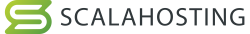 | $20.00/month | ScalaHosting Review | Visit ScalaHosting |
 | $11/month | Cloudways Review | Visit Cloudways |
Conclusion
Hosting multiple domains on one server can save you money, but it’s important to weigh the benefits against the drawbacks and manage them effectively. This guide has covered what multiple domain hosting is, the various hosting options available, how to set up and manage multiple domains on a single server, and how to scale your server to accommodate high traffic.
To ensure the best performance and security of your websites, it’s important to understand the different hosting options and best practices for managing multiple domains on one server. By learning more about running multiple domains on a single server, you can make an informed decision that can save you money and improve your website’s performance.
Next Steps: What Now?
- Find out the top domain hosting providers
- See the top website builder providers
- Discover the top web hosting providers
How to Get a Free Domain Name: 3 Proven Methods
What Is a Domain Name? A Beginner’s Guide
What is Second Level Domain? Choosing and Utilizing Your Web Identity
Types of Domains: Benefits, Examples and How To Choose One
What Is a Premium Domain? Elevate Your Digital Footprint
The 10 Best Domain Name Generators
Fully Qualified Domain Names (FQDNs) Explained
What Is a Parked Domain: Examples & How to Buy One
Domain vs Hosting: Key Differences & How They Work Together
What Happens to Expired Domains? Exploring Their Journey and Destiny
Hostname vs. Domain Name: What’s the Difference?
Domain vs. URL: Definition and Key Differences
Domain Name Management: Everything You Need to Know
AWS Domain Name: How to Register with Route 53
What Is an Apex Domain? A Handy Guide for Beginners
What Was the First Ever Registered Domain Name?
Business Domain Name: Definition & How to Choose One
Can You Trademark a Domain Name? What You Need to Know
What Is a Custom Domain: Benefits (& How to Get One)
What Is Domain Alias & How to Create One in Control Panels?
What Separates the Components of a Domain Name?
What Is Domain Forwarding and How to Use It for Your Website?
Aged Domains: Unlocking the Power of Established Online Identity
What Is an Addon Domain and Why Is It Important?









