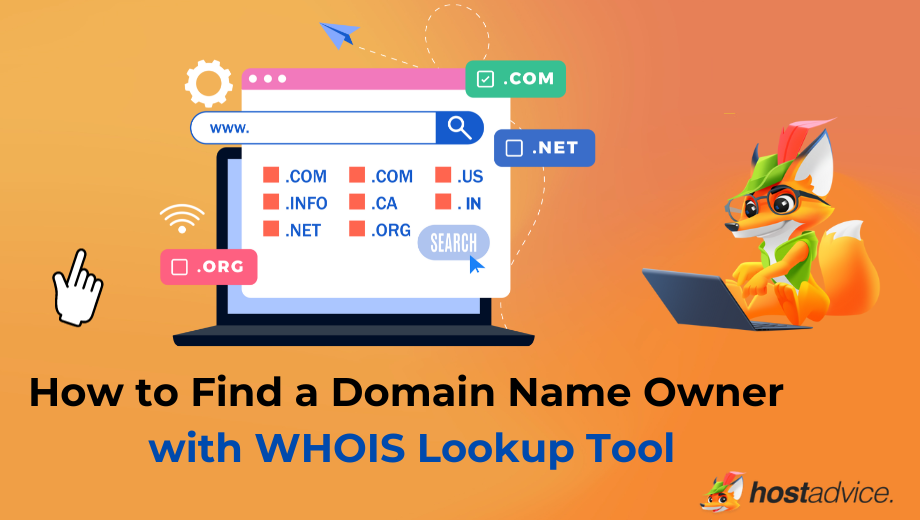
Conducting a WHOIS search can tell you whether a domain name has been taken, when it will expire, who the owner is, and more.
In this article, we’ll look into how to find a domain name owner with the WHOIS Lookup tool. This will help you learn about the domain name availability or who owns it. Selecting a domain hosting provider is essential for ensuring your website’s stability and speed. For a detailed comparison, refer to our list of the best domain hosting providers.
Recommended Domain Hosting Providers
| Provider | User Rating | Best For | Expert & User Reviews | |
|---|---|---|---|---|
 | 5.0 | Versatility | HostArmada Review | Visit HostArmada |
 | 4.9 | Customization | Ultahost Review | Visit Ultahost |
 | 4.6 | Speed | Hostinger Review | Visit Hostinger |
- Using a WHOIS Lookup database can help you find the owner of a domain name in case you’re interested in repurchasing it from them
- There are plenty of free WHOIS Lookup tools such as ICANN’s WHOIS Lookup tool, as well as Domain.com, GoDaddy, who. is and others
- Once you identify the domain registrant, you’ll need to estimate the domain value before beginning the negotiation process
How to Find the Registered Owner of a Domain Name for Free
If your preferred domain name is taken, there are several ways to find a domain owner for free. Below, we will mention several free websites that allow you to search for domain name owners.
1. Use the ICANN WHOIS Lookup Tool
ICANN (Internet Corporation for Assigned Names and Numbers) is responsible for maintaining domain and IP address databases. Their WHOIS lookup tool is free to use and allows users to input a domain and retrieve its registration details. That way, you can find a domain owner online.
All you need to do is navigate to the ICANN WHOIS website, type in your desired domain, and hit the “Lookup†button. The website will unveil the domain data, including the domain owner’s details.
Keep in mind that sometimes, due to privacy measures, this information might be hidden.
Image Source: ICANN Lookup (Printscreen)
2. Find the Website Domain Owner with Domain.com WHOIS Lookup Tool
Domain.com is another great resource that you can use to search for a domain name.
Domain.com’s WHOIS lookup page is sleek and intuitive, so you can easily search for the domain name you want to investigate.
Type it in, click “Search†and check the results to see the domain owner’s details.
Image Source: Domain.com (Printscreen)
3. Find the Owner of a Domain with GoDaddy WHOIS Domain Database
GoDaddy is one of the most popular domain registrars and it also offers web hosting services. Another thing that GoDaddy offers to its users is the option to search through its WHOIS domain database before purchasing a domain.
That way, potential customers can check whether their desired domain is available or who they need to repurchase it from.
GoDaddy’s WHOIS Lookup tool is easy to use. All you need to do is type in the domain name in question and hit enter.
The search results will show whether a domain name is available, as well as additional information.
Image Source: GoDaddy WHOIS Domain Lookup (Printscreen)
4. Use Network Solutions WHOIS to Find Domain Owner Info
If you want to look for the domain owner’s information using Network Solutions, all you have to do is navigate to their website, type the preferred domain name in the text box, and hit enter.
Once loaded, the results will show whether the domain name is available or taken and display the available information about the domain owner unless it’s concealed.
Image Source: Network Solutions (Printscreen)
5. Use WHO.is Website to Find the Owner of a Domain
Finally, you can use WHO.is the website to access information about a certain domain. Navigate to the WHO.is website, type in the preferred domain name, and hit the search button. There should be information about whether the domain is available and who owns it otherwise.
Image Source: who.is (Printscreen)
How to Interpret WHOIS Results
When you conduct the WHOIS search, the following details are typically displayed for a registered domain. Keep in mind that sometimes not all the data will be visible.
- Domain registration and expiry dates: The date when the domain was initially registered and the domain expiration date of the registered domain.
- Registrar information: The name of the company or registrar with which the domain is registered.
- Name servers: Information about the name servers responsible for hosting the domain.
- Contact details of the domain owner:
o Name: The name of the individual or entity that owns the domain.
o Phone number: The contact phone number associated with the domain owner.
o Email address: The email address for contacting the domain owner.
o Physical address: The physical mailing address of the domain owner.
What to Do If the Domain Registration Information Is Hidden
In some cases, when registering a new domain, the domain owner may opt to conceal the contact and private information. In case the domain name you looked up is taken and the domain owner hid their contact information, here’s what you can do.
Lookup Company Information
Check if the domain owner’s organization or business name is listed in the WHOIS information. Searching them online can help you find contact details for the company and with that the domain owner.
Contact the Domain Registrar to Forward Your Request
You can also reach out to the domain registrar and request them to forward your contact details or inquiry to the domain owner. That way, they may offer a way to facilitate communication between the domain owner and you.
Contact the Domain Owner via Their Website
Visit the website associated with the domain (if available) and look for contact information there. Some website owners provide alternative means of contact on their sites.
Use Domain Brokerage Services
There are several domain brokerage services as well as marketplaces that can help connect you to the domain owner. If you want to buy a particular domain name, contacting these marketplaces is one of the best ways to contact the domain owner and pitch your price.
Back-Order a Domain Name
If the WHOIS directory you used to search for a certain domain name shows that the domain you’re interested in is currently in use, you can back-order it. Keep in mind that only some domain name registrars offer this option. You can request the domain if it becomes available for registration in the future.
Come Up with an Alternative Domain Name
Unfortunately, if none of the previously mentioned options work and the person who owns a domain doesn’t want to sell or give it up, you can come up with an alternative domain name.
Be creative and brainstorm alternative domain name ideas that are available for registration.
Here’s what you can do:
- Opt for a different top-level domain (TLD): If the .com version of your desired domain is taken, consider using a different TLD (like .net, .org, .io, .edu)
- Add a word to your domain: Add a descriptive word or modifier to the domain name you want.
- Get help from a Domain Name Generator: You can also use a domain name or business name generator, as well as other tools that can suggest domain name variations based on keywords or your specific needs.
What to Do When You Find Domain Owner Name
Here’s what to do once you find who owns a particular domain you’re interested in.
Estimate the Domain Value
Before contacting the owner, it’s important to estimate the value of the domain. Factors to consider include:
- Keywords: How valuable are the keywords in the domain name
- Generic Value: Is the domain name generic and applicable to a broad range of industries or topics?
- Brandability: Is the domain name easy to brand and memorable?
- Age: Older domains are usually more valuable
- Length: Shorter domain names have a higher value.
Contact the Domain Owner
Use the owner’s contact information you gathered from the WHOIS directory and send a polite inquiry in which you’ll express your interest in purchasing the domain. If the private information is not available in the WHOIS database, you may be able to find the contact information directly from the website.
Negotiate the Purchase
Be prepared for negotiations with the domain registrant. They may have a price in mind, but it’s common to negotiate to reach a mutually acceptable agreement.
Pay for the Domain with an Escrow Service
Using a reliable Escrow service can help ensure a secure transaction. Escrow services hold the payment until the domain transfer is completed, protecting both the buyer and seller.
Transfer Ownership of the Domain
Once a price is agreed upon and payment made, follow the necessary steps to transfer ownership of the owner. Keep in mind that this usually involves confirming the transfer with the domain registrar and making the necessary updates to the DNS (Domain Name System) settings.
Final Word
Although looking up the domain owner’s identity in a WHOIS database is relatively straightforward, negotiating and buying the domain name is a bit more tasking. Keep in mind that securing a domain name for your business is just the first step.
Make sure to check our compilation of the best website builders and web hosting services to make a cool website for your business.
Next Steps: What Now?
- Learn what is a domain name and why you need it if you want to host a website online
- Choose a reliable web hosting provider to take your business online
- If your domain name is about to expire, learn about how to renew it
Learn More About Buying Domain Names
- How to Buy a Domain Name that Is Taken in 7 Steps (+ Pro Tips)
- How To Buy Expired Domains and Make Profit
- How to Buy a Domain Name Forever: Is It Possible?
- How Much Does a Domain Name Cost? (& How To Lower The Price)
- How to Check If a Domain Is Available (& 13 Best Domain Name Search Tools)
- How to Choose a Domain Name That Is Right for Your Website
- How to Find a Domain Name Owner with WHOIS Lookup Tool
- How to Price a Domain: From Cost to Profit
- Buying Domain Name from GoDaddy: Step-by-Step Guide
- Buying a Cheap Domain Name: Where & How to Buy One
- I Bought a Domain, Now What? 9 Steps to Take After Purchasing a Domain Name
- How to Renew Domain Name: What to Do When Domain Registration Expires
- WordPress Domain Price: The Ultimate 2024 Cost Guide




