Domains and URLs, though related, have unique meanings of their own. A domain name is a text-based address used to identify the location of a website on the internet. But a Uniform Resource Locator (URL) is a full web address specifying web page locations.
In this article, we’ll give you a detailed explanation of the key differences between these two terms. We’ll also highlight their unique functions, how they contribute to your brand’s online interaction, and what impact they have when building your website.
- A domain name comprises a top-level domain and a domain name
- URLs are full web addresses that identify the location of a web page
- Domain names are human-readable addresses identifying web locations
- URLs include a protocol, domain name or IP address, file path, and optional components
- Domain names are designed for easy recognition
Key Differences Between a Domain Name and URL
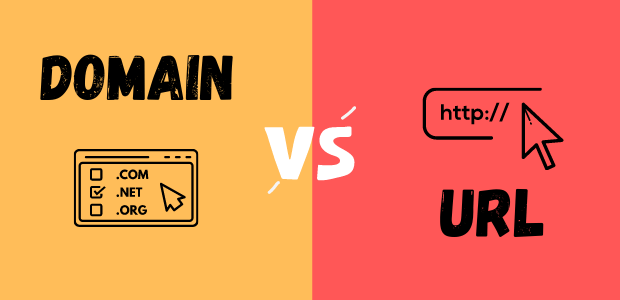
Below are the major differences between domains vs. URLs.
| Features | Domain Name | URL |
| Structure and Component | Domain name consists of a domain name and a top-level domain (TLD) and may also contain subdomains. | URL includes the protocol, the path, the domain name (or IP address), and any optional components. |
| Function in web browser address bar | A domain name translates names that can be read by humans into IP addresses. | URL specifies the complete website URL for retrieving specific resources. |
| Registration | Domain registration must be done by an accredited domain name registrar. | URLs are not registered like domains. They are built based on server structure. |
| User-friendliness | Domain name is text-based, friendly, and memorable. | URL is less user-friendly since it includes technical components |
Structure and Components
A domain name contains two parts: the domain name (for example, google.com) and the relation with a specific country or other TLDs (for example, .com, .uk, .org, .net).
A Domain name can also contain subdomains. A perfect example of a subdomain is mail.google.com.
In contrast, a URL is a complete web address pinpointing the exact location of an internet resource.
It has many parts, including the protocol, domain name (or IP address), and the file path. Optional components such as port numbers and query parameters can also be part of URLs.
For instance, “https://hostadvice.com/blog/domains/fully-qualified-domain-name/†points to a blog page about fully qualified domain names.
- HTTPS is the protocol. It stands for Hypertext Transfer Protocol Secure. It tells your browser to encrypt any information you enter onto the page, like passwords or credit card information, so cybercriminals can’t access it.
- Hostadvice is the second-level domain
- .com is the top-level domain
- /blog is the subdirectory, it helps people and web crawlers understand which particular section of a website they’re on.
- /fully-qualified-domain-name/ is the path that specifies the location of the resource that the website visitor wants to access.
Functioning within Web Browsers
Domain names function as user-friendly identifiers that allow users to visit websites easily. The Domain Name System (DNS) host or DNS resource records translate textual names into IP addresses. This allows computers to access a web server online.
A URL provides the actual address location for retrieving specific pages online and resources from web servers. Online browsers use them to accurately identify and retrieve web pages and resources from web servers.
Registration
A domain name must be registered using authorized domain registrars. Also, most domain hosts offer domain registration. Users pay fees to domain registries to reserve and manage their domain names assigned on a first-come, first-served basis.
Unlike domain names, URLs do not require registration. They are built using the web server’s architecture and the resource’s location.
User-Friendliness
- Domain names are user-friendly and easy to remember since they are created with human readability in mind. They are the primary method by which users access websites, providing businesses with branding opportunities.
- URLs are less user-friendly because they have technical components such as protocols and resource paths. They are vital for accurate resource placement, but not memorable or user-centric like domain names.
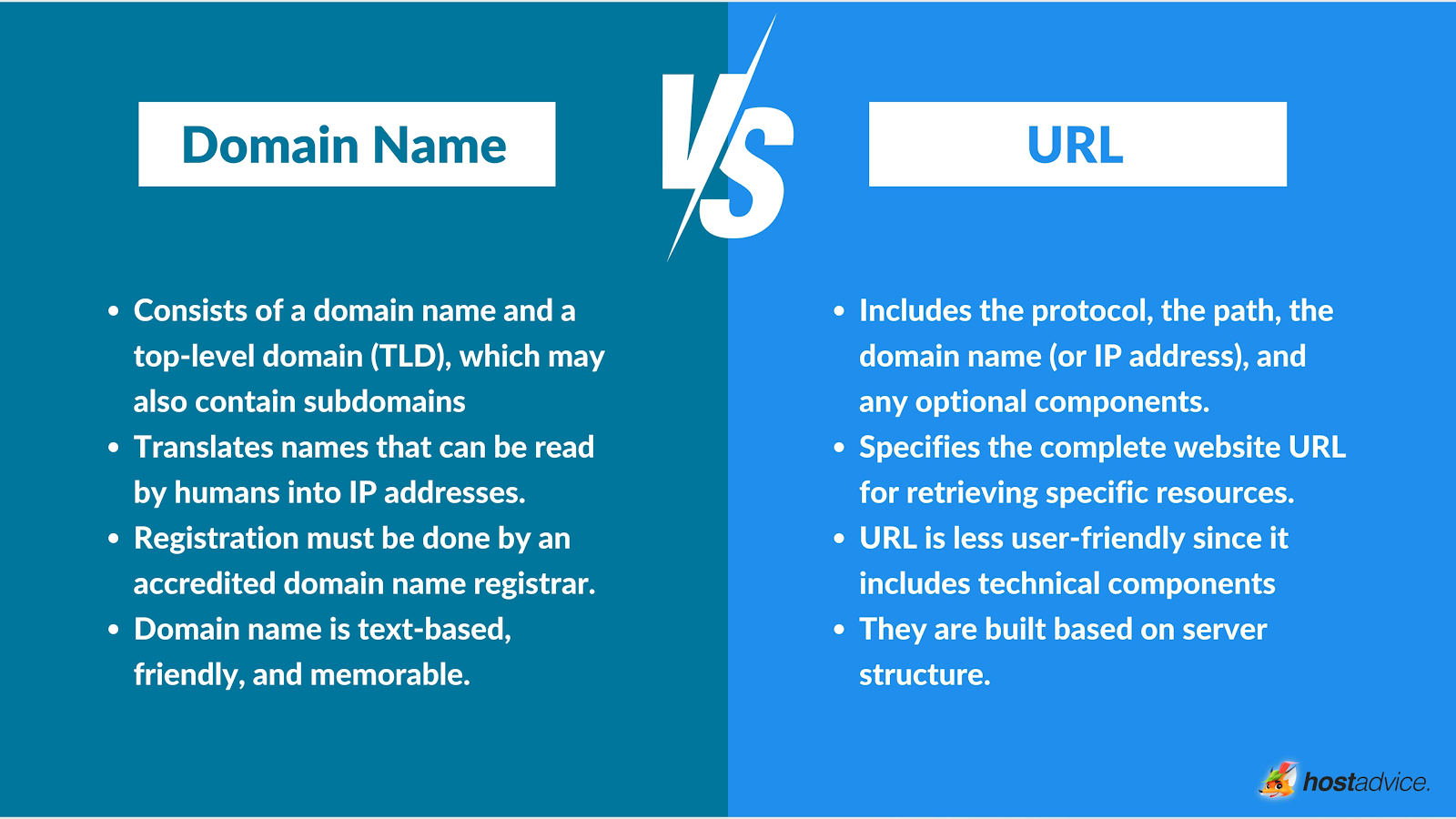
Domain vs. URL Prefix
The first component of a URL, called the prefix, often indicates the communication protocol. It can be “http://†or “https://.†This differs from the domain name, which indicates the website’s human-readable address. You can find the URL prefix before the domain name at the beginning of a URL.
Domain vs. URL vs. DNS
The DNS is a decentralized system that converts human-readable domain names into IP addresses, making internet communication easier. While domain name and URL are parts of web addresses, DNS translates the domain names into IP addresses.
Key Similarities between Domain and URL
Domains and URLs share some similarities:
- Browser functionality: Your browser treats a URL and a domain name the same way, even if they have distinct technical purposes. For instance, if you enter “https://www.hostadvice.com,†the same page will appear as if you had just written “hostadvice.com.â€
- Impact on SEO: Domains and URLs that include keywords can make it easier for visitors to remember your site or certain resources on it. They can also help you gain more visibility on the search result page by providing search engines with some info about the content of your webpage. However, the impact of keywords in domain names has reduced over the years. Hence, it is not worth it to force a keyword into your domain name.
What Is a Domain?
A domain refers to a human-readable text-based address that indicates a specific page on the internet. In essence, the web address gives internet users access to the right page and other online resources. The terms “domain†and “domain name†refer to the same thing and can be used interchangeably.
Parts of a Domain Name
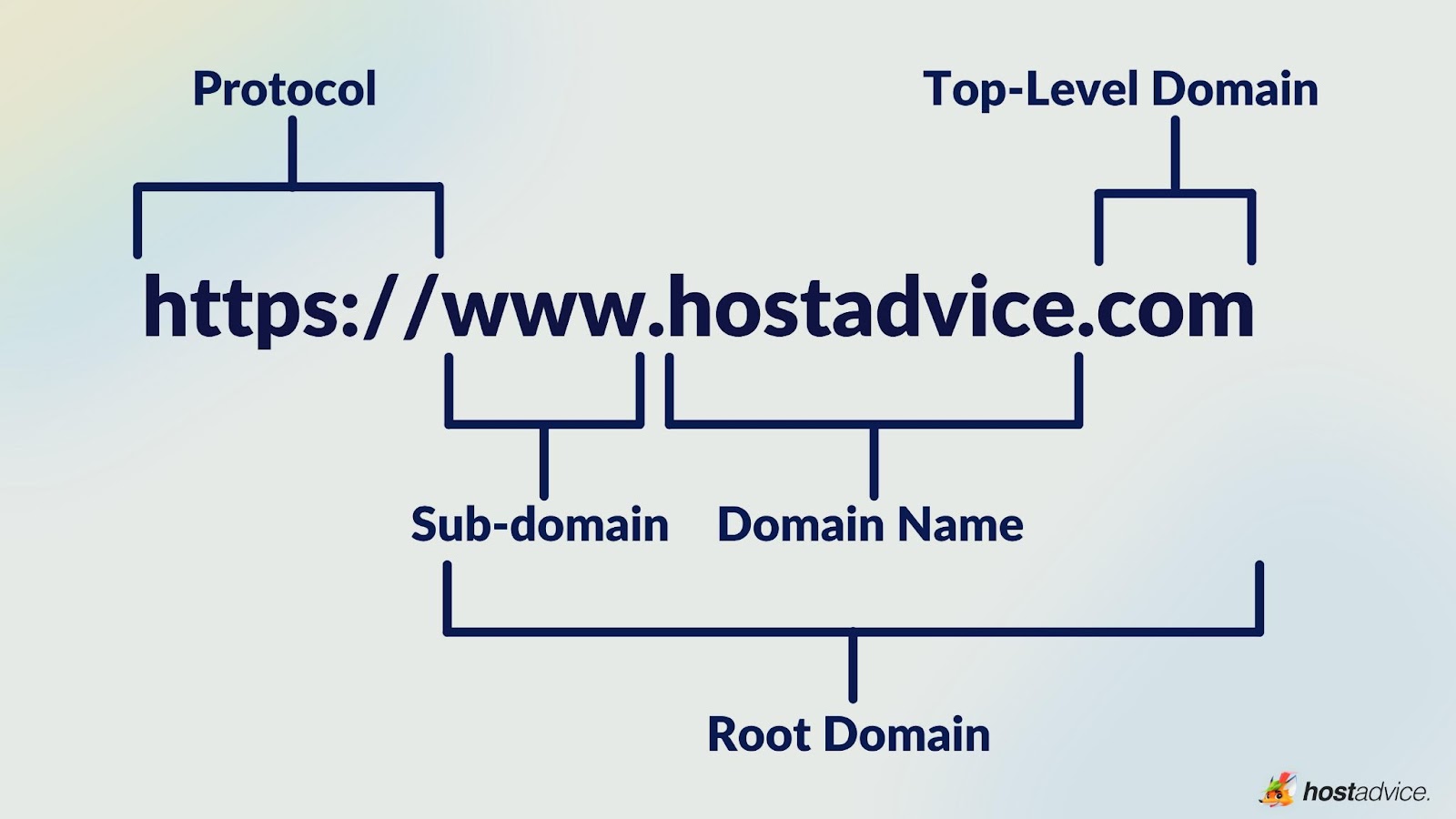
Highlighted below are the different components of a domain name. Each of these parts has unique functions.
Top-level Domain
Top-level domains, often known as TLD, are the last part of a domain name. It includes common domain extensions like .com, .org, and .net, as well as specific country codes like .uk or .ca. Top level domains give crucial details about the nature or objective of the website.
Second-level Domain
Second-level domain makes up most of a domain name and comes before the TLD. It is a unique identity website owners select to represent their online presence. For instance, the second-level domain in “example.com†is “example.â€
Subdomain
A subdomain is the main or second-level domain. It creates extra subdivisions or resource sections inside a website on the same domain. Subdomains are identified by prefixes before the primary domain name and separated by a dot. For example, the subdomain in the URL https://hostadvice.com/blog/ is “blog.â€
Examples of Domain Names
To illustrate these concepts, let’s take a look at a few domain names and identify their respective parts:
Website: Hostadvice.com
- Top-Level Domain (TLD): .com
- Second-Level Domain: Hostadvice
Regional Site: us.example.net
- Top-Level Domain (TLD): .net
- Second-Level Domain: example
- Subdomain: us
How to Choose a Good Domain Name?

When selecting a domain name for your website’s address or online venture, consider the following tips to ensure it’s effective and memorable:
- Relevance: Choose a domain name that reflects your website’s content, purpose, or identity.
- Simplicity: Keep it short and easy to spell, and avoid complex or unusual characters.
- Keywords: Add relevant keywords to improve search engine optimization (SEO).
- Unique: Ensure your domain name is unique from competitors and not easily confused with an existing website.
- Memorable: Aim for a name that’s catchy and easy for visitors to recall.
- Avoid Trademarks: Steer clear of trademarked terms to prevent legal issues.
- Extension: Select a suitable domain extension (e.g., .com, .org, .net), depending on your website’s purpose.
- Research: Check for domain name availability and perform a trademark search if necessary.
- Brandable: Consider a domain name that can become a strong brand over time.
- Future-Proof: Think long-term and choose a name that won’t limit the growth of your website.
What Is a URL (Uniform Resource Locator)?
URL stands for uniform resource locator. It is a link or address used to access resources on the internet. URL comprises many components that give information on how to access the resource. It also acts as a standard method of identifying the location of a particular web page.
Parts of a URL or Complete Web Address
A URL consists of various components. Let’s break down these components in detail:
Schemes
The scheme is the first part of a URL and is often referred to as the protocol or URL prefix. It defines the guidelines and norms for communication between the client (such as a web browser) and the website server. Here are some common schemes:
- HTTP (Hypertext Transfer Protocol): This is the standard protocol for transferring data over the internet. It helps retrieve web pages, images, videos, and other resources from web servers.
- HTTPS (Secure Hypertext Transfer Protocol): This is a secure protocol, which is similar to HTTP, but with an added layer of TLS/SSL (Secure Socket Layer) certificate. It is used when there is a need for secure, encrypted communication during online transactions or when transmitting sensitive information.
- FTP (File Transfer Protocol): FTP transfers website files between a client and an FTP server. It is commonly used for uploading files to and from web servers.
- SMTP (Single Mail Transfer Protocol): SMTP is used by mail servers to send emails.
Domain and Subdomain
Domains are the primary URLs of a website, denoting its owner or purpose. Subdomains are supplementary portions that can be included before the main domain. They can be used to establish unique sections of the website or separate online stores linked to your primary domain.
Subdirectories
Subdirectories indicate the location of a certain file on the web server. Forward slashes (“/â€) are used to separate them. The URL “https://hostadvice.com/resources/,†“/resources/†denotes the subfolder location.
URL Examples

Here are a few examples of URLs that demonstrate these components:
HTTP Website:
- URL: https://www.hostadvice.com/index.html
- Scheme: HTTP
- Domain: www.hostadvice.com
- Subdirectories: /index.html
Secure Website (HTTPS):
- URL: https://www.hostadvice.com/about
- Scheme: HTTPS
- Domain: www.hostadvice.com
- Subdirectories: /about
FTP Server:
- URL: ftp://ftp.hostadvice.com/files/
- Scheme: FTP
- Domain: ftp.hostadvice.com
- Subdirectories: /files/
Conclusion: The Importance of Understanding the Difference between Domain Names and URLs
In conclusion, we have clarified the difference between domain name vs. URL. Domain, which is a human-readable and text-based address that identifies a specific location or resource on the World Wide Web. But the URL is a website’s full internet address.
Now, if you’re ready to make your online mark, explore the Best Website Builders and Best Web Hosting services to ensure a smooth and successful journey.
What is right for you? Make a decision
Next Steps: What Now?
- Learn about Fully Qualified Domain Names
- Know the key differences between Domain vs. Hosting
- See also the Differences Between Hostname and Domain Name
How to Get a Free Domain Name: 3 Proven Methods
What Is a Domain Name? A Beginner’s Guide
What is Second Level Domain? Choosing and Utilizing Your Web Identity
Types of Domains: Benefits, Examples and How To Choose One
What Is a Premium Domain? Elevate Your Digital Footprint
The 10 Best Domain Name Generators
Fully Qualified Domain Names (FQDNs) Explained
What Is a Parked Domain: Examples & How to Buy One
Domain vs Hosting: Key Differences & How They Work Together
What Happens to Expired Domains? Exploring Their Journey and Destiny
Hostname vs. Domain Name: What’s the Difference?
Business Domain Name: Definition & How to Choose One
Domain Name Management: Everything You Need to Know
AWS Domain Name: How to Register with Route 53
What Is an Apex Domain? A Handy Guide for Beginners
What Was the First Ever Registered Domain Name?
How to Host Multiple Domains on One Server?
Can You Trademark a Domain Name? What You Need to Know
What Is a Custom Domain: Benefits (& How to Get One)
What Is Domain Alias & How to Create One in Control Panels?
What Separates the Components of a Domain Name?
What Is Domain Forwarding and How to Use It for Your Website?
Aged Domains: Unlocking the Power of Established Online Identity
What Is an Addon Domain and Why Is It Important?







