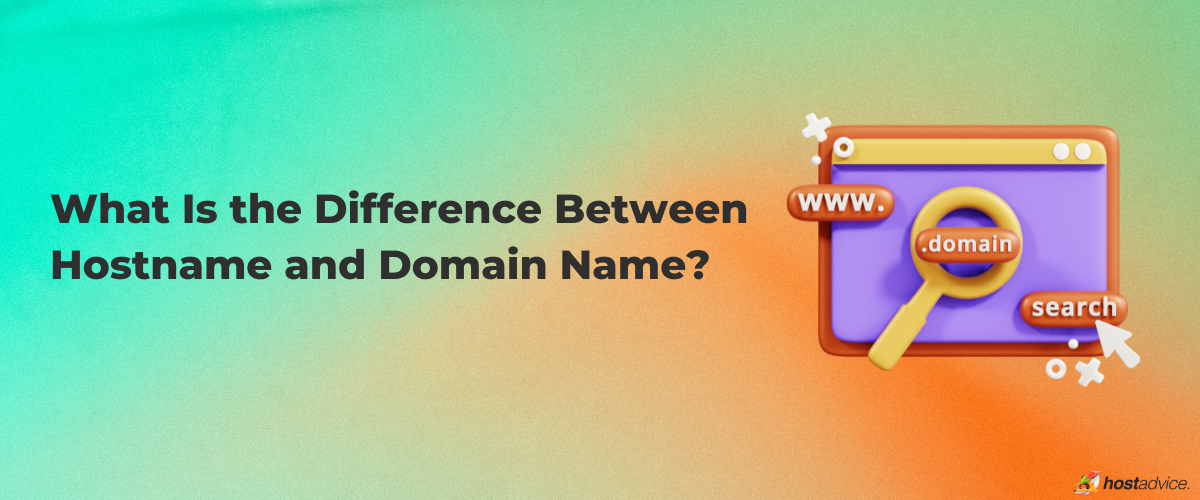
Hostnames and domain names are naming conventions used to identify devices on a network and websites on the internet. The difference between hostname and domain name is that hostnames are for local network use, while domain names are for accessing websites on the internet.
Understanding the difference between them is crucial for efficient network management and establishing a strong online presence which is exactly why we made this article.
Continue reading our comparison and learn what hostname and domain name are why they’re used, and how they are related to your choice of hosting provider.
- Domain names are labels used to identify a web address of a website, instead of using an IP address
- Hostname is a human-readable label assigned to a device connected to a local network
- Domain names consist of two key components a TLD and SLD
- Each hostname should follow a naming convention to avoid collisions and other issues on the network if it occurs that two devices share the same hostname
What Is the Difference Between a Hostname and a Domain Name?
In this section, we’ll discuss the hostname vs. domain name differences in detail.
Definition: What are Hostnames & Domain Names?
A hostname and a domain name are two fundamental components of the internet’s addressing system. They are used to identify and locate resources such as websites and servers on the web.
- A hostname is a human-readable name assigned to a specific device like a computer that is connected to a network such as the internet. Simply put, it’s a nickname assigned to that device. When a network has multiple devices connected to it, a hostname can help identify those devices.
- A domain name is a broader and more structured label that represents a unique address used to access a website. It consists of two components – the top-level domain (TLD) and the second-level domain (SLD.) For example, in “example.com†the “.com†is the TLD while “example†is the SLD. If you want to access educational websites, they’ll usually have a “.edu†TLD.
Naming Conventions and Guidelines
Since hostnames are used to identify individual devices within a local network or on the internet, each hostname should follow a general naming convention. For example, a hostname consists of a single word or a combination of words separated by dots. Hostnames are not case-sensitive.
For example, “en.wikipedia.org†is considered a hostname that consists of a sequence of words or labels. Each label in the hostname must be at least 1 octet long and no longer than 63 octets. The entire hostname should contain a maximum of 253 ASCII characters.
The official Internet standards for protocols specify that hostname labels should only use the ASCII letters from a-z, the digits 0-9, and the hyphen character. Domain names consist of one or more labels, separated by dots.
Uses and Purposes
Both domain names and hostnames serve similar purposes in networking and web addressing. But they’re not the same.
Domain Name:
- Domain names provide a human-friendly and memorable way to identify websites and other online purposes. There are domain names with TLDs like “.eduâ€, “.org†and others.
- A domain name serves as the address for websites so that when you enter a domain name in a web browser, it directs you to the website content located on its address
- Domain names are also used in email addresses, following the “@†symbol. For example, user@site.com stands as the domain name of the email server.
- If you want to start an online business, using a domain name can help you reflect your brand or name, making you more available for customers online
- Domain names are also associated with specific servers and hosting providers
Hostname:
- Hostnames are useful within a local network to help identify individual devices like computers, or printers
- Data centers and other hosting environments use hostnames to differentiate between different servers and services
- Hostnames help identify different resources on a server like files, services, or databases
- Hostnames aid in troubleshooting network and server issues because they help identify which device is causing a problem and drops out of the network
- Hostnames help users identify other computers to provide data exchange
- Hostnames can be a part of a fully qualified domain on the internet
Access and Location
If you want to access a website associated with a particular domain name, you just need to enter the domain name in the address bar of your web browser.
After that, the DNS will translate it into an IP address and enable your computer to locate the server that hosts the website under that domain. You can browse domain names through domain registrars which are allocated by your domain host once you register them.
On the other hand, you can’t typically access a hostname through the internet. Instead, hostnames are available on a local network and represent the devices or other resources that you can identify. For example, if you have a printer connected to your home network and have the “printer1†hostname, you can access it on the network.
Hostname vs. Domain Name: Comparison Chart
| Domain Name | Hostname | |
| Definition | Label that represents a web address | Label that represents device’s name on the network |
| Naming Conventions and Guidelines | 1-63 characters, alphanumeric characters | A-z and 0-9 alphanumeric characters, 1-63 octets between the periods. |
| Uses and Purposes | Easy way to identify websites | They help identify different devices within a network |
| Access and Location | You access it via web browser | Available on a local network |
Hostname vs. Domain Name Example
The best way to see the hostname vs. domain difference is through an example. Imagine that you have a small local network at home or in an office. The network contains several devices like your desktop, laptop, printer, and other devices. Giving a hostname to your laptop will allow you to easily identify it in that network.
If you name your laptop “mylaptop†or your printer “printer1†they’ll become the hostnames of those devices. Once you give your laptop a hostname, you’ll be able to access it from within your network and share or transfer files.
For a domain name, we’ll use a different example. Suppose that you want to build a website for your business, and you want it to be accessible on the Internet. For that, you’ll need to buy a hosting account and register a domain name.
If you register a domain name “mybusiness.com†through a domain register, you’ll be able to access it on the internet by entering its domain name in your web browser’s address bar. When you do that, DNS resolves the domain name “mybusiness.com†to the IP address of the web server that hosts your website, which allows you to access it.
Advantages & Disadvantages of Using Hostnames
In this section, we’ll discuss the advantages and disadvantages of using hostnames in your local network or on the internet.
Advantages of Using Hostnames
- Improved Network Management: Using hostnames for your network can help you improve your network management as they are easier to remember than numerical IP addresses.
- Remote Access and Management: You can associate hostnames with dynamic IP addresses, which helps network administrators change the underlying network infrastructure remotely. Additionally, hostnames are scalable, meaning you can add or remove devices and other resources without changing the way other users access them.
- Simplified Configuration and Troubleshooting: Using specific hostnames for a particular device, can help you easily identify devices that are causing network issues when troubleshooting.
Disadvantages of Using Hostnames
- Non-Unique Naming Convention: Even though hostnames don’t have a strict naming convention, each device in a local network should have a unique name to avoid conflicts. Duplicate hostnames in the same network can make it challenging to identify and access resources correctly.
- Limited Use Outside Local Network: Hostnames configured within a local network, often using private domain names are typically not accessible outside of that network.
- Potential Security Risks: Using certain hostnames might unintentionally reveal details about how a network is organized. Hackers and other malicious actors could take advantage of this information and exploit it.
Advantages & Disadvantages of Using Domain Names
Domain names also have their pros and cons. Let’s discuss them.
Advantages of Using Domain Names
- Easy to Remember and Use: Instead of typing and memorizing complex combinations of numbers contained in IP addresses, you can access your website by its name.
- Credibility and Professionalism: A custom domain name adds a professional touch to your online presence, which can enhance the user experience and instill trust in visitors.
- Branding and Marketing: Choosing a domain name that can align with your brand will help your potential customers associate the domain with your website’s purpose and identity.
- Control and Ownership: When you own a domain name, you gain substantial control and ownership over your online presence.
Disadvantages of Owning a Domain Name
- Availability: Finding an available domain name that suits your needs and preferences can be challenging because of the competition and resellers.
- Cost: If you own multiple domain names, the cost can add up as you renew your annual registration fee.
- Security and Privacy: When you register a domain, your contact information is typically publicly available in the WHOIS database, which can raise privacy and security concerns. Some registrars offer privacy protection services to keep your information private.
Hostname vs. Domain Name vs. FQDN
What Is a Fully Qualified Domain Name (FQDN)
A Fully Qualified Domain Name (FQDN) is a complete and specific domain name that provides the absolute location of a resource on the internet or a private network. FQDNs can effectively locate and access websites, services, and even devices on the internet.
It includes the host’s name, the domain’s name, and the top-level domain (TLD). FQDN can help to uniquely identify a resource in a global or local context.
What Is the Difference Between a Hostname, a Domain Name, and FQDN?
A domain name is like a street name in the neighborhood that represents a group of related resources on the internet.
The hostname is the name that each device is assigned within a network. An FQDN is a specific internet address that includes the hostname, domain name, and top-level domain. As such, it helps provide an absolute location of a resource.
Hostname vs. Domain Name vs. IP Address
What Are IP Addresses?
An IP address is a numerical label unique to each device connected to a computer network that uses the Internet Protocol. It helps identify and locate devices on a network.
What Is the Difference Between a Hostname, a Domain Name, and an IP Address?
A domain is a unique web address of a website, while a hostname is a label assigned to devices within a network or other network.
An IP address is a numerical label that can help identify and locate devices on a network. Hostnames are mapped to IP addresses.
Hostname vs. Domain Name vs. DNS
What Is a DNS (Domain Name System)?
The Domain Name System (DNS) is a distributed database system that translates human-readable domain names into numerical IP addresses. That helps browsers access websites and other resources online.
What Is the Difference Between a Hostname, a Domain Name, and a DNS?
A hostname will help you access and maintain a specific device or resource within a local network. Domain name and DNS are related. When you type in the domain name of the website you want to visit, the DNS will translate the human-readable label into an IP address and request web content from the server with the corresponding IP address.
How to Find a Hostname and Domain Name in Linux?
There are several ways to find a hostname and a domain name in Linux. The most straightforward way to access them is by using the “nslookup†command which stands for (Network Server Lookup.)
To obtain the domain name or any other DNS record type in “nslookup†in your terminal and add the IP address you’re trying to get the domain name from. Keep in mind that not all domain names might not always be set on a local system, or may be configured differently depending on the network you’re on.
You can also type in “host†followed by the IP address to get the associated hostname.
Final Word
Hostnames and domain names are essential components of any network, be it local or the internet. Hostnames allow for easy naming of devices in your network, while domain names are a convenient way of naming websites without memorizing lengthy IP addresses.
Before you can host your website, you need a domain name, and here are the best website builders and best web hosting you can choose depending on your needs.
Next Steps: What Now?
- Learn more about domain names – This article offers just a hostname vs. domain name comparison, learn more about what a domain name is here.
- Understand what happens to expired domains – If the renewal date of your domain name is approaching, you can learn more about what happens if you forget to renew your purchase.
- Register your domain name – There are many domain name providers where you can purchase a domain name for your website. They’re also affordable and can be purchased for the length of several years.
How to Get a Free Domain Name: 3 Proven Methods
What Is a Domain Name? A Beginner’s Guide
What is Second Level Domain? Choosing and Utilizing Your Web Identity
Types of Domains: Benefits, Examples and How To Choose One
What Is a Premium Domain? Elevate Your Digital Footprint
The 10 Best Domain Name Generators
Fully Qualified Domain Names (FQDNs) Explained
What Is a Parked Domain: Examples & How to Buy One
Domain vs Hosting: Key Differences & How They Work Together
What Happens to Expired Domains? Exploring Their Journey and Destiny
Business Domain Name: Definition & How to Choose One
Domain vs. URL: Definition and Key Differences
Domain Name Management: Everything You Need to Know
AWS Domain Name: How to Register with Route 53
What Is an Apex Domain? A Handy Guide for Beginners
What Was the First Ever Registered Domain Name?
How to Host Multiple Domains on One Server?
Can You Trademark a Domain Name? What You Need to Know
What Is a Custom Domain: Benefits (& How to Get One)
What Is Domain Alias & How to Create One in Control Panels?
What Separates the Components of a Domain Name?
What Is Domain Forwarding and How to Use It for Your Website?
Aged Domains: Unlocking the Power of Established Online Identity
What Is an Addon Domain and Why Is It Important?









