The difference between domain and hosting is that a domain is the unique address of your website, guiding users to the site, like “www.example.com,†while hosting is a service that provides server resources and storage space for your website files.

Think of the domain as the address label of your house, and hosting as the actual structure of your house. Both are vital for a website to function and be accessible online.
This article will help you understand everything you need to know about the difference between domain and hosting, and when you’re ready, check out some of the best web hosting providers to help you get started.
- To have a successful website, you need both the domain and hosting
- Your budget and the size of your website determine the type of hosting to choose
- Choose a simple and memorable domain name that includes a keyword(s)
- The right domain and hosting service provider are crucial for website success.
- Consider pricing, uptime guarantees, customer support, security features, reviews, and scalability when choosing a domain and hosting service provider
Difference Between Domain and Hosting: An In-Depth Look
Domain and hosting are closely related but serve different functions. They, therefore, have a lot of differences. Here’s a summary table looking at some of them:
| Feature | Domain Name | Web Hosting |
| Purpose | To identify a website on the internet | To store and deliver website files |
| Cost | Typically $10-15 per year | Varies depending on the plan |
| Ownership | You become the owner of that specific domain name for a specified period (usually through annual renewal). | The website owner owns the web hosting account |
| Renewal | Domain names must be renewed annually | Web hosting accounts can be renewed monthly, quarterly, semi-annually, or annually |
| Plans | Cost varies depending on the extension and the domain registrar | Plans vary depending on the amount of storage space, bandwidth, and email accounts. |
Let’s look at the differences in depth.
Domain vs Hosting: Purpose & Function
To set up a successful website, you need both a domain and web hosting. Discover their main purposes and how they directly benefit your online presence.
Purpose of a Domain
- Branding and Identity – A domain name plays a crucial role in establishing your brand identity online. It allows you to choose a name that aligns with your business or organization. Users associate your domain name with your brand.
- Professionalism and Credibility – A custom domain name (e.g., yourbusinessname.com) adds professionalism and credibility to your website. It shows that you have invested in establishing your online presence and helps build trust with your audience.
- Email Address – With your domain name, you can create custom email addresses (e.g., info@yourbusinessname.com). This enhances your professional image and brand consistency in communication.
Purpose of Web Hosting
- Server Resources – Web hosting provides server resources — such as processing power, memory, and disk space — to handle the incoming web traffic to your website. The web hosting company manages and allocates these resources to ensure your website runs smoothly and can handle the expected number of visitors.
- Data Backup and Security – Web hosting services often include backup mechanisms and security measures to protect your website’s data. Regular backups ensure that your website’s files can be restored in case of data loss or technical issues. Security measures also help protect against unauthorized access and malware threats.
Domain vs Hosting: Ownership & Registration
When you register a domain name, you become the owner of that specific domain name for the registration period.
Note that you don’t own the domain name system (DNS) or the internet. You have ownership rights to use that particular domain name for your website. You can also transfer ownership to another party if needed.
For domain registration, you acquire a domain name from a domain registrar.
Search for an available domain name, provide the necessary information, and pay a registration fee to secure the rights to use that domain name. To search for availability, use websites like Namecheap.
On the other hand, when you sign up for a web host, you become the owner of the web hosting account associated with your website.
You have ownership rights over the account and the content stored on the web hosting server. You have control over managing and maintaining your website’s files, databases, settings, and other aspects related to your hosting account.
How Do Domain Names Work?
A domain name is a unique, human-readable web address that users use to identify and locate your website on the internet.
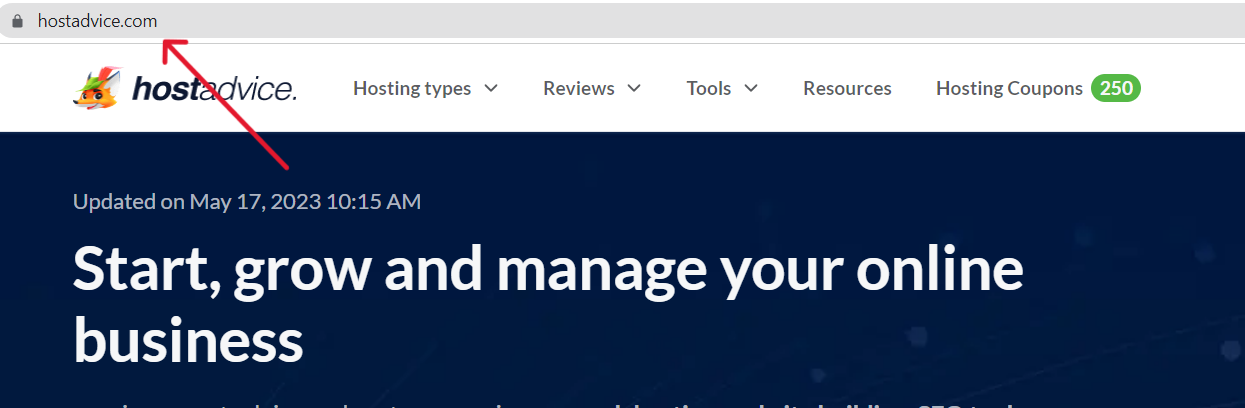
The internet is a network of computers connected globally. Every computer connected to the internet has a unique numerical address called an IP (Internet Protocol) address. Think of it like a phone number for computers.
However, IP addresses are difficult for humans to remember because they consist of long strings of numbers. For example, the IP address associated with Google’s website is 216.58.214.206. Imagine having to remember and type in this string of numbers every time you want to access Google.
Instead, with the help of domain names, you simply type “google.com†into your web browser. The domain name “google.com†is much easier to remember and type than the corresponding IP address.
Components of a Domain Name
A domain name has two main parts. The first part is the second-level domain, which is a unique word or phrase you choose to represent your website. In hostadvice.com, hostadvice is the second-level domain. It’s unique, so no other website has such a name.
The second part is the domain extension, also called a top-level domain (TLD). It indicates the purpose or type of organization associated with the website.
Some common domain extensions include:
- .com: It stands for “commercial†and is the most widely used domain extension for commercial websites
- .org: It stands for “organization†and is commonly used by non-profit organizations
- .edu: It stands for “education†and is used by educational institutions such as universities and schools
- .net: It stands for “network†and was originally intended for network-related websites
The actual name and the domain extension work together to create a unique and memorable web address for a specific website.
How to Choose a Domain Name?
Choosing the wrong domain name can impact your website’s branding, visibility, and user experience. Making a mistake in choosing a domain name can be costly and challenging to rectify later.
Remember, your domain name will be a significant part of your online identity, so it’s crucial to think long-term and choose a name that will remain relevant and meaningful over time.
Here are some tips on how to choose a domain name:
Keep it simple and memorable—Avoid using complex words, hyphens, or numbers that confuse or frustrate users trying to remember or type your domain. A simple and memorable domain name makes it easier for visitors to recall and share your website with others.
Use keywords—Incorporate relevant keywords into your domain name to give users an idea of what your website is about. For example, if you have a website about healthy recipes, incorporate keywords like “healthy,†“recipes,†or related terms in your domain name.
Make it brandable—Choose a unique and memorable name that can help establish your brand identity. You can, for example, combine existing words in a creative and meaningful way—Spotify is a combination of “spot†and “identifyâ€.
Consider Domain Extensions—Think about your target audience. Domain extensions impacts how your target audience perceives your website. For example, if you are targeting a global audience, choose a .com domain extension.
Some of the newer domain extensions that are available include:
- .tech
- .guru
- .ninja
- .xyz
- .club
These domain extensions are more memorable and easier to type than traditional ones. They can also help you to stand out from the competition.
Check Availability—Visit domain registrar websites such as GoDaddy, Namecheap, or Google Domains to check the availability of domain names.
For example, we searched RecipeRevolution.com to see if it was available.
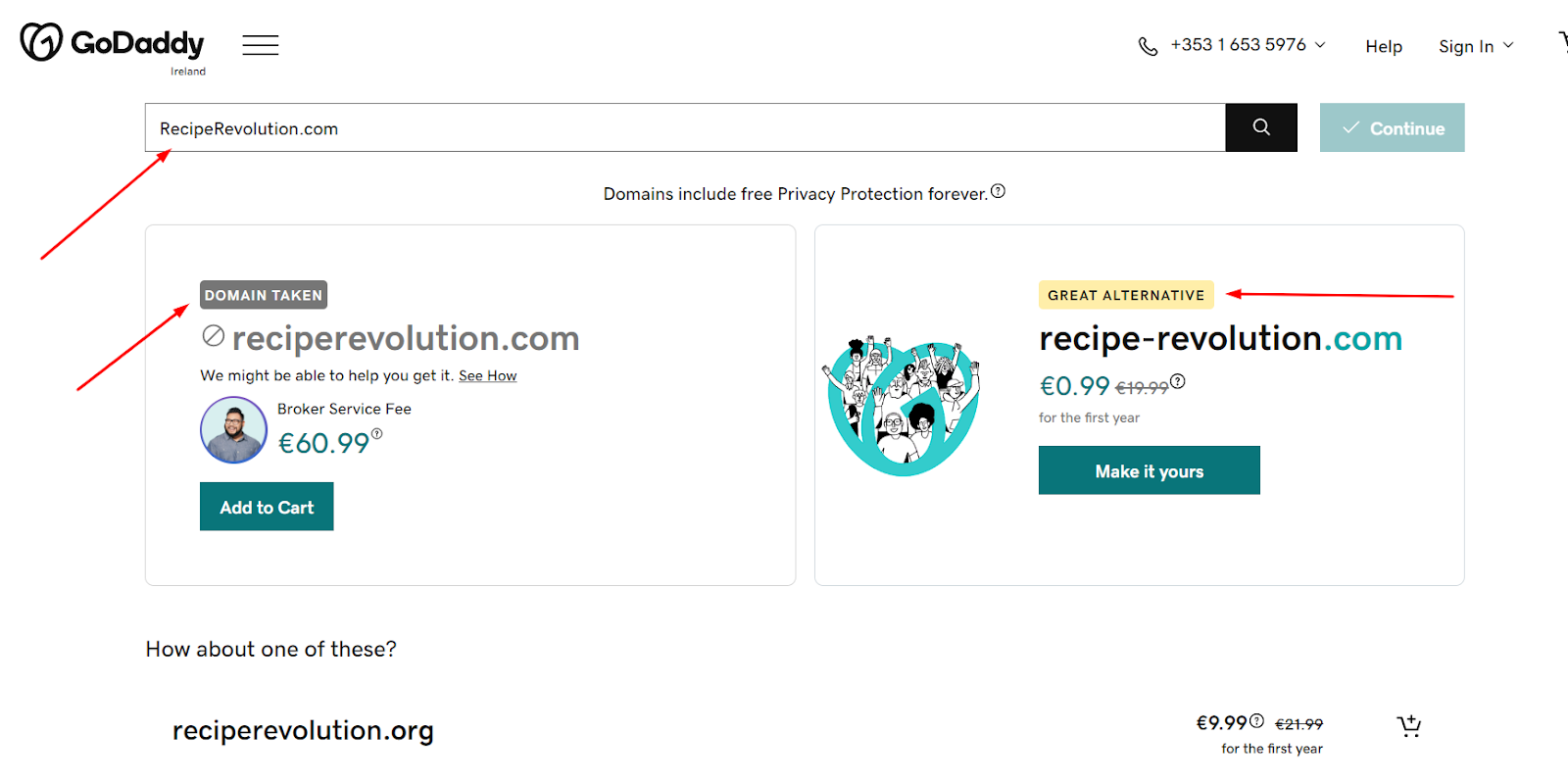
For instance, the domain name RecipeRevolution.com is unavailable in our example above. However, RecipeRevolution.org is available (and many others).
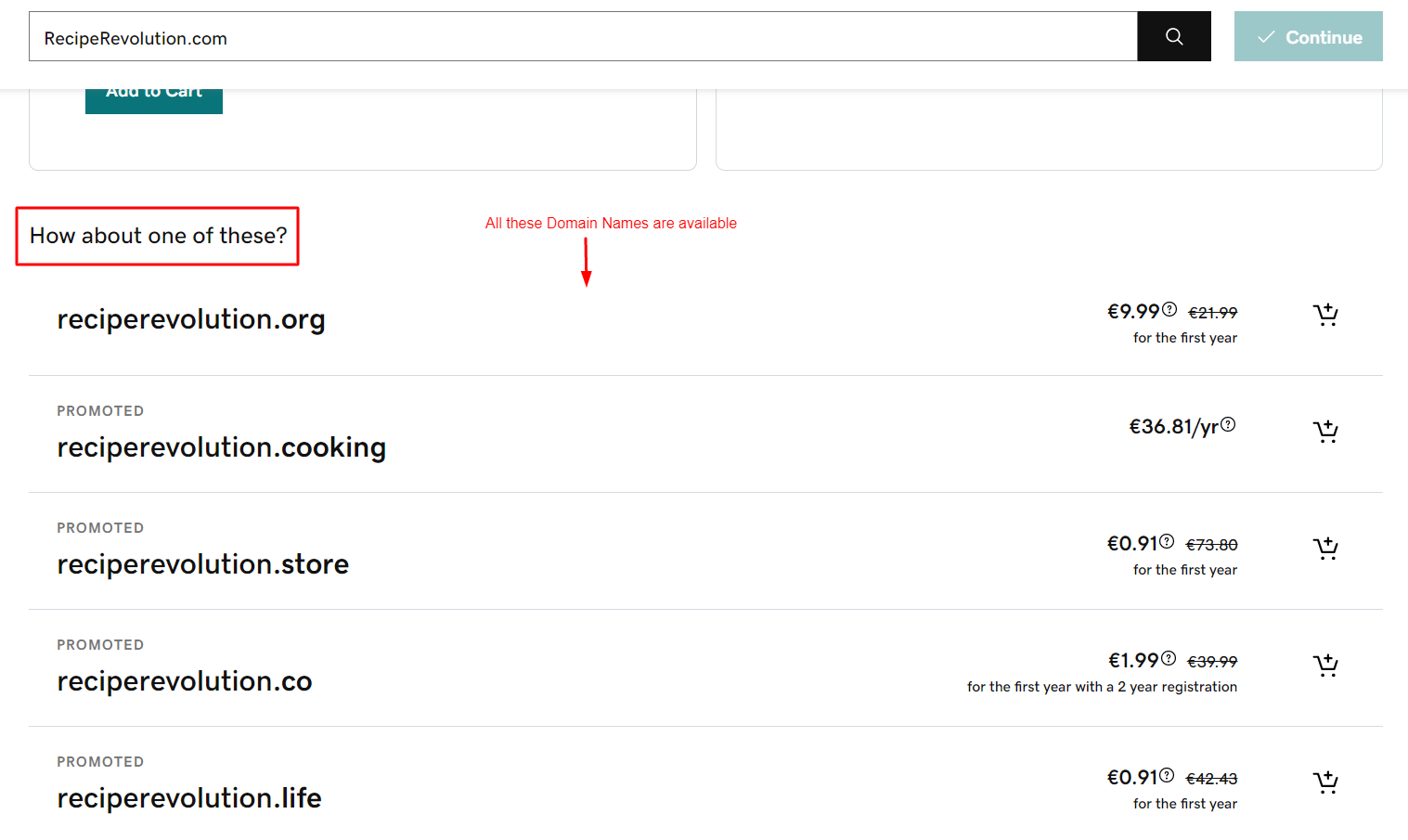
Avoid Trademark Infringement—Trademark infringement is a serious legal issue. Before finalizing a domain name, search trademark databases to check if any registered trademarks are similar or identical to your desired domain name.
You can check the trademark status using the United States Patent and Trademark Office (USPTO) website.
For example, if a brand name is “AcmeTech†and you register a domain like “AkmeTech†or “AcmeTek,†it could be considered an intentional misspelling to take advantage of the brand’s reputation. This could lead to legal consequences, including potential trademark infringement claims.
How Does Web Hosting Work?
Web hosting ensures that your website files and data are stored and delivered to users when they request the site.
When you create a website, it consists of files such as HTML, CSS, images, videos, and scripts. These files must be stored somewhere (on a server) and made available for users to access over the internet.
This is where web hosting comes into play.
The web hosting provider allocates a specific amount of disk space on their servers to store your website’s files and data. They also provide the necessary infrastructure, software, and network connectivity to ensure your website is accessible to users worldwide.
Some popular web host providers include:
Types of Website Hosting You Should Consider
There are many different types of web hosting available, each with its advantages and suitability. The best type will depend on your specific needs and budget.
Shared Hosting
Shared hosting is the most common and cost-effective option. In shared hosting, multiple websites share server resources like CPU, RAM, and disk space on the same physical server.
This sometimes leads to slower loading times and less reliability. However, it’s suitable for small-sized websites with low traffic. Shared hosting is beginner-friendly and generally offers features like a user-friendly control panel, email hosting, and website builders.
Virtual Private Server (VPS) Hosting
VPS hosting provides a virtualized environment within a physical server. Each website has its own virtual server (or dedicated portion of server resources), meaning they are not sharing resources.
This leads to faster loading times and more reliability. VPS hosting is a good option for medium-sized websites with moderate traffic and resource-intensive applications. However, VPS hosting is more expensive than shared hosting.
Dedicated Hosting
With dedicated server hosting, you have an entire physical server dedicated solely to your website. It offers maximum control, customization options, and high performance.
This type of hosting is perfect for large websites with high traffic volumes, resource-intensive applications, or specific security and compliance requirements.
Cloud Hosting
Cloud hosting utilizes the concept of resource pooling, where a vast pool of computing resources is available across a network of interconnected servers.
Cloud hosting offers elasticity, allowing websites to scale resources up or down based on real-time requirements.
The ability to rapidly scale resources on demand is a significant advantage, particularly for websites experiencing sudden traffic spikes or seasonal fluctuations. Cloud web hosting operates on a pay-per-use pricing model, where you pay for the resources consumed. This approach provides cost-effectiveness as you only pay for what you need.
Managed Hosting
In managed hosting, your web hosting provider handles all the technical aspects of running the website, such as server administration, security, and maintenance.
This frees you to focus on content and marketing.
Managed hosting is a good option if you don’t have the time or resources to manage your web servers. It’s also good if you need high security and uptime.
How Are Domain and Hosting Related?
The domain name directs users to the web hosting server where your website’s files are stored, allowing them to view and interact with your website.
You can own a domain name without web hosting, similar to owning a store address, but there would be no actual website to show, as if the store itself is empty.
There is also an option to use the same secrvice provider for both a domain name and web hosting.
Advantages of Using a Domain and Hosting Service Provider
Using the same service provider for both domain registration and web hosting can help you get your website up and running quickly and easily.
Here are some additional advantages of using a domain and web hosting company:
- Convenience—Domain and web hosting company providers typically offer a one-stop solution, allowing you to register and manage your domain name and web hosting services from a single platform.
- Cost-effectiveness—Domain and web hosting service providers often offer discounts for multiple years of service. They also offer affordable packages that include both domain name registration and website hosting.
- Technical support—Domain and web hosting service providers have dedicated support teams of knowledgeable professionals specializing in domain and hosting-related matters.
- Security—Reputable domain and hosting providers offer security measures to protect your website and data. This includes SSL certificates, spam filtering, virus scanning, and firewalls.
- Backup and recovery—Domain and hosting service providers regularly perform backups of your website’s files, databases, and other important data. This protects your data from accidental deletion, hardware failures, hacking attempts, or other unforeseen events.
Globally, an estimated 30,000 websites are hacked each day.
Conclusion
Domain and hosting are the heartbeats of a successful website. Making mistakes during the stage of building the foundation will lead to issues and setbacks ahead.
Remember that your domain name and hosting provider significantly shape your website’s image and success. Take the time to research, compare options, and make an informed decision.
Choosing the best domain and hosting services sets a strong foundation for your website’s growth, visibility, and overall online presence.
Next Steps: What Now?
- Register your domain – Visit a reputable domain registrar and secure your domain name. Ensure it accurately represents your brand and is available for registration.
- Choose a hosting provider – Compare hosting providers based on reliability, customer support, features, and pricing. Select a provider that aligns with your website’s needs and offers the required level of service.
- Set up your website – Install a content management system (CMS) like WordPress and customize your website’s design and functionality. Add essential pages such as home, about, services, and contact.
- Optimize for search engines – Implement basic search engine optimization (SEO) practices such as optimizing meta tags, using relevant keywords, creating quality content, and ensuring a mobile-friendly website.
How to Get a Free Domain Name: 3 Proven Methods
What Is a Domain Name? A Beginner’s Guide
What is Second Level Domain? Choosing and Utilizing Your Web Identity
Types of Domains: Benefits, Examples and How To Choose One
What Is a Premium Domain? Elevate Your Digital Footprint
The 10 Best Domain Name Generators
Fully Qualified Domain Names (FQDNs) Explained
What Is a Parked Domain: Examples & How to Buy One
What Happens to Expired Domains? Exploring Their Journey and Destiny
Business Domain Name: Definition & How to Choose One
Hostname vs. Domain Name: What’s the Difference?
Domain vs. URL: Definition and Key Differences
Domain Name Management: Everything You Need to Know
AWS Domain Name: How to Register with Route 53
What Is an Apex Domain? A Handy Guide for Beginners
What Was the First Ever Registered Domain Name?
How to Host Multiple Domains on One Server?
Can You Trademark a Domain Name? What You Need to Know
What Is a Custom Domain: Benefits (& How to Get One)
What Is Domain Alias & How to Create One in Control Panels?
What Separates the Components of a Domain Name?
What Is Domain Forwarding and How to Use It for Your Website?
Aged Domains: Unlocking the Power of Established Online Identity
What Is an Addon Domain and Why Is It Important?







