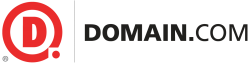Cheap domain names are low-cost and cost-effective options offered by domain registrars, allowing people to improve their digital strategy without a significant financial investment.
In this guide, we will explore how to purchase cheap domain names step by step.
Whether you’re a person who just wants to share your hobbies online or an entrepreneur dedicated to making your business stand out from your competitors, you will learn how to buy the best domain options, their benefits, and their costs.
Where to Buy a Domain Name for Cheap: Comparison
| Registrar | Price for .com Domain (1 Year) |
| IONOS | $1.00 |
| Namecheap | $5.98 |
| GoDaddy | $11.99 |
| SiteGround | $17.99 |
| Bluehost | $12.99 |
| Domain.com | $11.99 |
| Hover | $15.99 |
| OVH | $11.75 |
Read a detailed overview of their key services and features.
How to Buy a Cheap Domain Name Online
Buying domains online for a low price can be a simple process if you follow these steps:
Step 1: Choose an Affordable but Reliable Domain Registrar
Start by selecting a cheap domain registrar that offers both affordability and reliability.
Popular options include GoDaddy, Namecheap, and Google Domains.
Compare their domain prices, features, and customer reviews to ensure they meet your needs.
Step 2: Use a Domain Name Search to Find Available Domain Names
Many domain registrars offer a search tool that allows you to check if your desired domain name is available.
Enter the name you have in mind, and the tool will inform you if it’s already taken.
Be creative if your preferred name is unavailable, and consider an alternative domain extension (.net, .org) or other variations.
Step 3: Choose the Best Domain Name with a Good Price
Once you’ve identified available options, weigh the pros and cons of each domain name.
Consider factors like brand relevance, keyword value, and memorability.
Learn more about: How Much Does a Domain Name Cost? (& How To Lower The Price)
Step 4: Buy Your Website Domain Name
After making your decision, add the chosen domain name to your cart and proceed to the checkout.
At this stage, you may also have the opportunity to select the domain name registration duration (usually one year or more) and any additional services such as domain privacy protection.
Step 5: Complete Domain Registration
During the domain name registration process, you’ll need to provide personal information, including your name, email address, and contact details.
Make sure this information is accurate, as it will be used to verify ownership.
Step 6: Verify Ownership of Your New Domain
After successfully purchasing the domain name, you may receive an email confirming your registration.
Follow any instructions provided in this email to verify your ownership of the domain.
This step is essential to ensure that you have full control over your newly acquired domain.
8 Best Cheap Domain Registrars To Consider
Here, we’ll explore eight of the best cheap domain registrars, highlighting their key services and features:
1. Namecheap
- Pricing: Namecheap is known for its competitive pricing. They often have promotions and discounts on domain registration services. Domain renewal and domain transfer are also reasonably priced.
- Ease of Use: Their dashboard is intuitive and beginner-friendly.
- Additional Services: Namecheap offers a range of additional services, including domain hosting, SSL certificates, and domain privacy protection. They also have a free DNS service.
- Customer Support: They have a reputation for excellent customer support with 24/7 live chat and email support. They also have an extensive knowledge base.
2. GoDaddy
- Pricing: GoDaddy is one of the most well-known domain registrars, and they often have medium-priced pricing for domain registrations. However, renewals can be more expensive.
- Ease of Use: Their platform is user-friendly, making it easy to search for and purchase domains. They also offer easy website-building tools.
- Additional Services: GoDaddy provides various additional services, such as web hosting, email hosting, and SSL certificates. They have a website builder for those looking to create a website quickly.
- Customer Support: GoDaddy offers 24/7 customer support via phone and live chat. They have a good knowledge base and community forums.
3. IONOS
- Pricing: IONOS offers competitive domain pricing with a free domain included in some hosting packages. Renewal rates are reasonable.
- Ease of Use: Their website is user-friendly, and they offer a domain search tool to help you find available domains easily.
- Additional Services: IONOS provides web hosting, website builder, and SSL certificates. They also have email hosting and cloud services.
- Customer Support: IONOS has customer support available via phone, live chat, and a FAQ.
4. SiteGround
- Pricing: While SiteGround is primarily known for its hosting services, it also offers domain registration. Their domain prices are considered one of the most expensive providers, even though they often include a free option with hosting plans.
- Ease of Use: SiteGround is considered reasonably easy to use.
- Additional Services: SiteGround specializes in web hosting services like WordPress hosting, WooCommerce hosting, and cloud hosting. They include free SSL certificates with their hosting.
- Customer Support: SiteGround is known for its top-notch customer support with 24/7 live chat and phone support.
5. Bluehost
- Pricing: Bluehost is another hosting provider that offers domain registration. They have medium-priced domain options and often include a free option with hosting plans.
- Ease of Use: Bluehost’s hosting services are popular among WordPress users, and are considered easy to use by them.
- Additional Services: Bluehost specializes in web hosting, including WordPress hosting, WooCommerce hosting, and VPS hosting. They offer a free SSL certificate with their hosting plans.
- Customer Support: With 24/7 customer support, Bluehost is available via phone, email, live chat. They have a strong WordPress-focused support team.
6. Domain.com
- Pricing: Domain.com offers competitive domain pricing with various domain extensions available. They often have promotions and discounts.
- Ease of Use: Their website is easy to navigate, and they have a user-friendly domain search tool. The registration process is straightforward.
- Additional Services: Domain.com also has web hosting, email hosting, domain privacy protection, and website builder services.
- Customer Support: Domain.com provides customer support via phone and email.
7. Hover
- Pricing: Hover is considered one of the most expensive options. However, they have transparent pricing with no hidden fees.
- Ease of Use: Hover’s website is designed for simplicity, making it easy to search for and purchase domain names. They prioritize a clean and intuitive user experience.
- Additional Services: While their primary focus is domain registration, Hover also offers email services and domain privacy protection.
- Customer Support: Hover is known for its excellent customer support, with a responsive support team available via phone, email, and a knowledge base.
8. OVH
- Pricing: OVH provides medium-priced domain options with a wide range of domain extensions available. They offer regular promotions and discounts.
- Ease of Use: OVH’s website is user-friendly, and its domain search tool helps you find available domains easily.
- Additional Services: OVH specializes in web hosting and cloud services. They offer various web hosting services, including VPS and dedicated servers.
- Customer Support: OVH offers customer support via phone and email. They also have community forums for assistance.
When choosing a domain registrar, consider not only the cheap domain registration cost for the first year but also the renewal fees and additional services you may need, such as web hosting provider, SSL certificates, and privacy protection.
It’s also essential to evaluate the domain registrar’s reputation for customer support and ease of use.
Ultimately, the best cheap domain registrar for you will depend on your specific needs and preferences.
So Where Can You Buy the Cheapest Domain Names?
Based on the comparison, IONOS stands out as the domain registrar offering the cheapest domain name for the first year at just $1.00.
However, it’s important to note that this price significantly increases to $15.00 per year after the initial year.
If you’re looking for domain registrars with cheap domains, including low renewal rates, Namecheap and OVH are strong competitors.
Can You Buy a Free Domain Name?
No, you cannot buy a free domain name; domains have associated registration fees.
However, those seeking a free option can benefit from signing up with certain web hosting companies or website builders.
Many of these services offer a complimentary domain name as part of their hosting packages for new users.
This can significantly reduce initial website setup costs.
Keep in mind that while you can acquire a domain for free initially, there may still be renewal fees in subsequent years.
Therefore, it’s essential to consider the long-term costs associated with your domain when choosing this option.
Looking For Domain Hosting? Check Out Our Top Recommendations
Final Word
As a website’s owner, your domain name goes beyond an aesthetic website address.
It is essential to make it easier for your visitors to find your website and recommend it, while you pick a cheap option to save more money.
If improving your digital strategy is one of your priorities this year, our curated list of the Best Website Builders is a must. After finding your cheap domain name, it is time to finally build a better website.
Next Steps: What Now?
- SEO for Subdomains: Learn how to pick the best subdomain names to improve your SEO.
- How Much Do Websites Cost: Understand the general cost of building a website, including domain registration.
- Domain vs Hosting: Explore how each service works and their costs for your digital project.
Learn More About Buying Domain Names
- How to Buy a Domain Name that Is Taken in 7 Steps (+ Pro Tips)
- How To Buy Expired Domains and Make Profit
- How to Buy a Domain Name Forever: Is It Possible?
- How Much Does a Domain Name Cost? (& How To Lower The Price)
- How to Check If a Domain Is Available (& 13 Best Domain Name Search Tools)
- How to Choose a Domain Name That Is Right for Your Website
- How to Find a Domain Name Owner with WHOIS Lookup Tool
- How to Price a Domain: From Cost to Profit
- Buying Domain Name from GoDaddy: Step-by-Step Guide
- How to Buy a Domain Name (& where to buy one + pricing)
- I Bought a Domain, Now What? 9 Steps to Take After Purchasing a Domain Name
- How to Renew Domain Name: What to Do When Domain Registration Expires
- WordPress Domain Price: The Ultimate 2024 Cost Guide