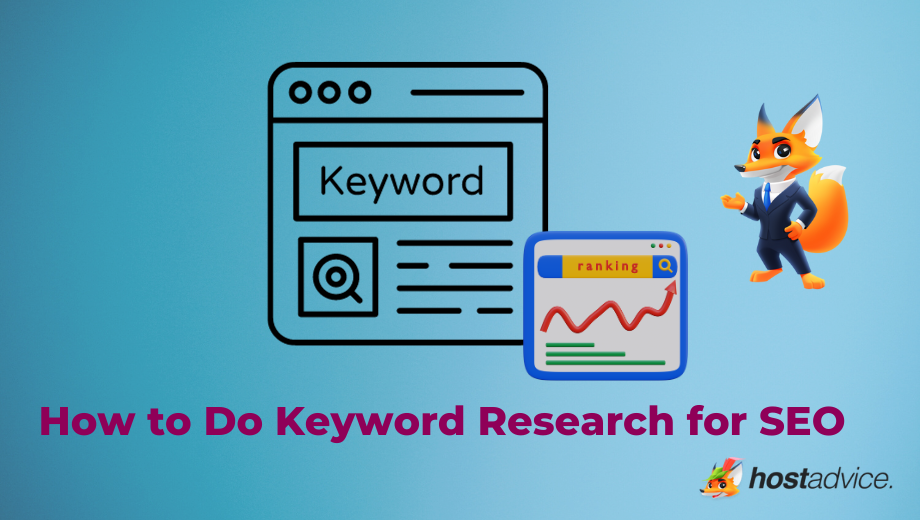
Search engines like Google use keywords or queries to find and display the most relevant web pages to a user.
In fact, Google processes over 99,000 searches every single second, and 15% of keywords searched on any given day have never been searched before.
Keyword research is thus a fundamental element of SEO strategy, helping search engines connect users’ intent with the most appropriate content.
This article covers the steps to conducting keyword research for SEO. You’ll learn how to find the most effective keywords for your goals, analyze competitors, and utilize keyword research tools to ensure your efforts are both strategic and fruitful.
What Is Keyword Research?
Keyword research is the process of identifying and analyzing terms that people use to find information in search engines.
The goal of keyword research is to guide content creation, search engine optimization (SEO) strategies, and marketing campaigns.
By understanding the keywords that are relevant to your target audience, you can:
- Align content with user intent—understand what users are looking for when they type in a query
- Discover new business opportunities—find emerging trends and new niches
- Prioritize resources efficiently—focus efforts on high-ROI keywords
- Drive evergreen organic traffic—long-tail keywords can boost immediate traffic and ensure long-term visitor flow
- Improve conversion rates—attract users who are more likely to convert into customers or subscribers.
Why Is Keyword Research Important For SEO?
Writing content about a topic that nobody is searching for often leads to significantly reduced online visibility.
Such content will struggle to attract traffic since it doesn’t align with the common interests or queries of a larger audience.
In fact, 96% of pages never get any organic traffic from Google. Make sure you are not part of these statistics by writing about topics that have search demand.
Keywords are not the only ranking factor on Google, but they can definitely help.
Writing about topics that have search demand can help you achieve broader goals like increased readership, brand awareness, or conversion objectives.
How to Do Keyword Research for SEO in 6 Steps
Here’s a straightforward guide on how to do keyword research for SEO in 6 steps, designed to streamline the process and set the foundation for a successful SEO strategy.
1. Understand Your Audience and Goals
Start by creating a profile of your ideal customer or reader.
Consider
- Demographics—age, gender, location
- Psychographics—interests, values, lifestyle
- Behaviors—online activities, buying patterns
Use data from your website analytics, social media insights, and customer feedback to inform this profile.
Remember that there is a difference between creating a customer profile for a new and established website.
For a new site, you rely more on market research, assumptions, and external observations.
For instance, if you’re planning to build a new e-commerce store selling fitness equipment, you can use platforms like Statista or IBISWorld to gather information about the revenue of the sports equipment industry.
Source: Statista
You can also use Google Trends to look for the popularity trend of fitness equipment.
In this case, the popularity of fitness equipment has remained consistent over the last five years, except during the pandemic period when people stayed at home more.
You can also join fitness-related groups on Facebook, follow fitness hashtags on Instagram, or participate in relevant Reddit threads like r/Fitness.
For an established site, you can use direct data to understand the challenges, questions, and needs of your existing audience.
- What are they trying to solve or learn?
- What are their pain points related to your industry or niche?
- What influences their purchasing decisions?
- What are their lifestyle or work habits?
For example, if you run an e-commerce store selling fitness equipment, you can use SurveyMonkey to create a survey asking customers about their fitness goals, challenges in finding the right equipment, and preferences in content format (videos, blogs, etc.).
Simultaneously, use social listening tools like Hootsuite, or Buffer to monitor mentions, hashtags, and trends.
Analyzing this data will give you a clearer picture of what your audience needs and the problems they are trying to solve.
2. Brainstorm Initial Topics
With a well-defined target audience and set goals, you can now identify broad terms or “seed†keywords that are relevant to your audience and support your business goals.
A broad term related to your niche will usually be one or two words long.
For example, let’s take a website specializing in high-end photography equipment.
Here are some seed keywords you can use for this niche:
- Photography
- Portraits
- Landscapes
- Videography
- Studio Lighting
- Flash
- Night Shoots
- Macro Lenses
How To Find More Initial Terms
To get a much wider set of initial keywords, you can use specific tools and methods.
1. Google Auto-Suggest
Google auto-suggest is a free and easy-to-use tool that suggests possible completions to your query based on popular searches by other users.
It’s designed to help you find terms that your target audience is actually using.
How to Use Google Auto-Suggest for Keyword Research
Begin typing a word or phrase related to your topic in the Google search bar. As you type, Google will automatically suggest popular searches that begin with those letters or words.
In our example of a photography equipment website, you’ll find additional seed keyword ideas like:
- Rental
- Shop
- For beginners
Pro Tip: You can use an asterisk (*) as a wildcard in Google Auto-Suggest to find popular searches at the beginning, middle, or end of a phrase. The asterisk can replace a word or part of a word, allowing Google to fill in the blank with common searches.
By using an asterisk (*) at the beginning of “photography equipment,†you’ll get additional seed keyword ideas like
- Used
- Second hand
- Professional
- Underwater
- Food
- Wildlife
By using an asterisk (*) in the middle of a “photography equipment,†you’ll get additional seed keyword ideas like
- Studio
- Lightning
- Tools
- Darkroom
2. Related Searches
Related searches are terms and phrases that Google displays at the bottom of the search results page.
These are searches that are contextually related to the original query.
When you search for “photography equipmentâ€, you’ll get additional seed keywords like prices.
Pro Tip: You can start a new search by clicking one of the “Related Searches.†You’ll see what other related searched come up, creating a deeper dive into specific sub-topics.
3. Ahrefs “Also rank for†and “Also talk about†Features
Ahrefs is a paid SEO tool used by website owners, digital marketers, and SEO professionals. The tool offers various plans to cater to different user needs, from individual bloggers to large enterprises.
“Also rank for†and “Also talk about†are features within the Ahrefs Keywords Explorer tool. These features show you a list of other keywords that the top-ranking pages also rank for or mention.
Type in a seed keyword such as “photography†into the keyword explorer and hit “Searchâ€
You’ll see the “Also rank for†and “Also talk about†features in the bottom right corner of the screen.
Skim through the list and find new topic ideas like:
- Camera
- Dslr
- Mirrorless
- Low key
This can uncover additional relevant seed keywords that you might not have considered but are still closely related to your main topic.
4. Research Competitors
Competitor websites can reveal terms and phrases that are successfully driving traffic to similar businesses in your industry. This approach helps you identify opportunities you might have overlooked and understand the competitive landscape.
For example, one of the competitors for “photography equipment†is a website of the photography equipment retailer Adorama.
In their navigation bar, you can find additional ideas for photography equipment, like:
- Tripods
- Camera lenses
- Filters
- Lens hoods
- Batteries
These initial topics are not actual keywords but rather broad subjects that will guide you to discover specific keywords. They represent areas of interest, potential content themes, or product categories relevant to your audience.
Once you have brainstormed your initial topics, create a comprehensive list that gathers all your seed keywords.
3. Use Keyword Research Tools To Find Specific Keywords
For each initial topic on your list, use keyword research tools like Google Keyword Planner, Ahrefs, or SEMrush to find specific keywords.
At this stage of keyword research, we are trying to find as many relevant keywords for your business as possible. For now, don’t worry about keyword analysis, as we’ll dive deeper into that later.
The Google Keyword Planner
Google Keyword Planner is a tool within Google Ads. This tool is mainly used for paid ads but is also valuable for SEO keyword research.
First, you need a Google Ads account to access Keyword Planner.
Once logged in, find the Keyword Planner under the “Tools†menu.
In the Keyword Planner, select the option to ‘Discover new keywords.’
Here, you can enter the initial topics you’ve brainstormed. You can input these topics individually or in batches for broader research.
Once you enter your topics, the tool provides a list of related keyword ideas. Alongside each keyword, you’ll see crucial data such as average monthly searches and competition.
Google provides more precise ‘average monthly searches’ data to users with higher spending accounts in Google Ads. For users with lower or no spending, the data is often presented in broader ranges.
You can then export these keyword ideas to a spreadsheet for further analysis and organization.
Narrow down your list by choosing keywords with avg. monthly searches of above 100.
Google Keyword Planner overestimates keyword volumes by as much as 91%. Be aware of this tendency and consider cross-referencing with other keyword research tools for more accurate volume assessments.
Ahrefs
Ahrefs offers a Keywords Explorer tool that gives in-depth information about keyword difficulty, monthly search volume, and click data.
When you input a seed keyword into Ahrefs’ Keywords Explorer, the tool generates a large list of related keyword suggestions.
This list includes a variety of terms related to your original input, encompassing both short-tail and long-tail keywords.
You can use filters to narrow down this extensive list.
You can filter keywords based on:
- Search Volume: Filter by the number of monthly searches to target more popular or niche queries. We recommend going with keywords above 100 searches.
- Keyword Difficulty: Choose keywords based on how easy or hard they are to rank for.
- Word Count: Filter for longer phrases (long-tail keywords) by setting a minimum word count.
- Include/Exclude Terms: Refine your list by including or excluding certain terms.
Additional Insights
Ahrefs also shows metrics you can use to assess the potential effectiveness of a specific keyword.
Click data—how many clicks the search results get
Clicks-per-search (CPS)—giving an idea of how likely searchers are to click on the search results
Pro Tip: Some searches lead to clicks on several results, while others may not result in any clicks at all. Prefer keywords that have a high click-per-search ratio.
For example, the search query “How old is Will Smith†will show the result directly in Google SERP. You don’t need to click on any search results to see the answer.
Once you’ve narrowed down your list, you can export the data to a spreadsheet for further analysis.
Keywords Everywhere
Keywords Everywhere is a browser extension for Chrome and Firefox that provides keyword data directly in the search results.
You can use this tool to get data like search volume, cost per click (CPC), and competition for keywords.
When you perform a search on Google, Keywords Everywhere displays a list of related keywords and long-tail keywords alongside the search results.
However, unlike Ahrefs or Google Keyword Planner, Keywords Everywhere doesn’t have the same depth of keyword generation capabilities.
There are no advanced filtering options or keyword difficulty scores, and the related keyword ideas are very limited.
Advanced Technique
You can overcome the limitations of Keywords Everywhere by creating new keyword phrases with online tools like the SEO Scout Keyword Combiner.
Input the seed keywords to generate long-tail keyword variations, which are often more specific and less competitive than broader terms.
Then run these variations in the Keywords Everywhere Bulk Keywords Data Tool to get the search volume of these variations. Filter out variations that don’t have any or very low search volume.
4. Analyze Competitor Keywords
The goal of this step is to research your competitors to see what keywords they are targeting.
This can provide insights into effective keywords in your niche and reveal gaps in their strategies.
Identify Key Competitors’ Websites
Begin by searching for your primary products, services, or content topics on Google.
Look at the top-ranking websites. These are likely your key competitors, especially if they consistently appear for a range of your search terms.
Examine Competitor’s Blog Content
Go through the blog section of each competitor’s website.
Pay attention to the topics they cover and the titles of their blog posts, as these often contain primary keywords.
Example: If you’re operating a photography equipment website, one of your competitors will be Adorma.
Their blog frequently features posts with titles like
- The Ultimate Guide to Manual Focus in Photography
- Photography Project Ideas
- Tips to Keep Your Gear Safe During Backcountry Photography
- How to Overpower the Sun with Flash Photography
These titles are indicative of important keywords and topics they are targeting in the photography niche.
Review the FAQ Sections of Competitor Websites
FAQs are a goldmine for keyword research because they directly address common queries and concerns of customers.
These are often phrased in the same way a person might type a question into a search engine.
By identifying these questions, you can understand what information potential customers are seeking and how they phrase their searches.
How to Review FAQ Sections:
- Visit competitor websites and navigate to their FAQ sections
- Pay attention to both the questions and the language used
- Look for specific terms, phrases, and the overall topics covered
- Note any technical terms, popular product types, or specific photography techniques mentioned
Reverse-engineer competitors’ traffic-generating pages
Use tools like Ahrefs or SEMrush to identify which pages on your competitor’s websites are getting the most traffic.
Run your competitor’s website in Ahrefs Site Explorer, then navigate to the Top Pages report to see its top keywords and URLs.
Look for blog posts and product pages that will be relevant to your website.
Use your findings to inform your content creation. This doesn’t mean copying what your competitors do but rather understanding what works and how you can adapt and improve upon it in your unique style and context.
5. Evaluate Keyword Relevance and Intent
After compiling a comprehensive set of keywords from our initial research and analysis, it’s time to evaluate the relevance of these keywords and their alignment with different search intents.
The main goal of this step is to categorize all the keywords you found by:
- Keyword type
- Search intent
- Business Value
- Conversion Potential
Identify Different Types of Keywords
First, categorize all your keywords by type and determine their respective user intents.
1. Broad keywords—General terms that broadly define a topic or industry. They are usually high in search volume and can be vague in terms of user intent.
Broad keywords are useful for building general awareness about a topic or brand. They’re good for top-of-funnel content that aims to attract a large audience.
For Example: “Photography†is a broad keyword. It attracts a wide audience but doesn’t specify what aspect of photography the user is interested in.
2. Product-Specific Keywords—Terms that are directly related to products and often indicate a high intent to purchase.
Product-specific keywords should be used on product pages or product descriptions. They attract users who are further down the sales funnel and are more likely to convert into customers.
For example, “Nikon D850 price†is a product-specific keyword. It will attract users who are already considering buying this specific camera model and are interested in its price.
3. Specific Long-Tail Keywords—Terms that are more detailed and usually less competitive. They consist of longer phrases that are very specific to user queries.
Long-tail keywords are excellent for blog content that addresses specific questions or needs and can lead to higher engagement.
Keywords that are three words long receive 27.7% more clicks compared to terms that are just a single word.
This increased click-through rate can be attributed to the specificity of longer keywords.
When users employ such detailed search phrases, it indicates a precise intent, suggesting they have a clear idea of what they want, which in turn makes them more inclined to click on the results.
Source: Backlinko
For Example: “Beginner landscape photography tips†is a long-tail keyword. It specifically targets beginners interested in landscape photography and looking for tips.
Categorize Keywords by Search Intent
Understanding the search intent of keywords can help you develop a more targeted SEO and content marketing strategy.
This approach ensures that your content not only ranks well in search engines but also aligns with what your potential customers are seeking at different stages of their journey.
Here’s a more detailed look at each type of search intent:
Informational Keywords
- Purpose—Used when users are looking for information or knowledge about a topic. They are typically part of a learning or research process
- Characteristics—Often phrased as questions or how-to statements
- Example—“How to take professional photos†indicates the user is seeking guidance or tutorials on photography techniques
- Content Strategy—Ideal for blog posts, tutorials, FAQs, and educational content
14.1% of searches are in the form of a question.
Source: Backlinko
Transactional Keywords
- Purpose—Used when users have decided to take an action, especially when making a purchase
- Characteristics—Includes terms like ‘buy,’ ‘deal,’ ‘discount,’ or product names
- Example—“Buy DSLR camera online†shows that the user is ready to make a purchase and is looking for an e-commerce site to do so
- Content Strategy: Best for product pages, sales landing pages, and special offer promotions
Commercial Keywords
- Purpose—These keywords indicate that a user is in the decision-making stage of a purchase and is comparing options or looking for reviews
- Characteristics—May include words like ‘review,’ ‘best,’ ‘comparison,’ or ‘vs’
- Example—“Canon vs Nikon DSLR reviews†suggests the user is weighing options between two brands
- Content Strategy—Suitable for comparison articles, product reviews, and buying guides
Source: Backlinko
The majority of keywords fall into the long-tail category. However, these long-tail keywords constitute just a minor segment of the overall global search demand.
Branded Keywords
- Purpose—Users employ these keywords when they are trying to reach a website of a specific brand
- Characteristics—Often include brand names or specific product names
- Example—“Nikon official website†is used by someone looking specifically for Nikon’s homepage
- Content Strategy—Suitable for home pages or product pages of established brands. This is not relevant to new websites
Evaluate the Conversion Potential of Each Keyword
Assess the likelihood of each keyword leading to a conversion, which could be a sale, a sign-up, a download, or any other valuable action for your business.
The five most important types of conversions in the context of SEO, are:
- Sale—Keywords that lead directly to a purchase of products or services. This is often the primary goal for e-commerce sites and businesses with online sales.
- Lead Generation—Keywords that encourage users to provide their contact information, like email addresses, often through forms, which can then be nurtured into sales leads.
- Sign-Up—Keywords that drive users to sign up for newsletters, accounts, free trials, or webinars. These are important for building a user base and nurturing long-term customer relationships.
- Download—Keywords that prompt users to download resources such as e-books, whitepapers, apps, or software. Downloads can be a key step in the customer journey, especially for businesses offering digital products or educational content.
- Account Creation—For platforms requiring membership or user accounts, assign this to keywords that encourage users to create an account, such as “join photography community online.â€
Analyze Ranking Difficulty
Keyword difficulty usually involves analyzing the domain authority, backlinks, and content quality of currently ranking pages.
SEO tools like Ahrefs provide a numerical score or rating indicating how hard it is to rank for each keyword.
This score consists of factors such as the number of websites competing for the keyword, the strength of the domain authority of ranking pages, and the quality and number of backlinks.
For example, the keyword difficulty for the term “photography project ideas†is 24. This reflects a medium difficulty and suggests a relatively low competition.
Pro Tip: Prioritize keywords that are achievable for your site’s current SEO strength. For new websites, prefer to target low-competition keywords. As your site grows, you can target more competitive keywords.
At this stage, you should have a spreadsheet with a clear and organized view of keywords, along with their respective search volume, type, intent, conversion potential, and keyword difficulty.
An effective way to visualize and prioritize keywords for SEO planning should look something like this:
| Keyword | Search Volume | Keyword Type | Search Intent | Conversion Potential | Ranking Difficulty |
| DSLR cameras | 12,000 | Broad | Informational | Lead | 70 |
| Buy Nikon D850 | 1,900 | Product-Specific | Transactional | Sale | 65 |
| Best lenses for portraits | 800 | Long-Tail | Commercial | Lead | 60 |
| Photography tips | 15,000 | Broad | Informational | Lead | 55 |
| Canon EOS 5D Mark IV sale | 2,400 | Product-Specific | Commercial | Sale | 75 |
| Online photography course | 3,000 | Long-Tail | Informational | Sign-up | 50 |
| Photography equipment reviews | 4,500 | Long-Tail | Commercial | Lead | 62 |
| Sony Alpha A7III specs | 2,200 | Product-Specific | Branded | Sale | 68 |
| Download photo editing app | 5,000 | Long-Tail | Transactional | Download | 58 |
| Create photography portfolio | 1,700 | Long-Tail | Transactional | Account creation | 53 |
6. Prioritize and Choose Keywords by Search Volume and Difficulty
Prioritization allows you to focus on keywords that have high traffic potential and a realistic chance of achieving top positions in Google SERP.
To effectively prioritize your keywords, consider the following methods:
Organize Keywords by Difficulty Category
Organize your keywords into groups based on keyword difficulty. You already have the numeric difficulty score of each keyword. Now you can group them into three categories:
- Low: KD <30
- Medium: 31
- High: KD>61
Low difficulty keywords are ideal for websites with lower domain authority or those just starting with SEO. They often have less competition, making them easier to rank for, especially for newer or smaller websites.
Medium difficulty keywords are suited for websites with some established authority and a growing backlink profile. These keywords face moderate competition. Ranking for these might require a well-optimized site and a good content strategy.
High difficulty keywords are recommended for websites with high domain authority and significant SEO experience.
Pro Tip: Use categorizations as a guideline to align your keyword targeting strategy with your website’s current SEO strength, gradually building up to more competitive keywords as your site gains authority and ranking power.
Analyze Search Volume Within Each Segment
Review the average monthly searches for each keyword within the low, medium, and high difficulty categories.
- High Search Volume: Typically more than 5,000 searches per month
- Low Search Volume: Generally fewer than 1,000 searches per month
- Middle Ground: Between 1,000 and 5,000 searches per month
Prioritize keywords with higher search volumes, as they offer more potential to attract traffic.
However, you need to also balance this traffic potential against the difficulty of ranking for each keyword.
For instance, a keyword with a high search volume but also high competition might not be as achievable as one with a low search volume and medium difficulty.
The aim is to target keywords that strike a balance between being realistically rankable and having the potential to draw significant traffic.
This approach ensures you focus on keywords that can make the most impact in terms of visibility and traffic, given your website’s current SEO strength.
Prioritize Low Difficulty, High Volume Keywords
By targeting low difficulty, high volume keywords, you can achieve ‘quick wins’. These are keywords that can bring significant traffic to your site without the need for extensive link building or authority development, which are typically required for high difficulty keywords.
The process involves identifying high search volume keywords with low keyword difficulty (KD).
While prioritizing these keywords, also consider how they fit into your long-term SEO strategy.
- Are they relevant to your business?
- Do they align with the user intent you want to target?
- Do they contribute to your overall objectives?
For example, the keyword “infrared photography tips†has a search volume of 300 and a keyword difficulty of 15, so it might be worth targeting it first.
Advanced Keyword Research Tips
- Seasonal and Event-based Keyword Research—Identify keywords that spike in popularity during specific seasons or around events and plan your content calendar to capitalize on these trends.
- Integrate Voice Search Optimization—With the rise of voice assistants, focus on long-tail keywords that match conversational language. Optimize for questions and phrases people use in spoken queries.
- Explore International and Multilingual Keywords—If your business serves global markets, consider researching keywords in different languages and regions. This can uncover unique opportunities in non-English speaking markets.
Final Word
Effective keyword research involves understanding your audience, finding initial topics, analyzing competitors, using keyword research tools, and prioritizing low competition keywords.
Remember, the journey doesn’t end here; continuously monitor and update your content, and stay ahead of the latest SEO trends to keep your strategy dynamic and effective.
Additionally, pairing your efforts with reliable web hosting optimized for SEO is essential for maximum performance.
Next Steps: What Now?
- Develop content around your researched keywords. This includes creating new blog posts, articles, and web pages.
- Conduct a technical SEO audit to identify and fix any technical issues that might hinder your site’s performance.
- Based on your performance data, continually refine and adjust your SEO strategy.
Learn More About SEO
- Winning SEO Strategies: Techniques to Outrank Your Competitors
- Blog SEO: What It Is & 17 Ways to Optimize for Search Engines
- How to Optimize SEO and Increase Visibility in Search Engines
- SEO and Web Hosting — How Are They Connected?
- Crafting SEO Content: Strategies to Boost Search Rankings and User Engagement
- On-Page SEO: Strategies to Optimize Your Website Performance
- What Is Technical SEO: Optimizing Your Website for Search Engines







