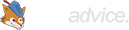The internet has established its reign all over the world. At the same time, the entities living here including the websites are more prone to cyber-attacks than ever. The electronic criminals can get to your well-crafted site in seconds using cutting-edge technologies and stop it from becoming the sensation you dreamt of. To prevent you from being the victim of distressing situations like this, we have compiled a list of the best practices in ensuring hosting security.
1. Backups
Every company holds sensitive or crucial information on their websites, loss of which can cause serious setbacks in their daily operations and plans. To resolve this situation, most hosting companies include backups in their hosting plans. This can take place at any frequency like daily, weekly or monthly. Most of them do so automatically, but there are some which let you manually handle the backup process.
Some web hosts put a limit on this backed up data or on how often it will happen. Usually, the plans with a higher price tag offer unlimited daily backups. Nevertheless, read the conditions hidden behind a small question mark put up as superscript with the backup option. That will let you know all the associated restrictions. Also, see if they offer easy restoration points or not. Because if you can’t retrieve the backed up data, then what’s even the point?
2. Network Monitoring
Network monitoring means checking the internal network for intrusions or unusual activities on a regular basis. This practice will let your system admins instantly identify any attack attempt or possible spread of malware between servers.
3. Malware Scanning
Malware scanning is typically part of any decent hosting plan by default. Specific web security brands like SiteLock carry out this function. So if the website of your chosen provider flashes a seal of protection from such a company, it is a sign that the host has already taken protective measures against malware. You can view their rating and see when their site was scanned last.
Also, there are many software systems available nowadays which efficiently scan for those elements. Some of the notable ones include ClamAV and rkhunter. Install any of them to keep these dreadful entities out of your server.
4. SSL/TLS and Firewall
SSL stands for Secure Socket Layers. Both SSL certificates and firewall are an absolute must for any hosting type. You need to put up a firewall around your website which will keep it safe from basic cyber-attacks. SSL technology keeps sensitive data (like customer information and bank account details) safe from falling into the wrong hands. It encrypts the data during communication between two or more servers.
5. DDoS Attacks Prevention
DDoS is short for Distributed Denial of Service. Attacks like this disrupt your website services by flooding its resources with overwhelming traffic, rendering it unavailable to the visitors. It can be primarily prevented by a robust firewall but will require much stronger security setups to save the website from intrusion.
6. Access Restrictions
The host needs to specify the access restrictions for the server and other machines included in the infrastructure. Nobody but the system admin and other trained technicians of the team bearing a security clearance will get to access the devices. You can also whitelist the IPs who are allowed to access these servers. Prevent malicious individuals from hacking your resources by disabling the login privilege at user root level.
7. Secure Shell (SSH)
If you access the command line of the webs server, then SSH or Secure Socket Shell provides you a secure pathway to access the web server. This cryptographic network protocol keeps the information stream between these technical experts and the respective remote machines safe through encryption.
8. SFTP
SFTP stands for Secure File Transaction Protocol. It takes care of file management including adding, deleting or moving the documents to different folders. SFTP secures such processes by incorporating each with a secure password.
9. SQLi Prevention
SQLi or SQL injection is a methodology through which hackers inject their rouge code into your website’s coding. It is one of the oldest techniques and is still a prevalent one in the cyber-crime universe. Sites which depend on SQL-based databases are more prone to such attacks. To battle this out, your programmers must have a cheat sheet handy.
However, in the hosting world, most reputable providers prevent SQL injections with their measures. Primarily, they ensure regular updates of the firmware including themes, plugins, and software. Then, they can configure the WAF (Web Application Firewall), implement cross-site scripting and vulnerability probing to prevent SQLi occurrences.
Besides, they take help of security brands like SiteLock who scans the website for possible injection vulnerabilities, notifies you through email about it and then let their expert personnel eradicate them.
10. Passwords
Everyone who has access to the backend of your website must possess strong passwords. The administrators and other staff on this panel must also change their password if any hacking attempt is detected. There should be password strength policies in place, and everyone must comply. If one can’t come up with a strong enough password, secure password managers can generate a unique and complex one for them.
11. Software Updates
The CMS and other applications need to be regularly updated since the latest upgrades include remedies to all security risks discovered so far. The manufacturing companies of these software systems come with patches to resolve the newest security holes. This is why, even if it appears to be an insignificant deal, regular software updates are crucial to your website’s security.
The Best Hosting Services for Security