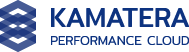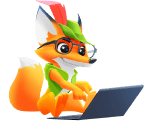Is Free Cloud Hosting Any Good?
Free cloud hosting services are better than traditional web hosting because cloud hosting providers use multiple virtual cloud servers in many locations, offer maximum redundancy, and have amazing scalability.
Most top-quality providers have a free trial period, where you can test the services for one or more months before you have to commit to a plan. In these free trials, you will be able to test out the provider’s uptime and reliability, web-building features, WordPress features, customer support, and so on. This way, you won’t have to rely on the experience of others and will be able to decide for yourself whether the provider satisfies your needs.
Free cloud hosting is a great choice for small, one-time projects that do not require a lot of resources because these hosting plans are usually quite limited, and you will not have access to many resources. So, if you want to run a website for a while, or check whether having a website is something you want, or you only need a website to collect data and then shut it down, free cloud hosting is the solution for you.
However, for a more serious, long-term project, it would be best for you to get an affordable hosting plan from top-quality providers. If you decide to go for paid cloud hosting don’t miss our page on cloud hosting costs.
Our Top free Cloud Hosting Providers





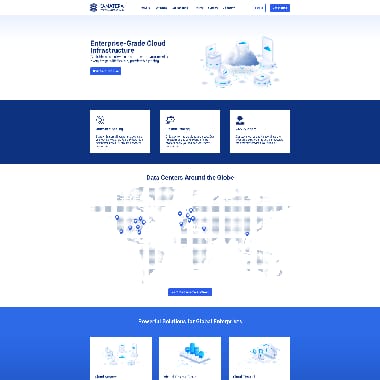
When we’re talking about cloud hosting, we always have to mention one of the best cloud hosting providers on the market – Kamatera. This web host offers an enterprise-grade cloud infrastructure that is super flexible and can meet all your needs, no matter how big or small they are. Flexible prices, limitless scaling, and top-notch performance are only some of the features that await you with this excellent cloud platform.
- Overall Score: 4.8
- Pricing: 4.7
- Features: 4.8
- Performance: 5.0
- Support: 4.9
- User Friendly: 4.9
Pricing: As a Kamatera user, you can choose to pay for your hosting by the minute, hour, or month. Its cloud hosting plans start at $0.005/hour or $4/month for one vCPU, 1,024MB of RAM, 20GB SSD storage, and 5TB of Internet Traffic. There’s a 30-day free trial you can use, and you can cancel your subscription at any time.
Features: Kamatera offers robust features, such as a private cloud network, a cloud load balancer, a firewall, managed services, high-performance SSD servers, instant scaling up and down, simple backup and monitoring, cost-effective cloud servers, cloud block storage, and more.
Performance: This web host has several high-quality data centers around the world, including ones in North America, Europe, Asia, and the Middle East. Also, it has a 99.95% uptime guarantee and uses fast-paced SSD storage.
Support: Kamatera comes with 24/7 customer support, available via email, phone, and live chat. It offers fast responses and also has a managed service option that you can get where the Kamatera team handles all technical tasks for you.
User Friendly: Kamatera offers a simple user interface that’s easy to navigate and get the hang of. Also, it provides super-fast server deployment, meaning that you can get your website ready very fast.
Pros & Cons
- 30-day free trial.
- A wide range of cloud-based features and services.
- Flexible pricing and seamless scalability.
- It is not ideal for beginners (but with the managed option, everyone can use it easily).




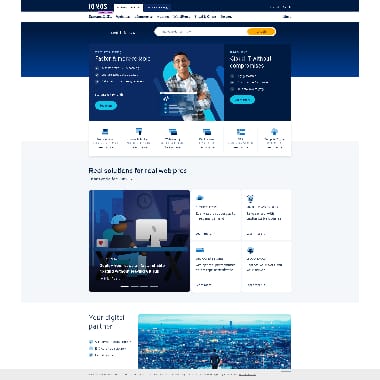
IONOS offers many different web hosting solutions, including cloud servers. With its cloud servers, you’ll get an excellent platform for live scaling and unmetered bandwidth, which is excellent for fast-growing businesses and websites. In addition, you’ll receive flexible pricing plans, the ability to build your own server, and the option to pay by the hour.
- Overall Score: 3.9
- Pricing: 3.9
- Features: 3.5
- Performance: 4.3
- Support: 4.0
- User Friendly: 3.8
Pricing: IONOS offers 13 pre-configured cloud server plans you can choose from, and it also allows you to create a custom one. Its cheapest cloud server costs $0.0056/hour or a max of $4/month and includes one vCore, 512MB of RAM, and 30GB of SSD storage. If you choose to create your own server, you’ll pay $0.0160/hour or max $11.52/month.
Features: You’ll get scalable servers, VMware virtualization, a load balancer, SSD SAN systems, unlimited traffic, a KVM console for direct server access, Linux, Windows, REST API, full root access, server monitoring, encrypted remote access, SSH access, unlimited email inboxes, anti-spam, anti-phishing, and more.
Performance: IONOS’ cloud servers come with a 99.99% uptime guarantee and use fast-paced SSD storage to boost your performance. Also, the provider allows you to choose from various data center locations, including ones in the US, the UK, Germany, and Spain.
Support: IONOS offers 24/7 customer support via live chat and phone. Also, it has excellent written support in the form of tutorials and guides, which you can find on its website.
User Friendly: IONOS is super easy to use and comes with managed website migrations, an easy-to-use cloud panel where you can manage your websites, and one-click installs for various apps.
Pros & Cons
- Flexible billing with the ability to pay by the hour.
- Powerful cloud servers with a 99.99% uptime guarantee.
- Easy-to-use cloud panel and one-click installs.
- IONOS only has servers in the US and Europe (but these can also work for other locations).






From WordPress, shared, and reseller to VPS and dedicated hosting, HostArmada has it all. And what’s best about this is that all of those web hosting options are cloud-based. So, if you’re looking for a provider that works entirely on the cloud, then HostArmada is the ideal solution for you.
- Overall Score: 5.0
- Pricing: 4.9
- Features: 5.0
- Performance: 5.0
- Support: 5.0
- User Friendly: 5.0
Pricing: HostArmada’s cloud-based shared hosting plans start at $2.49/month (on a triennial basis). For 2.49/month, you’ll get 15GB of SSD storage, two CPU cores, 2GB of RAM, and hosting for one website. Also, all plans (except for the ones you get on a monthly basis) come with a 45-day money-back guarantee.
Features: You’ll get free SSL certificates for all websites, free website transfers, backups, malware scans, malware removal, WAF & IP firewall, unlimited parked and subdomains, Cloudflare, Imunify360, Web Application Firewall (WAF), proactive defense, brute-force protection, live server monitoring, and more.
Performance: HostArmada has an intuitive caching mechanism and uses fast-paced SSD storage to provide you with fast web page loads. Also, it comes with a 99.9% uptime guarantee and has data centers in North America, Europe, Asia, and Australia.
Support: HostArmada’s customer support is super fast and responsive. It’s available 24/7 via a ticketing system, phone, and live chat.
User Friendly: As a HostArmada user, you’ll get the cPanel control panel by default, as well as a drag-and-drop SiteBuilder, one-click installs, and “Prepare for Launch†features.
Pros & Cons
- Excellent value for money.
- 45-day money-back guarantee.
- There are various cloud-based web hosting services to choose from.
- Monthly plans don’t have a money-back guarantee (but all others do).





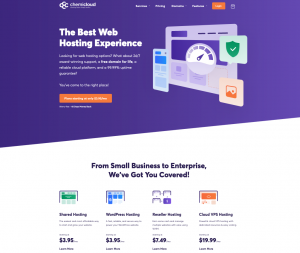
If you’re looking for a cloud hosting provider that can help you start your online journey as a first-time voyager, then ChemiCloud is a great choice for you. This web host offers excellent shared hosting services that run on a reliable cloud platform, as well as many beginner-friendly tools that will help you run your website like a pro.
- Overall Score: 5.0
- Pricing: 4.9
- Features: 5.0
- Performance: 5.0
- Support: 5.0
- User Friendly: 5.0
Pricing: ChemiCloud’s shared hosting plans start at $2.99/month (on a triennial billing period). The entry-level plan comes with hosting for one website, 20GB NVMe storage, unlimited bandwidth, free SSL, and backups. You can try out ChemiCloud risk-free via its 45-day money-back guarantee.
Features: Some of the features that you’ll get with ChemiCloud include free domain registration for the first year, daily backups, free Cloudflare CDN, cPanel, MailChannels, a website builder with over 350 mobile-responsive templates, multiple PHP versions, MySQL, PostgreSQL, developer features, and more.
Performance: ChemiCloud offers excellent performance backed by fast-paced NVMe storage, LiteSpeed web servers, Cloudflare, LiteSpeed Cache, APC/OPCache, redis, and a 99.99% uptime guarantee.
Support: You’ll receive 24/7 customer support via a ticketing system, live chat, an extensive Knowledge Base, and video tutorials.
User Friendly: With ChemiCloud, you’ll get access to cPanel, which is a beginner-friendly control panel that allows you to manage everything in one place. Also, you’ll get a drag-and-drop website builder and one-click installs for multiple apps.
Pros & Cons
- Affordable prices and feature-heavy plans.
- A reliable cloud platform with a 99.99% uptime guarantee.
- Excellent speed with NVMe storage and LiteSpeed web servers.
- It doesn’t offer phone support (but all its other support channels are available 24/7).





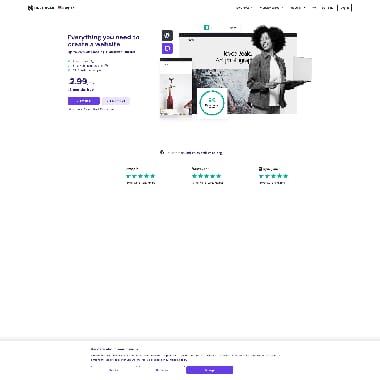
Managed cloud hosting is the perfect web hosting solution for people who don’t have the time or the skills to set up, maintain, and manage a whole server. And that’s precisely what Hostinger offers. Its managed cloud hosting services come with a ton of features, stable performance, and excellent speed.
- Overall Score: 4.6
- Pricing: 4.6
- Features: 4.6
- Performance: 4.6
- Support: 4.7
- User Friendly: 4.7
Pricing: Hostinger offers three cloud web hosting plans, and all of them come with a 30-day money-back guarantee. The entry-level plan costs $8.99 (on a four-year billing period) and includes hosting for 300 websites, 200GB of NVMe storage, 3GB of RAM, and two CPU cores.
Features: Hostinger’s plans come with a wide range of features, including daily backups, free email, unlimited free SSL certificates, unlimited bandwidth, a free domain for one year, free CDN, a dedicated IP address, managed WordPress solutions, enhanced DDoS protection, WAF, a malware scanner, and more.
Performance: With Hostinger, you’ll get a 99.9% uptime guarantee, access to a wide range of global data centers, NVMe storage systems, a CDN, and excellent speeds.
Support: Hostinger offers round-the-clock customer support via email and live chat. Also, you can find many written tutorials, guides, and other helpful documentation on its website.
User Friendly: Hostinger has an intuitive control panel that can be used by both beginners and pros. Also, its cloud hosting plans are fully managed, which means that Hostinger’s experts will handle all the technical tasks related to your hosting.
Pros & Cons
- All plans come with a plethora of great features.
- You’ll get fast speeds and great performance.
- 30-day money-back guarantee.
- You’ll pay a higher price on renewal (but still worth the money).
What to Look For in the Best Free Cloud Hosting Services?
- Multiple Server Locations – the more data centers and server locations a provider has, the higher the quality of its services will be. The top cloud providers have vast networks of servers globally that work together. This means that your website will be hosted on a server closest to your location, ensuring minimal downtime and latency issues.
- Scalability – one of the most important factors for the growth of your website is scalability. If the provider you choose doesn’t offer good scalability options, your website will crash as soon as you generate more traffic, which limits its growth significantly.
- Resources – it’s really important to consider the number of resources you have access to when choosing a cloud hosting service. And although free cloud hosting services offer very limited resources, most top-quality providers offer just enough resources so that you can test the service.
- Uptime and Reliability – most top-quality cloud providers offer great performance and speed because they use state-of-the-art, reliable, redundant servers. Moreover, they have excellent uptime guarantees, ensuring you experience minimal downtime.
- Customer Support – whether you’re a newbie or an expert, customer support is a crucial component that will impact you and your website. Usually, the best cloud hosting providers offer 24/7 support for all plans, but that’s not always the case for free cloud hosting. So, it’s highly important to check the availability of the support team and the channels through which you can reach them.
- Developer-Friendly – if you need a provider that will make the process of developing an app easier and more efficient, you need to look for a cloud hosting service that provides excellent advanced features and a developer-friendly environment. Usually, most of the top-quality providers offer such services.
3 Cheap Cloud Hosting Alternatives
Free cloud hosting is not suitable for most users as it is quite limited where resources are concerned. So, unless you want to run a test website or a simple short-term project, you should definitely look into cheap cloud hosting alternatives. Our experts have researched and chosen the top three cloud hosting providers that will provide you with an amazing service for a cheap price.
HostArmada – Amazing All-In-One Cloud Hosting Service

Verpex – Cheapest Cloud Web Hosting on the Market

FastComet – Best Value for Money

Ranking comparison between the Top Providers
The Limitations and Risks of Free Cloud Hosting
All free services come with certain risks and limitations, and cloud hosting is no exception. The real question is whether free cloud services are worth it, despite the limitations and risks. However, before we dive into the details of the limitations and risks of free cloud hosting deals, it’s important to emphasize that if you want a long-term website for an important project, it would be best if you got a paid service with top-quality performance and excellent features.
Now, with that in mind, let’s see what limits and risks are associated with free cloud hosting services.
Downtime
Free cloud hosting services tend to be quite unstable, even if you sign up for a free deal with the best providers. And because free services are unstable, this means that you will experience outages, downtime, and latency issues quite frequently. Even if the provider you sign up for has a 99.95% uptime or above, you shouldn’t expect this to apply to free plans. These issues will affect your website a lot, and you can lose website visitors and SEO, and your website will not be able to handle larger traffic.
Additionally, you will have slower loading speeds, resulting in many unsatisfied customers who will most likely not return because no one wants to wait a lot for a website to load. Moreover, the majority of free cloud hosting providers do not extend downtime compensation to free cloud hosting users.
Non-Branded Subdomain
Also, if you use a free cloud hosting plan, your URL will probably contain the name of the free cloud hosting provider you use, and it would look something like this: yourwebsitename.thecloudhostingname.com. Customers and Google will link your website to other neighboring sites, which means that if even one of them is fraudulent or has had privacy or similar issues, people and Google will think that you are also that type of website. This will result in you losing customers and SEO rankings.
Of course, this might not be of concern to you if you do not care too much for the website or if you need it for testing or something casual. However, if you are serious about it and want to have a quality website, this can definitely hurt your and your website’s reputation.
Resource Restrictions
Another quite significant limitation is the resource restrictions that come with virtually all free cloud hosting plans. Since most providers offer free plans to get you to sign up for the paid plans, you will have limited storage, bandwidth, RAM, etc.
This will greatly limit the growth of your website and the amount of traffic it can handle. And when you realize this, you will be tempted to sign up for a paid plan. However, if this is your case, we advise you to carefully consider all options before you choose and not continue with that free cloud hosting provider out of convenience (unless you are satisfied with the service, of course).
Limited Features
Aside from resource restrictions, you will also get limited features with a free cloud hosting plan. One of the features that will be limited are the security features, which could get your website hacked and your data leaked. This has also happened with paid hosting, but the risk of it happening on a free plan is significantly higher.
Customer Support
Last but not least, free cloud hosting users usually do not get any customer support. This is because customer support staff has to be paid, and since the provider is not making money off you, it will want to invest too many resources in your plan. So, if you are a newbie and don’t know much about hosting, getting a paid plan, which comes with 24/7 customer support, would be better.