
WordPress hosting is a type of hosting that is optimized specifically for a WordPress website. There are certain advantages related to performance, security, and support if you opt for WordPress hosting.
This article will help you understand everything you need to know about WordPress hosting and while you’re here, you will also get to choose the best WordPress hosting that suits your needs.
- There are several types of WordPress hosting – shared, managed, VPS, dedicated, and cloud
- Managed WordPress hosting, while more expensive, provides significant advantages, including enhanced security, speed, support, and automatic updates
- Choosing the right WordPress hosting will impact your website’s performance, user experience, and business productivity
- Managed WordPress hosting handles server management, allowing you to focus on your business’s core operations and growth.
- When choosing between managed WordPress hosting and other hosting options, evaluate your website’s specific needs, technical expertise, and growth plans
What Is WordPress Hosting?
WordPress hosting is a sub-category of web hosting. It’s a type of web hosting specifically optimized for WordPress websites. This means that the hosting provider has the infrastructure to ensure that WordPress websites are able to run quickly and efficiently.
They do this using a variety of methods, such as:
- WordPress-specific caching
- Automatic WordPress updates
- Server configuration to meet the specific requirements of WordPress
- WordPress-specific support
Remember, it’s possible to host a WordPress site on regular web hosting. However, specialized WordPress hosting offers advantages in terms of performance, security, and support.
Types of WordPress Hosting
There are several types of WordPress hosting available. Each offers different levels of power, flexibility, and ease of use.
Shared WordPress Hosting
Shared WordPress hosting is a hosting environment where multiple websites — powered by WordPress — are hosted on the same server and share its resources. This is the most affordable type of WordPress hosting. It’s good for small websites with low traffic.=
Each website has a separate account and control panel, but they all utilize the server’s resources, such as CPU, RAM, and storage.
With shared WordPress hosting, the hosting provider manages the server infrastructure, security, and maintenance tasks. They also handle server updates, security patches, and backups, relieving you of these responsibilities.
The provider offers more features like:
- One-click WordPress installation
- Automatic WordPress updates
- Free SSL certificate
- 24/7 customer support
Managed WordPress Hosting
In managed WordPress hosting, the host manages all technical aspects of running WordPress. This includes security, speed, WordPress updates, daily backups, website uptime, and scalability.
Managed WordPress hosting offers a hassle-free experience, so you can focus on running your business. Also, managed WordPress hosting providers use high-performance servers optimized for WordPress so your website loads quickly and performs well even under heavy traffic.
You also have a team of experts available 24/7 to help you with any problems you may have with your website.
Virtual Private Server (VPS) Hosting
Virtual private server (VPS) hosting provides a more isolated environment for your website than shared hosting. With VPS hosting, your website is allocated its virtual server. It has its own dedicated resources such as CPU, memory, and storage.
This improves the performance and security of your website. VPS is a more secure and stable solution than shared hosting.
Some key features of VPS hosting include:
- Dedicated server resources
- Root access
- Scalability
Cloud WordPress Hosting
Cloud WordPress hosting is a relatively new type of hosting, with the first providers offering it in the early 2010s. This hosting type is an excellent option for many website owners due to its scalability, performance, and security.
One unique feature of cloud hosting is its ability to automatically scale your resources. If, for example, your website suddenly experiences a surge in traffic, your hosting platform will automatically allocate more resources to handle the increase. This is a game-changer for websites with variable traffic or expect rapid growth.
Key Features of WordPress Hosting
Key features differ based on the type of hosting plan (shared, VPS, dedicated, managed, or cloud). However, some essential features are the same across the board, regardless of the type of hosting you choose for your WordPress site:
Managed WordPress Environment
“For WordPress, managed means we handle some basic administrative tasks, such as installing WordPress, automated daily backups, WordPress core updates, and server-level caching.â€
—GoDaddy
Automatic Updates
This feature ensures that your WordPress site — the core, themes, and plugins — are always updated with the latest versions.
This enhances the site’s functionality and performance and is crucial for security reasons. Outdated WordPress themes or plugins can have vulnerabilities that attackers can exploit.
Enhanced Security Measures
WordPress powers approximately 1.3 billion websites, which accounts for over 42.9% of all websites. This makes it an attractive target for hackers and malicious attacks.
Wordfence 2020 WordPress Threat Report states, “Over the course of 2020, Wordfence blocked more than 90 billion malicious login attempts from over 57 million unique IP addresses, at a rate of 2,800 attacks per second targeting WordPress.â€
Therefore, high-quality managed WordPress hosting providers implement various advanced security measures to protect your site.
These include:
- Malware scanning and removal
- Web application firewall (WAF)
- DDoS protection
- Automatic WordPress updates
- Two-factor authentication (2FA)
Specialized Support
Remember, you can host your WordPress website with a normal web host provider. However, if you encounter problems with your WordPress website, their support team may not be very knowledgeable.
Also, WordPress hosting support teams are well-versed in general hosting issues and specifically in WordPress-related issues. They understand the CMS in-depth and are prepared to handle inquiries or problems unique to WordPress.
Whether troubleshooting a theme or plugin conflict, optimizing your site’s performance, or understanding WordPress error messages, their knowledge can save you time and stress.
Enhanced Speed and Performance
Speed Optimization
The speed at which your website loads significantly impacts user experience, SEO rankings, and conversion rates.
According to WebsiteBuilderExpert, the bounce rate increases by 32% when a page load time goes from one to three seconds.
Caching at the server level drastically improves your WordPress site’s speed. WordPress hosting often includes built-in caching, so you don’t have to rely on caching plugins. Many managed WordPress hosts also include free CDN integration. A CDN stores copies of your site on servers worldwide, ensuring fast load times for visitors no matter where they’re located.
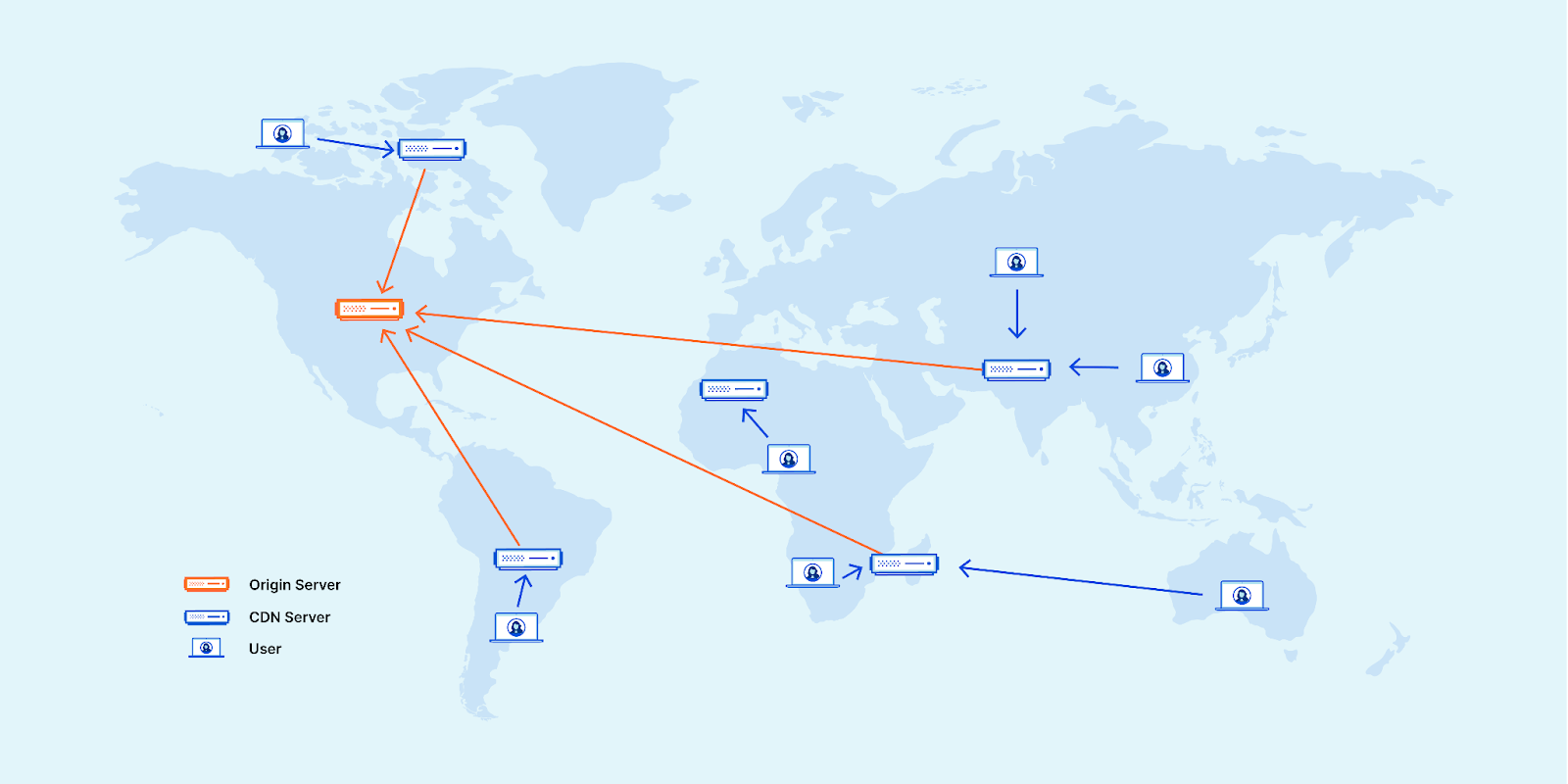
These speed optimization strategies significantly improve your website’s load time and performance
Improved Scalability
Improved scalability is a significant advantage of using a high-quality WordPress hosting service. This means your website can easily handle increased traffic and growth without sacrificing performance.
Good WordPress hosting providers are adept at managing high-traffic volumes. They use load balancing and other techniques to distribute traffic evenly across servers, preventing one server from becoming overwhelmed.
WordPress hosting providers also use features like:
- Auto-scaling – This feature automatically adds additional resources as they’re needed
- Caching – Caching reduces the number of requests to your server by storing a static version of your site
- Advanced databases – Some WordPress hosting providers use advanced databases like MariaDB, which are optimized for better performance under heavy loads
Scalability and Flexibility
Easy Scalability
The scalability of a WordPress host refers to its ability to handle increasing amounts of traffic and data as your website grows.
WordPress hosting providers allow you to easily increase (or decrease) your server resources as your needs change.
This involves adding more CPU power, RAM, or storage to handle a larger website or higher traffic volumes.
Resource Allocation
In a shared hosting environment, your website shares server resources with many other websites. This means that if one website experiences a traffic surge or has a resource-heavy operation running, it could slow down the other sites on the server.
However, WordPress hosting providers often use server configurations that are specifically optimized for WordPress.
They use faster storage (like SSDs), enable server-level caching, or use more efficient server software (like NGINX). These configurations help your WordPress site load faster and handle more simultaneous visitors.
Benefits of WordPress Hosting
If you have settled on WordPress CMS, using WordPress hosting is the best route. Here are some benefits.
Improved Security
Robust Protection
A security breach resulting in the loss of sensitive information can damage your reputation and cause a loss of trust from your users.
As we saw earlier, due to its popularity, WordPress is a frequent target for hackers and malicious activities.
WordPress hosting providers implement several strategies to curb this. One of the most common security threats to WordPress sites is malware.
“54.4% of all WordPress security vulnerabilities disclosed in 2021 are Cross-site scripting or XSS attacks.â€
WordPress hosting providers, therefore, often include regular malware scanning in their plans. If malware is detected, they’ll typically remove it and take steps to prevent future infections.
Most WordPress hosting plans also include an SSL certificate.
An SSL certificate encrypts data between your site and your visitors, protecting sensitive information like usernames, passwords, and credit card numbers.
Regular Backups
Russell Reeder, CEO of Infrascale, said, “In today’s data-driven world, seeing that over 20% of SMBs do not have a data protection solution in place is quite concerning.â€
The situation becomes even more concerning, considering that 43% of businesses that suffered a “major loss†of computer records were immediately forced to close down.
So, hosting your website with WordPress hosting is a plus. These providers safeguard your website’s data by ensuring you have a recent copy of your site that can be restored in cases of a problem, such as a hack, a user error, or a faulty update.
Many WordPress hosting providers perform automated backups of your website.
Also, many of these providers offer offsite storage (i.e., separate from your hosting server). Offsite backups ensure that your backup data is safe even if something happens to the server where your website is hosted.
Secure Environment
Since WordPress hosting providers specialize in WordPress, they understand its unique security needs. They often implement customized security measures designed to protect against threats commonly faced by WordPress sites.
They achieve this through:
- Isolation of accounts – On shared WordPress hosting plans, your account is isolated from others. If another site on the same server is compromised, your site remains secure.
- Restricted access – To minimize vulnerabilities, WordPress hosts often restrict certain types of access. For example, they disable file editing within the WordPress dashboard, limit login attempts to prevent brute force attacks or restrict access to certain potentially dangerous PHP functions.
Expert Support
WordPress Expertise
The intricate nature of WordPress necessitates a hosting provider who understands the platform’s inner workings and can provide an optimized hosting environment.
And this is exactly what WordPress hosting offers.
WordPress hosting providers often have support teams who are experts in WordPress. Their level of expertise often surpasses what you would find with a general hosting provider.
Timely Assistance
When you have a problem with your website, you want it fixed as quickly as possible. And dealing with technical issues can be frustrating.
Most WordPress hosting providers offer 24/7 support, meaning you can get help whenever needed. They also offer multiple support channels like live chat, phone, email, and support tickets.
Some also have forums or community areas where you can ask questions and get help from other users.
Proactive Monitoring
According to a study by Gartner, the average cost of IT downtime is $5,600 per minute. This exceeds $300K per hour, depending on the industry.
So, proactive monitoring to identify potential issues before they result in downtime is crucial.
WordPress hosting does this in several ways:
- Server health checks
- 24/7 monitoring
- Website performance monitoring
- Security monitoring
Time and Resource Savings
Automated Updates
WordPress, like all software, needs to be updated regularly. And outdated plugins usually have vulnerabilities.
Many WordPress hosting providers offer automated updates for at least the WordPress core and often for themes and plugins.
Updates often include optimizations to improve the speed and efficiency of WordPress.
Server Management
For many businesses, especially smaller ones, without in-house IT staff, server management can be complex and time-consuming.
With managed WordPress hosting, the hosting provider will optimize your server for WordPress by installing the latest version of PHP and MySQL, configuring the server settings, and installing security software.
By taking care of all these tasks, the hosting provider lets you focus on growing your business, knowing that your website is in good hands.
Enhanced Productivity
Let’s say you have an eCommerce website and choose specialized WordPress hosting that takes care of server management, security, and maintenance tasks.
This frees up your time and lets you focus on crucial aspects like SEO (Search Engine Optimization).
You can fully dedicate your efforts to optimizing your website’s visibility and ranking in search engines.
Conclusion
If you have settled on WordPress CMS, by all means, host your website with a WordPress hosting provider.
Although managed WordPress hosting is a bit expensive compared to shared hosting, its benefits make it a worthwhile investment for your business. Investing in managed WordPress hosting is investing in your website’s health, your user’s experience, and, ultimately, your business’s success.
If you’re unsure which managed WordPress host provider is the best, see our list here of the best WordPress Hosting providers. We include genuine user reviews to assist you in making the right decision.
Next Steps: What Now?
- Check out our best WordPress hosting providers to know the one that fits your needs
- Read our guide to learn how to safely update your WordPress plugins — manually and automatically
- If you are new to WordPress, we show you how to build a WordPress website in this guide







