Website navigation is among the key factors that affect a website’s performance.
It affects how website visitors interact with your site and whether they’ll take the desired action on your site.
Without an intuitive and user-friendly navigation, visitors will get frustrated and leave your site with very little chance of coming back.
In this blog post, we’ll explore various aspects of website menu design and guide you through effective website navigation planning for the benefit of both you and your site visitors. Learn why website menu design is important when building a website.
Recommended Website Builders for Intuitive Menu Design
| Provider | User Rating | Best For | Expert & User Reviews | |
|---|---|---|---|---|
 | 4.6 | AI-Powered Tools | Hostinger Review | Visit Hostinger |
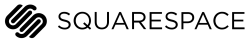 | 4.5 | Quality Designs | Squarespace Review | Visit Squarespace |
 | 4.0 | Pricing Plans | IONOS Review | Visit IONOS |
- Create a clear hierarchy in your menu for easy navigation
- Use clear and descriptive labels for menu items
- Prioritize responsive menu design to ensure accessibility and usability on all devices
- Make the menu user-centric design (Design with your target audience in mind)
- Maintain consistency across the website and regularly test for improvements
What Is Website Menu Design?
Website menu design refers to the planning, organization, and visual presentation of navigation elements on a website.
It involves creating a structured and user-friendly menu system that helps website visitors easily find and access the various pages, sections, and content within a website.
The primary purpose of website menu design is to enhance the user experience by making it intuitive and efficient for users to navigate a website
What Is Mobile Website Menu Design?
Mobile website menu design is a specialized aspect of web design that focuses on creating a user-friendly and visually appealing navigation system specifically tailored for mobile devices like smartphones and tablets.
Given the limited screen space and touch-based interaction on mobile devices, designing an effective and efficient menu for mobile websites is crucial for providing a positive user experience.
What Are the Different Types of Menus on Websites?
There are several types of menus used on websites.
The choice of menu type depends on factors like website goals, content structure, and user experience considerations.
Here are different types of website menus and when they are suitable to use:
- Classic Navigation Menu
Classic navigation menus are typically horizontal or vertical lists of links displayed at the top or side of a web page.
Classic navigation menus are suitable for most websites, especially when you have a moderate number of primary sections or pages you want users to access directly.
They work well for desktops and larger screens.
- Dropdown Menu
Dropdown menus expand when users hover over or click on a primary menu item.
They reveal sub-menu items or additional options, providing a hierarchical structure for organizing content.
Dropdown menus are useful when you have many pages or categories that need to be organized hierarchically.
They help keep the main navigation clean and organized, especially on desktops.
- Sticky Menu
Sticky navigation menus remain fixed at the top of the screen as users scroll down a webpage.
They ensure the menu is always accessible, even as users explore content further down the page.
These menus are beneficial when you want to provide persistent access to key navigation options or when you have lengthy content that requires users to scroll.
- Hamburger Menu
The hamburger menu consists of three horizontal lines stacked on each other, resembling a hamburger.
When clicked or tapped, it reveals the navigation options in a hidden or collapsible menu.
Hamburger menus are ideal for mobile websites or apps with limited screen space.
They help declutter the interface and provide access to navigation options without occupying too much space.
- Sidebar Navigation Menu
Sidebar menus are vertical menus typically placed on one side of the homepage (left or right). They can contain primary navigation links, sub-menus, or contextual options.
Vertical sidebar menus work well when you want to display a significant number of navigation options, especially for content-heavy websites or web applications.
They are commonly used for admin panels or dashboards.
- Footer Navigation Menu
Footer menus are located at the bottom of web pages and often contain secondary or tertiary navigation links, contact information, copyright notices, and other auxiliary content.
Footer menus are suitable for providing additional navigation options and information that are less central to the primary user journey.
They can enhance user engagement and provide easy access to essential details like privacy policies or contact information.
Why Does Effective Website Navigation Bar Design Matter?
Effective website navigation bar design is crucial because it directly impacts the user experience and website usability.
Here are several reasons why having an effective website navigation bar is important:
- User-Friendly Experience: An intuitive and well-designed navigation bar makes it easy for users to find the information they’re looking for.
- Visitor Retention: If users can quickly locate the content or features they desire, they are more likely to stay on your website for longer periods. This can contribute to lower bounce rates and higher engagement.
- Improved Accessibility: Accessible navigation ensures that all users, including those with disabilities, can easily navigate your website and find what they’re looking for.
- Content Discovery: A well-organized navigation menu allows you to highlight important or popular content, helping users discover relevant information, products, or services more easily.
- Conversion Rates: Effective navigation can lead users to key conversion points, such as product pages or contact forms, more efficiently. This can positively impact conversion rates and drive business goals.
- Search Engine Optimization (SEO): A clear and organized website navigation menu can improve SEO by helping search engines understand the hierarchy and importance of content on your website.
How Do You Plan a Website Menu?
Planning a website menu is a critical aspect of web design.
It requires careful consideration of various factors to ensure an intuitive and user-friendly navigation experience.
Here are detailed tips on how to plan a website menu:
How Many Categories Should You Have on a Website?
The number of categories on your website depends on the content’s complexity and how you want to organize it.
While there’s no fixed rule, it’s generally advisable to aim for a manageable number of primary categories, typically from 4 to 7.
Too few categories may lead to a cluttered menu, while too many can overwhelm users.
How Many Menu Items Are Good for a Website?
A good rule of thumb is to limit the number of main menu items to around 5 to 7. This range ensures that the menu remains concise and user-friendly.
However, the total menu items can vary based on your website’s complexity.
Use sub-menus or dropdowns to organize additional items or categories efficiently. Prioritize clarity and avoid overcrowding the menu, as it can confuse and frustrate users.
How Do You Create a Menu Layout?
The menu layout is crucial for user experience.
Horizontal menus at the top of the page are common for desktop websites, while vertical menus on the side are also popular.
Ensure your menu layout is consistent across pages for a cohesive look.
Use contrasting colors or background shading to make the menu stand out.
Also, to create menus that are attractive, consider using visual cues like icons or hover effects to improve interactivity.
For mobile devices, consider responsive design techniques like the hamburger menu to save space.
How Should You Order Your Navigation Items?
The order of navigation items in your menu should reflect the hierarchy of importance and relevance to users.
- Place the most critical items at the beginning or top of the menu. Users tend to focus on these first
- Group related items logically
- Use clear and descriptive labels to help users understand the content or functions each item represents
- Regularly review and adjust the order based on user feedback and analytics data to optimize the menu’s effectiveness.
Where Can You Download Free Website Menu Design Templates?
You can find free website menu design templates and resources from various sources. Some of the most common sources include:
- Graphic design software: Tools like Figma, Sketch, and Adobe XD often have libraries of free design resources, including menu templates.
- Website builder platforms: Platforms like WordPress, Wix, and Squarespace offer free and customizable menu templates as part of their themes.
- Online design communities: Websites like GitHub, CodePen, and Dribbble host user-contributed menu design examples and templates.
- Free design resource websites: Websites like Freepik, Behance, and Canva provide free design assets, including website menu templates.
17 Best Website Menu Design Examples
Let’s explore some specific examples of websites with great menu designs that you can emulate when designing your own website menu:
Edwin Europe
Edwin Europe, a clothing brand, is known for its minimalistic and user-friendly website menu design.
Its sticky menu is effective because it’s simple, featuring a clear and uncluttered layout with just a few main categories.
It’s prominently placed at the top of the page with concise and descriptive labels.
On hovering, the menu shows photos of the respective clothing designs. The menu design also aligns with the overall design aesthetic of the website.
Long Story Short Design
Long Story Short Design is a creative agency’s website known for its unique and interactive menu design.
It has a vertical sidebar menu that prominently appears on the left side of the website. When clicking the menu bar, it uses dynamic transitions that capture users’ attention.
It also offers intuitive navigation, ensuring users can easily find information and explore the agency’s portfolio.
The menu design is visually striking and memorable, leaving a lasting impression on website visitors.
Pipe
Pipe is a platform for software subscription billing. Their sticky menu design is effective for a B2B website.
It’s a straightforward menu that presents essential navigation options without overwhelming users.
It also prominently features a “Get Started†making it easy for visitors to take action.
Additionally, the menu is organized logically, helping users understand the site’s structure and find relevant resources faster.
Squarespace
Squarespace is a popular website builder platform known for its user-friendly design.
The menu is clear and concise, with well-labeled navigation options that guide users to important sections like templates, products, and resources.
The product and resources have sub-drop-down menus that appear on hovering.
The menu is easily accessible from the top of the page and remains consistent across all Squarespace templates.
Stripe
Stripe, a payment processing platform, is known for its clean and straightforward menu design.
The menu is minimalistic, featuring only a few primary categories, which keeps it uncluttered and user-friendly.
It’s placed at the top and organized hierarchically, with clear sub-menus that expand upon hovering,
The menu also maintains a consistent style and placement across different sections of the website.
Mostly Serious
Mostly Serious, a digital agency, showcases an effective menu design on their website.
The menu design is minimalistic and appears on the right-hand side of the website upon clicking the menu bars.
It’s simple, clear, and user-friendly, ensuring easy navigation of the site by users.
The menu items are also clearly labeled and complemented with links to the site’s social pages.
SercoPointWeb
SercoPointWeb, a web development agency, showcases an effective menu design that emphasizes user experience:
The menu is simple, with concise navigation options that guide users to the agency’s services and other important information
It is easily accessible from the top of the page, making it convenient for users to navigate.
The menu also includes a “Case studies†section that allows users to explore the agency’s experience with clients quickly.
Sam Goddard
Sam Goddard, a freelance designer and developer, features an effective menu design on his personal website.
The menu design is unconventional, featuring a list of his latest projects.
It’s prominently placed at the middle of the page in large fonts and shows images on hovering.
Despite its uniqueness, the menu remains usable, with clear labels and intuitive navigation. It adds a visually appealing and interactive element to the entire website.
Calvin Pausania
Calvin Pausania, a director and photographer, showcases an effective menu design on his personal website.
The menu is so prominently centralized that it’s the first thing you see when you visit the site.
It’s simple and straightforward, with clearly labeled menu options that facilitate easy navigation.
It’s also responsive and adapts seamlessly to various screen sizes, including mobile devices.
I Love Dust
The menu on the I Love Dust website is cleverly positioned in the four corners of the screen, enabling the video to take center stage.
This design choice works effectively by keeping the menu simple while allowing the captivating video to capture attention.
Though it may seem chaotic, this arrangement works best for their target audience.
William LaChance
William LaChance’s website uses a clean, minimalist menu design.
The menu is unobtrusively placed on the left side of the website and provides a distraction-free browsing experience.
Its plain, black-and-white background makes the menu items well-visible and easy to interact with.
Linea Light
Linea Light website features an eye-catching animated menu that’s centralized with bold text and a simple interface.
When users hover over the menu items, they change color from black to blue, encouraging them to click.
The menu maintains clear labels for easy navigation.
Doris Liou
Doris Liou’s website features a creative and artistic menu design that aligns with the overall aesthetic of her work.
The menu includes visual thumbnails and icons alongside category names, making it visually intuitive to understand the content of each section.
Ruby Love
The menu on Ruby Love’s website categorizes products logically, making it easy for customers to find what they are looking for.
It has prominent clothing categories such as women, teen, swim, and others, which easily help customers to browse through products.
Additionally, a prominent search bar is included within the menu, allowing users to quickly search for specific items.
Adva Santo
Adva Santo’s website employs a minimalist side menu design with a simple black-and-white color scheme.
The menu provides clear sections like “Contact,†“Portfolio,†and “Social links,†making it easy for site visitors to navigate the site.
Subtle hover effects and transitions add interactivity and improve the user experience.
Le Puzz
Le Puzz’s menu embraces a playful and interactive design, with animated menu items that appear on top of the website.
This unique approach adds an element of fun and engagement to the site.
Craie Craie
Craie Craie’s menu design blends seamlessly with its artistic and craft-oriented website theme.
The dropdown menu is initially presented as a small icon, conserving space and minimizing distractions. When clicked, it expands to reveal navigation options.
Creative icons accompany menu items, enhancing the overall aesthetic and reinforcing the brand’s identity.
Website Menu Navigation Best Practices
Here are some best practices to follow when designing a website navigation menu:
| Best Practice | Description |
| Keep Your Website Menu Deep, Not Wide | Organize the menu into deeper hierarchies or submenus instead of overcrowding the top-level menu. Prevents menu clutter. |
| Make Sure Your Website Navigation Is Intuitive | Prioritize clear and intuitive navigation. Use familiar terminology and avoid confusing jargon. |
| Consider the Buyer’s Journey in Your Website Menu Design | Align the menu structure with the customer journey. Start with broader categories and lead to more specific content. |
| Clearly Label Website Menu Items | Use concise and descriptive labels. Avoid vague or ambiguous wording. Use universally recognized icons if necessary. |
| Make Sure Your Website Navigation Is User-Centric | Prioritize the needs and preferences of your target audience. Conduct user testing and gather feedback for refinement. |
| Limit Header Navigation in Website Menu List | Keep the number of top-level items in the primary menu to a minimum (usually 5-7). Use dropdowns or expandable submenus. |
Final Word
Website menu design plays a key role in shaping user experience and ensuring site visitors can effortlessly explore your website.
Fortunately, there are several user-friendly website builders that can help you with this. As you embark on your web design journey, choose the best website builders to give your website an intuitive and effective website menu design.
Next Steps: What Now?
Now that you know how to create an effective website menu, here are the next steps you can take from this guide:
- Get web hosting from the best web hosting providers to start building your website.
- Choose from the best website builders for designers to build a website with user-friendly website menus.
- Learn how to create a website from scratch
Learn More About Website Navigation
- What Is UX Design? From User Research to Launch
- What Is UI Design? The Art of Creating Digital Experiences
- How To Add A Navigation Menu In WordPress
- What Is Page Layout, and Why Does It Matter?
- What Is a Web Mockup? A Comprehensive Introduction
- Web Design Tools to Maximize Your Creative Workflow
- Landing Page Design Inspiration: Strategies for High-Converting Pages
- Web Design VS Web Development: What’s the Difference?






