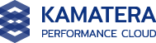In the ever-evolving digital landscape, relocating your website to a new host demands precision and foresight. This transition can be a strategic move; therefore, you must ensure your online presence remains uninterrupted.
Just as you would take great care when moving a physical business to a new location, transferring your website to a new hosting provider requires similar attention to detail. The goal is to ensure a seamless transition so that your site’s performance and user experience are not compromised.
Transfer Your Site Easily with Top Web Hosting Offering Free Migration
This article will guide you through the process of transferring your website, all while ensuring an uninterrupted user experience.
- Before initiating the transfer, it’s important to back up all website data, including files and databases
- Before switching to a new host, research to ensure that you pick one that aligns with the website’s requirements and growth potential
- Remember to set up automated backups and a disaster recovery plan to safeguard website data
- Once you switch to a new host, test the website thoroughly to confirm that all functionalities are working as expected
- Troubleshoot and address any problems as soon as they arise
How to Assess Your Current Hosting Environment?
Before switching to a new host, it’s essential to assess your current hosting environment. Here are a few steps to follow:
Step 1: Identify the Current Hosting Provider
Begin by acknowledging your present hosting provider. Clearly state the provider’s name, whether it’s a renowned name or a lesser-known entity, to establish a starting point. If you’re on a specific hosting plan or package, highlight its details.
This step sets the foundation for evaluating your website’s existing resources, limitations, and performance metrics. Once you have these details, you’ll be well-equipped to make informed decisions when transitioning to a new host that aligns better with your website’s requirements and aspirations.
Step 2: Analyze the Reasons for the Transfer
Delve into the motivations driving your switch in hosting providers. Is it scalability, performance, support quality, or cost-effectiveness?
You can outline any frustrations or constraints you’ve encountered with your current host. This can be:
- Slow loading times
- Frequent downtimes
- Inadequate customer service hampering your website’s potential
Addressing these specifics will provide valuable context for your migration strategy. Additionally, this introspection guides you toward a new host that directly addresses your website’s pain points, ensuring a seamless transition and a more favorable hosting environment.
Step 3: Evaluate the Performance and Limitations of the Current Host
Scrutinize your website’s performance within the existing hosting environment. Measure factors such as loading speed, uptime, and overall responsiveness. This assessment provides insight into user experience and potential bottlenecks.
Additionally, identify technical or resource-related constraints that may inhibit your website’s growth or functionality.
Whether it’s limited bandwidth, storage, or outdated software, comprehending these limitations is crucial for pinpointing what enhancements your new host must offer. This analysis lays the groundwork for a successful migration.
Selecting a New Hosting Provider
Once you’ve analyzed your current hosting provider, you can start the process of selecting the new company. Here’s how to go about it.
Research Potential Hosting Providers
Embarking on your quest for new website hosting solutions requires meticulous research. Consider reputable companies known for their reliability and positive customer feedback. Some noteworthy options include:
- Hostinger is known for its wide range of web hosting options and its beginner-friendly hosting, which is easy for new users. They cater to small and medium websites, offering cloud hosting, WordPress hosting, and services for agencies. Their control panel, hPanel, is available in 15 languages. Hostinger also provides an automatic script installer and has a support team ready to help 24/7. Each hosting plan comes with several free features. Hostinger’s websites run fast, which is important for a good user experience. They use the latest technology like HTTP/3 and full SSD servers to make sure websites load quickly and run smoothly.
- HostArmada: HostArmada provides a wide array of hosting options, ranging from shared hosting to specialized cloud VPS and dedicated CPU services, catering to everyone from novices to established businesses. With 15 global server locations, they boast excellent speed and reliability, backed by high-quality hardware and a rigorous 10-step quality assurance process. All their plans feature SSD storage, making them a robust hosting choice.
- ChemiCloud is a relatively new provider. It provides a wide range of services, including hosting for small to medium-sized websites, VPS, Reseller, and WordPress hosting. A standout feature of ChemiCloud is its exceptional customer support. Their offerings include a 45-day money-back guarantee, a drag-and-drop website builder, free SSL Certificates, and a free domain name. In terms of infrastructure, ChemiCloud boasts a server setup with multiple data centers in America, Europe, Australia, and Asia. Their users can expect 99.99% uptime and advanced security features. For users looking to switch from another provider, ChemiCloud offers free migrations.
Compare Hosting Plans and Features
You should compare the options and features when transitioning to new hosting plans. There are different options, such as:
- Shared hosting: Multiple websites share resources on a single server. It’s very budget-friendly
- VPS: This hosting plan involves a virtualized server where websites reside independently. It offers more control and scalability.
- Dedicated hosting: With this plan, the entire server is devoted to a single website. Therefore, with a dedicated server, you have maximum control and enhanced performance.
Ensure that you compare the key features on each plan, such as disk space, bandwidth, email accounts, and support options. Assessing these factors ensures your chosen plan aligns with your website’s needs and growth potential.
Consider Factors Like Server Type, Bandwidth, Storage, and Scalability
As you select a new hosting provider, it’s essential to consider factors like server type, bandwidth, storage, and scalability. For instance, if you are choosing between Windows and Linux, you should pick an appropriate server type that meets the website’s technical needs.
In addition, ample bandwidth guarantees a smooth user experience, while sufficient storage space accommodates content growth.
You should also plan for future scalability, ensuring the hosting can adapt as the website expands. This way, you guarantee a hosting choice that aligns with your site’s current requirements and future aspirations.
How to Prepare for the Easy Transfer?
For your website transfer to be successful, you need to prepare well. Here’s how to go about it.
Backup Your Website Data and Files
Backing up your website data before migrating to a new hosting provider is crucial for a seamless transition. This includes databases, media files, and configurations. To perform a comprehensive backup, follow these steps:
- Log in to your current hosting control panel
- Locate the backup or file management section
- Select all files, databases, and folders related to your website
- Initiate a full backup and choose a secure storage location
- Verify the backup’s completeness and integrity
A robust backup ensures your data remains intact during the migration process.
Record DNS Settings and Configurations
When preparing for a smooth transition to a new hosting provider, it’s essential to record your DNS settings accurately. Locate these settings within your existing hosting account by following these steps:
- Log in to your current hosting control panel
- Find the DNS management section or domain settings
- Document A records, CNAMEs, MX records, and TXT records associated with your domain
- Save these DNS records for reference during the migration
Ensuring you have these DNS records meticulously documented guarantees uninterrupted website functionality after migrating to the new hosting provider.
Notify Stakeholders About the Impending Transfer
Informing stakeholders, including clients, users, and employees, about an upcoming hosting transfer is vital for maintaining transparency and minimizing disruptions. Provide ample notice, ideally a week or two before the transfer, explaining the migration’s purpose and potential impact.
During this step, highlight that there might be temporary service interruptions or limited website accessibility during the transition.
This proactive approach ensures stakeholders are prepared, mitigating concerns and fostering understanding as the move takes place, ultimately contributing to a smoother transfer process.
Initiating the Transfer Process
This transfer process requires careful planning and a comprehensive understanding of various technical aspects. Here are the essential strategies and considerations needed to initiate the process successfully.
Choose the Right Time for Minimal Disruption
Selecting an optimal time to initiate the transfer process is important to minimize disruptions during the migration. Opt for low-traffic periods like weekends or off-peak hours when user engagement is minimal.
Factor in time zone differences if your website caters to a global audience. This ensures that the transition aligns with various regions’ least active times. By strategically timing the transfer, you reduce the chances of inconveniencing visitors and users, maintaining a seamless online presence throughout the migration.
Migrate Website Files to the New Host
Transferring website files is a pivotal step in the migration process. Follow these steps for a smooth transition:
- Access your new hosting control panel
- Locate FTP or SFTP credentials or the file manager
- Connect to the old host using FTP/SFTP software or the file manager
- Select all website files and folders
- Upload them to the new host’s root directory
- Verify file integrity after the transfer
Using FTP, SFTP, or a hosting control panel’s file manager ensures a secure and seamless migration of your website files, preserving your online presence effortlessly.
Import Databases and Applications
Transferring databases and applications is critical for a successful migration. To export databases from the old host, follow these steps:
- Access the old hosting control panel
- Find the database management section
- Choose the export option (usually as SQL file)
- Save the file to your local device
To import these databases to the new host, follow these steps:
- Access the new hosting control panel
- Create a new database and user
- Use the old database file to import
- Update configuration files for database connection
This preserves data integrity and ensures proper functionality of applications, guaranteeing a seamless transition to your new hosting provider.
How to Test the Website on the New Host

After the transfer, you need to ensure the new host is functioning properly. A website test will provide this information. Here’s how to go about it:
Conduct Comprehensive Functionality Checks
You need to thoroughly test your website’s functionalities post-migration. Verify forms, navigation, links, and interactive elements to ensure a seamless user experience.
To ensure cross-compatibility, perform tests on various devices and browsers, identifying any inconsistencies that may arise.
This meticulous approach guarantees that your website functions flawlessly on all platforms, fostering user engagement and preventing potential disruptions that could impact your online presence.
Verify Database Connections and Data Integrity
To verify that the website is correctly connecting to the migrated databases on the new host, follow these steps:
- Check configuration files (e.g., wp-config.php) for accurate database credentials
- Access the website and test functions dependent on databases
- Confirm user account accessibility, content availability, and data accuracy
- Run sample searches or interactions to validate data retrieval and storage
This process guarantees that your website’s core functionalities are seamlessly linked to the migrated databases. Confirming data integrity, user access, and content availability safeguards a smooth transition and maintains your website’s reliability on the new hosting provider.
Test Website Speed and Performance
Assessing your website’s speed and performance on the new host is crucial for user satisfaction and search engine rankings. You must evaluate loading times and responsiveness to ensure a seamless experience.
Employ tools like PageSpeed Insights or GTmetrix to analyze performance metrics and detect any bottlenecks that could hinder optimal performance.
By meticulously addressing speed and performance issues, you enhance user engagement, decrease bounce rates, and maintain a high-quality online presence on your new hosting provider.
Updating DNS Settings
Updating DNS settings ensures a smooth and uninterrupted transfer. It involves reconfiguring the digital signposts that guide users to your website’s new home online. Here are the steps on how to do it:
Step 1: Point Domain Name to the New Host’s Servers
A domain transfer is a key part of a successful transition. Follow these steps to make the switch:
- Access your domain registrar’s account
- Locate the domain’s DNS settings or nameservers section
- Replace old nameservers with the new host’s nameserver addresses
- These addresses are typically provided in the new host’s support documentation
- Save changes and allow propagation time
By updating name servers, you ensure that your domain points to the new host’s servers, facilitating a seamless switch and maintaining uninterrupted online accessibility.
Step 2: Set Appropriate TTL (Time to Live) Values
Configuring Time To Live (TTL) values is vital during DNS updates for smooth transitioning. TTL governs DNS caching, impacting how quickly changes propagate across the internet.
To strike a balance between responsiveness and minimizing DNS lookup frequency, opt for an appropriate TTL value, like 3600 seconds (1 hour). This ensures timely updates without overwhelming DNS servers.
Adjusting TTL values expedites the transition process, allowing your new host’s information to permeate the internet and swiftly direct users to the right destination.
Step 3: Double-Check DNS Changes Propagation
After updating DNS settings, ensure their successful propagation using online DNS propagation checkers. These tools confirm the global dissemination of changes. Wait for full propagation before closing the old hosting account, minimizing potential downtime or data loss.
Monitoring the changes’ global spread guarantees that users worldwide are directed to the new host’s servers, enhancing the transition’s seamless nature. Taking this precautionary step secures a stable online presence and eliminates any hitches during the critical period of transferring from the old host to the new one.
Finalizing the Transfer
Here are the final steps to complete your transition.
Step 1: Monitor Website for Potential Issues
Vigilantly oversee your website post-transfer to identify potential issues. Regular checks are crucial to identify unexpected errors or broken links that may have arisen during the transition.
Utilize website monitoring tools or error tracking systems to promptly catch and address any issues that might affect user experience. Consistent monitoring assures that your new hosting environment remains optimized and glitch-free.
This proactive approach ensures any post-migration hiccups are swiftly resolved, maintaining your website’s integrity and upholding its seamless functionality. Additionally, it allows you to implement data security measures to protect your website.
Step 2: Address Any Post-Transfer Problems
Should you encounter issues after the transfer, follow these steps:
- Clear browser cache to resolve display problems
- Check database connections and configurations
- Verify file permissions and paths for broken links
- Reach out to customer support or technical assistance for persistent issues
Troubleshooting these common problems ensures a smooth transition to the new host. Don’t hesitate to seek help if problems persist, as expert guidance can swiftly resolve any lingering concerns and guarantee uninterrupted website functionality.
Step 3: Confirm That the Website Is Functioning as Expected on the New Host
Prioritize comprehensive testing of your website on the new host to ensure seamless functionality. Thoroughly assess all features and functionalities to guarantee they are operating correctly.
Before finalizing the transition, perform one last round of tests across diverse devices and browsers. This step confirms a consistent and smooth user experience, guaranteeing that your website maintains its optimal performance and user satisfaction in its new hosting environment.
Examples of Transfer Website to New Host
Example 1: Transferring a WordPress Website to a New Host
- Back up your WordPress website data and files using a reliable plugin like UpdraftPlus
- Record the current DNS settings and configurations to ensure a smooth transition
- Choose an appropriate time for the transfer to minimize disruptions for your website visitors
- Migrate your website files and databases to the new host following step-by-step instructions
Example 2: Transferring a Static Html Website to a New Host
- Create a zip file containing all your static HTML files and media assets for easy transfer
- Record the current DNS settings and configurations associated with your domain
- Choose a new hosting provider that offers suitable shared hosting plans for your static HTML website
- Upload the zip file containing your website’s files to the new host’s server and configure the necessary settings
Conclusion
Transferring your website to a new host requires careful planning, meticulous execution, and thorough testing. By following the steps outlined in this guide, you can ensure a seamless transition that preserves your website’s integrity and functionality.
Remember to back up your data, update DNS settings, and conduct comprehensive tests. For those seeking professional assistance in website migration, consider contacting the best website hosting providers who can guide you through this process with expertise. Your online presence deserves nothing less than a successful and hassle-free transfer.
Ready to transfer your website to a new host? Check out our recommended Best Web Hosting Providers
Next Steps: What Now?
- Here’s a guide to moving to a new web hosting service
- Read about the pros and cons of shared hosting
- Learn how to choose between VPS and cloud hosting
- Check out the five reasons why cloud hosting is the right for you