
An SSL (Secure Sockets Layer) certificate improves security and fosters confidence by encrypting data transfer between users and your website.
Whatever your role—business owner, blogger, or web developer—understanding this process gives you the authority to protect confidential data and increase the legitimacy of your website.
If you’re wondering how to get an SSL certificate, look no further. Our guide presents a streamlined solution on how to acquire an SSL certificate in six simple steps.
Choosing the Right SSL Certificate Provider

The first step to securing your online presence is choosing the right SSL certificate provider. We’ll look into the essential considerations before making this decision.
Exploration of Reputable Providers
Start your adventure with careful preparation. Seek out SSL certificate suppliers with a track record of enhancing online security. Look at those with a strong clientele, significant certifications, and industry recognition as signs of credibility.
This ensures that the company you work with has a proven track record of providing trustworthy security solutions.
Comparing Key Factors
Delve deep into the critical factors that distinguish one provider from another:
- Pricing: Strike a balance between cost and the security provided. Choose a provider whose pricing structure aligns with your budget while ensuring adequate protection. This helps you avoid overspending while acquiring the necessary security features for your website.
- Certificate Types: Gain a nuanced understanding of the various certificate types, such as Domain Validation (DV), Organization Validation (OV), and Extended Validation (EV). Select the one that aligns with the degree of assurance your website needs. This ensures that your chosen certificate enhances the trust you want to establish with your users.
- Customer Reviews: Analyze user feedback comprehensively to get insights into the provider’s performance, quality of support, and ease of setup. Real-world experiences provide valuable information about the provider’s service quality. This information will help you anticipate potential challenges or benefits.
Evaluating Reputation and Expertise
Scrutinize the provider’s history. An established provider signifies consistent delivery of secure solutions. Assess their SSL technology proficiency and ability to adapt to emerging security challenges.
An experienced provider is more likely to have encountered and addressed various security issues. Their experience makes them better equipped to safeguard your website.
Diverse Certificate Options
Understand that different websites have varying security requirements:
- Domain Validation (DV): Offers foundational encryption and verifies domain ownership
- Organization Validation (OV): Provides heightened assurance by validating domain ownership and organizational details
- Extended Validation (EV): Represents the highest level of trust, involving meticulous organizational identity validation
Selecting the appropriate certificate type ensures that your website’s security aligns with its purpose and user expectations.
Emphasizing Customer Support

Seamless customer support is a cornerstone of a successful SSL certificate experience. Evaluate the provider’s responsiveness, availability of support channels, and the technical understanding of their support team. Swift and knowledgeable assistance during setup and troubleshooting is critical.
In the event of any issues, having reliable and prompt customer support can prevent potential downtimes and security vulnerabilities.
Alignment with Security Needs and Budget
Evaluate your security needs based on the nature of the data you handle and the expectations of your user base. This helps you choose a certificate that meets the exact security requirements of your website.
Also, balance your budget constraints with the vital need for a certain level of security to ensure a resilient online environment. Striking the right balance ensures you invest in security without overstretching your financial resources.
What Are the Simple Steps to Get an SSL Certificate?

An SSL (Secure Sockets Layer) certificate is a fundamental component that encrypts data exchanged between your website and users. It also boosts your site’s credibility with search engines and visitors. Enhancing a website involves several phases or stages, each contributing to its overall development and functionality. These phases typically include the following:
- Planning and Research: This phase lays the foundation for the entire project. Here, define the website’s purpose, target audience, and specific goals. Conduct thorough research to gain insights into your competitors, industry trends, and keywords relevant to your content. The aim is to set a solid direction for the website’s development.
- Design and Wireframing: Visualizing your website’s appearance and structure comes to life in this phase. Choose design elements such as color schemes, typography, and layout to resonate with your brand identity. Wireframes act as architectural blueprints, outlining the arrangement of elements and navigation flow. They ensure an intuitive user experience.
- Content Creation: Content creation involves crafting compelling text, sourcing impactful images, producing engaging videos, and even creating informative infographics. This content must align seamlessly with your brand’s voice and values, as well as the preferences of your target audience.
- Development: Here, developers bring the design concepts to life through coding. They create a functional and interactive website using programming languages like HTML, CSS, and JavaScript. They ensure the website is visually appealing and responsive across many devices, thus offering a consistent user experience.
- Testing and Quality Assurance: Rigorous testing is conducted before unveiling your masterpiece. This phase ensures that all functionalities work as intended and that the website is responsive across various browsers and devices. User experience is scrutinized, and any identified bugs or glitches are addressed to guarantee a seamless launch.
- Deployment and Launch: The moment of truth arrives as your website goes live. This involves uploading the developed website to a web server and configuring its domain settings to make it accessible to users. Your hard work and efforts culminate in this exciting step, where your website becomes available for the world to explore.
- Search Engine Optimization (SEO): Visibility in the vast online landscape is crucial. During this phase, SEO techniques are employed to optimize your website for search engines. This involves keyword research and implementation and meta tag optimization. These ensure your website’s structure aligns with search engine algorithms.
- Analytics and Monitoring: Continuous monitoring is pivotal to assessing the website’s performance after launch. Tools like Google Analytics provide insights into user behavior, traffic sources, conversion rates, and other metrics. These insights empower you to make informed decisions and refine your strategies for ongoing improvement.
The following guide takes you through the steps of obtaining an SSL certificate to ensure your website’s security and trustworthiness.
Step 1: Select the SSL Certificate Type
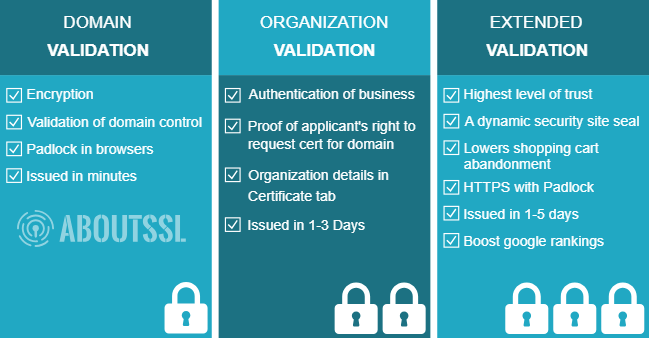
As you enhance your website’s security, you need to understand the SSL certificate types. These three types offer varying degrees of validation and security:
- Domain Validation (DV) Certificate: This certificate type is ideal for personal blogs and informational sites. It’s a basic option that ensures essential encryption and verifies domain ownership. However, it doesn’t address organizational details.
- Organization Validation (OV) Certificate: This is suitable for small businesses. This certificate validates both domain ownership and specific organizational details. It brings an added layer of trust and security for sites dealing with moderate user data.
- Extended Validation (EV) Certificate: This is commonly known as the gold security standard. It is recommended for e-commerce platforms. It involves rigorous validation of domain ownership and comprehensive organizational identity verification.
This prestigious certificate triggers the green address bar in browsers, instilling the highest user confidence. Hence, when selecting a certificate, consider your website’s purpose. Also, consider the sensitivity of the data you handle and the level of user trust you aim to establish.
Step 2: Purchase the SSL Certificate

Purchasing an SSL certificate involves multiple stages that ensure you obtain the right certificate for your website’s security needs. Let’s look at the details of this process:
Creating an Account
To initiate the purchase, visit the website of your selected SSL provider. Look for a “Sign Up†or “Create Account†option. Click on it to begin the registration process.
Next, fill in the required fields, including your name, email address, and password. Ensure your password is strong and unique to safeguard your account. Some providers may send a verification email to confirm your identity. Click the verification link in the email to proceed.
Choosing a Suitable Plan
Once your account is set up, log in to the SSL provider’s portal and go to the SSL certificate section. There, you’ll see different hosting plans tailored to varying security needs.
Carefully review the features of each plan. Consider factors such as encryption strength, warranty coverage, and compatibility with your website’s platform. Plans may differ in the number of domains covered, so ensure your choice meets your needs.
Take note of the validity period for each domain and hosting plan. SSL certificates are typically issued for a year, but longer options might be available. Choose a validity period that aligns with your preferences and budget.
After that, evaluate the level of customer support provided. A responsive support team can be invaluable in times of need.
Completing the Payment
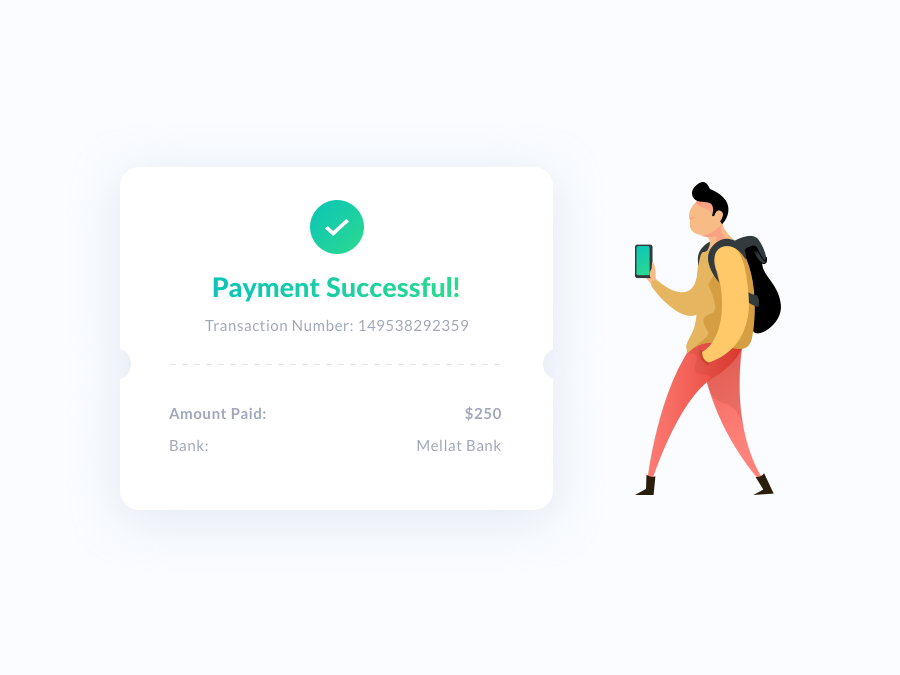
After selecting a plan that suits your requirements, proceed to the payment phase.
First, enter your billing details accurately. This may include your name, billing address, and payment method. Verify that the information matches the details associated with your payment method to prevent issues.
Most providers offer multiple payment options like credit/debit cards, PayPal, or other online payment systems. So, choose the method that’s most convenient and secure for you.
However, before finalizing the payment, review your order summary. Ensure the selected plan, validity period, and other details are correct. This is the last chance to make changes before payment.
SSL providers prioritize security, so your payment information should be encrypted during the transaction. Look for the padlock icon in the browser’s address bar, indicating a secure connection.
Once the payment is processed, you’ll likely receive an email confirmation with details about your purchase. This email may also include instructions for the next steps in the certificate issuance process.
Step 3: Domain Validation (DV) Process
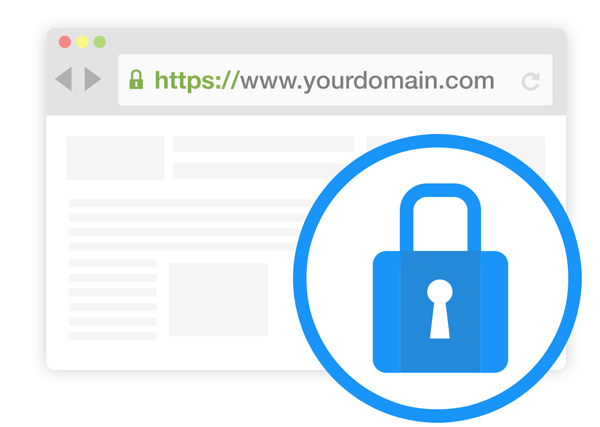
The Domain Validation (DV) process is a crucial step that establishes your domain ownership and enhances your website’s security.
Email Validation Method to Verify Domain Ownership
The email validation method is a widely used and efficient way to confirm your control over the domain. After purchasing your SSL certificate, log in to your SSL provider’s portal. Locate the domain validation or certificate issuance section and choose the DV option.
Enter the domain name you wish to validate. The provider will generate a unique email address associated with your domain for verification. The SSL provider will send an email verification link to the address associated with the domain’s WHOIS records. This email contains a link or verification code.
Step-by-Step Walkthrough of the DV Process
- Log in to your SSL provider’s portal and choose the domain validation option
- Enter the domain you wish to secure. A unique email address linked to your domain will be generated by the provider. This email address acts as proof of domain control.
- An email will be sent by the provider to the address listed in your domain’s WHOIS records. This email contains a verification link or code that needs to be clicked or entered to confirm domain ownership.
- Access your email inbox and find the email verification. Click the provided link or input the verification code on the SSL provider’s portal.
- After clicking the link or entering the code, your SSL provider will validate your domain ownership, ensuring control over the domain’s administrative contact email.
- Once domain ownership is verified, your SSL certificate will be issued. This certificate can be installed on your web server to enable secure connections. For more details, refer to the Domain Validation Process.
Step 4: Generate a Certificate Signing Request (CSR)
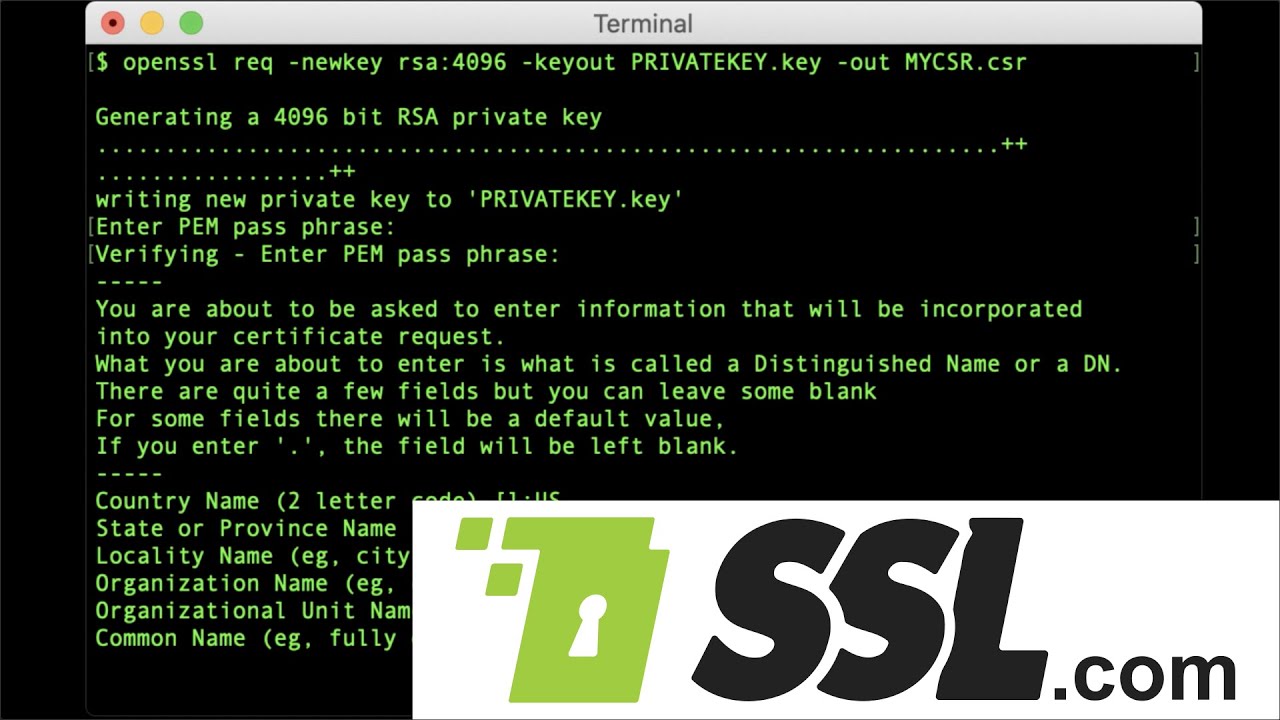
A Certificate Signing Request (CSR) is pivotal for obtaining an SSL certificate. It contains crucial information about your website and organization. It includes your public key and details like your organization’s name, locality, and domain.
Access your cheap web hosting control panel, which might be cPanel, Plesk, or another platform. Locate the SSL/TLS section, then enter the necessary information. Your control panel will generate a CSR and private key for your website.
Step 5: Submitting CSR and Completing Validation (OV And EV)
- Submitting CSR: For OV and EV certificates, submit the generated CSR and additional documentation to the SSL provider during the application process
- Organization Validation (OV): Prepare and submit documents that verify your organization’s legal existence and authenticity. This supplementary validation step elevates security and further instills user trust.
- Extended Validation (EV): An intensive validation process involving meticulous verification of legal and business documents distinguishes EV certificates. This rigorous process establishes the highest level of identity validation and security.
Step 6: Install the SSL Certificate

- Receiving Certificate Files: Once your certificate is approved, the SSL provider will email you the certificate files. These files include the SSL certificate, the certificate chain, and the private key.
- Platform-Specific Installation: Installation methods vary based on your web server software (e.g., Apache, Nginx, IIS). Consult both your web server’s documentation and the instructions provided by the SSL provider for detailed guidance.
- Troubleshooting Tips: If you encounter any challenges during the installation process, common solutions include verifying configuration settings. It also includes ensuring compatibility with your server software version. Another solution is consulting troubleshooting resources offered by the SSL provider and your server’s documentation.
Testing and Troubleshooting
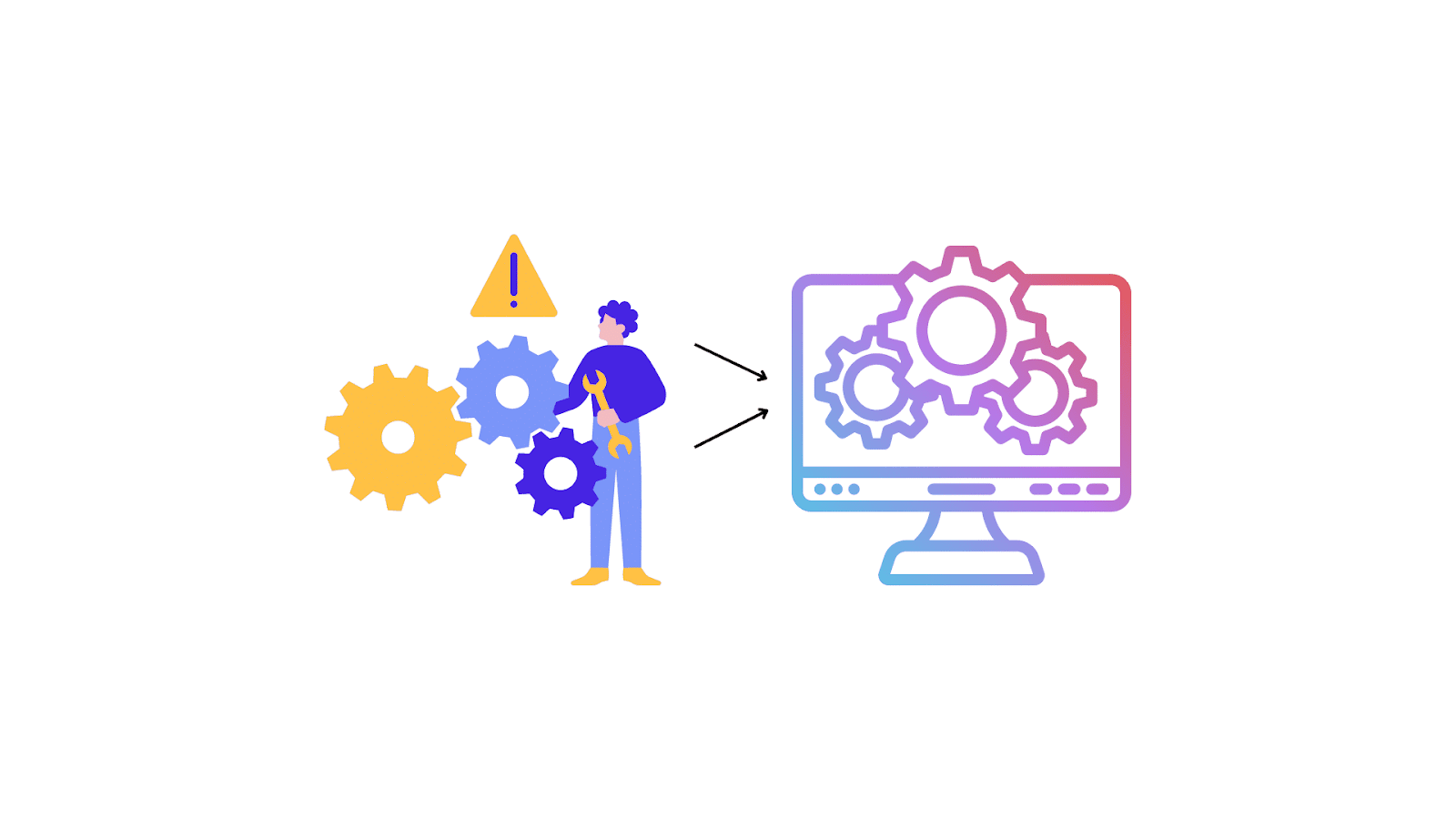
Ensuring a secure digital landscape involves two vital components: testing SSL certificate installation and encryption strength. Testing is a crucial quality assurance step to guarantee your SSL certificate’s effectiveness.
Testing verifies the correct installation of your SSL certificate, preventing misconfigurations that can lead to vulnerabilities. It assesses encryption strength, ensuring data exchanged between your site and users remains private.
Robust encryption safeguards sensitive information like personal details and payment data, reinforcing user trust.
Additionally, testing ensures seamless compatibility across various devices and browsers, maintaining a consistent user experience. Below is a step-by-step guide for using online SSL Validation Tools:
- Choose a Reputable Tool: Go for well-regarded tools like SSL Labs, Qualys SSL Server Test, or DigiCert SSL Installation Diagnostics Tool
- Enter Website URL: Access the chosen tool, enter your website’s URL, and initiate the analysis
- Review Detailed Report: Delve into the tool’s generated report, examining certificate details, encryption protocols, and cipher suites
- Address Vulnerabilities: If the tool detects vulnerabilities, it offers customized recommendations for strengthening security
You actively strengthen your website’s security when you understand the necessity of testing and using online SSL validation tools. This proactive approach safeguards your users’ data.
It also fosters trust and creates a safe and reliable online environment. Read more about Testing and Troubleshooting.
Renewing and Managing SSL Certificates

An expired certificate can cast a shadow of doubt over your online presence. It can lead to consequences that cut across user trust and website credibility.
An expired SSL certificate triggers browser warnings, sending alarm bells to visitors and painting your site with suspicion. As a result, users will be scared of potential cyber threats. Also, they will shy away from disclosing personal and financial information.
However, the timely renewal of SSL certificates is a protective measure against these issues. It ensures that your certificates remain valid since you’re renewing encryption and affirms your commitment to maintaining a secure digital environment.
Practical Tips for Managing Multiple SSL Certificates
Set Up Reminders
Managing the renewal process for multiple SSL certificates demands careful planning. Use digital reminders, calendar alerts, or task management tools to mark renewal dates. This proactive approach minimizes the risk of missing deadlines and ensures that your certificates remain consistently active.
Automate Renewal Processes
The era of manual renewal is fading as automation steps in. Many reputable SSL providers offer automated renewal services that handle renewal complexities on your behalf. By using these services, you relinquish the burden of manual renewal, guaranteeing that your certificates remain up-to-date.
Stay Updated
The digital landscape evolves, and so do security standards. Regularly review your SSL certificates to ensure they align with the latest encryption protocols. Staying abreast of industry trends and best practices empowers you to make informed decisions about certificate types and renewal strategies.
Centralized Management
Juggling multiple certificates can be manageable if you centralize their management. Embrace a certificate management platform to streamline oversight, renewal, and updates. This approach minimizes the risk of overlooking any certificate. It also lets you maintain a comprehensive view of your digital security infrastructure.
Documentation
Keep a comprehensive record of the life cycle of your SSL certificates. Capture issuance dates, renewal deadlines, certificate authorities, and contacts. This organized documentation is your compass in the intricate world of SSL management.
Delegate Responsibility
In collaborative environments, assign the responsibility of SSL certificate management to designated team members. By delegating, you ensure that the renewal process is never a solitary pursuit. Also, your certificates remain consistently valid.
Conclusion
Getting an SSL certificate is essential for preserving online trust. In this article, we explained the steps to getting an SSL certificate. We investigated the specifics of various certificate kinds, analyzed renewal requirements, and looked into efficient administration solutions for numerous certifications.
You can strengthen your online presence by knowing how SSL affects encryption and user confidence. Remember that SSL isn’t only about protecting data. It’s also about building credibility, fostering trust, and providing a haven for your users on the vast internet.
With this article, you’re prepared to confidently navigate the digital environment and have a safe experience.
Next Steps: What Now?
- Explore various SSL Certificate Providers
- Check out the best website builders of this year
- Learn everything you need to know about on-page SEO and learn how to make your website faster
- Discover the costs of websites







