
The increasing demand for reliable and high-performing web hosting has made clarity on dedicated servers paramount. With their exclusive resources and enhanced performance, dedicated servers provide the reliability and quality required for successful online ventures.
Dedicated servers offer exclusive resources, full control, and enhanced security, making them a superior hosting option. Exploring these differences allows website developers to make informed decisions and harness the unique benefits that dedicated servers bring to their online presence.
Key Highlights
- A dedicated server is a physical server exclusively dedicated to a single user or website
- Dedicated servers offer exclusive CPU, RAM, storage, and bandwidth access
- Dedicated servers guarantee faster loading times and optimal responsiveness
- Dedicated servers offer firewalls, SSL certificates, and backups to protect sensitive data
- Users have complete control over server configuration and software
What Is a Dedicated Server, and Why Should You Use One?
A dedicated server is a physical server devoted to a single website, application, or organization. It provides exclusive resource access and offers enhanced control and performance compared to shared hosting or VPS options.
A dedicated server provides isolated resources that ensure optimal performance, reliability, and security for hosted applications or websites. With dedicated CPU, RAM, storage, and bandwidth, you can expect faster loading times, improved responsiveness, and the ability to handle high traffic volumes.
Why You Should Use a Dedicated Server
Web developers or content creators utilize dedicated servers for various reasons, including the following:
Enhanced Performance
A dedicated server grants you access to powerful hardware and resources exclusively dedicated to your website or application. Unlike shared hosting or VPS, where resources are shared among multiple users, a dedicated server ensures that all the server’s power is focused on your specific needs.
This exclusivity enhances performance, resulting in faster loading times, improved response rates, and seamless user experiences. With dedicated resources, your website or application can handle resource-intensive tasks and manage high traffic without compromising performance.
Whether you run a resource-demanding e-commerce platform or a content-heavy website, a dedicated server guarantees optimal performance, even during peak usage. The dedicated resources provide the stability and reliability required to deliver an exceptional user experience and ensure your online presence can scale and adapt to meet your growing needs.
Enhanced Security
Security is a paramount concern for every online transaction due to the prevalence of cyber threats. It is imperative to prioritize implementing robust security measures to protect valuable data and mitigate potential risks.
Dedicated servers offer:
- Advanced security features that help fortify your server environment
- Ensures the highest protection against unauthorized access and malicious activities.
- Protects hosted applications and data through advanced firewalls, Intrusion Detection Systems (IDS), and regular security updates.
Greater Control and Customization
A dedicated server gives you full control over configuration, software installations, and resource allocation. This level of control empowers you to customize the server environment according to your specific needs and preferences.
Customizing the server environment allows you to:
- Optimize performance and ensure compatibility with your applications and workflows.
- Fine-tune server resources, allocate them as needed, and scale them up or down as your requirements evolve.
Scalability
Dedicated servers can easily upgrade hardware, storage, or bandwidth as your website or application demands increase. You can scale up resources to accommodate growing traffic and resource requirements without compromising performance.
- This scalability ensures that your dedicated server can seamlessly handle the increasing demands of your online presence.
- It allows your website or application to operate smoothly even as your user base and resource requirements expand.
High Uptime and Reliability
You can experience significantly higher uptime rates with dedicated servers than with shared hosting environments. Your website or application will be accessible to visitors for longer, minimizing disruptions and maximizing availability.
The improved uptime and reliability of dedicated servers result from several factors:
- Dedicated servers allocate exclusive resources to your website or application, ensuring its performance is not impacted by other users sharing the same server.
- Dedicated server hosting often comes with robust infrastructure, redundant systems, and proactive monitoring, all of which contribute to maintaining stable and reliable server operations.
Suitable for Resource-Intensive Applications
A dedicated server is an optimal solution when your website or application demands significant computing power, memory, or storage. Its robust hardware and exclusive resources ensure efficient handling of resource-intensive tasks.
Dedicated servers excel at:
- Managing complex databases
- Supporting high-resolution media streaming
- Seamlessly hosting multiple websites on a single server
This capability empowers your online presence to deliver exceptional performance, scalability, and user experiences, even under heavy resource demands.
Ready to upgrade to a dedicated server? See our recommended Dedicated Server Providers!
How to Choose the Right Dedicated Server for Your Business Needs
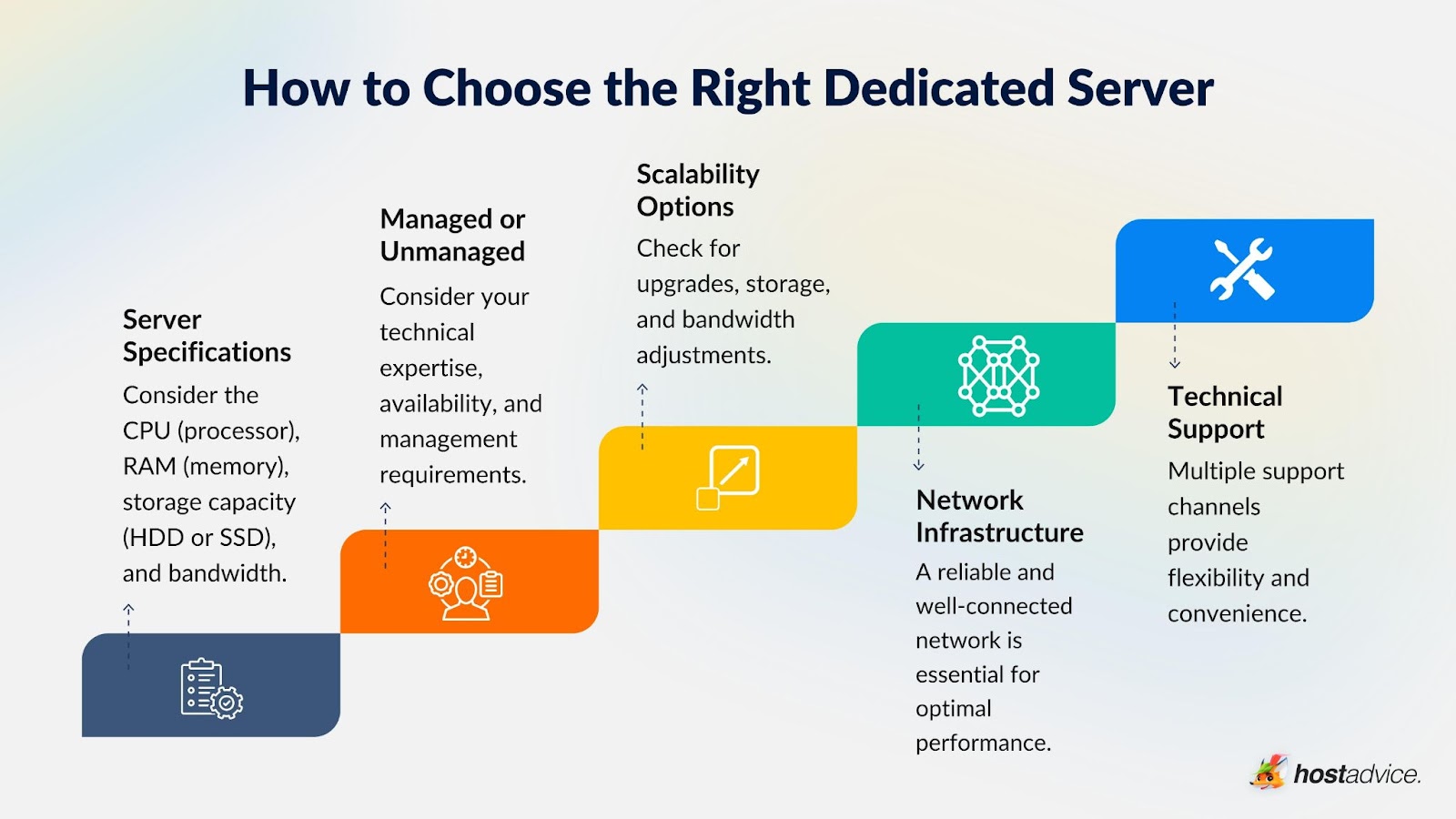
When deciding on a dedicated server, it is important to consider several factors.
- Evaluating the server’s hardware specifications, such as processing power and storage capacity, ensures it can handle your workload.
- Assessing network connectivity options guarantees smooth data transfer and seamless user experience.
- Considering the level of technical support and managed services the hosting provider provides helps address any issues promptly and efficiently.
Server Specifications
When evaluating the server’s specifications, consider the CPU (processor), RAM (memory), storage capacity (HDD or SSD), and bandwidth. The following steps will direct you on how to check server specifications:
- CPU: Examine the processor’s specifications, such as the number of cores, clock speed, and architecture, to determine its processing power and performance capabilities.
- RAM: Check the amount of RAM available on the server, which directly affects the system’s multitasking and responsiveness.
- Storage Capacity: Assess the server’s storage capacity to determine whether it utilizes traditional hard disk drives (HDDs) or faster solid-state drives (SSDs).
- Bandwidth: Evaluate the bandwidth the server provides, which determines the data transfer rate and affects the speed and responsiveness of your online applications.
To choose a server that can handle your workload and allow for future growth, assess your business’s requirements, consider scalability options, evaluate the server’s capacity for hardware upgrades, and consider your growth projections. Consulting with IT professionals can provide valuable insights into accurately assessing your requirements and future growth potential.
Managed or Unmanaged
When determining whether you need a managed or unmanaged dedicated server, consider your technical expertise, time availability, and server management requirements. Assess the level of control and support you require for server management tasks and decide whether you prefer a hands-on approach or would rather delegate responsibilities to a hosting provider.
An unmanaged server gives you full control and responsibility for server management. You can customize and configure the server according to your needs and preferences. You can handle software installations, security updates, and performance optimizations with an unmanaged server.
Scalability Options
When considering scalability, assess if the hosting provider allows easy hardware upgrades, additional storage, and bandwidth adjustments. This assessment ensures accommodation for your business’s evolving needs as it grows.
As your business needs evolve, ensure the provider can accommodate your growth by allowing for seamless resource scaling. This flexibility enables you to meet increased demands, maintain optimal performance, and effectively scale your infrastructure.
Network Infrastructure
When evaluating a provider’s network infrastructure and data center facilities, you should consider several factors.
- Look for redundant network connections, which provide backup routes in case of failures, ensuring uninterrupted connectivity.
- High-speed connectivity enables fast data transfer
- Geographical proximity to your target audience reduces latency and enhances user experience.
A reliable and well-connected network is essential for optimal performance. It enables fast and efficient data transfer, reducing loading times and enhancing user satisfaction.
Technical Support
Prompt and knowledgeable support is critical in addressing issues efficiently, preventing prolonged downtime, and minimizing the impact on your business. Experienced support staff can provide expert guidance, troubleshoot technical problems, and offer timely solutions.
- 24/7 availability ensures that assistance is readily accessible whenever you encounter technical difficulties, regardless of the time zone or day.
- Fast response times guarantee the timely resolution of problems, reducing the impact on your business operations.
- Multiple support channels provide flexibility and convenience, allowing you to choose the most suitable method for contacting the support team.
Security Measures
Paying attention to the security measures offered by the hosting provider is essential for safeguarding your business’s data and ensuring the integrity of your online presence. Features such as firewalls, DDoS protection, regular security updates, and monitoring services are crucial for maintaining a secure hosting environment.
- Firewalls prevent breaches
- DDoS protection ensures uninterrupted service
- Regular updates protect against vulnerabilities
- Monitoring services enable prompt response to suspicious activities.
Cost and Pricing Structure
When evaluating a hosting provider’s cost and pricing structure, it’s important to consider your budget and the value you receive in return. To compare costs effectively and ensure alignment with your business requirements, follow these steps:
- Determine your budget
- Evaluate pricing structures
- Assess features and services
- Compare value for cost
By comparing costs while considering the alignment of features and services with your business requirements, you can make an informed decision that offers the best balance between affordability and the necessary capabilities to support your online presence effectively.
Troubleshooting Tips for Setting up a Dedicated Server
Setting up a dedicated server involves various technical aspects that require attention to detail. If you encounter any issues during the setup process, consider the following troubleshooting tips:
- Double-check configurations
- Check hardware connections
- Review error messages and logs
- Seek community or support resources
- Engage technical support
Double-Check Hardware Connections
To ensure that all hardware components are securely connected, follow these steps:
- Check that power cables are firmly plugged into the server and the power source
- Verify that the network cables are securely connected
- Check peripherals (keyboard and mouse) are connected to the server
Losing hardware connections can lead to unexpected issues and connectivity problems. Unsecured power cables may result in sudden power loss, causing the server to shut down or restart unexpectedly. Loose or damaged network cables can cause intermittent network connectivity or complete loss of network communication.
Verify Network Configuration
When reviewing your network configuration settings, such as IP addresses, subnet masks, and gateway settings, you must verify and configure the following network settings:
- Check that the server IP addresses are valid and unique within your network
- Review the subnet masks to guarantee they match the network’s topology
- Verify that the gateway settings are accurate
Ensure your network configuration settings are correctly configured to establish a proper network connection. Review and verify that IP addresses are unique, subnet masks match the network topology, and gateway settings are accurate. These steps ensure seamless communication within your network and access to external resources.
Check Firewall and Security Settings
To avoid connectivity issues and ensure necessary network traffic is not blocked,
- Carefully examine and adjust your firewall and security settings.
- Review the firewall configuration for overly restrictive rules or filters that may hinder traffic flow.
- Make necessary adjustments by opening specific ports and protocols to accommodate your server’s functionality.
By thoroughly examining your firewall settings and making appropriate adjustments, you can ensure seamless connectivity and prevent unnecessary blocking of network traffic. This connectivity lets your server communicate effectively with the network, promoting optimal performance and uninterrupted operation.
Review Operating System Installation
To ensure a smooth operating system installation:
- Check the integrity of the installation media, such as a valid bootable USB drive or installation DVD, and follow the instructions meticulously
- Select the appropriate options during the installation, including the correct partitions or disks for installation
To check for error messages or prompts during the operating system installation process:
- Pay close attention to the on-screen instructions and any messages that appear
- Take note of the error messages or prompts displayed on the screen.
- Consider searching for the error message or code online
Monitor Server Logs
Reviewing system, application, and network logs allows you to identify potential problems and troubleshoot effectively, ensuring a smooth setup and optimal server performance.
Server logs provide valuable information about errors and issues during the setup process.
- Review system, application, and network logs to identify potential problems and troubleshoot them effectively.
- Analyze error messages, abnormal behavior, and connectivity issues to ensure a smooth server setup and optimal performance.
Test Connectivity and Network Accessibility
By sending small packets and receiving responses, ping confirms proper communication, while traceroute traces the path to identify any issues. These tests ensure seamless connectivity for your dedicated server.
High latency, packet loss, or unreachable destinations detected during these tests indicate connection problems, while traceroute reveals routing misconfigurations. By employing these tools, you can effectively diagnose and troubleshoot network issues, ensuring smooth and reliable communication for your dedicated server.
Update Software and Drivers
To keep your server’s software and drivers up to date, regularly check for updates from the operating system, hardware manufacturers, and application vendors. Install the latest updates, patches, and drivers to ensure optimal performance, security, and compatibility for your server.
Regularly checking for updates is crucial to stay current with security patches, bug fixes, and performance enhancements.
- Operating system updates address vulnerabilities
- Hardware manufacturers release driver updates for improved compatibility and stability
- Application vendors provide updates to add new features and resolve issues
Consult Documentation and Support Resources
When setting up your dedicated server, refer to your hosting provider’s documentation and support resources. These resources typically include troubleshooting guides, knowledge bases, and support forums that offer valuable insights and assistance.
- Documentation and support resources provide access to step-by-step instructions, best practices, and solutions for common setup issues
- Troubleshooting guides provide detailed resolutions
- Knowledge bases offer in-depth articles
- Support forums enable interaction with experienced users and support staff
Conclusion
Selecting the right dedicated server is crucial for optimal performance, scalability, and reliability. Consider server specifications, managed or unmanaged options, scalability, network infrastructure, technical support, security measures, and cost.
To set up your server, follow troubleshooting tips, check hardware connections, review network configuration, monitor server logs, verify OS installation, and test connectivity. Keep software and drivers updated, consult documentation and support resources, and prioritize security.
Choose your dedicated server wisely and follow the necessary steps for a smooth setup. Seek further guidance from your hosting provider to maximize your server’s potential and achieve your business objectives.
Next Steps: What Now?
- Choose one of the Top Dedicated Servers Providers
- Read about The Best Windows Dedicated Server Hosting Providers of 2023
- Discover Top Linux Dedicated Server Providers
- Read about Top 7 Dedicated Server Providers in the USA and Top 7 Dedicated Server Providers in Germany







