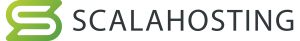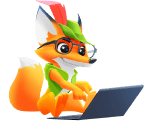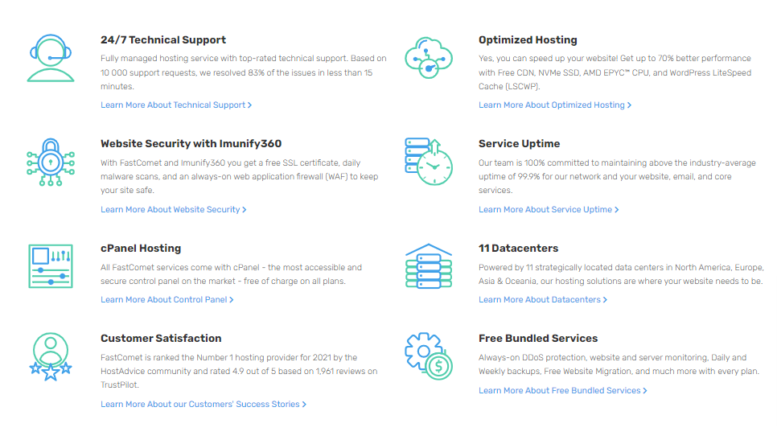When it comes to selecting a managed host for your site, you don’t have to dig deep into all the available options. Because we have already performed the required tests to verify the claims made by the managed hosting providers. The comparison drawn below is based on independent tests, surveys, and thousands of user reviews.
For a quick overview, just take a look at our summary of the best managed WordPress hosting providers.
Check our Top Best Managed WordPress Hosting providers
- FastComet – Best Managed WordPress Hosting for Speed
- HostArmada – Best Managed WordPress Hosting Provider for Reliability
- Hostinger – Best Managed WordPress Hosting for Beginners
- Verpex Hosting – Cheapest Managed WordPress Hosting
What is Managed WordPress Hosting, and who is it for?
Managed WordPress hosting is an optimized hosting package for building and managing WordPress websites without much hassle. In this arrangement, your web host manages all of the tasks and responsibilities related to the server.
The companies providing managed WordPress hosting should be highly responsive in terms of meeting their responsibilities. Since you might not have the technical knowledge about creating and managing a WordPress site, the expertise of a host proves to be extremely valuable.
Here are some of the tasks that a Managed WordPress hosting provider performs.
- Managing Updates
- Ensuring frequent backups
- Performing site scans to prevent security threats
- Vigilantly handling issues
- Make your site fast by handling performance optimization
- Meet your tailored needs by skillfully configuring the server (if you’re on a VPS or dedicated plan).
- Offering 24/7 support
The Best Managed WordPress Hosting Services of 2024






Rating Based on Expert Review
- Overall Score: 4.6
- Features: 4.5
- Reliability: 4.8
- User-Friendly: 4.7
- Support: 4.6
- Pricing: 4.8
FastComet is a decent option if you are looking for an affordable hosting plan. You can choose between a variety of hosting packages including WordPress, OpenCart, Social Engine, or Joomla. Irrespective of your selection, most of the features and prices remain the same.
FastComet hosting plans allow you to access more than 150 useful applications. You can install these apps with a single click. You can also install additional modules on the server. Similarly, you have a choice to choose between a variety of themes.
FastComet offers automatic updates and ensures an impressive uptime. You not only enjoy powerful resources but also get access to various helpful features and tools for site improvement. Best of all, most of the hosting packages offered by this provider are affordable.
Features: The key features provided by FastComet include SSD Storage, Free Website Transfer, GlobalSign Private SSL, Unlimited FTP Accounts, Automatic Backups, Firewall Protection, etc.
Reliability: FastComet appears to be quite serious about the performance and uptime of their services. So, with 99.99% uptime, your site will stay up and running without any interruption. On average, it is estimated that FastComet servers could experience 4-minutes of downtime each year.
User-Friendly: FastComet is a user-friendly hosting provider. You can add a wide array of apps and themes to their server. The control panel comes with an easy-to-use interface. Also, the auto-update feature relieves you from the stress of updating your platform.
Support: FastComet gives you the freedom to talk to their live support team, which consists of web hosting experts. You can connect with them through various channels, including live chat, email, and phone. And you will get a reply within a few minutes.
Pricing: When using WordPress as a preferred platform, you can choose between three different plans. These include StartSmart, ScaleRight, and SpeedUp. The first one is available at a cost of$2.95 per month. With this plan, the traffic is limited to 25,000 visitors/month. Also, you will get 15GB of SSD for storing website data.
Pros & Cons
- 45 days money back guarantee
- 99.99% uptime
- Impressive server speed
- 10 server locations to choose from
- Free domain name renewal (one year)
- Free Daily Backups
- Easy-to-use dashboard
- In-house site builder
- High-performance features are available only with the premium plan






HostArmada is a US-based web hosting provider founded in 2019. It is a privately owned, independent provider that has won multiple awards for its services. It offers many superb solutions, including cloud VPS, cloud Reseller, and Cloud WordPress hosting. It is known for its top-notch data centers, amazing speeds, and incredibly reliable network powered by the best hardware. Due to its reliability, HostArmada can handle all traffic spikes, no matter how big they are.
- Overall score: 5.0
- Features: 5.0
- Support: 5.0
- User Friendly: 5.0
- Pricing: 4.9
- Reliability: 5.0
Features: HostArmada really takes its features seriously. It offers top-quality paid and free features, including free SSL, free domain, DNS management, one-click WordPress installer, free website transfer, free optimization, SSD storage, daily backups, free Web Server Caches, free cPanel, malware scans and removal, multiple hosting locations, CloudFlare, Imunify360, and a 45-day money-back guarantee. So, we believe that a 5.0 score is well-deserved.
Support: HostArmada offers 24/7 expert customer support that is accessible via live chat, email, phone, and tickets. It guarantees a ticket response of ten minutes at the most and has WordPress experts that can help you with any issue you might have. So, we gave it a 5.0 score because virtually all of its customers have reported amazing customer support experiences, and it compensates its customers for any mistakes.
User Friendly: HostArmada is extremely user-friendly. It offers the cPanel for free with all plans and provides free WordPress tutorials. Additionally, it has a blog, cPanel, WooCommerce, and WHM tutorials and an extensive knowledge base. Also, its website has an amazing design and a lot of useful information. So, we gave it a 5.0 score.
Pricing: HostArmada offers plenty of free features at affordable prices across the board. Its managed WordPress offer provides three different plans that can be purchased monthly, annually, biannually, and triennially. The cheapest managed WordPress plan is the Start Dock, which costs $2.99 per month if you get a three-year plan. It includes one website, 15 GB SSD storage, 2 CPU cores, and 2 GB RAM. We only gave it a 4.9 score because the 45-day money-back guarantee is not applicable if you purchase a plan monthly.
Reliability: HostArmada is known for its reliable and redundant network and state-of-the-art cloud platform. It has nine data centers in California, Texas, New Jersey, Canada, the UK, Germany, India, Singapore, and Australia. Additionally, it offers a 99.9% uptime guarantee and uses KVM virtualization. Also, its network is separated into two layers, i.e., Internal and External, which allows for zero latency between the servers in the same data center. So, its 5.0 score is deserved.
Additional parameter – WordPress support: 5.0: Having expert WordPress support is crucial for all WordPress users because it means that your provider knows how to take care of your website and fix any issues you might have. In HostArmada’s case, it gets a well-deserved 5.0 for its exceptional WordPress support. Its team can help customers with anything, including WordPress installation, updates, configuration, plugins, themes, and optimization. Additionally, it provides specific WordPress and WooCommerce tutorials and WordPress transfer.
Pros & Cons
- 45-day money-back guarantee
- A 99.9% uptime guarantee
- Daily backups
- Managed WordPress support
- One-click WordPress installer
- WordPress and WooCommerce tutorials
- KVM virtualization
- Free cPanel
- LiteSpeed web servers are only available for the most expensive plans
- High renewal rates
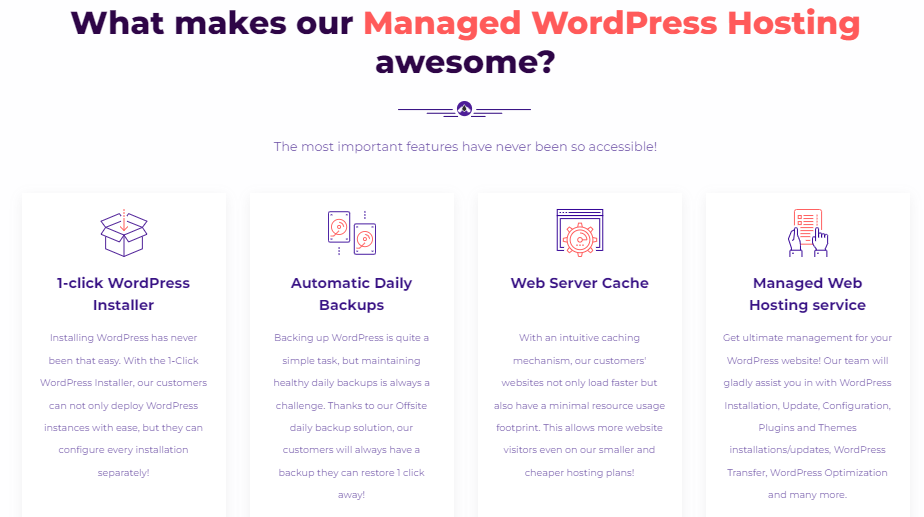





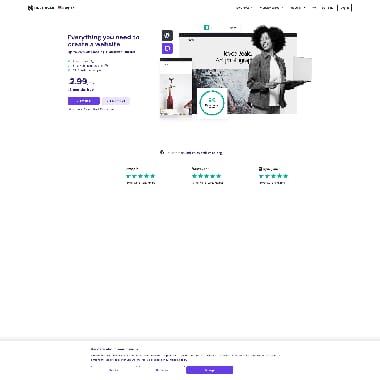
You might be thinking: Well, aren’t all managed hosting services great for beginners? Yes, they are. However, Hostinger goes the extra mile, and in addition to managed WordPress hosting, it also comes with robust AI tools and a custom control panel that make running and managing websites even easier.
- Overall Score: 4.6
- Pricing: 4.6
- Features: 4.6
- Performance: 4.6
- Support: 4.7
- User Friendly: 4.7
Pricing: This web host offers three managed WordPress hosting plans you can choose from, and all of them come with 30-day money-back guarantees. The entry-level plan, called Premium, costs $1.99/month (on a four-year billing period) and includes hosting for 100 WordPress websites, unmetered traffic, 100GB of SSD storage, and unlimited SSL certificates.
Features: You’ll get a wide range of features with Hostinger, such as free automatic website migration, free one-click WordPress installation, WordPress vulnerabilities scanner, WordPress multisite, WordPress AI tools, weekly backups, free email, a free domain, DDoS protection, WAF, a malware scanner, and more.
Performance: With Hostinger, you’ll receive lightning-fast loading speeds and performance backed by a 99.9% uptime guarantee, WordPress acceleration, a cache manager, LiteSpeed web servers, the LSCWP cache plugin, Object Cache, IPv6, and HTTP/3.
Support: As a Hostinger user, you’ll enjoy 24/7/365 customer support via live chat and email. Its median response time is less than 3 minutes, and it also offers written support via guides and tutorials, which are available on its website.
User Friendly: Hostinger comes with easy-to-use AI tools that make managing a website and creating content much easier, a WordPress auto-installer, step-by-step website setup guidance, and a custom control panel.
Pros & Cons
- Useful beginner-friendly tools that truly make managing websites easier.
- Feature-rich plans that give you excellent value for money.
- Its reliable performance and fast speeds are backed by premium software and hardware.
- Monthly prices are higher (but still offer great value for money).





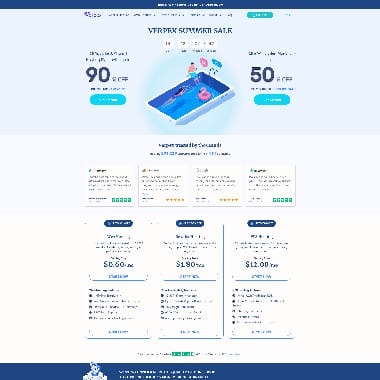
Since there are hundreds of WordPress hosting providers to choose from, it’s no surprise to find quite a few very affordable ones that can fit tighter budgets. However, not many come close to the low prices that Verpex offers. Not only does it come with low prices, but it also includes a lot of features in its plans, offers fully managed services, and gives you reliable performance and fast loading speeds.
- Overall Score: 4.9
- Pricing: 4.8
- Features: 4.8
- Performance: 4.9
- Support: 4.9
- User Friendly: 4.9
Pricing: Verpex comes with four WordPress hosting plans, and all of them are subject to 45-day money-back guarantees. The cheapest plan, called Iron, costs $0.50/month and includes 1GB of SSD storage, 1GB of RAM, hosting for one WordPress website, and one vCPU core.
Features: Some of the features you’ll get with Verpex include professional email, unlimited databases, two daily backups, unlimited bandwidth, such as free SSLs, free server setup, Cloudlinux, Jetbackup, WP CLI, Imunify360, SSH access, FTP & SFTP, Cron Jobs, Git, and more.
Performance: With Verpex, you’ll receive fast website performance and speeds powered by LiteSpeed web servers, a vast server network, a 99.9% uptime guarantee, and fast-paced NVMe storage.
Support: As a Verpex user, you’ll enjoy 24/7 customer support via live chat, email, a ticketing system, and phone. Also, you’ll get access to a vast Knowledge Base with guides and tutorials on many topics, available to all users via the official Verpex website.
User Friendly: This web hosting provider comes with a wide range of beginner-friendly features, such as cPanel, the Softaculous one-click installer, a drag-and-drop website builder, free website setup done by Verpex staff, and expert migrations.
Pros & Cons
- It comes with some of the best deals and cheapest prices on the market.
- You can try out all of its WordPress plans risk-free for 45 days.
- Customer support is available at all times via multiple channels.
- It charges higher prices on renewal (but they’re still affordable).
How do we Rank and how should you choose your Managed WordPress Hosting
- User Reviews30%
- Performance and Reliability10%
- Customer Support10%
- Bandwidth and Storage3%
- Features Included10%
- Site Speed8%
- Scaling Potential4%
- Traffic Volume4%
Here at HostAdvice, we rank managed WordPress hosting providers after buying and vigorously testing each of them. Our experts always try to find the best managed WordPress hosting offering only the best features.
In the past year, our experts researched over 30 managed WordPress hosting providers. We are constantly improving our testing and reviewing methodology. We always make sure that each review should be based on performance checks in real-time. This allows us to measure the authenticity of claimed promises.
The chart above allocates a specific percentage to eight factors. The selection of these factors depends on their relevance to managed WordPress hosting services. The greater the percentage, the more value it has.
Below, all the key factors are briefly explained:
Performance and Reliability: Is there an uptime commitment? Does the host take responsibility if the user experiences downtime? Anything less than 99.9% uptime isn’t advisable. However, the hosting provider must guarantee a minimum of 99.95% or above uptime.
Bandwidth and Storage: The number of resources is critical. Both bandwidth and storage play a key role in the smooth operation of your site.
Features Included: The host must offer robust security mechanism, SSD Storage, automatic backups, free site migrations, number of websites, etc.
Site Speed: Site speed is another very important factor. So, we take into account a variety of aspects, which help sites to load faster. These include SSD drives, real-time performance, and the number of host’s data centers and their dispersion around the world.
Scaling Potential: Scaling up or down should be a quick and hassle-free process. The managed hosting provider must ensure that the user upgrades its plan without much of a fuss.
User Reviews: The experiences of the users give a clear understanding of how truthful a hosting provider is, especially when it comes to the reality of its claims.
Traffic Volume: This relates to the ability of a managed hosting provider to handle an abrupt increase in the number of visitors. As a result, your site won’t experience downtime in case of a sudden traffic surge.
Customer Support: The host must provide 24/7 technical support including live chat, email, or phone.
How to Choose a Managed WordPress Hosting
After knowing how we rank, let’s take a look at the key factors to consider when choosing the best managed WordPress hosting.
Speed and Performance
No one wants to stay on a site that takes ages to load. Speed and performance is the key to retaining your visitors. Therefore, look for a host that ensures maximum page loading speed. Usually, a host with optimized hardware and software can offer better performance and exceptional site loading speed.
Uptime
Even minimum downtime could prove to be devastating for your site. It can reduce the overall traffic as well as engagement. Your managed host must have the ability to handle massive traffic so your site won’t crash due to a sudden traffic spike. In fact, a good host can ensure over 99% uptime.
If you want to know more about how much minimum time is acceptable, check out our blog post on how much downtime is too much downtime.
WordPress Features
A managed WordPress host must offer a lot more other than just WordPress updates. These hosts should come up with impressive WordPress features that you may hardly find with shared hosting.
Here are a few of the worth noting features that you must look out for in a host. Features like these would enhance the user experience.
- HTTPS support
- PHP version 7.4 or above
- MariaDB version 10.2 or above/MySQL version 5.7 or above
WordPress Optimizations
In addition, it’s suggested that you find a managed WordPress host that is optimized for managing your WordPress. In fact, you can boost site speed and make it more reliable through optimization. Hosts offering powerful WordPress optimizations should be on your bucket list. This makes it possible to fine-tune your server for WordPress installations.
Security
Cyber-attacks are a real threat to a WordPress site. So, it is highly recommended to find a host with multi-level security arrangements. For instance, a host must offer a vigilant monitoring system, SSL certifications, and firewalls to minimize vulnerability.
Budget
This factor varies depending on your financial circumstances as a site owner. You must find a host that not only meets all your requirements but also falls within your budget.
Customer Support
Don’t overlook the customer support of a host. The team of experts should be at your disposal round the clock.
Ease of Use
Your site is managed through a host when using managed WordPress hosting services. Yet there may be certain tasks that you would like to perform. So, your host must provide an easy-to-use and user-friendly control panel for accessing and managing your site.
Money-back Guarantees
Last but not the least, a reliable host must not hesitate to offer a money-back guarantee. This is essential if you are looking for value for money.
Managed VS Unmanaged Hosting Plans
When looking for a dedicated server or VPS, you need to choose between the Managed and Unmanaged services.
To assist you, we have explained the distinctive aspects of managed and unmanaged hosting services.
Managed VS Unmanaged
Most of the hosting plans are unmanaged. This suggests that you have to manage your site’s server, monitor speed, and look for a security threat. On the other hand, a managed hosting plan relieves you from the hassle of performing the above tasks. A hosting provider will take care of all the aspects associated with running a website.
Some of the most noteworthy tasks performed by managed host include:
- Regular updates
- Automated backups
- Security scanning
- Performance monitoring
- Customer support services
Although unmanaged hosting allows you to exercise more control over your site, there is a downside too. You are responsible for the security, performance, maintenance, and optimization of your site.
Here are the pros and cons of both managed and unmanaged hosting.
Pros of Managed Hosting
- Site maintenance is done by the hosting provider
- Most of the CMS and security updates are performed automatically
- Access to highly trained customer support
- Helps to improve the security and performance of a site
Cons of Managed Hosting
- Managed hosting is an expensive affair
- Not viable for small businesses
- Don’t have complete access to some features of your site
Pros of Unmanaged Hosting
- Complete access to your site’s server, allowing you to make necessary customizations
- Comes with a hosting control panel for hassle-free management of your website
- Offers better control over security and backups
- Unmanaged hosting tends to be a lot cheaper than a managed one
Cons of Unmanaged Hosting
- You have to perform the maintenance tasks including updates
- You are responsible for the optimization and security of your website
Which Plan is Suitable for You?
Both the plans have their pros and cons. You have to make a decision depending on the requirements of your site. If you have just started your website, using unmanaged hosting would be a viable choice. On the contrary, if your site needs special attention and care, managed hosting is the option to choose.
Best Managed WordPress Hosting Services: Final Recommendations
After going through our managed WordPress hosting comparison, you are now in a better position to make an informed decision. By taking into account your website’s needs, you can choose the best managed WordPress hosting.
Talking about the final recommendation, there isn’t a clear winner. Each of the managed WordPress hosting services has its pros and cons and is suitable for a particular type of business or website.. So, you have to identify the needs and requirements of your website. Find a match, which ticks most of the boxes, and don’t forget to consider your budget.
Most of the Managed WordPress hosting providers offer money-back guarantees. So, don’t hesitate to test an option and make your decision accordingly.