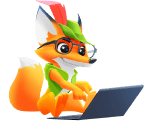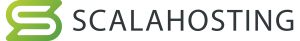Discover the fastest WordPress hosting based on advanced technologies with valuable features to boost your website speed and performance and ensure your site grows and remains healthy.
If your WordPress site loads slowly, you’ll probably get fewer visitors, higher bounce rates, lower conversion rates, bad SEO, and reduced profits. After all, people don’t like waiting around, so they can quickly lose patience, leave your site, and never return. And there it is, you have lost a valuable or a life-long customer.
The fastest WordPress hosting companies can help you improve customer satisfaction and loyalty and rank higher on Google’s search algorithm. Still, finding the right WordPress-optimised hosting package for your business might be tricky. Out of dozens of options, it’s challenging to select the most suitable host for your site. Not all WordPress hosts and plans are made equal, so finding what works for your particular needs would be best.
The worst trap you could fall into is getting the cheapest fast WordPress hosting you can find.
We ran independent, real-life performance tests to narrow your decision. We’ll review the plans of the fastest WordPress hosts, their speed, features, technologies, pros and cons, and pricing. But if you are in a rush, here’s our selection of the fastest WordPress web hosts on the market.
Check Our Top Fastest WordPress Hosting Providers
- Hostinger – Fastest WordPress Hosting With Feature-Rich Plans
- HostArmada – Fastest cPanel Based WordPress Hosting
- FastComet – Fastest WordPress Hosting Overall
- ChemiCloud – Fastest NVMe Based WordPress Hosting
- IONOS – Fastest WordPress Hosting With Affordable Prices
- Verpex Hosting – Fastest WordPress Hosting for Tools and Features
The Fastest WordPress Hosting Services Of 2024 (Bought and Tested):





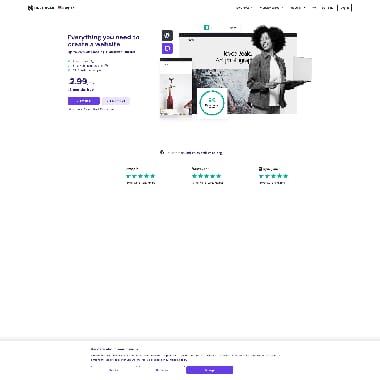
If you’re looking for something super fast that also offers a plethora of powerful WordPress hosting features, then look no further than Hostinger. The sheer amount of features included in its plans enables you to get the best value for money, as you’ll get everything you need and more in one place.
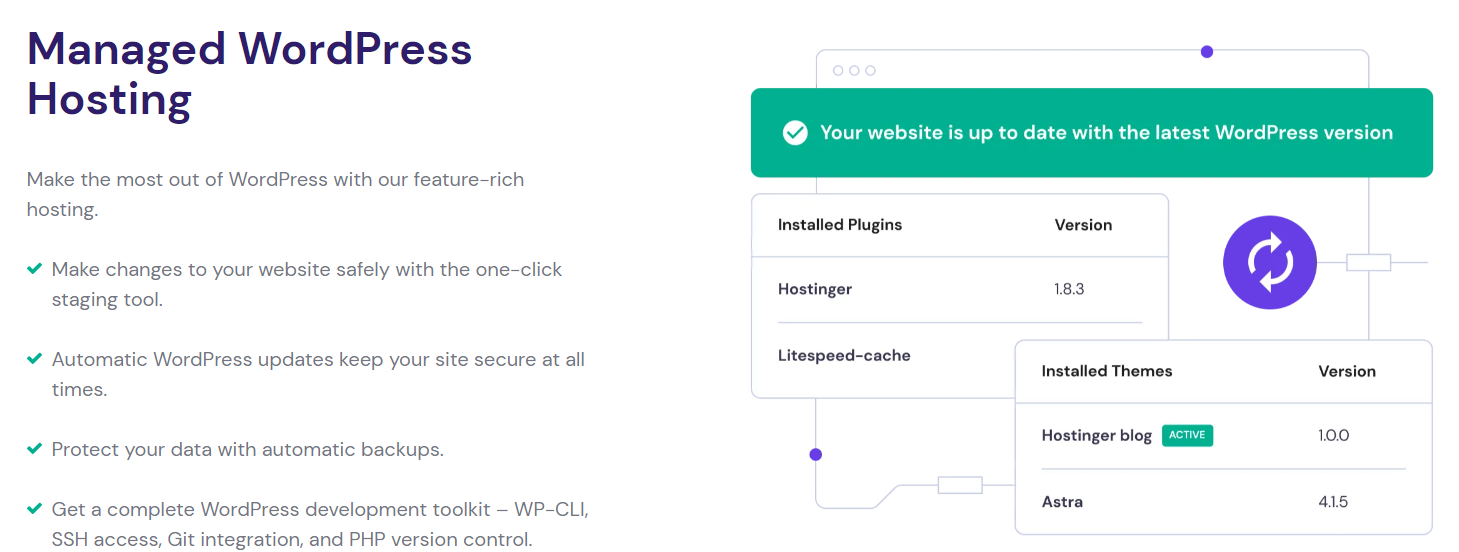
- Overall Score: 4.6
- Pricing: 4.6
- Features: 4.6
- Performance: 4.6
- Support: 4.7
- User Friendly: 4.7
Pricing: This web host offers three managed WordPress plans that come with a 30-day money-back guarantee. The cheapest one costs $2.99/month and includes unlimited free SSLs, unlimited bandwidth, free email, 100 websites, 100GB of SSD storage, weekly backups, and a free domain.
Features: Hostinger offers a vast array of features, such as a WordPress vulnerabilities scanner, WordPress Multisite, WP-CLI and SSH, DDoS protection, Web Application Firewall (WAF), Cloudflare-protected nameservers, a malware scanner, secure access manager, WooCommerce optimization, free automatic website migration, and more.
Performance: With Hostinger, you’ll get fast WordPress hosting via LiteSpeed web servers, the LSCWP cache plugin, code minification, data center rerouting, and automatic image optimization. In addition, you’ll receive a 99.9% uptime guarantee.
Support: Hostinger comes with round-the-clock customer support via live chat and email. Also, it has many useful written guides, articles, and tutorials on its website.
User Friendly: As a Hostinger user, you’ll get one-click WordPress installs, WordPress auto-updates, an AI assistant, easy-to-use control panels, beginner-friendly website builders, and guided setups.
Pros & Cons
- Very easy-to-use services and many helpful tools and guides.
- Feature-rich plans with 30-day money-back guarantees.
- Fast speeds and great website performance optimization services.
- The website builder is slow (but will still help you greatly).
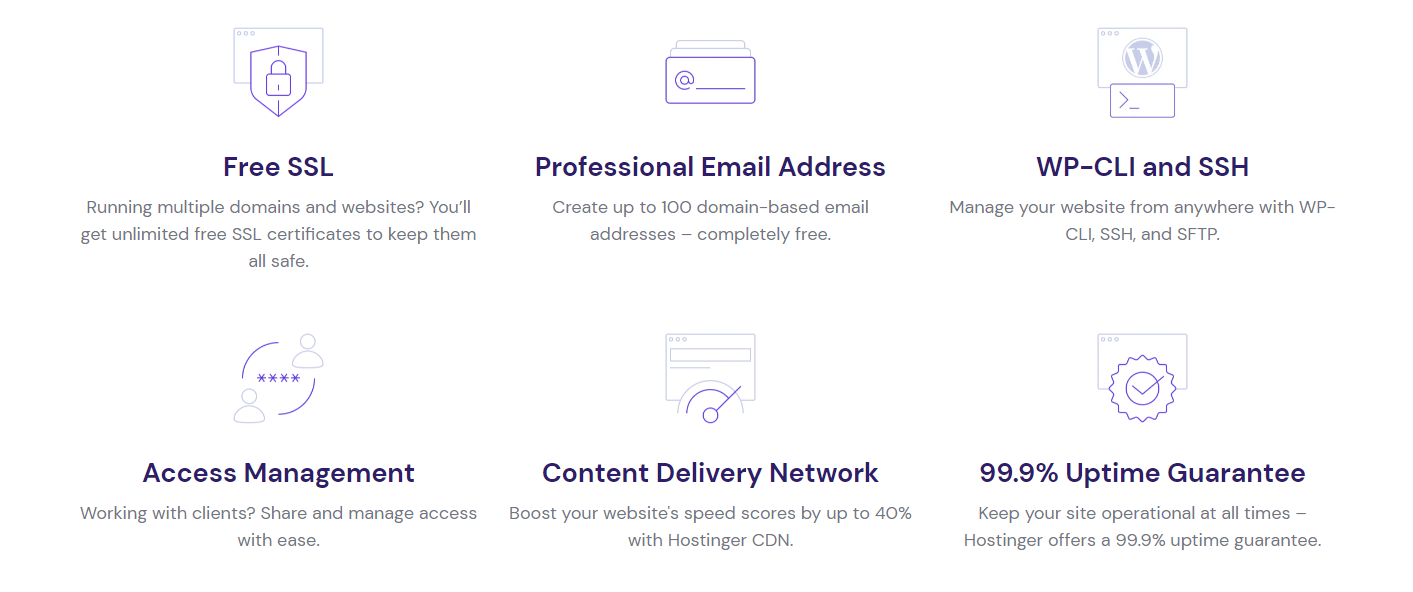






You might be looking for the fastest possible WordPress service. But that doesn’t mean you should oversee ease of use, especially if you are a beginner. I suggest getting HostArmada, a beginner-friendly WordPress host featuring the industry gold control panel, the cPanel.
- Overall Score: 5.0
- Server Performance: 5.0
- Security Features: 4.9
- Hosting Extras: 5.0
- WordPress Support: 5.0
- Plans & Pricing: 4.9
HostArmada offers powerful, specially optimised, cheap fast WordPress hosting. Its managed WordPress hosting plans include free cPanel, SSL, web server cache, daily backups, and 24/7/365 support, all in one package for those just starting in the WordPress niche.
Research Findings:
Server Performance: HostArmada maintains a low number of clients per server to ensure the fastest shared hosting for WordPress hosting. Its cloud SSD technology accounts for optimal 99.9% uptime and no hardware failures. You can choose from data centres in Europe, Asia, the US, and Australia. Its web server cache will ensure faster loading times and minimal resource usage.
Security Features: All fast WordPress hosting plans come with tight WordPress security, free SSL certificate, automatic daily backups, malware scan, malware removal, WAF, and IP firewall.
Hosting Extras: You’ll get an easy-to-pilot service with the cPanel, a 1-click WordPress installer, free website transfer, free drag & drop SiteBuilder, free app install and upgrades, loading speed optimization, unlimited email, databases, FTP accounts, and so on.
WordPress Support: As a customer, you’ll benefit from 24/7 WordPress-specific support. HostArmada’s tech staff is available for a fast and secure website transfer, template or module installations, and any website-related issues.
Plans & Pricing: You can choose from three WordPress-optimised plans on a shared server, available monthly, annually, biennially, or triennially. The lowest price is $2.99 for a single website, 15 GB SSD Storage, 2 Core CPUs, and 2 GB RAM. Committing to the longer-term grants you better deals.
Pros & Cons
- Managed WordPress hosting service (always healthy WP hosting environment with the latest stable PHP version)
- Excellent ease of use and navigation (cPanel, 1-click WordPress install, 24/7 customer service)
- Leading technologies for the fastest speeds at an affordable shared hosting price
- No WordPress-optimised VPS or dedicated servers (only shared hosting is available)
- Pretty pricey standard rates on renewal (you can get the best deal with the 3-year plans)
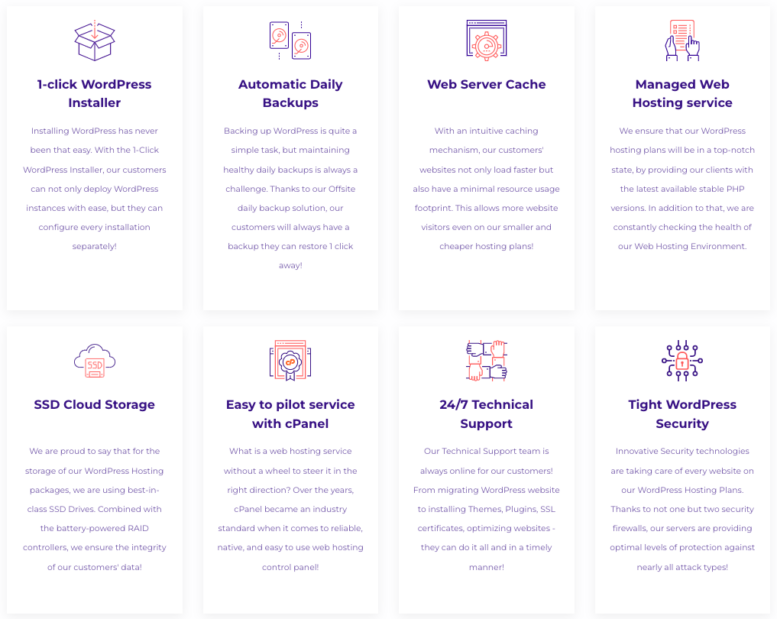






I recommend FastComet as the fastest WordPress hosting provider on the market. The company will manage everything on the FastCloud, while you get to focus on what matters, succeed and grow your business.
- Overall Score: 4.8
- Server Performance: 4.9
- Security Features: 4.9
- Hosting Extras: 4.7
- WordPress Support: 4.9
- Plans & Pricing: 4.8
FastComet’s RocketBooster feature will grant you 3x more resources on your WordPress account and 3x fewer users on your server, a high-performance PHP7 hosting environment, LiteSpeed LSAPI, APC & Opcache, Static and Dynamic Varnish cache. FastGuard security, premium, dedicated WordPress support, WordPress resource monitoring – and that’s just the start of it!
Research Findings:
Server Performance: FastComet offers 11 server locations in strategically located, highly efficient data centre facilities across three different continents. It utilises SSD storage only and Cloudflare CDN caching for over 190 additional locations worldwide.
Security Features: All fast WordPress hosting plans include BitNinja server security, free Let’s Encrypt, SpamExperts, Web Application Firewall (WAF), malware scan and reports, and free daily backups.
Hosting Extras: 1-click WordPress install, over 350 free templates, free app install and upgrade, free drag and drop SiteBuilder, cPanel & Softaculous, free website transfer, unlimited databases, unlimited subdomains, multiple PHP versions, unlimited email accounts, and more.
WordPress Support: FastComet has actual WordPress experts ready to assist you 24/7. You’ll also get managed support across all WP packages, performance and resource monitoring, and valuable step-by-step tutorials and Knowledgebase.
Plans & Pricing: You can choose from the fastest shared hosting for WordPress hosting, starting at $2.95 per month for a single website, 15GB SSD, and many valuable extras. You can upgrade to a fast WordPress cloud or even a dedicated server to further boost your performance.
Pros & Cons
- Superior speed and overall website performance (SSD-only cloud, multiple server locations, CDN)
- Excellent WordPress security (WordPress WAF, DDoS, SSL, up to 30 daily backups)
- WordPress experts available on-demand + managed WP support included
- No server locations in South America and Africa (fortunately, CDN makes up for it)
- RocketBooster is unavailable in the cheapest WordPress plans
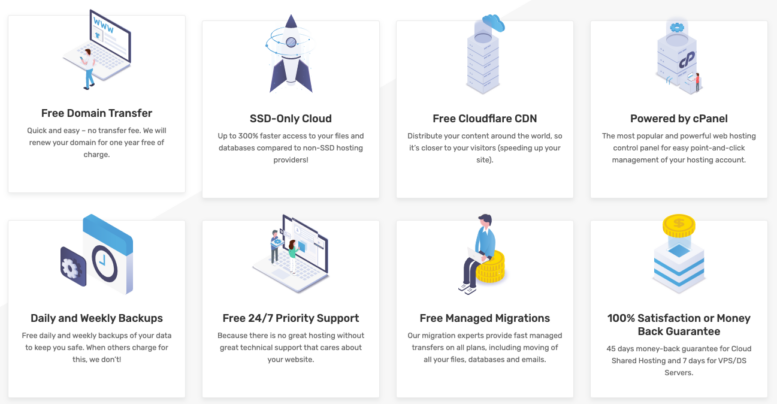





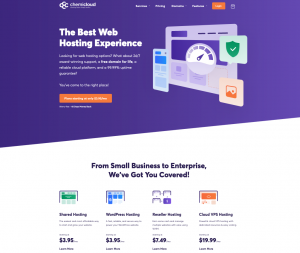
NVMe is the fastest storage system that you can get for your WordPress server. And you will get it with ChemiCloud. Not only that, but you’ll also get a generous amount from the get-go, as well as a wide range of WordPress-optimized features and services.

- Overall Score: 5.0
- Pricing: 4.9
- Features: 5.0
- Performance: 5.0
- Support: 5.0
- User Friendly: 5.0
Pricing: You can get one of the three WordPress hosting plans that ChemiCloud offers on a monthly, annual, biennial, and triennial basis. The entry-level plan costs $2.99/month on a triennial basis and includes 20GB of NVMe storage, unlimited bandwidth, ten days of backups, a free SSL, hosting for one website, and free domain registration/transfer.
Features: With ChemiCloud, you’ll get over 5,000 WordPress themes, more than 58,000 WordPress plugins, a WordPress Staging tool, an email service, advanced firewall protection, malware scan and removal, proactive server monitoring, a free SSL certificate, and more.
Performance: ChemiCloud comes with a 99.99% uptime guarantee, LiteSpeed web servers, LiteSpeed cache, free Cloudflare CDN, and fast-paced NVMe storage. Also, it has premium data centers in 11 locations, including the US, Europe, Australia, and Asia.
Support: This web host offers round-the-clock customer support via live chat, a ticketing system, a vast Knowledge Base, and video tutorials.
User Friendly: ChemiCloud offers an intuitive WordPress dashboard, 24/7 WordPress assistance, one-click installs, and a super-fast WordPress setup process that only involves a few steps.
Pros & Cons
- NVMe storage, LiteSpeed web servers, and a 99.99% uptime guarantee.
- Premium data centers with high-quality hardware in 11 global locations.
- Great deals on longer-term plans that offer good value for money.
- Monthly plans are pricey (but still worth the cost).





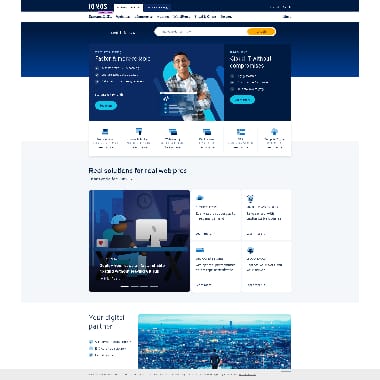
In the last few years, IONOS has improved its WordPress hosting services significantly, making them much faster than they were before. Now, the web host offers 100% SSD storage, 3x faster loading speeds, and a free caching plugin for even quicker reloads.

- Overall Score: 3.9
- Pricing: 3.9
- Features: 3.5
- Performance: 4.3
- Support: 4.0
- User Friendly: 3.8
Pricing: IONOS offers three WordPress hosting plans. The cheapest one costs $1/month and includes hosting for one website, 50GB of SSD storage, 15GB of RAM, one vCPU, 5 email addresses, free SSL, and a free domain.
Features: With IONOS, you’ll get features like WP-CLI, SSH, and SFTP access, a free blueprint tool, customizable auto-updates, daily backups, DDoS protection, malware protection, isolated hosting, unlimited traffic, advanced developer features, SiteAnalytics, and more.
Performance: This web host comes with 100% SSD storage, a free caching plugin, and OPcache, which will make your WordPress website 3x faster than it was before. Also, it has a 99.9% uptime guarantee and data centers in both the US and Europe.
Support: IONOS’ customer support is great and available to all users 24/7 via phone and live chat. Also, you can find extensive written documentation in the form of tutorials and guides, which are accessible on the IONOS website.
User Friendly: IONOS has a WordPress assistant that will help you build your website faster with theme and plugin recommendations. Also, the provider has its own custom cloud control panel that is super easy to use.
Pros & Cons
- Affordable WordPress hosting plans.
- 30-day money-back guarantee on all plans.
- 3x faster services with 100% SSD storage, a free caching plugin, and a 99.9% uptime guarantee.
- Higher prices on renewal (but still very affordable).
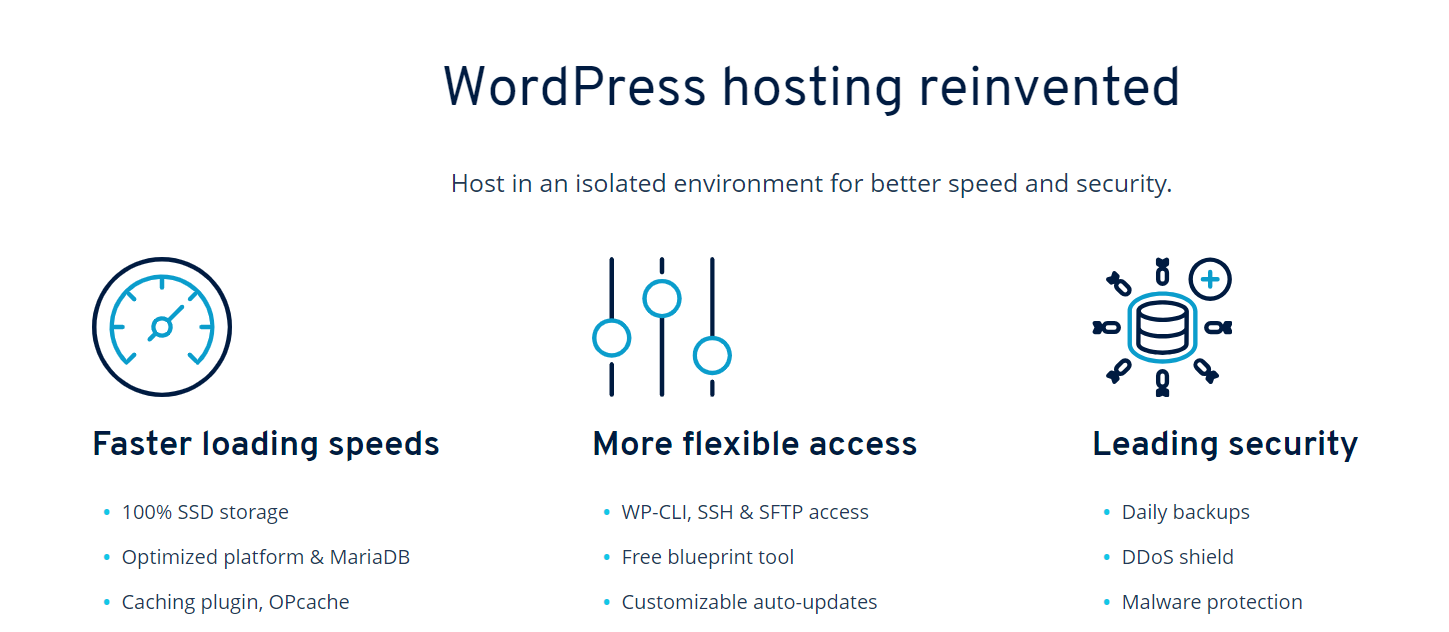





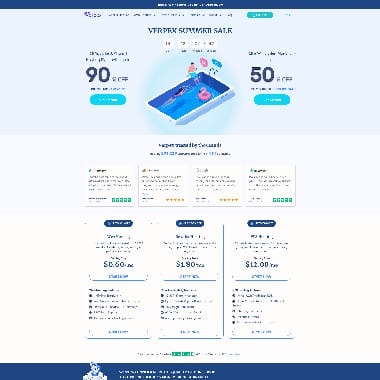
Are you looking for 1-click install, free migrations, offsite backups, a free domain name, advanced security, or WordPress optimization? Verpex can grant you all that and more; that’s why I recommend it as one of the fastest WordPress hosts worth every dollar!
- Overall Score: 4.8
- Server Performance: 4.9
- Security Features: 4.6
- Hosting Extras: 5.0
- WordPress Support: 4.8
- Plans & Pricing: 4.8
Verpex is primarily famous for the fantastic price to value ratio it delivers. You can get many unique features, domain management, email features, database, and developer tools, on a budget.
Research Findings:
Server Performance: Verpex WordPress hosting servers are perfectly configured to keep your site up, and running, with no bugs or timeouts. Its WordPress hosting is based on LightSpeed web servers, meaning you can expect blazing-fast speeds and a 99.5% to 99.99% uptime guarantee.
Security Features: Verpex has your back with malware scanning and free SSL certificates, offsite backups with JetBackup, and Imunify360, a security suite for Linux servers.
Hosting Extras: Cheap yet comprehensive WordPress hosting packages with all the essentials; free domain name, 1-click automatic instals, cPanel control panel, Softaculous, instant setup, WP CLI, SitePad website builder, expert migration, and more. You’ll also get rich email features (Webmail, IMAP/POP3, autoresponders), database, and development tools.
WordPress Support: Verpex WordPress experts will always be available to support the development of your website and your business – you can get 24/7 live chat assistance and communicate in real-time to solve your issues. If you have no experience with the CMS, they will set up your site as well.
Plans & Pricing: You can choose from four WordPress-optimised plans designed to scale as your site grows. You can start with one website, 10GB bandwidth, and 1GB SSD disk space for $0.50 and upgrade to ten sites, unlimited bandwidth, and unlimited SSD.
Pros & Cons
- Excellent developer tools (PHP 4.4 to 8.0, Node.js Support, SSH Access, FTP & SFTP, Cron Jobs, and more)
- Global server network powered by leading technologies
- 24/7/365 reliable, expert WordPress technical support
- Prices significantly increase after the first month (which is 90% off)
- Free domain is not included in the monthly billing cycle
- The uptime guarantee ranges from 99.5% to 99.99%, depending on the plan you choose
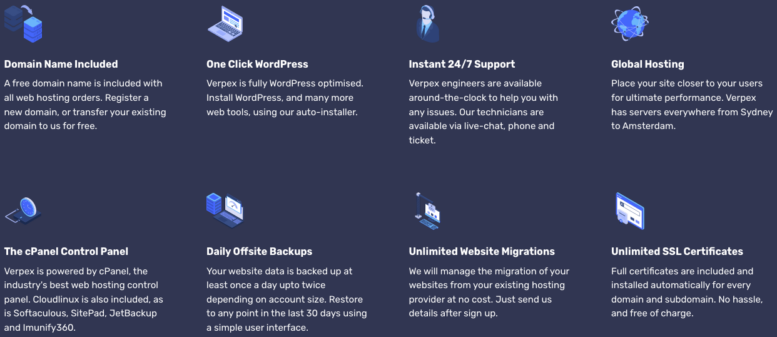
Ranking comparison between the Top Providers
How Do We Rank and How Should You Choose Your Fastest WordPress Hosting?
- Page Speed Test Results15%
- Server Performance10%
- Your Audience’s Size7%
- Server Security4%
- Multiple Server Locations8%
- Hosting Essentials7%
- Ease Of Use3%
- WordPress Experts7%
- WordPress Documentation5%
- Variety Of Plans & Pricing4%
- User Reviews30%
At HostAdvice, we perform independent measurements – we don’t rely on other review sites or the WordPress hosting providers’ promises. The only third party we consider during our ranking process is the worldwide customer base of the provider. We give significant weight to unbiased and valuable user reviews during our weighting and do our best to remove advertised, paid comments or biassed, misleading criticisms.
We also test specifically for each category. Our professionals list the most critical factors contributing to web hosts within each category, or in this case, the fastest WordPress hosting. Our question is, what makes up for the perfect provider? HostAdvice experts assign different percentages to all factors within the category to reflect their relative importance. While one ranking criteria might be imperative, another might be less needed; still, it could improve the user experience. In the end, we deliver you a single, weighted score reflecting the overall quality of the web hosting company.
Here are all factors our HostAdvice professionals used to choose the top fast WordPress hosting providers; or what you should consider when shopping for one:
- Page Speed Test Results (15%): Speed should be your number one priority since you are looking for the fastest WordPress hosting available. First, you should measure the server speeds alone, eliminating the effects of a CDN. You can use various metrics, such as load times, server response times from different locations worldwide, server stress response times, or TTFB (Time to First Byte). Then, you can also account for the effects of a Content Delivery Network, further boosting the results. The rule of thumb is that the faster the speed, the better. A TTBF of 100 to 200 ms is considered good, while anything under 100ms is excellent.
- Server Performance (10%): If you opt for a fast server, you should consider the type of web server your hosting provider is using, its uptime commitment, and technologies. If your site isn’t loading and experiences frequent downtime, visitors won’t even get to the “speed part.†They will immediately leave, so you should opt for 99.95% or above uptime. The closer to 100%, the better (check real-time results, not just ads, and promises). Another critical feature is SSDs – some SSDs are faster than others, but you should avoid HDDs if you want fast and responsive WordPress service at all costs.
- Your Audience’s Size (7%): You shouldn’t expect to run a high-traffic or a database-heavy WordPress site on a low-end WordPress hosting plan. You need to match your hosting needs well to the forecasted number of visitors and order volume for optimal website performance. How many visitors can the WordPress host handle, and can it support your growth? Beware of ‘unlimited’ bandwidth and storage since there’s no such thing as unlimited. Once you read the fine print under the user’s agreement, you’ll assess these inherent limits adequately. It would be best to learn the realistic traffic numbers your host can handle because a high spike in traffic can slow down your WordPress website or shut it down altogether.
- Server Security (4%): Your WordPress site needs regular patches and updates, and you can take care of bugs and security holes yourself or find a company that will handle this for you. Reputable WordPress hosting companies will offer various security features, such as Secure Socket Layer (SSL) certificates and firewalls, Distributed Denial of Service Prevention (DDoS), malware protection, scans and removal, and access restriction, network monitoring, automated daily/weekly backups, etc.
- Multiple Server Locations (8%): The best fast WordPress hosts have multiple data centres worldwide. Your target audience will experience the fastest speeds when the geographical location of the web server is as close to them as possible. So, you shouldn’t host on the other side of the world only because it’s cheaper. Instead, it would be best if you hosted in a location closest to the majority of your visitors. But what if you have an international audience? That’s where a CDN is a must – look for a provider that grants this service for you for free.
- Hosting Essentials (7%): Sure, your topmost priority is speed, but it doesn’t end there. You need many additional features for your site to function correctly, such as an easy-to-use control panel, one-click install, page builder, business email, developer tools, and domain management. While some hosts will limit your usage to a single account, others support multiple websites and domains. As for development extras, pay attention to unlimited development sites, staging sites, updates, SSH/Bash Access, Perl, Python, Node.js, Git, WP CLI, Drush, PHP Frameworks, etc.
- Ease Of Use (3%): You should be able to navigate your WordPress service, even as a beginner; set up redirects, manage your SSL, manage your domain, email addresses, add new applications, databases, other options, handle backup management, upgrade or renew your domain and hosting services, and so on. Ideally, the fast WordPress host should make all these processes easy with an excellent interface so that you don’t lose your precious time trying to figure out how everything works.
- WordPress Experts (7%): Customer service is a must for all web hosting services. If you encounter an issue, you want to have someone assist you 24/7. Say you work at night and you run into a problem. The last thing you’ll need is to wait until the morning or, worse yet, 9 AM on Monday for a professional to fix your issue. It would be best to be able to reach support agents round-the-clock across several channels, including live chat, tickets, email, or phone. Also, it would help if you opted for WordPress professionals well acquitted with the CMS instead of general customer service.
- WordPress Documentation (5%): A comprehensive set of supporting documents is an excellent way to get started. Look for self-help articles and tutorials, videos, how-tos, and other guides. They should at least cover domain and account management, using the web host’s features, and how to fix common errors.
- Variety Of Plans & Pricing (4%): The fastest WordPress hosting providers offer multiple plans and packages, removing limitations and adding extras as the package gets more expensive. Here, it would help if you considered the price to value ratio. How much are you paying, and what are you getting in return? What about introductory prices vs. renewal rates and money-back guarantees?
- User Reviews (30%): What are other people who have used the service saying about it? Are the web host’s speed, support, and security truly impeccable, or are all you can find fluff reviews boosting its sales? Check the fast WordPress service’s overall reputation from reliable third-party sources. Do they stand true to their promises? If positive reviews by far exceed the negative ones, you’ll be in good hands. But if it’s a close race, it might be better to pass on to another option.
What Is Fast WordPress Hosting, and Who Is It For?
WordPress hosting, in general, is a web hosting service specialised for the leading CMS worldwide, WordPress itself. It’s an add-on to traditional web hosting types, including shared, VPS, cloud, and dedicated hosting.
And as the name implies, fast WordPress hosting is a subset compiled of the hosts with the best WordPress speed optimization. These companies can deliver superior speed and server performance out of the many WordPress hosting options available. You can also expect a pre-configured WordPress environment with various WordPress-specific features, such as 1-click install, automated updates, better plugin management, availability of WordPress experts, and incredible ease of use.
The fastest WordPress hosting services are suitable for anyone using the CMS and, at the same time, willing to boost their website performance, SEO rankings, make money, or generate leads on their site. At the same time, these web hosts will improve your customer satisfaction, loyalty, and long-term growth.
Types of WordPress Hosting
You’ve decided – you are going for fast WordPress hosting. So, the only question is, which type should you get? What kind of WordPress website is best suited for your business, visitors, and future goals? Different groups of people choose different types of WordPress hosting, depending on their needs and preferences. Which one do you fall into?
Shared WordPress Hosting
The first group usually consists of people who are just getting started and have decided on cheap fast shared WordPress hosting. These are usually persons who are creating their very first webpage, have phased out WordPress.com, are on a budget and have to keep the whole thing as low-cost as possible, or are unfamiliar with the distinctions between the various forms of hosting, so they made a selection only on the basis of pricing.
Upselling and concealed fees are how a shared host generates a lot of money. Domain registrations, renewal fees, migrations, SSL certificates, and other upsells are a few typical examples.
Many hosting companies promote their “unlimited resources†package to gain money. It is certainly something you’ve all seen. But in the real world, there are no unlimited resources. The host usually suppresses clients that consume large amounts of resources. As a result, these frustrated customers leave the company and give way to new customers who don’t need as many resources.
Eventually, the hosting company will push for a low-cost plan, creating a vicious cycle of enrolling users who are likely to buy upsells without consuming large amounts of resources. The important thing is the quantity. In addition, because the plan is so inexpensive, the host is sometimes forced to overcrowd its servers in order to consolidate resources.
DIY VPS WordPress Hosting
Bootstrap startups and folks with improved performance or WordPress experience make up the second group. They’re the do-it-yourselfers. These people are still attempting to save funds, but they’re still worried about performance and recognize its relevance in their company’s success.
The do-it-yourself method can be beneficial, but it can also backfire if you’re not careful. Please don’t take this way only to toy with it! Your time is valuable, and you should invest it in expanding your company.
Managed WordPress Hosting
The third category includes small to medium-sized enterprises, high-traffic blogs, and businesses looking for specialised enterprise fastest managed WordPress hosting. This group recognizes that managed WordPress hosting is an incredible deal since it saves them money and effort while also providing better performance because it is optimised for the CMS.
Just because I divided people into three groups above doesn’t imply it’s always the best course of action. To make the best decision for your company, you need to conduct research. Perhaps you’ll start with DIY hosting and then change to managed hosting as your business grows.
More importantly, that’s not where it ends. Today’s market offers many other solutions, including the popular cloud hosting and dedicated servers for WordPress. Indeed, these are the most advanced options you can go for, the most flexible and scalable ones. However, if you get the fastest WordPress hosting service, you’ll also have to pay extra for the power.
Why Should Website Speed & Fast Hosting Be Your Number 1 Priority?
Slow waiter service typically leads to negative Yelp ratings and fewer potential customers whenever a client takes a seat to order food. Similarly, slow site performance can lead to poorer total site traffic, fewer search engine rankings, and bad user experiences.
Several factors are affected by the site speed, such as:
- Conversion Rate: Conversion rate is influenced by site speed. Fast-loading sites not only keep users longer, and they often convert at greater rates than slower-loading ones. A reduction in page loading speed of several milliseconds has been reported to enhance conversions by a number of firms.
- Bounce Rate: The bounce rate refers to the percentage of visitors who abandon a website after seeing one page. If a website fails to open within a few seconds, users will dismiss the tab or click away. BBC determined that every extra second it takes for their websites to load costs them 10% of their overall users.
- SEO Best Practices: Site performance is a significant component in Google search results because Google prioritises providing relevant information to consumers as fast as feasible. The performance of a website on smartphones is very crucial for SEO.
- User Experience: A negative user experience is created by long website load times and slow reaction times to user inputs. Users may feel frustrated while waiting for material to load, leading them to abandon the site or service.
Tips to Speed Up your WordPress Website Loading Time
There are certain ways to speed up your WordPress website loading time, and I am going to explain each one of them.
- Use A CDN: Cloudflare is a simple-to-use service that is efficient in speeding up websites. It reduces the time it takes for images, scripts, CSS files, and fonts to load by stashing them near to users worldwide and providing them domestically as required instead of having to download them almost any time they come to your site. This also ensures that sensitive company data is protected with 2048-bit SSL encryption.
- Move JavaScript and CSS To The Bottom: This is a smart approach to speed up your website’s loading time since it permits HTML to load first, which prevents faulty graphics or partial text from being shown.
- Reduce Requests: It’s critical to utilise tools such as GTmetrix to track how many requests your site receives. This will show you the number of times files are loaded on every page, as well as what CSS and javascript frameworks are utilised and which pictures are used. It’s a great idea to limit the number of requests by just using the files that are required for each page.
- Reduce File Size: Another technique to speed up your website’s loading speed is to reduce the number of requests it makes. GTmetrix, a free program, can help you with this. It will calculate the overall load time after measuring the number and size of queries for every asset on your website. It’s a great idea to reduce the number of queries as well as the time it takes for the page to load.
- Decrease Your Image Size: Reduce the number of colours by using a program like TinyPNG, and for pictures that require transparency, use a compression method like PNG.
Why Is Managed WordPress The Fastest WordPress Hosting?
Managed WordPress hosting is an offering that includes a variety of features and support to help websites run more efficiently, securely, and quickly while leaving the technical details to the professionals so you can focus on your business.
Here are the reasons why you should choose Managed WordPress Hosting over any other solution:
- Superior Support: Nothing is more frustrating than starting a chat discussion and realising you understand as much as the people on the receiving end of the line. Managed WordPress hosting is typically a cut above the rest when it comes to finding a host with a dependable and educated support team, just that they live and engage with WordPress on a daily basis.
- Optimised for High Performance: Managed WordPress hosting companies’ infrastructures are optimised for WordPress. If you choose a shared server or take the DIY path, your site will be hosted on more barebone computers, and you will have to spend more time installing software and optimising your site to get the same speeds as a managed WordPress host. During traffic spikes, you must transmit as many more assets as available from the cache. This decreases the burden on the server and guarantees that everything is sent as quickly as possible.
- Automatic Backups: Automatic backups should always be included as part of a managed WordPress hosting package at no extra cost. Backups are usually only offered in higher-cost shared hosting plans. If you take the DIY approach with a VPS, you’ll normally have had to set it up to your backup service system and also VPS snapshots, both of which are extra costs
- Strategically Located Data Centres for Global Reach: Managed WordPress hosting solutions often feature a broader infrastructure geared for worldwide reach in addition to server-level speed. Bringing your site nearby to your users and customers reduces network latency, TTFB & speeds up page load times.
- One-Click Staging Environments: You can’t afford your website to go offline; therefore, test new features, plugins, PHP editions, and upgrades on a development site rather than your live site! Most managed WordPress hosting companies offer one-click WordPress staged environments to help with testing.
- Developer-Friendly: Another benefit of managed WordPress hosting is that you have access to tools that are easier for developers to use, which is usually not available on shared servers. SSH access, Composer, HeidiSQL, Sequel Pro, and Git are all included. If you do not have SSH access to the shared server, you will not be able to use any of the following features.
- Security Is A Top Priority: In most shared hosting setups, they won’t help you if you are hacked or infected with malware, which is also true for self-hosted VPS. You are accountable if your WordPress website gets hacked. Most managed WordPress hosting companies offer help in the event that your site is hacked, as well as malware protection technologies. Your web host’s cloud provider is also critical. Your account security is just as important as server-level security.
- Built With Scalability in Mind: Whenever it refers to shared hosting, the only way to expand your resources is to switch to a higher plan. And that’s assuming you haven’t already been suspended. You will eventually be forced to switch to a dedicated server if you continue to use a shared host. This may be time-consuming in and of itself because you have to continuously monitor your limitations. And switching to a better server can take some time.
- Premium DNS: Finally, you should choose a premium DNS service. That’s something you won’t get with shared hosting or a DIY VPS. You’d just have to sign up for the service individually. Even if you never see an IP address, it is routed back to you whenever you input a location into your browser.
How to Choose the Fastest WordPress Hosting for You?
The following is a step-by-step guide to choosing a hosting plan that will be quick for both you and your viewers:
- Select One of The Companies: Look over the firms mentioned above and familiarise yourself with their services. Make a mental note of all the fascinating details regarding their products, which is when your financial constraints come into play.
- Check Their Server Location To See If It Fits Yours: After you’ve decided on a firm, look into their accessible server locations. That implies you’ll need to see if it’s close enough to your target audience’s location. The closer you can get, the better. This is significant because it allows you to get greater results for the same amount of money. Some firms display their servers during the sign-up process, while others require that you contact them directly.
- Choose A Plan: After determining which provider is closest to you and meets all of your requirements, you must select one of their programs. The strategy you require is the one that best suits your budget, target audience, and objectives.
Features to Consider When Choosing the Fastest WordPress Hosting
Most hosting providers will have similar specs and features, although there may be some minor variances. Backup systems, support, and storage capacity are all crucial factors that are sometimes overlooked. More information is available on this page.
The following are some features to think about:
- Free SSL Certificates: Most reputable servers provide free SSL certificates, and SSL/HTTPS is now the industry standard. Any server you’re considering should be able to provide you with a free SSL certificate.
- Support for the HTTP2 protocol: It is a significant factor in terms of speed. A host that does not support HTTP2 uses an out-of-date server and, therefore, should be avoided.
- PHP 7.X Support: At the very least, your server should be able to run PHP 7.0, with the latest versions being preferable. The PHP version that your hosting instance uses can significantly influence how fast your site loads. Newer versions are more responsive.
- Traffic Quota: Some hosts charge based on the number of gigabytes or terabytes of data sent, while others charge based on the number of visits. Choose what works best for your needs.
- Backups: Backups are undoubtedly among the most significant aspects. Opt for automated daily ones.
- cPanel: Certains hosts utilise the popular cPanel, while others use other administration interfaces. It shouldn’t be a big deal since all admin panels do the same thing, but it is indeed the go-to solution for many users, especially beginners.
- Amount of WordPress Instances or Domains Permitted: Some providers provide you a single instance, others a few, while still others give you an unlimited number of instances.
- Storage and Disk Space: How much storage and disk space will you require? Most websites aren’t that enormous, so 10-20 GB is generally sufficient, even for larger ones.
- MySQL server version support: Always strive for the latest release of SQL Server, the database application WordPress relies on.
The Fastest WordPress Hosting Services: Summary
There are dozens of WordPress hosting businesses that can accommodate all demands and budgets. However, this may make choosing the fastest WordPress hosting for your website more difficult.
As you’ve seen, there’s a lot to consider when selecting the best WordPress host. Whether you are looking for the fastest managed WordPress hosting, fastest shared hosting for WordPress hosting, or cheap fast WordPress hosting, you’ll have a lot to think about. To choose the proper organisation, you must first understand your requirements and your objectives. There’s a lot more to it than simply the money. Consider the following factors: speed, storage space, customer service, uptime, and security, at the very least!