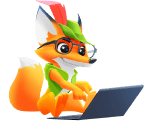Summary of Cheapest WordPress Hosting Providers
| Provider | Starting Price | Free Domain | Free SSL | Storage (GB) | |
|---|---|---|---|---|---|
 | $1.00 | Yes | Yes | 25-75 | Visit IONOS |
 | $2.99 | Yes | Yes | 1-50 | Visit WebHostMost |
 | $1.59 | Yes | Yes | 10-40 | Visit Neoxea |
 | $1.79 | Yes | Yes | 10-40 | Visit FastComet |
 | $2.99 | Yes | Yes | 100-200 | Visit Hostinger |
 | $2.49 | Yes | Yes | 15-40 | Visit HostArmada |
 | $2.99 | Yes | Yes | 30-100 | Visit Verpex |
Cheap WordPress hosting is a budget-friendly WordPress hosting that allows you to optimize your website. WordPress beginners often do not need many resources to start their websites. So hosting providers often offer a time-limited opportunity for new WordPress users to access decent resources for a cheap price.
To help you identify some of these decent cheap WordPress hosting plans, our experts have researched and tested extensively to determine the top cheap WordPress hosting providers.
We have a detailed breakdown of our ranking system which you can see here.
HostAdvice’s AI technology has sorted the cheap WordPress hosting providers dynamically based on several key factors, such as User reviews, Performance, Site speed, Customer support and Features included.
Key Points to Consider When Choosing a WordPress Host Provider
- Ensure the hosting provider guarantees server reliability with an uptime of 99.9%
- Choose a WordPress host provider that will guarantee the security of your website
- Do background checks to find out if your hosting provider will provide enough technical customer support
- Consider a balance between price and the features allocated on a WordPress package
- Consider a WordPress host that provides a user-friendly control panel
Full overview of our top cheap WordPress providers




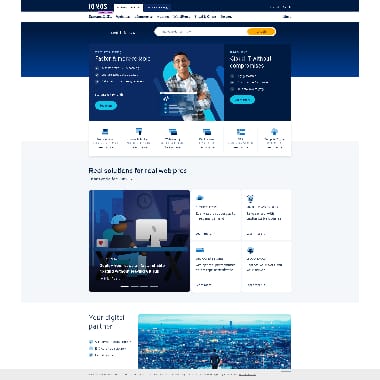
We highly recommend IONOS to anyone looking for cheap WordPress hosting packed with enough resources as well as scalable services.
Rating based on expert reviews
- Overall Score: 3.8
- Features: 3
- Reliability: 3.5
- User-Friendly: 4
- Support: 4.5
- Pricing: 4

IONOS beats other WordPress provider’s starting price with a rate of $0.50 per month for 1 year. They cleared the doubts that ‘cheap’ means you won’t get quality resources, allowing you to get started with a faster, safer and more advanced WordPress website. Host up to 25000 visits per month, free domain for 1 year, free SSL certificate, 100 GB of SSD storage and jetpack backup for your WordPress site.
Please note that the renewal price is $8/month after one year of paying a starting price of $0.50/month. This allows you to experiment and decide if you want to retain the service at a cheap price.
Here is the cost breakdown of their WordPress plans and renewal fees:
- Essential: $3/month for 12 months, then $4/month to renew after 1 year
- Business: $0.50/month for 12 months, then $8/month to renew after 1 year
- Unlimited: $8/month for 12 months, then $12/month to renew after 1 year
IONOS is the best WordPress hosting for daily backup. It provides an impressive uptime of 99.97% and exclusive access to features that offer more speed, control and security for your WordPress site.
Pros & Cons
- Unlimited traffic and fast website speed
- Unlimited secure file transfer protocol
- All-in-one WordPress packages at cheap prices (free 1-year domain, 1-click SSL, 5 email addresses, 10 Maria DB databases)
- Provides various tools like a business name generator, SEO check, SSL checker, Domain check, and WHOIS lookup.
- Aggressive marketing
- The renewal price is quite high compared to the starting price.
- There is no Live chat on the landing page.
Features: Auto updates option, jetpack backup, free SSL certificate for one domain,, SSH access and WP-CLI, DDoS and malware protection, and free domain subscription for 1 year.
Reliability: IONOS provides an uptime of 99.97% with extremely fast server speeds. It also offers a new caching plugin for faster loading and SSH access for safer remote operation.
User-Friendly: As an IONOS customer, you have access to managed WordPress hosting, allowing you to focus on other tasks. IONOS cPanel also includes WordPress features that make building your WordPress website easy.
Support: They offer highly responsive and solution-oriented 24/7 customer support via phone and email. Their technical team help users to diagnose and solve any issues with various user reviews acknowledging their support.
Pricing: IONOS offers scalable and professional WordPress service plans for a cheap price, starting at $0.50 to $4.
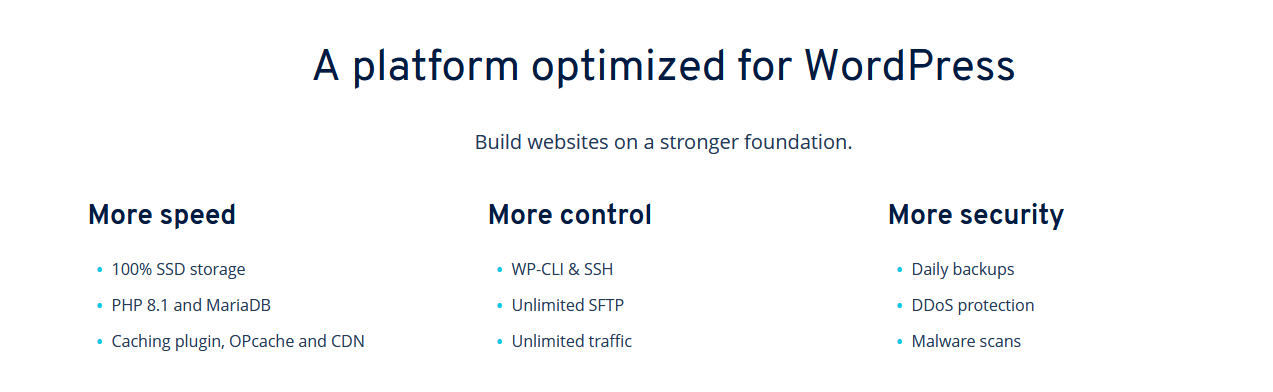

Rating Overview:
- Overall Score: 4.7
- Features: 4.8
- Reliability: 4.7
- User-Friendly: 4.8
- Support: 4.9
- Pricing: 5.0
Web Host Most offers Cheap WordPress Hosting services designed for budget-conscious individuals and small businesses seeking a cost-effective yet powerful platform for their WordPress websites. This service is ideal for those starting their online journey or bloggers looking to minimize expenses without sacrificing essential hosting capabilities.
Detailed Analysis:
Features: Web Host Most’s cheap WordPress hosting plans include one-click WordPress installations, automatic WordPress updates, and free SSL certificates for added security. Despite the lower cost, the plans come equipped with sufficient storage, unmetered bandwidth, and access to a library of free themes and plugins, ensuring a good range of functionalities to support a standard WordPress site.
Reliability: The hosting service utilizes reliable infrastructure to ensure decent uptime and consistent performance. While not as robust as premium offerings, it provides a solid foundation for smaller websites and personal blogs that do not require intensive resources.
User-Friendly: The hosting interface is straightforward, featuring a control panel that simplifies the management of WordPress installations, domain settings, and email accounts. This makes it accessible even for users with limited technical knowledge.
Support: Web Host Most maintains a commitment to customer support, providing 24/7 access via live chat and email. The support team is equipped to assist with common hosting issues, helping users navigate any challenges they might face, even on the cheapest plans.
Pricing: The standout feature of Web Host Most’s WordPress hosting is its affordability. With transparent pricing and no hidden costs, these plans are among the most competitively priced in the market, offering significant value for individuals and small businesses working within tight budgets.
Pros and Cons:
- Cost-effective plans suitable for beginners and those with minimal hosting needs
- Basic but sufficient WordPress features to get a new site up and running smoothly
- Reliable customer support ensures users are not left stranded with technical issues
- Limited scalability options might require users to upgrade as their site grows
- Resource limitations might not suit high-traffic sites or those requiring advanced functionalities






Is your website slow and unsecured? Fastcomet can help you fix it using SSD-only storage for files and databases storage and Global CDN access.
Rating based on expert reviews
- Overall Score: 4.8
- Features: 4.8
- Reliability: 4.8
- User-Friendly: 4.8
- Support: 4.9
- Pricing: 4.7
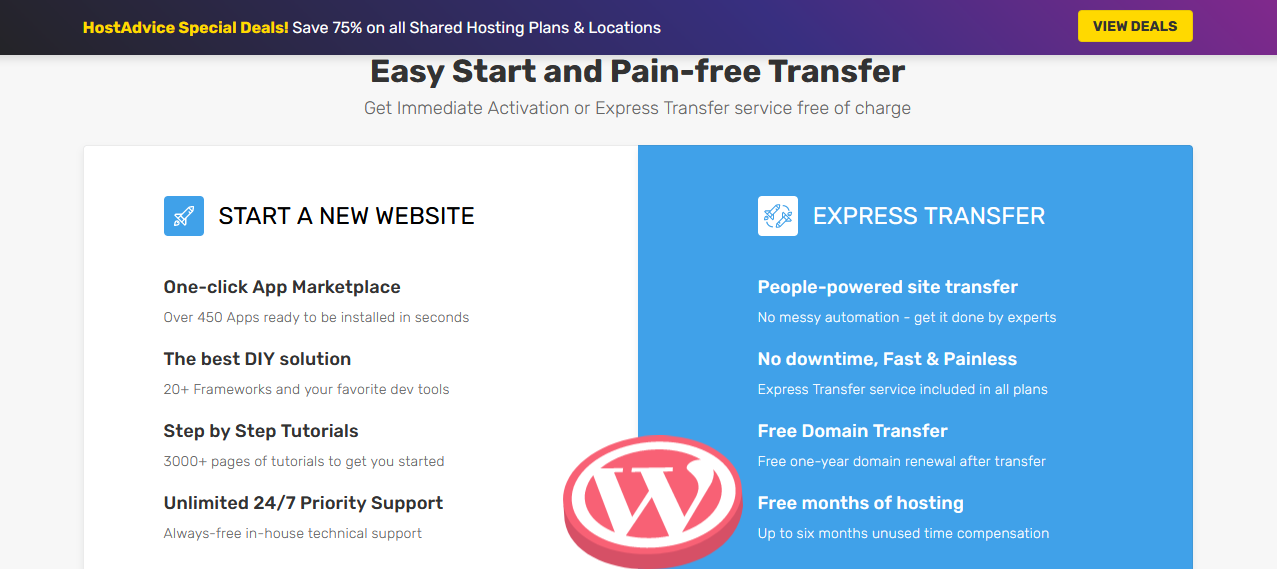
With a cheap starting price of $2.59/month, you will get 15GB SSD space, free WordPress website and domain transfer, 24/7 human support, cPanel and softaculous, 350+ free templates, unlimited email accounts, unlimited FTP accounts and more!
FastComet also offers managed WordPress hosting to allow you to focus on other tasks while they manage your server and databases. The live chat option is easily accessible, they require you to introduce yourself by signing in, input your phone number, choose the department you want to chat with, and your technical message.
Here is the cost breakdown of their WordPress plans and renewal fees:
- Fast Cloud: The starting price is $2.95/month, the renewal price is $9.95/month
- Fast Cloud plus: The starting price is $4.45/month, the renewal price is $14.95/month
- Fast Cloud extra: The starting price is $5.95, the renewal price is $19.95/month
As a FastComet customer, you will get up-to-date PHP 8.1 to run your WordPress website and that means a more secure and faster website. If you are new to WordPress installation, you might find words like cPanel and softaculous strange but they are easy to navigate and super easy to contact the customer service for help along the way.
Pros & Cons
- Solid server uptime guarantee
- Eleven server locations to choose from
- 45-day money back guarantee
- Managed WordPress hosting with easy-to-use cPanel
- Full performance features like rocket boosters are only available in the highest plans
- No server locations in Africa, and South America
Features: Client control area, cPanel/WHM, 1-click WordPress installation, rocket booster, let’s encrypt, Cloudflare CDN caching, web application firewall, multiple server location, free daily backups, malware scan and reports, spam experts and more!
Reliability: FastComet claims an uptime guarantee of 99.9%.
User-Friendly: The cPanel area is easily accessible and available in 29 different languages.
Support: Live chat support and real 24/7 technical support via phone call.
Pricing: Cheap and affordable monthly pricing for those who have a limited budget
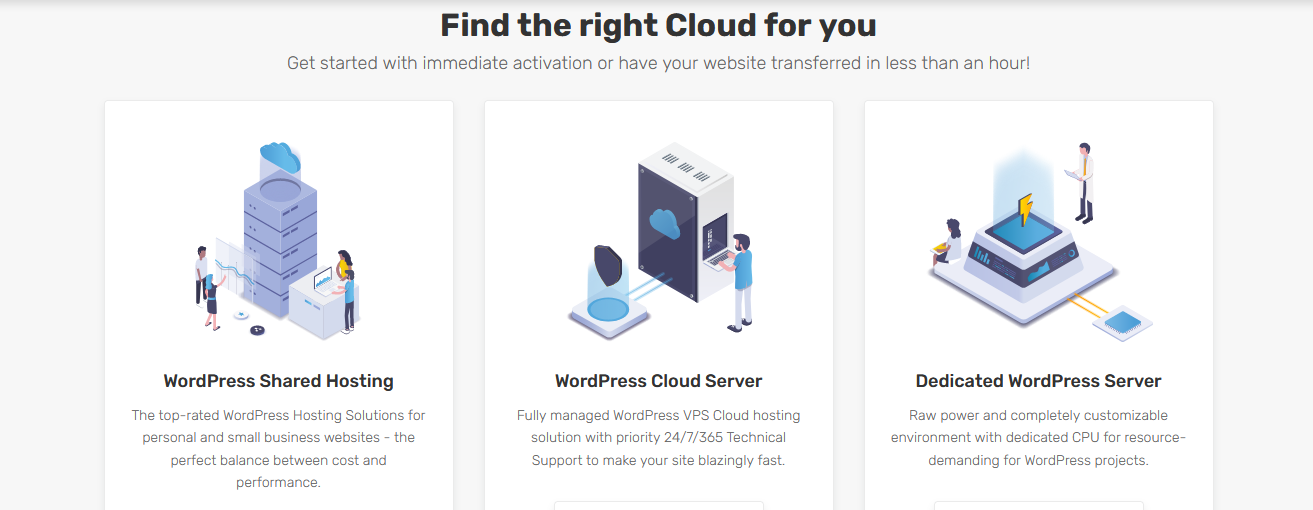





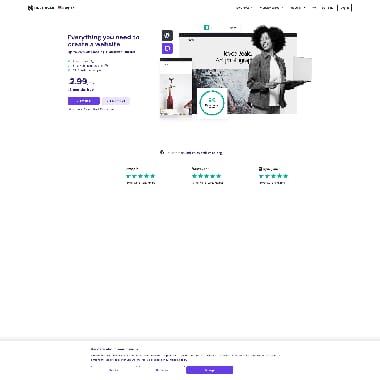
Hostinger is one of the best and most affordable web hosts on the market. Not only is it affordable, but it’s also powerful and provides you with fully managed services, which means that you won’t have to concern yourself with things like server maintenance and monitoring. Also, you’ll get robust WordPress AI tools that will help you even more.
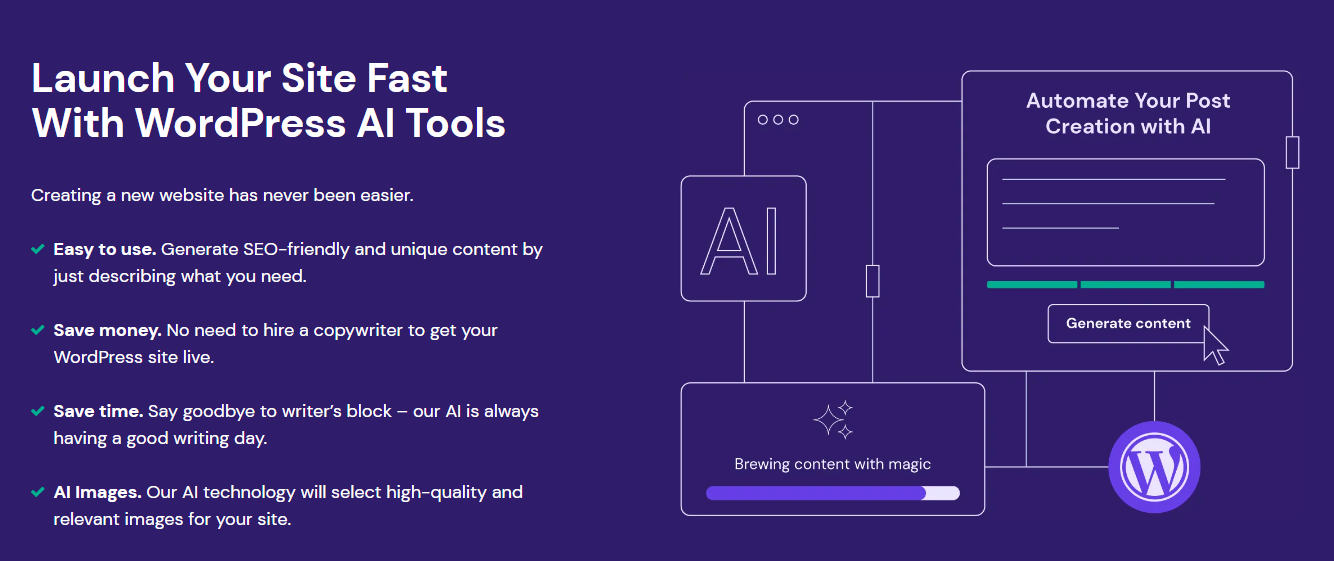
- Overall Score: 4.6
- Pricing: 4.6
- Features: 4.6
- Performance: 4.6
- Support: 4.7
- User Friendly: 4.7
Pricing: Hostinger offers three WordPress hosting plans you can choose from, and all of them come with 30-day money-back guarantees. The entry-level plan, called Premium, costs $1.99/month (on a four-year billing period) and includes 100GB of SSD storage, hosting for 100 WordPress websites, unmetered traffic, and unlimited SSL certificates.
Features: Some of the many features you’ll get from Hostinger include free one-click WordPress installation, WordPress vulnerabilities scanner, WordPress multisite, WordPress AI tools, DDoS protection, WAF, a malware scanner, weekly backups, free email, a free domain, free automatic website migration, and more.
Performance: With Hostinger, you’ll receive a 99.9% uptime guarantee, WordPress acceleration, a cache manager, LiteSpeed web servers, the LSCWP cache plugin, Object Cache, IPv6, and HTTP/3.
Support: As a Hostinger user, you’ll enjoy round-the-clock customer support via live chat and email. Also, you’ll get median response times of less than 3 minutes, as well as written support via guides and tutorials, which are available on the official Hostinger website.
User Friendly: Hostinger is one of the best WordPress hosting solutions for beginners, as it comes with robust AI tools that make managing a website and creating content much easier, such as an AI copywriter and AI Images. Also, you’ll get a WordPress auto-installer, step-by-step website setup guidance, and a custom control panel.
Pros & Cons
- It offers many useful AI tools that will help with creating content and managing your website(s).
- All plans come with a wide range of WordPress, hosting, and security features.
- You’ll get excellent performance, fast speeds, and a 99.9% uptime guarantee.
- Prices are higher on renewal (but the prices don’t differ much).






Want to enjoy lots of free resources on your WordPress hosting plans? Enjoy HostArmada’s free SSL, free cPanel, free web server caches, free daily backups and free website migrations.
Rating based on expert reviews
- Overall Score: 5.0
- Features: 5.0
- Reliability: 5.0
- User-Friendly: 5.0
- Support: 5.0
- Pricing: 4.9
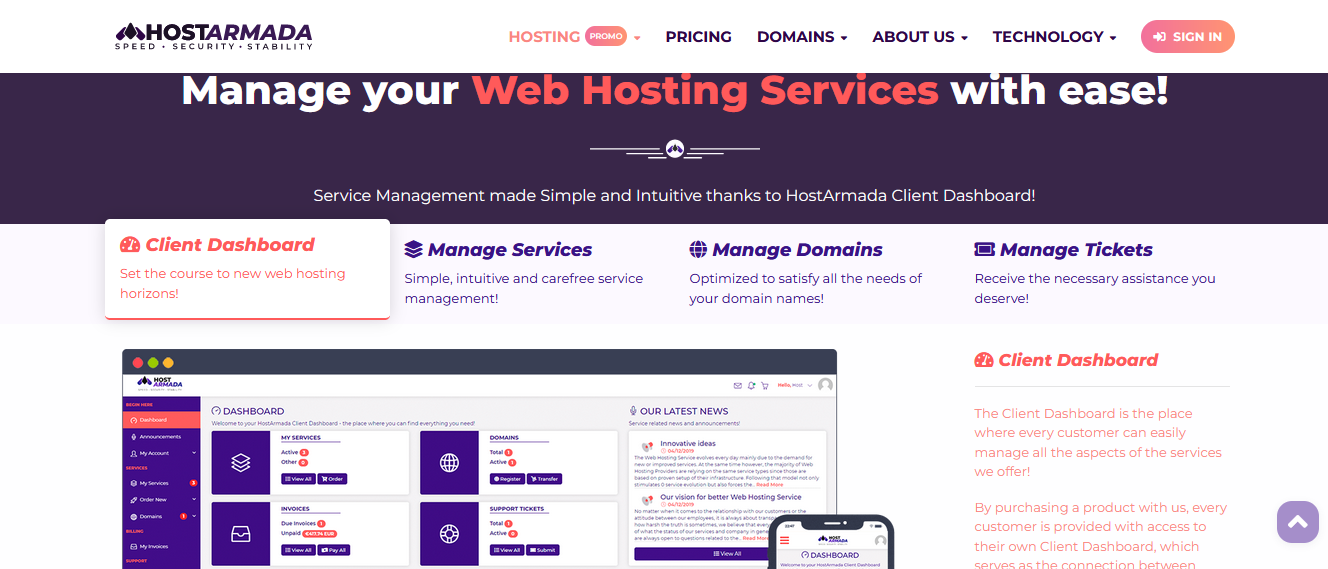
HostArmada has server locations in Australia, Canada, India, Germany, Singapore, the United Kingdom, and the US. They use a cloud SSD platform, LiteSpeed cache, Memcached cache, and Brotli compression to deliver faster website speeds and data transfer. HostArmada’s cheap WordPress plan starts at $2.99/month and also comes with the option to pay every 3 years. The features include 15GB SSD storage, 2 cores CPU, 2GB RAM, host 1 website, free domain and SSL, 7 daily backups, malware scan and removal.
Here is the cost breakdown of their WordPress plans and renewal fees:
Start Dock: $2.99/month for 3 years, $3.29/month for 2 years, $3.59/month for 1 year, and $3.89/month
Web Warp: $4.49/month for 3 years, $4.79/month for 2 years, $5.09/month for 1 year, $5.39/month
Speed reaper: $5.39/month for 3 years, 5.69/month for 2 years, $5.99/month for 1 year, $6.29/month
HostArmada offers amazing security with its unique configuration, which utilizes AI machine learning to keep websites safe. They claim that their system regularly updates itself and fixes existing issues. If your website needs more speed, stability, improved security, HostArmada has everything you need to enhance your WordPress website experience with an optimized cloud SSD hosting service at a cheap price.
Pros & Cons
- Low number of clients per server
- Cloud SSD technology for 99% uptime.
- Managed WordPress hosting at a cheap price
- Data center across nine different locations for better speeds.
- There is no 45-day guarantee for monthly plans
- Renewal prices are expensive
- Features like the Litespeed web server are only available on the speed reaper plan.
Features: one-click WordPress installer, free domain registration and transfer, free WordPress installation and transfer, daily backups, malware scan, Warp features, Litespeed web server, CDN, caching and more!
Reliability: HostArmada guarantees an uptime of 99.9%.
User-Friendly: As an Inmotion hosting customer, you can manage services via the client dashboard and a control panel to use WordPress-enabled features like softaculous 1-click installer.
Support: You can contact support via Live Chat, Email and phone and free WordPress tutorials.
Pricing: You can opt to pay for HostArmada’s WordPress plans and get billed once every year, two years and three years. There is also a 45-day money back guarantee if you are not satisfied with the service.






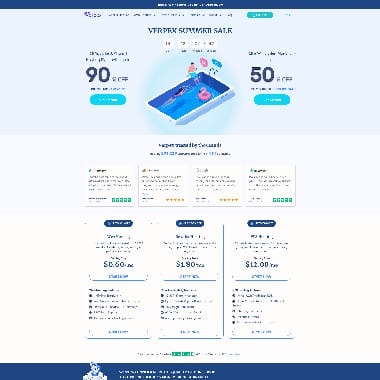
If cheap prices and affordable services are what you’re looking for, then it doesn’t get better than Verpex. This excellent web host allows you to get a powerful WordPress hosting plan for as low as $0.50/month, and with that price, it enables you to use as much bandwidth as you need. Also, you’ll get a plethora of other great hosting features, so your investment in Verpex will truly be worthwhile.
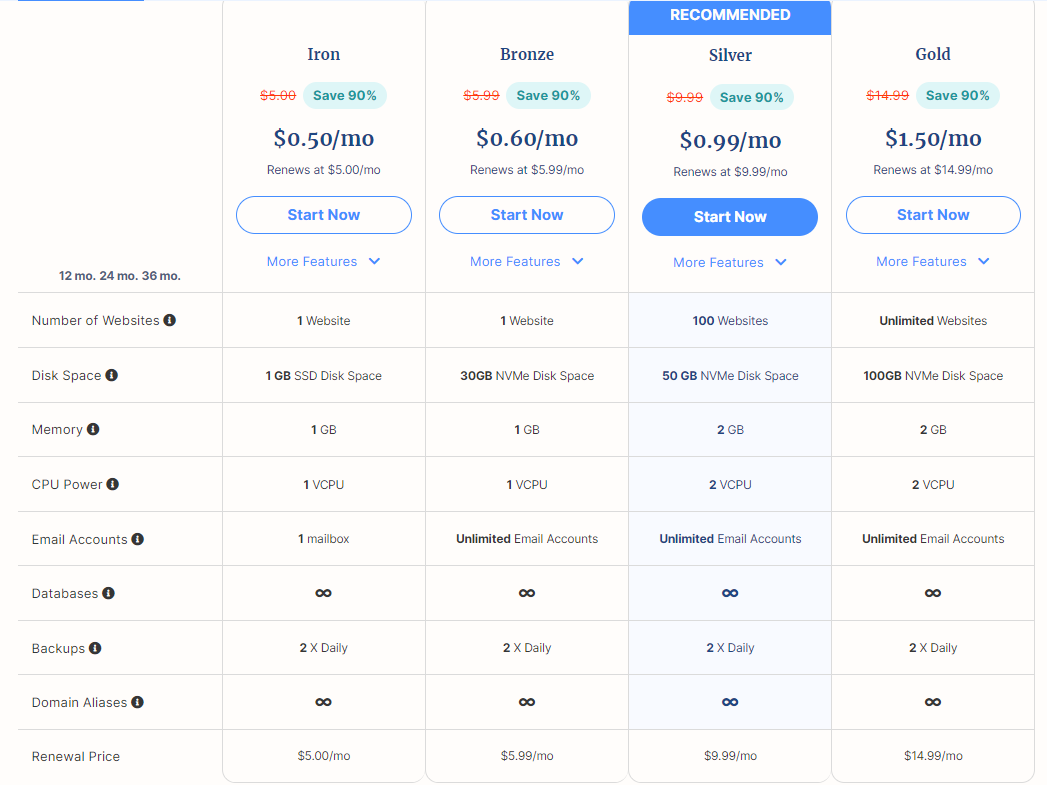
- Overall Score: 4.9
- Pricing: 4.8
- Features: 4.8
- Performance: 4.9
- Support: 4.9
- User Friendly: 4.9
Pricing: Veprex offers four WordPress hosting plans you can choose from, and all of them are subject to 45-day money-back guarantees. The cheapest plan, called Iron, costs $0.50/month and includes hosting for one WordPress website, 1GB of SSD storage, 1GB of RAM, and one vCPU core.
Features: With Verpex, you’ll get a wide range of useful features, including features like unlimited bandwidth, free domain transfer/registration, free SSL certificates, free migrations, daily backups, cPanel, free server setup, Cloudlinux, Jetbackup, WP CLI, Imunify360, SSH access, FTP & SFTP, Cron Jobs, Git, and more.
Performance: This web hosting provider offers excellent WordPress site performance and loading speeds, as well as a 99.9% uptime guarantee, LiteSpeed web servers, fast-paced NVMe storage, and a vast server network.
Support: As a Verpex user, you’ll get round-the-clock customer support via live chat, email, a ticketing system, and phone. Also, you’ll have access to a Knowledge Base with guides and tutorials on many topics, which is available to you via the official Verpex website.
User Friendly: Verpex comes with many beginner-friendly features, such as cPanel, the Softaculous one-click installer, a drag-and-drop website builder, free website setup done by Verpex staff, and expert migrations.
Pros & Cons
- Super-low prices with many useful features.
- You can try out its plans risk-free for 45 days.
- You’ll get 24/7 customer support and a wide range of beginner-friendly features.
- Verpex costs more on renewal (but is still very affordable).

Ranking comparison between the Top Providers
How Did We Choose The Top 7 Cheap WordPress Hosting
We have a detailed breakdown of our ranking percentages which you can see here. Some of the key factors we considered were user reviews, performance and reliability, customer support and more!
You definitely need a WordPress website to market your business and direct potential customers to try out your services or products. Finding a cheap and reliable WordPress provider is the next step. There are lots of options out there and each hosting provider markets themselves as the best WordPress provider.
To save you time, HostAdvice will help you avoid the task of scrambling through the internet looking for which cheap WordPress provider to choose. Our experts have researched extensively to determine the top 7 cheap WordPress hosting providers, their features, and how they performed based on our rating % system, expert analysis and reviews.
We will break down which plan offers the best value and compare the WordPress hosting provider promises with relevant results. We didn’t only consider the initial cheap price; we also looked at the renewal price when the promo price ends. The renewal price is what you might pay after a year and should be among what you consider before choosing a cheap WordPress hosting.
HostAdvice’s AI technology has sorted the cheap WordPress hosting providers dynamically on several key factors. Let’s take a quick look at some of these factors:
- Bandwidth and storage: Do they offer enough Gigabytes to host and store your files on your website? Storage is the server space allocated to store your WordPress website files on the internet, while Bandwidth is the amount of data transfer allowed from the server to users in different locations at a given time. Bandwidth and storage should be customized based on your website traffic to avoid server issues or website crashes. It is important that you check the allocated GB on your cheap WordPress hosting plan to determine if it will satisfy your website needs.
- Customer support: Does customer service help users find solutions to their needs? It’s a good sign if your WordPress providers offer a responsive 24/7 live chat with a hosting expert to help you decide on the number of resources you need. Whether through email, live chats, or phone calls, ensure the WordPress provider will assist you with technical knowledge. You can also check user reviews on our top 7 cheap WordPress providers to see what users have said about a host provider’s customer support.
- Ease of use: What kind of user interface does the WordPress hosting provider offer? Is it user-friendly for beginners and tailored for all users? Is it easy to navigate, and does it offer a cPanel that allows you to manage various tasks such as managing your domain names and installing application software?
- Features included: Some of the most important features to look out for are Unmetered bandwidth, fast and reliable uptime, free domain transfer and registration, DDoS protection, malware scan, free cPanel and SSL certificate, among others.
- Money back guarantee: Is your WordPress provider committed to customer satisfaction? Can you get a refund if you are not happy with the service? If yes, how many days guarantee do you get? The average is 30 days, but you can also get a refund in 97 days with some providers. The longer the duration, the better for you to evaluate that the WordPress service is what you need long term.
- Performance and reliability: Does the WordPress provider have reliability concerns? Anything less than 99.9% uptime should not be considered, a good WordPress provider should guarantee you an uptime of 99.97% uptime and above. What if you experience downtime, will the provider charge you for it? Please note that downtime is a hidden cost in web hosting.
- Scaling potential: When you finally outgrow your current plan, does the WordPress provider have an alternative plan you can upgrade to? If yes, Will you have to put in a lot of time and effort, or will the WordPress hosting provider do it for you (for free)? We checked if the hosting provider offers scalability or not to save you time and trouble later on.
- Site speed: Your website visitors will leave if your site does not load on time, so we included this factor to analyze the WordPress hosting providers. We considered factors like server locations, SSD drives, the number of data centers, CDN and other security enhancements.
- Starting price: The WordPress hosting prices are analyzed based on the value they offer. What is the cheapest or promo price of the WordPress hosting provider and what are the features included?
- Traffic volume: Can your WordPress website handle heavy traffic? Do they offer a scalable, managed WordPress hosting package? If yes, how many visitors can it handle?
- Types of hosting offered: Does the WordPress provider offer either a managed, unmanaged or semi-managed WordPress plan?
- User reviews: Customers from all over the world shared their experiences after using the services of some of the WordPress hosting providers so you can evaluate their honest feedback.
- Other factors: Brand reputation, awards and establishment date considered.
What is WordPress hosting, and when do you need it?
WordPress hosting is a type of web hosting that is designed and optimized for WordPress websites. WordPress is an open-source software and it is the most popular platform for creating a website. WordPress hosting plans are packed with resources such as plugins, themes and extensions that make the process of creating and running a WordPress website easy.
Whether you want to create a personal blog, eCommerce website, portfolio website, business website or your new online startup, you can build your website with WordPress and magnify its power with a pre-configured WordPress hosting package.
WordPress Hosting Compared To Other Web Hosting
What does WordPress hosting offer compared to other types of web hosting like shared hosting, VPS hosting, cloud hosting and dedicated hosting? Can WordPress hosting offer you all the features to power your websites? Let’s look at how WordPress is different from other web hosting.
WordPress hosting: WordPress hosting is dedicated to helping WordPress users simplify site creation and improve security, and speed. Our top 7 cheap WordPress hosting is the best place to start if you are considering hosting and building your website.
WordPress comes with all WordPress-related features optimized for WordPress sites like one-click installation, WP command line interface, pre-installed plugins and themes, WP acceleration, and WP staging tool, among others.
WordPress hosting is best for creating and managing your WordPress website.
Managed WordPress hosting: With Managed WordPress hosting, your service provider will look after the never-ending site updates, backups and maintenance allowing you to focus on other tasks. There are significant differences between shared WordPress hosting and managed WordPress hosting. Shared WordPress hosting means you will share limited resources with other server users and get limited support and maintenance from the host.
On the other hand, Managed WordPress hosting offers better performance because the website is optimized for WordPress. You will also enjoy access to high quality support and scalability to ensure your website has space to grow as your traffic increases.
Managed WordPress hosting is best for established WordPress sites that get higher levels of traffic.
WordPress hosting vs Shared hosting: Websites hosted on a shared hosting package share server space with other websites hosted on that server. WordPress hosting can be (shared, managed or dedicated) and comes optimized with a specific platform in mind (WordPress). Despite sharing one server with other users on shared WordPress hosting, you’ll still have your own operating system as well as full root access which is not available on shared hosting.
Although shared hosting is cheap and easy to set up, it has a lot of downsides, as bad website neighbors hosted on the server can slow down your website. Some cheap WordPress hosting plans come with nothing other than a 1-click wordpress installation.
While shared hosting allows you to host any website you want, WordPress hosting only allows you to host WordPress sites on their servers. Unless it is managed or dedicated WordPress hosting, you might be faced with the task of handling the performance and security of your website like shared hosting.
WordPress hosting vs VPS hosting: Virtual private server is a type of web hosting that provides dedicated resources to multiple users on a shared server like WordPress hosting. The only difference is that while VPS is designed for general use, WordPress is designed to host WordPress websites to provide more WordPress specific features, reliability and performance.
Although a WordPress site can be hosted on VPS, the majority of the features available on WordPress hosting, like one-click installation and softaculous, are not available on VPS, and users might be forced to install WordPress manually.
Some hosting providers market WordPress VPS hosting packages, which means that your hosting provider hosts several VPS on a single physical server. Also, WordPress VPS hosting has the same function as regular VPS hosting, and the only difference is that it is optimized for WordPress.
WordPress hosting vs Cloud hosting: Cloud hosting uses the virtual resources of several clustered servers to host and manage your website. The servers in the cluster store your website files. When one of the servers is down or too busy, another server jumps in as a backup and takes up the requests of your site visitors. In managed wordpress hosting, There is no cluster of servers and only a dedicated server is assigned and managed by the WordPress host.
While Cloud hosting helps websites to avoid downtime issues with its multiple servers, WordPress hosting can only rely on one server and the uptime commitment of the hosting provider. In cloud hosting, the security is taken care of, resources are available, and the load is balanced with multiple servers.
WordPress hosting vs Dedicated hosting: With dedicated hosting, you have access to rent an entire physical server for your high-traffic website. Although it is quite expensive, you experience a fast dedicated server, flexible and fully customized for better performance and security. The single tenant hosting provides a large amount of storage space, CPU and RAM allowing you to host multiple sites and applications with superfast website speeds.
Managed WordPress hosting is also a single tenant hosting with its own allocated server and can also access enough resources based on the hosting provider’s packages. However, the only difference is that Managed WordPress hosting is tailored for WordPress CMS management.
Key Takeaways:
- The needs of your website, the volume of traffic, and the type of website you want to build will determine the web hosting solution you need to choose.
- Start with shared hosting if you are creating just a small website or on a tight budget.
- If you need to upgrade due to a peak in the number of website visitors or require more space, go for VPS hosting.
- If you don’t want to experience downtime and have access to a cluster of servers, go for cloud hosting.
- If you want a server that is dedicated to a single user with abundant resources, choose dedicated hosting.
- However, if you need to get a web host optimized for WordPress only – go for WordPress hosting.
Benefits of WordPress Hosting
If you are looking to host your WordPress website with WordPress hosting services, here are some of the benefits you will enjoy:
- It is recommended and highly compatible with WordPress websites
- You will get direct technical support from WordPress experts
- Faster WordPress sites and performance with optimized WordPress features
- WordPress hosting utilizes the cloud-based infrastructure for greater scalability.
- Pre-installed plugins and themes for easy site creation
- It comes with managed services allowing you to focus on other tasks
- It offers more reliability with an easy to use control panel
- Automatic updates to latest WordPress version and site maintenance
How Much Does WordPress Hosting Cost?
WordPress hosting has both cheap and expensive plans for first time users with prices ranging from $1.99 to $17.99 depending on the type of plan and hosting provider. Some hosting providers offer the same price for WordPress hosting as shared hosting allowing you to get started with hosting your WordPress website at a cheap price.
Other factors that affect the cost of WordPress hosting include if it is managed or unmanaged WordPress hosting, the resources allocated, automatic backups, staging sites, and custom dashboards for WordPress. All of these factors affect the cost one way or the other and most of the advanced WordPress benefits are available on higher plans.
Managed hosting prices are not cheap for beginners, with starting prices ranging from $19.99/month to $199/month. Since they help users manage their WordPress websites with advanced resources, they are worth the price for those who can afford it.
How Does WordPress Hosting Work?
WordPress hosting is a type of web hosting dedicated to help you achieve fast WordPress performance and security needs. WordPress hosting packages are pre configured to magnify the power of your WordPress website. You will get WordPress specific features like superior security, swift 1-click installation, automatic updates, improved plugin functionality, and competent WordPress support expert. This allows you to create, build and host your website in a swift and secure way.
How to Choose The Best WordPress Hosting Provider?
There are thousands of WordPress hosting providers scattered all over the internet, but you can get a hold of the best ones by starting with our cheap WordPress hosting providers. Investing time beforehand to evaluate what you need and what’s on offer, will save you money in the long run.
You need to consider several factors like uptime, speed, price, user reviews, customer service and your WordPress needs to choose the best WordPress hosting provider. We recommend you check out real user reviews to see user experiences with a particular hosting provider. This will help you decide if they have the necessary integrity and reliability and your best interests at heart.
Here are some of the features you need to consider for optimum performance:
- Hardware Components: Get enough resources (CPU, RAM, bandwidth, disk space) to cater for your website needs.
- WordPress Performance: Select a reliable WordPress provider with an uptime guarantee of at least 99.95%, fast-loading speeds (SSD), and quick loading times.
- Ease Of Use: Get a user-friendly cPanel WordPress hosting and customer support team available 24/7. Consider all advantages that managed WordPress has to provide over unmanaged WordPress.
- Set Of Features: What advanced WordPress features do you get with the plan (free migration, Lite Speed web server, real time malware scanning and patching, global CDN)?
- Pricing: Does the WordPress hosting offer a good value for its price? Can you scale your resources and get more value?
Managed vs Unmanaged WordPress Hosting: Which One Should You Choose?
The questions you need to ask yourself are do you have enough time to manage your website? And how much control do you want?
The basic difference between managed and unmanaged WordPress hosting is who takes responsibility for the server maintenance and management tasks.
If you go for a managed WordPress, you will be able to focus on other important aspects of your business – meaning the WordPress host will handle all technical aspects of your server. On the other hand, if you go for a cheap plan that is not managed, you would have to handle all these responsibilities. That’s why unmanaged WordPress plans are much cheaper than managed options.
What Is Managed WordPress Hosting?
With managed WordPress hosting, you don’t have to worry about managing your WordPress site. The WordPress hosting provider will handle all the technical tasks including security, updates, backups, website uptime, scalability and more!
A managed WordPress hosting comes with premium DNS, WP engine speed test, smart monitoring tools, pre-installed WordPress and updates, DDos protection and premium security features.
What Is Unmanaged WordPress Hosting?
In simple terms, unmanaged WordPress hosting is the type of hosting where you have to handle all the technical and site maintenance.
Unmanaged hosting might sound like a negative term, but it really isn’t. In fact, most WordPress hosting plans are unmanaged, which means that you have to assume full control over your own hosting. You are responsible for maintaining and optimizing your WordPress website, ensuring its security is top notch with the available resources.
That sounds like a lot of tasks, but those are standard tasks required to run any type of website. Unmanaged hosting offers a few benefits like cheap price, more control, access to control panel, optimizing loading times and creating backups in exchange for the added responsibilities.
Cheap WordPress Hosting – Final Recommendations
You can choose from our cheap WordPress hosting providers to suit your needs. Make sure to consider all factors required to choose the best WordPress provider that offers a reasonable price packed with amazing features. Evaluate the resources you need before deciding on the plan and check if the host offers scalability whenever you are ready to upgrade to more resources and performance.
The main benefits of cheap WordPress hosting is to allow you start small and get used to the server environments while saving costs. Clearly, there is no perfect WordPress hosting and no winner among our cheap WordPress providers. Which is the best cheap WordPress provider in 2024? It depends on your website needs!
The best way to know if a WordPress hosting provider is reliable or perfect for your needs is to test their services and see what you get. This way you can decide to commit long term or find other WordPress providers if you are not satisfied. Don’t stay on the fence and keep guessing, put in some work and buy a cheap plan and see how it turns out. After all, there is always a free trial or money back guarantee so you don’t waste any budget while test running.
Our Ranking Factors
- User reviews30%
- Performance and reliability10%
- Types of hosting offered5%
- Customer support10%
- Site speed8%
- Bandwidth and storage3%
- Traffic volume4%
- Scaling potential4%
- Features included10%
- Ease of use4%
- Starting price4%
- Money back guarantee3%
- Other factors5%