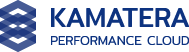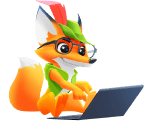SSH Hosting Feature Overview
| Provider | Starting Price | Storage (GB) | Bandwidth | Free Domain | |
|---|---|---|---|---|---|
 | $4.00 | 20-100 | 5 TB | Yes | Visit Kamatera |
 | $2.99 | 100-200 | Unlimited | Yes | Visit Hostinger |
 | $2.49 | 15-40 | 30-90 GB | Yes | Visit HostArmada |
 | $1.79 | 10-40 | Unlimited | Yes | Visit FastComet |
 | $2.50 | Unlimited | Unlimited | Yes | Visit InterServer |
 | $2.64 | 10-40 | Unmetered | Yes | Visit HostGator |
 | $3.00 | 30-100 | Unlimited | Yes | Visit Verpex Hosting |
Secure Shell Hosting (SSH) is a protocol that allows you access to run a command-line environment on your web server securely via encryption. You can use it for secure system administration and file transfers.
SSH is often an added feature on many web hosting plans but hosting providers offer them in different ways, so it’s essential to learn about a hosting provider’s secure access before you sign up. This review will show you the best SSH hosting providers and let you know what to look out for when choosing a web hosting company for SSH access.
Here Are The Top SSH Hosting Providers
- Kamatera – Best SSH Hosting Provider Overall
- Hostinger – Best SSH Hosting Provider for Flexible Payment Options
- HostArmada – Best SSH Hosting on the Cloud
- FastComet – Advanced SSH Hosting for Secure and Flexible Management
- InterServer – Best SSH Hosting Provider for SSH Shared Hosting
- HostGator – Best SSH Hosting for Scalability
- Verpex Hosting – Exceptional SSH Hosting for Enhanced Control and Security
The Best SSH Hosting Providers of 2024 (Bought and Tested)





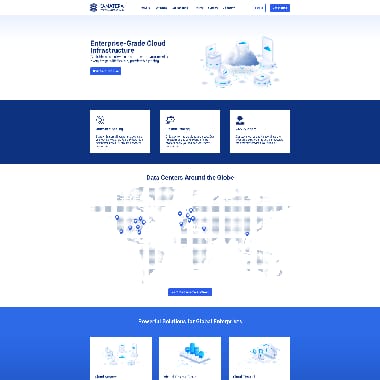
Kamatera is an industry-leading cloud hosting provider founded in 1995. It offers unmanaged and managed VPS hosting products and other cloud services with more than 13 data centers in Canada, Germany, Hong Kong, Israel, the Netherlands, the United Kingdom, and the United States. The web host offers fully customizable hosting plans with unlimited traffic, 99.95% uptime, 24/7 support, and a 30-day free trial. You also get SSH access on all plans.
- Overall score – 5
- Features – 5
- Support – 5
- User-Friendly – 5
- Pricing – 5
- Reliability – 5
Features: Kamatara offers many features on all its cloud hosting plans, including multiple data center locations, support for all popular OS versions, and install scaling and root access to servers. They also offer a mobile-friendly UI, reverse DNS, DDoS protection (paid feature), and SSH access.
Support: You get personalized technical support round the clock via phone, live chat, tickets, and email. The support team is available to answer your questions and resolve issues promptly. The technical team also provides server monitoring, free website migration, and other services for a smooth web hosting experience. You can contact support if you need help setting up your SSH keys.
User-Friendly: Kamatera is 100% user-friendly, but it could be more beginner-friendly. The provider requires you to configure your server from the start, so you need basic knowledge of your hosting needs to make the best out of their plans. But once you have that figured out, hosting your website on Kamatera will be a breeze.
Pricing: The lowest fee for Kamatera hosting is $0.005/hour ($4/Month). This basic configuration includes one vCPU, 1 GB RAM, and 20 GB SSD storage. You can increase your server resources and add other services from the checkout page. You also get 30 days to use the hosting plan for free.
Reliability: You get superb server performance thanks to Kamatera’s cloud hosting technology and modern network infrastructure. They also provide over a dozen data center locations across major continents, so you can choose a data location that provides the best performance to your web visitors. They also offer a 99.95% uptime guarantee on all their plans and instant scalability to allow you seamlessly handle new hosting demands.
Additional Parameter: SSH Hosting (5/5): Kamatera allows SSH access on all plans. Since their plans are VPS hosting, you have the root access to set up your server environment anyhow you want. You can create your SSH keys for your server setup. With these keys, you can access your server remotely using third-party applications like PuTTy.
Pros & Cons
Pros
- Provides hourly and monthly billing options
- Offers over a dozen data centers on four continents
- Provides monitoring charts on the admin UI
- Allows easy VPS upgrade and downgrade from the admin console
- Provides a mobile-friendly UI
Cons
- Anti-DDoS protection and backups are paid services
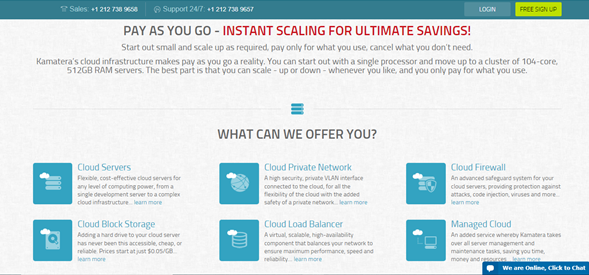





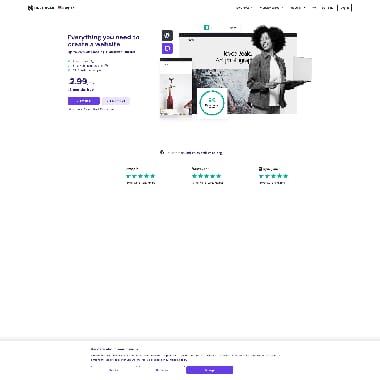
Hostinger is a great SSH provider for many reasons. They offer fast server performance, fantastic customer support, and lots of guides to improve your web hosting experience. They offer a vast lineup of hosting products, including web, shared, VPS, and WordPress Hosting. Most of these hosting products have SSH access. One feature that gets little attention is their vast array of payment options. You can pay with credit cards, PayPal, or even cryptocurrencies.
- Overall score – 4.6
- Features – 4.6
- Support – 4.8
- User-Friendly – 4.8
- Pricing – 4.0
- Reliability – 4.7
Features: Hostinger offers a ton of features on its web hosting plan. These features include SSD storage, weekly backups, unlimited free SSL certificates, a website builder, free domain registration for the first year, and SSH access. Other features are a 1-click auto-installer, email storage, unlimited databases, and a 99.90% uptime guarantee.
Support: The hosting customer support team can help you 24/7 via live chat, with an average issue resolution time of 20 minutes. They also offer video tutorials, step-by-step guides, and a vast knowledge base. The team also provides free website migration and round-the-clock server monitoring.
User-friendly: This web host breaks down complex hosting tasks into simple processes with one-click installs. They offer one-click installs for WordPress and other apps. You can also contact the support team for assistance.
Pricing: The single web hosting plan costs $1.99/mo on signup and $9.99/mo after that. The plan features website hosting, 50 GB SSD storage, one email account, 100 GB bandwidth, unlimited free SSL certificate, weekly backups, and a website builder. If you want SSH access, you have to go for either the Premium web hosting ($2.99/mo, renews at $11.99) or the Business web hosting ($3.99/mo, renews at $16.99/mo) plan.
Reliability: Hostinger offers fast and stable performance powered by its supercharged servers. These servers run on CloudLinux and come equipped with the newest LiteSpeed technologies and anti-DDoS protection. While the web host only offers a 99.9% SLA-backed uptime guarantee, they strive to maintain 99.99% uptime to ensure continuous availability.
Additional Parameter: SSH Hosting (4/5): Hostinger offers SSH access for all plans except the Single Web Hosting and WordPress Starter plans. You can set up an SSH connection for other plans from the hPanel. The provider has multiple detailed guides on connecting your server via SSH.
Pros & Cons
Pros
- SSD servers provide faster read/write data times
- Top-tier security solutions for all plans
- Round-the-clock customer support
- SSH access on all plans except the entry web hosting and WordPress plans
- Accepts credit cards, Paypal, and cryptocurrencies
Cons
- High renewal prices
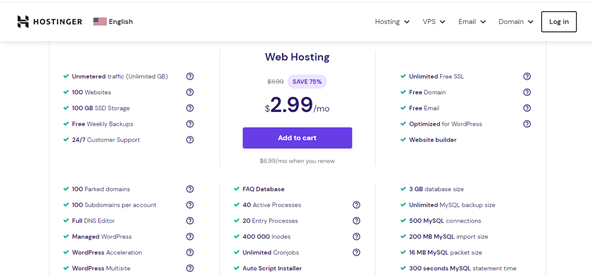






HostArmada is a well-known hosting provider that offers many different services on the cloud. From shared to VPS to dedicated hosting, you can find the hosting type you need at HostArmada and enjoy fast speeds, quick loading times, and feature-rich plans all in one place. Additionally, no matter the service or plan you choose, HostArmada provides SSH access across the board and many other tools that make hosting a site easier and more efficient.
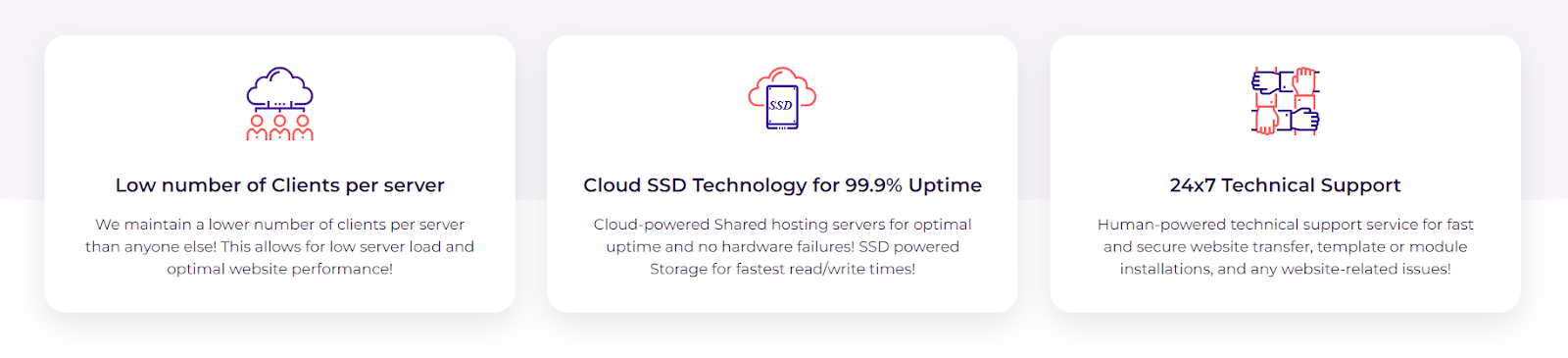
- Overall Score: 5.0
- Pricing: 4.9
- Features: 5.0
- Performance: 5.0
- Support: 5.0
- User Friendly: 5.0
Pricing: The cheapest plan HostArmada offers is its entry-level shared cloud hosting plan which costs $2.49/month on a three-year plan. You can also purchase a HostArmada plan on a monthly, annual, and biennial basis. The plan includes 15 GB SSD storage, 2 CPU cores, 2 GB RAM, and hosting for one website.
Features: HostArmada provides many free and paid features, including SSH access across all plans, daily backups, dynamic caching, free SSL, malware scan and removal, WAF and IP firewall, free cPanel, free migration, SSD storage, DNS management, HTTP/2 support, Cloudflare, Imunify360, Cloud Linux, live server monitoring, a free domain, unlimited databases, unlimited email accounts, unlimited subdomains, and FTP management.
Performance: HostArmada offers a 99.9% uptime guarantee across all plans. It uses fast-paced SSD storage and top-quality hardware across all servers. Also, it maintains multiple data centers in the US, Europe, Asia, and Australia.
Support: The provider offers 24/7 support via live chat, phone, and a ticketing system. Also, its experts have an average response time of 10 minutes, a 99% support case resolution, and a vast learning center with many tutorials and guides.
User Friendly: HostArmada provides the cPanel for free across all plans, as well as unique “Prepare for Launch†features. It also has an easy-to-use drag-and-drop builder and one-click WordPress install. Its experts will also migrate your site for free.
Pros & Cons
Pros:
- SSH access across all plans
- Affordable prices and feature-rich plans
- A 45-day money-back guarantee
Cons:
- No money-back guarantee on monthly plans
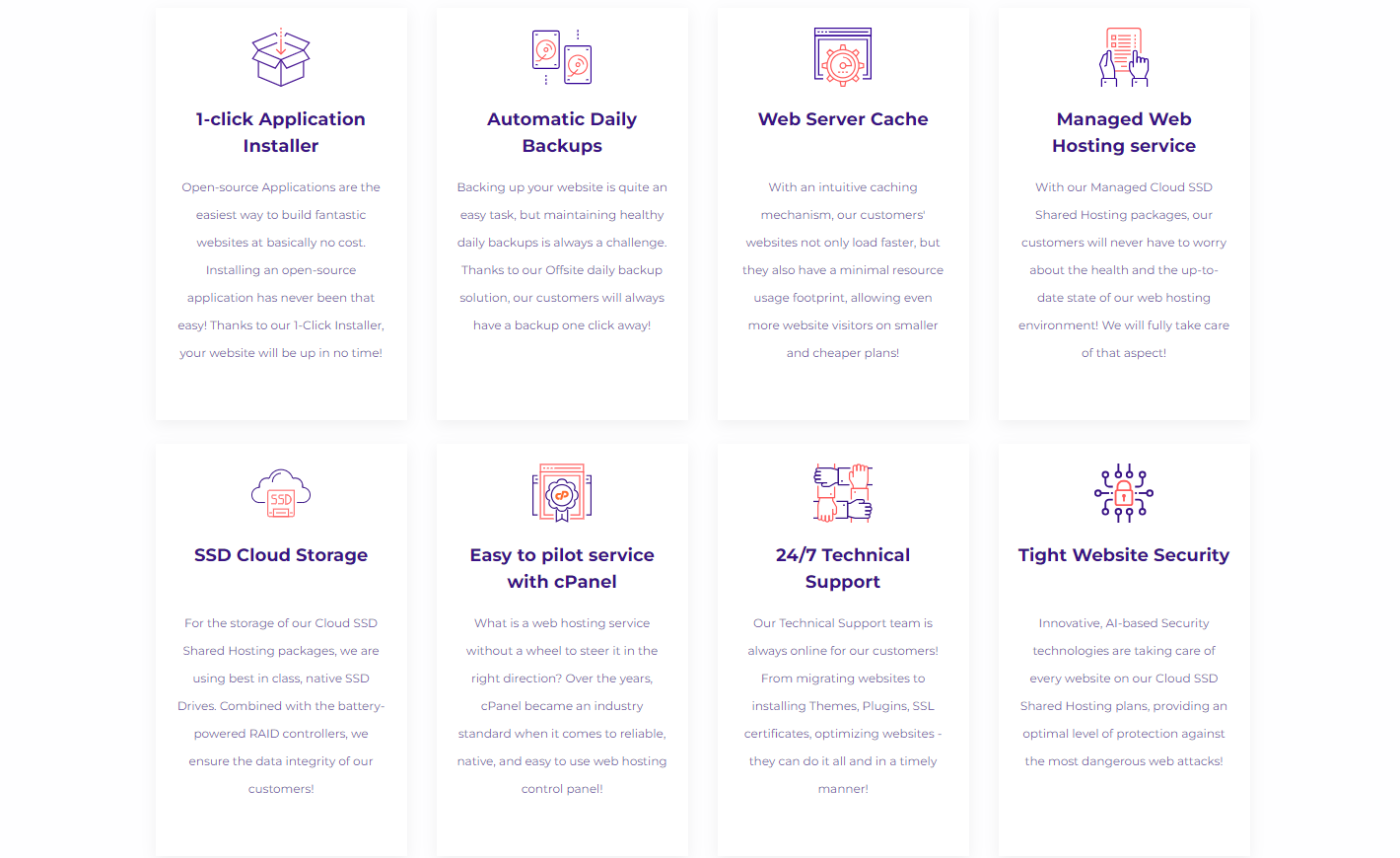






Expert Rating Overview:
- Overall Score: 4.5 (Reflecting FastComet’s quality in specialized hosting)
- Features: 4.4 (Likely providing robust SSH access and related features)
- Reliability: 4.6 (Known for dependable hosting with consistent uptime)
- User-Friendliness: 4.3 (Generally user-friendly, with advanced options for tech-savvy users)
- Support: 4.5 (Effective customer support is a standard for FastComet)
FastComet’s SSH Hosting is expected to offer a high-quality service with secure and flexible management capabilities. While specific details aren’t available in the provided link, FastComet’s reputation in hosting suggests that their SSH hosting would include secure shell access, allowing for advanced server management and control, ideally suited for developers and system administrators who require more direct server access and control.
Expected Features:
Secure SSH Access: Anticipate full SSH access, enabling secure and encrypted command-line control over hosting accounts and servers.
Advanced Management Tools: Likely includes tools and features for developers and experienced users, such as git integration, command-line automation, and more.
Reliable Hosting Infrastructure: Consistent performance and uptime, essential for managing critical tasks and operations via SSH.
Responsive Technical Support: Strong customer support, especially beneficial for technical aspects associated with SSH hosting.
Pros and Cons:
- Direct and secure server access via SSH for advanced control
- Suitable for developers and tech-savvy users requiring granular management
- Dependable performance, aligning with FastComet’s hosting standards
- SSH hosting may require a higher level of technical knowledge
- Specific details and customizations for SSH hosting at FastComet need confirmation





With over two decades of web hosting experience, InterServer has proven to be one of the most reliable providers of scalable and fast web hosting solutions. They offer a vast lineup of hosting products, including shared hosting, cloud hosting, and dedicated servers. Their plans come with 24/7 customer care, DDoS protection, and SSH access.
- Overall score – 4.8
- Features – 4.8
- Support – 4.8
- User-Friendly – 4.8
- Pricing – 4.5
- Reliability – 5
Features: InterServer offers many features, even on their entry web hosting packages. These features include SSDs, unlimited email accounts, a website builder, security solutions, free migration, a free SSL certificate, and hundreds of cloud apps. They also offer global content caching and a 30-day money-back guarantee.
Support: You get 24/7 customer support via live chat, phone, Facebook chat, and ticket system. The team will help you with various issues, from billing problems to server setup and maintenance. They also offer a knowledge base to help you handle issues, such as setting up your SSH keys.
User-Friendly: InterServer offers a Linux-based control panel to help customers manage their websites and configure their hosting environment. They also offer cPanel hosting plans for those who require them. If you change your mind at any time, you can also ask for a refund, provided it is within the first 30 days of signing up for the service.
Pricing: The basic web hosting plan costs $2.50/month when you sign up and $84 for 12 months for renewals. This plan includes unlimited storage and data transfer, weekly backups, free Cloudflare CDN, DirectAdmin control panel, SSL encryption, and an easy WordPress installer.
Reliability: InterServer offers an SLA-backed 99.9% uptime guarantee for network connectivity and 100% SLA-backed power availability. Their servers are powered by high-speed ethernet connections and multiple providers to ensure round-the-clock network availability and stability. Each server is equipped with state-of-the-art hardware with full redundancy for performance.
Additional Parameter: SSH Hosting (4/5): InterServer offers SSH hosting on all plans. However, SSH access is not enabled by default on the shared hosting plans. You must ask the support team via email if you want SSH access. The system will block your IP due to an incorrect password if you attempt an SSH connection on a shared hosting plan before asking for SSH access.
Pros & Cons
Pros
- 30-day money-back guarantee if you are not pleased with the service
- 99.9% uptime guarantee powered by multiple tiers one providers
- 24/7 customer support is available via live chat, phone, ticket system, and Facebook chat
- SSH access on all hosting packages
- Unlimited storage space, data transfer, FTP Accounts, and email accounts
Cons
- Steep renewal price on the web hosting package



One of the main attributes that HostGator offers that sets it apart from its competitors is its easily scalable resources. Namely, the provider allows you to downgrade and upgrade your resources whenever you wish without it affecting your site. What’s more, HostGator provides unlimited bandwidth and SSH access across all plans, ensuring that you get everything you need from the jump.
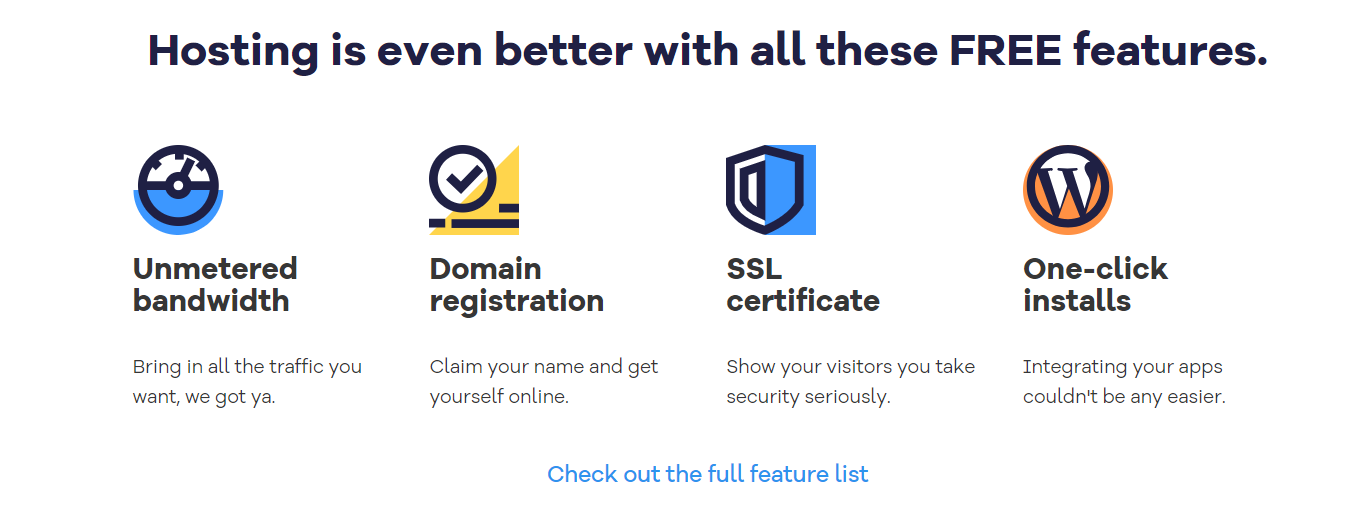
- Overall Score: 3.7
- Pricing: 3.8
- Features: 3.8
- Performance: 3.7
- Support: 3.6
- User Friendly: 3.8
Pricing: The cheapest shared hosting plan HostGator offers costs $3.75/month and includes hosting for one website, 10 GB storage, unlimited bandwidth, unlimited email addresses, and a free domain for the first year.
Features: HostGator provides many free and paid features to its customers, including unlimited bandwidth, free SSL, one-click installs, a free domain for the first year, free domain transfers, the cPanel, SpamAssassin, advanced email tools, website statistics tools, and expert management tools.
Performance: The provider offers a 99.9% uptime guarantee and maintains data centers in the US. It also supports the Cloudflare CDN, allowing you to access 23 additional server locations.
Support: You can reach HostGator’s customer support team 24/7 via phone, live chat, and Twitter. Its agents have a fast response time and can help you with any issue you encounter. Also, the provider has an extensive knowledge base and blog with many helpful solutions and articles.
User Friendly: HostGator’s native control panel is the cPanel, a favorite among beginners and developers alike. Also, the provider includes the Softaculous one-click installer in its plans, allowing you to install a wide range of apps and management tools quickly.
Pros & Cons
Pros:
- Free intuitive website builder
- Suitable for both beginners and developers
- SSH access across all plans
- A 30-day money-back guarantee
Cons:
- Higher renewal costs
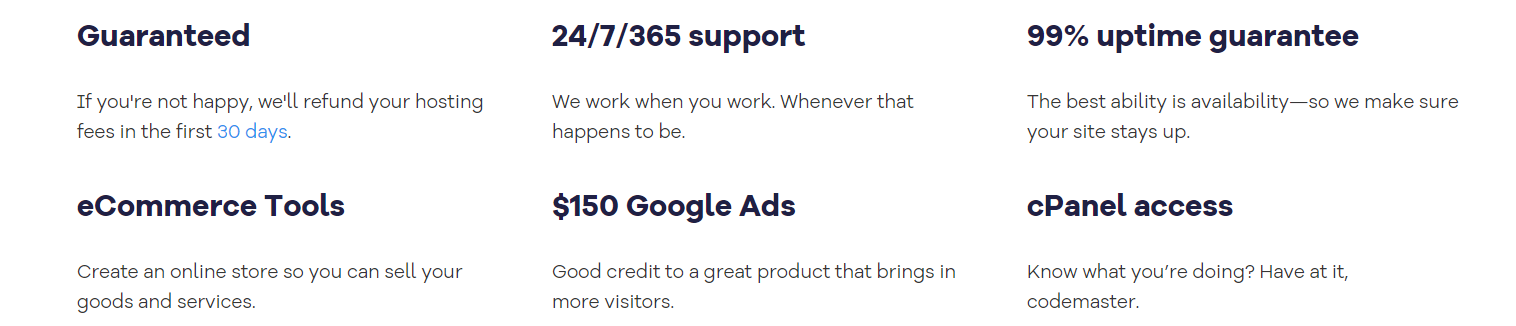





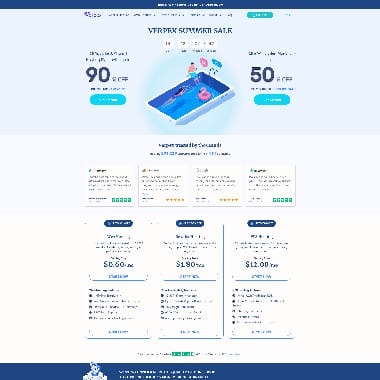
Expert Rating Overview:
- Overall Score: 4.5 (Reflecting Verpex’s standards in specialized hosting)
- Features: 4.4 (Likely offering secure and advanced SSH access and related features)
- Reliability: 4.6 (Known for dependable hosting and consistent uptime)
- User-Friendliness: 4.3 (Balancing user-friendly interfaces with advanced technical capabilities)
- Support: 4.5 (Effective customer support, a hallmark of Verpex services)
Verpex’s SSH Hosting is anticipated to deliver a top-quality service focused on secure and flexible server management. While specifics aren’t provided in the link, Verpex’s reputation for high-quality hosting suggests their SSH hosting would include secure shell access. This access is essential for developers and administrators seeking enhanced control, security, and the ability to perform advanced server tasks.
Anticipated Features:
Secure SSH Access: Full SSH access to enable encrypted and secure server control, crucial for advanced hosting management and tasks.
Advanced Server Management Tools: Likely includes capabilities like git integration, automation via command line, and other developer-centric features.
Stable and Reliable Infrastructure: Consistent performance and high uptime, essential for tasks reliant on SSH access.
Responsive Technical Support: Strong customer support, particularly valuable for addressing complex technical aspects of SSH hosting.
Pros and Cons:
- Advanced and secure server access via SSH for in-depth control
- Ideal for tech-savvy users requiring detailed management capabilities
- Reliable performance in line with Verpex’s hosting standards
- SSH hosting typically requires more technical expertise from the user
- More details and customization options specific to Verpex’s SSH hosting need to be clarified
Ranking comparison between the Top Providers
Best SSH Hosting Services: Final Recommendations
SSH Hosting is gradually becoming a requirement as the world shifts towards remote workplaces and online collaborations on web projects. However, not all providers offer SSH hosting. Even the ones that offer SSH hosting do so in various ways. Some offer SSH hosting on all plans, while others restrict them to specific packages.
If you want a provider that offers SSH hosting on all plans in addition to solid server performance and availability, then Kamatera is your ideal choice. Their flexible payment plans and 30-day trial make their web hosting packages irresistible.
Other great SSH providers include A2 Hosting and Cloudways. These providers offer SSH access on all their hosting plans. You also get solid hosting solutions and uptime guarantees powered by cloud servers. If you need help choosing, check our section on how to choose your SSH hosting provider.
How do we rank, and how should you choose your SSH Hosting?
- Uptime and speed8%
- Ease of Use15%
- Customer Support7%
- Hardware Resources8%
- Security Features5%
- Valuable Extras12%
- Pricing15%
- User Reviews30%
While the essential requirement for a web host is to provide hosting for a client’s website data, many extra factors make a company an ideal SSH hosting provider. Here are the key factors that we use to rank the best SSH Hosting providers:
- Uptime and speed (8%): We are talking about both actual website loading speed and the speed of your SSH connections. Ideally, your web pages should load in a fraction of a second, and your SSH connection should take even less time. Regarding uptime, we recommend focusing more on web hosting providers that have maintained year-long server availability regardless of their actual uptime guarantees. However, the lowest uptime guarantee you should consider is 99.9% uptime and milliseconds of web page loading time.
- Ease of Use (15%): SSH connection isn’t exactly for beginners; expect to spend some time learning how to use it. However, the web hosting providers provide tutorials and guides to help you set up the SSH connection and troubleshoot issues.
- Customer Support (7%): SSH-specific customer support is a big deal even if you used an SSH connection on your previous plan. Each web host has their requirements and processes when it comes to enabling and creating SSH access keys. In addition, the support team should be responsive and able to assist with all other web-related issues.
- Hardware Resources (8%): SSH access is a means of remotely managing your hosting environment. You must ensure that the server resources are sufficient for your hosting needs. Some providers advertise unlimited hardware resources, but nothing is unlimited. In most cases, they offer more resources than the average client would need. Still, read the first print to know the extent of the resources provided.
- Security Features (5%): SSH access itself poses a risk. Anyone with your SSH keys can remotely access your server and cause mayhem. So you are responsible for security on that part. However, you have to ensure the web host keeps your server secure through server monitoring, anti-DDos protection, and physical security of their data centers.
- Valuable Extras (12%): Besides the key factors (hosting resources, customer care, and uptime), many providers offer other features to stay competitive. These include free website migration, free SSL certificates, and even free domain registration/transfer for the first year. If you have a provider that offers freebies essential to your hosting needs, you can add them to your list.
- Pricing (15%): Web hosts do not charge extra for SSH hosting. However, some do not provide SSH hosting on their lowest-tier plans, so you should consider that when comparing plans. Before you choose, ensure all the web hosts you are considering meet your hosting requirements.
- User Reviews (30%): We rate user reviews high as short-term testing of a web hosting feature that only provides half of the picture. Users’ reviews, especially from users who have used the provider for an extended period, provide a complete picture of how reliable a web hosting provider has been. We also test for what other users report during our in-house testing.
Things to Know Before You Purchase an SSH hosting plan
Here are some specific things to consider before showing an SSH hosting provider:
- SSH availability by default: Some providers offer SSH by default. You have to enable it from your control panel or dashboard. Other providers require you to request SSH access, with providers like TMDHosting requiring ID verification before they enable SSH connection. Furthermore, check that your preferred hosting plan comes with SSH access.
- Bandwidth: Typically, many hosting providers offer unmetered bandwidth. However, you should note that there is often a limit on data transfer speed so ensure you read the fine print.
- Storage: Regarding storage type, you have two options: HDD and SSD. HDD is cheaper, so it is an excellent option if you want a lot of space. However, if you value speed and stability, go for an SSD. Most web hosting offer at least 10 GB storage on their starter plan. If you are using a website with medium to high traffic and growing website data, go for a plan that offers at least 50 GB of storage.
- Cost: Your goal should be to find the sweet spot between quality hosting service and affordable fees. When making this comparison, we recommend you use the renewal price, not the starting price. Most renewal prices are two or three times the entry prices.
- Server speed: You ensure you get fast website loading speeds at all times. You must check expert and daily user reviews to ascertain a provider’s web loading speed. You can also look for speed-enhancing components such as cloud servers, SSD storage, built-in cache, and CDN.
- Security: Security is two ways. The web provider should tighten their data center defense by using physical solid and online security solutions. Also, they should offer infrastructure to help you harden your server defense. Some providers make enabling SSH access on your plan stringent to prevent unauthorized access.
- Customer support: Responsive round-the-clock customer support is a must. The two most popular support channels are live chat and the ticket system. Some providers provide phone support, while others add an email and social media chat (Twitter and Facebook).
What is SSH Hosting, and who is it for?
SSH means “secure shell†and functions as a secure way for users to access networks remotely. It is an encryption protocol that users can use to access remote systems using a secure channel over an unsecured network.
Although SSG is primarily designed for Linux and other Unix-derived environments, you can also use it for other operating systems.
You can use SSH to
- Remotely log into servers,
- Execute server commands, and
- Provide authentication for virtual private network (VPN) users.
Who is SSH for?
SSH is for anyone looking for a secure way to access their servers remotely. You can access other parties or create a “passwordless†login to remote servers.
Suppose you are going to pick an SSH hosting for shared Hosting. In that case, you should exercise caution, as shared hosting environments provide less security when compared to VPS and dedicated servers. Ideally, it would help if you did the following:
- Use Linux hosting: Linux works well with SSH, so it is a better option than Windows.
- Choose VPS hosting: VPS grants complete server control and root access, while shared hosting allows only limited access. If you are using VPS, you can use free control panels such as CyberPanel or the paid-for cPanel.
- Look for extra features: Extra features such as an isolated housing environment, SSH key management, and SFTP can improve your hosting experience. Secure File Transfer Protocol (SFTP) allows you to transfer files via FTP securely.