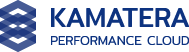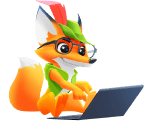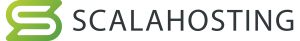Summary of Best WordPress VPS Hosting Providers
| Provider | Starting Price | Storage (GB) | CPU (Cores) | RAM (GB) | |
|---|---|---|---|---|---|
 | $4.00 | 20-4000 | 1-32 | 1-128 | Visit Kamatera |
 | $4.49 | 50-400 | 1-8 | 4-32 | Visit Hostinger |
 | $5.50 | 30-100 | 1-4 | 1-6 | Visit Ultahost |
 | $2.00 | 10-640 | 1-12 | 1-24 | Visit IONOS |
WordPress is an in-demand content management system used by companies and businesses to build their websites. WordPress VPS hosting is a virtual private server that is specifically designed to host and optimize WordPress websites. The popular CMS application is pre-deployed and ready to be installed whenever you choose WordPress VPS hosting.
VPS hosting for WordPress is recommended for website owners who have exceeded the resources on a shared hosting plan or get medium-level traffic but don’t need the resources of a dedicated server. Users can deploy multiple WordPress websites on the server, but each website has its own dedicated resources such as storage space, bandwidth, and RAM.
At HostAdvice, our experts signed up, tested, and selected the top 5 best VPS hosting for WordPress based on important parameters to allow you host and build your WordPress website.
Key Points to Consider When Choosing a WordPress VPS Provider
- Uptime – Your WordPress VPS hosting provider should guarantee at least 99.9% uptime for maximum website performance and search ranking results.
- Cost vs Quality – Focus less on the cost of the service and more on the quality of the service.
- Customer support – Ensure you can get in touch with customer support through multiple channels if you need help.
- Security – Consider a VPS hosting provider that offers robust security features.
- Ease of use – Choose a WordPress VPS service that is easy to set up and manage with 1-click WordPress installation and a beginner friendly interface.
Our Top WordPress VPS Providers (Bought and Tested)





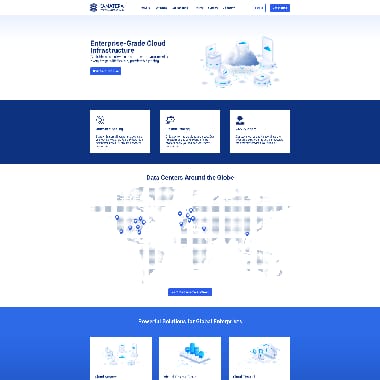
Kamatera is a web hosting provider that has it all – from super flexible prices and powerful features to seamless WordPress functionality, high-performance SSD storage, and more. With this web host, you can choose from pre-made plans or create your own WordPress VPS plan and tailor it exactly to your needs.

- Overall Score: 4.8
- Pricing: 4.7
- Features: 4.8
- Performance: 5.0
- Support: 4.9
- User Friendly: 4.9
Pricing: Kamatera allows you to pay by the minute, hour, or month. Its WordPress VPS plans start at $4/month or $0.005/hour, and you can cancel anytime. The pre-made entry-level plan includes one vCPU, 1,024MB of RAM, 20GB SSD storage, and 5TB of Internet Traffic. All plans come with a 30-day free trial.
Features: With Kamatera, you’ll get high-performance SSD servers, instant scaling up and down, simple backup and monitoring, cost-effective cloud servers, cloud block storage, a private cloud network, a cloud load balancer, a firewall, managed services, and more.
Performance: Kamatera offers a 99.95% uptime guarantee, which is better than the industry standard of 99.9%, as well as no single point of failure for your websites. It has high-quality data centers in North America, Europe, Asia, and the Middle East (Israel).
Support: It includes 24/7 customer support via live chat, phone, and email, along with fast responses from the Kamatera customer support team. You can also get the managed WordPress VPS option, where Kamatera’s team will handle all the technical aspects of your hosting service.
User Friendly: A simple user interface that allows you to set up your server in minutes, a pre-installed WordPress server, and an all-in-one dashboard where you can manage everything.
Pros & Cons
- Seamless WordPress integration.
- Flexible pricing options that allow you to scale up and down whenever you need to.
- A pre-installed WordPress server that’s optimized for easy and rapid deployment.
- A bit harder to use compared to other providers (but the managed option comes in handy in this case).
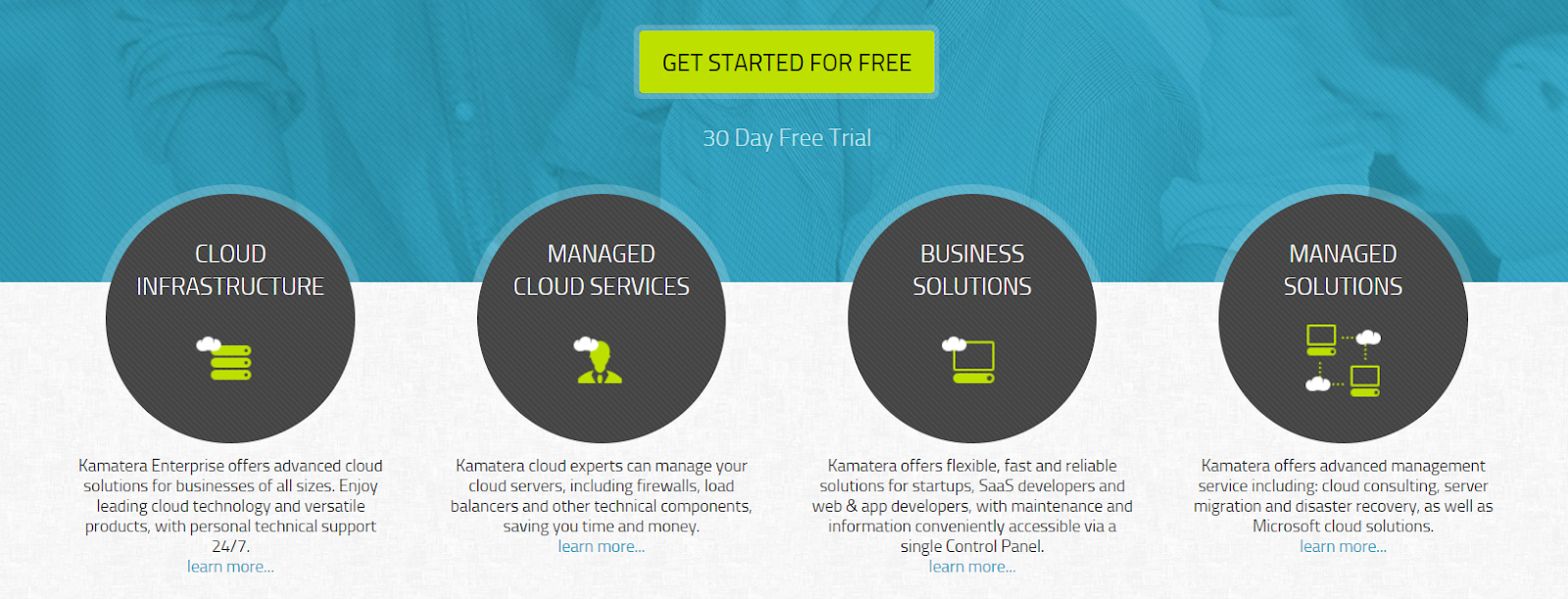





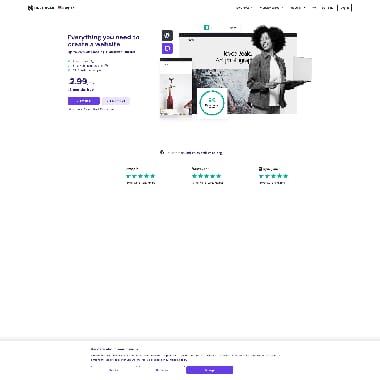
If you’re on a tight budget but need something reliable and powerful for your WordPress website, then look no further than Hostinger. This provider offers all the tools you’d need in one place and comes with four WordPress VPS plans, and every single one of them offers great value for money.
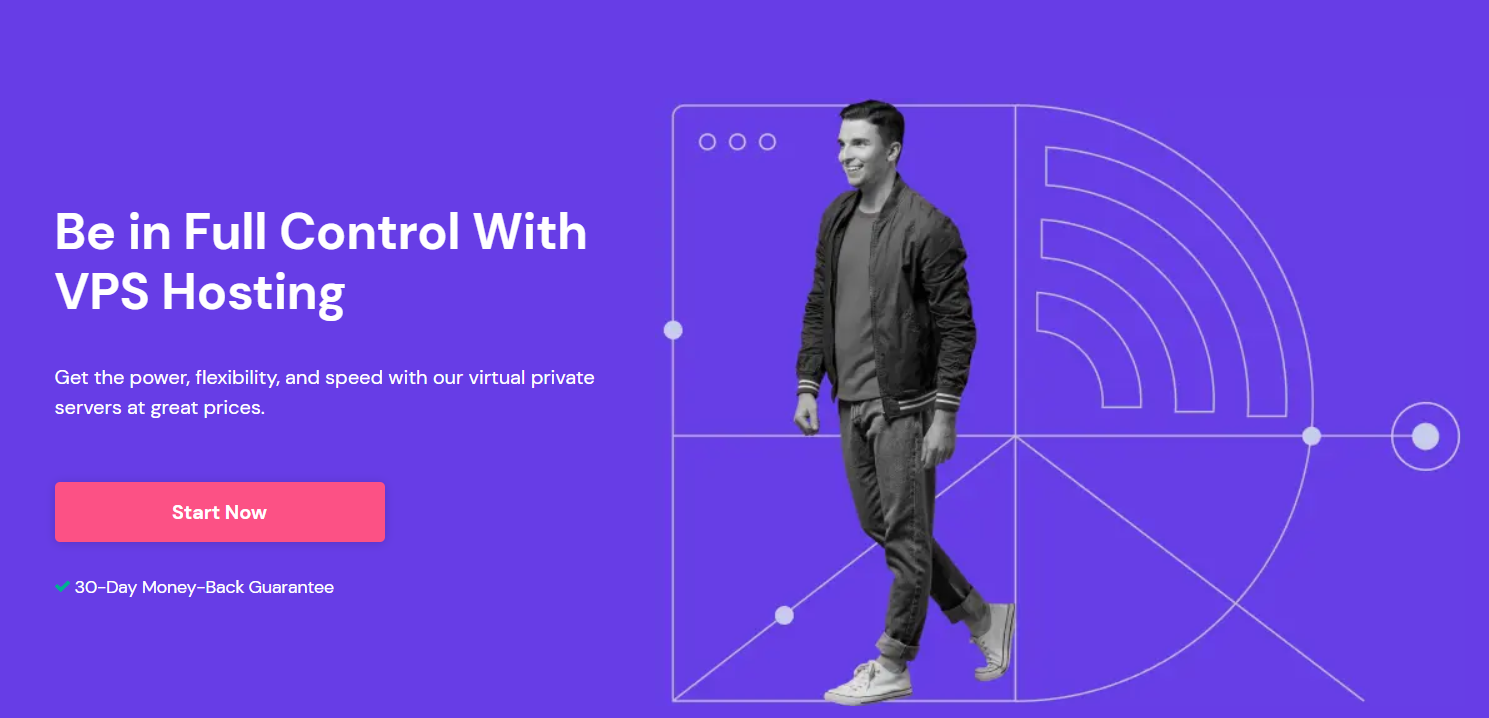
- Overall Score: 4.6
- Pricing: 4.6
- Features: 4.6
- Performance: 4.6
- Support: 4.7
- User Friendly: 4.7
Pricing: Hostinger’s entry-level WordPress VPS plan, called KVM 1, costs $5.99/month (on an annual basis) and includes one vCPU core, 4GB of RAM, 50GB of NVMe storage, 1TB of bandwidth, weekly backups, full root access, and more. All of the provider’s plans also come with a 30-day money-back guarantee.
Features: With Hostinger’s VPS plans, you’ll get automated weekly backups, Wanguard DDoS filtering, an AI-powered firewall, dedicated IPv6 IPs, IPv4 & IPv6 support, snapshots, multiple Linux OS options, BitNinja security, and more.
Performance: Hostinger has a fiber-connected infrastructure that offers 300Mb/s speeds and uses fast-paced NVMe storage and AMD EPYC processors in its servers. Also, it comes with an industry-standard KVM virtualization platform and a 99.9% uptime guarantee.
Support: This provider offers round-the-clock customer support via live chat and email with Hostinger and numerous guides, articles, and tutorials available on the Hostinger website.
User Friendly: Hostinger offers website builders, user-friendly control panels, and an intuitive dashboard where you can manage your hosting plan in one place. You’ll get guided setups, an AI assistant, and one-click installs that are super easy to use.
Pros & Cons
- A 300Mb/s fiber-connected infrastructure.
- One-click installs for various apps, including WordPress.
- A 30-day money-back guarantee on all plans.
- Only the longer-term plans come with good deals (but the monthly ones still offer great value for money).
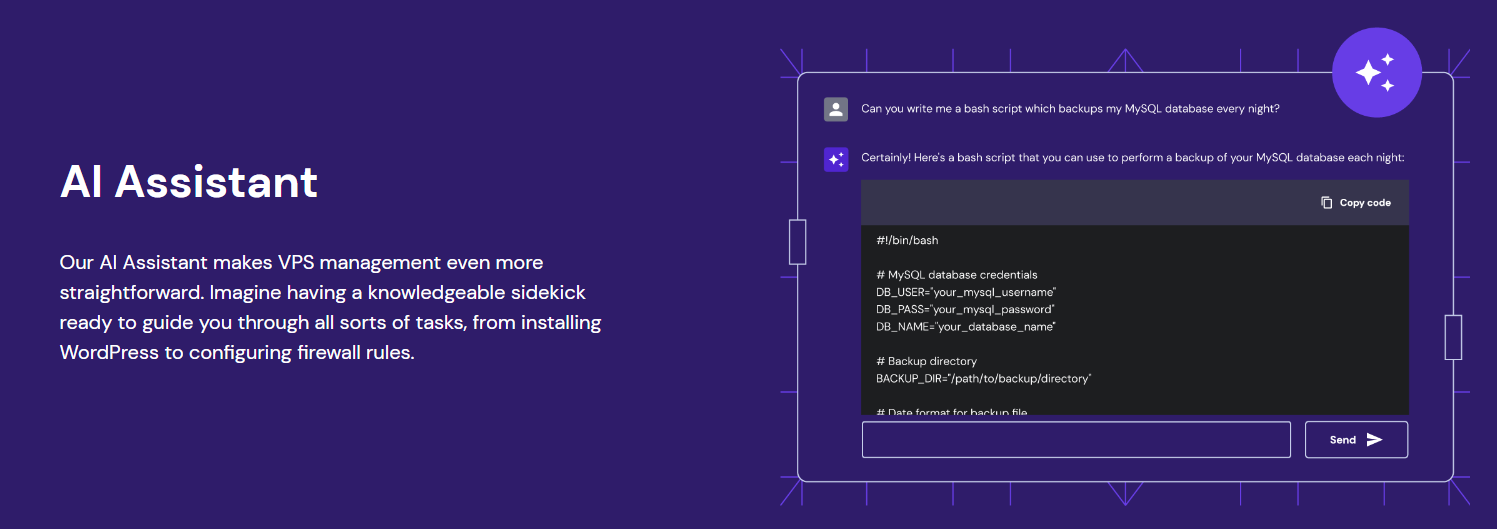





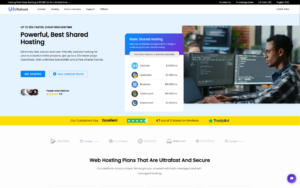
If price is not your primary concern, but feature-rich services are, you should definitely consider giving UltaHost a try. This web host offers WordPress VPS services tailored for medium-sized businesses and users who don’t have the skill or the time to set up, manage, and maintain a whole server by themselves.
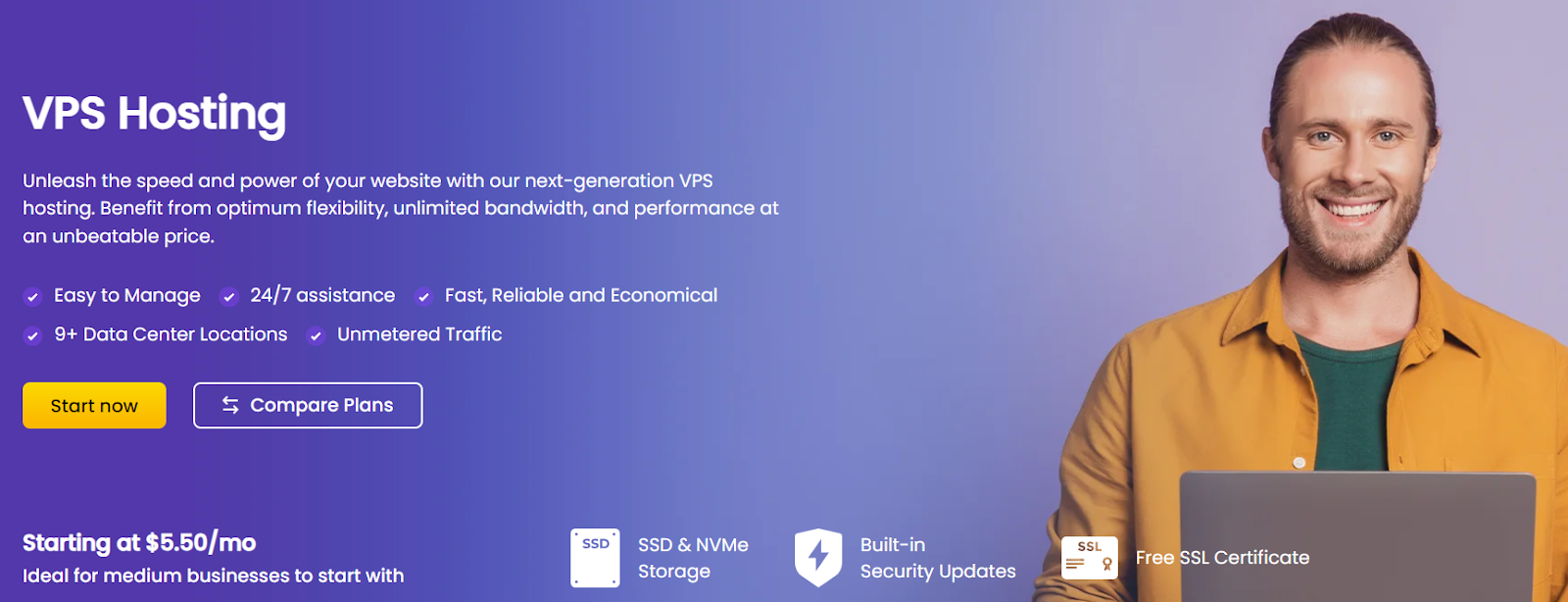
- Overall Score: 4.9
- Pricing: 4.9
- Features: 4.8
- Performance: 4.9
- Support: 4.9
- User Friendly: 4.9
Pricing: UltaHost allows you to choose your WordPress VPS plan based on your desired control panel. The cheapest option is VPS hosting with Hestia & CyberPanel, which starts at $5.50/month and includes one CPU core, 1GB of RAM, 30GB of NVMe storage, a managed server, and one dedicated IPv4 IP. No matter which VPS plan you choose, you’ll get a 30-day money-back guarantee on all of them.
Features: UltaHost comes with feature-rich plans, which include features like unlimited bandwidth, auto-healing, dedicated firewalls, fast-paced NVMe storage, BitNinja security, SSH & SFTP access, IPv4 addresses, staging environment, a free domain transfer, free backups, free SSL certificates, and more.
Performance: This web host shows excellent results when it comes to speed and performance, as it uses fast-paced SSD & NVMe storage, scalable DDR5 RAM, and high-quality hardware on all servers. It also allows you to get a CDN add-on and comes with a 99.99% uptime guarantee.
Support: With this provider, you’ll get 24/7 customer support via live chat, phone, and email. In addition, it has a knowledge base filled with guides that you can use, as well as support add-ons that you can buy.
User Friendly: You can choose from Hestia, CyberPanel, Plesk, and cPanel control panels, which are some of the best on the market. Also, you’ll get managed services, meaning that all the technical tasks and aspects of your hosting will be taken care of by UltaHost.
Pros & Cons
- Fully-managed services that are great for beginners.
- Incredible performance with state-of-the-art hardware and a 99.99% uptime guarantee.
- A 30-day money-back policy on all WordPress VPS plans.
- It charges higher prices on renewal (which are still worth the features you get).
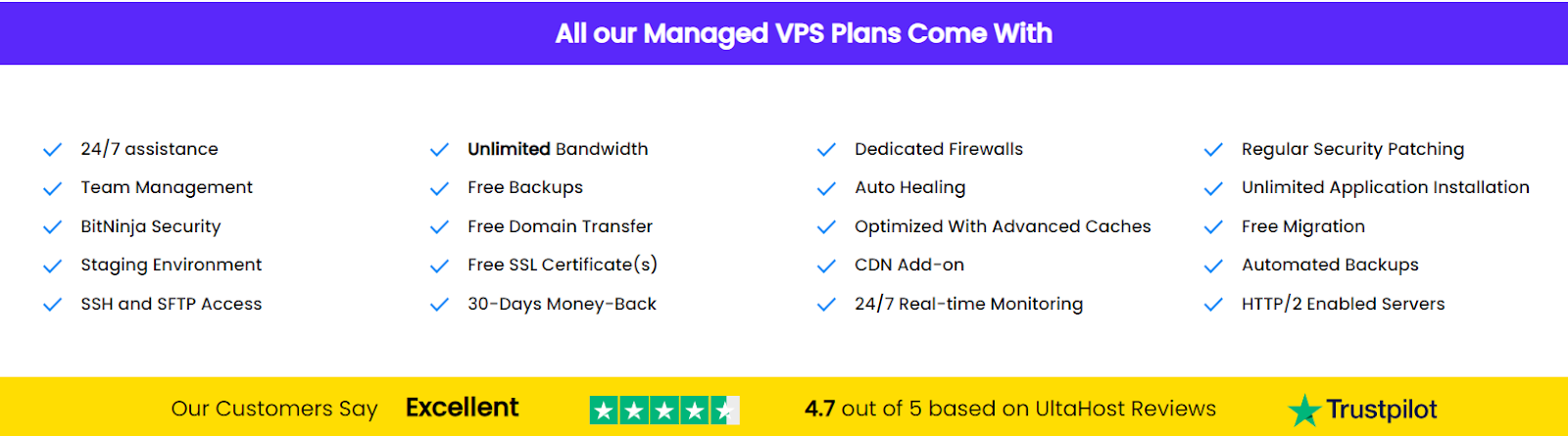




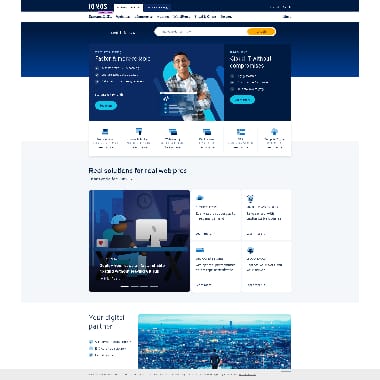
Want to be free of the shackles of limited traffic and slow storage systems? If you do, then IONOS is the ideal WordPress VPS for you. Not only does it come with unlimited traffic of up to 1 Gbit/s, but it also uses super-fast NVMe storage to provide you with fast speeds and reliable performance.

- Overall Score: 3.9
- Pricing: 3.9
- Features: 3.5
- Performance: 4.3
- Support: 4.0
- User Friendly: 3.8
Pricing: IONOS offers six WordPress VPS plans you can choose from. The cheapest option, called VPS Linux XS, costs $2/month and includes one vCPU core, 1GB of RAM, and 10GB of storage. You can try out all six plans risk-free for 30 days.
Features: IONOS comes with plenty of features that you’d find useful, such as an SSL certificate, server snapshots, DDoS protection, dedicated resources, full root access, full virtualization, unlimited traffic of up to 1 Gbit/s, NVMe storage, firewall management, IPS/IDS, and more.
Performance: All of IONOS’ WordPress VPS plans come with a 99.9% uptime guarantee. Also, IONOS has data centers in Frankfurt, Berlin, Paris, London, Logroño, Las Vegas, Nevada, Newark, New Jersey, and Lenexa, Kansas, giving you a wide choice of locations for optimal performance.
Support: IONOS offers top-notch customer support, which is available 24/7 via phone and live chat. In addition, it comes with great written support in the form of tutorials and guides, which you can find on its website.
User Friendly: This web host is suitable for both beginners and more advanced users. It has its own custom cloud control panel and a “Deploy Now†feature, via which you can get your website up and running with three quick steps.
Pros & Cons
- There is a wide range of WordPress VPS hosting plans to choose from.
- All plans have a 30-day money-back guarantee.
- Powerful data centers in both Europe and the US.
- Prices are higher when you renew, except on the entry-level plan (but still very affordable).
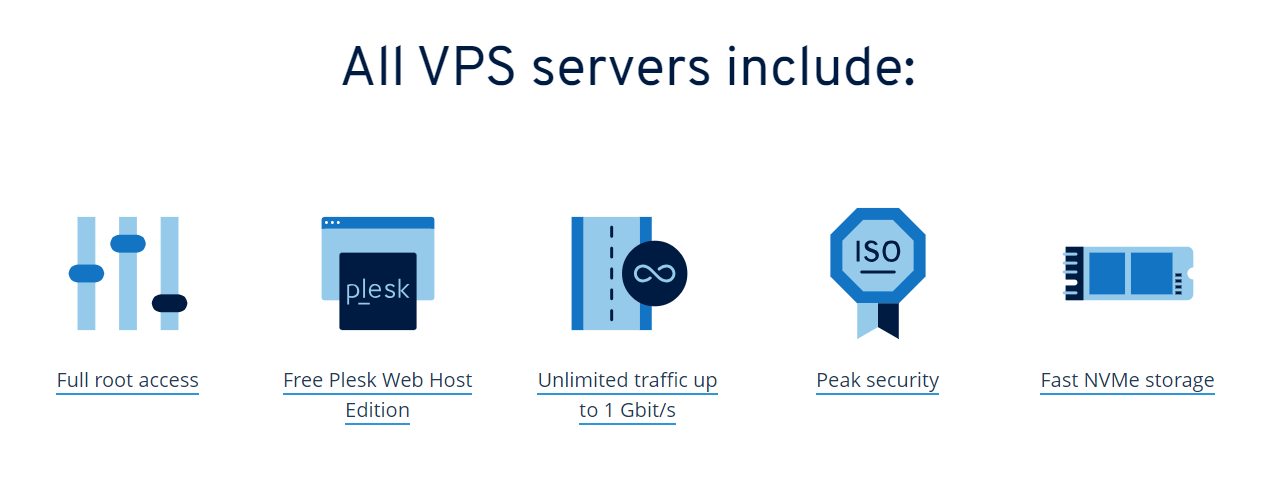
Ranking comparison between the Top Providers
Best VPS Hosting for WordPress – Final Recommendations
Our top 5 VPS hosting for WordPress were bought and tested to bring you affordable and top-quality hosting providers offering optimum performance and reliability. The main aim of VPS hosting for WordPress is to allow you access premium WordPress performance with VPS servers partitioned at the OS level with respect to your needs. Even though you are sharing a physical server with other users, you have access to control your website with full root access like a dedicated server.
Here are a few key takeaways:
- If you don’t have any technical hosting or management knowledge, it is advisable to go for a fully managed VPS hosting for WordPress.
- Choose a data center that is in close proximity to your users for low latency and a service level agreement of a 99.99% uptime guarantee.
- It’s important to evaluate the resources you need before committing to a plan. However, since all the providers in our top 5 list offer scalable resources, you can upgrade at any time.
Our Ranking Factors for WordPress VPS hosting
The top 5 best VPS hosting for WordPress were reviewed based on ranking factors like features, site speed, user reviews, reliability, customer support, scaling potential and more! Our hosting experts bought and tested WordPress VPS plans. Each of the factors was assigned a percentage to rate each VPS provider to arrive at the overall ranking.
- User reviews 30%
- Performance and reliability 10%
- Types of hosting offered 5%
- Customer support 10%
- Site speed 8%
- Bandwidth and storage 3%
- Traffic volume 4%
- Scaling potential 4%
- Features included 10%
- Ease of use 4%
- Starting price 4%
- Money back guarantee 3%
- Other factors 5%
What is WordPress VPS hosting, and who is it for?
VPS hosting is like a shared hosting plan in a dedicated hosting environment. With VPS hosting, your WordPress website files are partitioned and stored at the OS level to act as your virtual server.
WordPress VPS hosting is specifically optimized to host WordPress websites and works similar to any VPS hosting. Each plan is tailored to meet WordPress hosting requirements or prerequisites like support for PHP version 7.5 or higher, MySQL database or MariaDB, at least 1 GB storage space, 1.0GHz and 512 MB of RAM.
WordPress VPS hosting is recommended for website users who want to upgrade from a shared WordPress plan, and control their hosting environment with a great deal of freedom at reasonable prices. It’s ideal for building and hosting websites like online stores, business websites, online publications, photo galleries, and educational websites.
SinceWordPress is the most popular CMS platform, it is no surprise that website users want to host their WordPress websites on a VPS hosting plan for optimum website performance and reliability.
Managed vs Unmanaged VPS hosting for WordPress
The difference between Managed and Unmanaged VPS hosting for WordPress depends on who handles the technical aspects of your server and website.
Unmanaged VPS hosting or self-managed means you’ll take responsibility for the server maintenance and other website tasks. The only upside to unmanaged VPS hosting is that you can control your hosting environment at a cheaper price.
Managed VPS hosting for WordPress takes all the above tasks from your hands and ensures your site is up to date with the necessary tasks like backups, WordPress-specific support, website performance and reliability, server and website security, and updates of WordPress themes and plugins.
We recommend choosing managed VPS hosting for WordPress if you don’t have the technical knowledge to handle such tasks and if you want the freedom to focus on other aspects of your business. Check out our Best Managed VPS page.
Windows vs Linux OS
Since virtual servers are partitioned at the operating system level, it is important to know what type of operating systems are available, what they stand for and which is preferable in terms of cost and better performance. Know which operating system is preferable for you or you might be forced to choose or settle for the one preferred by the hosting provider.
Linux is an open-source operating software that offers different OS platforms like Ubuntu, Debian, CentOS, and Fedora. It provides support for the cPanel interface and is compatible with other open source control panels or databases. On the upside, it is cheap and the most preferred option for hosting WordPress websites.
Windows offers an easy-to-use interface for users without technical knowledge. Windows OS supports the open source web framework ASP.net for website development, but it is a little expensive because of the cost of licensing fees. Windows is more preferable on a Cloud VPS plan since it offers features like remote desktop access that allows users to connect to a computer from anywhere.
Benefits of VPS hosting for WordPress
Upgrade your WordPress hosting to a VPS hosting for WordPress and receive the following benefits:
- A virtual server to optimize your WordPress website performance
- A dedicated set of resources and a hosting environment to deploy your WordPress website
- Access to managed VPS hosting for WordPress
- A 1-click WordPress installation and other WordPress-specific features
- Optimum security like windows firewall and DDoS to protect from cyberattacks
- Guaranteed low latency, 99.99% uptime SLA, and reliability.
- Responsive 24/7 technical support to help you manage or respond to your queries
- Scalable resources and easy to use control panel
- Opportunity to build or customize your server resources
- Greater server control and more affordable than dedicated hosting
How much does WordPress VPS hosting cost?
The cost of VPS hosting for WordPress depends on the provider, managed or unmanaged plan and the starting price. Factors such as the number of allocated resources, data center location, operating system, the type of storage, virtualization platform, brand reputation and more affect the hosting cost. Each VPS provider is different in quality and allocated resources across different plans.
The best VPS hosting for WordPress cost between $4.50 to $50/month for unmanaged VPS hosting for WordPress, while managed WordPress VPS hosting cost $6 to $290/month.
We recommend that you consider quality over price to fully deliver a fast and reliable website performance to your audience.