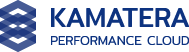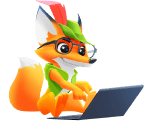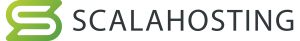Summary of Best Windows VPS Hosting Providers
| Provider | Starting Price | Storage (GB) | CPU (Cores) | RAM (GB) | |
|---|---|---|---|---|---|
 | $4.00 | 20-4000 | 1-32 | 1-128 | Visit Kamatera |
 | $5.50 | 50-750 | 2-12 | 2-64 | Visit Ultahost |
 | $2.00 | 80-640 | 2-12 | 2-24 | Visit IONOS |
 | $0.00 | 30-640 | 1-8 | 1-32 | Visit Liquid Web |
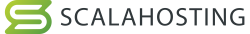 | $14.95 | 50-2000 | 2-24 | 4-64 | Visit ScalaHosting |
 | $6.00 | 30-480 | 1-16 | 2-32 | Visit InterServer |
What Is Windows VPS Hosting?
A Windows VPS (Virtual Private Server) is a virtualized server that runs the Windows operating system. Windows VPS hosting provides a dedicated portion of server resources within a larger physical server. This setup offers better performance, security, and reliability compared to shared hosting.
Windows VPS hosting plans are ideal for larger websites and for users who want to host multiple websites from one server. They can handle large amounts of traffic and allow you to scale your resources as needed. This makes them suitable for growing businesses looking to grow quickly on the Internet.
Which Applications Require a Windows Server?
Certain applications are designed to run only on a Windows Server. Here are some examples:
- ASP Classic: A Microsoft tool for building interactive web pages by combining HTML and scripts.
- ASP.NET: An open-source framework for building websites and apps with HTML, JavaScript, and CSS.
- MSSQL (Microsoft SQL Server): A powerful database system by Microsoft, used for handling and analyzing large data sets in business environments.
- MS Access (Microsoft Access): Part of Microsoft 365, this tool helps businesses store and manage their data efficiently.
- Visual Basic Development: A Microsoft tool used to create and modify software and applications with Visual Basic.
- C#: A versatile programming language for developing apps, websites, games, and more.
When to Choose and When to Avoid Windows VPS Hosting
| When to Choose Windows VPS Hosting | When to Avoid Windows VPS Hosting |
| You need to run Windows-only software. | You need a cheaper hosting option. |
| You want a user-friendly interface (GUI). | You prefer free, open-source software. |
| Your team is familiar with Windows. | You want to avoid Windows security risks. |
| You need Microsoft product compatibility (e.g., ASP.NET, MSSQL). | You need high performance and stability. |
| You need to integrate with other Windows servers. | You want a lightweight, resource-efficient solution. |
| You rely on Windows features like Remote Desktop. | You have experience with other operating systems. |
| You want strong support and regular updates from Microsoft. | You want a reliable hosting solution with community support. |
| You use Windows-based development tools. | You aim for lower operational costs and easy maintenance. |
If reseller hosting is not relevant to your needs, consider these alternatives:
- Linux VPS Hosting: An excellent choice for users who prefer Linux operating systems. It offers greater control, flexibility, and is generally more cost-effective than Windows VPS hosting.
- Managed VPS Hosting: Ideal for those who need VPS resources but prefer not to manage the server themselves. This option includes maintenance, updates, and technical support.
- Windows Hosting: Suitable for websites or applications requiring a Windows environment. It offers the benefits of hosting with a Windows OS.
- Offshore VPS Hosting: Great for projects that need additional privacy and data protection. This type of hosting allows you to host your data in different countries.
How To Choose The Best Windows VPS Hosting Provider?
Choosing a Windows VPS hosting provider can be overwhelming. These steps will help you make a smart and confident decision:
- Identify Your Needs: Determine what you will use the VPS for and the resources you need (CPU, RAM, storage, bandwidth).
- Evaluate Performance and Reliability: Check uptime guarantees, performance reviews, and the location of data centers for low latency.
- Compare Pricing and Plans: Look at the cost and features of different plans, and watch out for hidden fees.
- Check Customer Support and SLAs: Make sure that there’s 24/7 support and clear service commitments for uptime and response times.
- Consider Security and Backup Options: Look for complete security measures and backup solutions to protect your data.
The Best Windows VPS Hosting Services of 2024 (Bought and Tested):
Read on for detailed reviews of the Windows VPS hosts listed above.
[/box]





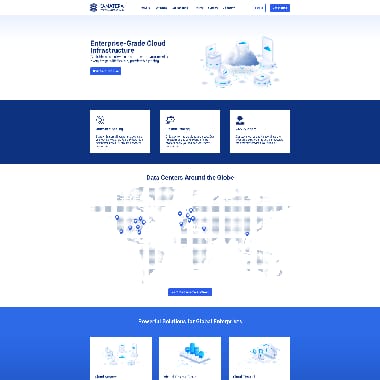
If you are looking for a Windows-compatible, enterprise-grade VPS hosting provider, then Kamatera is the right solution for you. The provider has been around for 20 years and provides the best overall Windows VPS hosting plans at excellent prices!
- Overall Score: 4.9
- Performance: 5.0
- Security: 5.0
- Support: 4.9
- Features: 4.8
- Pricing: 4.8
Kamatera is a top-tier VPS hosting provider that offers excellent services and is compatible with many operating systems. It is an ideal choice for all Windows users out there and supports Windows 10 Desktop 64-bit, Windows 8.1 Desktop 64-bit, and Windows 8.1 Desktop 32-bit!
Research Findings:
Performance: Kamatera offers high-performance servers that run on cutting-edge technology, including 600Gbit bandwidth, SSD drives, and Xeon Platinum/Cascade Lake processors. It offers an uptime guarantee of 99.95% and supports all Microsoft Windows Server versions and editions.
Security: Kamatera provides high-level security in all of its hosting plans, including its VPS hosting ones. It also allows users to add an extended daily backup service to their server specs.
Support: Kamatera offers 24/7 first-class customer service with ultra-fast response time. You can reach its customer support team via phone and email.
Features: Scalable resources, no hardware maintenance, root/administrator access, remove servers without paying a fine, use its proprietary API to set up servers & all other resources on-the-fly without being present, stop & restart your servers at any time, add as many databases as you want, and more!
Pricing: With Kamatera, you can customize your own server and choose the server type you prefer. Its prices start at $4/month for one vCPU core (Type A, 2667MHz), 1,024MB RAM, 20GB SSD Storage, and 5TB Internet Traffic for an Ubuntu Server 20.04 (LTS) 64-bit.
Pros & Cons
- A flexible pricing system;
- Excellent performance;
- Compatible with all Windows Server versions and editions;
- Not as suitable for beginners as other VPS hosting providers (but offers a fully-managed option that you can get)
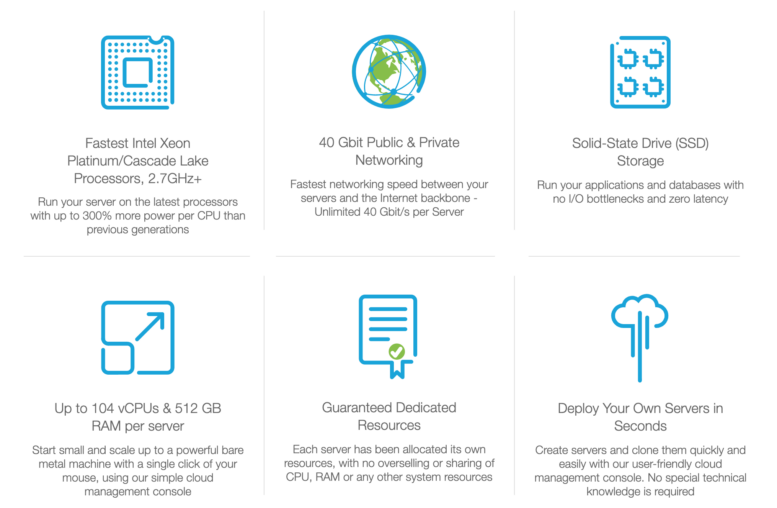





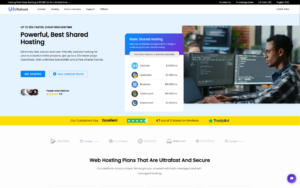
Ultahost is a powerful web hosting provider that offers all kinds of services, including shared, WordPress, Windows VPS, dedicated, and other types of hosting. What’s best, all of its Windows VPS hosting plans come with unlimited bandwidth!
- Overall Score: 4.9
- Performance: 4.9
- Security: 4.9
- Support: 4.9
- Features: 4.8
- Pricing: 4.9
Not many web hosts offer unlimited bandwidth. However, with Ultahost, you will get unlimited bandwidth no matter which Windows VPS plan you choose – the cheapest, the most expensive one, and everything in between!
Research Findings:
Performance: All Ultahost servers are optimized with an advanced cache by Varnis, Redis, and Memcached that enhances your website’s speed. Also, the provider offers a 99.9% uptime guarantee and uses fast-paced SSD & NVMe Storage, the latest versions of Windows Server, and more!
Security: dedicated firewalls, free SSL certificates, Two-Factor authentication, BitNinja security, built-in database security, enterprise-grade DDoS protection that is always active, 24/7 proactive server monitoring, auto-healing, regular security patching, free daily backups, and more!
Support: Ultahost offers 24/7/365 support via live chat, email, and phone. It also offers fully-managed services, an extensive knowledge base, a ticketing system, support add-ons, and automated troubleshooting.
Features: Ultahost supports both Windows and Linux OS, multiple programming languages, including PHP 5-8, Perl, and Python, vertical scaling, RDP access, a built-in team collaboration feature, Floating IPs, user roles, a CDN add-on, HTTP/2-enabled servers, SSH & SFTP access, and more.
Pricing: Ultahost offers six Windows VPS plans, starting at $15.90/month for two CPU Cores, 2GB RAM, 50GB NVMe Storage, and managed services.
Pros & Cons
- Unlimited bandwidth included in all plans;
- 30-day money-back guarantee;
- Excellent security;
- When purchasing a plan, you will have to pay a transaction fee (but the fee is only 3% of your total cost, which is a minuscule amount)
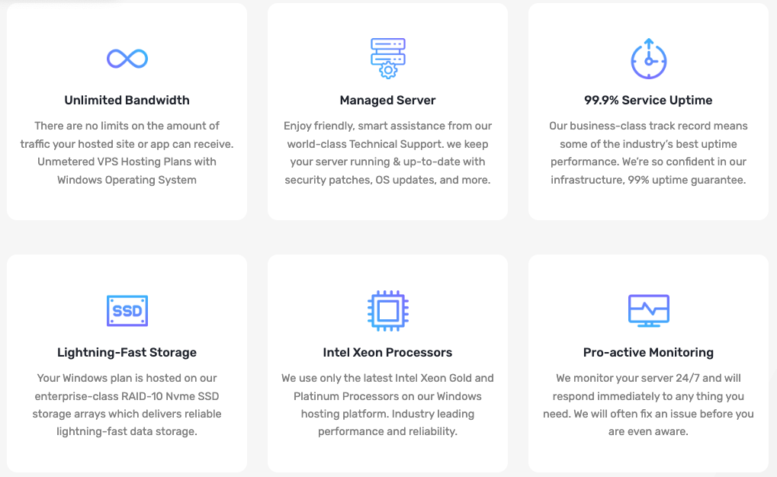




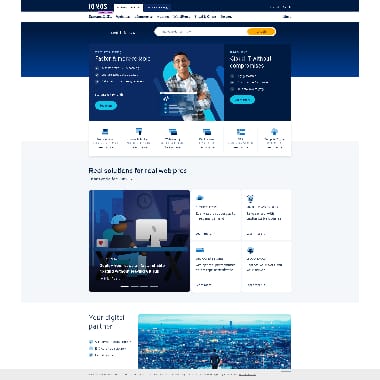
I don’t believe IONOS’ rating fairly represents its quality. While the host might not have the best reputation, its fully virtualized VPS with full root access and API is worth every dime.
- Overall Score: 1.5
- Features: 1.5
- Reliability: 1.8
- User-Friendly: 1.5
- Support: 1.4
- Pricing: 1.4
IONOS offers the best VPS servers with various options; you can choose from Linux or Windows, standard or memory-optimized VPS, optional Plesk web host, and several data centers around the globe.
Research Findings:
Features: 1-click WordPress install and WP Toolkit, SSL encryption, firewall management, DDoS protection, preconfigured email functionality, unlimited bandwidth, and optional backups.
Reliability: IONOS utilizes last-generation hardware, including Intel Xeon E5 processors and 100% SAN SSD storage for maximum availability and 99.99% uptime.
User-Friendly: You’ll benefit from an intuitive IONOS cloud panel, streamlining your VPS management.
Support: IONOS’ server experts are available 24/7 to solve your issue quickly, minimizing downtime.
Pricing: You can choose from monthly or annual billing terms, pre-paid and post-paid billing, and cancel anytime with a monthly period or after 12 months with a yearly term. IONOS’s VPS plans start at $2 per month for 1 vCore, 512MB RAM, and 10GB SSD.
Pros & Cons
- Compatible with a variety of operating systems & administration tools
- Certified infrastructure with maximum security and a 99.99% uptime guarantee
- Easy administration with full root access and Plesk Obsidian management software
- Acronis backups cost an additional fee
- Plesk costs an additional fee
- Registration is available from a limited number of countries






InterServer was founded in 1999. Since its foundation, it has expanded its services to include many top-quality hosting types and features. It is known among customers for its amazing customer support, advanced security features, and excellent VPS hosting. Additionally, it supports the Plesk control panel, which is the top choice among VPS Windows hosting users. Moreover, it keeps its customers safe and protected online with its custom InterShield protection and Inter-Insurance security features.
- Overall score: 4.4
- Features: 4.4
- Support: 4.3
- User Friendly: 4.4
- Pricing: 4.5
- Reliability: 4.4
Features: Among its numerous free and paid features, InterServer offers InterShield protection, Inter-Insurance, integration with over 450 apps, Windows Remote Desktop access, the Plesk control panel, Cloudflare CDN, free SSL Certificates, PHP, ImunifyAV, NodeJs, Atomicorp, Git, root access, free website migration, global content caching, and malware protection. However, we gave it a 4.4 score because it does not offer a free domain.
Support: InterServer offers 24/7/365 quick support. It is available via phone, email, ticketing system, Facebook chat, and live chat. However, many users have reported that support agents are often unavailable and unhelpful. Also, you need to buy at least four slices to get managed support, which is why we gave it a 4.3 score.
User Friendly: InterServer provides three different control panel options for its customers. More specifically, it provides the Plesk control panel, which is perfect for Windows VPS hosting users. However, its website is overloaded with elements, and it has an outdated design, which makes it hard to navigate. This is why we gave it a 4.4 score.
Pricing: InterServer provides cheap plans across the board. When it comes to Windows VPS hosting, the base price is $10 per month per slice. One slice gets you 1 CPU core, 2048 MB RAM, 30 GB SSD storage, and 2 TB bandwidth. However, we gave it a 4.5 score because you can only get managed support if you buy at least four slices.
Reliability: InterServer offers its users a 99.9% uptime guarantee, which means that it promises them minimal downtime or latency issues. Additionally, its VPS service uses the latest technology, and all of its servers use KVM, OpenVZ, Virtuozzo, and Hyper-V virtualization platforms, so that others on the same node cannot access your server. Also, it uses self-healing hardware, Cloudflare CDN, and its custom InterShield protection and Inter-Insurance. However, we gave it a 4.4 score because users have reported slower loading speeds.
Additional parameter – Server location: 4.7: It’s important to find a provider that has a data center close to your or your target audience’s location. The closer you are to the server your website is hosted on, the better your performance will be, with minimal downtime and latency issues. In InterServer’s case, it is a great choice for users that are located in the USA or in its vicinity because it has data centers in the US only. However, because it does not have data centers in Europe, South America, Africa, and Asia, we gave it a 4.7 score.
Pros & Cons
- A 99.9% uptime guarantee
- Plesk control panel
- Self-healing hardware
- SSD storage
- InterShield
- Free trial available
- Root access
- Cloudflare CDN
- Free SSL Certificates
- Some cryptocurrencies are accepted as payment options
- Data is stored on RAID-10 disks
- Free manual data backup
- Free DDoS protection
- Multiple OSs are supported
- Difficult to navigate
- Outdated web design
- Slow loading speeds
- No free domain
- Data centers only in the US

Why Trust Our Recommendations
HostAdvice experts performed an independent study on the Best Windows VPS providers for all types of users.
Our study, based on thousands of independent user reviews, tests, and surveys, revealed the top choices for Windows VPS hosting.
How Do We Test and Rank?
To make sure we give you the best rankings, we test everything really carefully. Our hosting experts look at all the important factors and test out all the best VPS providers on their own.
We also take independent user reviews into account during our testing.
We also take independent user reviews into account during our testing.
Each factor we test is assigned a specific percentage to reflect its importance in choosing the best Windows VPS hosting providers:
- Server Uptime (15%): Measures how reliable the server is, aiming for 99.95% uptime or higher, with good hardware, SSD storage, and Cloudflare CDN.
- User Interface (4%): Checks how easy and intuitive the provider’s control panel is, especially for beginners.
- Server Management Tools (5%): Looks at the availability and ease of use of control panels like cPanel, Plesk, and DirectAdmin.
- Type of Hosting Service (6%): Evaluates if the provider offers both managed and unmanaged Windows VPS hosting solutions.
- Customer Support (10%): Tests the quality and availability of 24/7 support through live chat, phone, email, guides, and tutorials.
- Security (11%): Examines security features like daily backups, disaster recovery options, dedicated IP addresses, malware scans, and constant monitoring.
- Extra Hosting Features (9%): Includes additional benefits like free migrations, automatic security patches, free CDN, and domain services.
- Pricing and Value for Money (10%): Analyzes if the hosting plans offer enough features and resources to meet your needs at a reasonable price.
- User Reviews (30%): Gathers insights from real user experiences to understand the provider’s reliability, performance, and customer satisfaction.
Windows vs. Linux VPS Hosting
Windows and Linux VPS hosting are built on different operating systems. For example, while Linux is free and open-source, while Windows needs a paid license.
Here are the other key differences between the two platforms:
| Windows VPS Hosting | Linux VPS Hosting |
| Uses Windows Server, familiar for those used to Windows environments. | Uses various Linux distributions (e.g., Ubuntu, CentOS), ideal for users familiar with Linux. |
| Generally more expensive due to licensing fees. | Typically cheaper as most Linux distributions are free. |
| Often uses Plesk, which is user-friendly. | Commonly uses cPanel or Webmin, offering extensive control. |
| Best for running .NET, ASP, and MSSQL applications. | Ideal for PHP, Perl, Python, and MySQL applications. |
| Regular updates and patches, but often targeted by malware. | Strong community support for frequent security patches. |
| Limited customization due to closed-source nature. | Highly customizable with access to source code. |
| May require more resources due to a heavier OS. | Generally more efficient and lightweight, offering better performance with fewer resources. |
| User-friendly with a familiar Windows interface. | Requires some technical knowledge but offers powerful command-line tools. |
Best Windows VPS Hosting Services: Summary
Windows VPS hosting is the perfect platform for running specific Microsoft applications and programs, offering top-notch performance, security, and reliability.
Businesses usually prefer Windows VPS hosting for its support of professional applications like Microsoft Exchange, SharePoint, and SQL Server. It also offers dedicated resources for high performance and stability, even during peak traffic times.
Overall, Windows VPS hosting stands out as a powerful and reliable solution for those seeking to maximize the full potential of a Windows operating system. After all, these technical details might be the difference between profit and loss in a digital project.