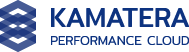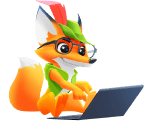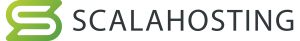Summary of Best SSD VPS Hosting Providers
| Provider | Starting Price | Storage (GB) | CPU (Cores) | RAM (GB) | |
|---|---|---|---|---|---|
 | $4.00 | 20-4000 | 1-32 | 1-128 | Visit Kamatera |
 | $5.50 | 30-100 | 1-4 | 1-6 | Visit Ultahost |
 | $2.00 | 10-640 | 1-12 | 1-24 | Visit IONOS |
 | $4.49 | 50-400 | 1-8 | 4-32 | Visit Hostinger |
 | $6 | 30-480 | 1-16 | 2-32 | Visit InterServer |
HostAdvice experts performed an independent study on the Best VPS providers for all types of users.
VPS hosting is the easiest solution for gaining more power on a budget. There are two types of it: SSD and HDD VPS. SSD VPS hosting is an upgrade from shared hosting and traditional HDD VPS web hosting, granting you allocated storage, RAM, and CPU cores at faster speeds.
It combines two top-notch technologies. VPS can boost your website speed and uptime and improve stability by granting you dedicated resources, better security, and support. SSD saves energy and maintenance costs by consuming less power than traditional HDDs.
Short on Time? Check Our Top SSD VPS Hosting Providers
What Is SSD VPS Hosting, and Who Is It For?
SSD VPS hosting combines two popular words in the web hosting world: Virtual Private Server (VPS) and Solid State Drive (SSD).
VPS is the middle ground between shared hosting and a dedicated server. It’s a web hosting service that grants you dedicated resources in a shared environment; you are essentially getting a slice of the physical server at an affordable price. Each “slice†is an independent component that you can configure according to your needs and preferences.
SSD is a type of storage faster than traditional HDDs. This technology stores information on flash memory chips, thereby boosting performance and reliability.
HDD VPS was an excellent option for managing a website. As website requirements became heavier, HDD VPS servers became slower and insufficient for particular needs. SSDs came in as technological advancement.
VPS SSD hosting is, therefore, a regular VPS with SSD storage that can help you take your website performance to the next level. It can get you as close to a dedicated server while keeping your costs low.
Therefore, SSD VPS is the perfect match for anyone opting for superior performance on a budget, especially individuals, bloggers, or small businesses that have exceeded the capabilities of their shared hosting plans.
The Best SSD VPS Hosting Services Of Jun (Bought and Tested):





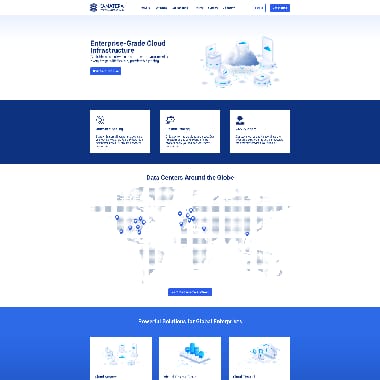
Are you looking for a budget-friendly SSD VPS solution with no upfront costs and no commitment? I recommend Kamatera as the cheapest SSD VPS hosting provider that allows you to pay hourly or by the minute and only for what you use. Better yet, you can use its services entirely free of charge within the 30-day trial period.
- Overall Score: 4.9
- Performance: 4.9
- Scalability: 5.0
- User-Friendly: 4.8
- Features: 4.8
- Pricing: 5.0
What sets Kamatera apart from all remaining SSD VPS providers is its flexibility. Combined with the pay-as-you-go system, it can generate one of the most affordable prices on the market. Its rates start very low, and you’ll always pay specifically for the resources you need, meaning you won’t spend too much money if you need a single vCPU.
Research Findings:
Performance: Kamatera utilizes 13 global data centers and impressive hardware, including Intel Xeon processors and SSD SAN arrays, thus delivering enterprise-class speed, reliability, and a 99.95% uptime guarantee.
Scalability: With Kamatera, you can choose from four types of CPUs and upgrade to 40 dedicated vCPUs, 524288MB RAM, 4000GB SSD storage, 4 public IPs, up to 100 cPanel Premier accounts, Plesk Web Host unlimited domains, and extended daily backup service.
User-Friendly: Kamatera’s user interface is pretty straightforward and easy to navigate. You can also expect personal assistance – live technical support around the clock, 24 hours a day, 7-days a week, even without the managed support add-on.
Features: You’ll get the absolute freedom to configure, scale up or down and add new components as required, along with unlimited storage, root access, a proprietary API, as many databases as you wish, and more.
Pricing: Kamatera provides fully customizable and scalable cloud VPS with up to 1174 various cloud server setup configurations, starting at $0.005/hour or $4/month.
Pros & Cons
- Incredibly easy to scale your resource levels up or down on-demand
- One of the cheapest SSD VPS offers on the market (monthly and hourly billing available)
- A quick 24/7 customer support department (human-backed live chat, phone, and email systems)
- Managed services are offered as a premium add-on
- Requires technical know-how on the unmanaged SSD VPS (fortunately, customer support can help you out)
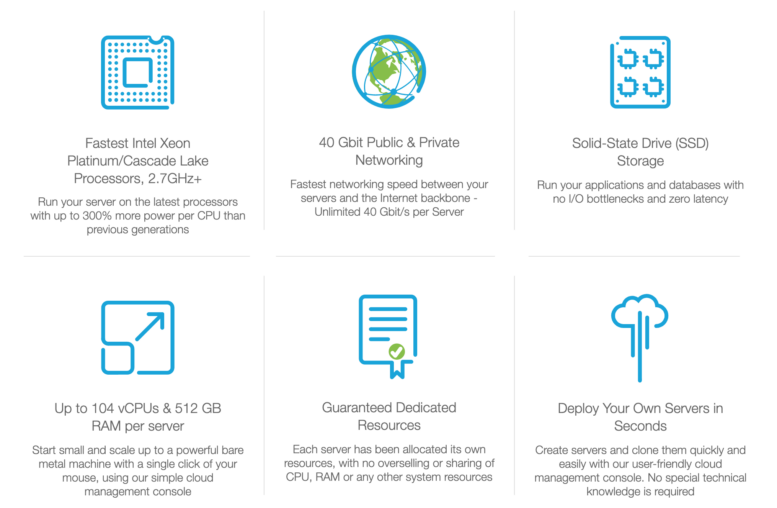





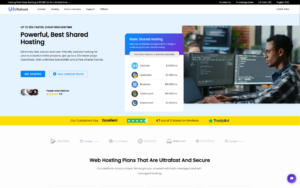
SSD & NVMe storage, built-in security updates, free SSLs, unlimited bandwidth, and excellent performance are only some of the features included in UltaHost’s feature-rich plans. So, if you want something powerful that also uses the fastest storage systems on the market, you should consider trying out this provider.
- Overall Score: 4.9
- Pricing: 4.9
- Features: 4.8
- Performance: 4.9
- Support: 4.9
- User Friendly: 4.9
Pricing: UltaHost allows you to choose your SSD VPS plan based on the control panel you like most. The cheapest option is VPS hosting with Hestia & CyberPanel, which starts at $5.50/month and includes 30GB of NVMe storage, a managed server, one CPU core, 1GB of RAM, and one dedicated IPv4 IP.
Features: You’ll be able to enjoy features like BitNinja security, SSH & SFTP access, IPv4 addresses, staging environment, a free domain transfer, free backups, free SSL certificates, unlimited bandwidth, auto-healing, dedicated firewalls, fast-paced NVMe storage, and more.
Performance: UltaHost uses fast-paced SSD & NVMe storage, scalable DDR5 RAM, and high-quality hardware on all its VPS servers. It also comes with a 99.99% uptime guarantee and allows you to get a CDN add-on.
Support: This web host provides 24/7 customer support via live chat, phone, and email. In addition, it has a knowledge base filled with guides that you can use, as well as support add-ons that you can purchase separately.
User Friendly: UltaHost is compatible with Hestia, CyberPanel, Plesk, and cPanel control panels, which are some of the best on the market. Also, you’ll get managed services, meaning that all the technical aspects of your hosting will be taken care of by UltaHost.
Pros & Cons
- Feature-rich plans with unlimited bandwidth.
- A 99.99% uptime guarantee and NVMe & SSD storage on all plans.
- 30-day money-back guarantee.
- You’ll pay more when you renew (but even the higher prices are worth the features you’ll get).




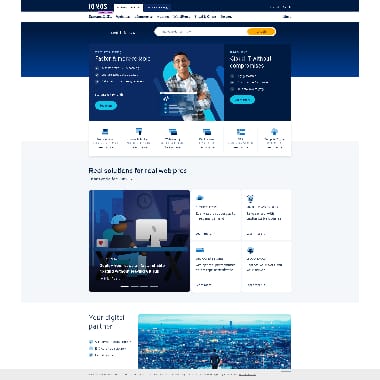
With six different SSD VPS plans to choose from and easily scalable services, IONOS is one of the best web hosting providers for users looking for flexibility. Also, it’s compatible with multiple Linux distros and Windows operating systems, and with the full root access it gives you, you can use the one you like and know best.
- Overall Score: 3.9
- Pricing: 3.9
- Features: 3.5
- Performance: 4.3
- Support: 4.0
- User Friendly: 3.8
Pricing: All of IONOS’ six SSD VPS plans come with a 30-day money-back guarantee. The cheapest option costs $2/month and includes one vCPU core, 1GB of RAM, and 10GB of storage.
Features: Some of the features that IONOS offers include full root access, full virtualization, unlimited traffic of up to 1 Gbit/s, NVMe storage, firewall management, IPS/IDS, an SSL certificate, server snapshots, DDoS protection, dedicated resources, Linux, CentOS, Debian, Rocky Linux, Ubuntu, Windows Server 2019, Windows Server 2022, and more.
Performance: All of IONOS’ SSD VPS plans come with a 99.9% uptime guarantee. Also, IONOS has data centers in Las Vegas, Nevada; Newark, New Jersey; Lenexa, Kansas; Frankfurt, Berlin, Paris, London, and Logroño, giving you a wide choice of locations for optimal performance.
Support: As an IONOS user, you’ll receive 24/7 customer support via live chat and phone. Also, you can learn a lot about IONOS and its services via the written guides and tutorials it offers on its website.
User Friendly: IONOS offers something for both beginners and pros. Namely, it is very easy to use and comes with its own custom cloud control panel and a “Deploy Now†feature, via which you can get your website online with three quick steps.
Pros & Cons
- Affordable prices that come with powerful features.
- 30-day money-back guarantee.
- Compatible with both Linux and Windows instances.
- Not all users get phone support (but live chat is available for everyone).





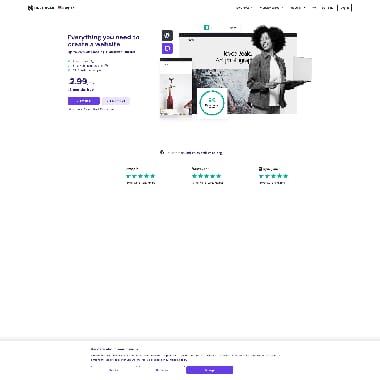
Hostinger is an excellent all-in-one web host that comes with lightning-fast SSD VPS services, and it offers them at super affordable prices. With this provider, you’ll get everything you need, from a website builder to backups and AI assistance, in one place. So, if you want to get the best bang for your buck, Hostinger is your best bet.
- Overall Score: 4.6
- Pricing: 4.6
- Features: 4.6
- Performance: 4.6
- Support: 4.7
- User Friendly: 4.7
Pricing: Hostinger offers four SSD VPS hosting plans, and all of them are eligible for 30-day money-back guarantees. The cheapest option, called KVM 1, costs $5.99/month (on an annual basis) and includes 4GB of RAM, 50GB of NVMe storage, one vCPU core, 1TB of bandwidth, weekly backups, full root access, and more.
Features: All of Hostinger’s VPS plans come with dedicated IPv6 IPs, IPv4 & IPv6 support, snapshots, multiple Linux OS options, BitNinja security, automated weekly backups, Wanguard DDoS filtering, an AI-powered firewall, full root access, and more.
Performance: This web hosting provider has a fiber-connected infrastructure that offers 300Mb/s speeds and uses AMD EPYC processors and fast-paced NVMe storage on all its servers. It also comes with a 99.9% uptime guarantee and an industry-standard KVM virtualization platform.
Support: Hostinger offers helpful and responsive customer support, available to you 24/7 via live chat and email. Also, you’ll find informative guides, tutorials, and articles on Hostinger’s websites.
User Friendly: Hostinger has an AI-powered website builder that will build your whole website based on your preferences. Also, it offers user-friendly control panels and has an intuitive hosting dashboard. Moreover, the provider gives you guided setups, an AI assistant, and one-click installs.
Pros & Cons
- Excellent blend of affordability, power, and features.
- Ideal for beginners with a plethora of beginner-friendly tools and services.
- NVMe storage and a 300Mb/s fiber-connected infrastructure.
- The AI website builder is a bit slow (but it helps a lot since it creates a whole website for you).
Ranking comparison between the Top Providers
How Do We Rank and How You Should Choose Your SSD VPS Hosting?
- Server Performance20%
- The Latest In SSD Technology7%
- Resources and Scalability7%
- Backup Policy3%
- Optional Managed Service5%
- Features and Extras8%
- Ease of Use & Support15%
- Pricing5%
- User Reviews30%
At HostAdvice, we perform independent category-specific ranking. For each category, we develop ranking criteria and assign each factor a percentage, depicting its contribution to the overall score. The more important factors for the given category get higher percentages. These numbers help us calculate a single weighted score for each provider.
Our professionals engage in real-life testing of the performance, security, and support of each of the qualifying web hosts. We also give significant importance to user reviews from around the globe, as they represent an unbiased and objective view of the providers’ quality.
Here are all the factors we’ve used in developing the top 5 list of SSD VPS providers:
- Server Performance (20%): While the SSD technology significantly affects your website reliability, it would be best also to review the number and dispersion of data centers, availability of CDN, the host’s security practices, and uptime guarantee (tip: avoid anything below 99.95% and get a provider that puts money back into your pocket if it fails to deliver).
- The Latest In SSD Technology (7%): VPS hosts that offer the latest in SSD technology, such as NVMe drives and RAID arrays, always deserve a few extra points because they can deliver better performance and reliability.
- Resources and Scalability (7%): How many resources do you get for free with your SSD VPS plan? Is this sufficient to handle your website traffic, or do you need more? Can you scale to a more powerful plan with the same provider without downtime to support your website growth?
- Backup Policy (3%): Opt for malware scans and removals, WAF (web application firewall), and other security features, along with tight measures against data loss.
- Optional Managed Service (5%): You can get an unmanaged SSD VPS if you are a tech-savvy user. If, however, you want to save yourself time, effort, and headaches, you might as well consider a managed SSD VPS solution.
- Features and Extras (8%): Top SSD VPS hosts will grant you numerous operating system options & API, free migrations, backup solutions, free SSL certificates, dedicated IPs, DDoS, firewalls, domain names, and more.
- Ease of Use & Support (15%): Even as a beginner, you should be able to perform various tasks using a beginner-friendly control panel. In addition, it’s also key to select a company with round-the-clock support across several channels. Self-help databases (video tutorials, how-to articles, and a comprehensive knowledge base) also come in handy.
- Pricing (5%): Strive to get the best value for your money; pay the cheapest possible price for the quality and features you need for operation. Consider starting price, renewal rates, and refund policies.
- User Reviews (30%): What are other customers saying about the SSD VPS provider? Does the host has a history of frequent outages, or can you find mostly good words and recommendations about it?
What Is VPS Hosting?
VPS is an abbreviation for “Virtual Private Server.†It’s a hosting service that grants dedicated resources within a shared hosting environment. VPS hosting has shown to be a dependable and cost-effective choice for customers who do not want to spend money on dedicated server hosting but require something more capable than shared hosting.
VPS hosting is typically beneficial to websites with moderate traffic.
Pros and Cons of VPS Hosting
Advantages:
- More stable and faster than shared web hosts
- Little or no variation in available resources
- Problems with other server users and spikes in traffic do not affect your site
- Administrator (root) access
- Protected privacy; other service users cannot access files and information
- It’s a simple service to scale; you may quickly upgrade your server resources as your website expands
Disadvantages:
- It costs more than shared hosting
- Setting up your VPS takes more technical expertise
- Server administration is more technically challenging than shared or cloud options
- Improperly set up servers might lead to security flaws
How to Choose Between Fully-Managed and Unmanaged VPS Hosting?
Fully-managed VPS hosting entails your service provider managing your server’s resources on your behalf, such as CPU cores, RAM, upkeep, and so on. I propose fully-managed VPS hosting options for individuals with little technical knowledge of servers or who want to focus on running their business.
On the other hand, unmanaged VPS hosting services provide you with an entire control over the server’s data centers, which means you’re in charge of managing your server’s assets. This sort of VPS web hosting is recommended if you already have a company and have time to concentrate on managing your website’s resources.
What Is SSD (Solid-State Drive)?
SSD is a type of storage that replaces traditional hard disk drives. They perform the same basic tasks as hard disks, but the difference is that SSDs are much faster. They are, nevertheless, more costly than ordinary HDDs.
A typical hard drive consists of a rotating platter and a read/write head attached to a mechanical arm called an actuator. A hard disk drive (HDD) writes and reads data magnetically. However, the magnetic characteristics might cause mechanical problems.
Because there are no moving components in an SSD, it is not susceptible to the structural failures that can happen with HDDs. SSDs are quiet, use less energy and have lower latency than HDDs, so they can efficiently handle heavy reads and random workloads.
Pros and Cons of SSDs
SSDs provide the following advantages over HDDs:
- Better read/write speeds
- Superior load performance and faster boot times
- More durable, shock-resistant, and, therefore, can withstand higher temperatures
- SSDs consume less energy/electricity
- Quieter and make less audible noise
- Available in a range of form factors and are generally smaller
However, SSDs have the following drawbacks:
- More costly than regular hard disk drives
- Shorter average lifespan
- Speed and performance degrade over time
- Often sold in lower sizes due to cost
SSD VPS Hosting vs. HDD VPS: What Is The Difference?
- Speed – Mechanical internal parts are included with HDDs and are required to keep the disk functioning. SSDs use NAND flash memory, which does not require mechanical elements to function. Therefore, SSDs can deliver significantly faster write and read rates than HDDs.
- Price – Even the cheapest SSD VPS might be more expensive than HDDs since they are newer.
- Security – Because SSDs are quicker than HDDs, the expense of retrieving lost data is substantially cheaper.
- Energy – Because they don’t emit as much temperature as Hard Disk Drives, SSDs are noted for reducing power usage.
- Durability – SSDs are substantially more difficult to break due to the absence of mechanical components and rotating ventilators. Solid-state drives are also resistant to stress and are almost silent.
- Reliability – The finest SSDs lower disk failure rates from 3 to 4% to less than 0.5 percent, meaning an SSD is about seven times more dependable than the ordinary HDD.
Best SSD VPS Hosting Services: Final Recommendations
It turns out that there are a plethora of reputable best SSD VPS web hosting businesses eager to support your online venture. Some dominate in feature offers, while others are unrivaled in pricing. Thirds focus on incredible performance and server stability with 99.99% or more uptime guarantees, and so on.
But they all have one thing in common: they are powered by solid-state drives.
SSD-powered VPS is an innovative hosting component with cutting-edge characteristics that will soon rule the whole hosting market. Any web administrator should appreciate these green hosting services since they cut energy usage and help “green the web.†It would be best to experiment with SSD VPS hosting and evaluate the actual improvement yourself!