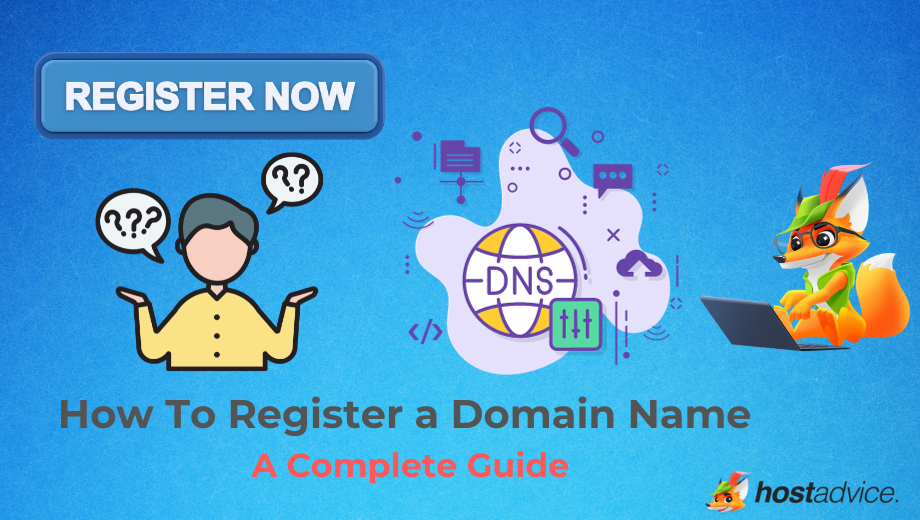
Understanding how to register a domain name is essential for anyone looking to establish their online presence. Domain registration may seem daunting but worry not.
Our step-by-step guide will simplify the process and ensure you learn how to secure your perfect domain name without stress.
- A simple, unique, and relevant domain name can enhance your online visibility and brand identity
- Domain registration costs vary based on factors like demand, TLD (domain extension), domain registrar, payment terms, and previous ownership
- Add Domain ID Protection (privacy protection) to safeguard your personal information from public access
- Before registering, use a domain name search and availability checker to ensure your desired domain name is available
How To Register a Domain Name Online
Let’s go over the process of registering a domain name in eight simple steps.
1. Choose a Reliable Domain Name Registrar
A domain registrar is a business accredited by the Internet Corporation for Assigned Names and Numbers (ICANN).
ICANN administers domain name registration. When you buy a domain name through a registrar or a web hosting provider, the registrar incorporates it into the Domain Name System (DNS) for you.
There are over a thousand certified domain and hosting providers to choose from.
Here are some of the most popular domain registrars and their features:
Namecheap
Namecheap is a famous domain registrar in the hosting industry. It offers excellent customer service and a user-friendly interface. Namecheap provides smooth domain registration and hosting services, enabling users to establish a strong online presence.
Godaddy
GoDaddy handles domain registrations worldwide. Although GoDaddy is very popular, it is more costly than other domain registrars. GoDaddy charges a lot for domain renewal, and you have to pay extra for privacy protection.
Porkbun
Porkbun is a prominent player in the domain registration industry. It has an exceptional range of creative domain extensions. This registrar provides support for a diverse selection of unique TLDs, including .wiki, .work, .email, and .voyage.
Dynadot
Dynadot is a simple and budget-friendly choice for web hosting services and domain registration.
What distinguishes Dynadot is its extensive selection of top-level domains (TLDs). TLDs are the ending part of your domain, like .com, .co, and .shop. This makes Dynadot a standout option for domain seekers in need of flexibility.
2. Use a Domain Name Search and Availability Checker
After choosing the right domain registrar, use a domain name availability checker. These tools help you determine if your chosen domain name is available for use. They also show if you need to make any adjustments or changes.
Here’s how to use a domain name availability checker:
- Visit the search tool and enter your desired domain name
- Follow their instructions to check for the domain name’s availability
- Complete the domain registration process if the domain name does not exist
- If it’s already in use, you can explore other options suggested by the domain name registrar
3. Choose the Best Domain Name Option
A simple and short domain name is easy for customers to remember and spell correctly. Hence, aim for clarity, and avoid names that are too long or complicated. Complicated names can confuse or even frustrate visitors.
Your domain name should also be unique. Custom domain names distinguish you from competitors and assist you in developing a strong online identity.
Avoid generic phrases that lack personality. Instead, use a name that expresses your company’s identity or your website content.
Ensure the domain name is available on social media platforms for consistency throughout your online presence. This enhances brand awareness and user engagement.
At this stage, domain name generators can help you find a name that will be a great asset to your online operations.
4. Choose a Domain Name Suffix Like .com or .net
The right domain name extensions, such as .com or .net, help to define your online presence.
The .com domain extension provides universal recognition and trustworthiness. Most users prefer the .com domains and see them as credible websites. Also, it’s easy to remember and gives a professional touch to your online identity.
However, .com domains are unavailable in most cases due to high demand. Consider a .net extension as an alternative.
When exploring other TLDs, consider the nature and scope of your website. For location-specific or regionally targeted websites, use a country-code TLD (ccTLD) like .uk or .ca. These can enhance local relevance and search engine visibility.
Industry-specific TLDs like .tech or .blog are great choices if they align with your website’s focus.
You can be creative with a top-level domain, but clarity and relevance should always guide your choice. Ultimately, the right TLD should strengthen your brand identity and reflect your website’s purpose. This will make it easy for visitors to locate and remember you online.
5. Purchase Your Domain Name from a Domain Registrar
To buy your domain name from a domain registrar, start by visiting the registrar’s website. There, you’ll find a user-friendly domain search tool.
Confirm the availability of your chosen domain name, and if it’s accessible, add it to your cart. During the checkout process, configure essential settings such as the registration duration.
Also, consider additional services like domain privacy protection to safeguard your personal information. Then, fill in your contact details, as this information is important for domain ownership and management.
6. Add Domain ID Protection
Once you register a domain, your contact information will be public and accessible. If you wish to keep it private, you can pay an extra fee for domain privacy.
After purchasing domain privacy, you can enable it within your domain settings.
Adding Domain ID Protection helps you to:
- Protect your personal information from being publicly accessible in the global ICANN registry
- Encrypt your personal information, ensuring that your sensitive data remains confidential
- Enhances the security of your domain registration
Before finalizing the addition of domain ID protection, ensure to review any associated costs and the terms of the service.
If you want to protect yourself against spam emails, unsolicited solicitations, or potential identity theft, it may cost more money.
But the extra layer of protection and privacy is worth the expense.
7. Complete Your Domain Name Registration
To complete your registration, review your order information for accuracy.
- Verify your chosen domain name
- Verify your domain privacy preferences
- Ensure the registration period aligns with your need
After confirming your order information, proceed to make the payment.
- Select a payment method your domain registrar accepts
- Enter your payment information in the payment section
- Review the total cost and ensure your payment information is correct
Once your payment is successful, you’ll receive a confirmation of your domain registration. This is a proof of ownership, so do it for future reference.
In addition, you can access your registrar’s domain management portal to customize settings, such as DNS configurations and email forwarding. Know your domain expiration date and renew it on time to retain ownership.
Finishing your domain registration is a big step in building your website’s identity. But, it’s also important to keep managing your domain to ensure everything runs smoothly without interruptions.
8. Verify Ownership of Your New Domain
Source: Webflow University
Check the email you used in registering for a message from your domain registrar. In that email, you’ll find a link or clear steps to follow for verification. Click the link or do what the email says to finish the verification.
During this verification, cross-check your contact information accuracy. Also, confirm your email address, as it will be the primary means of communication regarding your domain.
Some domain name registrars may have extra steps or requirements. So, follow the instructions provided in the verification email.
Remember to meet the verification deadline stated. Failure to do so could result in domain suspension or cancellation. It’s good to keep copies of the verification email and any related documents as part of your domain management records.
What Information Is Required To Register a Domain?
Here are the details needed to register a domain:
Terms of Service Compliance
Registering a domain involves agreeing to the terms of service and policies of the domain registrar. These terms outline the rules and guidelines you must follow as a domain registrant.
They are:
- Provisions regarding registration
- Usage restrictions
- Dispute resolution processes
- Legal obligations
It’s crucial to read and understand these terms before you proceed with the registration.
Correct Contact Details
Providing accurate and up-to-date contact information is a requirement when registering a domain name. The following contact details are needed:
- Registrant/owner information: Your name, online business/organization (if applicable), and contact address
- Administrative contact: Details of the individual or entity responsible for managing the domain
- Technical contact: Information for the technical administrator
- Billing contact: Contact details for billing purposes
- A valid and accessible email address for communication regarding the domain
Ensure the provided contact information complies with the registrar’s requirements and policies.
Domain Registration Agreement Compliance
The registration agreement of the domain name registrar outlines the terms and conditions governing the use and ownership of the domain. The registration agreement or domain name contract may cover the following aspects:
- Ownership Rights: It states the registrant’s rights and responsibilities as the domain owner
- Renewal and Transfers: It shows the process and policies for renewing the domain and transferring it to another registrar
- Dispute Resolution: It outlines the procedures for resolving domain-related disputes, such as domain name disputes (e.g., trademark conflicts)
- Acceptable Use: It specifies acceptable use policies, including restrictions on illegal or abusive activities
How Much Does It Cost To Register a Domain Name?
A domain name can be free or paid. On average, domain names cost between $10 and $50 per year.
The cost of registering it depends on a few key factors:
- Demand: The desirability of a domain name has a big impact on the price. For instance, if many people want ‘house.com,’ it will be super expensive because it is perceived as valuable.
- TLD (domain extension): The domain extensions (.com, .info, etc) matter a lot. Popular ones like .com often cost more than less-used ones.
- Domain Registrar: Different companies that sell domains might charge different prices for the same name. So, confirm the cost from a few registrars to find the best deal.
- Payment Terms: Some registrars offer discounts if you pay for several years upfront, which can impact the total cost.
- Previous Ownership: If someone owned the domain before, it may cost more than the usual registration fee. This holds true, especially if it’s a good domain.
- Extra Services: Any extra service you need, like domain privacy protection, can add to the total cost.
How To Register a Domain Name for Free
You can register domain names for free through the following domain name registrars, hosting providers, and website builders:
WordPress
WordPress is a content management system that allows you to create a website. WordPress provides a free domain name, but will appear as yourdomainname.wordpress.com.
This choice is excellent for bloggers looking for a reliable platform to publish content.
Registering your domain with WordPress makes it easy to build your online presence, as the WordPress subdomain gives a recognizable brand identity.
Note that WordPress.com doesn’t offer the same level of customization as WordPress.org. Still, it gives a free domain and personalization options at reasonable prices.
Hostinger
Hostinger, a web hosting provider, offers free domain registration with its web hosting plans. This includes popular generic top-level domain names like .com, .net, and .org., making it a cost-effective perk for those starting online.
In addition, it provides a Free Domain WHOIS Privacy Protection. This feature is especially useful for those concerned about privacy and looking to manage their domain effectively.
Hostinger also offers full DNS management as part of its domain registration services, providing instant activation and dedicated live support
So, if you’re in the market for both a domain name and a hosting provider, Hostinger is worth considering.
Freenom
Freenom offers domain names like other registrars. It is a good option if you want a free domain name without website hosting plans or a website-building platform.
It provides limited top-level domains (TLDs) to choose from: .tk, .ml, .ga, .cf, and .gq. These TLDs are country-code top-level domains, such as .ga for Gabon.
When you register a free domain with Freenom, they register it in their name. Then, they offer you the right to use it for the duration of your registration period. You won’t be able to transfer or sell the domain since Freenom owns it.
Freenom is ideal for businesses that do not depend on a certain region. It is also suitable for those who want a personalized domain name regardless of the TLD.
How To Buy a Domain From Another Person
Sometimes, someone else might have already purchased the domain you want. But that doesn’t mean it is unavailable for purchase.
Here is how to buy a pre-owned domain:
- Find the owner’s contact information—the first step is to identify the current owner of the domain name. You can access this information through a Whois lookup or ICANN database.
- Negotiate the domain name cost—reach out to the domain owner. Research the domain’s value beforehand to have a reasonable price range in mind. If you’re not sure about its worth, use domain appraisal tools to get an estimate.
- Complete the sale using escrow—a reliable escrow provider like Sedo or Afternic keeps the domain and your payment until both you and the seller meet your responsibilities. However, keep in mind that you might incur a small charge from escrow service providers.
Final Word
Registering a website’s domain name is a lasting commitment that shapes your online journey. Your domain name is the cornerstone of your digital identity, guiding your online presence for years to come. It enhances SEO and serves as a bridge for users to connect with your brand.
Now, take the next step in building your online success. Explore the Best Website Builders and Best Web Hosting options to make the most of your domain and achieve your website goals.
Next Steps: What Now?
Having learned how to register a domain name, consider the following steps:
- Find the Perfect Domain Hosting Service: Compare the top providers.
- Consider Top Level Domains: The ABCs of TLDs and go for the one that best meets your needs
- Comparison of Domain Hosting Providers
- Choose a reliable hosting provider: Learn how to choose the ideal hosting provider.







