
The journey to the first page of search engine results can feel like navigating an intricate labyrinth, but understanding On-Page SEO can serve as your map.
On-Page SEO is optimizing individual web pages to earn better search engine visibility and drive more organic traffic.
The process ranges from optimizing meta tags for summarizing your content, URL structure for search engine friendliness to header tags for indicating content hierarchy. Each aspect affects your website’s relevance to search queries, overall user experience, and search engine rankings.
This strategy is vital for your website’s success. It helps search engines understand your content, thus improving your chances of reaching your target audience.
Key Highlights
- On-page SEO involves optimizing various elements within your website, such as meta tags, URL structure, header tags, keyword placement, and content quality, to improve your site’s relevance and rankings
- Effective on-page SEO can improve search engine rankings, attract more targeted traffic, increase click-through rates (CTRs), enhance content relevance, and ensure long-term benefits
- Improving site navigation is essential for an enhanced user experience, increasing visitor engagement, satisfaction, and overall performance
- Image alt tags, while improving accessibility for visually impaired users, also play a significant role in SEO, aiding in keyword optimization, image search rankings, and user experience
- Implementing a comprehensive on-page SEO strategy, including optimizing site navigation, using image alt tags, and crafting high-quality content, can significantly improve your website’s visibility and performance
Why On-Page SEO Is Important for a Website?

For anyone managing a website, On-Page SEO is not just a strategy but a necessity. It can boost your website’s visibility, relevance, and overall performance, paving the way to digital success.
A study by Ahrefs showed that 90.63% of pages get no organic search traffic from Google.
Below, we delve into the key reasons why On-Page SEO should be an integral part of your digital strategy:
Improved Search Engine Rankings
Search engines are like digital librarians. Their job is to understand and categorize the vast amounts of information on the web.
The more clearly they comprehend your web pages, the better they can recommend your content to users seeking that information. This is where On-Page SEO comes into play.
By fine-tuning on-page elements like meta tags, headers, and keywords, you help search engines understand your content’s context. This enhances your chances of securing a higher spot in search engine results pages (SERPs), driving more traffic to your site.
Targeted Traffic
On-page SEO involves aligning your web pages with specific keywords and phrases to attract your target audience.
This approach ensures that your website attracts relevant traffic, i.e., users genuinely interested in your content, products, or services.
By reaching the right audience, you increase the likelihood of conversions, whether that means sales, sign-ups, downloads, or any other goal you aim to achieve.
Increased Click-Through Rates (CTRs)
Click-through rates are a barometer of your website’s appeal in search results.
With effective On Page SEO, you can make your web pages irresistible to users.
Crafting engaging meta titles and descriptions and rich snippets gives users a sneak peek into what your website offers. This, in turn, makes your webpage more enticing, increasing clicks and website traffic.
Better Content Relevance
On-page SEO also helps you improve your content’s relevance to search engines and users. You do this by researching and strategically incorporating those keywords throughout your website.
When you use relevant keywords, search engines are more likely to rank your website high in search results. The keywords help search engines understand what your website is about and who your target audience is.
In addition to helping you rank higher in search results, relevant keywords also help you attract more engaged visitors to your website. How? When people see keywords that interest them, they are more likely to click on your website and read your content.
Long-Term Benefits
While some marketing tactics, such as paid advertising, may provide quick, temporary boosts, On-Page SEO builds a sturdy foundation for sustained success.
It optimizes your website holistically for search engines and users, offering lasting benefits.
On-Page SEO will provide enduring returns through consistent implementation and regular updates, making your website a strong contender in the ever-evolving digital landscape.
Expert Tip
In addition to the benefits above, On-page SEO can also help you:
- Improve your website’s bounce rate
- Increase your website’s time on page
- Boost your website’s social media engagement
- Improve your website’s overall visibility
Improving Site Navigation for an Improved User Experience

Site navigation is your website’s blueprint. It guides users to the information they’re looking for easily and precisely.
It impacts user experience, engagement, and satisfaction, thus playing an essential role in On-Page SEO.
Here are some strategies to fine-tune your website’s navigation system:
Simplify the Menu Structure
The menu and navigation structure are so important. According to a report by KoMarketing, 50% of visitors use the navigation menu to orient themselves after arriving on a company page via a referral.
So, keep your navigation menu simple and straightforward. It should be concise, well-organized, and intuitive.
Use clear, descriptive labels for each menu item. Avoid technical jargon that could confuse visitors. The easier it is to navigate your menu, the more user-friendly your website becomes.
Implement a Clear Hierarchy
A hierarchy refers to the architectural structure of your website pages or how information is organized.
Establish a logical hierarchy for your web pages, with the most important and frequently accessed pages prominently displayed.
This hierarchy can be reinforced through headings and subheadings, showing the relationships between different sections and guiding users through your content.
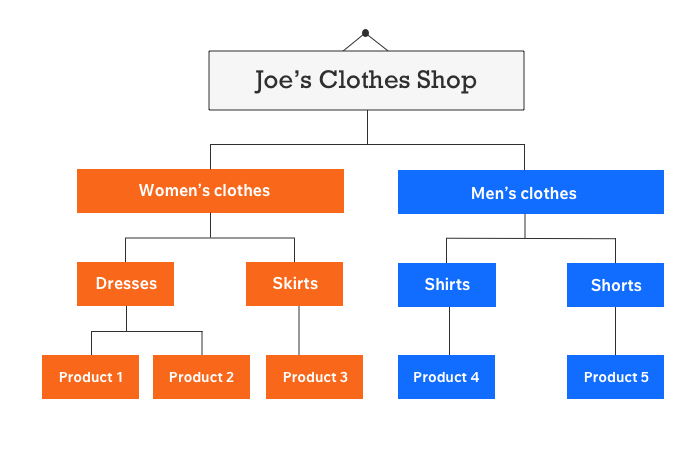
Use Descriptive and User-Friendly Labels
The labels used in your navigation menu should accurately reflect the content and purpose of each page.
Opt for a language your target audience will find familiar and understandable, making the navigation experience smoother.
This helps users quickly find what they’re looking for and reduces frustration.
For example:
- Instead of using a technical term like “E-commerce,†use a more user-friendly label like “Shop†or “Online Storeâ€
- Instead of using a vague label like “Services,†use more specific labels like “Web Design,†“Digital Marketing,†or “Consultingâ€
- Instead of using an abbreviation like “FAQ,†use the full term “Frequently Asked Questions†to clarify what the page is about
Provide Search Functionality
Incorporate a search bar prominently on your website to allow users to quickly search for specific content or pages.
This is particularly important for larger websites with a lot of content, as it can be challenging for users to navigate and locate specific information without a search function.
Ensure that the search functionality is robust and provides relevant results. When ranking search results, this can involve considering keyword relevance, content quality, and user behavior.
Additionally, provide features such as autocomplete suggestions, spelling corrections, and filters to help users refine their search and find what they’re looking for more easily.
Include Breadcrumbs
Breadcrumbs are navigational aids that depict the path users have taken to reach a specific page.
They provide users a clear understanding of their location within your website, enabling easy navigation to previous pages or higher-level categories.
They typically appear as a horizontal list of links at the top of a web page, showing the hierarchical path the user has taken to reach the current page.
For example, on an eCommerce website, the breadcrumb trail for a product page might look like this: Home > Clothing > Women’s Clothing > Dresses > Red Cocktail Dress.
Each link in the breadcrumb trail represents a level in the website’s hierarchy, allowing users to quickly navigate back to any of those levels.
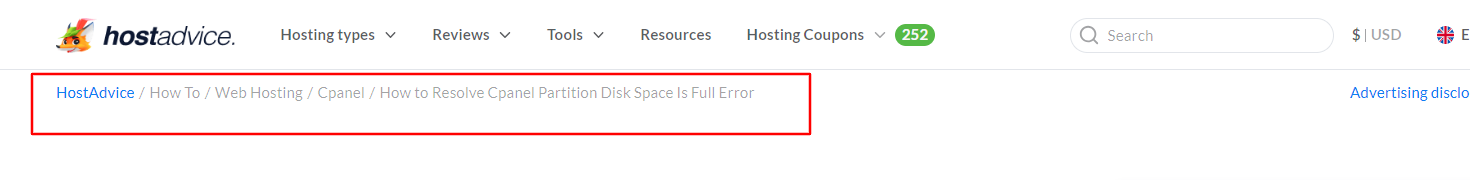
Optimize for Mobile Devices
With the surge in mobile device usage, mobile optimization is a must. Ensure your website’s navigation is mobile-friendly.
“In the first quarter of 2023, mobile devices (excluding tablets) generated 58.33 percent of global website traffic.â€
—Statista
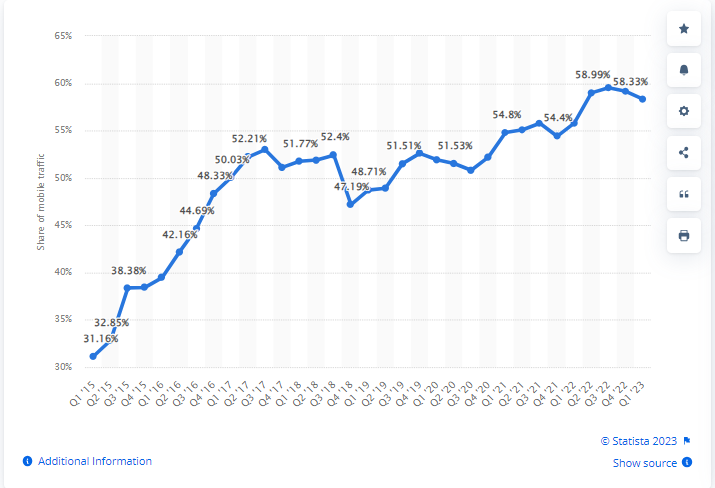
Use responsive design techniques to ensure your navigation menu and layout adapt to different screen sizes. This involves using flexible grids and layouts and CSS media queries to apply different styles depending on the device being used.
Consider using a hamburger menu or other collapsible menu design on smaller screens to save space and make it easier for users to navigate your site.
Also, ensure that all navigation elements are large enough to be easily tapped with a finger and spaced far enough apart to avoid accidental taps. Avoid hover effects or other interactions that rely on mouse input, as these won’t work on touchscreens.
Finally, test your site navigation on various mobile devices with different screen sizes and resolutions to ensure it works well across the board. Use emulators or device labs to test on devices you cannot access.
Test and Improve Usability
Usability testing is key to identifying potential issues with your site navigation.
Recruit real users to test your site navigation and observe their interactions with your website. This can involve asking them to complete specific tasks or navigate to certain pages and observing how easily they can do so.
Then use analytics tools to track user behavior on your website and identify any areas where users may be experiencing difficulties.
For example, suppose you notice that users are frequently exiting your site from a particular page or section. In that case, this may indicate a usability issue with the site navigation in that area.
Monitor User Behavior
Utilize analytics tools to track user behavior on your site.
Metrics like bounce rate, time on page, and exit pages can provide valuable insights into areas where users might encounter difficulties, informing your website improvement strategies.
Here are some tools to consider:
| Tools | What They Do |
| Google Analytics | Provides data on metrics such as bounce rate, time on page, and exit pages, as well as information on user demographics, traffic sources, and more. |
| Heatmaps (Hotjar, Crazy Egg) | They allow you to visualize how users interact with your website by tracking their clicks, taps, and scrolling behavior. This helps you identify areas of your site attracting the most attention. |
| Session recordings (FullStory, Mouseflow) | They let you record and replay user sessions on your website. They provide insights into how users interact with your site and help you identify usability issues or pain points. |
Provide Internal Linking
Internal linking connects related pages on your website, offering additional navigation options for users.
Strategic internal linking guides users to relevant content, improves SEO, and encourages deeper exploration of your website.
When creating internal links, use clear and descriptive anchor text that accurately reflects the linked page’s content. This helps users understand what they can expect to find if they click on the link.
Here are some more strategies for providing effective internal linking on your website:
- Link to relevant content – Ensure that the pages you link to are relevant and provide value to the user. For example, if you mention a specific product or service in your content, consider linking to the corresponding product or service page on your website.
- Use a logical linking structure – Organize your internal links logically and intuitively, which helps guide users through your content. For example, you might link from an overview page to more detailed pages on specific topics or from a product page to related products or accessories.
- Monitor and update links – Regularly review and update your internal links to ensure they remain relevant and up-to-date. This can involve removing broken links or updating links to reflect changes to your website’s content or structure.
Regularly Review and Update
Keep your site navigation under regular review to ensure it remains effective and aligns with your evolving content and business objectives.
Making necessary updates to accommodate new pages or sections ensures your website remains user-friendly and up-to-date.
Understanding Image Alt Tags and Their Role in SEO
Image alt tags, or alt text or alt attributes, are HTML attributes designed to describe an image’s content.
These seemingly insignificant pieces of information are vital in enhancing website accessibility and optimizing search engine performance.
Here’s a deep dive into the importance of image alt tags in SEO:
Accessibility
Alt tags were primarily introduced to improve web content accessibility for individuals with visual impairments or those using screen readers.
In instances when an image fails to load, the alt text steps in as a textual substitute, describing the image content.
This allows all users, irrespective of their visual capabilities, to understand the context and significance of the image.
SEO Benefits
Despite their sophistication, search engines can’t decipher images as humans do. They rely heavily on textual information, making alt tags instrumental in communicating the context and relevance of an image.
By providing accurate alt tags, you’re helping search engines understand your images better, contributing to appropriate indexing and improved website visibility.
Keyword Optimization
While alt tags offer an excellent opportunity to incorporate relevant keywords, it’s essential to maintain a balance.
The primary goal should always be accurately describing the image rather than focusing solely on keyword insertion.
Overdoing keywords, known as ‘keyword stuffing’, can lead to a negative user experience and potential SEO penalties.
A rule of thumb is to make the alt text descriptive and representative of the image while naturally including relevant keywords.
Image Search Rankings
An often overlooked aspect of SEO is image search optimization. As users increasingly turn to image search engines for specific keywords or phrases, the relevance of alt tags takes center stage.
By ensuring your alt tags accurately describe your images and are contextually aligned with user searches, you boost your chances of appearing in image search results, driving more traffic to your site.
User Experience
Beyond SEO and accessibility, alt tags also contribute to user experience optimization. They benefit users with slow internet connections or those who disable image loading by providing textual information about the image.
Without the visual, the alt text ensures users understand the image’s context and relevance, reinforcing their understanding of your content.
Conclusion
On-Page SEO is an indispensable tool that can help your website stand out.
From improved site navigation and the strategic use of image alt tags to enhancing accessibility and user experience, each on-page optimization strategy is crucial in elevating your website’s search engine rankings.
Importantly, these strategies help align your website with your audience’s search intent, driving targeted traffic and potentially improving conversion rates.
Remember that On-Page SEO is an ongoing process. Regular review and adjustments in line with changing trends and algorithms are vital to maintaining your website’s relevance and performance.
If you’re looking for tools to aid you in your SEO journey, consider leveraging a web host that specializes in SEO or a website builder designed with SEO in mind. Both will provide the foundational support and features necessary for successful On-Page SEO.
Next Steps: What Now?
- Explore the relationship between SEO & Web Hosting to understand how your hosting choice can impact your SEO efforts.
- Dive into strategies to improve traffic on your website, enhancing your website’s visibility and reach.
- Compare and choose from the best SEO web hosting options to give your website a strong foundation for SEO success.
- Regularly monitor and review your on-page SEO efforts to ensure they align with evolving algorithms, user behaviors, and your website’s goals.







