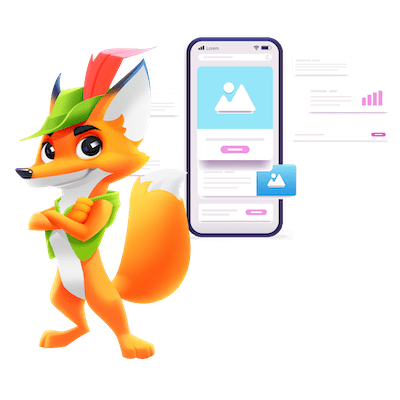Users choose Elementor for its intuitive drag-and-drop interface and extensive customization options, especially when building websites on WordPress. With over 13 million websites built worldwide, its popularity is undeniable. However, while Elementor suits many, alternatives may better fit specific needs. Explore our curated list below for viable alternatives.
Short on Time? Explore Top 3 Elementor Alternatives
| Provider | User Rating | Best For | Expert & User Reviews | |
|---|---|---|---|---|
 | 4.6 | Beginners | Hostinger Review | Visit Hostinger |
 | 4.0 | Pricing | IONOS Review | Visit IONOS |
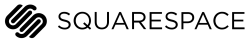 | 4.5 | Design | Squarespace Review | Visit Squarespace |
Would you like to explore further?
The 5 Best Elementor Alternatives
- Hostinger: AI-Powered Website Builder
- IONOS: Affordable Pricing Plans
- Squarespace: Beautiful Designer Website Templates
- A2 Hosting: Websites with Fast Loading Times
- Wix: Building Free Sites
What Are Some Main Drawbacks of Elementor?
Elementor is favored by many for its user-friendliness, powering 8.8 million websites globally. However, it comes with certain drawbacks:
- WordPress Dependency: Elementor only functions with WordPress, restricting its use to this platform alone.
- Missing Features: It lacks advanced tools like split-testing, which are crucial for optimizing website performance.
- Technical Complexity: To fully leverage some of Elementor’s features, a deeper technical understanding is necessary, which may be challenging for non-technical users.
- Slower Page Load: Extra code and scripts added by Elementor can slow down your website, potentially harming your SEO by negatively impacting Core Web Vitals.
- Additional Costs: Although Elementor’s base plan is affordable, many essential features and plugins are paid extras, leading to higher overall expenses than initially anticipated.
Explore our detailed Elementor review, complete with expert opinions and user feedback, for a thorough evaluation of this provider.
How To Find the Right Elementor Alternative for You?
- Opt for a Compatible Website Platform: Consider whether you need a platform that supports WordPress or another type of CMS. If your current project or future plans involve WordPress, seek alternatives that integrate well with it; if not, look for builders that operate independently of CMS constraints.
- Assess Your Website’s Size and Scope: Determine the scale of your website. If a one-page site suits your needs, focus on builders designed for simplicity and speed. For larger projects involving multiple pages or sites, choose a platform that offers extensive features and scalability without compromising performance.
- Ensure Cost-Effectiveness: Elementor offers competitive pricing, so ensure any alternative you consider is cost-effective. Avoid paying more for similar features, especially when other platforms might offer more value or different functionalities that better match your budget and requirements.
- Evaluate the Learning Curve: Decide if you prefer a beginner-friendly tool or are willing to tackle a learning curve. Some builders are more intuitive than others, catering to newcomers without technical expertise, while others might offer more advanced features at the cost of a steeper learning curve.
- Prioritize Performance and Speed: Opt for website builders that prioritize performance and speed. A faster-loading site helps maintain a strong SEO position and enhances user experience, so ensure your chosen alternative doesn’t negatively impact your site’s operational efficiency.
- Avoid Hidden Costs: Choose a website builder with transparent pricing. Make sure the base plan includes all the features you need without requiring additional expensive add-ons or apps, which can significantly increase your overall costs.
5 Best Alternatives to Elementor
1. Hostinger
Best for: AI-Powered Website Builder
What Sets It Apart?
Hostinger provides a website builder enhanced with AI, featuring a drag-and-drop interface that streamlines site creation. Ideal for both beginners and seasoned users, it allows for quick website setup without needing any coding skills. Hostinger provides a user-friendly solution for those interested in leveraging AI technology in web design.
Free Trial: No
Money-Back Guarantee: 30 Days
Hostinger Pros & Cons
- User-friendly drag-and-drop editor
- Affordable pricing plans
- 30-day money-back guarantee
- Multiple AI tools for writing, design and SEO
- eCommerce features available from $3.99 monthly
- No free trial
- No plan upgrade option
- No option to switch templates once live
- Limited template customization options
Features:
- Free domain and email address: free domain name for a year with any plan lasting 12 months or more, making starting your online presence even easier
- 150 responsive and customizable templates: fully customizable templates to quickly design your site without sacrificing style or functionality
- AI Website Builder: included in all plans, offering a simple drag-and-drop interface that anyone can use, regardless of experience.
- AI-powered tools: AI Writer, Image Generator, Blog Generator, Heatmaps, and SEO tools available with the Business plan to enhance your site’s content and user experience
- Advanced eCommerce features: with the Business plan, you can sell up to 500 products and offer over 20 payment methods, broadening your online store’s reach and convenience.
Check out our full Hostinger review for more insights.
Why Choose Hostinger over Elementor?
Choosing Hostinger over Elementor can be advantageous for users seeking more integrated features and better pricing:
- AI Capabilities for Less: Hostinger offers full AI capabilities starting at just $3.99. In contrast, Elementor’s AI functionalities are only available from the basic plan which starts at $9.99, making Hostinger a more cost-effective option for leveraging AI in web design.
- Marketing Integrations with All Plans: Hostinger includes integrations with key marketing platforms like AdSense, Facebook Pixel, and WhatsApp across all plans. This integration facilitates easier outreach and campaign optimization directly from your website dashboard without additional costs.
- Heatmap Tool Included: The Hostinger Business plan comes with an AI heatmap tool included, eliminating the need for separate heatmap plugins and manual setup. This feature is especially useful for understanding user engagement and optimizing site layout based on visitor behavior.
- Free Email: Hostinger provides free email on all plans, enhancing your business’s professionalism by allowing you to communicate with customers and team members through custom email addresses linked to your domain.
- Cost-Effective Scaling: Hostinger’s plans are designed to grow with your needs, offering scalable solutions that are both affordable and feature-rich. This makes it easier to upgrade as your site’s traffic and functionality needs increase, without a significant jump in cost.
Hostinger can be a more attractive option than Elementor for users looking for scalability at a competitive price.
Still undecided? Visit our detailed Elementor vs. Hostinger Comparison for more information.
2. IONOS
Best for: Affordable Pricing Plans
What Sets It Apart?
IONOS offers web hosting services alongside an intuitive website builder that caters to both beginners and professionals. Starting at just $1.00/month, it provides an affordable way to create professional websites. Known for its beginner-friendly interface and stable performance, IONOS is an excellent choice for cost-effective web solutions.
Free Trial: No
Money-Back Guarantee: 30 Days
IONOS Pros & Cons
- Beginner-friendly editing interface
- Affordable pricing plans
- 30-day money-back guarantee
- AI Website Builder, writing and design tools
- Integrated online booking tool
- Mobile app
- No free trial
- Limited template choice
- Limited template customization options
- Limited integrations
- Limited eCommerce capabilities
Features:
- Free Domain and Email Address: Free domain for a year plus an email address with a mailbox size of 2GB, 12GB, or 50GB, depending on your chosen plan
- Online Booking Tool: Available in Plus and Pro plans, this tool lets you quickly receive and manage bookings on your website, simplifying appointment scheduling
- AI-powered Writing Tools: Tools like the Text Generator, Improver, and SEO Text Generator help create compelling content easily, improving your website’s engagement and SEO
- AI-powered Design Tools: Utilize the Image and Color Palette Generator to effortlessly design your website with a professional look that matches your brand
- SEO Optimization Tools: Enhance your site’s visibility with rankingCoach Standard included in the Pro plan and SiteAnalytics for fundamental SEO insights, helping your website rank higher in search results
- Full-featured Online Store: Available with Plus and Pro plans, it includes inventory management, sizing options, and tax and shipping settings. Extra functions like discount coupons and abandoned cart emails make managing an online store more effective.
- Multilingual Translations: IONOS supports multilingual translations, allowing you to reach a global audience by offering your website in multiple languages. This feature enhances accessibility and user engagement across different regions.
Read our detailed IONOS Website Builder review for an in-depth analysis.
Why Choose IONOS over Elementor?
Choosing IONOS over Elementor can be a strategic choice for those prioritizing affordability and comprehensive support:
- Pricing: While Elementor offers a free version with limited functionality, IONOS provides a fully professional website builder starting as low as $1.00 per month with a 1-year commitment. This pricing is especially beneficial for budget-conscious users and new businesses looking to minimize initial costs.
- Personal Consultant: IONOS sets itself apart by offering a personal consultant with every plan. This dedicated representative can assist you with any issues or questions you might have, adding a level of personalized support that’s invaluable for both novice and experienced users.
- Email Included in All Plans: All IONOS plans include a professional email address with inbox sizes ranging from 2 GB to 50 GB, depending on your chosen plan. This feature integrates seamlessly with your web presence, enhancing your professional image and communications.
- Unlimited Storage: For users needing extensive web storage, IONOS’s Pro plan offers unlimited webspace at $17.00 per month for the first six months under a 1-year term. Even their more budget-friendly Plus plan at $1.00 monthly offers 50 GB of webspace, providing ample room for website growth and content.
IONOS is an compelling choice for users on a budget and businesses just starting out, thanks to its affordability, personalized customer support, and extensive web hosting options.
Still undecided? Visit our detailed Elementor vs. IONOS Comparison for more information.
3. Squarespace
Best for: Beautiful Designer Website Templates
What Sets It Apart?
Squarespace is renowned for its elegant designs and straightforward usability, making it a favorite among visual artists and professionals worldwide. The platform offers unlimited storage and comprehensive eCommerce capabilities. With a mobile app and excellent third-party integrations, Squarespace combines aesthetics with functionality.
Free Trial: 14 Days
Money-Back Guarantee: No
Squarespace Pros & Cons
- Designer templates for a variety of website types
- Advanced features for selling online
- Integrated SEO and marketing tools
- Build-in social media integrations
- Mobile app
- 14 days free trial
- High starting price
- No money-back guarantee
- Limited website navigation levels
- No phone support available
Features:
- Flexible Table Design: Squarespace offers over 140 customizable table options, allowing you to tailor the look and functionality of your site to match your specific needs.
- Free SSL Certificate: Enhance your website’s security with a free SSL certificate, ensuring that your site’s data is encrypted and safe from hacking.
- Social Media Integration: Easily link your website to your social media accounts, facilitating seamless content sharing and increased engagement with your audience.
- Built-in Blogging Options: Ideal for bloggers, Squarespace supports multiple images and has a dedicated app for managing contributions from various writers.
- Marketing Tools: Access a range of marketing tools, including pop-ups, banners, and email campaigns, to effectively gather leads and engage with your audience.
- Squarespace AI Writing Tool: Utilize the AI writing tool to create persuasive ad copies that capture attention and drive conversions.
- Exceptional eCommerce Capability: Choose from a variety of impressive templates and functionalities tailored for online businesses, enhancing your ability to sell products and services effectively.
Read our full Squarespace review for a detailed evaluation.
Why Choose Squarespace over Elementor?
Choosing Squarespace over Elementor can be advantageous for those seeking an all-in-one platform with strong design and marketing capabilities:
- Beautiful Designer Templates: Squarespace is known for its visually appealing and professionally designed website templates. These templates are tailored to suit various industries and styles, offering a high level of design coherence that can elevate the aesthetic of any site.
- Blog Suite: If you’re planning to start a blog, Squarespace provides a comprehensive set of tools designed specifically for bloggers. From unique design options to marketing tools and member areas, Squarespace facilitates building and promoting a community around your blog.
- Advanced Email Marketing Tools: Squarespace includes an integrated suite for email marketing that allows you to manage newsletters, create personalized templates, use automation software, and track results with analytics. This eliminates the need for external email marketing tools, streamlining your workflow.
- Selling Services and Digital Content: Squarespace offers specialized solutions for those selling services, subscriptions, or digital content like music. Its platform includes templates and features specifically designed to support these types of sales, making it an ideal choice for service-oriented businesses.
- Free Professional Invoices: Unlike Elementor, Squarespace provides free professional invoices that can be customized to match your brand identity. This feature makes it easy to bill clients and receive payments online, which is particularly useful for businesses engaged in eCommerce or service delivery.
Squarespace is an excellent alternative to Elementor, particularly suited for visual artists, bloggers, online sellers, and businesses seeking an easy way to manage email marketing campaigns.
Still undecided? Visit our detailed Elementor vs. Squarespace Comparison for more information.
4. A2 Hosting
Best for: Websites with Fast Loading Times
What Sets It Apart?
A2 Hosting combines rapid web hosting with an efficient website builder, available either as a standalone plan or as an add-on to any shared hosting plan. Known for its fast page loading and performance, A2 Hosting offers an all-in-one solution, allowing you to create and host websites seamlessly from one account.
Free Trial: No
Money-Back Guarantee: 30 Days
A2 Pros & Cons
- User-friendly drag-and-drop editor
- One-Page Website plan at a low cost
- Can be purchased with any hosting plan
- Excellent A2 Hosting bundled
- 30-day money-back guarantee
- 24/7/365 live support via chat, email, tickets and phone
- No free trial
- Limited customization options
- No AI-powered tools
- Only basic eCommerce capabilities
- Prices are higher on renewal
Features:
- Pre-designed and Customizable Templates: A variety of templates that are ready to use and easily customizable, allowing you to create a professional-looking website with your personal touch
- Image Compression: Automatically compresses images to optimize your website’s speed and performance, ensuring your site loads quickly for visitors without sacrificing image quality
- eCommerce Plugin: An online store can be added to your website easily with the eCommerce plugin, providing tools to sell products, manage inventory, and process payments smoothly
- Fast Loading and Reliable Performance: Quick website loading times and dependable performance, ensuring a smooth experience for both you and your visitors, even during high traffic
- Startup Web Hosting Included: Every site builder plan includes a high-quality A2 Hosting solution right from the start, ensuring your website is fast, secure, and reliably online without needing to manage separate hosting arrangements.
Read our full A2 Hosting review for a detailed analysis.
Why Choose A2 Hosting over Elementor?
Choosing A2 Hosting over Elementor can offer several advantages, especially for those focusing on website performance and loading speed:
- Fast Page Loading: A2 Hosting is renowned for its rapid page load speeds, which can significantly enhance SEO and user experience. Unlike Elementor, which can sometimes slow down a site due to additional codes and scripts, A2 Hosting ensures optimal speed without such drawbacks.
- One-Page Site Plan: For projects where a single-page website is sufficient, A2 Hosting is an ideal choice. They offer a specialized plan for one-page sites at just $2.99 per month, making it both efficient and economical for simple website needs.
- Shared Hosting: Both A2 Hosting and Elementor bundle their site builders with quality web hosting, but A2’s approach includes startup hosting in all site builder plans. This shared hosting is reliable and low cost, differing from Elementor’s focus on WordPress hosting.
- Blog Plugin: A2 Hosting supports bloggers with a dedicated blog plugin available on all plans, starting at $8.99. This is particularly valuable for those starting a blog, providing essential tools at an affordable price.
A2 Hosting is a strong contender over Elementor, particularly for users who need fast performance at a competitive price.
Still undecided? Visit our detailed Elementor vs. A2 Hosting Comparison for more information.
5. Wix
Best for: Building Free Sites
What Sets It Apart?
Wix is a versatile website builder known for its user-friendly interface and extensive customization options. It caters to both beginners and experienced users, offering free and paid versions. With access to over 300 apps, add-ons, and extensions, Wix enables enhanced functionality and creativity in website design.
Free Trial: No
Money-Back Guarantee: 30 Days
Wix Pros & Cons
- Free and Pro plans available
- Managed WordPress hosting & Pro plan Bundle
- Ability to upgrade to a higher-tier plan at any time
- Library of responsive widgets
- eCommerce store with WooCommerce
- Live page editor included
- No free trial
- You can only purchase a yearly plan
- Can be complexed for beginners
- Dedicated mainly to WordPress sites
Features:
- Managed WordPress Hosting: The Pro plan includes managed WordPress hosting, ensuring optimized performance for WordPress sites.
- Integration with WooCommerce: Personalized product pages and customized WooCommerce default pages, like single product pages and product archives, could be created with Elementor’s WooCommerce Builder.
- Multiple Beautifully Designed Templates: Elementor offers 150 templates for free users and 300 for Pro users, alongside Kits and collections for a consistent design aesthetic across your website.
- Responsive Design: Content created with Elementor is mobile-friendly, with extensive control over how it appears on different screen sizes for optimal viewing on any device.
- Large Library of Widgets: Elementor’s vast library of widgets, such as image galleries, buttons, and carousels, can be utilized to easily assemble and enhance your site’s content.
- Form & Popup Builder: Easy-to-use forms and website popups, requiring no coding skills, are helpful in increasing user engagement. These features are available in the paid plans.
- AI Builder and Content Generator: Available in the paid plans, these tools help in generating content and designing your site more efficiently with the power of AI.
Check out our detailed Wix review for an in-depth analysis.
Why Choose Wix over Elementor?
Choosing Wix over Elementor can be advantageous for those looking for more creative autonomy and support across different sectors of business:
- Creative Freedom: Wix provides a wealth of customization options that grant more creative freedom than Elementor, allowing for the precise tailoring of website aesthetics and functionality to individual preferences.
- Beginner-Friendly Interface: Wix is renowned for its user-friendly and intuitive interface, making it an ideal choice for beginners. It offers a smooth, nearly flat learning curve, which is perfect for those who are new to website building.
- More Templates Available on Free Plan: Wix offers a broader selection of templates on its free plan compared to the more limited options available from Elementor, providing users with a variety of starting points for their website design.
- Stand-Alone Platform: Unlike Elementor, which is tied to WordPress, Wix is a standalone platform that doesn’t confine you to any single content management system, offering greater flexibility and independence in how you build and manage your site.
- More Storage Space: While Elementor’s basic plan might start with more storage, Wix’s upgraded plans quickly surpass this, offering options from 50 GB to unlimited storage, accommodating larger sites and more extensive media needs.
- Automated Marketing Tools: Wix includes built-in marketing features like live chat, email messaging, and a variety of lead-capturing forms on all paid plans, enhancing your ability to engage with visitors and convert leads.
- Dedicated Solutions for Restaurants and Hotels: Wix provides specialized solutions for restaurants and hotels, which include tailored features for managing orders, reservations, and customer interactions, making it exceptionally suitable for these industries.
For users requiring extensive design flexibility, ease of use, and specialized industry features, Wix might be an attractive alternative to Elementor.
Still undecided? Visit our detailed Elementor vs. Wix Comparison for more information.
Top Elementor Competitors Compared
| Provider | User Rating | Free Trial | Money-Back Guarantee | Starting Price | Max. Premium Plan Cost |
| Elementor | 4.7 | No | 30 Days | $2.99 | $22.99 |
| Hostinger | 4.6 | No | 30 Days | $2.99 | $3.99 |
| IONOS | 4.0 | No | 30 Days | $1.00 | $17.00 |
| Squarespace | 4.5 | Yes | No | $16.00 | $52.00 |
| A2 Hosting | 4.7 | No | 30 Days | $2.99 | $18.99 |
| Wix | 4.0 | Yes | No | $17.00 | $159 |
When To Look for Elementor Alternatives?
Cutting Down Expenses
While Elementor provides a free version, its functionalities are quite limited, and its paid plans may not be the most cost-effective. Alternatives like Hostinger or IONOS not only offer lower prices but also include features such as AI writing and design tools without extra costs for plugins or add-ons. If budget constraints are a concern, especially for startups or those looking to reduce expenses, these alternatives could be more suitable.
Beginner-Friendly Options
If you are starting a project with little to no technical skills or are unsure about needing a WordPress-specific site, alternatives to Elementor like Hostinger or Wix may be ideal. These platforms are known for their beginner-friendly interfaces, making them accessible to users who are new to website building.
Prioritizing Fast Loading Times
For those who prioritize a fast-loading website with excellent technical performance, A2 Hosting or IONOS might be the better choice over Elementor. Known for its simplicity and technical prowess, A2 Hosting ensures that your website operates smoothly and quickly.
Effortless Marketing and Promotion
If built-in marketing solutions are critical for your website, seek Elementor alternatives that offer comprehensive marketing integrations. Squarespace provides impressive email marketing suites while Wix offers easy marketing automations, allowing you to run campaigns and engage with users without the need for additional marketing software subscriptions.
Essential Design Excellence for Creative Niches
If you’re a visual artist, blogger, or need a portfolio website where design and creativity are paramount, consider alternatives like Squarespace. Squarespace offers extensive creative freedom with beautifully designed templates and features that are particularly beneficial for bloggers and digital content sellers.
Final Word
When choosing between Elementor and its alternatives, let your project goals, budget, and specific needs guide your decision. Each platform has its strengths, so consider what’s most important for your website—whether it’s cost efficiency, ease of use, design quality, or built-in marketing tools. Selecting the right tool will ensure your website aligns perfectly with your vision.
If you haven’t found the right Elementor alternative yet, check out our comprehensive list of top website builders to discover the perfect match for your needs.