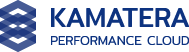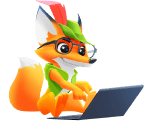CMS hosting is a tailored solution that offers a hassle-free setup for content management systems. It includes the King of CMS: WordPress, Joomla, and Drupal.
This hosting type is particularly beneficial for bloggers and small businesses, providing user-friendly tools for website creation and maintenance.
When selecting CMS hosting, prioritize providers that offer seamless installation of popular CMS platforms, ensure consistent uptime, and deliver responsive customer support.
To help you discover the right choice, we will review the top 7 CMS hosting providers and provide insights to assist you in selecting the best one for your needs.
Here Are the Top 7 CMS Hosting Providers
- Hostinger: Overall Best CMS Hosting Provider
- A2 Hosting: Best CMS Hosting for Fast Speed
- InterServer: Best CMS Hosting for Website Migration
- IONOS: Best Cheap CMS Hosting
- HostGator: Best CMS Hosting for Scalability
The Top 7 CMS Hosting Providers for 2024 (Bought and Tested)





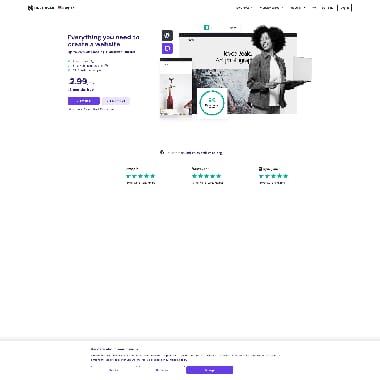
Hostinger is a top-tier CMS host feature-packed with everything you need to create your website. They reduce website response times up to 3x with object cache for WordPress and offer optimum website speed with LiteSpeed web server technology.
- Overall Score: 4.6
- Pricing: 4.7
- Features: 4.8
- Performance: 4.5
- Support: 4.5
- User Friendly: 4.7
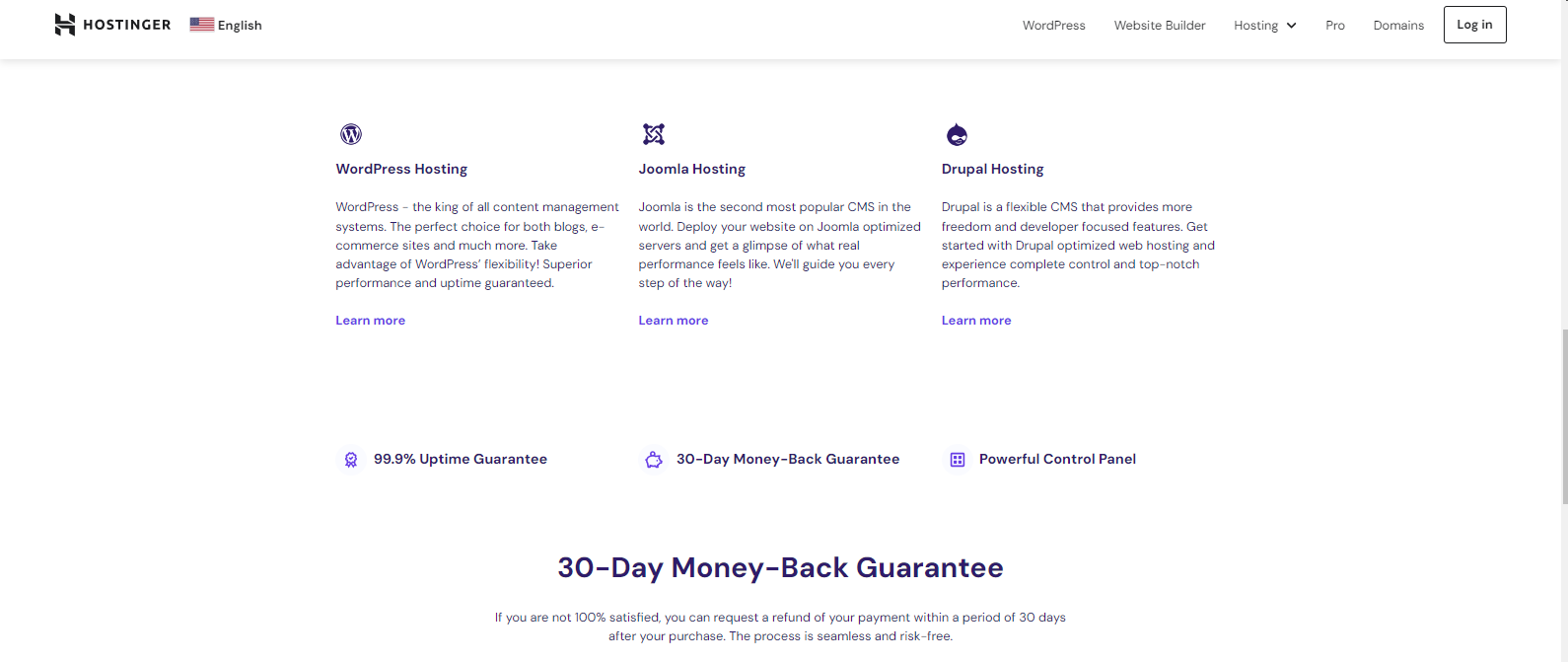
Pricing: Hostinger allows you to choose a commitment period between 1-month, 12-month, 24-month, and 48-month. The best offer costs $3.99/month for 48 months with a renewal price of $8.99/month.
Features: Unmetered traffic, Unlimited free SSL, Daily backups, Free website migration, Malware scanners, Domain Whois privacy protection, and more.
Performance: With Hostinger, you will get consistent 99.9% uptime throughout the year to ensure the accessibility of your website at all times.
Support: For swift issue resolution, contact Hostinger’s customer support through the 24/7 live chat option.
User-Friendly: Hostinger offers a custom-developed control panel built to maximize the potential of your website and the service provided.
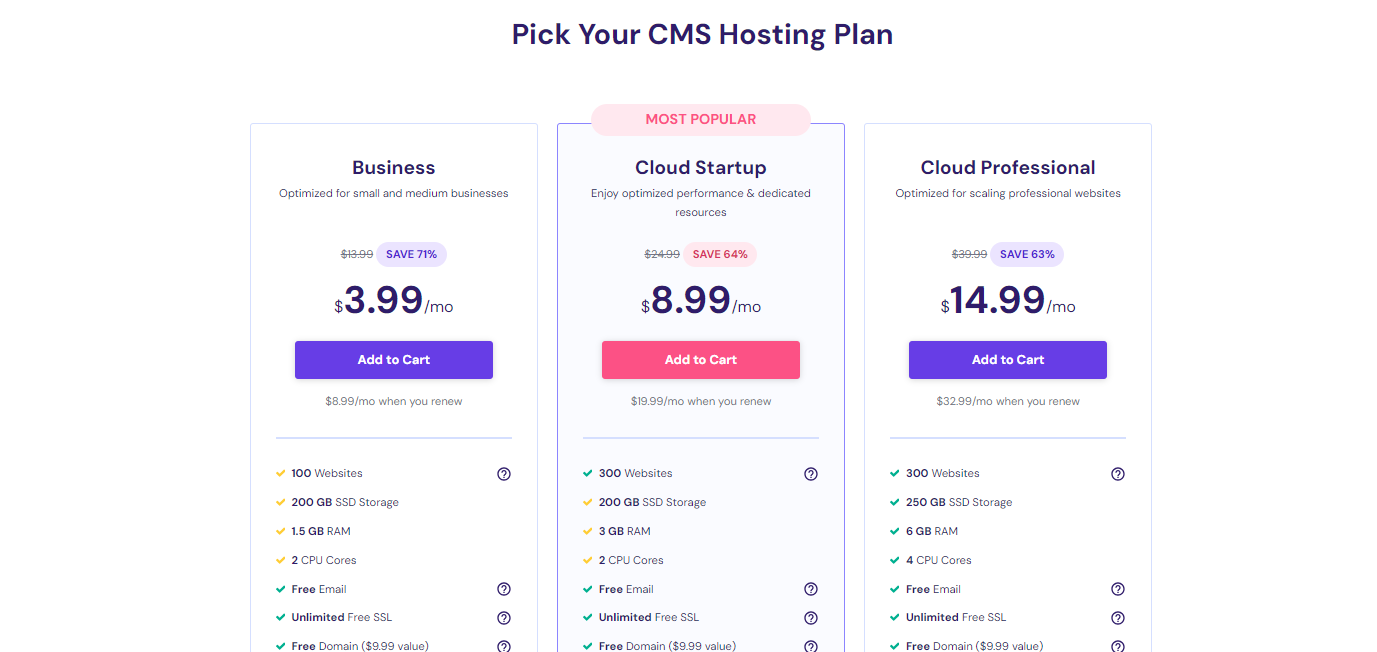
Pros & Cons
- Powerful hPanel control panel
- 30-day money-back guarantee
- +2 to 3 extra months free with a 48-month plan
- A setup fee is mandatory for a monthly plan.
- No free domain for 1-month plans.





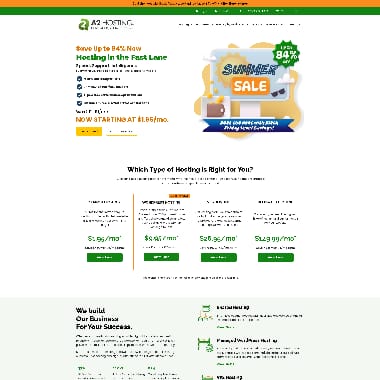
A2 Hosting offers top-of-the-line servers, delivering 20x faster page load times than competitors. This is mostly accessible when you choose their turbo plans plus 40% faster CPU performance, 3X faster NVMe storage, and advanced Litespeed Turbo Caching.
- Overall Score: 4.7
- Pricing: 4.8
- Features: 4.6
- Performance: 4.9
- Support: 4.5
- User Friendly: 4.7

Pricing: You can pay monthly, yearly, or triennially. However, the turbo boost plan costs $5.99/month for 12 or 36 months and renews at $22.99/month.
Features: Handles 9x more traffic, Free website migrations, Money-back guarantee, Free A2 Cloud backup, 3x faster NVMe storage, 40x faster CPU performance, and more.
Performance: 99.9% uptime commitment, 100% satisfaction guaranteed, and up to 20x faster turbo speeds for better SEO rankings, lower bounce rates, and higher conversion rates.
Support: A2’s 24/7/365 Guru crew support team is always available to answer your CMS hosting questions.
User-Friendly: A hassle-free money-back guarantee to get a full refund within 30 days if you feel A2 is not the right host.
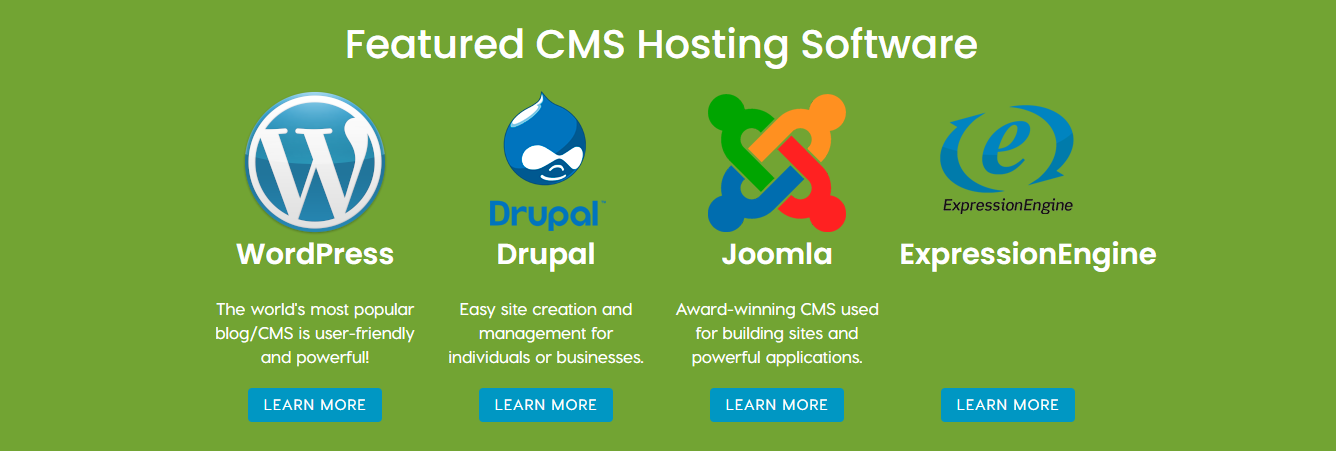
Pros & Cons
- Free site migration
- LiteSpeed web server
- CMS hosting on 20x fast servers
- Monthly plans are more expensive





Interserver provides a free migration service for the effortless transfer of your CMS website from another host. Plus, you can constantly communicate with Interserver’s migration team with little or no downtime throughout the process.
- Overall Score: 4.4
- Pricing: 4.8
- Features: 4.6
- Performance: 4.5
- Support: 4.4
- User Friendly: 4.5
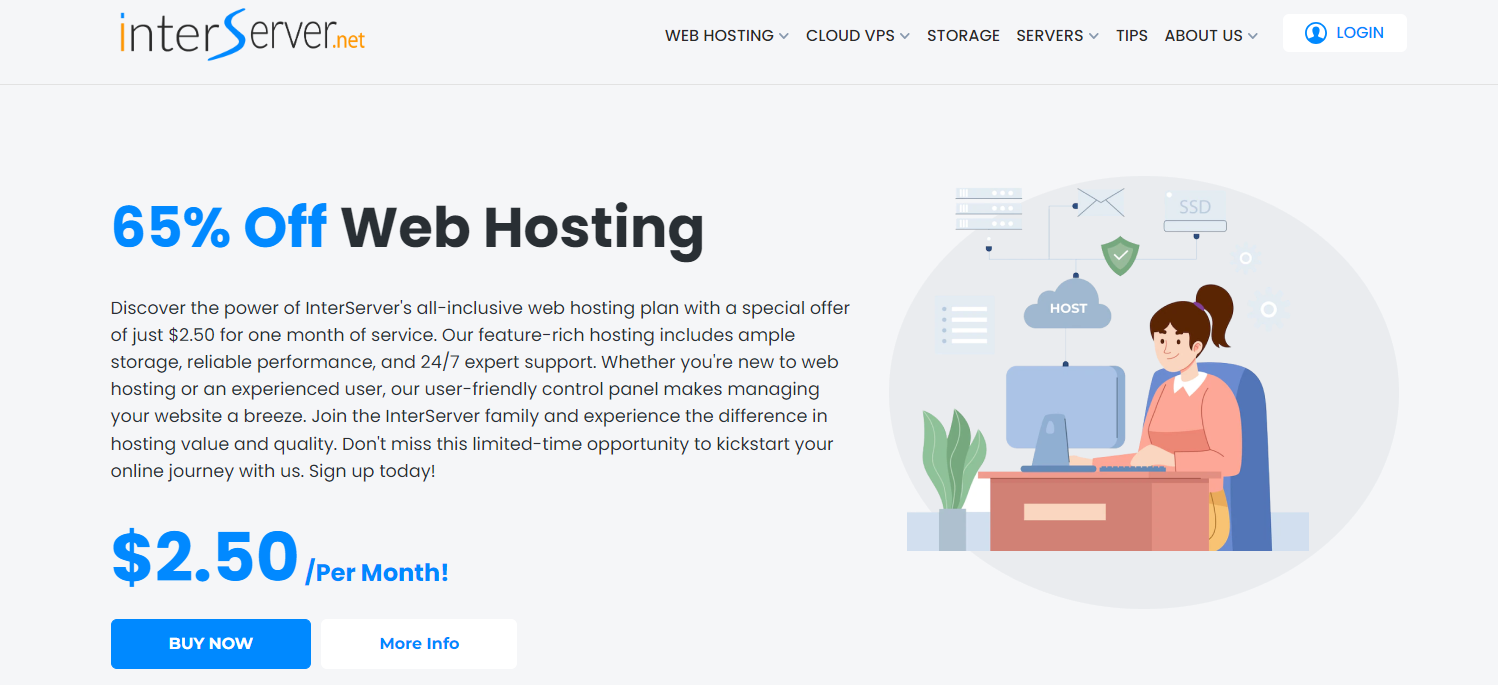
Pricing: Pay monthly only with no renewal fees or long-term commitments. Cancel anytime with a 30-day money-back guarantee. Standard web hosting costs $2.5/month.
Features: Free SSL certificates, Unlimited email accounts, cPanel or DirectAdmin, Global content caching, Ultra SSD storage, and more.
Performance: Interserver offers a 99.9% stable uptime guarantee to ensure your CMS websites are accessible every time.
Support: 24/7 phone, live chat, and ticket system support to get help when needed.
User-Friendly: With Interserver, you will get unlimited ultra SSD storage for fast read/write speeds.
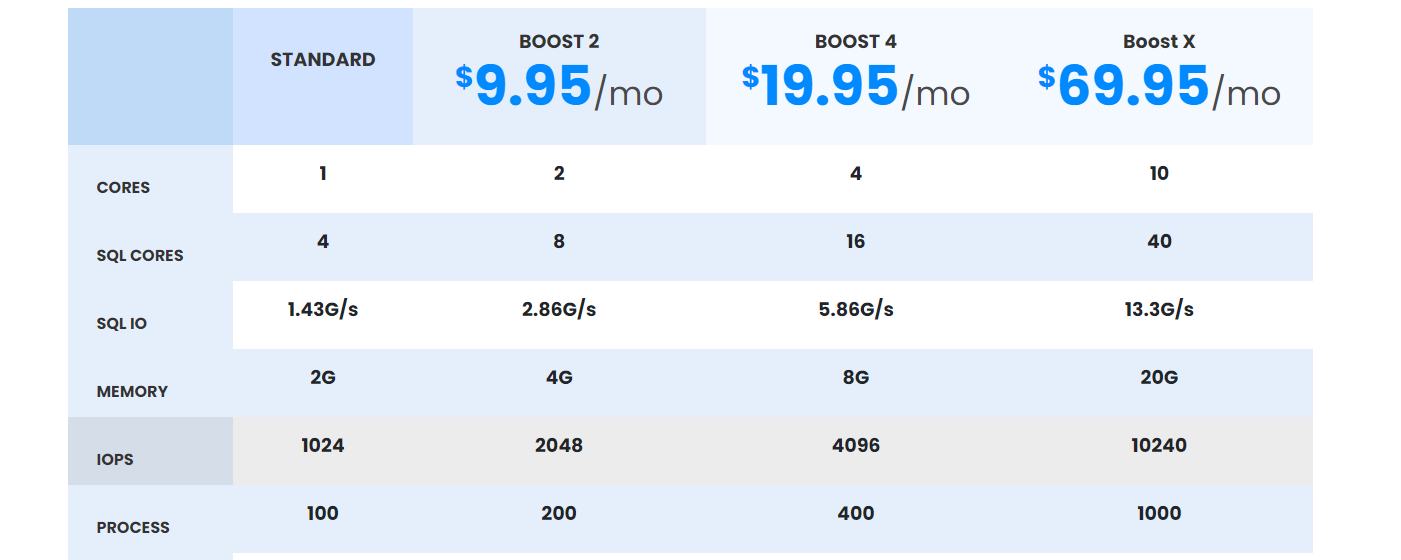
Pros & Cons
- Quick response and resolution times
- 450+ cloud apps
- 30 daily backups
- No free domain (pay $7.99 for domain registration)




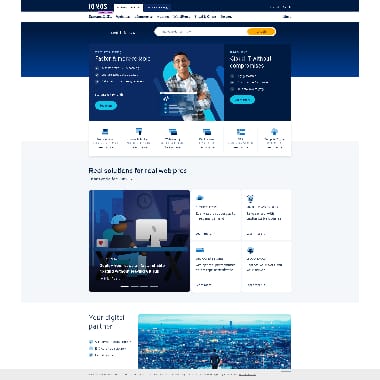
Looking for budget-friendly CMS hosting for your new website? IONOS offers the best value at affordable prices. You can kickstart your project with a cheap hosting plan and get a free domain for one year.
- Overall Score: 3.9
- Pricing: 3.7
- Features: 4.0
- Performance: 3.8
- Support: 3.9
- User Friendly: 4.1
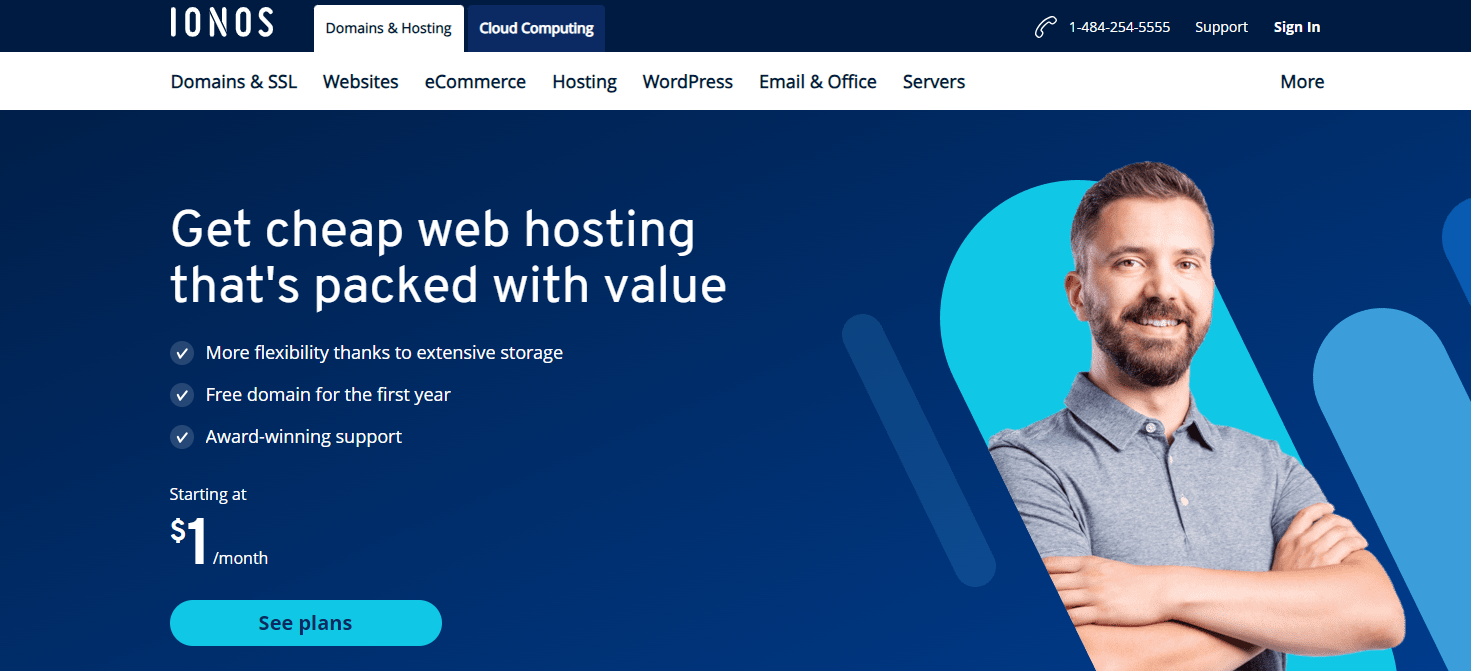
Pricing: With just $1 for the first six months, you can access the best-selling CMS hosting plan for unlimited storage, websites, and databases. Renews at $12 per month.
Features: Free Wildcard SSL certificate, Daily backup and recovery, DDoS protection, Free Plesk web host edition, SSD NVMe storage system, cPanel control panel, and more.
Performance: The cheap hosting plans offer more than enough performance, including peak loading times for many applications and smaller projects.
Support: You will get access to free 24/7 award-winning support to enjoy personalized advice, tips, and technical support on the go.
User-Friendly: IONOS offers more flexibility thanks to its extensive storage across cheap hosting plans.
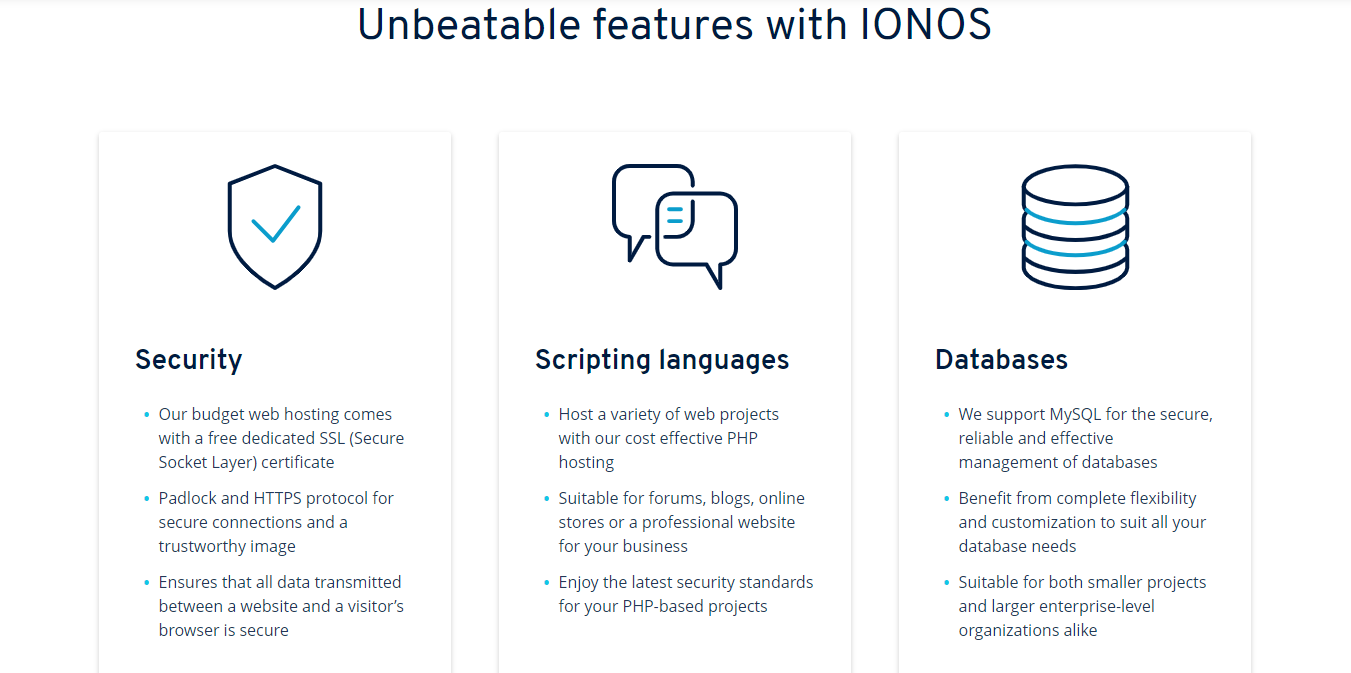
Pros & Cons
- Easy installation of popular open-source apps
- Free domain for one year
- 24/7 customer service
- Unlimited traffic
- Live chat support is not reliable (but you can use the Phone call or Knowledgebase for faster resolution.


HostGator offers a CMS hosting solution that scales from easy to expert. They also offer one-click installs to integrate your preferred CMS app and tools designed to grow with you.
- Overall Score: 4.1
- Pricing: 4.3
- Features: 4.2
- Performance: 4.1
- Support: 4.1
- User Friendly: 4.2
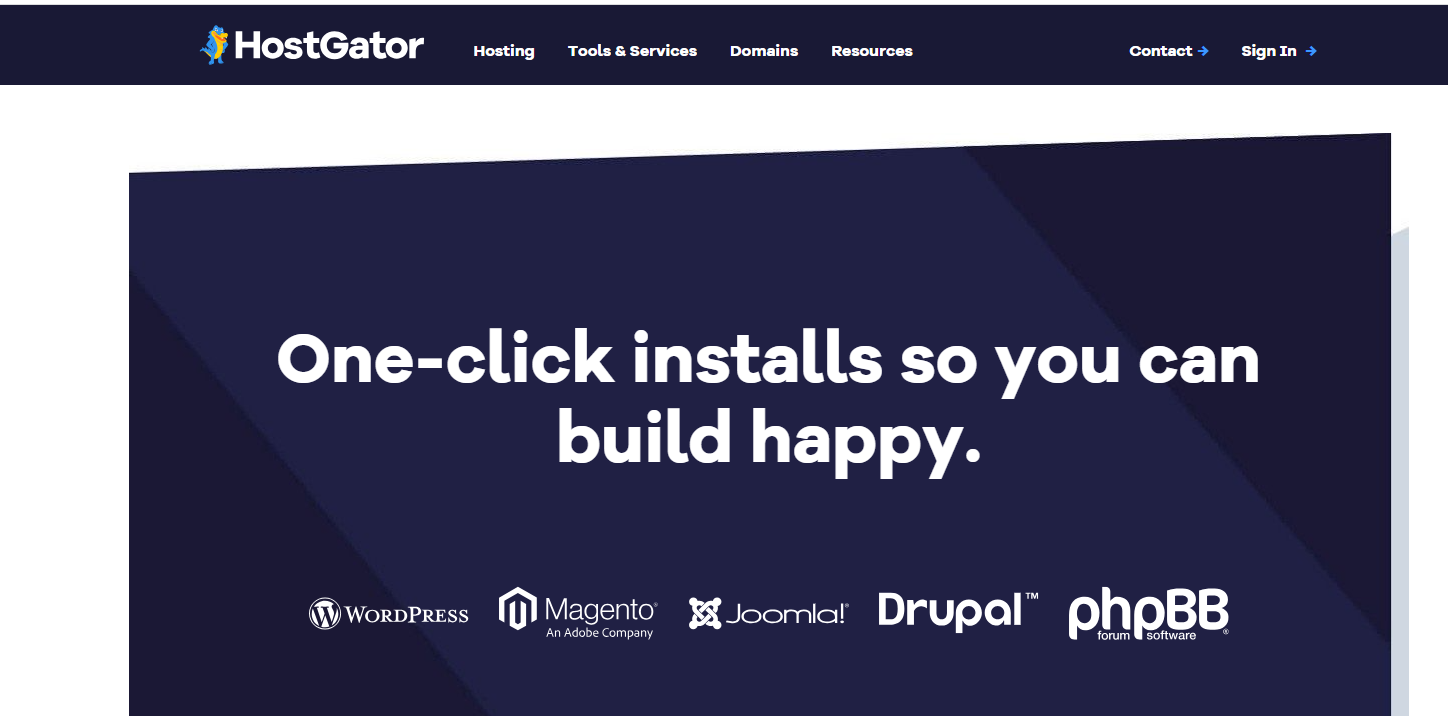
Pricing: The cheapest plan requires you to pay $3.75/month with a 36-month billing cycle. It comes with popular CMS apps pre-installed, 10 GB storage, and a Free domain in the first year.
Features: Free SSL 1st year, Malware scanning, Unmetered bandwidth, Basic email included, Cloudflare CDN, Website backups, and more.
Performance: HostGator guarantees an uptime of 99.9% to ensure your CMS website stays up.
Support: You can call or chat with 24/7/365 support to get an instant response.
User-Friendly: HostGator offers professional CMS solutions with one-click installs to deploy over 75 open-source scripts.
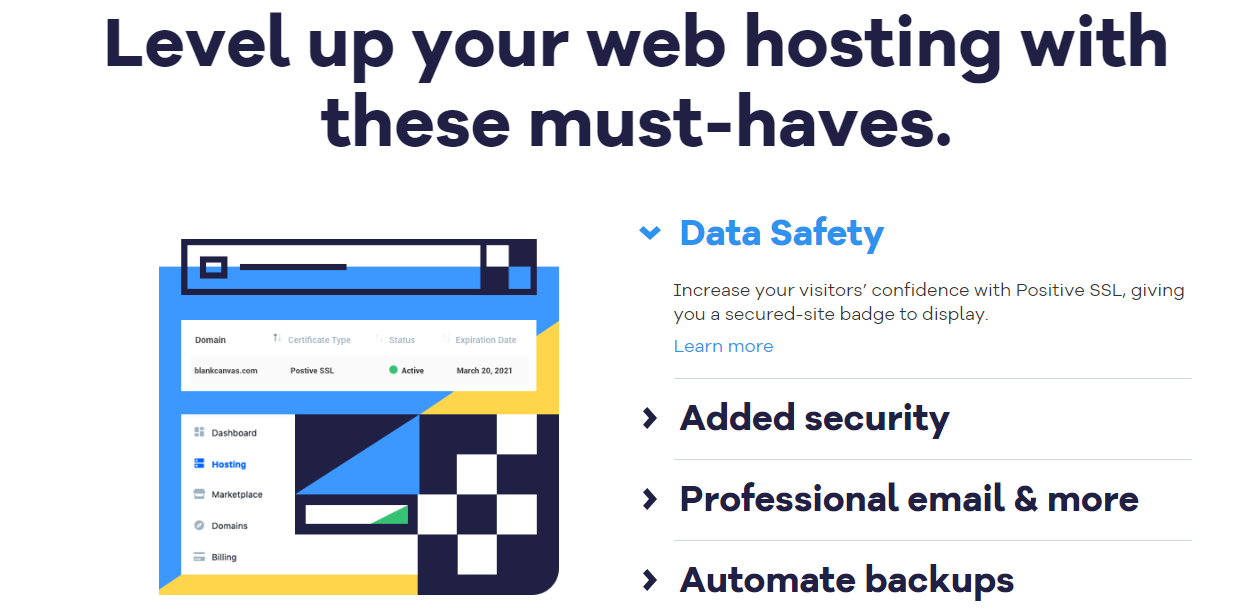
Pros & Cons
- Fast and knowledgeable support
- HostGator portal control panel
- 1-year domain registration for free
- WordPress pre-installed
- Site backups cost an additional fee
Ranking comparison between the Top Providers
Best CMS Hosting – Final Recommendation
We recommend Hostinger as the top choice for CMS hosting. Their all-in-one hosting solution lets you set up your favorite content management systems, such as WordPress, Joomla, and Drupal, with free domain and unmetered traffic. You will also get 2-3 months free when you choose any of their 48-month web hosting plans.
We understand that Hostinger may not be right for everyone, so we recommend other equally great options, such as HostArmada, Chemicloud, KnownHost, FastComet, A2hosting, IONOS, Interserver, and HostGator.
- If your priority is managed WordPress hosting, HostArmada is a provider to consider.
- For top-notch security, consider hosting your CMS website with Chemicloud.
- KnownHost stands out with an industry-leading uptime guarantee of 99.99%.
- If you need an SSD-only cloud for 300% faster file access, choose FastComet.
- A2hosting has a slight edge due to its turbo servers that guarantee up to 20x faster website speeds.
- If you’re starting on a budget, IONOS offers budget-friendly prices for your website needs.
- Simplify the migration process by choosing Interserver for your website transfer requirements.
- HostGator is a great option if you want a web host that offers a free domain for one year.
Our Ranking Methodology: How do we rank?
HostAdvice’s Hosting Rating Methodology offers a detailed framework for evaluating CMS hosting services, focusing on several key aspects: Support, Price, Features, Performance, and User Friendliness.
- The Support category scrutinizes aspects like response time and reliability and support options like live chat and phone calls, rating them on a one- to five-star scale.
- Price assessment revolves around the value offered against the cost.
- The Features category examines the availability of tools, global presence, SSL certificates, backups, and more.
- Performance is gauged mainly on uptime reliability, website speed, and loading times.
- User Friendliness includes ease of use, account creation, and one-click installs for content management systems.
The methodology ensures unbiased and honest reviews independent of external influences. It promises consistent evaluation standards across all CMS hosting services. This approach aims to provide users with accurate and trustworthy information on CMS hosting services, helping them make informed decisions.
For more detailed insights, you can learn more at HostAdvice’s Hosting Rating Methodology.
How Should you Choose your CMS Hosting Provider?
Consider the following factors to guide your decision when choosing your next CMS hosting provider.
- Ensure your CMS hosting provider offers easy one-click installations for popular platforms like WordPress, Joomla, or Drupal, streamlining the setup process for your website.
- Prioritize hosting providers with robust security features, including SSL certificates, firewalls, DDoS, and malware protection, to safeguard your website and sensitive data from potential threats.
- Look for a hosting provider that guarantees high and stable uptime (e.g., 99.9% or higher) to ensure your website remains accessible to visitors consistently, minimizing downtime and potential business impact.
- Choose a CMS hosting provider that allows easy scalability, enabling you to adjust resources as your website grows.
- Ensure the host offers reliable and responsive customer support to ask relevant questions related to CMS hosting and for technical help.
What is CMS Hosting, and who is it for?
CMS hosting is optimized for platforms like WordPress and Drupal, providing server configurations tailored to CMS requirements, unlike regular hosting, which may lack these optimizations. It is particularly well-suited for bloggers, small to medium-sized enterprises, or anyone looking to create and manage a website without extensive technical knowledge.